- Professional Development
- Medicine & Nursing
- Arts & Crafts
- Health & Wellbeing
- Personal Development
61846 Courses
Qualified and experienced Brazilian Portuguese teacher - online or face-to-face lessons.
By Eddie Santos
I am a qualified and experienced Brazilian Portuguese teacher with over 30 years of experience teaching children, teenagers and adults. I teach Brazilian Portuguese for general purposes but also prepare students for GCSE, A-levels and CELPE-Bras. I have also been an exame conductor for many years in several schools across London. I love teaching and helping my students speaking as a native Brazilian.
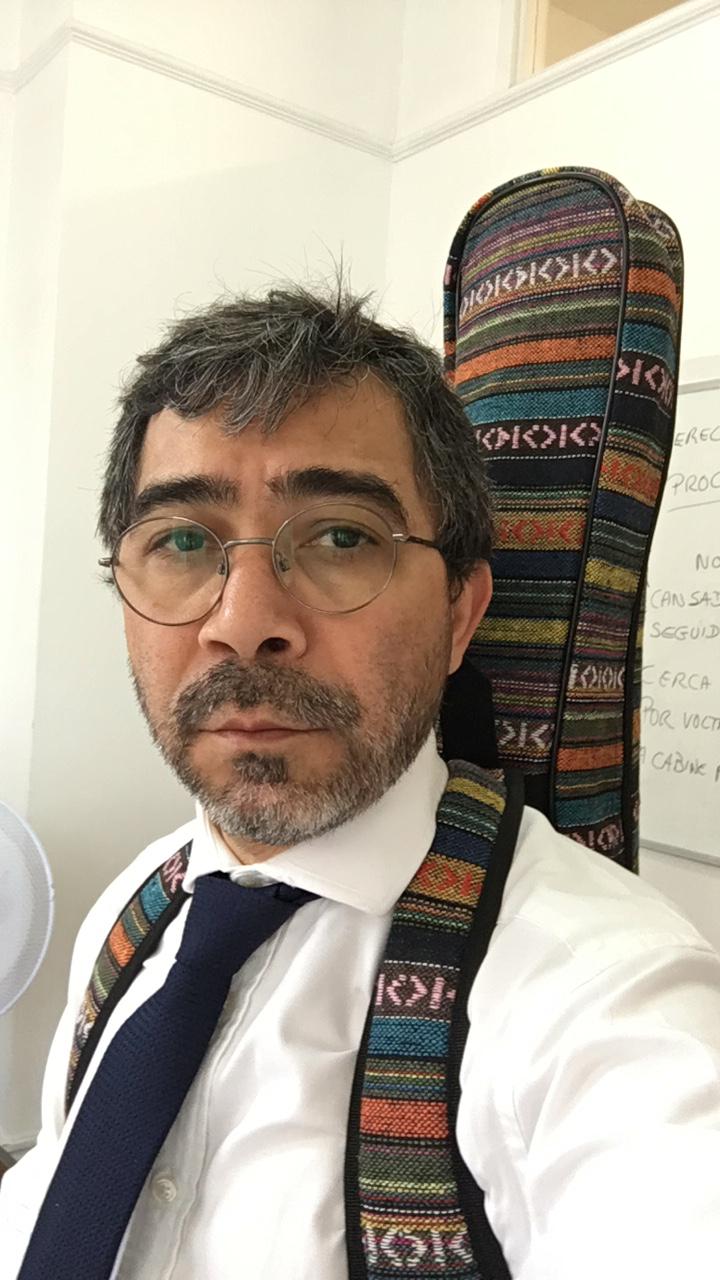
Our classes operate 7 days a week in Surrey and Sussex at 7 different venues. See ‘Our Venues’ page for more information. Below you will find the Class Schedule with information on where each of our classes run. Please send an enquiry to our friendly office team to check availability. Please note: Some of our classes do have a waiting list. Oakwood Sports Centre, Horley Day Time Activity Level Friday 5:30pm to 6:30pm Trampolining School Starting Age Friday 6:30pm to t:30pm Trampolining School Starting Age Friday 7:30pm to 8:30pm Trampolining School Starting Age Friday 8:30pm to 9:30pm Trampolining Adults Saturday 11:00am to 12:00pm Trampolining School Starting Age Saturday 12:00pm to 1:00pm Trampolining School Starting Age Saturday 1:00pm to 2:00pm Trampolining School Starting Age Hazelwick School, Crawley Location Day Time Activity Level Gymnasium Monday 6:30 pm to 7:30 pm Trampolining School Starting Age Gymnasium Monday 7:30 pm to 8:30 pm Trampolining Adult & Child Gymnasium Wednesday 6:00 pm to 7:00 pm Trampolining School Starting Age Gymnasium Wednesday 7:00 pm to 8:00 pm Trampolining Adult & Child Jubilee Centre, East Grinstead Location Day Time Activity Level Gymnasium Monday 6:30 pm to 7:30 pm Trampolining School Starting Age Gymnasium Monday 7:30 pm to 8:30 pm Trampolining Adult & Child Gymnasium Wednesday 6:00 pm to 7:00 pm Trampolining School Starting Age Gymnasium Wednesday 7:00 pm to 8:00 pm Trampolining Adult & Child Club Closure Dates Our classes operate all year round except for two weeks over Christmas and New Year. We are also closed on Easter Weekend and Bank Holidays

Information on the risks and practical advice to address them TSC's eBooks, whitepapers, and reports cover some of the most important risks in information and cyber security — risks that constantly challenge information and cyber security professionals who work tirelessly to reduce them across their organisations and home users alike.
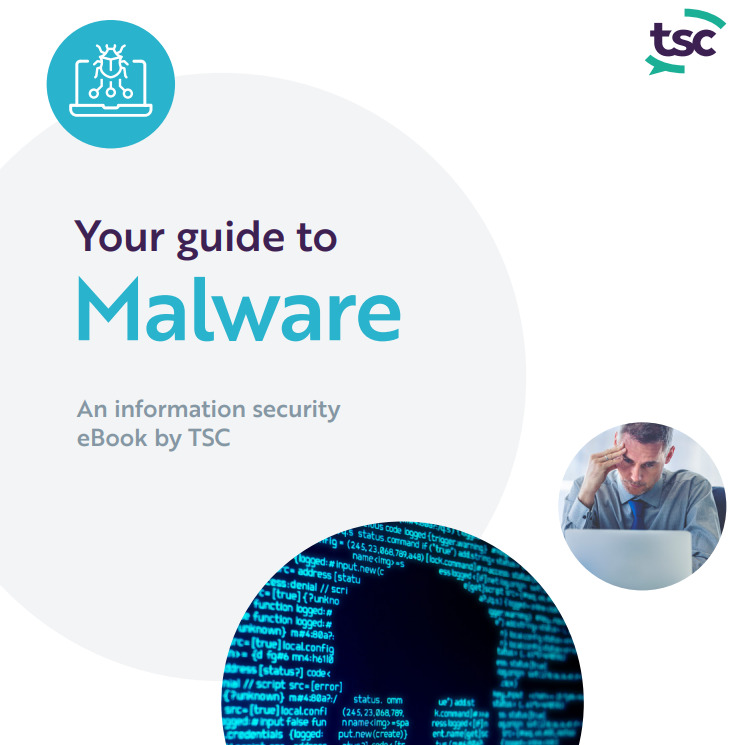
Lorem ipsum dolor sit amet, consectetur adipiscing elit. Proin et eros odio. Morbi molestie tempor elit. Sed fringilla felis ullamcorper purus finibus placerat. Vivamus vestibulum iaculis maximus. In nulla enim, iaculis et felis nec, porta imperdiet mauris. Vestibulum egestas felis eu dui molestie tempor. Nam a metus id elit ultricies sagittis. Sed elementum bibendum euismod. Nam a venenatis sapien. Cras sed euismod odio. Cras tellus magna, molestie ac euismod sed, dignissim sit amet nisl. Praesent tristique magna et turpis pharetra accumsan. Sed posuere rutrum lacinia. Lorem ipsum dolor sit amet, consectetur adipiscing elit. Proin et eros odio. Morbi molestie tempor elit. Sed fringilla felis ullamcorper purus finibus placerat. Vivamus vestibulum iaculis maximus. In nulla enim, iaculis et felis nec, porta imperdiet mauris. Vestibulum egestas felis eu dui molestie tempor. Nam a metus id elit ultricies sagittis. Sed elementum bibendum euismod. Nam a venenatis sapien. Cras sed euismod odio. Cras tellus magna, molestie ac euismod sed, dignissim sit amet nisl. Praesent tristique magna et turpis pharetra accumsan. Sed posuere rutrum lacinia.

Who is this Level 3 NVQ aimed at? The experienced worker qualification is for practising electricians with at least 5 years experience but have never formally completed an industry apprenticeship or equivalent Level 3 NVQ Qualification. This is suitable for self-employed and employed electricians. This is the Level 3 pathway for practising electricians to obtain your ECS Gold Card and JIB Grading. To complete the full qualification you will also need to: Have a current Wiring Regulations Qualification BS7671 Have an initial verification qualification such as a C&G 2391-50 Have a Level 2 Electrotechnical Qualification What’s involved in the qualification? After an initial Skills Scan, we will discuss the gaps that need to be filled and you will be assessed using a range of methods to complete the evidence gathering process. There will also be Professional Discussions to discuss areas of expertise and you can choose either an installation or maintenance route based on the work you carry out. There are seven Performance Units to be assessed for the qualification, these are: Apply Practices and Procedures for Maintenance Apply Health, Safety and Environmental Considerations Organise and Oversee the Electrical Work Environment Apply Design and Installation Practices and Procedures Terminate and Connect Conductors Inspect, Test and Commission Electrical Systems Apply Fault Diagnosis and Rectification On completion of the Experienced Worker assessment you will be able to use the qualification to apply for a JIB Gold Card. This qualification is for experienced electricians who can demonstrate over 5 years experience. It is not suitable for new entrants or those currently on an apprenticeship.

SA120 - Server Automation 10.x Essentials
By Nexus Human
Duration 5 Days 30 CPD hours This course is intended for This course is recommended for: ? System Administrators ? Patch Administrators ? SA Administrators ? Policy Setters ? IT Managers ? IT or Application Architects ? Data Center Managers ? Application Experts ? Operations Experts ? Deployment Specialists ? Application Deployment Manager Administrators ? QA Team Members and Managers ? Security Administrators ? Other technical personnel who are responsible for data center automation Overview After completing this course, you should be able to: ? Describe the Server Automation (SA) core architecture and key components of SA ? Integrate unmanaged servers into the SA managed environment and discover server information through SA ? Use the Operation System (OS) Provisioning feature of SA to automate the installation of OS onto servers ? Provision virtual servers and manage their server lifecycle through SA ? Create static and dynamic device groups to manage multiple servers as groups ? Manage packages as part of the software management feature in SA ? Use a policy-based management methodology to provision software and manage software updates ? Describe and use Application Deployment Manager (ADM) to manage an application lifecycle using SA ? Use the Application Configuration feature of SA to manage the values in configuration files on managed servers ? Manage patches on various OS platforms using a patch policy or software policy ? Use the Audit and Remediation feature of SA to ensure servers and applications are compliant with defined best practices or corporate policies ? Use the Compliance feature of SA to discover out-of-compliance servers in the managed environment and ensure that they are in compliance with corporate policies ? Use the Global Shell and Global File System (OGFS) features to explore and manage servers in an SA environment ? Create, manage, and execute scripts I SA to manage servers or server groups This five-day course provides the necessary foundation to manage the data center servers and application environment using HP Server Automation (SA) 10. The course covers the key components of SA and their functionality. Course Overview and Introduction to HP Server Automation ? Discuss the IT organization?s preference for automation ? Discuss the main features of HP SA ? Discuss the benefits of using SA ? Describe the distributed architecture of SA Exploring the Architecture and Interfaces ? Define an SA core ? Describe the functionality of each key component of SA ? Describe SA users ? Use the SA client to explore a managed server environment ? Describe the SA core architecture and key components ? Learn how to use the SA interfaces to explore the server environment Agent Functionality and Server Integration ? Differentiate the agent types ? Describe the SA agent functionality ? Specify the requirements for installing an SA agent onto an unmanaged server ? Install an agent onto an unmanaged server using the SA client and manual installation ? Troubleshoot agent installation and communication failures ? Explore the server inventory using the Device Explorer of the SA client ? Describe the Agent Tools feature within SA ? Integrate existing, unmanaged servers into the SA managed environment ? Summarize what server information is collected by the agent ? Explain the server module objects ? Explain agent extensions Provisioning Operating Systems (OS) Using OS Build Plans (OSBPs) ? Describe the Operating System (OS) provisioning feature within SA ? Describe the process of provisioning an OS on a server ? Define and run an OS Build Plan (OSBP) Dynamic Host Configuration Protocol (DHCP) Less or Static IP Provisioning ? Configure and run the Managed Boot Client(s) (MBC) ? Provision Operating Systems (OS) without using Dynamic Host Configuration Protocol (DHCP) (or by using Static IP) Managing Virtualization ? Describe the supported virtualization management features in SA ? Describe the process of provisioning virtual servers for VMware Enterprise Server Xi (VMware ESXi) and Solaris 10 ? Identify the relationship between the hypervisor and its virtual servers ? Manage the lifecycle of VMware Virtual Machines (VMs) ? Manage the lifecycle of Solaris zones ? Integrate with VMware Virtual Center using Virtualization Service (VS) Exploring Device Groups ? Explain device groups and their characteristics ? Describe the different types of device groups supported in SA ? Create static and dynamic device groups using the SA client Exploring Device Groups with Search Results ? Describe the different types of search in the SA client ? Discuss the process to save and retrieve search results ? Create device groups from search results ? Develop sample reports using advanced search Managing Packages ? Describe how to manage packages in SA ? Discuss the supported package types ? Explain how to organize the software library ? Import and export packages into the software repository ? Install and uninstall packages ? Manage Red Hat Package Manager (RPM) packages Software Management ? Describe the use of policy-based software management in SA ? Describe how to manage software policies in SA ? List the software management setup tasks ? Install and uninstall software using software policies ? Manage software updates using software policies Working with Application Deployment Manager (ADM) ? Describe the Application Deployment Manager (ADM) and its functions ? Manage the ADM ? Set permissions for ADM ? Define an application, a target, and a component ? Deploy an application ? Manage an Application Deployment job ? Describe the rollback and undeploy process ? Import and export Application Deployment data from SA Application Configuration Management ? Describe how application configurations are managed in SA ? Describe application configuration components ? Control values using an application configuration inheritance model ? Push application configuration values to servers Managing Patches ? Describe the patch management feature in SA ? View patch information ? Describe UNIX patch management tasks ? Install patches using patch policies on the Windows platform ? Identify Microsoft patch administration tasks ? Manage patches on Red Hat LINUX Working with Audits, Snapshots, and Remediation ? Describe the audit and remediation feature in SA ? Create and run audits ? Configure file audit rules ? Set audit rule exceptions ? View audit results and remediate the differences ? Describe how to use Business Service Automation Essentials (BSAE) Network to run compliance audits Enforcing Compliance ? Define server compliance concepts ? Describe the compliance management feature in SA ? Scan and view the compliance status of servers ? Remediate non-compliant servers Exploring Servers Using the Global Shell and Global File System ? Describe the Global Shell and Opsware Global File System (OGFS) features within SA ? Describe how Global Shell and OGFS features can be used to manage servers within the SA environment ? Describe how to navigate and filter data in the OGFS using the Global Shell ? Use the Remote Shell (ROSH) command to login to a managed server and execute shell scripts on a managed server ? Use the SA remote terminal feature to access and manage servers in the managed environment Scripting with SA ? Describe the script management and execution feature in SA ? Create scripts using the SA client ? Execute ad hoc or saved scripts ? View and download script results ? Describe PowerShell integration with SA ? Explain the Extensible Discovery server module ? Introduce Automation Platform eXtensions (APX) scripting Exploring Reports in SA ? Explain SA reports ? List the reports available in SA ? Generate an SA report ? Explain Business Service Automation (BSA) Essentials basics as a reporting tool OS Provisioning with OS Sequences ? Describe the OS Provisioning feature within SA ? Describe the process of provisioning an OS on a server ? Define and run an OS Sequence

VMware vSphere: Fast Track [v7.0]
By Nexus Human
Duration 5 Days 30 CPD hours This course is intended for System administrators System engineers Overview By the end of the course, you should be able to meet the following objectives: Describe the software-defined data center (SDDC) Explain the vSphere components and their function in the infrastructure Install and configure VMware ESXi⢠hosts Deploy and configure VMware vCenter Server Appliance⢠Use VMware vSphere Client⢠to manage the vCenter Server inventory and the vCenter Server configuration Manage, monitor, back up, and protect vCenter Server Appliance Create virtual networks with vSphere standard switches Describe the storage technologies supported by vSphere Configure virtual storage using iSCSI and NFS storage Create and manage VMware vSphere VMFS datastores Use the vSphere Client to create virtual machines, templates, clones, and snapshots Create a content library and deploy virtual machines from templates in the library Manage virtual machine resource use and manage resource pools Migrate virtual machines with VMware vSphere vMotion and VMware vSphere Storage vMotion Create and manage a vSphere cluster that is enabled with VMware vSphere High Availability and VMware vSphere Distributed Resource Scheduler⢠Create virtual networks with VMware vSphere Distributed Switch⢠and enable distributed switch features Discuss solutions for managing the vSphere life cycle Use VMware vSphere Lifecycle Manager⢠to apply patches and perform upgrades to ESXi hosts and virtual machines Use host profiles to manage ESXi configuration compliance Describe how vSphere storage APIs help storage systems integrate with vSphere Configure and use virtual machine storage policies Discuss the purpose and capabilities of VMware vSphere with Kubernetes and how it fits into the VMware Tanzu⢠portfolio This five-day, intensive course takes you from introductory to advanced VMware vSphere© 7 management skills. Building on the installation and configuration content from our best-selling course, you will also develop advanced skills needed to manage and maintain a highly available and scalable virtual infrastructure. Through a mix of lecture and hands-on labs, you will install, configure and manage vSphere 7. You will explore the features that build a foundation for a truly scalable infrastructure and discuss when and where these features have the greatest effect. This course prepares you to administer a vSphere infrastructure for an organization of any size using vSphere 7, which includes VMware ESXi? 7 and VMware vCenter Server© 7. Course Introduction Introductions and course logistics Course objectives Introduction to vSphere and the Software-Defined Data Center Explain basic virtualization concepts Describe how vSphere fits into the software-defined data center and the cloud infrastructure Explain how vSphere interacts with CPUs, memory, networks, and storage Recognize the user interfaces for accessing the vCenter Server system and ESXi hosts Use VMware Host Client? to access and manage ESXi host Virtual Machines Create and remove a virtual machine Provision a virtual machine with virtual devices Identify the files that make up a virtual machine Explain the importance of VMware Tools vCenter Server Describe the vCenter Server architecture Discuss how ESXi hosts communicate with vCenter Server Deploy and configure vCenter Server Appliance Use the vSphere Client to manage the vCenter Server inventory Add data center, organizational objects, and hosts to vCenter Server Use roles and permissions to enable users to access objects in the vCenter Server inventory Back up vCenter Server Appliance Monitor vCenter Server tasks, events, and appliance health Use vCenter Server High Availability to protect a vCenter Server Appliance Configuring and Managing Virtual Networks Create and manage standard switches Describe the virtual switch connection types Configure virtual switch security, traffic-shaping and load-balancing policies Compare vSphere distributed switches and standard switches Configuring and Managing Virtual Storage Identify storage protocols and storage device types Discuss ESXi hosts using iSCSI, NFS, and Fibre Channel storage Create and manage VMFS and NFS datastores Explain how multipathing works with iSCSI, NFS, and Fibre Channel storage Deploy virtual machines on a VMware vSAN? datastore Virtual Machine Management Use templates and cloning to deploy new virtual machines Modify and manage virtual machines Create a content library and deploy virtual machines from templates in the library Dynamically increase the size of a virtual disk Use customization specification files to customize a new virtual machine Perform vSphere vMotion and vSphere Storage vMotion migrations Create and manage virtual machine snapshots Examine the features and functions of VMware vSphere© Replication? Resource Management and Monitoring Discuss CPU and memory concepts in a virtualized environment Describe what over commitment of a resource means Describe methods for optimizing CPU and memory usage Use various tools to monitor resource use Create and use alarms to report certain conditions or events vSphere Clusters Describe options for making a vSphere environment highly available Explain the vSphere HA architecture Configure and manage a vSphere HA cluster Examine the features and functions of VMware vSphere© Fault Tolerance Configure a vSphere cluster using ESXi Cluster Quickstart Describe the functions of a vSphere DRS cluster Create a vSphere DRS cluster Network Scalability Configure and manage vSphere distributed switches Describe how VMware vSphere© Network I/O Control enhances performance Explain distributed switch features such as port mirroring and NetFlow vSphere Lifecycle Management Describe how VMware vSphere© Lifecycle Manager? works Use vSphere Lifecycle Manager to update ESXi hosts in a cluster Host and Management Scalability Use host profiles to manage ESXi configuration compliance Create and manage resource pools in a cluster Storage Scalability Explain why VMware vSphere© VMFS is a highperformance, scalable file system Explain VMware vSphere© Storage APIs - Array Integration, VMware vSphere© API for Storage Awareness?, and vSphere APIs for I/O Filtering Configure and assign virtual machine storage policies Create VMware vSAN? storage policies Configure VMware vSphere© Storage DRS? and VMware vSphere© Storage I/O Control Discuss vSphere support for NVMe and iSER Introduction to vSphere with Kubernetes Differentiate between containers and virtual machines Identify the parts of a container system Recognize the basic architecture of Kubernetes Describe a basic Kubernetes workflow Describe the purpose of vSphere with Kubernetes and how it fits into the VMware Tanzu portfolio Explain the vSphere with Kubernetes supervisor cluster Describe the Tanzu Kubernetes Grid service Additional course details:Notes Delivery by TDSynex, Exit Certified and New Horizons an VMware Authorised Training Centre (VATC) Nexus Humans VMware vSphere: Fast Track [v7.0] training program is a workshop that presents an invigorating mix of sessions, lessons, and masterclasses meticulously crafted to propel your learning expedition forward. This immersive bootcamp-style experience boasts interactive lectures, hands-on labs, and collaborative hackathons, all strategically designed to fortify fundamental concepts. Guided by seasoned coaches, each session offers priceless insights and practical skills crucial for honing your expertise. Whether you're stepping into the realm of professional skills or a seasoned professional, this comprehensive course ensures you're equipped with the knowledge and prowess necessary for success. While we feel this is the best course for the VMware vSphere: Fast Track [v7.0] course and one of our Top 10 we encourage you to read the course outline to make sure it is the right content for you. Additionally, private sessions, closed classes or dedicated events are available both live online and at our training centres in Dublin and London, as well as at your offices anywhere in the UK, Ireland or across EMEA.
![VMware vSphere: Fast Track [v7.0]](https://cademy-images-io.b-cdn.net/9dd9d42b-e7b9-4598-8d01-a30d0144ae51/4c81f130-71bf-4635-b7c6-375aff235529/original.png?width=3840)
MS-203T00 Microsoft 365 Messaging
By Nexus Human
Duration 5 Days 30 CPD hours This course is intended for The Messaging Administrator deploys, configures, manages, and troubleshoots recipients, permissions, mail protection, mail flow, and public folders in both on-premises and cloud enterprise environments. Responsibilities include managing message hygiene, messaging infrastructure, and hybrid configuration and migration. To implement a secure hybrid topology that meets the business needs of a modern organization, the Messaging Administrator must collaborate with the Security Administrator and Microsoft 365 Enterprise Administrator. The Messaging Administrator should have a working knowledge of authentication types, licensing, and integration with Microsoft 365 applications. Overview After completing this course, students will be able to: Configure and manage the transport pipeline Manage and troubleshoot mail flow and transport issues Manage message hygiene and compliance Manage authentication for messaging Configure organizational settings and sharing Manage mobile devices Manage role-based permissions Create and manage recipient objects and resources Plan, implement, and troubleshoot public folders Plan a hybrid environment Perform mailbox migrations Deploy and troubleshoot a hybrid environment This course examines the key elements of Microsoft 365 messaging administration, including message transport and mail flow, messaging security, hygiene, and compliance, messaging infrastructure, and hybrid messaging. This course is designed for IT Professionals who deploy and manage the messaging infrastructure for Microsoft 365 in their organization. Managing the Transport Pipeline Overview of Transport Services Configuring Message Transport Managing Transport Rules Managing and Troubleshooting Mail Flow Managing Mail Flow Troubleshooting Mail Flow Troubleshooting Transport Issues Troubleshooting with Logs Managing Message Hygiene Planning for Message Hygiene Managing Anti-Malware and Anti-Spam Policies Managing Advanced Threat Protection Managing Compliance Messaging Compliance in the SCC Messaging Compliance in Exchange Managing Exchange Online Archiving and Auditing Managing Content Search Managing Organizational Settings Managing Authentication for Messaging Configuring Organizational Settings Configuring Organizational Sharing Managing Mobile Devices Mobile Device Mailbox Policies Managing Mobile Device Access Managing Role-Based Permissions Managing Admin Roles Managing User Roles Exchange Setup - RBAC and AD Split Permission Managing Recipient Objects and Resources Exchange Recipients Creating and Managing Exchange Recipients Managing Email Addresses, Lists, and Resources Managing Public Folders Planning the Public Folder Hierarchy Implementing and Managing Public Folders Troubleshooting Public Folders Planning a Hybrid Environment Exchange Hybrid Deployment Requirements Planning to Run the Hybrid Configuration Wizard Performing Mailbox Migrations Planning Mailbox Migrations Performing IMAP Migrations Performing Cutover and Staged Migrations Performing Advanced Migrations Deploying and Troubleshooting a Hybrid Environment Deploying and Managing an Edge Transport Server Configuring a Hybrid Deployment using the HCW Implementing Advanced Hybrid Functionality Troubleshooting Hybrid Deployments

20345-1 Administering Microsoft Exchange Server 2016/2019
By Nexus Human
Duration 5 Days 30 CPD hours This course is intended for The audience for this course includes enterprise-level messaging administrators on Exchange Server. IT generalists and helpdesk professionals who want to learn about Exchange Server may also take this course. Students taking this course are expected to have at least two years of experience working in the IT field-typically in the areas of Windows Server administration, network administration, helpdesk, or system administration. They are also expected to have some experience with Exchange Server concepts but previous experience managing Exchange Server is not a requirement. Overview After completing this course, students will be able to: Deploy Exchange Server. Plan and configure storage for Exchange Server. Create and manage various recipient objects in Exchange Server. Perform recipient management and Exchange server management tasks by using Exchange Server cmdlets. Deploy Client Access services in Exchange Server. Manage high availability in Exchange Server. Implement disaster recovery for Exchange Server. Configure and manage message transport in Exchange Server. Configure message security in Exchange Server. Monitor and troubleshoot Exchange Server. Configure Exchange Server role-based access control permissions and configure audit logging for both administrators and users. Implement and manage integration with Exchange Online. This course teaches IT professionals how to administer and support Exchange Server. The course covers how install and configure Exchange Server. It also covers how to manage mail recipients and public folders, including how to perform bulk operations by using Exchange Management Shell. In addition, the course covers how to manage client connectivity, message transport and hygiene, and highly available Exchange Server deployments. It also covers how to implement disaster recovery solutions. Finally, the course covers how to maintain and monitor an Exchange Server deployment and how to administer Exchange Online in a Office 365 deployment. Deploying Microsoft Exchange Server 2016 Overview of Exchange Server Exchange Server architecture Requirements for Exchange Server Deploying Exchange Server Exchange Server Exchange Server Management Tools Lab : Deploying Exchange Server Managing Exchange Server 2016 storage Exchange Server mailbox databases Exchange Server storage Configuring Exchange Server mailbox databases and storage Lab : Configuring Exchange Server storage Managing recipient objects Managing user mailboxes Managing other types of mailboxes Managing other recipients objects Configuring policies and address lists Lab : Managing recipient objects Lab : Configuring address lists and policies Managing recipients and Exchange servers by using Exchange Server cmdlets Overview of the Exchange Management Shell Managing Exchange Servers by using Exchange Management Shell cmdlets Managing Exchange servers by using scripts Lab : Managing Exchange Server and recipient objects by using Exchange Management Shell Implementing client connectivity Configuring client access services Managing client access services Client connectivity in Exchange Server Configuring Outlook on the web Configuring mobile messaging Lab : Configuring client access services Lab : Deploying and configuring client access services on Exchange Server Managing high availability in Exchange Server High availability on Exchange Server Configuring highly available mailbox databases Configuring high availability of Client Access services Lab : Implementing DAGs Lab : Implementing and testing high availability Implementing disaster recovery for Exchange Server Implementing Exchange Server backup Implementing Exchange Server recovery Lab : Backing up Exchange Server data Lab : Restoring Exchange Server data Configuring and managing message transport Overview of message transport Configuring message transport Managing transport rules Lab : Configuring and managing message transport Configuring message security Deploying and managing an Edge Transport server for message security Implementing an antivirus solution for Exchange Server Implementing an antispam solution for Exchange Server Lab : Configuring message security in Exchange Server Monitoring and troubleshooting Exchange Server Monitoring Exchange Server Troubleshooting Exchange Server Lab : Monitoring and troubleshooting Exchange Server Securing and maintaining Exchange Server Securing Exchange Server by using RBAC Configuring audit logging in Exchange Server Maintaining Exchange Server Lab : Securing and maintaining Exchange Server Implementing and managing Exchange Online deployments Overview of Exchange Online and Office 365 Managing Exchange Online Implementing the migration to Exchange Online Managing a hybrid environment Lab : Managing Exchange Online Additional course details: Nexus Humans 20345-1 Administering Microsoft Exchange Server 2016/2019 training program is a workshop that presents an invigorating mix of sessions, lessons, and masterclasses meticulously crafted to propel your learning expedition forward. This immersive bootcamp-style experience boasts interactive lectures, hands-on labs, and collaborative hackathons, all strategically designed to fortify fundamental concepts. Guided by seasoned coaches, each session offers priceless insights and practical skills crucial for honing your expertise. Whether you're stepping into the realm of professional skills or a seasoned professional, this comprehensive course ensures you're equipped with the knowledge and prowess necessary for success. While we feel this is the best course for the 20345-1 Administering Microsoft Exchange Server 2016/2019 course and one of our Top 10 we encourage you to read the course outline to make sure it is the right content for you. Additionally, private sessions, closed classes or dedicated events are available both live online and at our training centres in Dublin and London, as well as at your offices anywhere in the UK, Ireland or across EMEA.

Search By Location
- MA Courses in London
- MA Courses in Birmingham
- MA Courses in Glasgow
- MA Courses in Liverpool
- MA Courses in Bristol
- MA Courses in Manchester
- MA Courses in Sheffield
- MA Courses in Leeds
- MA Courses in Edinburgh
- MA Courses in Leicester
- MA Courses in Coventry
- MA Courses in Bradford
- MA Courses in Cardiff
- MA Courses in Belfast
- MA Courses in Nottingham
