- Professional Development
- Medicine & Nursing
- Arts & Crafts
- Health & Wellbeing
- Personal Development
2516 Courses
Full Stack Developer - QLS Endorsed Bundle
By Imperial Academy
10 QLS Endorsed Courses for Developer | 10 Endorsed Certificates Included | Life Time Access

NLP Practitioner Certification - Internationally Accredited
By Study Plex
Highlights of the Course Course Type: Online Learning Duration: 1 to 2 hours Tutor Support: Tutor support is included Customer Support: 24/7 customer support is available Quality Training: The course is designed by an industry expert Recognised Credential: Recognised and Valuable Certification Completion Certificate: Free Course Completion Certificate Included Instalment: 3 Installment Plan on checkout What you will learn from this course? Gain comprehensive knowledge about NLP Understand the core competencies and principles of NLP Explore the various areas of NLP Know how to apply the skills you acquired from this course in a real-life context Become a confident and expert NLP practitioner NLP Practitioner Certification - Internationally Accredited Master the skills you need to propel your career forward in NLP. This course will equip you with the essential knowledge and skillset that will make you a confident NLP practitioner and take your career to the next level. This comprehensive NLP practitioner certification course is designed to help you surpass your professional goals. The skills and knowledge that you will gain through studying this NLP practitioner certification course will help you get one step closer to your professional aspirations and develop your skills for a rewarding career. This comprehensive course will teach you the theory of effective NLP practice and equip you with the essential skills, confidence and competence to assist you in the NLP industry. You'll gain a solid understanding of the core competencies required to drive a successful career in NLP. This course is designed by industry experts, so you'll gain knowledge and skills based on the latest expertise and best practices. This extensive course is designed for NLP practitioner or for people who are aspiring to specialise in NLP. Enrol in this NLP practitioner certification course today and take the next step towards your personal and professional goals. Earn industry-recognised credentials to demonstrate your new skills and add extra value to your CV that will help you outshine other candidates. Who is this Course for? This comprehensive NLP practitioner certification course is ideal for anyone wishing to boost their career profile or advance their career in this field by gaining a thorough understanding of the subject. Anyone willing to gain extensive knowledge on this NLP can also take this course. Whether you are a complete beginner or an aspiring professional, this course will provide you with the necessary skills and professional competence, and open your doors to a wide number of professions within your chosen sector. Entry Requirements This NLP practitioner certification course has no academic prerequisites and is open to students from all academic disciplines. You will, however, need a laptop, desktop, tablet, or smartphone, as well as a reliable internet connection. Assessment This NLP practitioner certification course assesses learners through multiple-choice questions (MCQs). Upon successful completion of the modules, learners must answer MCQs to complete the assessment procedure. Through the MCQs, it is measured how much a learner could grasp from each section. In the assessment pass mark is 60%. Advance Your Career This NLP practitioner certification course will provide you with a fresh opportunity to enter the relevant job market and choose your desired career path. Additionally, you will be able to advance your career, increase your level of competition in your chosen field, and highlight these skills on your resume. Recognised Accreditation This course is accredited by continuing professional development (CPD). CPD UK is globally recognised by employers, professional organisations, and academic institutions, thus a certificate from CPD Certification Service creates value towards your professional goal and achievement. Course Curriculum Supplementary Resources Supplementary Resources - NLP Practitioner Certification - Internationally Accredited 00:00:00 Basics of Neuro-Linguistic Programming (NLP) Programme Overview 00:02:00 Introduction to NLP 00:03:00 How Does NLP Work 00:03:00 Key Concepts in NLP Logical Levels of Change 00:08:00 Core Concepts of Neuro-Linguistic Programming 00:03:00 Understanding Mental Maps, Confirmation Bias, and Cognitive Dissonance 00:05:00 Mock Assessment Mock Assessment 00:10:00 Application of NLP Techniques Neuro-Linguistic Programming Planning 00:03:00 Techniques of Neuro-Linguistic Programming 00:02:00 Taking Charge of Your Life 00:02:00 Communication 00:02:00 Building Rapport 00:03:00 States and Anchors 00:03:00 Influence and Persuasion 00:02:00 Hypnotizing the Audience 00:03:00 Stories and Metaphors 00:03:00 Affirmations 00:02:00 Reframing 00:02:00 Meta Programs 00:03:00 Time and Timeline Therapy 00:02:00 Fast Phobia Cure 00:03:00 GROW Model 00:03:00 FUEL Model 00:03:00 CLEAR Model 00:04:00 OSCAR Model 00:03:00 Final Assessment Final Assessment 00:10:00 Obtain Your Certificate Order Your Certificate of Achievement 00:00:00 Get Your Insurance Now Get Your Insurance Now 00:00:00 Feedback Feedback 00:00:00

Linkerd - Service Mesh for Kubernetes
By Packt
Linkerd is a service mesh for Kubernetes. It makes running services easier and safer by giving you runtime debugging, observability, reliability, and security-all without requiring any changes to your code.

Just Enough Scala
By Nexus Human
Duration 1 Days 6 CPD hours This course is intended for Developers Overview The basics of and motivation for using the functional programming paradigmFeatures of the Scala languageWorking with variables in ScalaUsing Scala collectionsControlling code flow in ScalaImporting and using Scala code libraries Scala training course will teach students the key language concepts and programming techniques, essential for students to focus on the covered subjects without having to also learn a complex programming language at the same time. Scala Basics Scala Background Information Key Scala Concepts Programming in Scala Variables Scala Variables Numerical Boolean String Collections Tuples The Collections Hierarchy Sets Lists Arrays Maps Common Conversions Flow Control Looping Iterators Functions Passing Functions Collection Iteration Methods Pattern Matching Libraries Classes and Objects Packages Import Additional course details: Nexus Humans Just Enough Scala training program is a workshop that presents an invigorating mix of sessions, lessons, and masterclasses meticulously crafted to propel your learning expedition forward. This immersive bootcamp-style experience boasts interactive lectures, hands-on labs, and collaborative hackathons, all strategically designed to fortify fundamental concepts. Guided by seasoned coaches, each session offers priceless insights and practical skills crucial for honing your expertise. Whether you're stepping into the realm of professional skills or a seasoned professional, this comprehensive course ensures you're equipped with the knowledge and prowess necessary for success. While we feel this is the best course for the Just Enough Scala course and one of our Top 10 we encourage you to read the course outline to make sure it is the right content for you. Additionally, private sessions, closed classes or dedicated events are available both live online and at our training centres in Dublin and London, as well as at your offices anywhere in the UK, Ireland or across EMEA.

Tired of searching and accumulating all the relevant courses for this specific field? It takes a substantial amount of your time and, more importantly, costs you a fortune! Well, we have just come up with the ultimate solution for you by giving this all-inclusive Computer Networks Security, IT & AutoCAD mega bundle. This 40 courses mega bundle keeps you up-to-date in this field and takes you one step ahead of others. Keeping in mind the latest advancements in this ever-emerging sector, the Computer Networks Security, IT & AutoCAD bundle covers all the state-of-the-art tools and techniques required to become a competent worker in this area. You will encounter specific courses relevant to the sector. We take you from the most introductory fundamentals to advance knowledge in a step-by-step manner. In addition, the Computer Networks Security, IT & AutoCAD bundle also consists of courses related to some soft skills that you will need to succeed in any industry or job sector. This Computer Networks Security, IT & AutoCAD Bundle consists of the following premium courses: Course 01: Coding with Scratch Course 02: Quick Data Science Approach from Scratch Course 03: Learn CSS Coding from Scratch Course 04: Create HTML Email from Scratch Course 05: Computer Networks Security from Scratch to Advanced Course 06: Python from Scratch Course 07: Learn Web Development from Scratch Course 08: SQL Programming Masterclass Course 09: SQL Server for Beginners Course 10: SQL NoSQL Big Data and Hadoop Course 11: Microsoft SQL Server Development for Everyone Course 12: Javascript Programming for Beginners Course 13: Master JavaScript with Data Visualization Course 14: jQuery: JavaScript and AJAX Coding Bible Course 15: Kotlin Programming : Android Coding Course 16: Secure Programming of Web Applications Course 17: Build WebXR, VR and AR, experiences using Three.JS Course 18: Complete AutoLISP Programming Course 19: Build Your Own Robot | Robotic Process Automation (RPA) Course 20: Neuro-linguistic Programming (NLP) Diploma Course 21: Cyber Security Incident Handling and Incident Response Course 22: Computer Networks Security Course 23: IT Asset Department Course 24: C# Programming - Beginner to Advanced Course 25: AutoCAD Programming using C# with Windows Forms Course 26: AutoCAD Programming using VB.NET with Windows Forms Course 27: AutoCAD to Excel - VBA Programming Hands-On! Course 28: AutoCAD VBA Programming - Beginner course Course 29: IT Support Technician Training Course 30: Admin Support Assistant Moreover, this bundles include 10 career-focused courses: Course 01: Career Development Plan Fundamentals Course 02: CV Writing and Job Searching Course 03: Interview Skills: Ace the Interview Course 04: Video Job Interview for Job Seekers Course 05: Create a Professional LinkedIn Profile Course 06: Business English Perfection Course Course 07: Networking Skills for Personal Success Course 08: Boost Your Confidence and Self-Esteem Course 09: Public Speaking Training Course 10: Learn to Fight Procrastination Our cutting-edge learning package offers top-notch digital aid and first-rate tutor support. You will acquire the crucial hard and soft skills needed for career advancement because this bundle has been thoroughly examined and is career-friendly. So don't overthink! Enrol today. Learning Outcomes This unique Computer Networks Security, IT & AutoCAD mega bundle will help you to- Quench your thirst for knowledge Be up-to-date about the latest advancements Achieve your dream career goal in this sector Know the applicable rules and regulations needed for a professional in this area Acquire some valuable knowledge related to Computer Networks Security, IT & AutoCAD to uplift your morale The bundle incorporates basic to advanced level skills to shed some light on your way and boost your career. Hence, you can strengthen your expertise and essential knowledge, which will assist you in reaching your goal. Moreover, you can learn from any place in your own time without travelling for classes. Certificate: PDF Certificate: Free for all 40 courses Hard Copy Certificate: Free (For The Title Course: Previously it was £10) CPD 400 CPD hours / points Accredited by CPD Quality Standards Who is this course for? The Computer Networks Security, IT & AutoCAD bundle is designed to assist anyone with a curious mind, anyone looking to boost their CVs or individuals looking to upgrade their career to the next level can also benefit from the learning materials. Requirements The courses in this bundle has been designed to be fully compatible with tablets and smartphones. Career path This Computer Networks Security, IT & AutoCAD bundle will give you an edge over other competitors and will open the doors for you to a plethora of career opportunities. Certificates Certificate of completion Digital certificate - Included Certificate of completion Hard copy certificate - Included You will get the Hard Copy certificate for the title course (Coding with Scratch) absolutely Free! Other Hard Copy certificates are available for £10 each. Please Note: The delivery charge inside the UK is £3.99, and the international students must pay a £9.99 shipping cost.

The all new NASM Physique and Bodybuilding Coach specialization (NASM-PBC) will deliver your next step in fitness programming knowledge to meet the needs of bodybuilding and physique clients. The curriculum takes a comprehensive approach to physique programming, covering everything from weight training, nutrition, and supplementation techniques for physique athletes and fitness enthusiasts of all levels and experiences. The NASM-PBC takes the guesswork out of training for physique goals. Through expert insight and detailed resources, you can help clients break through all the misinformation and noise of physique training seen on social media and the internet. You’ll tap into well-rounded programming that gives you the inspiration, insight, and methods to successfully reach your goals or coach clients toward their aesthetic aspirations. Master the art and science of coaching physique and bodybuilding athletes. Become the expert your clients turn to for all their body transformation needs.

Ultimate Dot Net Training for Everyone Course
By One Education
The Ultimate Dot Net Training for Everyone Course is designed to elevate your programming prowess with a clear, well-organised approach to mastering the .NET framework. Whether you’re a complete beginner or looking to sharpen your coding talents, this course presents a logical progression through essential concepts and advanced techniques, ensuring a smooth learning journey. With an emphasis on clarity and precision, you’ll gain confidence in developing applications using the latest Microsoft technologies, all at your own pace and convenience. Forget the jargon and unnecessary fluff—this course offers focused lessons packed with relevant examples and insightful explanations that make complex topics approachable and even enjoyable. Dive into the world of .NET and discover how to create efficient, robust software solutions without the fuss. Ideal for aspiring developers and tech enthusiasts alike, this training is your trusted companion for unlocking the full potential of the .NET platform—no travel, no fuss, just pure learning delivered straight to your screen. Learning Outcomes: Gain a solid understanding of the .NET framework and its capabilities. Learn how to program in C# and create basic software applications. Discover how to handle exceptions, work with databases, and create games and chatbots. Understand the principles of object-oriented programming and their applications in software development. Learn how to create robust and scalable software applications using the .NET framework. The Ultimate Dot Net Training for Everyone course is designed to provide you with the skills and knowledge you need to become a proficient .NET software developer. Starting with the basics of C# programming and moving on to more advanced topics, this course covers everything you need to know to create robust and scalable software applications. You'll learn how to work with databases, handle exceptions, and even create your own games and chatbots. Along the way, you'll gain a solid understanding of the principles of object-oriented programming and its applications in software development. Ultimate Dot Net Training for Everyone Course Curriculum Section 01: Installation Section 02: Basics on C# Programming Section 03: Conditional Constructs Section 04: Loops Section 05: Arrays and For loop Section 06: Methods Section 07: OOPS Concepts Section 08: Project - Creating a Login Page Section 09: File Handling Section 10: Exception Handling Section 11: Database Connectivity Section 12: Project - Creating a login Page Using DB Connectivity Section 13: Working with Database Section 14: Project - Flappy Bird Game Section 15: Project - Baneful Game Section 16: Project - Chabot Section 17: Project - Online Examination System How is the course assessed? Upon completing an online module, you will immediately be given access to a specifically crafted MCQ test. For each test, the pass mark will be set to 60%. Exam & Retakes: It is to inform our learners that the initial exam for this online course is provided at no additional cost. In the event of needing a retake, a nominal fee of £9.99 will be applicable. Certification Upon successful completion of the assessment procedure, learners can obtain their certification by placing an order and remitting a fee of __ GBP. £9 for PDF Certificate and £15 for the Hardcopy Certificate within the UK ( An additional £10 postal charge will be applicable for international delivery). CPD 10 CPD hours / points Accredited by CPD Quality Standards Who is this course for? Individuals who are new to programming and want to learn about the .NET framework. Experienced programmers who want to expand their skills and knowledge in .NET development. Entrepreneurs who want to develop their own software applications using .NET. Students who want to enhance their skills in software development and prepare for a career in the field. Anyone who wants to develop their skills in the software development industry. Career path Junior .NET Developer: £20,000 - £35,000 .NET Developer: £28,000 - £55,000 Senior .NET Developer: £40,000 - £80,000 Software Engineer: £28,000 - £60,000 Chief Technology Officer: £90,000 - £250,000 Certificates Certificate of completion Digital certificate - £9 You can apply for a CPD Accredited PDF Certificate at the cost of £9. Certificate of completion Hard copy certificate - £15 Hard copy can be sent to you via post at the expense of £15.

Deep Learning Using Keras - A Complete and Compact Guide for Beginners
By Packt
In this course, we will start with extremely basic concepts such as learning the programming language fundamentals and other supporting libraries. Then we will proceed with the core topics with the help of real-world datasets to gain a complete understanding of deep learning using Python and Keras.
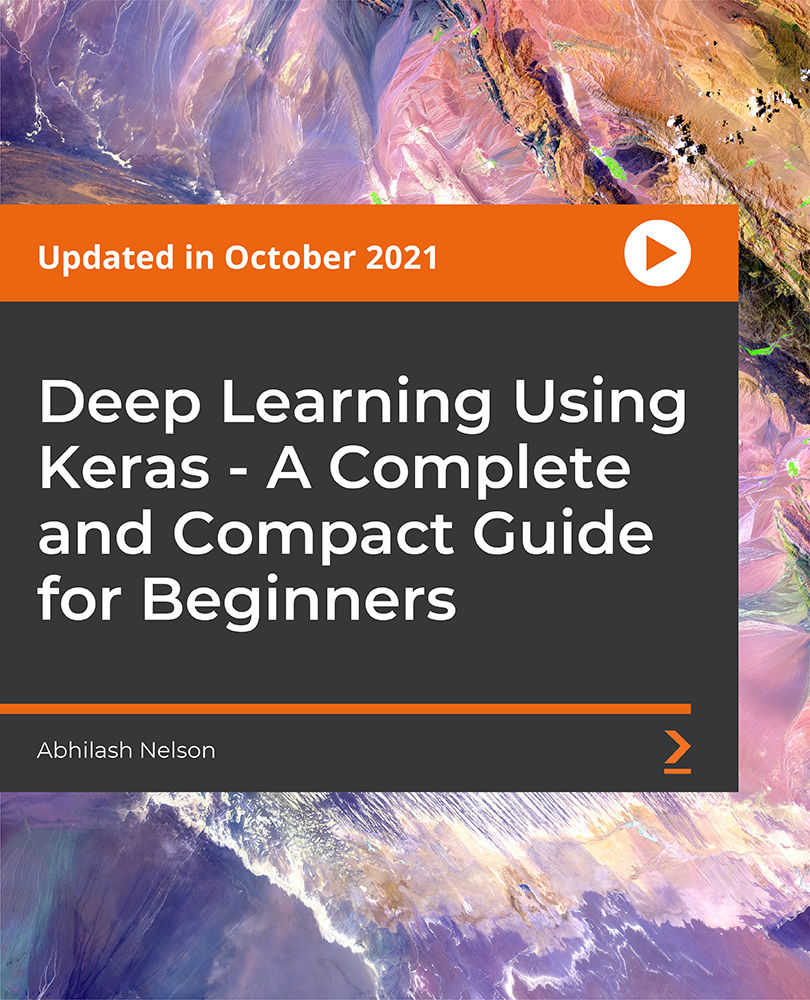
Register on the AutoCAD VBA Programming - Beginner course today and build the experience, skills and knowledge you need to enhance your professional development and work towards your dream job. Study this course through online learning and take the first steps towards a long-term career. The course consists of a number of easy to digest, in-depth modules, designed to provide you with a detailed, expert level of knowledge. Learn through a mixture of instructional video lessons and online study materials. Receive online tutor support as you study the course, to ensure you are supported every step of the way. Get an e-certificate as proof of your course completion. The AutoCAD VBA Programming - Beginner course is incredibly great value and allows you to study at your own pace. Access the course modules from any internet-enabled device, including computers, tablet, and smartphones. The course is designed to increase your employability and equip you with everything you need to be a success. Enrol on the now and start learning instantly! What You Get With The AutoCAD VBA Programming - Beginner course Receive a e-certificate upon successful completion of the course Get taught by experienced, professional instructors Study at a time and pace that suits your learning style Get instant feedback on assessments 24/7 help and advice via email or live chat Get full tutor support on weekdays (Monday to Friday) Course Design The course is delivered through our online learning platform, accessible through any internet-connected device. There are no formal deadlines or teaching schedules, meaning you are free to study the course at your own pace. You are taught through a combination of Video lessons Online study materials Certification Upon successful completion of the course, you will be able to obtain your course completion e-certificate free of cost. Print copy by post is also available at an additional cost of £9.99 and PDF Certificate at £4.99. Who Is This Course For: The course is ideal for those who already work in this sector or are an aspiring professional. This course is designed to enhance your expertise and boost your CV. Learn key skills and gain a professional qualification to prove your newly-acquired knowledge. Requirements: The online training is open to all students and has no formal entry requirements. To study the AutoCAD VBA Programming - Beginner course, all your need is a passion for learning, a good understanding of English, numeracy, and IT skills. You must also be over the age of 16. Course Content Unit 01: Introduction Module 01: Introduction 00:04:00 Module 02: Course Content Identified 00:06:00 Unit 02: VBA Integrated Development Environment (IDE) Module 01: Setting-up the Environment (Installing VBA IDE) 00:01:00 Module 02: Downloading and Installing AutoCAD VBA IDE 00:04:00 Module 03: Identify and Understand VBA IDE Components (Toolbars and Windows) 00:03:00 Module 04: VBA IDE Walkthrough 00:14:00 Unit 03: Understanding AutoCAD Object Model in VBA Module 01: Examining AutoCAD VBA Object Model Structure 00:07:00 Module 02: Examining AutoCAD Object Model Structure Part 2 00:06:00 Unit 04: Using Variables in VBA Module 01: Working on Variables 00:01:00 Module 02: Using Variables in the Program 00:14:00 Unit 05: User Forms and Controls Module 01: User Forms and Controls Topic Breakdown 00:02:00 Module 02: Using Label, Textbox and Command Button Controls 00:10:00 Module 03: Using ListBox Control 00:06:00 Module 04: Using ComboBox Control 00:09:00 Module 05: Using CheckBox Control 00:08:00 Module 06: Using OptionButton Control 00:03:00 Module 07: Using MultiPage Control 00:10:00 Module 08: Using MultiPage Control Continued 00:14:00 Module 09: Using Frame Control 00:03:00 Unit 06: Conditionals and Decisions in VBA Module 01: Conditions and Decisions Course Outline 00:01:00 Module 02: IF-THEN-ELSE Condition 00:02:00 Module 03: IF-THEN-ELSEIF Condition 00:04:00 Module 04: Conditional Operators in VBA 00:04:00 Module 05: Logical Operators in VBA 00:07:00 Module 06: SELECT CASE Statement in VBA 00:05:00 Unit 07: Looping and Iterations in VBA Module 01: Looping and Iterations Overview 00:02:00 Module 02: Using DO-WHILE Loop in VBA 00:04:00 Module 03: Using DO-UNTIL Loop in VBA 00:02:00 Module 04: Using FOR NEXT Loop in VBA 00:02:00 Module 05: Using FOR EACH NEXT Loop in VBA 00:03:00 Unit 08: Drawings Objects in VBA Module 01: Drawing Objects Overview 00:01:00 Module 02: Draw a Line Object using Utility Function 00:03:00 Module 03: Draw a Line Object using Points from User's Input 00:07:00 Module 04: Draw a Circle Object Using Utility Functions 00:03:00 Module 05: Draw a Text Object using Utility Functions 00:05:00 Module 06: Draw a LWPolyline and Polyline Objects 00:06:00 Unit 09: Code Debugging in VBA Module 01: Code Debugging Overview 00:01:00 Module 02: Code Debugging in VBA Demo 00:12:00 Module 03: Code Debugging in VBA Demo Continued 00:02:00 Unit 10: Error Handling in VBA Module 01: Error Handling Course Outline 00:02:00 Module 02: Error Handling in VBA Demo 00:13:00 Unit 11: Conclusion Module 01: Conclusion and Thank you! 00:01:00 Frequently Asked Questions Are there any prerequisites for taking the course? There are no specific prerequisites for this course, nor are there any formal entry requirements. All you need is an internet connection, a good understanding of English and a passion for learning for this course. Can I access the course at any time, or is there a set schedule? You have the flexibility to access the course at any time that suits your schedule. Our courses are self-paced, allowing you to study at your own pace and convenience. How long will I have access to the course? For this course, you will have access to the course materials for 1 year only. This means you can review the content as often as you like within the year, even after you've completed the course. However, if you buy Lifetime Access for the course, you will be able to access the course for a lifetime. Is there a certificate of completion provided after completing the course? Yes, upon successfully completing the course, you will receive a certificate of completion. This certificate can be a valuable addition to your professional portfolio and can be shared on your various social networks. Can I switch courses or get a refund if I'm not satisfied with the course? We want you to have a positive learning experience. If you're not satisfied with the course, you can request a course transfer or refund within 14 days of the initial purchase. How do I track my progress in the course? Our platform provides tracking tools and progress indicators for each course. You can monitor your progress, completed lessons, and assessments through your learner dashboard for the course. What if I have technical issues or difficulties with the course? If you encounter technical issues or content-related difficulties with the course, our support team is available to assist you. You can reach out to them for prompt resolution.

Real-Time Stream Processing Using Apache Spark 3 for Python Developers
By Packt
Get to grips with real-time stream processing using PySpark as well as Spark structured streaming and apply that knowledge to build stream processing solutions. This course is example-driven and follows a working session-like approach.

Search By Location
- Programming Courses in London
- Programming Courses in Birmingham
- Programming Courses in Glasgow
- Programming Courses in Liverpool
- Programming Courses in Bristol
- Programming Courses in Manchester
- Programming Courses in Sheffield
- Programming Courses in Leeds
- Programming Courses in Edinburgh
- Programming Courses in Leicester
- Programming Courses in Coventry
- Programming Courses in Bradford
- Programming Courses in Cardiff
- Programming Courses in Belfast
- Programming Courses in Nottingham