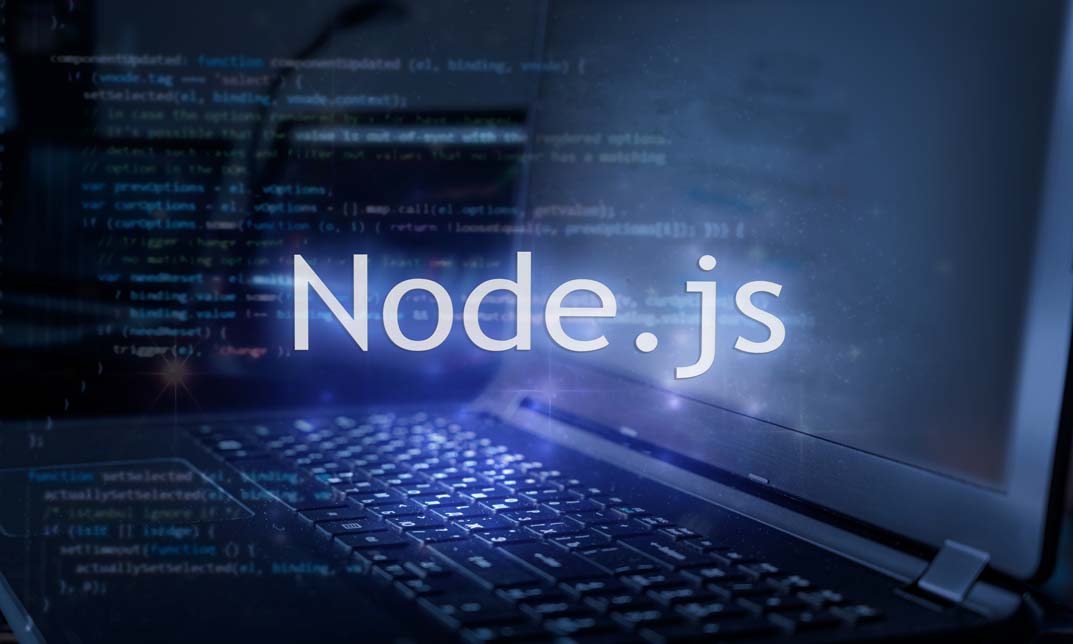- Professional Development
- Medicine & Nursing
- Arts & Crafts
- Health & Wellbeing
- Personal Development
8101 Courses
Delve into the dynamic world of digital exploration with our 'Introduction to Computers and Internet for Beginners' course. Tailored for newcomers, this comprehensive guide illuminates the fundamental pillars of computing, from efficient operating and troubleshooting to mastering quintessential applications. Experience a smooth transition as you acquaint yourself with varying Windows versions and fortify your knowledge base with vital cyber security protocols. By course completion, you'll confidently navigate the digital landscape, equipped with tools and understanding previously unimagined. Learning Outcomes Gain proficiency in computer operations and troubleshooting techniques. Utilise essential computer applications with adeptness. Establish a foundational understanding of tools and networking. Transition seamlessly between Windows 8 and the novel features of Windows 10. Uphold best practices for cyber security and online safety. Why choose this Introduction to Computers and Internet for Beginners course? Unlimited access to the course for a lifetime. Opportunity to earn a certificate accredited by the CPD Quality Standards after completing this course. Structured lesson planning in line with industry standards. Immerse yourself in innovative and captivating course materials and activities. Assessments are designed to evaluate advanced cognitive abilities and skill proficiency. Flexibility to complete the Introduction to Computers and Internet for Beginners Course at your own pace, on your own schedule. Receive full tutor support throughout the week, from Monday to Friday, to enhance your learning experience. Who is this Introduction to Computers and Internet for Beginners course for? Absolute beginners venturing into the digital domain. Adults aiming to modernise their tech skills. Students desiring a robust foundation in computing. Small business owners looking to manage digital operations. Individuals prioritising online safety and security. Career path Help Desk Support: £18,000 - £30,000 Computer Technician: £17,000 - £26,000 IT Support Specialist: £20,000 - £35,000 Network Administrator (Entry Level): £22,000 - £33,000 Application Support Analyst: £25,000 - £40,000 Cyber Security Analyst (Entry Level): £28,000 - £45,000 Prerequisites This Introduction to Computers and Internet for Beginners does not require you to have any prior qualifications or experience. You can just enrol and start learning.This Introduction to Computers and Internet for Beginners was made by professionals and it is compatible with all PC's, Mac's, tablets and smartphones. You will be able to access the course from anywhere at any time as long as you have a good enough internet connection. Certification After studying the course materials, there will be a written assignment test which you can take at the end of the course. After successfully passing the test you will be able to claim the pdf certificate for £4.99 Original Hard Copy certificates need to be ordered at an additional cost of £8. Course Curriculum Module 01 : Computer Operating and Troubleshooting What is an Operating System 00:48:00 Configuring the Operating System 00:06:00 What is an Application 00:10:00 Using Control Panel 00:18:00 Hardware and Peripherals 00:07:00 Storage 00:12:00 Connectivity Devices 00:05:00 Network Components 00:09:00 Software and Concepts 00:11:00 Licensing 00:06:00 Using Software 00:07:00 Software Tools 00:10:00 Software 00:14:00 Hardware, Devices, and Peripherals 00:06:00 Backup and Restore 00:03:00 Module 02 : Key Applications Application Features 01:21:00 Working with Word Processing 00:44:00 Working with Spreadsheets 00:49:00 Making a Presentation 01:08:00 Databases 00:34:00 Collaboration 00:03:00 Module 03 : Tools & Networking Course Introduction 00:02:00 Web Browsers 00:47:00 Networking Terminology 00:35:00 E-mail 00:38:00 Communicating in the Modern World 00:14:00 Protecting Yourself 00:15:00 Web Searching 00:31:00 Protecting Yourself 00:31:00 Module 04 : Windows 8 for PC Identify Components of a Personal Computer IPU 00:08:00 Sign In to Windows 8 00:07:00 Signing In to Windows 8 and Managing Tiles 00:08:00 Navigate the Start Screen 00:18:00 Using the Account ID Menu 00:02:00 Access and Identify the Charms 00:03:00 Viewing the Charms 00:02:00 Modern Apps and Common Navigation Features 00:03:00 Navigating a Modern App 00:07:00 Multitasking with Apps 00:05:00 Working with Multiple Apps 00:05:00 Navigate the Desktop IPU 00:07:00 Navigating The desktop 00:07:00 Manage Files and Folders with File Explorer IPU 00:09:00 Managing Files and Folders 00:15:00 Elements of a Desktop Window 00:12:00 Working with the Elements of a Desktop Window 00:10:00 Creating and Modifying Files with Wordpad 00:14:00 Printing a Document 00:05:00 Navigate Internet Explorer 10 00:08:00 Navigating Internet Explorer 10 00:09:00 Browse the Web 00:12:00 Using Internet Explorer and Share 00:08:00 Customize the Start Screen 00:07:00 Creating Groups on the Start Screen 00:03:00 Changing PC Setting 00:07:00 Customize the Desktop IPU 00:09:00 Personalizing the Desktop 00:11:00 Set Privacy Levels and Passwords 00:05:00 Changing Your Password 00:05:00 Use Windows Defender IPU 00:05:00 Changing Windows Defender Settings 00:06:00 Store and Share Files with SkyDrive 00:03:00 Module 05 : Windows 10 - New Developments What Makes Windows 10 Different? 00:14:00 Primary Feature Overview 00:14:00 Navigating and Using Windows 10 00:36:00 Module 06 : Cyber Security Awareness Course Overview 00:14:00 Types of Security Threats 00:29:00 Social Engineering 00:30:00 Identity Theft 00:29:00 Data Classification 00:28:00 Types of Classifications 00:18:00 Protecting Your Digital Information 00:45:00 Password Management 00:13:00 Malware 00:17:00 Software Detection 00:28:00 Security from End-to-End 00:27:00 Secure E-mail Use 00:21:00 Secure Web Browsing 00:29:00 Piracy 00:16:00 Security Policies 00:17:00 Moving Forward 00:12:00

Unlock the potential of the stock market with Stock Market Day Trading Strategies for Beginners. This course introduces you to the essentials of day trading, including analysis, charts, and trading psychology. Gain a solid foundation to implement effective trading strategies and navigate the dynamic world of stock market trading. Learning Outcomes: Grasp the fundamentals of day trading and its role in stock market activities. Analyze market trends and charts to make informed trading decisions. Understand the psychological aspects of trading and how emotions influence outcomes. Apply various trading strategies to capitalize on short-term market movements. Develop skills to identify entry and exit points for profitable trades. Utilize technical and fundamental analysis to assess stock performance. Manage risks effectively and implement risk management techniques. Gain hands-on experience through simulated trading practice. Why buy this Stock Market Day Trading Strategies for Beginners? Unlimited access to the course for forever Digital Certificate, Transcript, student ID all included in the price Absolutely no hidden fees Directly receive CPD accredited qualifications after course completion Receive one to one assistance on every weekday from professionals Immediately receive the PDF certificate after passing Receive the original copies of your certificate and transcript on the next working day Easily learn the skills and knowledge from the comfort of your home Certification After studying the course materials of the Stock Market Day Trading Strategies for Beginners there will be a written assignment test which you can take either during or at the end of the course. After successfully passing the test you will be able to claim the pdf certificate for £5.99. Original Hard Copy certificates need to be ordered at an additional cost of £9.60. Who is this course for? This Stock Market Day Trading Strategies for Beginners does not require you to have any prior qualifications or experience. You can just enrol and start learning. Individuals New to Stock Market Trading Seeking a Strong Foundation. Investors Interested in Exploring Day Trading Strategies. Traders Wanting to Enhance Their Knowledge of Technical and Fundamental Analysis. Anyone Looking to Improve Their Understanding of Trading Psychology. Prerequisites This Stock Market Day Trading Strategies for Beginners was made by professionals and it is compatible with all PC's, Mac's, tablets and smartphones. You will be able to access the course from anywhere at any time as long as you have a good enough internet connection. Career path Day Trader - Income varies based on trading success. Stock Analyst - $50,000 to $90,000/year. Financial Consultant - $60,000 to $100,000/year. Trading Coach - $50,000 to $80,000/year. Investment Manager - $70,000 to $120,000/year. Course Curriculum Introduction Introduction 00:02:00 Section 01: Basics of Day Trading 1.1 Stocks 00:02:00 1.2 Day Trading 00:01:00 1.3 Pros and Cons of Day Trading 00:05:00 1.4 Buying Vs. Short Selling 00:01:00 Section 02: Analysis and Charts 2.1 Technical Analysis 00:01:00 2.2 Basics of Chart Reading: Styles and Patterns 00:12:00 2.3 Getting Started with Candlesticks 00:04:00 2.4 Level-2, Times and Sales 00:08:00 2.5 Chart Indicators 00:07:00 2.6 Fundamental Analysis 00:04:00 Section 03: Trading Psychology 3.1 Controlling Emotions 00:06:00 3.2 Managing Risk 00:05:00 3.3 Placing a Trade 00:07:00 Section 04: Trading Practice 4.1 Trading Platform 00:30:00 4.2 Risk Free Trading Practice 00:07:00 Assignment Assignment - Stock Market Day Trading Strategies for Beginners 00:00:00

Hairdressing and Barbering for Beginners: A Step-by-Step Guide Mini Bundle
By Compete High
If your idea of mastering hairdressing begins with understanding the wider grooming picture—this bundle has it trimmed and tidy. Designed with beginners in mind, it explores the essentials of personal hygiene, beauty, nail care, and even electrical safety, because straighteners and sockets are not a comedy duo. This guide is less about the cut and more about the context. From makeup theory to beauty etiquette and nail basics, it helps new learners understand how these areas intersect within hairdressing spaces. It’s theory-focused, but still leaves room for creativity—with safe sockets, of course. Learning Outcomes: Understand make-up use and aesthetic application theory. Learn nail care steps and common salon service procedures. Explore personal hygiene in a grooming and beauty setting. Recognise beauty theory within the grooming profession. Understand electrical safety in beauty and hair settings. Develop awareness of customer-facing grooming expectations. Who Is This Course For: Complete beginners in hairdressing or personal grooming. New salon staff seeking awareness of safety and services. Beauty students at the early stage of their training. Individuals interested in basic personal care theory. Job seekers targeting entry-level salon environments. Nail artists interested in expanding into haircare. Beauty hobbyists wanting structured foundational knowledge. Support staff in salons learning terminology and procedures. Career Path: Hairdressing Apprentice – £16,000/year Salon Junior – £17,000/year Beauty Assistant – £18,500/year Receptionist (Beauty Industry) – £19,000/year Nail Care Assistant – £18,000/year Barbering Assistant – £18,000/year

Search By Location
- beginner Courses in London
- beginner Courses in Birmingham
- beginner Courses in Glasgow
- beginner Courses in Liverpool
- beginner Courses in Bristol
- beginner Courses in Manchester
- beginner Courses in Sheffield
- beginner Courses in Leeds
- beginner Courses in Edinburgh
- beginner Courses in Leicester
- beginner Courses in Coventry
- beginner Courses in Bradford
- beginner Courses in Cardiff
- beginner Courses in Belfast
- beginner Courses in Nottingham