- Professional Development
- Medicine & Nursing
- Arts & Crafts
- Health & Wellbeing
- Personal Development
60212 Courses
Just Enough Scala
By Nexus Human
Duration 1 Days 6 CPD hours This course is intended for Developers Overview The basics of and motivation for using the functional programming paradigmFeatures of the Scala languageWorking with variables in ScalaUsing Scala collectionsControlling code flow in ScalaImporting and using Scala code libraries Scala training course will teach students the key language concepts and programming techniques, essential for students to focus on the covered subjects without having to also learn a complex programming language at the same time. Scala Basics Scala Background Information Key Scala Concepts Programming in Scala Variables Scala Variables Numerical Boolean String Collections Tuples The Collections Hierarchy Sets Lists Arrays Maps Common Conversions Flow Control Looping Iterators Functions Passing Functions Collection Iteration Methods Pattern Matching Libraries Classes and Objects Packages Import Additional course details: Nexus Humans Just Enough Scala training program is a workshop that presents an invigorating mix of sessions, lessons, and masterclasses meticulously crafted to propel your learning expedition forward. This immersive bootcamp-style experience boasts interactive lectures, hands-on labs, and collaborative hackathons, all strategically designed to fortify fundamental concepts. Guided by seasoned coaches, each session offers priceless insights and practical skills crucial for honing your expertise. Whether you're stepping into the realm of professional skills or a seasoned professional, this comprehensive course ensures you're equipped with the knowledge and prowess necessary for success. While we feel this is the best course for the Just Enough Scala course and one of our Top 10 we encourage you to read the course outline to make sure it is the right content for you. Additionally, private sessions, closed classes or dedicated events are available both live online and at our training centres in Dublin and London, as well as at your offices anywhere in the UK, Ireland or across EMEA.

WM646 IBM Integration Bus V10 System Administration
By Nexus Human
Duration 5 Days 30 CPD hours This course is intended for This course is designed for IBM Integration Bus administrators and developers who administer IBM Integration Bus. Overview After completing this course, you should be able to:Install and configure an IBM Integration Bus instanceEstablish, maintain, and manage an integration nodeAdminister IBM Integration Bus components and message flow applications by using the IBM Integration web user interface and command interfaceConfigure connectivity to IBM MQ to enable IBM Integration Bus to get messages from, or put messages to, queues on a local or remote queue managerImplement IBM Integration Bus administration and message flow securityUse problem determination aids to diagnose and solve development and runtime errorsUse the IBM Integration web user interface to generate and display message flow statisticsUse IBM MQ or MQTT to publish and subscribe to IBM Integration Bus topicsImplement an IBM Integration Bus global cache to store, reuse, and share data between integration nodesUse workload management policies to adjust the processing speed of messages and control the actions that are taken on unresponsive flows and threadsUse the IBM Integration web user interface and a database to record events and replay messagesEnable an integration node to connect to a database with ODBC and JDBCConfigure a Java Message Services (JMS) provider for use with the JMS nodesConfigure IBM Integration Bus for the secure file transfer protocol (SFTP)Find and install IBM Integration Bus SupportPac components In this course, students learn how to administer IBM Integration Bus on distributed operating systems, such as Windows and AIX, by using the IBM Integration Bus administrative interfaces. Course Outline Course introduction IBM Integration Bus overview Product installation, configuration, and security planning Exercise: Integration node setup and customization Connecting to IBM MQ Exercise: Connecting to IBM MQ Administration in the IBM Integration Toolkit Exercise: Using the IBM Integration Toolkit Administration basics Exercise: Administering the IBM Integration Bus runtime components Implementing IBM Integration Bus administration security Exercise: Using file-based security to control administration access Exercise: Using queue-based security to control administration access Implementing IBM Integration Bus message flow security Administering web services and web service security Exercise: Implementing web services and web services security Diagnosing problems Exercise: Using problem diagnosis tools Exercise: Identifying runtime problems Monitoring the integration node and message flow performance Publish/subscribe implementation overview Exercise: Viewing runtime statistics Configuring IBM Integration Bus for high availability Exercise: Administering workload management policies Monitoring, recording, and replaying message flow events Exercise: Recording and replaying message flow data Extending IBM Integration Bus Course summary Additional course details: Nexus Humans WM646 IBM Integration Bus V10 System Administration training program is a workshop that presents an invigorating mix of sessions, lessons, and masterclasses meticulously crafted to propel your learning expedition forward. This immersive bootcamp-style experience boasts interactive lectures, hands-on labs, and collaborative hackathons, all strategically designed to fortify fundamental concepts. Guided by seasoned coaches, each session offers priceless insights and practical skills crucial for honing your expertise. Whether you're stepping into the realm of professional skills or a seasoned professional, this comprehensive course ensures you're equipped with the knowledge and prowess necessary for success. While we feel this is the best course for the WM646 IBM Integration Bus V10 System Administration course and one of our Top 10 we encourage you to read the course outline to make sure it is the right content for you. Additionally, private sessions, closed classes or dedicated events are available both live online and at our training centres in Dublin and London, as well as at your offices anywhere in the UK, Ireland or across EMEA.

Kubernetes for App Developers
By Nexus Human
Duration 3 Days 18 CPD hours Overview In this course you?ll learn how to: Containerize and deploy a new Python script Configure the deployment with ConfigMaps, Secrets and SecurityContexts Understand multi-container pod design Configure probes for pod health Update and roll back an application Implement services and NetworkPolicies Use PersistentVolumeClaims for state persistence And more In this vendor agnostic course, you will use Python to build, monitor and troubleshoot scalable applications in Kubernetes. Introduction Objectives Who You Are The Linux Foundation Linux Foundation Training Preparing Your System Course Registration Labs Kubernetes Architecture What Is Kubernetes? Components of Kubernetes Challenges The Borg Heritage Kubernetes Architecture Terminology Master Node Minion (Worker) Nodes Pods Services Controllers Single IP per Pod Networking Setup CNI Network Configuration File Pod-to-Pod Communication Cloud Native Computing Foundation Resource Recommendations Labs Build Container Options Containerizing an Application Hosting a Local Repository Creating a Deployment Running Commands in a Container Multi-Container Pod readinessProbe livenessProbe Testing Labs Design Traditional Applications: Considerations Decoupled Resources Transience Flexible Framework Managing Resource Usage Multi-Container Pods Sidecar Container Adapter Container Ambassador Points to Ponder Labs Deployment Configuration Volumes Overview Introducing Volumes Volume Spec Volume Types Shared Volume Example Persistent Volumes and Claims Persistent Volume Persistent Volume Claim Dynamic Provisioning Secrets Using Secrets via Environment Variables Mounting Secrets as Volumes Portable Data with ConfigMaps Using ConfigMaps Deployment Configuration Status Scaling and Rolling Updates Deployment Rollbacks Jobs Labs Security Security Overview Accessing the API Authentication Authorization ABAC RBAC RBAC Process Overview Admission Controller Security Contexts Pod Security Policies Network Security Policies Network Security Policy Example Default Policy Example Labs Exposing Applications Service Types Services Diagram Service Update Pattern Accessing an Application with a Service Service without a Selector ClusterIP NodePort LoadBalancer ExternalName Ingress Resource Ingress Controller Labs Troubleshooting Troubleshotting Overview Basic Troubleshooting Steps Ongoing (Constant) Change Basic Troubleshooting Flow: Pods Basic Troubleshooting Flow: Node and Security Basic Troubleshooting Flow: Agents Monitoring Logging Tools Monitoring Applications System and Agent Logs Conformance Testing More Resource Labs Additional course details: Nexus Humans Kubernetes for App Developers training program is a workshop that presents an invigorating mix of sessions, lessons, and masterclasses meticulously crafted to propel your learning expedition forward. This immersive bootcamp-style experience boasts interactive lectures, hands-on labs, and collaborative hackathons, all strategically designed to fortify fundamental concepts. Guided by seasoned coaches, each session offers priceless insights and practical skills crucial for honing your expertise. Whether you're stepping into the realm of professional skills or a seasoned professional, this comprehensive course ensures you're equipped with the knowledge and prowess necessary for success. While we feel this is the best course for the Kubernetes for App Developers course and one of our Top 10 we encourage you to read the course outline to make sure it is the right content for you. Additionally, private sessions, closed classes or dedicated events are available both live online and at our training centres in Dublin and London, as well as at your offices anywhere in the UK, Ireland or across EMEA.

ES10 IBM Fundamental System Skills in z/OS
By Nexus Human
Duration 5 Days 30 CPD hours This course is intended for This basic course is for IT personnel with a theoretical background of z/OS. Overview Review the main concepts of z/OS Log on to TSO and start ISPF/PDF Navigate through ISPF/PDF dialogs and use the basic ISPF/PDF functions and the ISPF Editor Use ISPF/PDF to allocate data sets and edit data sets (including hierarchical file system (HFS) files) via the ISPF Editor primary and line commands Use ISPF to create and manipulate (copy, rename, delete, list, sort and merge) data sets Identify security considerations for Multiple Virtual Storage (MVS) data sets and HFS files Describe and use TSO/E commands Perform simple modifications to existing ISPF/PDF panels Invoke a REXX exec and TSO CLIST Tailor existing JCL and submit batch jobs Review job status and job output using SDSF Invoke UNIX processes Manipulate HFS directories and file systems using the UNIX System Services ISHELL This course is designed to teach students the fundamental practical skills to navigate and work in a z/OS environment. This includes the use of ISPF/PDF dialogs, TSO/E commands, JCL, UNIX System Services shell, and BookManager. Review of the z/Architecture and z/OS An Introduction to ISPF, ISPF/PDF, and RACF System familiarization Working with ISPF/PDF (Part 1 & 2) Allocate new data sets ISPF editor primary commands ISPF editor line command Copy/move/rename/delete data sets and members Data set lists Working with TSO/E Using TSO/E commands Working with JCL Submit a job JCL exercises Working with UNIX System Services Procedures ISHELL and hierarchical file system Additional course details: Nexus Humans ES10 IBM Fundamental System Skills in z/OS training program is a workshop that presents an invigorating mix of sessions, lessons, and masterclasses meticulously crafted to propel your learning expedition forward. This immersive bootcamp-style experience boasts interactive lectures, hands-on labs, and collaborative hackathons, all strategically designed to fortify fundamental concepts. Guided by seasoned coaches, each session offers priceless insights and practical skills crucial for honing your expertise. Whether you're stepping into the realm of professional skills or a seasoned professional, this comprehensive course ensures you're equipped with the knowledge and prowess necessary for success. While we feel this is the best course for the ES10 IBM Fundamental System Skills in z/OS course and one of our Top 10 we encourage you to read the course outline to make sure it is the right content for you. Additionally, private sessions, closed classes or dedicated events are available both live online and at our training centres in Dublin and London, as well as at your offices anywhere in the UK, Ireland or across EMEA.

FortiManager
By Nexus Human
Duration 2 Days 12 CPD hours This course is intended for This course is intended for anyone who is responsible for day-to-day management of many FortiGate devices via the FortiManager platform. Overview Describe capabilities of FortiManager Add FortiGate devices to Device Manager and import their running configuration Use provisioning templates and scripts for device-level changes across many devices Identify the synchronization states Manage the revision history of managed devices Offer a local FortiGuard Distribution Server to your Fortinet devices Deploy administrative domains (ADOMs) to support multiple customers on a single FortiManager Manage firewall policies across multiple FortiGate devices using policy packages with shared and dynamic objects Deploy policies and objects from the global ADOM to multiple ADOMs Explain high availability, backup, and recovery options for FortiManager Compare methods for centrally managing IPsec VPNs Explain the restricted ''admin'' profile and API high-level usage Use workspaces and workflow mode Identify steps to replace a managed FortiGate device Manage FortiGate devices' firmware centrally In this 2-day class, you will learn the fundamentals of using FortiManager for centralized network administration of many FortiGate devices. Example use cases include large enterprise and carrier networks. Course Outline Module1 - Introduction and Initial Configuration Module2 - Administration and Management Module3 - Device Registration Module4 - Device Level Configuration and Installation Module5 - Policy and Objects Module6 - Manager Panes Module7 - Diagnostics and Troubleshooting Module8 - Advanced Configuration Additional course details: Nexus Humans FortiManager training program is a workshop that presents an invigorating mix of sessions, lessons, and masterclasses meticulously crafted to propel your learning expedition forward. This immersive bootcamp-style experience boasts interactive lectures, hands-on labs, and collaborative hackathons, all strategically designed to fortify fundamental concepts. Guided by seasoned coaches, each session offers priceless insights and practical skills crucial for honing your expertise. Whether you're stepping into the realm of professional skills or a seasoned professional, this comprehensive course ensures you're equipped with the knowledge and prowess necessary for success. While we feel this is the best course for the FortiManager course and one of our Top 10 we encourage you to read the course outline to make sure it is the right content for you. Additionally, private sessions, closed classes or dedicated events are available both live online and at our training centres in Dublin and London, as well as at your offices anywhere in the UK, Ireland or across EMEA.

ADVANCED VALUATION FOR INSTITUTIONAL INVESTORS
By Behind The Balance Sheet
This course was developed for one of the largest investment institutions in the world, a multi-trillion household name. We explain in detail our tips and tricks to build an accurate and rolling enterprise value, and then review different valuation methodologies, from DCF, through the sum of the parts and football field analyses to LTV/CAC based methods. We conclude with a series of case studies examining the valuation of individual stocks.

ES15 IBM z/OS Facilities
By Nexus Human
Duration 5 Days 30 CPD hours This course is intended for This class is designed for persons who are new to the z/OS platforms but have a technical background in information technology. It is intended for those who require an in-depth understanding of z/OS. Overview Describe the system initialization process of the z/OS operating systemsState the differences between an address space, data space, and hyperspaceDescribe the process of translating a virtual address to a real addressExplain the difference between paging and swappingDefine a z/OS taskDescribe dispatching, interrupt processing, supervisor calls, cross memory services, and serializationDescribe the purpose of the Job Entry Subsystem (JES)Illustrate the flow of a job through the z/OS environmentDescribe the allocation process for data sets in the z/OS environmentsIllustrate how an I/O request is processed in a z/OS environmentDescribe how workload management is accomplished in a z/OS environmentExplain the z/OS recovery processes and list available Problem Determination ToolsDescribe z/OS storage management conceptsDescribe the UNIX System Services functions provided in the z/OS environmentsExplain the network topologies and protocol support provided in z/OSDescribe system security and network security for a z/OS environmentCreate a high-level plan for the installation and configuration of a z/OS environment This classroom course introduces the base elements, optional features, and servers that are provided in z/OS. It focuses on the system service facilities that are provided by the z/OS Base Control Program (BCP). Day 1 Unit 1: z/OS overview Including welcome and course overview Unit 2: Storage management Day 2 Unit 3: Managing work Unit 4: Input/output processing Day 3 Unit 4: Input/output processing (continued) Unit 5: Data management Unit 6: Job management Day 4 Unit 7: IPL and system initialization Unit 8: Termination and recovery analysis Unit 9: Installing and configuring Day 5 Unit 10: Communicating Unit 11: Security in z/OS Including end-of-course summary Additional course details: Nexus Humans ES15 IBM z/OS Facilities training program is a workshop that presents an invigorating mix of sessions, lessons, and masterclasses meticulously crafted to propel your learning expedition forward. This immersive bootcamp-style experience boasts interactive lectures, hands-on labs, and collaborative hackathons, all strategically designed to fortify fundamental concepts. Guided by seasoned coaches, each session offers priceless insights and practical skills crucial for honing your expertise. Whether you're stepping into the realm of professional skills or a seasoned professional, this comprehensive course ensures you're equipped with the knowledge and prowess necessary for success. While we feel this is the best course for the ES15 IBM z/OS Facilities course and one of our Top 10 we encourage you to read the course outline to make sure it is the right content for you. Additionally, private sessions, closed classes or dedicated events are available both live online and at our training centres in Dublin and London, as well as at your offices anywhere in the UK, Ireland or across EMEA.

AAT Advanced Diploma | AAT Level 3 | AAT Courses Online
By Osborne Training
AAT Level 3 is an Advanced or Intermediate level of AAT qualification in accounting. This course gives successful students the skills and knowledge to work competently in finance, accountancy, or bookkeeping role. Moreover, the students also have the opportunity to progress their studies with the AAT Level 4 Diploma in Accounting and acquire full membership of the AAT. Duration You can expect this qualification to take 1-1.5 year to complete for most students. Tutors Tutors are highly qualified with extensive knowledge of accountancy. Study Options Online Live - Live Interactive Online Classes are offered through the State of The Art Virtual Learning Campus. Classes are recorded to catch up later. In-Campus - Study at our London campus for AAT level 3. Daytime, weekend and evening courses for AAT available. AAT Distance Learning- Self-Study at home at your own pace with Study Material and access to Online study Material through Virtual Learning Campus (VLC). AAT Qualification Once you finish AAT qualification and pass all exams successfully, you will be awarded globally recognised AAT Certificate in Accounting from AAT. AAT Level 3 Course Syllabus Advanced Bookkeeping Final Accounts Preparation Indirect Tax Management Accounting: Costing Ethics for Accountants Spreadsheets for Accounting

CV862 IBM DB2 11 for zOS Implementation Workshop
By Nexus Human
Duration 5 Days 30 CPD hours This course is intended for Anyone responsible for maintaining, installing or migrating DB2 10 for z/OS to DB2 11 for z/OS, or installing DB2 11 for z/OS. Overview After completing this course, you should be able to:Prepare z/OS TSO environment to run the Install CLISTProvide appropriate parameters for the Install CLISTExecute the Install CLISTDefine DB2 10 for z/OS Define VSAM catalog and aliasDefine system data sets and databasesInitialize system data sets and databasesDefine DB2 10 for z/OS initialization parametersDefine user authorization exitsRecord DB2 11 for z/OS data to SMFEstablish subsystem securityVerify the DB2 10 for z/OS installationUpdate subsystem parametersCreate a new subsystem parameter moduleMigrate DB2 10 for z/OS to DB2 11 for z/OS Conversion ModeEnable DB2 11 for z/OS New Function ModeVerify migrationConvert the BSDS and Catalog/Directory to 10-byte RBA and LRSN usage This course is for installers of DB2 10 z/OS and/or migration to DB2 11 for z/OS using the Install CLIST. The participants are involved in lectures that explain DB2 11 components and pointers, and the processes used to install or migrate from DB2 10. Course Outline Installation preparation for DB2 10 for z/OS Installation CLIST Installing the DB2 10 subsystem Verification of DB2 10 with the sample applications Performing parameter update Migrating to DB2 11 conversion mode DB2 10 enabling-new-function and new-function modes Verification of DB2 11 with the sample applications 10-byte RBA and LRSN (new) Additional course details: Nexus Humans CV862 IBM DB2 11 for zOS Implementation Workshop training program is a workshop that presents an invigorating mix of sessions, lessons, and masterclasses meticulously crafted to propel your learning expedition forward. This immersive bootcamp-style experience boasts interactive lectures, hands-on labs, and collaborative hackathons, all strategically designed to fortify fundamental concepts. Guided by seasoned coaches, each session offers priceless insights and practical skills crucial for honing your expertise. Whether you're stepping into the realm of professional skills or a seasoned professional, this comprehensive course ensures you're equipped with the knowledge and prowess necessary for success. While we feel this is the best course for the CV862 IBM DB2 11 for zOS Implementation Workshop course and one of our Top 10 we encourage you to read the course outline to make sure it is the right content for you. Additionally, private sessions, closed classes or dedicated events are available both live online and at our training centres in Dublin and London, as well as at your offices anywhere in the UK, Ireland or across EMEA.

Epilepsy Awareness
By Prima Cura Training
This course is for learners gain an awareness of the causes and effects and identify signs and symptoms of Epilepsy, lifestyle issues associated with Epilepsy and plan effective levels of care for people.
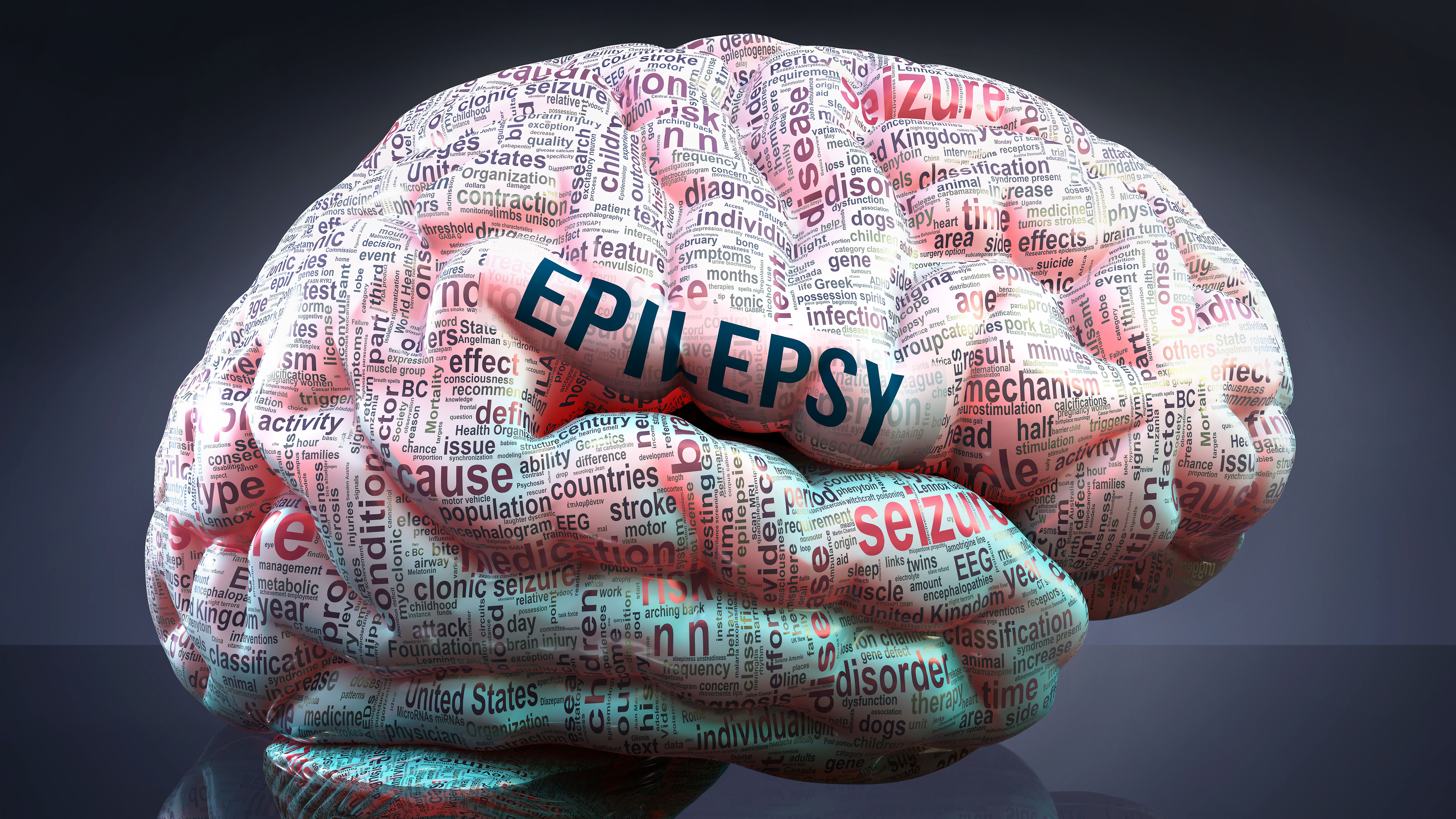
Search By Location
- course Courses in London
- course Courses in Birmingham
- course Courses in Glasgow
- course Courses in Liverpool
- course Courses in Bristol
- course Courses in Manchester
- course Courses in Sheffield
- course Courses in Leeds
- course Courses in Edinburgh
- course Courses in Leicester
- course Courses in Coventry
- course Courses in Bradford
- course Courses in Cardiff
- course Courses in Belfast
- course Courses in Nottingham