- Professional Development
- Medicine & Nursing
- Arts & Crafts
- Health & Wellbeing
- Personal Development
733 Courses
Description: To learn on how to use lists, libraries, view, account information, etc. within the software SharePoint Foundation, this SharePoint Foundation Basics - Video Training Course is perfect for you. You will also gain knowledge on using communication services via discussion boards, surveys, and blog posts. SharePoint Foundation can be used to organize, manage, and share information. It stores all the data in an SQL server and it can be accessed by multiple users. You can also create and edit lists which will include information about several events, links, tasks, contacts, etc. Libraries can also be created which will include document, picture, Wikipedia pages, and asset and form libraries. Team communication and account information and notifications can also be managed using the same platform. These techniques are all taught lucidly which will cover all the basic training for this program. Assessment: At the end of the course, you will be required to sit for an online MCQ test. Your test will be assessed automatically and immediately. You will instantly know whether you have been successful or not. Before sitting for your final exam you will have the opportunity to test your proficiency with a mock exam. Certification: After completing and passing the course successfully, you will be able to obtain an Accredited Certificate of Achievement. Certificates can be obtained either in hard copy at a cost of £39 or in PDF format at a cost of £24. Who is this Course for? SharePoint Foundation Basics - Video Training Course is certified by CPD Qualifications Standards and CiQ. This makes it perfect for anyone trying to learn potential professional skills. As there is no experience and qualification required for this course, it is available for all students from any academic background. Requirements Our SharePoint Foundation Basics - Video Training Course is fully compatible with any kind of device. Whether you are using Windows computer, Mac, smartphones or tablets, you will get the same experience while learning. Besides that, you will be able to access the course with any kind of internet connection from anywhere at any time without any kind of limitation. Career Path After completing this course you will be able to build up accurate knowledge and skills with proper confidence to enrich yourself and brighten up your career in the relevant job market. Getting started SharePoint Foundation Sites FREE 00:20:00 Lists Announcements 00:15:00 Events 00:10:00 Link Lists 00:07:00 Task Lists 00:11:00 Contacts 00:11:00 Deleting List Items 00:12:00 Libraries Document Libraries 00:30:00 Picture Libraries 00:23:00 Wiki Pages 00:15:00 Asset Libraries 00:03:00 Form Libraries 00:08:00 Team Communication Discussion Boards 00:16:00 Surveys 00:08:00 Blog Pages 00:15:00 Views Page Views 00:14:00 Personal Views 00:11:00 Account Information and Notifications Personal and Regional Settings 00:11:00 Alerts 00:15:00 RSS Feeds 00:16:00 Mock Exam Mock Exam- SharePoint Foundation Basics - Video Training Course 00:20:00 Final Exam Final Exam- SharePoint Foundation Basics - Video Training Course 00:20:00 Certificate and Transcript Order Your Certificates and Transcripts 00:00:00

NSE 5 Bundle
By Nexus Human
Duration 3 Days 18 CPD hours This course is intended for This course is intended for networking and security professionals involved in the day-to-day management of a FortiAnalyzer appliance and FortiGate security information. Overview Describe key features and concepts of FortiAnalyzer Deploy an appropriate architecture Manage ADOMs on both FortiAnalyzer and the devices that log to it Configure RAID Register supported devices Encrypt log transmission (SSL / IPSec) View & analyze current and historical logs (FortiView) Monitor events Apply disk quotas to log data from devices Backup, restore, and forward log data Use content archiving (summary and full) Understand the different stages of data processing, from receiving logs to compiling reports Understand SQL queries and datasets used by FortiAnalyzer reports Design datasets, charts, and custom reports Generate reports by schedule or on demand In this 3-day NSE 5 Bundle, you will learn the fundamentals of using FortiManager and FortiAnalyzer for centralized network administration of many FortiGate devices. In this 3-day NSE 5 Bundle, you will learn the fundamentals of using FortiManager and FortiAnalyzer for centralized network administration of many FortiGate devices. Additional course details: Nexus Humans NSE 5 Bundle training program is a workshop that presents an invigorating mix of sessions, lessons, and masterclasses meticulously crafted to propel your learning expedition forward. This immersive bootcamp-style experience boasts interactive lectures, hands-on labs, and collaborative hackathons, all strategically designed to fortify fundamental concepts. Guided by seasoned coaches, each session offers priceless insights and practical skills crucial for honing your expertise. Whether you're stepping into the realm of professional skills or a seasoned professional, this comprehensive course ensures you're equipped with the knowledge and prowess necessary for success. While we feel this is the best course for the NSE 5 Bundle course and one of our Top 10 we encourage you to read the course outline to make sure it is the right content for you. Additionally, private sessions, closed classes or dedicated events are available both live online and at our training centres in Dublin and London, as well as at your offices anywhere in the UK, Ireland or across EMEA.

QUALIFI Level 7 Diploma in Information Technology
By School of Business and Technology London
Getting Started The primary objective of this Diploma in Information Technology (IT) is to enhance learners' capacity to effectively address intricate applied computing challenges within the realm of information technology. Certainly, here are the key points summarizing the learning outcomes: Develop project management skills in IT. Explore the societal impact of information technology. Acquire the capability to design, plan, and organize technology-oriented projects. Demonstrate the ability to deliver projects on schedule, meeting high-quality standards, and adhering to budget constraints. Key Benefits Gain an understanding of the descriptions of internet protocols associated with each layer of the networking stack. Demonstrate the capability to evaluate the suitability of big data technologies for various usage scenarios. Demonstrate the ability to execute database operations using MySQL. Demonstrate the capability to assess how organizations construct, oversee, and sustain Management Information Systems (MIS). Acquire an understanding of the ethical dilemmas associated with artificial intelligence (AI) and robotics. Key Highlights Are you a practicing IT Professional seeking a greater knowledge and understanding of the industry, and to support your development into senior positions? Then, Qualifi Level 7 Diploma in IT is the ideal starting point for your career journey. The course will forge a career and help individuals prepare professional staff and managers of the future in the health and social care sector. Remember! The assessment for the qualification is done based on assignments only, and you do not need to worry about writing any exams. With the School of Business and Technology London, you can complete the qualification at your own pace, choosing online or blended learning from the comfort of your home. Learning and pathway materials, as well as study guides developed by our Qualifi-approved tutors, will be available around the clock in our cutting-edge learning management system. Most importantly, at the School of Business and Technology London, we will provide you with comprehensive tutor support through our dedicated support desk. If you choose your course with blended learning, you will also enjoy live sessions with an assigned tutor, which you can book at your convenience. Career Pathways Upon completion of the Level 7 Diploma in IT, graduates may pursue various career paths in education and training, such as: Cybersecurity Analyst; with an estimated average salary of £49,061 per annum Network Security Specialist; with an estimated average salary ranging from £45,000 to £80,000 per annum Data Privacy Consultant; with an estimated average salary of £60,000 per annum Network Engineer; with an estimated average salary of £48,279 per annum About Awarding Body QUALIFI, recognised by Ofqual awarding organisation has assembled a reputation for maintaining significant skills in a wide range of job roles and industries which comprises Leadership, Hospitality & Catering, Health and Social Care, Enterprise and Management, Process Outsourcing and Public Services. They are liable for awarding organisations and thereby ensuring quality assurance in Wales and Northern Ireland. What is included? Outstanding tutor support that gives you supportive guidance all through the course accomplishment through the SBTL Support Desk Portal. Access our cutting-edge learning management platform to access vital learning resources and communicate with the support desk team. Quality learning materials such as structured lecture notes, study guides, and practical applications, which include real-world examples and case studies, will enable you to apply your knowledge. Learning materials are provided in one of the three formats: PDF, PowerPoint, or Interactive Text Content on the learning portal. The tutors will provide Formative assessment feedback to improve the learners' achievements. Assessment materials are accessible through our online learning platform. Supervision for all modules. Multiplatform accessibility through an online learning platform facilitates SBTL in providing learners with course materials directly through smartphones, laptops, tablets or desktops, allowing students to study at their convenience. Live Classes (for Blended Learning Students only) Assessment Assignment based Assessment No exam Entry Requirements To be eligible for this Level 7 Qualification, applicants must meet one of the following entry criteria: Possess a Bachelor's degree in IT. Hold a Level 6 qualification in a relevant discipline. Demonstrate 3 to 4 years of work experience in a related field. Additionally, applicants must be aged 20 years or older. Progression Upon successful completion of the QUALIFI Level 7 Diploma in IT, learners will have the opportunity to advance in the following ways: Pursue a Master's degree in the pertinent discipline. Enter directly into employment within a related professional field. Learners must request before enrolment to interchange unit(s) other than the preselected units shown in the SBTL website because we need to make sure the availability of learning materials for the requested unit(s). SBTL will reject an application if the learning materials for the requested interchange unit(s) are unavailable. Learners are not allowed to make any request to interchange unit(s) once enrolment is complete. UNIT1- Computer Networks Reference No : A/650/5650 Credit : 20 || TQT : 200 The primary goal of this unit is to enhance learners' comprehension of materials and networking technologies within the IT profession. UNIT2- Data Analytics Reference No : D/650/5651 Credit : 20 || TQT : 200 The primary objective of this unit is to cultivate advanced data analytics skills in learners. It also strives to empower learners to effectively utilize analytical tools and techniques in employment settings, enabling them to identify, elucidate, and leverage meaningful data patterns for a competitive advantage. UNIT3- Database Management Systems Reference No : F/650/5652 Credit : 20 || TQT : 200 The module's goal is to establish a solid groundwork in relational database management systems and offer practical, hands-on experience in using SQL for applications in data science and business analytics. UNIT4- Management Information Systems Reference No : H/650/5653 Credit : 20 || TQT : 200 The module's purpose is to facilitate learners in comprehending the importance and relevance of process-oriented Management Information Systems (MIS) in the context of the 21st century. UNIT5- Computers and Society Reference No : J/650/5654 Credit : 20 || TQT : 200 This unit evaluates the social, ethical, legal, and professional implications of computer technology. It also focuses on devising strategies to mitigate these issues and cultivate ethical behavior in the use of technology. UNIT6- Computing Projects Reference No : K/650/5655 Credit : 20 || TQT : 200 The primary objective of this unit is to enhance learners' comprehension of the reasons and methods businesses employ to develop e-commerce as an application of management strategies. Delivery Methods School of Business & Technology London provides various flexible delivery methods to its learners, including online learning and blended learning. Thus, learners can choose the mode of study as per their choice and convenience. The program is self-paced and accomplished through our cutting-edge Learning Management System. Learners can interact with tutors by messaging through the SBTL Support Desk Portal System to discuss the course materials, get guidance and assistance and request assessment feedbacks on assignments. We at SBTL offer outstanding support and infrastructure for both online and blended learning. We indeed pursue an innovative learning approach where traditional regular classroom-based learning is replaced by web-based learning and incredibly high support level. Learners enrolled at SBTL are allocated a dedicated tutor, whether online or blended learning, who provide learners with comprehensive guidance and support from start to finish. The significant difference between blended learning and online learning methods at SBTL is the Block Delivery of Online Live Sessions. Learners enrolled at SBTL on blended learning are offered a block delivery of online live sessions, which can be booked in advance on their convenience at additional cost. These live sessions are relevant to the learners' program of study and aim to enhance the student's comprehension of research, methodology and other essential study skills. We try to make these live sessions as communicating as possible by providing interactive activities and presentations. Resources and Support School of Business & Technology London is dedicated to offering excellent support on every step of your learning journey. School of Business & Technology London occupies a centralised tutor support desk portal. Our support team liaises with both tutors and learners to provide guidance, assessment feedback, and any other study support adequately and promptly. Once a learner raises a support request through the support desk portal (Be it for guidance, assessment feedback or any additional assistance), one of the support team members assign the relevant to request to an allocated tutor. As soon as the support receives a response from the allocated tutor, it will be made available to the learner in the portal. The support desk system is in place to assist the learners adequately and streamline all the support processes efficiently. Quality learning materials made by industry experts is a significant competitive edge of the School of Business & Technology London. Quality learning materials comprised of structured lecture notes, study guides, practical applications which includes real-world examples, and case studies that will enable you to apply your knowledge. Learning materials are provided in one of the three formats, such as PDF, PowerPoint, or Interactive Text Content on the learning portal. How does the Online Learning work at SBTL? We at SBTL follow a unique approach which differentiates us from other institutions. Indeed, we have taken distance education to a new phase where the support level is incredibly high.Now a days, convenience, flexibility and user-friendliness outweigh demands. Today, the transition from traditional classroom-based learning to online platforms is a significant result of these specifications. In this context, a crucial role played by online learning by leveraging the opportunities for convenience and easier access. It benefits the people who want to enhance their career, life and education in parallel streams. SBTL's simplified online learning facilitates an individual to progress towards the accomplishment of higher career growth without stress and dilemmas. How will you study online? With the School of Business & Technology London, you can study wherever you are. You finish your program with the utmost flexibility. You will be provided with comprehensive tutor support online through SBTL Support Desk portal. How will I get tutor support online? School of Business & Technology London occupies a centralised tutor support desk portal, through which our support team liaise with both tutors and learners to provide guidance, assessment feedback, and any other study support adequately and promptly. Once a learner raises a support request through the support desk portal (Be it for guidance, assessment feedback or any additional assistance), one of the support team members assign the relevant to request to an allocated tutor. As soon as the support receive a response from the allocated tutor, it will be made available to the learner in the portal. The support desk system is in place to assist the learners adequately and to streamline all the support process efficiently. Learners should expect to receive a response on queries like guidance and assistance within 1 - 2 working days. However, if the support request is for assessment feedback, learners will receive the reply with feedback as per the time frame outlined in the Assessment Feedback Policy.

Ethical Hacking Masterclass
By Study Plex
Highlights of the Course Course Type: Online Learning Duration: 28 Hours 44 Minutes Tutor Support: Tutor support is included Customer Support: 24/7 customer support is available Quality Training: The course is designed by an industry expert Recognised Credential: Recognised and Valuable Certification Completion Certificate: Free Course Completion Certificate Included Instalment: 3 Installment Plan on checkout What you will learn from this course? Gain comprehensive knowledge about ethical hacking and network security Understand the core competencies and principles of ethical hacking and network security Explore the various areas of ethical hacking and network security Know how to apply the skills you acquired from this course in a real-life context Become a confident and expert ethical hacker Ethical Hacking Masterclass Course Master the skills you need to propel your career forward in ethical hacking and network security. This course will equip you with the essential knowledge and skillset that will make you a confident ethical hacker and take your career to the next level. This comprehensive ethical hacking masterclass course is designed to help you surpass your professional goals. The skills and knowledge that you will gain through studying this ethical hacking masterclass course will help you get one step closer to your professional aspirations and develop your skills for a rewarding career. This comprehensive course will teach you the theory of effective ethical hacking and network security practice and equip you with the essential skills, confidence and competence to assist you in the ethical hacking and network security industry. You'll gain a solid understanding of the core competencies required to drive a successful career in ethical hacking and network security. This course is designed by industry experts, so you'll gain knowledge and skills based on the latest expertise and best practices. This extensive course is designed for ethical hacker or for people who are aspiring to specialise in ethical hacking and network security. Enrol in this ethical hacking masterclass course today and take the next step towards your personal and professional goals. Earn industry-recognised credentials to demonstrate your new skills and add extra value to your CV that will help you outshine other candidates. Who is this Course for? This comprehensive ethical hacking masterclass course is ideal for anyone wishing to boost their career profile or advance their career in this field by gaining a thorough understanding of the subject. Anyone willing to gain extensive knowledge on this ethical hacking and network security can also take this course. Whether you are a complete beginner or an aspiring professional, this course will provide you with the necessary skills and professional competence, and open your doors to a wide number of professions within your chosen sector. Entry Requirements This ethical hacking masterclass course has no academic prerequisites and is open to students from all academic disciplines. You will, however, need a laptop, desktop, tablet, or smartphone, as well as a reliable internet connection. Assessment This ethical hacking masterclass course assesses learners through multiple-choice questions (MCQs). Upon successful completion of the modules, learners must answer MCQs to complete the assessment procedure. Through the MCQs, it is measured how much a learner could grasp from each section. In the assessment pass mark is 60%. Advance Your Career This ethical hacking masterclass course will provide you with a fresh opportunity to enter the relevant job market and choose your desired career path. Additionally, you will be able to advance your career, increase your level of competition in your chosen field, and highlight these skills on your resume. Recognised Accreditation This course is accredited by continuing professional development (CPD). CPD UK is globally recognised by employers, professional organisations, and academic institutions, thus a certificate from CPD Certification Service creates value towards your professional goal and achievement. The Quality Licence Scheme is a brand of the Skills and Education Group, a leading national awarding organisation for providing high-quality vocational qualifications across a wide range of industries. What is CPD? Employers, professional organisations, and academic institutions all recognise CPD, therefore a credential from CPD Certification Service adds value to your professional goals and achievements. Benefits of CPD Improve your employment prospects Boost your job satisfaction Promotes career advancement Enhances your CV Provides you with a competitive edge in the job market Demonstrate your dedication Showcases your professional capabilities What is IPHM? The IPHM is an Accreditation Board that provides Training Providers with international and global accreditation. The Practitioners of Holistic Medicine (IPHM) accreditation is a guarantee of quality and skill. Benefits of IPHM It will help you establish a positive reputation in your chosen field You can join a network and community of successful therapists that are dedicated to providing excellent care to their client You can flaunt this accreditation in your CV It is a worldwide recognised accreditation What is Quality Licence Scheme? This course is endorsed by the Quality Licence Scheme for its high-quality, non-regulated provision and training programmes. The Quality Licence Scheme is a brand of the Skills and Education Group, a leading national awarding organisation for providing high-quality vocational qualifications across a wide range of industries. Benefits of Quality License Scheme Certificate is valuable Provides a competitive edge in your career It will make your CV stand out Course Curriculum Introduction Introduction To The Course 00:05:00 VirtualBox Installation 00:16:00 Kali Linux Installation 00:14:00 Enabling Full-Screen 00:18:00 Basic Linux Commands Basic Commands Part 1 00:10:00 Basic Commands Part 2 00:21:00 Basic Commands Part 3 00:13:00 Creating a Secure Hacking Environment Changing IP Address And Wireless Adapter Setup 00:05:00 Creating A Bootable Kali USB Drive 00:05:00 Essential Networking Terms 00:10:00 Essential Hacking Terms 00:18:00 Additional Kali Tools To Install 00:08:00 Changing our MAC Address With Macchanger 00:06:00 Footprinting Google Hacking 00:13:00 Nikto Basics 00:11:00 Whois Tool 00:07:00 Email Harvesting 00:06:00 Shodan 00:10:00 Zone Transfer With Dig 00:07:00 Scanning Installing Metasploitable 00:07:00 Nmap Part 1 00:16:00 Nmap Part 2 00:12:00 Nmap part 3 00:12:00 Zenmap 00:08:00 Nmap Bypassing Defenses 00:17:00 Nmap Bypassing Defenses 00:17:00 Nmap Scripts Part 1 00:09:00 Nmap Scripts Part 2 00:14:00 Website Penetration Testing Installing OWASP 00:08:00 HTTP Request 00:10:00 HTTP Response 00:10:00 Burpsuite Configuration 00:13:00 Editing Packets In Burpsuite 00:12:00 Whatweb And Dirb 00:10:00 Password Recovery Attack 00:16:00 Burpsuite Login Bruteforce 00:11:00 Hydra Login Bruteforce 00:09:00 Session Fixation 00:14:00 Injection Attacks 00:06:00 Simple Command Injection 00:11:00 Exploiting Command Injection Vulnerability 00:08:00 Finding Blind Command Injection 00:14:00 SQL Basics 00:10:00 Manual SQL Injection Part 1 00:13:00 Manual SQL Injection Part 2 00:21:00 SQLmap Basics 00:17:00 XML Injection 00:16:00 Installing XCAT And Preventing Injection Attacks 00:06:00 Reflected XSS 00:11:00 Stored XSS 00:12:00 Changing HTML Code With XSS 00:07:00 XSSer And XSSsniper 00:14:00 Wireless Cracking Wireless Attacking Theory 00:11:00 Enabling Monitor Mode 00:05:00 Capturing Handshake With Airodump 00:15:00 RockYou.txt 00:14:00 Cracking With Aircrack 00:16:00 Cracking With Hashcat 00:15:00 Creating Password Lists With Crunch 00:18:00 Creating Password Lists With Cupp 00:07:00 Rainbow Tables Part 1 00:17:00 Rainbow Tables Part 2 00:06:00 Installing Fluxion 00:06:00 Finding And Cracking Hidden Networks 00:08:00 Preventing Wireless Attacks 00:08:00 Man in the Middle Attacks ARP Protocol Basics 00:10:00 Man In The Middle Attack Theory 00:07:00 Installing MITMf 00:07:00 Manual ARP Spoofing 00:13:00 Problems While Installing MITMf 00:06:00 HTTP Traffic Sniffing 00:08:00 DNS Spoofing And HTTPS Password Sniffing 00:24:00 Hooking Browsers With BEEF 00:16:00 Screenshotting Targets Browser 00:11:00 Cloning Any Webpage 00:09:00 Ettercap Basics 00:07:00 System Hacking with Metasploit MSFconsole Environment 00:16:00 Bruteforcing SSH With Metasploit 00:15:00 Attacking Tomcat With Metasploit 00:09:00 Getting Meterpreter With Command Injection 00:25:00 PHP Code Injection 00:06:00 2 Metasploitable Exploits 00:07:00 Wine Installation 00:12:00 Creating Windows Payloads With Msfvenom 00:10:00 Encoders And Hex Editor 00:19:00 Windows 10 Meterpreter Shell 00:12:00 Meterpreter Environment 00:11:00 Windows 10 Privilege Escalation 00:11:00 Preventing Privilege Escalation 00:06:00 Post Exploitation Modules 00:14:00 Getting Meterpreter Over Internet With Port Forwarding 00:11:00 Eternalblue Exploit 00:20:00 Persistence Module 00:13:00 Hacking Over The Internet With Ngrok 00:10:00 Android Device Attack With Venom 00:10:00 Python Crash Course Variables 00:14:00 Raw Input 00:11:00 If-Else Statements 00:10:00 For Loops 00:06:00 While Loops 00:08:00 Python Lists 00:08:00 Functions 00:15:00 Classes 00:10:00 Importing Libraries 00:07:00 Files In Python 00:12:00 Try And Except Rule 00:05:00 Coding an Advanced Backdoor Theory Behind Reverse Shells 00:07:00 Simple Server Code 00:13:00 Connection With Reverse Shell 00:07:00 Sending And Receiving Messages 00:11:00 Sending Messages With While True Loop 00:08:00 Executing Commands On Target System 00:10:00 Fixing Backdoor Bugs And Adding Functions 00:20:00 First test Using Our Backdoor 00:18:00 Trying To Connect Every 20 Seconds 00:12:00 Creating Persistence Part 1 00:06:00 Creating Persistence Part 2 00:17:00 Changing Directory 00:12:00 Uploading And Downloading Files 00:22:00 Downloading Files From The Internet 00:23:00 Starting Programs Using Our Backdoor 00:07:00 Capturing Screenshot On The Target PC 00:19:00 Embedding Backdoor In An Image Part 1 00:13:00 Embedding Backdoor In An Image Part 2 00:09:00 Checking For Administrator Privileges 00:12:00 Adding Help Option 00:09:00 Creating a Keylogger for the Backdoor Importing Pynput 00:10:00 Simple keylogger 00:10:00 Adding Report Function 00:11:00 Writing Keystrokes To A File 00:14:00 Adding The Keylogger To Our Reverse Shell Part 1 00:23:00 Adding The Keylogger To Our Reverse Shell Part 2 00:08:00 Final Project Test 00:14:00 Basic Authentication Bruteforcer Printing Banner 00:11:00 Adding Available Options 00:11:00 Writing Function To Run The Attack 00:11:00 Bruteforcing Router Login 00:10:00 Bypassing Antivirus With Your Future Programs 00:14:00 Sending Malware With Spoofed Email 00:15:00 Bonus - Building a Career in Cyber Security What Will You Learn In This Section 00:03:00 Why Is Ethical Hacking A Valuable Skill 00:23:00 What Is The Best Ethical Hacking Certification 00:17:00 Tips For Getting Your First Job As An Ethical Hacker 00:18:00 How I Started My Career As An Ethical Hacker 00:14:00 How To Price Your Work 00:11:00 Assessment Assessment - Ethical Hacking Masterclass 00:10:00 Certificate of Achievement Certificate of Achievement 00:00:00 Get Your Insurance Now Get Your Insurance Now 00:00:00 Feedback Feedback 00:00:00

Linux Command Line for Beginners
By Packt
Learn more about basic Linux System Administration
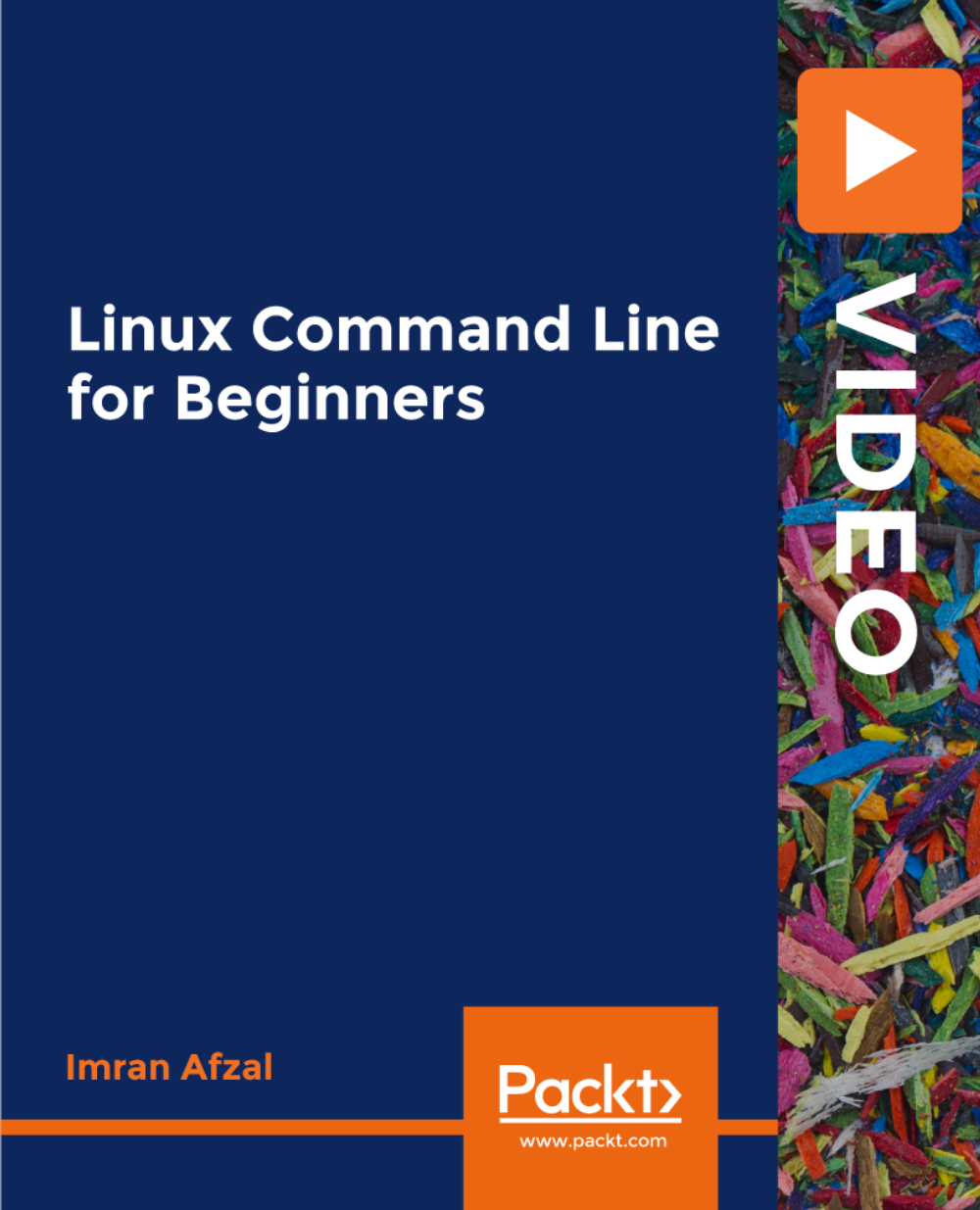
Register on the The Complete Ethical Hacking Course today and build the experience, skills and knowledge you need to enhance your professional development and work towards your dream job. Study this course through online learning and take the first steps towards a long-term career. The course consists of a number of easy to digest, in-depth modules, designed to provide you with a detailed, expert level of knowledge. Learn through a mixture of instructional video lessons and online study materials. Receive online tutor support as you study the course, to ensure you are supported every step of the way. Get an e-certificate as proof of your course completion. The The Complete Ethical Hacking Course is incredibly great value and allows you to study at your own pace. Access the course modules from any internet-enabled device, including computers, tablet, and smartphones. The course is designed to increase your employability and equip you with everything you need to be a success. Enrol on the now and start learning instantly! What You Get With The The Complete Ethical Hacking Course Receive a e-certificate upon successful completion of the course Get taught by experienced, professional instructors Study at a time and pace that suits your learning style Get instant feedback on assessments 24/7 help and advice via email or live chat Get full tutor support on weekdays (Monday to Friday) Course Design The course is delivered through our online learning platform, accessible through any internet-connected device. There are no formal deadlines or teaching schedules, meaning you are free to study the course at your own pace. You are taught through a combination of Video lessons Online study materials Certification Upon successful completion of the course, you will be able to obtain your course completion e-certificate free of cost. Print copy by post is also available at an additional cost of £9.99 and PDF Certificate at £4.99. Who Is This Course For: The course is ideal for those who already work in this sector or are an aspiring professional. This course is designed to enhance your expertise and boost your CV. Learn key skills and gain a professional qualification to prove your newly-acquired knowledge. Requirements: The online training is open to all students and has no formal entry requirements. To study the The Complete Ethical Hacking Course, all your need is a passion for learning, a good understanding of English, numeracy, and IT skills. You must also be over the age of 16. Course Content Introduction to Ethical Hacking What is an Ethical Hacker 00:07:00 Terminology Crash Course pt. 1 00:09:00 Terminology Crash Course pt. 2 00:14:00 Terminology Crash Course pt. 3 00:08:00 Legal Considerations 00:11:00 Reconnaissance - Surveying the Attack Surface Surveying the Attack Surface 00:10:00 Recon Types 00:08:00 Passive Recon Part 1 00:07:00 Passive Recon Part 2 00:10:00 Active Recon 00:15:00 Recon Walkthrough Tools Summary 00:14:00 Maltego Demo 00:07:00 FOCA Demo 00:05:00 DEMO - Harvester 00:02:00 Scanning and Enumeration - Getting Down to Business Scanning & enumeration 00:08:00 Identifying Active Hosts pt. 1 00:10:00 Identifying Active Hosts pt. 2 00:13:00 Identifying Active Services 00:18:00 OS and Services Fingerprinting 00:15:00 Network Mapping 00:10:00 Final Thoughts 00:05:00 DEMO - Nmap Syntax pt. 1 00:14:00 DEMO - Nmap Syntax pt. 2 00:16:00 DEMO - Nmap Hosts Discovery 00:12:00 DEMO - Nmap Service Discovery 00:17:00 DEMO - Nmap Scripts 00:11:00 DEMO - Masscan 00:11:00 Network Presence Network Insecurity 00:04:00 Sniffing and Spoofing 00:13:00 Sniffing Tools 00:09:00 Spoofing, Crypto and Wifi 00:15:00 DEMO - tcpdump 00:11:00 DEMO - Wireshark 00:11:00 DEMO - Ettercap 00:13:00 DEMO - Burp Suite 00:15:00 DEMO - Scapy 00:10:00 Attacking Security Overview pt. 1: Windows Architecture 00:18:00 Security Overview pt. 2: Credentials Security 00:16:00 Security Overview pt. 3: Memory Corruption and Exploitation 00:16:00 Windows Hacking Basics 00:20:00 Local Access and Privilege Escalation 00:20:00 Dumping Hashes and Cracking Passwords 00:18:00 Linux Attacking Basics pt. 1 00:13:00 Linux Attacking Basics pt. 2 00:14:00 References 00:08:00 DEMO - Windows MSF Exploit pt. 1 00:13:00 DEMO - Windows MSF Exploit pt. 2 00:15:00 DEMO - Post Exploitation Activities 00:13:00 DEMO - Mimikatz 00:07:00 DEMO - Hashcat 00:08:00 DEMO - Konboot 00:13:00 DEMO - Post Exploitation Windows CMD 00:14:00 DEMO - Post Exploitation Windows Powershell 00:13:00 DEMO - Attacking Linux targets pt. 1aa 00:10:00 DEMO - Attacking Linux targets pt. 1 00:13:00 Web Hacking Introduction to Web Hacking 00:03:00 Web Security Architecture Overview pt. 1 00:17:00 Web Security Architecture Overview pt. 2 00:12:00 Attacking the Web Server pt. 1 00:10:00 Attacking the Web Server pt. 2 00:11:00 Attacking the Platform pt. 1 00:19:00 Attacking the Platform pt. 2 00:08:00 Attacking the Technology pt. 1 00:21:00 Attacking the Technology pt. 2 00:17:00 OWASP Top 10 pt. 1 00:09:00 OWASP Top 10 pt. 2 00:21:00 Attacking the Business Logic pt. 1 00:11:00 Attacking the Business Logic pt. 2 00:15:00 Tools and Methodology 00:20:00 References 00:05:00 DEMO - OWASP Mutillidae 00:09:00 SQLI 00:07:00 SQL Map Intro 00:08:00 SQL Map 00:25:00 DEMO - Burpsuite 00:37:00 DEMO - Burpsuite XSS Hunter 00:16:00 DEMO - mitmproxy 00:10:00 DEMO - Skipfish pt.1 00:05:00 DEMO - Skipfish pt.2 00:05:00 Social Engineering - Hacking Humans Social Engineering Basics 00:15:00 Social Engineering Methods 00:16:00 Tools and Techniques pt. 1 00:15:00 Tools and Techniques pt. 2 00:12:00 Tools and Techniques pt. 3 00:09:00 Physical Security Considerations 00:13:00 Final Thoughts99 00:11:00 DEMO - Credential harvesting 00:02:00 DEMO - Website cloning 00:06:00 DEMO - Automating an attack 00:03:00 DEMO - Anti-virus evasion pt. 1 00:08:00 DEMO - Anti-virus evasion pt. 2 00:12:00 Frequently Asked Questions Are there any prerequisites for taking the course? There are no specific prerequisites for this course, nor are there any formal entry requirements. All you need is an internet connection, a good understanding of English and a passion for learning for this course. Can I access the course at any time, or is there a set schedule? You have the flexibility to access the course at any time that suits your schedule. Our courses are self-paced, allowing you to study at your own pace and convenience. How long will I have access to the course? For this course, you will have access to the course materials for 1 year only. This means you can review the content as often as you like within the year, even after you've completed the course. However, if you buy Lifetime Access for the course, you will be able to access the course for a lifetime. Is there a certificate of completion provided after completing the course? Yes, upon successfully completing the course, you will receive a certificate of completion. This certificate can be a valuable addition to your professional portfolio and can be shared on your various social networks. Can I switch courses or get a refund if I'm not satisfied with the course? We want you to have a positive learning experience. If you're not satisfied with the course, you can request a course transfer or refund within 14 days of the initial purchase. How do I track my progress in the course? Our platform provides tracking tools and progress indicators for each course. You can monitor your progress, completed lessons, and assessments through your learner dashboard for the course. What if I have technical issues or difficulties with the course? If you encounter technical issues or content-related difficulties with the course, our support team is available to assist you. You can reach out to them for prompt resolution.

Developer Training for Spark and Hadoop
By Nexus Human
Duration 4 Days 24 CPD hours This course is intended for Hadoop Developers Overview Through instructor-led discussion and interactive, hands-on exercises, participants will navigate the Hadoop ecosystem, learning topics such as:How data is distributed, stored, and processed in a Hadoop clusterHow to use Sqoop and Flume to ingest dataHow to process distributed data with Apache SparkHow to model structured data as tables in Impala and HiveHow to choose the best data storage format for different data usage patternsBest practices for data storage This training course is the best preparation for the challenges faced by Hadoop developers. Participants will learn to identify which tool is the right one to use in a given situation, and will gain hands-on experience in developing using those tools. Course Outline Introduction Introduction to Hadoop and the Hadoop Ecosystem Hadoop Architecture and HDFS Importing Relational Data with Apache Sqoop Introduction to Impala and Hive Modeling and Managing Data with Impala and Hive Data Formats Data Partitioning Capturing Data with Apache Flume Spark Basics Working with RDDs in Spark Writing and Deploying Spark Applications Parallel Programming with Spark Spark Caching and Persistence Common Patterns in Spark Data Processing Spark SQL and DataFrames Conclusion Additional course details: Nexus Humans Developer Training for Spark and Hadoop training program is a workshop that presents an invigorating mix of sessions, lessons, and masterclasses meticulously crafted to propel your learning expedition forward. This immersive bootcamp-style experience boasts interactive lectures, hands-on labs, and collaborative hackathons, all strategically designed to fortify fundamental concepts. Guided by seasoned coaches, each session offers priceless insights and practical skills crucial for honing your expertise. Whether you're stepping into the realm of professional skills or a seasoned professional, this comprehensive course ensures you're equipped with the knowledge and prowess necessary for success. While we feel this is the best course for the Developer Training for Spark and Hadoop course and one of our Top 10 we encourage you to read the course outline to make sure it is the right content for you. Additionally, private sessions, closed classes or dedicated events are available both live online and at our training centres in Dublin and London, as well as at your offices anywhere in the UK, Ireland or across EMEA.

Oracle Peoplesoft PeopleTools I
By Nexus Human
Duration 5 Days 30 CPD hours This course is intended for Administrators Developers Implementers Systems Administrators Overview Understand the PeopleSoft system architecture, application development methodology, and tool set so you can build and customize PeopleSoft applications efficiently to meet your organizations business requirements. Quickly and efficiently create functionality in PeopleSoft applications to take advantage of the unique capabilities of these applications. Gain Hands-On Experience Using PeopleSoft Application Designer Enrolling in this course will also give you hands-on experience with the Application Designer, the PeopleSoft integrated development environment (IDE). Learn to create and modify PeopleSoft definitions, including fields, records, pages and components. By the end of this course, you'll be able to use Application Designer to create and deploy PeopleSoft classic applications and fluid applications This PeopleTools I training introduces the PeopleSoft application development methodology. This 5-day course gives you a general overview of PeopleSoft system architecture, as well as the tool set used to develop new applications or customize existing PeopleSoft applications. Navigating PeopleSoft ApplicationsExplaining the PeopleSoft ArchitectureValidating DataUsing Application Designer to Develop ApplicationsDesigning the ApplicationCreating Record DefinitionsBuilding SQL TablesCreating Page DefinitionsRegistering ComponentsTesting ApplicationsEditing the Portal Registry StructureCreating Menu DefinitionsUnderstanding the Fluid User InterfaceCreating Fluid PagesUsing Delivered CSS Additional course details: Nexus Humans Oracle Peoplesoft PeopleTools I training program is a workshop that presents an invigorating mix of sessions, lessons, and masterclasses meticulously crafted to propel your learning expedition forward. This immersive bootcamp-style experience boasts interactive lectures, hands-on labs, and collaborative hackathons, all strategically designed to fortify fundamental concepts. Guided by seasoned coaches, each session offers priceless insights and practical skills crucial for honing your expertise. Whether you're stepping into the realm of professional skills or a seasoned professional, this comprehensive course ensures you're equipped with the knowledge and prowess necessary for success. While we feel this is the best course for the Oracle Peoplesoft PeopleTools I course and one of our Top 10 we encourage you to read the course outline to make sure it is the right content for you. Additionally, private sessions, closed classes or dedicated events are available both live online and at our training centres in Dublin and London, as well as at your offices anywhere in the UK, Ireland or across EMEA.

WordPress Website Training: 8-in-1 Premium Online Courses Bundle
By Compete High
Unlock your future in web development, marketing, or project-based roles with the WordPress Website Training bundle. This all-in-one toolkit includes WordPress, UX, CSS, SQL, Website Development, GDPR, Negotiation Skills, and Project Management—the exact mix of skills businesses want when hiring. Master WordPress website handling, fine-tune UX, build with CSS, optimize databases with SQL, and shape full Website Development strategies. Combine that with legal smarts through GDPR, strategic Project Management, and powerful Negotiation Skills—and your CV transforms from average to unmissable. Trusted by learners worldwide and rated 4.8 on Reviews.io and 4.3 on Trustpilot, this bundle is your next smart career move. 🧠 Description: The WordPress Website Training bundle equips you with technical and professional strengths to stand out in interviews and portfolios alike. WordPress expertise opens doors to freelance and corporate web design roles. UX and CSS help you design for users, not just screens, while SQL gives you backend database relevance—especially for WordPress-heavy sites. Website Development as a whole demands a mix of these tools—and employers value those who can manage them all. But it doesn't stop at tech. Project Management is a top hiring skill in 2025, as is understanding GDPR for compliance. And when it comes to communication, nothing beats sharp Negotiation Skills to lead client meetings or coordinate teams. Together, these 8 high-impact keywords—WordPress, UX, CSS, SQL, Website Development, GDPR, Negotiation Skills, Project Management—give you an edge in industries like digital marketing, SaaS, tech startups, agencies, and more. ❓ FAQ: Q: What kind of job roles can I apply for with this training? A: Roles in web design, development, digital project coordination, and freelance services. Keywords include WordPress, UX, CSS, SQL, Website Development, GDPR, Negotiation Skills, and Project Management. Q: Is this bundle suitable for remote or freelance workers? A: Absolutely. Whether you're pitching clients or managing a website project, skills like WordPress, SQL, and Negotiation Skills are essential. Q: Can I trust this platform? A: Yes—Compete High is rated 4.8 on Reviews.io and 4.3 on Trustpilot by thousands of learners.

Oracle 19c Database Multitenant Architecture (TTOR20719)
By Nexus Human
Duration 3 Days 18 CPD hours This course is intended for This course is introductory-level, but technical in nature. In order to participate in the hands-pon labs you should have a basic understanding of database principles, basic scripting skills (in relation to Oracle) and basic analytics skills. Overview This course is approximately 50% hands-on lab to lecture ratio, combining engaging expert lessons, demos and group discussions with real-world, skills-focused machine-based labs and exercises. Working in a hands-on learning environment led by our expert facilitator, you'll explore: Core concepts of regular PDBs Creating a CDB, and then using different methods to create PDBs. How to start and shut down a CDB and how to open and close a PDB. Security aspects in CDBs and PDBs in various areas like privileges and roles, lockdown profiles, auditing, Database Vault, and encryption. Availability through backup, duplicate, recovery, and flashback topics and then performance, monitoring, and resources allocation management in CDBs and PDBs. How you can move data from a non-CDB environment to a PDB. How to move data between PDBs by using utilities such as the export and import features of Oracle Data Pump, SQL*Loader, external tables, and Oracle Recovery Manager. The multitenant architecture enables you to have many pluggable databases inside a single Oracle Database instance. Oracle Database 19c Multitenant Architecture is a three-day hands-on course that explores the multitenant architecture and the different types of pluggable databases (PDBs) in multitenant container databases (CDBs). Multitenant Architecture CDB Basics CDB and Regular PDBs Application PDBs and Application Installation PDB Creation PDB Creation CDB and PDB Management Storage Security Security Backup and Duplicate Recovery and Flashback Performance Resources Allocation Data Movement Data Movement Upgrade Methods Miscellaneous Additional course details: Nexus Humans Oracle 19c Database Multitenant Architecture (TTOR20719) training program is a workshop that presents an invigorating mix of sessions, lessons, and masterclasses meticulously crafted to propel your learning expedition forward. This immersive bootcamp-style experience boasts interactive lectures, hands-on labs, and collaborative hackathons, all strategically designed to fortify fundamental concepts. Guided by seasoned coaches, each session offers priceless insights and practical skills crucial for honing your expertise. Whether you're stepping into the realm of professional skills or a seasoned professional, this comprehensive course ensures you're equipped with the knowledge and prowess necessary for success. While we feel this is the best course for the Oracle 19c Database Multitenant Architecture (TTOR20719) course and one of our Top 10 we encourage you to read the course outline to make sure it is the right content for you. Additionally, private sessions, closed classes or dedicated events are available both live online and at our training centres in Dublin and London, as well as at your offices anywhere in the UK, Ireland or across EMEA.

Search By Location
- SQL Courses in London
- SQL Courses in Birmingham
- SQL Courses in Glasgow
- SQL Courses in Liverpool
- SQL Courses in Bristol
- SQL Courses in Manchester
- SQL Courses in Sheffield
- SQL Courses in Leeds
- SQL Courses in Edinburgh
- SQL Courses in Leicester
- SQL Courses in Coventry
- SQL Courses in Bradford
- SQL Courses in Cardiff
- SQL Courses in Belfast
- SQL Courses in Nottingham