- Professional Development
- Medicine & Nursing
- Arts & Crafts
- Health & Wellbeing
- Personal Development
60199 Courses
ADHD and Dyslexia Awareness at QLS Level 3 & 5
By Imperial Academy
Level 3 & 5 Endorsed Diploma | QLS Hard Copy Certificate Included | Plus 5 CPD Courses | Lifetime Access
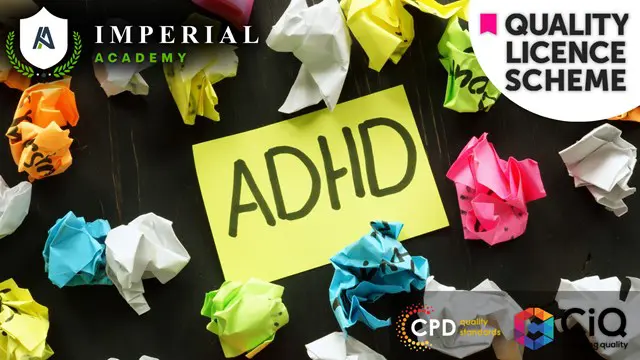
24 Hour Flash Deal **25-in-1 Innovations in Plant Breeding Techniques Mega Bundle** Innovations in Plant Breeding Techniques Enrolment Gifts **FREE PDF Certificate**FREE PDF Transcript ** FREE Exam** FREE Student ID ** Lifetime Access **FREE Enrolment Letter ** Take the initial steps toward a successful long-term career by studying the Innovations in Plant Breeding Techniques package online with Studyhub through our online learning platform. The Innovations in Plant Breeding Techniques bundle can help you improve your CV, wow potential employers, and differentiate yourself from the mass. This Innovations in Plant Breeding Techniques course provides complete 360-degree training on Innovations in Plant Breeding Techniques. You'll get not one, not two, not three, but twenty-five Innovations in Plant Breeding Techniques courses included in this course. Plus Studyhub's signature Forever Access is given as always, meaning these Innovations in Plant Breeding Techniques courses are yours for as long as you want them once you enrol in this course This Innovations in Plant Breeding Techniques Bundle consists the following career oriented courses: Course 01: Innovations in Plant Breeding Techniques Course 02: Sustainable Agriculture in the UK: Farming for the Future Course 03: Sustainable Agriculture: From Farm to Fork Course 04: Master Herbalism Studies: Theory and Practice Course 05: Ethnobotany & Ethnomedicine Course Course 06: Biodynamic Farming and Gardening Course Course 07: Delving into Plant Pathology: Understanding Crop Health Course 08: Weeds Identification and Control: Maintaining Green Spaces Course 09: Reproduction in Flowering Plants Course 10: Biotechnology Course 11: Botany Course 12: Diploma in Mycology: Fungi Studies Course 13: Cell Biology, Glycolysis and Gluconeogenesis Diploma Course 14: Certificate Course in Genetics Course 15: Evolutionary Developmental Biology (Evo-Devo) Course 16: Horticulture Online Course Course 17: Horticulture Diploma & Organic Gardening Certification Online Course 18: Garden Design Certificate Course 19: Kitchen Gardening Course 20: Urban Farming and Gardening Course 21: Land Management Course Course 22: Urban Gardening and Sustainable Cities Course 23: Groundskeeping Techniques Course 24: Hydroponics Gardening Online Course Course 25: Landscape Horticulture Certificate and Plant Nutrition Training The Innovations in Plant Breeding Techniques course has been prepared by focusing largely on Innovations in Plant Breeding Techniques career readiness. It has been designed by our Innovations in Plant Breeding Techniques specialists in a manner that you will be likely to find yourself head and shoulders above the others. For better learning, one to one assistance will also be provided if it's required by any learners. The Innovations in Plant Breeding Techniques Bundle is one of the most prestigious training offered at StudyHub and is highly valued by employers for good reason. This Innovations in Plant Breeding Techniques bundle course has been created with twenty-five premium courses to provide our learners with the best learning experience possible to increase their understanding of their chosen field. This Innovations in Plant Breeding Techniques Course, like every one of Study Hub's courses, is meticulously developed and well researched. Every one of the topics is divided into Innovations in Plant Breeding Techniques Elementary modules, allowing our students to grasp each lesson quickly. The Innovations in Plant Breeding Techniques course is self-paced and can be taken from the comfort of your home, office, or on the go! With our Student ID card you will get discounts on things like music, food, travel and clothes etc. In this exclusive Innovations in Plant Breeding Techniques bundle, you really hit the jackpot. Here's what you get: Step by step Innovations in Plant Breeding Techniques lessons One to one assistance from Innovations in Plant Breeding Techniquesprofessionals if you need it Innovative exams to test your knowledge after the Innovations in Plant Breeding Techniquescourse 24/7 customer support should you encounter any hiccups Top-class learning portal Unlimited lifetime access to all twenty-five Innovations in Plant Breeding Techniques courses Digital Certificate, Transcript and student ID are all included in the price PDF certificate immediately after passing Original copies of your Innovations in Plant Breeding Techniques certificate and transcript on the next working day Easily learn the Innovations in Plant Breeding Techniques skills and knowledge you want from the comfort of your home CPD 250 CPD hours / points Accredited by CPD Quality Standards Who is this course for? This Innovations in Plant Breeding Techniques training is suitable for - Students Recent graduates Job Seekers Individuals who are already employed in the relevant sectors and wish to enhance their knowledge and expertise in Innovations in Plant Breeding Techniques Requirements To participate in this Innovations in Plant Breeding Techniques course, all you need is - A smart device A secure internet connection And a keen interest in Innovations in Plant Breeding Techniques Career path You will be able to kickstart your Innovations in Plant Breeding Techniques career because this course includes various courses as a bonus. This Innovations in Plant Breeding Techniques is an excellent opportunity for you to learn multiple skills from the convenience of your own home and explore Innovations in Plant Breeding Techniques career opportunities. Certificates CPD Accredited Certificate Digital certificate - Included CPD Accredited e-Certificate - Free CPD Accredited Hardcopy Certificate - Free Enrolment Letter - Free Student ID Card - Free

This one-day Suicide First Aid training course gives learners the knowledge and tools to understand that suicide is one of the most preventable deaths and some basic skills can help someone with thoughts of suicide stay safe from their thoughts and stay alive.

Sockets programming training course description A hands on course for programmers using Sockets. It is important to recognise that the course assumes that delegates are already familiar with TCP/IP and Python. Practical exercises follow all the major theory sessions. What will you learn Read Python programs which use Sockets. Write Python programs which use Sockets. Debug Python programs which use Sockets. Sockets programming training course details Who will benefit: Programmers working with network applications. Prerequisites: TCP/IP foundation for engineers Python for network engineers Duration 2 days Sockets programming training course contents What is a socket? Review of IP, ICMP, UDP vs TCP, IP addresses, protocol numbers, ports. API's, UNIX I/O, sockets. SOCK_STREAM, SOCK_DGRAM. Hands on Compile and run code. The systems calls Clients and servers, structs, socket(), bind(), connect(), listen(), accept(), send(), recv(), sendto (), recvfrom(), close(), shutdown(), getpeername(), gethostname(). Hands on Walk through of example client and server code. First code TCP connections, passive opens, active opens. Hands on Write a simple 'hello world' server and client. Application protocols User character stream, ASCII turn taking, binary protocols. Hands on Raw SMTP, Writing a mail client. Clients Concurrency, polling, threads, event driven programming. Hands on Conferencing application. Servers Concurrency, stateful, stateless. Forks and execs. inetd. Hands on Running servers with and without inetd, chroot jails, conferencing server modifications. Advanced techniques Blocking, select(), partial send(s). Raw sockets, example sockets using Java, Perl and PHP. Hands on A broadcast application.

Junos Intermediate Routing training course description This course provides students with intermediate routing knowledge and configuration examples. The course includes an overview of protocol-independent routing features, load balancing and filter-based forwarding, OSPF, BGP, IP tunneling, and high availability (HA) features. Junos Intermediate Routing (JIR) is an intermediate-level course. What will you learn Describe typical uses, configure & monitor static, aggregate, and generated routes. Configure and share routes between routing instances. Explain the operations of OSPF. Describe BGP and its basic operations. Configure and monitor GRE and IP-IP tunnels. Junos Intermediate Routing training course details Who will benefit: Engineers responsible for configuring and monitoring devices running the Junos OS. Prerequisites: Intro to the Junos Operating System Duration 2 days Junos Intermediate Routing training course contents Protocol-Independent Routing Static Routes Aggregated Routes Generated Routes Martian Addresses Routing Instances Lab 1 Protocol-Independent Routing Load Balancing and Filter-Based Forwarding Overview of Load Balancing Configuring and Monitoring Load Balancing Overview of Filter-Based Forwarding Configuring and Monitoring Filter-Based Forwarding Lab 2 Load Balancing and Filter-Based Forwarding Open Shortest Path First Overview of OSPF Adjacency Formation and the Designated Router Election OSPF Scalability Configuring and Monitoring OSPF Basic OSPF Troubleshooting Lab 3 Open Shortest Path First Border Gateway Protocol Overview of BGP BGP Attributes IBGP Versus EBGP Configuring and Monitoring BGP Lab 4 Border Gateway Protocol IP Tunneling Overview of IP Tunneling GRE and IP-IP Tunnels Implementing GRE and IP-IP Tunnels Lab 5 IP Tunneling High Availability Overview of High Availability Networks Graceful Restart Graceful RE Switchover Nonstop Active Routing BFD VRRP Lab 6 High Availability Appendix A: IPv6 Introduction to IPv6 Routing Protocol Configuration Examples Tunneling IPv6 over IPv4 Lab 7 (Optional) IPv6 Appendix B: IS-IS Overview of IS-IS Overview of IS-IS PDUs Adjacency Formation and DIS Election Configuring and Monitoring IS-IS Basic IS-IS Troubleshooting Lab 8 (Optional) IS-IS Appendix C: Routing Information Protocol Introduction to RIP RIP Configuration Examples Monitoring and Troubleshooting RIP

Junos Service Provider Switching training course description This course provides students with an overview of switching concepts such as LANs, Layer 2 address learning, bridging, virtual LANs (VLANs), provider bridging, VLAN translation, spanning-tree protocols, and Ethernet Operation, Administration, and Maintenance (OAM). This course also covers Junos operating system-specific implementations. Junos Service Provider Switching is an intermediatelevel course. What will you learn Describe carrier Ethernet. Describe the function of an Ethernet LAN. Implement VLAN tagging. Describe the components of provider bridging. Identify and use available tools to resolve network issues. Configure and monitor Ethernet OAM, ERP, LAG, STP, the RSTP, the MSTP, and the VSTP. Junos Service Provider Switching training course details Who will benefit: Individuals responsible for configuring and monitoring devices running the Junos OS. Prerequisites: Junos Intermediate Routing Duration 2 days Junos Service Provider Switching training course contents Ethernet Switching and Virtual LANs Ethernet LANs Bridging Configuring and Monitoring VLANs Automating VLAN Administration Configuring and Monitoring IRB Layer 2 Address Learning and Forwarding Layer 2 Firewall Filtering Ethernet Switching and VLANs Lab Virtual Switches Routing Instances Overview Configuring and Monitoring Virtual Switches Interconnecting Routing Instances Logical Systems Virtual Switches Lab Provider Bridging Expanding the Bridged Network Provider Bridging Configuring and Monitoring Provider Bridging Provider Bridging Lab Spanning-Tree Protocols Overview of STP Overview of RSTP Overview of MSTP Overview of VSTP Configuring and Monitoring Spanning-Tree Protocols Understanding BPDU, Loop, and Root Protection MSTP Lab Ethernet OAM OAM Overview LFM CFM Configuring and Monitoring Ethernet OAM Ethernet OAM Lab High Availability and Network Optimization ERP Overview Configuring and Monitoring ERP Link Aggregation Group Overview Configuring and Monitoring a LAG MC-LAG Overview Configuring and Monitoring an MC-LAG High Availability and Network Optimization Lab Troubleshooting and Monitoring Introduction to Troubleshooting and Monitoring Troubleshooting and Monitoring Tools Troubleshooting Case Study: Network Congestion Troubleshooting and Monitoring Lab Appendix A: Carrier Ethernet Ethernet in the WAN Ethernet Standards Organizations MX Series Layer 2 Features Appendix B: Deprecated Syntaxes Appendix C: MX Series Overview

3G training course description This course is designed to give the delegate an understanding of the technologies used within a 3G UMTS mobile network. During the course we will investigate the UMTS air interface and the use of Wideband-Code Division Multiple Access (WCDMA) to facilitate high speed data access, together with HSPA to offer mobile broadband services. We will describe the use of soft handover rather than hard handover procedures and soft capacity sharing. The course includes a brief exploration of the UMTS protocol stack and the use of PDP Context and QoS support features. What will you learn Explain the 3G UMTS architecture. Describe the role of a Drifting & Serving RNC. Explain the use of ARQ & HARQ for mobile broadband. Describe how IMS integrates into the architecture. Describe the use of Media Gateway Controllers. Identify the temporary identities used within 3G UMTS. 3G training course details Who will benefit: Anyone working within the telecommunications area, especially within the mobile environment. Prerequisites: Mobile communications demystified Telecommunications Introduction Duration 2 days 3G training course contents D3GPP specifications 3GPP standards body, Evolution path, Frequency and bandwidth, Conceptual model, UMTS general architecture, UTRAN architecture & radio access bearer. CDMA principles CDMA principle, Code characteristics, Code requirements. CDMA requirements Synchronization, Power control, Soft handover, Rake receiver, Antenna consideration, Multi-user detection. Radio interface protocol architecture Access stratum & non-access stratum, Overall protocol structure, Logical and transport channels, Physical channels, Protocol termination. Layer 2 Protocols Medium Access Control (MAC) Protocol, Radio Link Control (RLC) Protocol, Packet Data Convergence Protocol (PDCP) protocol, Radio Interface for Broadcast/Multicast Services. Radio Resource Control (RRC) Protocol RRC Architecture, RRC Protocol State, Broadcast of information, RRC connection management, Radio bearer management, RRC connection mobility functions, Power control, Ciphering and Integrity. Mobile procedures Mobility management states and transitions, UMTS identities, Procedures in Idle mode (location updates, cell selection/ re-selection), Circuit-switched call set-up, Packet-switched context activation and context preservation, Data transfer initialization, Soft-handover procedure. Introduction to HSPA The need for high speed data, Fast HARQ, Improved scheduling, Additional channels, Soft combining, HS-DSCH codes, Uplink HSPA vs downlink HSPA, Full HSPA, Use of MIMO, Enhanced CELL_FACH.

CompTIA IT Fundamentals+
By Nexus Human
Duration 5 Days 30 CPD hours This course is intended for This course will prepare participants to take the FC0-U61 exam to obtain the IT Fundamentals+ certification and help participants learn some of the basic principles and techniques of providing PC, mobile, applications, and network support. Overview On course completion, participants will be able to: - Set up a computer workstation and use basic software applications. - Explain the functions and types of devices used within a computer system. - Apply basic computer maintenance and support principles. - Describe some principles of software and database development. - Configure computers and mobile devices to connect to home networks and to the Internet. - Identify security issues affecting the use of computers and networks. This course will prepare participants to take the FC0-U61 exam to obtain the IT Fundamentals+ certification and help participants learn some of the basic principles and techniques of providing PC, mobile, applications, and network support. 1 - Identifying Computer Hardware Identify Types of Computing Devices Identify Internal Computer Components Common Computer Connector Types Identify Common Peripheral Devices 2 - Identifying Computer Software Compare Functions and Features of Common Operating Systems Identify Application Software 3 - Setting Up a Basic Workstation Connect Hardware Install and Configure Operating Systems Install and Configure Applications Configure Accessibility Options 4 - Configuring Network Access Network Connection Types Install and Configure a SOHO Router Network and Alternative Technologies Sharing and Storage Methods 5 - Working with Files, Folders, and Applications Create Files Navigate a File Structure Manage Files and Folders Compress and Extract Files Create Screen Captures 6 - Configuring and Using Wireless Devices Configuring Wireless Devices Use Wireless Devices 7 - Securing Computing Devices Identify Security Threats Apply Security Best Practices Perform Secure Web Browsing 8 - Supporting Computers and Users Environmental and Safety Concepts Back Up and Restore Data Manage Software Implement Basic Support Measures Additional course details: Nexus Humans CompTIA IT Fundamentals Plus Certification (ITF Plus) (Exam FCO-U61) training program is a workshop that presents an invigorating mix of sessions, lessons, and masterclasses meticulously crafted to propel your learning expedition forward. This immersive bootcamp-style experience boasts interactive lectures, hands-on labs, and collaborative hackathons, all strategically designed to fortify fundamental concepts. Guided by seasoned coaches, each session offers priceless insights and practical skills crucial for honing your expertise. Whether you're stepping into the realm of professional skills or a seasoned professional, this comprehensive course ensures you're equipped with the knowledge and prowess necessary for success. While we feel this is the best course for the CompTIA IT Fundamentals Plus Certification (ITF Plus) (Exam FCO-U61) course and one of our Top 10 we encourage you to read the course outline to make sure it is the right content for you. Additionally, private sessions, closed classes or dedicated events are available both live online and at our training centres in Dublin and London, as well as at your offices anywhere in the UK, Ireland or across EMEA.

Search By Location
- course Courses in London
- course Courses in Birmingham
- course Courses in Glasgow
- course Courses in Liverpool
- course Courses in Bristol
- course Courses in Manchester
- course Courses in Sheffield
- course Courses in Leeds
- course Courses in Edinburgh
- course Courses in Leicester
- course Courses in Coventry
- course Courses in Bradford
- course Courses in Cardiff
- course Courses in Belfast
- course Courses in Nottingham

