- Professional Development
- Medicine & Nursing
- Arts & Crafts
- Health & Wellbeing
- Personal Development
848 Courses
Embark on a captivating journey through the rich tapestry of artistic expression with this comprehensive course. Immerse yourself in the evolution of fine art, exploring its diverse forms, genres, and captivating history. Traverse through influential art movements that have shaped the creative landscape, leading to the dynamic world of modern and contemporary art. Delve into the captivating world of art exhibitions and galleries, and discover the intriguing realm of new media art. Learning Outcomes: Gain an in-depth understanding of the origins and significance of fine art. Explore diverse forms of fine art, from painting to sculpture and beyond. Uncover the historical progression of fine art across cultures and eras. Analyze the impact of various art movements and genres on artistic evolution. Examine the transformative journey from modern to contemporary art. Understand the role of art exhibitions and galleries in showcasing creativity. Discover the innovative realm of new media art and its implications. Develop a critical eye for interpreting and appreciating diverse artworks. Why buy this History of Art: Fine Art, Forms, Modern and Contemporary Art? Unlimited access to the course for forever Digital Certificate, Transcript, student ID all included in the price Absolutely no hidden fees Directly receive CPD accredited qualifications after course completion Receive one to one assistance on every weekday from professionals Immediately receive the PDF certificate after passing Receive the original copies of your certificate and transcript on the next working day Easily learn the skills and knowledge from the comfort of your home Certification After studying the course materials of the History of Art: Fine Art, Forms, Modern and Contemporary Art you will be able to take the MCQ test that will assess your knowledge. After successfully passing the test you will be able to claim the pdf certificate for £5.99. Original Hard Copy certificates need to be ordered at an additional cost of £9.60. Who is this course for? This History of Art: Fine Art, Forms, Modern and Contemporary Art course is ideal for Art enthusiasts eager to explore the depths of artistic history and development. Students of art, art history, and related fields seeking a comprehensive overview. Individuals looking to enhance their understanding of fine art and its significance. Anyone interested in the evolution of artistic expression and its cultural impact. Prerequisites This History of Art: Fine Art, Forms, Modern and Contemporary Art was made by professionals and it is compatible with all PC's, Mac's, tablets and smartphones. You will be able to access the course from anywhere at any time as long as you have a good enough internet connection. Career path Art Blogger or Critic - Average Earnings: Variable, potential for sponsorships and collaborations. Museum or Gallery Assistant - Average Earnings: £20,000 - £25,000 per year. Arts Educator or Art History Lecturer - Average Earnings: £25,000 - £30,000 per year. Curator for Art Exhibitions - Average Earnings: £30,000 - £35,000 per year. Art Consultant or Advisor - Average Earnings: Variable, based on services and clientele. Course Curriculum Module 01: Introduction to Fine Art Introduction to Fine Art 00:14:00 Module 02: Forms of Fine Art Forms of Fine Art 00:22:00 Module 03: History of Fine Art History of Fine Art 00:23:00 Module 04: Art Movements and Genres Art Movements and Genres 00:24:00 Module 05: Modern and Contemporary Art Modern and Contemporary Art 00:30:00 Module 06: Art Exhibitions and Art Galleries Art Exhibitions and Art Galleries 00:16:00 Module 07: New Media Art New Media Art 00:23:00 Assignment Assignment - History of Art: Fine Art, Forms, Modern and Contemporary Art 00:00:00

Overview Learn how creative expression in a therapeutic environment can promote healing and improved mental wellbeing, with the complete Art Therapy. In this Arts Therapy Bundle, you will learn about the benefits of creative expression in fostering healing, and how art journaling can improve mental wellbeing. It explores the psychology of colour, and how painting your emotions can help you to deepen your mental awareness and understand your thought processes better. Whether you are looking to become a qualified arts therapist, or want to facilitate your own healing through creative expression, this course provides the guidance you need to use therapy as a creative outlet. Please note that completing this online program does not qualify you to work as a licensed Art Therapist. Please contact with the HCPC or the RCSLT if you are looking for a course that meets the guideline of HCPC. Why buy this Art Therapy? Unlimited access to the course for forever Digital Certificate, Transcript, student ID all included in the price Absolutely no hidden fees Directly receive CPD accredited qualifications after course completion Receive one to one assistance on every weekday from professionals Immediately receive the PDF certificate after passing Receive the original copies of your certificate and transcript on the next working day Easily learn the skills and knowledge from the comfort of your home Certification After studying the course materials of the Art Therapy you will be able to take the MCQ test that will assess your knowledge. After successfully passing the test you will be able to claim the pdf certificate for £5.99. Original Hard Copy certificates need to be ordered at an additional cost of £9.60. Who is this course for? This Art Therapy does not require you to have any prior qualifications or experience. You can just enrol and start learning. Prerequisites This Art Therapy was made by professionals and it is compatible with all PC's, Mac's, tablets and smartphones. You will be able to access the course from anywhere at any time as long as you have a good enough internet connection. Career path As this course comes with multiple courses included as bonus, you will be able to pursue multiple occupations. This Art Therapy is a great way for you to gain multiple skills from the comfort of your home. Course Curriculum Module 01: Introduction to Art Therapy Introduction to Art Therapy 00:17:00 Module 02: Art Therapy: Psychology and Neuroscience Art Therapy: Psychology and Neuroscience 00:18:00 Module 03: Art Therapy in Practice Art Therapy in Practice 00:18:00 Module 04: Creative Therapy Creative Therapy 00:14:00 Module 05: Mindful Creativity: Colour and Creation Mindful Creativity: Colour and Creation 00:17:00 Module 06: Art Therapy Techniques and Applications Art Therapy Techniques and Applications 00:34:00 Module 07: Using Mindfulness in Art Therapy Using Mindfulness in Art Therapy 00:26:00 Module 08: Drawings Drawings 00:35:00 Module 09: Reflective Writing Reflective Writing 00:22:00 Module 10: Art Therapy for Children Art Therapy for Children 00:21:00 Module 11: Art Therapy for Adults Art Therapy for Adults 00:18:00 Module 12: Art Therapy for Family Art Therapy for Family 00:33:00 Module 13: Illness and Art Illness and Art 00:15:00 Module 14: The Art Therapist The Art Therapist 00:00:00 Mock Exam Mock Exam - Art Therapy 00:20:00 Final Exam Final Exam - Art Therapy 00:20:00

Unlock your artistic potential with our Pencil Art and Sketching Diploma. Immerse yourself in a comprehensive program that covers fundamental techniques, advanced skills, and creative concepts. Perfect for beginners and enthusiasts alike, this diploma offers expert guidance to refine your pencil artistry. Elevate your sketching abilities and bring your ideas to life with our engaging curriculum. Enroll now to embark on a journey of self-expression through the timeless and versatile medium of pencil art.
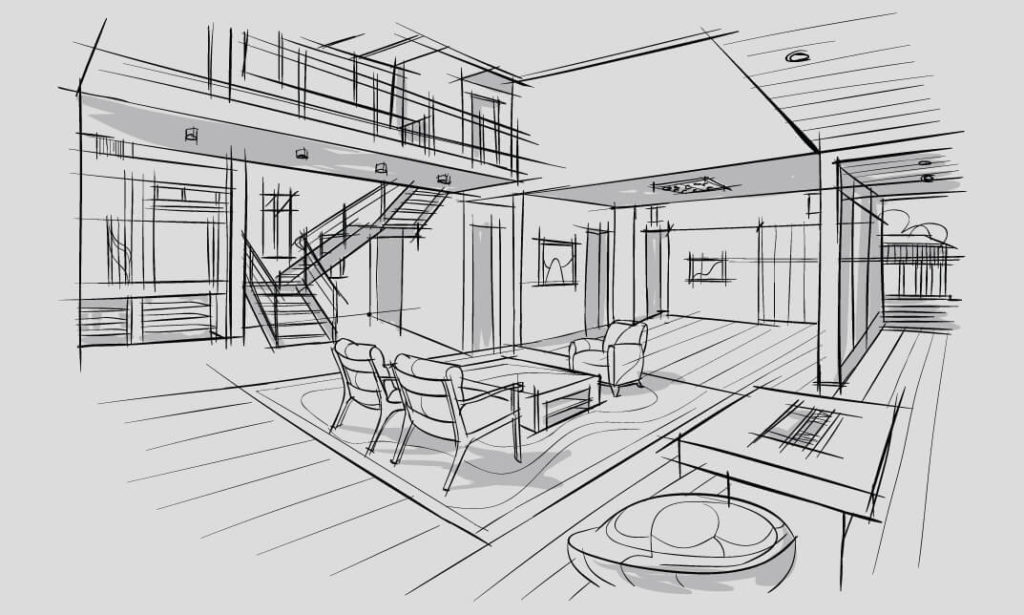
Journey into the rich tapestry of political thought with our course, 'Exploring Political Ideas: A Comprehensive Guide'. Visualize yourself as an explorer, setting off on an intellectual expedition to discover the foundations and evolutions of key political ideologies. The course begins by laying the groundwork with an introduction to the diverse spectrum of political ideas, painting a broad yet intricate picture of the ideological landscape. As you progress through the modules, each session is like a new terrain, revealing the depths and nuances of liberalism, conservatism, socialism, and more, each ideology a world of its own, teeming with unique principles and perspectives. Navigate further into the realms of nationalism, feminism, and multiculturalism, each module offering insights into the historical contexts, core beliefs, and contemporary relevance of these ideologies. As you unravel the complexities of anarchism and ecologism, the course goes beyond mere academic exploration; it becomes an enlightening journey that equips you to understand and engage with the world's political narratives more deeply. This course doesn't just aim to educate; it seeks to empower you with a versatile understanding of political ideologies, enabling you to analyse current affairs and historical events with a more discerning, informed perspective. Learning Outcomes Attain a foundational understanding of major political ideologies. Analyse the principles and historical evolution of liberalism and conservatism. Explore the intricacies of socialism and its impact on global politics. Gain insights into the role of nationalism and feminism in shaping societies. Understand the concepts of multiculturalism, anarchism, and ecologism. Why choose this Exploring Political Ideas: A Comprehensive Guide course? Unlimited access to the course for a lifetime. Opportunity to earn a certificate accredited by the CPD Quality Standards and CIQ after completing this course. Structured lesson planning in line with industry standards. Immerse yourself in innovative and captivating course materials and activities. Assessments designed to evaluate advanced cognitive abilities and skill proficiency. Flexibility to complete the Course at your own pace, on your own schedule. Receive full tutor support throughout the week, from Monday to Friday, to enhance your learning experience. Unlock career resources for CV improvement, interview readiness, and job success. Who is this Exploring Political Ideas: A Comprehensive Guide course for? Aspiring political scientists and analysts. Students pursuing degrees in political science, history, or sociology. Activists and policymakers seeking a deeper understanding of political ideologies. Journalists and media professionals covering political topics. General enthusiasts interested in political theory and its practical applications. Career path Political Scientist: £35,000 - £60,000 Public Policy Analyst: £30,000 - £55,000 Lecturer in Political Studies: £33,000 - £50,000 Political Campaign Manager: £27,000 - £45,000 Political Journalist: £24,000 - £40,000 Civil Service Fast Streamer: £28,000 - £45,000 Prerequisites This Exploring Political Ideas: A Comprehensive Guide does not require you to have any prior qualifications or experience. You can just enrol and start learning.This Exploring Political Ideas: A Comprehensive Guide was made by professionals and it is compatible with all PC's, Mac's, tablets and smartphones. You will be able to access the course from anywhere at any time as long as you have a good enough internet connection. Certification After studying the course materials, there will be a written assignment test which you can take at the end of the course. After successfully passing the test you will be able to claim the pdf certificate for £4.99 Original Hard Copy certificates need to be ordered at an additional cost of £8. Course Curriculum Module 01: Introduction to Political Ideas Introduction to Political Ideas 00:13:00 Module 02: Exploring Liberalism Exploring Liberalism 00:12:00 Module 03: Understanding Conservatism Understanding Conservatism 00:13:00 Module 04: Investigating Socialism Investigating Socialism 00:17:00 Module 05: Unravelling Nationalism Unravelling Nationalism 00:13:00 Module 06: Examining Feminism Examining Feminism 00:12:00 Module 07: Delving into Multiculturalism Delving into Multiculturalism 00:15:00 Module 08: Unveiling Anarchism Unveiling Anarchism 00:11:00 Module 09: Exploring Ecologism Exploring Ecologism 00:13:00

Heating, Ventilation & Air Conditioning (HVAC) Technician Training - CPD Certified
4.7(47)By Academy for Health and Fitness
30 in 1 Career Guided Programme | 300 CPD Points| Free PDF & Hard Copy Certificate| Tutor Support| Lifetime Access

Sketching tour with the Edinburgh Sketcher | private class for up to 8
5.0(5)By The Arienas Collective
Private sketching tours and classes with ink and watercolour artist Mark Kirkham, known locally as The Edinburgh Sketcher hosted by The Arienas Collective, or at an agreed location of your choice.

Adobe Photoshop
By The Teachers Training
Adobe Photoshop is yet another 'Teacher's Choice' course from Teachers Training for a complete understanding of the fundamental topics. You are also entitled to exclusive tutor support and a professional CPD-accredited certificate in addition to the special discounted price for a limited time. Just like all our courses, this Adobe Photoshop and its curriculum have also been designed by expert teachers so that teachers of tomorrow can learn from the best and equip themselves with all the necessary skills. Consisting of several modules, the course teaches you everything you need to succeed in this profession. The course can be studied part-time. You can become accredited within 03 hours studying at your own pace. Your qualification will be recognised and can be checked for validity on our dedicated website. Why Choose Teachers Training Some of our website features are: This is a dedicated website for teaching 24/7 tutor support Interactive Content Affordable price Courses accredited by the UK's top awarding bodies 100% online Flexible deadline Entry Requirements No formal entry requirements. You need to have: Passion for learning A good understanding of the English language Be motivated and hard-working Over the age of 16. Certification CPD Certification from The Teachers Training Successfully completing the MCQ exam of this course qualifies you for a CPD-accredited certificate from The Teachers Training. You will be eligible for both PDF copy and hard copy of the certificate to showcase your achievement however you wish. You can get your digital certificate (PDF) for £4.99 only Hard copy certificates are also available, and you can get one for only £10.99 You can get both PDF and Hard copy certificates for just £12.99! The certificate will add significant weight to your CV and will give you a competitive advantage when applying for jobs. Introduction Introduction to Adobe Photoshop 00:03:00 Processing Raw Images What is the RAW Format 00:04:00 Understanding White Balance 00:05:00 Setting Exposure 00:07:00 Working with Color and Clarity 00:03:00 Working with Adobe Camera Raw Updating Adobe Camera Raw 00:01:00 Using the Before and After Views 00:05:00 Resetting the Sliders 00:01:00 Understanding the Workflow Options 00:04:00 Setting the Camera Raw Preferences 00:03:00 Working with the Tools Understanding the White Board Tool 00:03:00 Using the Color Sampler 00:01:00 Working with the Targeted Adjustment Tool 00:02:00 Cropping Images 00:03:00 Applying Straightening 00:01:00 Using the Spot Removal Tool 00:05:00 Applying the Red Eye Tool 00:03:00 Understanding the Adjustment Brush 00:04:00 Using the Graduated Filter 00:02:00 Applying the Radial Filter 00:02:00 Rotating Images 00:01:00 Using Advanced Exposure Settings and Sharpening Using Curves 00:03:00 Understanding Sharpening and Noise 00:03:00 Creating Grayscale Images 00:03:00 Using Split Toning 00:03:00 Managing Corrections and Effects Enabling Lens Profiles 00:03:00 Using Effects 00:02:00 Adding Grain 00:02:00 Applying Post Crop Vignette 00:02:00 Using Camera Calibration 00:03:00 Saving Presets 00:02:00 Applying Snapshots 00:02:00 Creating Image Adjustments Using Adjustment Layers 00:02:00 Painting Layer Masks 00:05:00 Discovering Plugins for Photoshop What are Plugins 00:04:00 Using the Nik Collection 00:08:00 Using HDR Pro Effex 00:06:00 Using On1 Effects 00:04:00 Exploring Workflows Processing a Landscape Image 00:13:00 Processing a Macro Image 00:09:00 Processing a City 00:11:00 Conclusion Course Recap 00:01:00
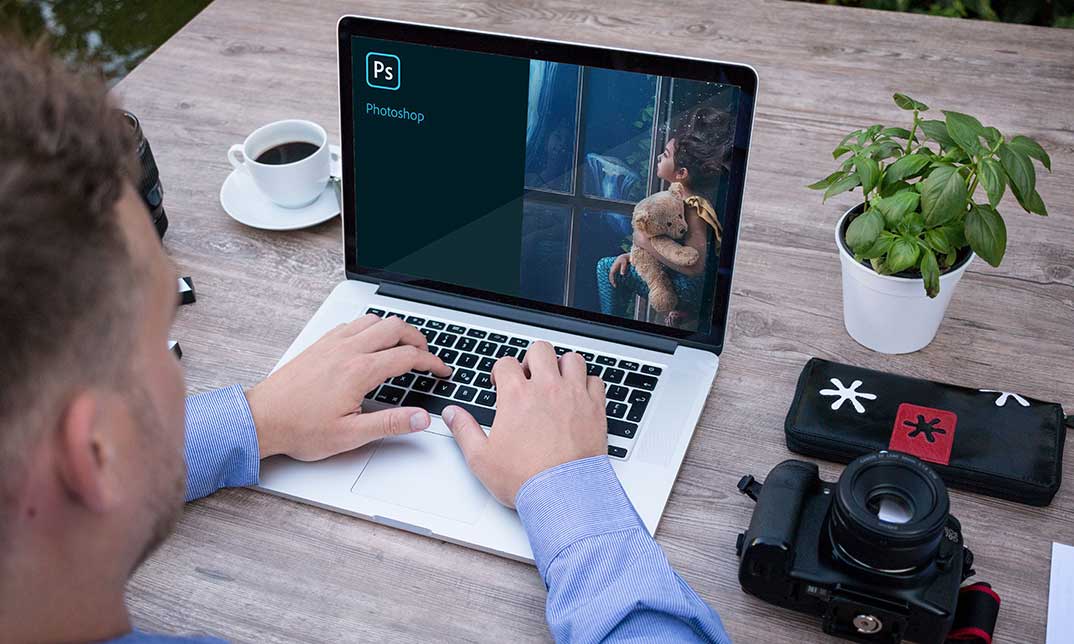
Community Art Craft Workshop
By Art Craft Studios
If you've been looking for a welcoming space to explore your creativity, come along to our community art & craft workshops. From ceramics to painting, papercraft to hand printing, you're free to explore your creativity, make new friends & relieve some stress in our relaxed, social environment.

Handyperson: Handyman Diploma
By Compete High
Handyperson: Handyman Diploma Are you looking to kickstart your career as a professional handyman? The Handyperson: Handyman Diploma course equips you with the essential skills and knowledge to thrive in the dynamic world of handyman services. Whether you're a beginner seeking to enter the field or an experienced handyperson looking to refine your skills and expand your business, this comprehensive diploma program is designed to meet your needs. Course Overview: Module 1: Introduction to Handyman Services In this foundational module, you'll gain an understanding of the role of a handyman, the types of services typically offered, and the importance of professionalism and customer service. Learn how to assess client needs and expectations, setting the stage for success in the industry. Module 2: Basic Handyman Services Master the fundamentals of basic handyman tasks, including plumbing repairs, electrical work, painting, and drywall repair. Develop proficiency in common household repairs and maintenance, enabling you to tackle a wide range of projects with confidence. Module 3: Carpentry Delve into the art of carpentry and woodworking with this module, where you'll learn essential skills such as measuring, cutting, and assembling woodwork. From constructing shelves to repairing furniture, you'll acquire the expertise needed to handle various carpentry projects effectively. Module 4: Safety and Tool Use Safety is paramount in the handyman profession. This module covers best practices for safely using hand and power tools, as well as guidelines for maintaining a safe work environment. Acquire the knowledge and skills necessary to prevent accidents and injuries on the job. Module 5: Marketing Your Handyman Business Learn the ins and outs of marketing and promoting your handyman business effectively. Discover strategies for branding, advertising, and building a strong online presence to attract clients and grow your customer base. From creating a compelling website to leveraging social media platforms, this module equips you with the tools to stand out in a competitive market. Module 6: Managing Your Handyman Business Running a successful handyman business requires more than just technical skills-it also requires strong business acumen. This module covers key aspects of business management, including finance, scheduling, client communication, and building long-term relationships. Gain insights into pricing your services, managing projects efficiently, and delivering exceptional customer experiences. Why Choose Handyperson: Handyman Diploma? Comprehensive curriculum covering all aspects of the handyman profession. Practical, hands-on training designed to build real-world skills. Flexible learning options to fit your schedule and learning preferences. Expert instructors with extensive experience in the industry. Networking opportunities and ongoing support to help you succeed in your career. Whether you aspire to launch your own handyman business or join an existing company, the Handyperson: Handyman Diploma provides the knowledge, skills, and confidence you need to excel in this rewarding field. Enroll today and take the first step toward a fulfilling career as a professional handyperson. Course Curriculum Module 1_ Introduction to Handyman Services Introduction to Handyman Services 00:00 Module 2_ Basic Handyman Services Basic Handyman Services 00:00 Module 3_ Carpentry Carpentry 00:00 Module 4_ Safety and Tool Use Safety and Tool Use 00:00 Module 5_ Marketing Your Handyman Business Marketing Your Handyman Business 00:00 Module 6_ Managing Your Handyman Business Managing Your Handyman Business 00:00

Search By Location
- painting, Courses in London
- painting, Courses in Birmingham
- painting, Courses in Glasgow
- painting, Courses in Liverpool
- painting, Courses in Bristol
- painting, Courses in Manchester
- painting, Courses in Sheffield
- painting, Courses in Leeds
- painting, Courses in Edinburgh
- painting, Courses in Leicester
- painting, Courses in Coventry
- painting, Courses in Bradford
- painting, Courses in Cardiff
- painting, Courses in Belfast
- painting, Courses in Nottingham
