- Professional Development
- Medicine & Nursing
- Arts & Crafts
- Health & Wellbeing
- Personal Development
6240 Courses
Level 5 Accounting and Finance & Payroll Management Level 5 Accounting and Finance & Payroll Management is concerned with the daily flow of money into and out of businesses or institutions. Level 5 Accounting and Finance & Payroll Management refers to the management of assets, liabilities, and planning for future growth. This Level 5 Accounting and Finance & Payroll Management course helps companies measure, monitor, and plan their operations effectively. If you're passionate about becoming an accounting assistant or finance manager, the Level 5 Accounting and Finance & Payroll Management course is for you. This Level 5 Accounting and Finance & Payroll Management course provides a comprehensive introduction to accounting, financial processes, concepts, and responsibilities, preparing you for a successful career in this field. Learning Outcomes After completing the Level 5 Accounting and Finance & Payroll Managementcourse, the learner will be able to - Learn the fundamentals of accounting and finance. Recognize the various types of cost data and cost analysis. Cost management and analysis reports. Understand how to handle accounts receivable and credit. Understand inventory management. Recognize the time value of money Identify accounting conventions and how to record financial data Improve managerial performance by understanding Special Offers of this Level 5 Accounting and Finance & Payroll Management Course This Level 5 Accounting and Finance & Payroll Management Course includes a FREE PDF Certificate. Lifetime access to this Level 5 Accounting and Finance & Payroll Management Course Instant access to this Level 5 Accounting and Finance & Payroll Management Course 24/7 Support Available to this Level 5 Accounting and Finance & Payroll Management Course [ Note: Free PDF certificate as soon as completing the Level 5 Accounting and Finance & Payroll Management Course] Level 5 Accounting and Finance & Payroll Management Unlock your potential with our Level 5 Accounting and Finance & Payroll Management course! This comprehensive program focuses on the daily flow of money in and out of businesses, equipping you with the essential tools to manage finances effectively. With Level 5 Accounting and Finance & Payroll Management, you’ll master the management of assets, liabilities, and the strategic planning of future growth. Designed to help companies measure, monitor, and plan their financial operations, the Level 5 Accounting and Finance & Payroll Management course provides a deep dive into business finance as both an idea and profession. Start today and elevate your career with Level 5 Accounting and Finance & Payroll Management! Certificate of Completion You will receive a course completion certificate for free as soon as you complete the Level 5 Accounting and Finance & Payroll Management Course. Who is this course for? Level 5 Accounting and Finance & Payroll Management This Level 5 Accounting and Finance & Payroll Management is for the ones who are interested in banking sector specially account and finance. Anyone who wants to advance their professional life. Requirements Level 5 Accounting and Finance & Payroll Management To enrol in this Level 5 Accounting and Finance & Payroll Management Course, students must fulfil the following requirements: Good Command over English language is mandatory to enrol in our Level 5 Accounting and Finance & Payroll Management Course. Be energetic and self-motivated to complete our Level 5 Accounting and Finance & Payroll Management Course. Basic computer Skill is required to complete our Level 5 Accounting and Finance & Payroll Management Course. If you want to enrol in our Level 5 Accounting and Finance Course, you must be at least 15 years old. Career path Level 5 Accounting and Finance & Payroll Management After completing this Level 5 Accounting and Finance & Payroll Management course, you may be able to pursue a variety of promising career opportunities, such as: Account manager Finance manager Administrative specialist and many more.

PAT Testing Training Online Do you want to prevent workplace hazards? If so then join our PAT Testing Training course to learn about electrical fires, electrical shocks or other hazards and be aware of how to perform maintenance check-ups. This PAT Testing Training course is designed to help you familiarise yourself with testing technical appliances. Also, this PAT Testing Training course teaches you to be able to know how to assess and minimise risks. Throughout the PAT Testing (Portable Appliance Testing) course, you can learn to carry out inspections by using a PAT Testing device. Overall, the PAT Testing (Portable Appliance Testing) course helps to understand the safety procedures that need to be in place when using portable appliances at work. Enrol the PAT Testing Training course to ensure a low-risk and healthy workplace. Learning Outcomes of PAT Testing (Portable Appliance Testing) Course By the end of the PAT Testing Training course, learners will be able to: Demonstrate expertise in performing PAT Testing principles through PAT Testing (Portable Appliance Testing). The PAT Testing (Portable Appliance Testing) helps to understand the relevant statutory provisions. Learn how to perform an initial visual examination via this PAT Testing (Portable Appliance Testing) course. PAT Testing (Portable Appliance Testing) course describes the process of attempting risk assessments. Learn key strategies for reporting and record-keeping from our PAT Testing (Portable Appliance Testing). You can understand key strategies and techniques for electrical installation through the PAT Testing (Portable Appliance Testing) course. PAT Testing (Portable Appliance Testing) course elaborates on how to combine inspection and PAT Testing together. Main Course: PAT Testing (Portable Appliance Testing) Course [ Note: Free PDF certificate as soon as completing the PAT Testing Training course] PAT Testing: PAT Testing Training Online This PAT Testing: PAT Testing Training course consists of 11 modules. Course Curriculum of PAT Testing (Portable Appliance Testing) Module 01: Introduction to PAT Testing Module 02: Basic Electricity and Safety Principles Module 03: Testing Equipment and Tools Module 04: PAT Testing Process Module 05: Classifications of Appliances Module 06: Interpreting Test Results Module 07: Documentation and Record Keeping Module 08: Practical Hands-on Training Module 09: Advanced PAT Testing Module 10: Ensuring Compliance and Best Practices Module 11: Business and Career Opportunities Assessment Method of PAT Testing: PAT Testing Training After completing each module PAT Testing: PAT Testing Training Course, you will get MCQ quizzes to assess your learning. You will move through the later modules upon successful completion (60% correct answer at least) of the quiz test. This process continues till the end of the course. Apart from this, you do not need to sit for any other assessments. Certification of PAT Testing: PAT Testing Training After completing the PAT Testing: PAT Testing Training Course, you can instantly download your certificate for FREE. The hard copy of the certification will also be delivered to your doorstep via post, which will cost £13.99. Who is this course for? PAT Testing Training Online Electricians, appliance servicers, equipment testers or any inspiring individual can take this PAT Testing Training course. Requirements PAT Testing Training Online To enrol in this PAT Testing Training Course, students must fulfil the following requirements: Good Command over English language is mandatory to enrol in our Course. Be energetic and self-motivated to complete our Course. Basic computer Skill is required to complete our Course. If you want to enrol in our Course, you must be at least 15 years old. Career path PAT Testing Training Online This course helps to explore opportunities such as PAT Tester Appliance Tester Appliance Servicer Appliance Repairer Electrician Equipment Tester

Criminology and Psychology: Criminology and Psychology Course Online Introducing the Comprehensive Course on Criminology and Psychology: Criminology and Psychology Course Are you fascinated by the mysteries surrounding crime scenes? Do you have a deep desire to understand the minds of criminals and their motives? If so, then our Criminology and Psychology: Criminology and Psychology Course is tailor-made for you. Join us on a gripping journey into the world of crime investigation, criminal psychology, and profiling. You will gain a solid foundation in the field of Criminology and Psychology: Criminology and Psychology Course. Understand the key concepts, theories, and methodologies that underpin the study of crime and learn how profiling plays a crucial role in criminal investigations. The Criminology and Psychology: Criminology and Psychology Course provides the intricate art of creating a crime scene. From understanding the strategic placement of evidence to analyzing the psychology of the criminal through the crime scene, you will develop the skills needed to construct compelling crime scenes for investigation. Don't miss this opportunity to unlock the secrets behind criminal behavior and become an expert in Criminology and Psychology: Criminology and Psychology Course. Enroll in our course today and embark on an exciting journey towards a rewarding career in the world of crime investigation. Main Course: Criminology and Profiling course Free Courses included with Criminology and Psychology Course Course 01: Forensic Science Course Course 02: Criminal Intelligence Analyst Course 03: Forensic Nurse Course [ Note: Free PDF certificate as soon as completing Criminology and Psychology: Criminology and Psychology Course] Criminology and Psychology: Criminology and Psychology Course Online This Criminology and Psychology: Criminology and Psychology Course Consists of 12 modules. Course Curriculum of Criminology: Criminology and Profiling Module 01: Criminology and Profiling Module 02: Types of Crime Module 03: Introduction to Violent Crimes Module 04: How to Create Crime Scene Module 05: How to Deal with Crime Module 06: Criminal Psychology Module 07: Introduction to Forensic Science Module 08: Stages of Profiling Module 09: Criminal Profiling: Science and Metacognition Module 10: Offender Profiling Module 11: Victimology Module 12: The Criminal Justice System in England and Wales Assessment Method of Criminology and Psychology: Criminology and Psychology Course After completing Criminology and Psychology: Criminology and Psychology Course, you will get quizzes to assess your learning. You will do the later modules upon getting 60% marks on the quiz test. Certification of Criminology and Psychology: Criminology and Psychology Course After completing the Criminology and Psychology: Criminology and Psychology Course, you can instantly download your certificate for FREE. Who is this course for? Criminology and Psychology: Criminology and Psychology Course Online This Criminology and Psychology: Criminology and Psychology Course is open to everyone. Requirements Criminology and Psychology: Criminology and Psychology Course Online To enrol in this Criminology and Psychology Course, students must fulfil the following requirements: Good Command over English language is mandatory to enrol in our Criminology and Psychology: Criminology and Psychology Course. Be energetic and self-motivated to complete our Criminology and Psychology: Criminology and Psychology Course. Basic computer Skill is required to complete our Criminology and Psychology: Criminology and Psychology Course. If you want to enrol in our Criminology and Psychology Course, you must be at least 15 years old. Career path Criminology and Psychology: Criminology and Psychology Course Online The Criminology and Psychology: Criminology and Psychology Course opens up a range of exciting opportunities for personal and professional growth. Here are some potential career paths you can pursue: Detectives. Crime Journalists. Crime Reporters. Lawyers. Psychologists and Counsellors.

Accounting & Bookkeeping: Complete Accounting & Bookkeeping Training Accounting is concerned with the daily flow of money into and out of a business or institution. Finance refers to the management of assets and liabilities as well as the planning of future growth. Accounting & Bookkeeping help companies measure, monitor, and plan their operations. Accounting & Bookkeeping help companies measure, monitor, and plan their operations. This Complete Accounting & Bookkeeping Training course is designed to provide a comprehensive introduction to business Accounting & Bookkeeping as an idea and a profession. If you're interested in becoming an account assistant or finance manager, other opportunities are available if you are passionate then this is the course for you. ThisComplete Accounting & Bookkeeping Training course will give you a solid understanding of accounting and financial processes, concepts, and responsibilities, preparing you for a career in the Accounting & Bookkeeping industry. Learning Outcomes After completing the Complete Accounting & Bookkeeping Training course, the learner will be able to - Learn the fundamentals of Accounting & Bookkeeping. Recognize the various types of cost data and cost analysis. Cost management and analysis reports. Understand how to handle accounts receivable and credit. Understand inventory management. Recognize the time value of money Identify accounting conventions and how to record financial data Improve managerial performance by understanding Special Offers of this Accounting & Bookkeeping: Complete Accounting & Bookkeeping Training Course This Accounting & Bookkeeping: Complete Accounting & Bookkeeping Training Course includes a FREE PDF Certificate. Lifetime access to this Accounting & Bookkeeping: Complete Accounting & Bookkeeping Training Course Instant access to this Accounting & Bookkeeping: Complete Accounting & Bookkeeping Training Course 24/7 Support Available to this Accounting & Bookkeeping: Complete Accounting & Bookkeeping Training Course [ Note: Free PDF certificate as soon as completing the Accounting & Bookkeeping: Complete Accounting & Bookkeeping Training Course] Accounting & Bookkeeping: Complete Accounting & Bookkeeping Training Unlock the key to managing business finances with our Accounting & Bookkeeping: Complete Accounting & Bookkeeping Training course! This program focuses on the daily flow of money and the management of assets and liabilities. Accounting & Bookkeeping: Complete Accounting & Bookkeeping Training will equip you with the skills needed to measure, monitor, and plan financial operations effectively. Designed to offer a comprehensive introduction to both business Accounting & Bookkeeping, the Accounting & Bookkeeping: Complete Accounting & Bookkeeping Training course is perfect for aspiring professionals. Start your journey today and master the essentials of Accounting & Bookkeeping: Complete Accounting & Bookkeeping Training! Certificate of Completion You will receive a course completion certificate for free as soon as you complete the Accounting & Bookkeeping: Complete Accounting & Bookkeeping Training Course. Who is this course for? Accounting & Bookkeeping: Complete Accounting & Bookkeeping Training This Complete Accounting & Bookkeeping Training is for the ones who are interested in banking sector specially account and finance. Anyone who wants to advance their professional life. Requirements Accounting & Bookkeeping: Complete Accounting & Bookkeeping Training To enrol in this Complete Accounting & Bookkeeping Training Course, students must fulfil the following requirements: Good Command over English language is mandatory to enrol in our Complete Accounting & Bookkeeping Training Course. Be energetic and self-motivated to complete our Complete Accounting & Bookkeeping Training Course. Basic computer Skill is required to complete our Complete Accounting & Bookkeeping Training Course. If you want to enrol in our Accounting & Bookkeeping: Complete Accounting & Bookkeeping Training Course, you must be at least 15 years old. Career path Accounting & Bookkeeping: Complete Accounting & Bookkeeping Training After completing this Complete Accounting & Bookkeeping Training course, you may be able to pursue a variety of promising career opportunities, such as: Account manager Finance manager Administrative specialist and many more.

Sage 50: Sage 50 Course Online Introducing: Sage 50: Sage 50 Course - Master Financial Management with Ease! Are you looking to enhance your financial management skills and take control of your business's accounts? Look no further! The Sage 50: Sage 50 Course is here to empower you with the knowledge and expertise you need to manage your finances effectively. The Sage 50: Sage 50 Course includes multiple instructional videos, instructive images, directions, support, and other resources. You will have access to online help during the course. The Sage 50: Sage 50 Accounts course is conveniently available online, allowing you to study at your own speed and from the comfort of your own home. The Sage 50: Sage 50 Accounts course modules are accessible from any device and location with an internet connection. The Sage 50: Sage 50 Course will provide you with a warm introduction to the world of Sage 50: Sage 50 Accounts. You will discover the key features and benefits of this powerful software, setting the stage for your journey toward financial mastery. The Sage 50: Sage 50 Accounts course will guide you through the process of setting up your Sage 50: Sage 50 Accounts software. From installation to configuration, we will ensure that you are up and running smoothly and ready to harness the full potential of this remarkable tool. With this Sage 50: Sage 50 Course, you will become a pro at managing customer accounts and improving cash flow. Unlock the power of financial reporting with Sage 50: Sage 50 Accounts. The Sage 50: Sage 50 Course will help you learn how to analyse key metrics, identify trends, and make data-driven decisions to drive growth. Main Course: Sage 50 Accounts Course Free Courses included with Sage 50: Sage 50 Course: Along with Sage 50: Sage 50 Course you will get free Level 5 Accounting and Finance Along with Sage 50: Sage 50 Course you will get free Financial Advisor Special Offers of this Sage 50: Sage 50 Course; This Sage 50: Sage 50 Course includes a FREE PDF Certificate. Lifetime access to this Sage 50: Sage 50 Course Instant access to this Sage 50: Sage 50 Course 24/7 Support Available to this Sage 50: Sage 50 Course Sage 50: Sage 50 Course Online You will embark on an exciting adventure into accounting and financial management with our Sage 50: Sage 50 Course. You'll also learn a great deal about inventory management, payroll processing, bookkeeping, and much more from this Sage 50: Sage 50 Course. You'll also discover insider knowledge that will enable you to master Sage 50: Sage 50 accounts. You can advance your career, make better decisions, and be more productive through this Sage 50: Sage 50 accounts course. Who is this course for? Sage 50: Sage 50 Course Online This Sage 50: Sage 50 Course is open to everyone. Requirements Sage 50: Sage 50 Course Online To enrol in this Sage 50: Sage 50 Course, students must fulfil the following requirements: Good Command over English language is mandatory to enrol in our Sage 50: Sage 50 Course. Be energetic and self-motivated to complete our Sage 50: Sage 50 Course. Basic computer Skill is required to complete our Sage 50: Sage 50 Course. If you want to enrol in our Sage 50: Sage 50 Course, you must be at least 15 years old. Career path Sage 50: Sage 50 Course Online This Sage 50: Sage 50 Course will offer you with desirable abilities and open the door to a variety of job opportunities., including — Accountant Bookkeeper Financial controller Auditor Budget analyst Financial analyst Payroll specialist Accounts payable clerk Accounts receivable clerk Tax specialist
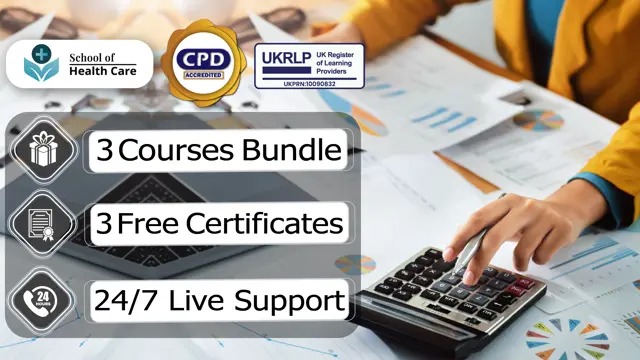
Domestic Violence & Abuse: Domestic Violence & Abuse Course Online Introducing Domestic Violence & Abuse: Domestic Violence & Abuse Course "Empowering the Next Generation" Online course! Domestic violence is often overlooked as it takes place behind closed doors and is a social taboo that is rarely discussed. This must be stopped, and raising awareness, education, and intervening at the earliest stages are the most effective ways to address this issue. This Domestic Violence & Abuse: Domestic Violence & Abuse Course will provide you with a thorough understanding of domestic violence and abuse, as well as who is most vulnerable and how to assist both adult and child victims. The Domestic Violence & Abuse: Domestic Violence & Abuse Course discusses the physical, mental and emotional impact that domestic abuse and violence have on victims. In this Domestic Violence & Abuse: Domestic Violence & Abuse Course, you'll look at the barriers and unique challenges that some abuse victims face, the long-term repercussions, how financial abusers maintain control over their victims even after separation, and the impact domestic abuse can have on society, both socially and financially. Domestic abuse has devastating effects on children, whether they are the direct target of the abuse. In this Domestic Violence & Abuse: Domestic Violence & Abuse Course, you'll learn about the various types of abuse a child may face, what warning signs to look for, and the long-term physical and mental health effects abuse has on children at various stages of development. Main Course: Domestic Violence & Abuse Free Courses included with Domestic Abuse: Domestic Abuse Course Course 01: Level 2 Certificate in Understanding Domestic Abuse Course 02: Safeguarding Vulnerable Adults Training Special Offers of this Domestic Violence & Abuse: Domestic Violence & Abuse Course: This Domestic Violence & Abuse: Domestic Violence & Abuse Course includes a FREE PDF Certificate. Lifetime access to this Domestic Violence & Abuse: Domestic Violence & Abuse Course Instant access to this Domestic Violence & Abuse: Domestic Violence & Abuse Course 24/7 Support Available to this Domestic Violence & Abuse: Domestic Violence & Abuse Course [ Note: Free PDF certificate as soon as completing the Domestic Violence & Abuse: Domestic Violence & Abuse Course] Domestic Violence & Abuse: Domestic Violence & Abuse Course Online This Domestic Violence & Abuse: Domestic Violence & Abuse Course consists of 10 modules. Course Curriculum of Domestic Violence & Abuse: Domestic Violence & Abuse Course Module 01: An Overview of Domestic Violence & Abuse Module 02: Understanding the Dynamics of Domestic Violence Module 03: How Does Domestic Abuse and Violence Begin Module 04: The Impact of Domestic Violence on Victims Module 05: The Impact of Domestic Violence on Children & Young People Module 06: Assessing the Risks of Domestic Violence and Abuses on Children Module 07: Helping Children Recover from Domestic Abuse Module 08: The Ways of Supporting the Victim and Reporting Incidents Module 09: Understanding the Process of Record Keeping Module 10: Working with Victims of Domestic Abuse Assessment Method of Domestic Violence & Abuse: Domestic Violence & Abuse Course After completing Domestic Violence & Abuse: Domestic Violence & Abuse Course, you will get quizzes to assess your learning. You will do the later modules upon getting 60% marks on the quiz test. Apart from this, you do not need to sit for any other assessments. Certification of Domestic Violence & Abuse: Domestic Violence & Abuse Course After completing the Domestic Violence & Abuse: Domestic Violence & Abuse Course, you can instantly download your certificate for FREE. The hard copy of the certification will also be delivered to your doorstep via post, which will cost £13.99. Who is this course for? Domestic Violence & Abuse: Domestic Violence & Abuse Course Online This Domestic Violence & Abuse: Domestic Violence & Abuse Course is ideal for anyone who works or wants to work with vulnerable people, especially if you work or volunteer in domestic violence: domestic violence. Requirements Domestic Violence & Abuse: Domestic Violence & Abuse Course Online To enrol in this Domestic Violence & Abuse: Domestic Violence & Abuse Course, students must fulfil the following requirements: Good Command over English language is mandatory to enrol in our Domestic Violence & Abuse: Domestic Violence & Abuse Course. Be energetic and self-motivated to complete our Domestic Violence & Abuse: Domestic Violence & Abuse Course. Basic computer Skill is required to complete our Domestic Violence & Abuse Course. If you want to enrol in our Domestic Violence & Abuse Course, you must be at least 15 years old. Career path Domestic Violence & Abuse: Domestic Violence & Abuse Course Online

AML: Certificate in Anti Money Laundering (AML) Course Online Do you want to learn a great deal about AML: Certificate in Anti Money Laundering (AML)? This excellent Certificate in Anti Money Laundering (AML) course educates you to ensure an enjoyable learning experience. To advance your profession, you will learn everything there is to know about Certificate in Anti Money Laundering (AML) . From A Brief Introduction of Money Laundering to all training and awareness, this AML: Certificate in Anti Money Laundering (AML) course is broken up into numerous parts. AML: Certificate in Anti Money Laundering (AML) course content also covers the Proceeds of Crime Act of 2002 and the Development of Certificate in Anti Money Laundering (AML) Legislation. This AML: Certificate in Anti Money Laundering (AML) training also covers responsibility of the officer, risk management, and client handling. You will study the record-keeping procedure and agent management system after completing this AML: Certificate in Anti Money Laundering (AML) course. Gain expertise in Certificate in Anti Money Laundering (AML) compliance with our specialized course. Explore AML: Certificate in Anti Money Laundering (AML) regulations, risk assessment, and more. Elevate your career prospects with Certificate in Anti Money Laundering (AML) knowledge. Enroll now and become an AML: Certificate in Anti Money Laundering (AML) specialist. Improve your knowledge right away with our specialised AML: Certificate in Anti Money Laundering (AML) course! Main Course: Anti Money Laundering (AML) Training Courses you will Get Certificate in Anti Money Laundering (AML) Course Along with Anti Money Laundering (AML) Course you will get free Level 5 Accounting and Finance Along with Anti Money Laundering (AML) Course you will get free General Data Protection (GDPR) Along with Anti Money Laundering (AML) Course you will get free Level 5 Diploma in Risk Management Special Offers of this Anti Money Laundering (AML) Course: This AML: Certificate in Anti Money Laundering (AML) Course includes a FREE PDF Certificate. Lifetime access to this AML: Certificate in Anti Money Laundering (AML) Course Instant access to this AML: Certificate in Anti Money Laundering (AML) Course 24/7 Support Available to this AML: Certificate in Anti Money Laundering (AML) Course AML: Certificate in Anti Money Laundering (AML) Course Online Immerse yourself in the world of financial integrity with our cutting-edge AML: Certificate in Anti Money Laundering (AML) course. Learn Certificate in Anti Money Laundering (AML) regulations, risk assessment, and detection techniques from industry experts. Certificate in Anti Money Laundering (AML) skills are in demand, making this course vital for career growth. Enroll now to master AML: Certificate in Anti Money Laundering (AML) intricacies and open doors to diverse opportunities. Elevate your expertise and contribute effectively to Certificate in AML: Certificate in Anti Money Laundering (AML) compliance. Join us and become an AML: Certificate in Anti Money Laundering (AML) standout in the financial industry. Who is this course for? AML: Certificate in Anti Money Laundering (AML) Course Online This AML: Certificate in Anti Money Laundering (AML) Course is recommended for anybody who wants to protect their organisation and clients by learning about AML: Certificate in Anti Money Laundering (AML) legislation and how terrorist funding works. Requirements AML: Certificate in Anti Money Laundering (AML) Course Online To enrol in this AML: Certificate in Anti Money Laundering (AML) Course, students must fulfil the following requirements: Good Command over English language is mandatory to enrol in our AML: Certificate in Anti Money Laundering (AML) Course. Be energetic and self-motivated to complete our AML: Certificate in Anti Money Laundering (AML) Course. Basic computer Skill is required to complete our AML: Certificate in Anti Money Laundering (AML) Course. If you want to enrol in our AML: Certificate in Anti Money Laundering (AML) Course, you must be at least 15 years old. Career path AML: Certificate in Anti Money Laundering (AML) Course Online Those with strong AML: Certificate in Anti Money Laundering (AML) understanding will have many options available to them. Including: Money Laundering Reporting Officer AML (Anti Money Laundering) Analysts AML (Anti Money Laundering) Officer Risk & Compliance Analyst Manager Director

Domestic Violence and Abuse Awareness Diploma Course Online Unlock the Power of Domestic Violence and Abuse Awareness Diploma Course: Enrol Now! Domestic violence is often overlooked as it takes place behind closed doors and is a social taboo that is rarely discussed. This must be stopped, and raising awareness, education, and intervening at the earliest stages are the most effective ways to address this issue. This Domestic Violence and Abuse Awareness Diploma Course will provide you with a thorough understanding of domestic violence and abuse, as well as who is most vulnerable and how to assist both adult and child victims. The Domestic Violence and Abuse Awareness Diploma Course discusses the physical, mental and emotional impact that domestic abuse and violence have on victims. In this Domestic Violence and Abuse Awareness Diploma, you'll look at the barriers and unique challenges that some abuse victims face, the long-term repercussions, how financial abusers maintain control over their victims even after separation, and the impact domestic abuse can have on society, both socially and financially. Domestic abuse has devastating effects on children, whether they are the direct target of the abuse. In this Domestic Violence and Abuse Awareness Diploma Course, you'll learn about the various types of abuse a child may face, what warning signs to look for, and the long-term physical and mental health effects abuse has on children at various stages of development. Main Course: Domestic Violence and Abuse Awareness Diploma Course Free Courses included with Domestic Violence and Abuse Awareness Diploma Course Course 01: Level 2 Certificate in Awareness of Mental Health Problems Course 02: Drug and Alcohol Awareness Training Course 02: Level 2 Award in Suicide Awareness [ Note: Free PDF certificate as soon as completing the Domestic Violence and Abuse Awareness Diploma course] Domestic Violence and Abuse Awareness Diploma Course Online This Domestic Violence and Abuse Awareness Diploma Course consists of 10 modules. Course Curriculum of Domestic Violence and Abuse Awareness Diploma Course Module 01: An Overview of Domestic Violence & Abuse Module 02: Understanding the Dynamics of Domestic Violence Module 03: How Does Domestic Abuse and Violence Begin Module 04: The Impact of Domestic Violence on Victims Module 05: The Impact of Domestic Violence on Children & Young People Module 06: Assessing the Risks of Domestic Violence and Abuses on Children Module 07: Helping Children Recover from Domestic Module 08: The Ways of Supporting the Victim and Reporting Incidents Module 09: Understanding the Process of Record Keeping Module 10: Working with Victims of Domestic Abuse Assessment Method of Domestic Violence and Abuse Awareness Diploma Course After completing Domestic Violence and Abuse Awareness Diploma Course, you will get quizzes to assess your learning. You will do the later modules upon getting 60% marks on the quiz test. Apart from this, you do not need to sit for any other assessments. Certification of Domestic Violence and Abuse Awareness Diploma Course After completing the Domestic Violence and Abuse Awareness Diploma course, you can instantly download your certificate for FREE. The hard copy of the certification will also be delivered to your doorstep via post, which will cost £13.99. Who is this course for? Domestic Violence and Abuse Awareness Diploma Course Online This Domestic Violence and Abuse Awareness Diploma Course is ideal for anyone who works or wants to work with vulnerable people, especially if you work or volunteer in domestic violence. Requirements Domestic Violence and Abuse Awareness Diploma Course Online To enrol in this Domestic Violence and Abuse Awareness Diploma Course, students must fulfil the following requirements: Good Command over English language is mandatory to enrol in our Domestic Violence and Abuse Awareness Diploma Course. Be energetic and self-motivated to complete our Domestic Violence and Abuse Awareness Diploma Course. Basic computer Skill is required to complete our Domestic Violence and Abuse Awareness Diploma Course. If you want to enrol in our Domestic Violence and Abuse Awareness Diploma Course, you must be at least 15 years old. Career path Domestic Violence and Abuse Awareness Diploma Course Online

Domestic Violence and Abuse Awareness Diploma Online Domestic violence is often overlooked as it takes place behind closed doors and is a social taboo that is rarely discussed. This must be stopped, and raising awareness, education, and intervening at the earliest stages are the most effective ways to address this issue. This Domestic Violence and Abuse Awareness Diploma will provide you with a thorough understanding of domestic violence and abuse, as well as who is most vulnerable and how to assist both adult and child victims. Why choose this Domestic Violence and Abuse Awareness Diploma course from the School of Health Care? Self-paced Domestic Violence and Abuse Awareness Diploma Course, access available from anywhere in the world. High-quality study materials that are easy to understand. Domestic Violence and Abuse Awareness Diploma Course developed by industry experts. After each module Domestic Violence and Abuse Awareness Diploma Course, there will be an MCQ quiz to assess your learning. Assessment results are generated automatically and instantly. 24/7 support is available via live chat, phone call, or email. Free PDF certificate after completing the Domestic Violence and Abuse Awareness Diploma Course. The Domestic Violence and Abuse Awareness Diploma course discusses the physical, mental and emotional impact that domestic abuse and violence have on victims. In this Domestic Violence and Abuse Awareness Diploma, you'll look at the barriers and unique challenges that some abuse victims face, the long-term repercussions, how financial abusers maintain control over their victims even after separation, and the impact domestic abuse can have on society, both socially and financially. Domestic abuse has devastating effects on children, whether they are the direct target of the abuse. In this Domestic Violence and Abuse Awareness Diploma, you'll learn about the various types of abuse a child may face, what warning signs to look for, and the long-term physical and mental health effects abuse has on children at various stages of development. Main Course: Domestic Violence and Abuse Awareness Diploma Free Courses included with Domestic Violence and Abuse Awareness Diploma Course Course 01: Level 2 Award in Suicide Awareness Course 02: Drug and Alcohol Awareness Training [ Note: Free PDF certificate as soon as completing the Domestic Violence and Abuse Awareness Diploma Course] Domestic Violence and Abuse Awareness Diploma Online This Domestic Violence and Abuse Awareness Diploma course consists of 10 modules. Course Curriculum of Domestic Violence and Abuse Awareness Diploma Module 01: An Overview of Domestic Violence & Abuse Module 02: Understanding the Dynamics of Domestic Violence Module 03: How Does Domestic Abuse and Violence Begin Module 04: The Impact of Domestic Violence on Victims Module 05: The Impact of Domestic Violence on Children & Young People Module 06: Assessing the Risks of Domestic Violence and Abuses on Children Module 07: Helping Children Recover from Domestic Abuse Module 08: The Ways of Supporting the Victim and Reporting Incidents Module 09: Understanding the Process of Record Keeping Module 10: Working with Victims of Domestic Abuse Assessment Method of Domestic Violence and Abuse Awareness Diploma Training Online After completing Domestic Violence and Abuse Awareness Diploma Course, you will get quizzes to assess your learning. You will do the later modules upon getting 60% marks on the quiz test. Apart from this, you do not need to sit for any other assessments. Certification of Domestic Violence and Abuse Awareness Diploma Training Online After completing the Domestic Violence and Abuse Awareness Diploma course, you can instantly download your certificate for FREE. The hard copy of the certification will also be delivered to your doorstep via post, which will cost £13.99. Who is this course for? Domestic Violence and Abuse Awareness Diploma Online This Domestic Violence and Abuse Awareness Diploma is ideal for anyone who works or wants to work with vulnerable people, especially if you work or volunteer in domestic violence. However, this Domestic Violence and Abuse Awareness Diploma course is not limited to those working in the field, as it includes invaluable information for anyone who wants to increase their awareness of the issues raised. Requirements Domestic Violence and Abuse Awareness Diploma Online To enroll in this Domestic Violence and Abuse Awareness Diploma Training Course, students must fulfill the following requirements: Good Command over English language is mandatory to enrol in our Domestic Violence and Abuse Awareness Diploma Training Course. Be energetic and self-motivated to complete our Domestic Violence and Abuse Awareness Course. Basic computer Skill is required to complete our Domestic Violence and Abuse Awareness Course. If you want to enrol in our Domestic Violence and Abuse Awareness Diploma Training Course, you must be at least 15 years old. Career path Domestic Violence and Abuse Awareness Diploma Online This Domestic Violence and Abuse Awareness Course will prepare you for a variety of career opportunities, including the following: Construction worker: £27,000 - £28,000 per annum Window cleaning: £37,000 - £40,000 per annum Firefighting: £25,000 - £27,000 per annum Roofing: £25,000 - £45,000 per annum Bricklaying: £21,000 - £37,000 per annum

ChatGPT for Marketing and Productivity with AI Tools
By IOMH - Institute of Mental Health
Overview of ChatGPT for Marketing and Productivity with AI Tools Visualise a world where artificial intelligence drives your marketing initiatives and AI tools revolutionise your business productivity. That's no longer just a fantasy; it's a reality you can be part of with our ChatGPT for Marketing and Productivity with AI Tools course. This industry has witnessed an explosion of opportunities, where those equipped with the knowledge to harness the power of artificial intelligence in marketing and productivity are at a significant advantage. Join us and become well-versed in using ChatGPT, one of the most sophisticated AI tools available. Learn how to seamlessly integrate Artificial Intelligence (AI) into your marketing strategies and enhance your productivity using AI tools. With this course, you are following the trend and becoming a trendsetter in the Artificial Intelligence (AI) marketing and productivity landscape. Join us and leap into the future with ChatGPT. This ChatGPT for Marketing and Productivity with AI Tools Course will help you to learn: Learn strategies to boost your workplace efficiency. Hone your skills to help you advance your career. Acquire a comprehensive understanding of various topics and tips. Learn in-demand skills that are in high demand among UK employers This course covers the topic you must know to stand against the tough competition. The future is truly yours to seize with this ChatGPT for Marketing and Productivity with AI Tools. Enrol today and complete the course to achieve a certificate that can change your career forever. Details Perks of Learning with IOMH One-To-One Support from a Dedicated Tutor Throughout Your Course. Study Online - Whenever and Wherever You Want. Instant Digital/ PDF Certificate. 100% Money Back Guarantee. 12 Months Access. Process of Evaluation After studying the course, an MCQ exam or assignment will test your skills and knowledge. You have to get a score of 60% to pass the test and get your certificate. Certificate of Achievement Certificate of Completion - Digital / PDF Certificate After completing the ChatGPT for Marketing and Productivity with AI Tools course, you can order your CPD Accredited Digital / PDF Certificate for £5.99. Certificate of Completion - Hard copy Certificate You can get the CPD Accredited Hard Copy Certificate for £12.99. Shipping Charges: Inside the UK: £3.99 International: £10.99 Who Is This Course for? This ChatGPT for Marketing and Productivity with AI Tools is suitable for anyone aspiring to start a career in relevant field; even if you are new to this and have no prior knowledge, this course is going to be very easy for you to understand. On the other hand, if you are already working in this sector, this course will be a great source of knowledge for you to improve your existing skills and take them to the next level. This course has been developed with maximum flexibility and accessibility, making it ideal for people who don't have the time to devote to traditional education. Requirements There is no prerequisite to enrol in this course. You don't need any educational qualification or experience to enrol in the ChatGPT for Marketing and Productivity with AI Tools course. Do note: you must be at least 16 years old to enrol. Any internet-connected device, such as a computer, tablet, or smartphone, can access this online course. Career Path The certification and skills you get from this ChatGPT for Marketing and Productivity with AI Tools Course can help you advance your career and gain expertise in several fields, allowing you to apply for high-paying jobs in related sectors. Course Curriculum Section 01: The AI Marketing Playbook Unit 01: Start an Account with ChatGPT 00:02:00 Unit 02: What the Company OpenAI Say About Itself 00:02:00 Unit 03: What OpenAI Say About The Limitations of the Chatbot 00:02:00 Unit 04: Chatbot Prompt Examples Given By Open AI 00:02:00 Unit 05: Will Chat GPT Be a Paid Application 00:01:00 Unit 06: Chat GPT Idea Generation 00:02:00 Unit 07: Chat GPT - Idea Qualification and Accuracy 00:03:00 Unit 08: ChatGPT - Accuracy and Citations 00:02:00 Unit 09: Chat GPT - Creating HTML Instances 00:01:00 Unit 10: Chat GPT - How to Solve Specific Business Problems 00:02:00 Unit 11: Chat GPT - Statistical Verification of Information 00:01:00 Unit 12: Chat GPT - Rewrite Content for Different Contexts 00:02:00 Unit 13: ChatGPT - Content Checked With AI 00:02:00 Unit 14: ChatGPT - Simplifying Information 00:01:00 Unit 15: ChatGPT - How to Ask the Chatbot about Context 00:01:00 Unit 16: ChatGPT - How to Cross-Post Queries 00:01:00 Unit 17: ChatGPT - How to Narrow Down the Context of Your Query 00:02:00 Unit 18: ChatGPT - How to Solve a Business Process 00:02:00 Unit 19: ChatGPT - Developing a Methodology From Experts 00:01:00 Unit 20: The Future of ChatGPT 00:01:00 Section 02: How to Use ChatGPT and AI for Marketing Unit 01: Autonous AI Agents 00:01:00 Unit 02: Connecting to Open AI 00:01:00 Unit 03: Getting an OpenAI Key 00:01:00 Unit 04: Agent GPT - Autonomous AI 00:02:00 Unit 05: GoalGPT - Autonomous Agents 00:01:00 Unit 06: Cognosis - Autonomous AI 00:02:00 Unit 07: Aomni - Autonomous Agent 00:01:00 Unit 08: Durable - Build a Website with AI 00:01:00 Unit 09: Eightify Summaries 00:02:00 Unit 10: Genei - Do Higher Quality Research with AI 00:01:00 Unit 11: Ellicit - Do Higher Quality Research with AI 00:01:00 Unit 12: Inciteful - Do Higher Quality Research with AI 00:02:00 Unit 13: SciteAI Determine the Credibility of Your Research 00:01:00 Unit 14: Eleven Labs - Voice Cloning 00:02:00 Unit 15: AgentGPT - Wrap Up and Return 00:01:00 Unit 16: Cognosys - Wrap Up and Return 00:01:00 Unit 17: Aomni - Wrap Up and Return 00:01:00 Unit 18: Goal GPT - Wrap Up and Return 00:01:00 Unit 19: Uploading Research Reports to Summarization Applications 00:01:00 Unit 20: Perspective on The Future of AI 00:01:00 Section 03: Productivity with AI Tools Unit 01: Meta Search Sites 00:02:00 Unit 02: SMMRY for Summarzing 00:01:00 Unit 03: ChatGPT Plugins Waitlist 00:01:00 Unit 04: Using Microsoft Bing Search 00:02:00 Unit 04: Using Microsoft Bing Search 00:02:00 Unit 06: Microsoft Word Speech To Text 00:01:00 Unit 07: Transcribe Audio in Microsoft Word 00:02:00 Unit 08: Speechify 00:02:00 Unit 09: Exact Image Creation 00:01:00 Unit 10: AI Design Tools 00:02:00 Unit 11: Learn How to Prompt 00:01:00 Unit 12: Content Improvement 00:01:00 Unit 13: Idea Generation 00:01:00 Unit 14: Audio Enhancement with Adobe 00:02:00 Unit 15: Clean up Audio With Cleaanvoice 00:01:00 Unit 16: Notion-AI 00:01:00 Unit 17: Pictory 00:01:00 Unit 18: Lex 00:01:00 Unit 19: ChatPDF 00:01:00 Unit 20: Conclusion and the Future of Generatie AI - Searchie 00:01:00

Search By Location
- report Courses in London
- report Courses in Birmingham
- report Courses in Glasgow
- report Courses in Liverpool
- report Courses in Bristol
- report Courses in Manchester
- report Courses in Sheffield
- report Courses in Leeds
- report Courses in Edinburgh
- report Courses in Leicester
- report Courses in Coventry
- report Courses in Bradford
- report Courses in Cardiff
- report Courses in Belfast
- report Courses in Nottingham