- Professional Development
- Medicine & Nursing
- Arts & Crafts
- Health & Wellbeing
- Personal Development
1444 Courses
AWS Certified Cloud Practitioner (CLF-C02) - Ultimate Exam Training
By Packt
This comprehensive course on AWS Certified Cloud Practitioner (CLF-C01) empowers you to fast-track your IT career. Gain in-depth knowledge of cloud computing, AWS services, and architectural concepts. With hands-on labs, quizzes, and real practice exams, you will confidently build cost-effective, fault-tolerant IT solutions on the AWS Cloud.
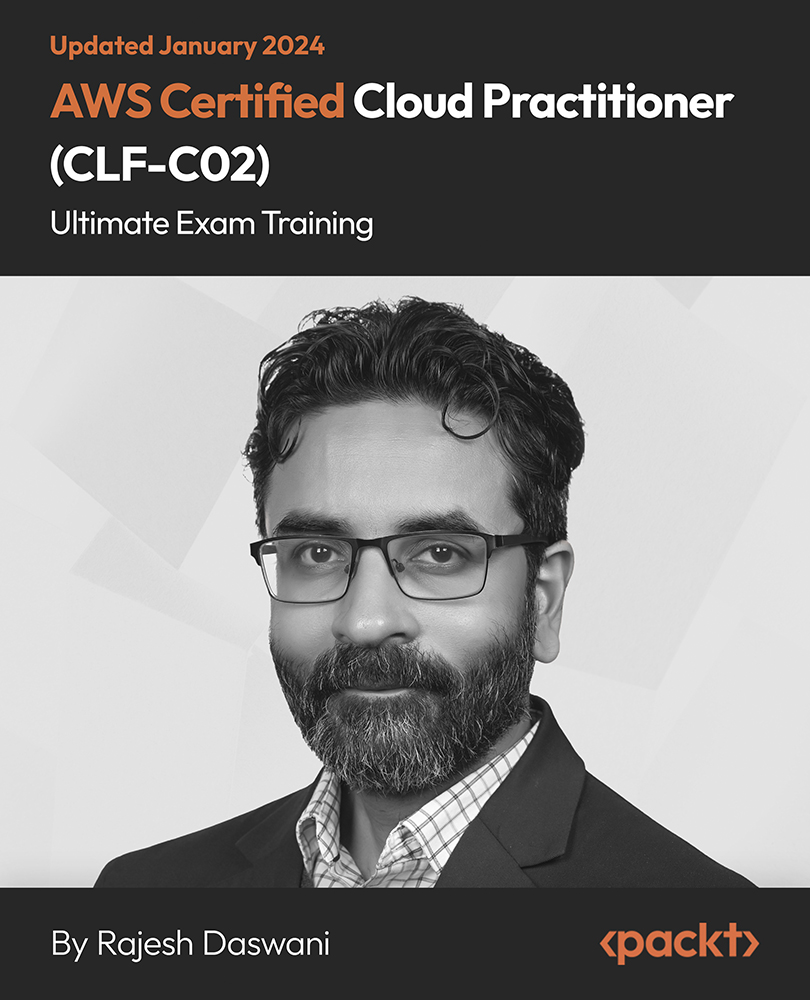
Business : Business Starting Up Course
By Training Tale
With the global financial markets in such turmoil, many people are looking for security in ways they may not have considered previously. This Business Starting Up course is designed for students who want to learn the skills and knowledge required to develop a business start-up. It is crucial that you create an effective plan that will allow you to test your product or service and make any necessary changes and improvements. It all starts with developing a successful business idea. This course comprises several modules that will look into a different aspects of this subject. It will provide learners with an understanding of the initial processes and requirements of a business start-up, as well as knowledge of the first steps in Business Starting Up, including marketing, legal, and financial requirements, as well as an understanding of how to write a business plan. Learning Outcomes After completing this course, you will be able to: Understand the steps for a business start-up. Understand what is required of you to start your own business. Polish your business idea. Build your competitive advantages. Increase self-awareness and aid personal development. Develop a Start-up Business Plan. Why Choose Creating a Business Start-Up Course from Us Self-paced course, access available from anywhere. Easy to understand, high-quality study materials. This Course developed by industry experts. MCQ quiz after each module to assess your learning. Automated and instant assessment results. 24/7 support via live chat, phone call or email. Free PDF certificate as soon as completing this course. Other courses are included with Business Starting Up Bundle Course Course 01: Business Starting Up Course 02: Level 2 Certificate in Business Management Course 03: Level 7 Diploma in Operations Management Course 04: Level 2 Diploma in Business Administration Course 05: Level 1 Business Management Course 06: Level 3 Business Administration Course 07: Level 5 Diploma in Business Analysis Course 08: Level 7 Diploma in Facilities Management Course Course 09: Minute Taking Course Course 10: Level 5 Diploma in Risk Management Course Course 11: Level 7 Business Management Course Course 12: Level 7 Diploma in Leadership and Management Course ***Others Included in this Starting Up Bundle Course Free 12 PDF Certificate Access to Content - Lifetime Exam Fee - Totally Free Free Retake Exam [ Note: Free PDF certificate as soon as completing the course ] Detailed course curriculum of the Business Starting Up Course: Module 1: Fundamental Steps for a Business Start-up Basic Requirements of an Entrepreneur Identify the Type and Field of Business that is More Suitable for You Identify Your Skills and Creativity Related to New Business Opportunities Analyse the Commercial Potential of a Business Opportunity Module 2: Strategic Thinking about New Business Solving a Problem Beating the Deadlines Finding Products in Short Supply Opportunities Created by News or Events Investigating the Internet Thinking Start-to-finish Niche Strategies Demographic Trends Rethink Assumptions Module 3: The Best Business Ideas for You Case Study Screen Your Ideas List Field Study SWOT Analysis Module 4: Developing a Start-up Business Plan Introduction of Start-up Business Plan Executive Summary Company Description Products & Services Marketing Plan Operational Plan Management & Organisation Startup Expenses & Capitalization Financial Plan --------------------- **Level 2 Certificate in Business Management Course Curriculum Module 01: An Overview of Business Management Module 02: Fundamental Concepts of Human Resource Management Module 03: Fundamental Concepts of Customers Relationship Management Module 04: Fundamental Concepts of Performance Management Module 05: Fundamental Concepts of Risk Management --------------------- **Level 7 Diploma in Operations Management Course Curriculum Module 01: Understanding Operations Management Module 02: Understanding Process Management Module 03: Understanding Supply Chain Management Module 04: Understanding Planning & Sourcing Operations Module 05: Understanding Talent Management Module 06: Understanding Procurement Operations Module 07: Understanding Manufacturing and Service Operations Module 08: Understanding Succession Planning Module 09: Understanding Project Management Module 10: Understanding Quality Control Module 11: Understanding Product and Service Innovation Module 12: Understanding Communication Skills Module 13: Understanding Negotiation Techniques Module 14: Understanding Change Management Module 15: Understanding Maintenance Management Module 16: Understanding Conflict Management Module 17: Understanding Stress Management Module 18: Understanding Business Ethics for the Office Module 19: Understanding Business Etiquette Module 20: Understanding Risk Management --------------------- **Level 2 Diploma in Business Administration Course Curriculum Module 01: Communication in a Business Environment Module 02: Principles of Providing Administrative Services Module 03: Principles of Business Document Production and Information Management Module 04: Understand Employer Organisations Module 05: Manage Personal Performance and Development Module 06: Develop Working Relationships with Colleagues Module 07: Manage Diary Systems Module 08: Produce Business Documents Module 09: Health and Safety in a Business Environment Module 10: Handle Mail Module 11: Principles of Digital Marketing Module 12: Administer Finance Module 13: Understand Working in a Customer Service Environment Module 14: Principles of Team Leading Module 15: Principles of Equality and Diversity in the Workplace Module 16: Exploring Social Media Module 17: Understand the Safe Use of Online and Social Media Platforms --------------------- **Level 1 Business Management Course Curriculum Module 01: Management and Leadership Explained Module 02: How to Manage Resources Module 03: Effective Management of Time, Stress and Crises --------------------- **Level 3 Business Administration Course Curriculum Module 01: Introduction to Business Administration Module 02: Principle of Business Module 03: Principles of Business Communication Module 04: Principles of Administration Module 05: Understand How to Improve Business Performance Module 06: Understand Equality, Diversity and Inclusion in the Workplace Module 07: Principles of Leadership and Management --------------------- **Level 5 Diploma in Business Analysis Course Curriculum Module 01: What is a Business Analyst? Module 02: What Makes a Good Business Analyst? Module 03: Roles of the Business Analyst Module 04: The Business Analyst and the Solution Team Module 05: Define the Problem Module 06: Vision Phase Module 07: Process Phase - Gather The Information Module 08: Process Phase - Determine the Solution Module 09: Process Phase - Write the Solution Document Module 10: Production Phase - Producing the Product Module 11: Production Phase - Monitor the Product Module 12: Confirmation Stage --------------------- **Level 7 Diploma in Facilities Management Course Course Curriculum Module 01: Introduction to Facilities Management Module 02: Developing a Strategy for Facilities Management Module 03: Facilities Planning Module 04: Managing Office WorkSpace Module 05: Vendor Management & Outsourcing Module 06: Managing Change Module 07: Managing Human Resources Module 08: Managing Risk Module 09: Facilities Management Service Providers Module 10: Managing Specialist Services Module 11: Public-Private Partnerships and Facilities Management Module 12: Health, Safety, Environment and UK Law --------------------- **Minute Taking Course Course Curriculum Module 01: Introduction to Minute Taking Module 02: The Role of a Minute Taker Module 03: Minutes Styles & Recording Information Module 04: Techniques for Preparing Minutes Module 05: Developing Active Listening Skills Module 06: Developing Organizational Skills Module 07: Developing Critical Thinking Skills Module 08: Developing Interpersonal Skills Module 09: Assertiveness and Self Confidence Module 10: Understanding Workplace Meetings --------------------- **Level 5 Diploma in Risk Management Course Course Curriculum Module 01: A Quick Overview of Risk Management Module 02: Risk and its Types Module 03: Others Types of Risks and its Sources Module 04: Risk Management Standards Module 05: Enterprise Risk Management Module 06: Process of the Risk Management Module 07: Risk Assessment Module 08: Risk Analysis Module 09: Financial Risk Management Module 10: The Basics of Managing Operational Risks Module 11: Technology Risk Management Module 12: Project Risk Management Module 13: Legal Risk Management Module 14: Managing Social and Market Risk Module 15: Workplace Risk Assessment Module 16: Risk Control Techniques Module 17: Ins and Outs of Risk Management Plan --------------------- **Level 7 Business Management Course --------------------- **Level 7 Diploma in Leadership and Management Course Assessment Method After completing each module of the Business Starting Up, you will find automated MCQ quizzes. To unlock the next module, you need to complete the quiz task and get at least 60% marks. Once you complete all the modules in this manner, you will be qualified to request your certification. Certification After completing the MCQ/Assignment assessment for this Business Starting Up course, you will be entitled to a Certificate of Completion from Training Tale. It will act as proof of your extensive professional development. The certificate is in PDF format, which is completely free to download. A printed version is also available upon request. It will also be sent to you through a courier for £13.99. Who is this course for? This Business Starting Up course is ideal for anyone who wants to start up his own business. Requirements There are no specific requirements for this Starting Up course because it does not require any advanced knowledge or skills. Students who intend to enrol in this Business Starting Up course must meet the following requirements: Good command of the English language Must be vivacious and self-driven Basic computer knowledge A minimum of 16 years of age is required Career path Upon successful completion of this Business Starting Up course, you may choose to become a: Business Owner Entrepreneur Business Analyst Business and Enterprise Advisor Business Development Executive Certificates Certificate of completion Digital certificate - Included

Legal Administrative Assistant
By Compliance Central
Legal Administrative Assistants play a vital role in the legal sector, offering excellent job opportunities for those seeking a lucrative career. With a growing demand for skilled professionals, this industry presents a promising path. Recent statistics indicate a consistent need for Legal Administrative Assistants, with a projected growth rate of 10% in the coming years. The average salary for Legal Administrative Assistants in the UK ranges between £20,000 and £30,000 per year, with potential for higher earnings based on experience and specialisation. Join the legal industry as a Legal Administrative Assistant and embark on a rewarding journey filled with growth, success, and financial stability. Our Legal Administrative Assistant course starts with the basics of Legal Administrative Assistant and gradually progresses towards advanced topics. Therefore, each lesson of this Legal Administrative Assistant course is intuitive and easy to understand. Learning Outcomes Understand the role of a conveyancing secretary. Develop knowledge of the law office environment. Gain proficiency in preparing legal documents. Acquire an understanding of contracts and torts. Familiarise yourself with criminal law, family law, and business law. Learn about real estate, estate planning, and bankruptcy processes. Legal Administrative Assistant Curriculum Breakdown of the Legal Administrative Assistant Course Course Outline: Module 01: Legal Advice and Advisor Module 02: Legal Terminology Module 03: Law and Legal System Module 04: Property Law Module 05: Wills, Probate, Estate Law Module 06: Contract & Business Law Module 07: Family Law Module 08: Criminal and Tort Law Module 09: Human Rights Module 10: Organising Work in MS Word CPD 10 CPD hours / points Accredited by CPD Quality Standards Who is this course for? The Legal Administrative Assistant course helps aspiring professionals who want to obtain the knowledge and familiarise themselves with the skillsets to pursue a career in Legal Administrative Assistant. It is also great for professionals who are already working in Legal Administrative Assistant and want to get promoted at work. Requirements To enrol in this Legal Administrative Assistant course, all you need is a basic understanding of the English Language and an internet connection. Career path Legal Secretary: £20,000 to £35,000 per year Paralegal: £22,000 to £40,000 per year Legal Administrative Assistant: £18,000 to £32,000 per year Legal Assistant: £19,000 to £35,000 per year Legal Support Officer: £21,000 to £37,000 per year Court Clerk: £19,000 to £34,000 per year Certificates CPD Accredited PDF Certificate Digital certificate - Included CPD Accredited PDF Certificate CPD Accredited Hard Copy Certificate Hard copy certificate - £10.79 CPD Accredited Hard Copy Certificate Delivery Charge: Inside the UK: Free Outside of the UK: £9.99 each

Food Safety Level 3
By OnlineCoursesLearning.com
Food Safety Level 3 This course is planned for individuals who as of now have a fundamental foundation information on food handling, cleanliness and dealing with. This level will help those in administration or administrative jobs figure out how to appropriately carry out sanitation and how to convey it to other staff. This level is best for individuals working in areas, for example, food administration, catering, inns, retail and other comparative zones. Anybody working with food or overseeing individuals who do will discover Food Safety Level 3 valuable. Not exclusively will this course give students the apparatuses to comprehend and execute sanitation guidelines, it will likewise give them the certainty to do so adequately. Since you as of now have a working information on the significance of sanitation and the appropriate methodology, this course will zero in on conveying this to staff and guaranteeing that food handling control measures are followed appropriately. It covers the significant data important to prepare a group to have the option to successfully keep up food cleanliness and stay aware of UK enactment and guidelines concerning sanitation. You Will Learn: Instructions to administer and carry out food handling methodologies in any setting, particularly retail and food administration Gain a more profound comprehension of food handling procedures Gain a more profound comprehension of food cleanliness and why it's so significant Instructions to securely plan, handle, transport and interaction food Instructions to oversee and convey this data to other people and representative its execution. What the main dangers to food handling are and how to keep them under control Advantages of Taking This Course: Gain better comprehension of the science behind food cleanliness and the dangers in question Gain better apparatuses to deal with and direct sanitation issues in an administrative or administrative job Gain better capacity to address issues and manage bombed sanitation guidelines Gain better capacity to prepare staff and legitimately carry out fundamental food handling control measures

Start Up & Grow Your Own - Business
By Training Tale
With the global financial markets in such turmoil, many people are looking for security in ways they may not have considered previously. This Start Up and Grow Your Own Business course is designed for students who want to learn the skills and knowledge required to develop a business start-up. It is crucial that you create an effective plan that will allow you to test your product or service and make any necessary changes and improvements. It all starts with developing a successful business idea. This Start Up and Grow Your Own Business course comprises several modules that will look into a different aspects of this subject. It will provide learners with an understanding of the initial processes and requirements of a Start Up and Grow Your Own Business, as well as knowledge of the first steps in Start Up and Grow Your Own Business, including marketing, legal, and financial requirements, as well as an understanding of how to write a business plan. Learning Outcomes After completing this Start Up and Grow Your Own Business course, you will be able to: Understand the steps for a business start-up. Understand what is required of you to start your own business. Polish your business idea. Build your competitive advantages. Increase self-awareness and aid personal development. Develop a Start-up Business Plan. Why Choose Business START UP Course from Us Self-paced course, access available from anywhere. Easy to understand, high-quality study materials. Start Up and Grow Your Own Business Course developed by industry experts. MCQ quiz after each module to assess your learning. Automated and instant assessment results. 24/7 support via live chat, phone call or email. Free PDF certificate as soon as completing the Start Up and Grow Your Own Business course. Other courses are included with Start Up and Grow Your Own Business Bundle Course Course 01: Start Up and Grow Your Own Business Course 02: Level 7 Diploma in Operations Management Course 03: Level 2 Diploma in Business Administration Course 04: Level 1 Business Management Course 05: Level 3 Business Administration Course 06: Level 5 Diploma in Business Analysis Course 07: Level 7 Diploma in Facilities Management Course Course 08: Minute Taking Course Course 09: Level 5 Diploma in Risk Management Course ***Others Included in this Start Up and Grow Your Own Business Bundle Course Free 9 PDF Certificate Access to Content - Lifetime Exam Fee - Totally Free Free Retake Exam [ Note: Free PDF certificate as soon as completing the course ] Detailed course curriculum of the Start Up and Grow Your Own Business Course: Module 1: Fundamental Steps for a Business Start-up Basic Requirements of an Entrepreneur Identify the Type and Field of Business that is More Suitable for You Identify Your Skills and Creativity Related to New Business Opportunities Analyse the Commercial Potential of a Business Opportunity Module 2: Strategic Thinking about New Business Solving a Problem Beating the Deadlines Finding Products in Short Supply Opportunities Created by News or Events Investigating the Internet Thinking Start-to-finish Niche Strategies Demographic Trends Rethink Assumptions Module 3: The Best Business Ideas for You Case Study Screen Your Ideas List Field Study SWOT Analysis Module 4: Developing a Start-up Business Plan Introduction of Start-up Business Plan Executive Summary Company Description Products & Services Marketing Plan Operational Plan Management & Organisation Startup Expenses & Capitalization Financial Plan -------------- ***Level 7 Diploma in Facilities Management Course*** Module 01: Introduction to Facilities Management Module 02: Developing a Strategy for Facilities Management Module 03: Facilities Planning Module 04: Managing Office WorkSpace Module 05: Vendor Management & Outsourcing Module 06: Managing Change Module 07: Managing Human Resources Module 08: Managing Risk Module 09: Facilities Management Service Providers Module 10: Managing Specialist Services Module 11: Public-Private Partnerships and Facilities Management Module 12: Health, Safety, Environment and UK Law -------------- ***Level 7 Diploma in Operations Management*** Module 01: Understanding Operations Management Module 02: Understanding Process Management Module 03: Understanding Supply Chain Management Module 04: Understanding Planning & Sourcing Operations Module 05: Understanding Talent Management Module 06: Understanding Procurement Operations Module 07: Understanding Manufacturing and Service Operations Module 08: Understanding Succession Planning Module 09: Understanding Project Management Module 10: Understanding Quality Control Module 11: Understanding Product and Service Innovation Module 12: Understanding Communication Skills Module 13: Understanding Negotiation Techniques Module 14: Understanding Change Management Module 15: Understanding Maintenance Management Module 16: Understanding Conflict Management Module 17: Understanding Stress Management Module 18: Understanding Business Ethics for the Office Module 19: Understanding Business Etiquette Module 20: Understanding Risk Management -------------- ***Level 2 Diploma in Business Administration*** Module 01: Communication in a Business Environment Module 02: Principles of Providing Administrative Services Module 03: Principles of Business Document Production and Information Management Module 04: Understand Employer Organisations Module 05: Manage Personal Performance and Development Module 06: Develop Working Relationships with Colleagues Module 07: Manage Diary Systems Module 08: Produce Business Documents Module 09: Health and Safety in a Business Environment Module 10: Handle Mail Module 11: Principles of Digital Marketing Module 12: Administer Finance Module 13: Understand Working in a Customer Service Environment Module 14: Principles of Team Leading Module 15: Principles of Equality and Diversity in the Workplace Module 16: Exploring Social Media Module 17: Understand the Safe Use of Online and Social Media Platforms -------------- ***Level 1 Business Management*** Module 01: Management and Leadership Explained Module 02: How to Manage Resources Module 03: Effective Management of Time, Stress and Crises -------------- ***Level 3 Business Administration*** Module 01: Introduction to Business Administration Module 02: Principle of Business Module 03: Principles of Business Communication Module 04: Principles of Administration Module 05: Understand How to Improve Business Performance Module 06: Understand Equality, Diversity and Inclusion in the Workplace Module 07: Principles of Leadership and Management -------------- ***Level 5 Diploma in Business Analysis*** Module 01: What is a Business Analyst? Module 02: What Makes a Good Business Analyst? Module 03: Roles of the Business Analyst Module 04: The Business Analyst and the Solution Team Module 05: Define the Problem Module 06: Vision Phase Module 07: Process Phase - Gather The Information Module 08: Process Phase - Determine the Solution Module 09: Process Phase - Write the Solution Document Module 10: Production Phase - Producing the Product Module 11: Production Phase - Monitor the Product Module 12: Confirmation Stage -------------- ***Minute Taking Course*** Module 01: Introduction to Minute Taking Module 02: The Role of a Minute Taker Module 03: Minutes Styles & Recording Information Module 04: Techniques for Preparing Minutes Module 05: Developing Active Listening Skills Module 06: Developing Organizational Skills Module 07: Developing Critical Thinking Skills Module 08: Developing Interpersonal Skills Module 09: Assertiveness and Self Confidence Module 10: Understanding Workplace Meetings -------------- ***Level 5 Diploma in Risk Management Course*** Module 01: A Quick Overview of Risk Management Module 02: Risk and its Types Module 03: Others Types of Risks and its Sources Module 04: Risk Management Standards Module 05: Enterprise Risk Management Module 06: Process of the Risk Management Module 07: Risk Assessment Module 08: Risk Analysis Module 09: Financial Risk Management Module 10: The Basics of Managing Operational Risks Module 11: Technology Risk Management Module 12: Project Risk Management Module 13: Legal Risk Management Module 14: Managing Social and Market Risk Module 15: Workplace Risk Assessment Module 16: Risk Control Techniques Module 17: Ins and Outs of Risk Management Plan -------------- Assessment Method After completing each module of the Start Up and Grow Your Own Business, you will find automated MCQ quizzes. To unlock the next module, you need to complete the quiz task and get at least 60% marks. Once you complete all the modules in this manner, you will be qualified to request your certification. Certification After completing the MCQ/Assignment assessment for this Start Up and Grow Your Own Business course, you will be entitled to a Certificate of Completion from Training Tale. It will act as proof of your extensive professional development. The certificate is in PDF format, which is completely free to download. A printed version is also available upon request. It will also be sent to you through a courier for £13.99. Who is this course for? This Start Up and Grow Your Own Business course is ideal for anyone who wants to start up his own business. Requirements There are no specific requirements for this Start Up and Grow Your Own Business course because it does not require any advanced knowledge or skills. Students who intend to enrol in this Start Up and Grow Your Own Business course must meet the following requirements: Good command of the English language Must be vivacious and self-driven Basic computer knowledge A minimum of 16 years of age is required Career path Upon successful completion of this Grow Your Own Business course, you may choose to become a: Business Owner Entrepreneur Business Analyst Business and Enterprise Advisor Business Development Executive Certificates Certificate of completion Digital certificate - Included

Traibcert Online Foundation Courses, Elementary Training and Rudimentary Coaching are uniquely and specifically structured and designed to upgrade individual skills, improve intellectual minds to accumulate excessive knowledge and develop the respective standards essentially required to confidently encounter the competitive challenges that pragmatically exist within the peripheral margins of Multi-national corporates that encapsulate the giant organisations and empires of industry.
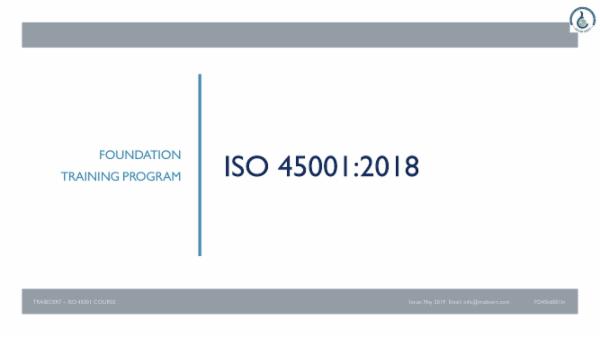
Traibcert Online Foundation Courses, Elementary Training and Rudimentary Coaching are uniquely and specifically structured and designed to upgrade individual skills, improve intellectual minds to accumulate excessive knowledge and develop the respective standards essentially required to confidently encounter the competitive challenges that pragmatically exist within the peripheral margins of Multi-national corporates that encapsulate the giant organizations and empires of industry.
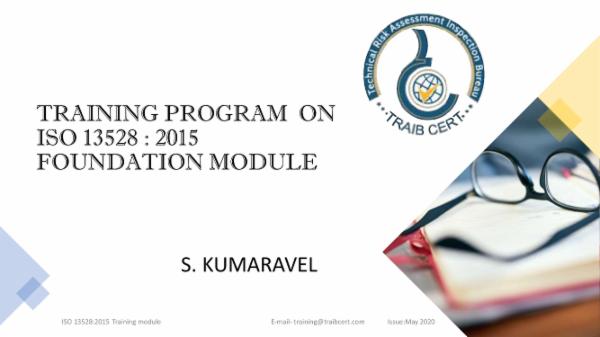
Promoting Positive Behaviour
By OnlineCoursesLearning.com
Advancing Positive Behavior Certification Bothersome conduct in the work environment or home can debilitate connections, lower resolve and make a harmful, useless air. Lamentably, advancing positive conduct in others can be a test. Just requesting that they change only sometimes yields the outcomes you need. Fortunately, when you reexamine your way to deal with conduct change, you can advance positive conduct in any setting. This course will give you reasonable tips and techniques to help others in receiving more productive practices, while reinforcing your connections. You Will Learn: Why working environment and family culture bigly affects an individual's practices, and how to make changes that advance positive Why explaining your qualities and assumptions advances positive change Instructions to demonstrate alluring practices, and why you should stay reliable in your methodology Step by step instructions to urge people to rehash positive practices, and how to perceive progress Rules to follow when directing people towards their objectives, and how to help them arrive at their maximum capacity Advantages of Taking this Course: On the off chance that you work in an administrative or administrative job, this course will assist you with advancing positive change in your group In the event that you are a parent, this course will assist you with advancing positive practices in your youngsters In the event that you need to improve your own and expert connections, this course will help you by developing your comprehension of human conduct by and large On the off chance that you have an interest in brain research, this course will give you a helpful prologue to behaviorism, support and demonstrating, key ideas in this field

Healthy Eating at Work
By OnlineCoursesLearning.com
Smart dieting at Work Certification A representative's eating routine essentially affects their wellbeing, which thusly can negatively affect their profitability at work. Consistently, bosses lose billions of pounds because of persistent illnesses. A portion of these diseases are brought about by helpless dietary decisions and abundance body weight. Consequently, there is a solid business case to be made for working environment intercessions that stress good dieting propensities and backing representatives in building up their food proficiency. This course gives an outline of the causes and size of medical conditions brought about by a horrible eating routine and contains pragmatic guidance for managers hoping to support better propensities in the work environment. You Will Learn Why it is in a business' wellbeing to advance smart dieting propensities among their staff, the wellbeing chances going with overabundance body weight and the connection among nourishment and profitability. How a business can improve their laborers' food proficiency by means of work environment mediations, giving instructive material and running proper workshops. The most effective method to establish a strong climate that standardizes good dieting by making changes to organization culture, the sort and measure of food gave and guaranteeing that laborers who need to change their weight control plans are urged to meet their objectives. How and why work environment motivating forces and moves work close by schooling to impart new propensities, why it is critical to talk with the labor force prior to executing new activities and why working environment weight reduction rivalries may not generally be a smart thought. Advantages Of Taking This Course You will acquire an understanding into the medical conditions as of now confronting the cutting edge labor force, which is good for anybody working in a HR or word related wellbeing job. On the off chance that you are working in an administrative or administrative position, this course will rouse you to show others how its done and pick suitable intercessions that address the necessities of your group. On the off chance that you work in a preparation or consultancy job, this course will help you devise workshops that will help managers in advancing better conduct among their laborers. In the event that you work in the medical services calling, this course will advance your enthusiasm for the boundaries individuals usually face when attempting to eat a better eating routine at work. This course will give anybody an interest in general wellbeing and strategy with significant foundation data that will help them sort out effective conversations encompassing the advanced corpulence pandemic.

Search By Location
- Administrative Management Courses in London
- Administrative Management Courses in Birmingham
- Administrative Management Courses in Glasgow
- Administrative Management Courses in Liverpool
- Administrative Management Courses in Bristol
- Administrative Management Courses in Manchester
- Administrative Management Courses in Sheffield
- Administrative Management Courses in Leeds
- Administrative Management Courses in Edinburgh
- Administrative Management Courses in Leicester
- Administrative Management Courses in Coventry
- Administrative Management Courses in Bradford
- Administrative Management Courses in Cardiff
- Administrative Management Courses in Belfast
- Administrative Management Courses in Nottingham
