- Professional Development
- Medicine & Nursing
- Arts & Crafts
- Health & Wellbeing
- Personal Development
672 Courses
Register on the Advanced Diploma in PHP Web Development with MySQL, GitHub & Heroku today and build the experience, skills and knowledge you need to enhance your professional development and work towards your dream job. Study this course through online learning and take the first steps towards a long-term career. The course consists of a number of easy to digest, in-depth modules, designed to provide you with a detailed, expert level of knowledge. Learn through a mixture of instructional video lessons and online study materials. Receive online tutor support as you study the course, to ensure you are supported every step of the way. Get an e-certificate as proof of your course completion. The Advanced Diploma in PHP Web Development with MySQL, GitHub & Heroku is incredibly great value and allows you to study at your own pace. Access the course modules from any internet-enabled device, including computers, tablet, and smartphones. The course is designed to increase your employability and equip you with everything you need to be a success. Enrol on the now and start learning instantly! What You Get With The Advanced Diploma in PHP Web Development with MySQL, GitHub & Heroku Receive a e-certificate upon successful completion of the course Get taught by experienced, professional instructors Study at a time and pace that suits your learning style Get instant feedback on assessments 24/7 help and advice via email or live chat Get full tutor support on weekdays (Monday to Friday) Course Design The course is delivered through our online learning platform, accessible through any internet-connected device. There are no formal deadlines or teaching schedules, meaning you are free to study the course at your own pace. You are taught through a combination of Video lessons Online study materials Certification Upon successful completion of the course, you will be able to obtain your course completion e-certificate free of cost. Print copy by post is also available at an additional cost of £9.99 and PDF Certificate at £4.99. Who Is This Course For: The course is ideal for those who already work in this sector or are an aspiring professional. This course is designed to enhance your expertise and boost your CV. Learn key skills and gain a professional qualification to prove your newly-acquired knowledge. Requirements: The online training is open to all students and has no formal entry requirements. To study the Advanced Diploma in PHP Web Development with MySQL, GitHub & Heroku, all your need is a passion for learning, a good understanding of English, numeracy, and IT skills. You must also be over the age of 16. Course Content Unit 01: Introduction Introduction 00:06:00 Unit 02: Environment Configuration Module 01: Setup a PHP Environment using XAMPP 00:16:00 Module 02: Install Composer Package Manager 00:03:00 Module 03: Visual Studio Code - Web Development Add ons 00:12:00 Module 04: Create a GitHub Account 00:13:00 Module 05: Create a Heroku Account 00:08:00 Unit 03: PHP Basics and Syntax Module 01: How PHP Works 00:29:00 Module 02: IFELSE Statements 00:19:00 Module 03: Switch Statements 00:09:00 Module 04: FOR Loop 00:10:00 Module 05: WHILE AND DOWHILE Loops 00:14:00 Module 06: PHP Arrays and Manipulation 00:13:00 Module 07: String Manipulation Functions 00:28:00 Module 08: Date and Time Manipulation Functions 00:15:00 Module 09: User Defined Functions 00:22:00 Module 10: PHP Include and Require 00:22:00 Module 11: PHP Website Layout - With Bootstrap 00:23:00 Module 12: Add Project to Github 00:08:00 Module 13: Publish Website to Heroku 00:20:00 Unit 04: PHP Forms and MySQL and User Authentication Module 01: Project and Website Setup 00:21:00 Module 02: Create a Bootstrap 4 Form 00:28:00 Module 03: PHP Form - $_GET Action 00:23:00 Module 04: PHP Form - $_POST Action 00:11:00 Module 05: Design Database with phpMyAdmin 00:19:00 Module 06: Connect to Database using PHP PDO 00:18:00 Module 07: Save Records to Database 00:38:00 Module 08: View Database Records 00:36:00 Module 09: View One Record's Details 00:28:00 Module 10: Update Database Records 00:34:00 Module 11: Delete Database Records 00:11:00 Module 12: Final Touches: Form Validation, Error Messages, Success Messages 00:17:00 Module 13: Create Heroku App and Remote Database 00:21:00 Module 14: Setup Authentication Tables in Database 00:20:00 Module 15: Setup Login and Authentication 00:29:00 Module 16: Control User Access 00:08:00 Module 17: Sending Confirmation Emails 00:31:00 Module 18: Upload Profile Pictures 00:31:00 Module 19: Final Touches 00:14:00 Resources Resources - Modern PHP Web Development w/ MySQL GitHub & Heroku 00:00:00 Frequently Asked Questions Are there any prerequisites for taking the course? There are no specific prerequisites for this course, nor are there any formal entry requirements. All you need is an internet connection, a good understanding of English and a passion for learning for this course. Can I access the course at any time, or is there a set schedule? You have the flexibility to access the course at any time that suits your schedule. Our courses are self-paced, allowing you to study at your own pace and convenience. How long will I have access to the course? For this course, you will have access to the course materials for 1 year only. This means you can review the content as often as you like within the year, even after you've completed the course. However, if you buy Lifetime Access for the course, you will be able to access the course for a lifetime. Is there a certificate of completion provided after completing the course? Yes, upon successfully completing the course, you will receive a certificate of completion. This certificate can be a valuable addition to your professional portfolio and can be shared on your various social networks. Can I switch courses or get a refund if I'm not satisfied with the course? We want you to have a positive learning experience. If you're not satisfied with the course, you can request a course transfer or refund within 14 days of the initial purchase. How do I track my progress in the course? Our platform provides tracking tools and progress indicators for each course. You can monitor your progress, completed lessons, and assessments through your learner dashboard for the course. What if I have technical issues or difficulties with the course? If you encounter technical issues or content-related difficulties with the course, our support team is available to assist you. You can reach out to them for prompt resolution.

Access 2019 Advanced
By SkillWise
Overview Uplift Your Career & Skill Up to Your Dream Job - Learning Simplified From Home! Kickstart your career & boost your employability by helping you discover your skills, talents, and interests with our special Access 2019 Advanced Course. You'll create a pathway to your ideal job as this course is designed to uplift your career in the relevant industry. It provides the professional training that employers are looking for in today's workplaces. The Access 2019 Advanced Course is one of the most prestigious training offered at Skillwise and is highly valued by employers for good reason. This Access 2019 Advanced Course has been designed by industry experts to provide our learners with the best learning experience possible to increase their understanding of their chosen field. This Access 2019 Advanced Course, like every one of Skillwise's courses, is meticulously developed and well-researched. Every one of the topics is divided into elementary modules, allowing our students to grasp each lesson quickly. At Skillwise, we don't just offer courses; we also provide a valuable teaching process. When you buy a course from Skillwise, you get unlimited Lifetime access with 24/7 dedicated tutor support. Why buy this Access 2019 Advanced ? Lifetime access to the course forever Digital Certificate, Transcript, and student ID are all included in the price Absolutely no hidden fees Directly receive CPD Quality Standard-accredited qualifications after course completion Receive one-to-one assistance every weekday from professionals Immediately receive the PDF certificate after passing Receive the original copies of your certificate and transcript on the next working day Easily learn the skills and knowledge from the comfort of your home Certification After studying the course materials of the Access 2019 Advanced there will be a written assignment test which you can take either during or at the end of the course. After successfully passing the test you will be able to claim the PDF certificate for free. Original Hard Copy certificates need to be ordered at an additional cost of £8. Who is this course for? This Access 2019 Advanced course is ideal for Students Recent graduates Job Seekers Anyone interested in this topic People already work in relevant fields and want to polish their knowledge and skills. Prerequisites This Access 2019 Advanced does not require you to have any prior qualifications or experience. You can just enrol and start learning. This Access 2019 Advanced was made by professionals and it is compatible with all PCs, Macs, tablets, and smartphones. You will be able to access the course from anywhere at any time as long as you have a good enough internet connection. Career path As this course comes with multiple courses included as a bonus, you will be able to pursue multiple occupations. This Access 2019 Advanced is a great way for you to gain multiple skills from the comfort of your home. Access 2019 Advanced Module 1: Introduction to the course 00:01:00 Module 2: Using the table Analyzer Wizard 00:07:00 Module 3: Append Querying to Normalize a Table 00:06:00 Module 4: Creating a Junction Table 00:05:00 Module 5: Backing up a Database 00:02:00 Module 6: Using the Compact and Repair Database Tool 00:03:00 Module 7: Using the Object Dependencies Tool 00:02:00 Module 8: Using the Database Documenter Tool 00:02:00 Module 9: Using the Analyze Performance Tool 00:02:00 Module 10: Creating a Navigation Form 00:03:00 Module 11: Modifying a Navigation Form 00:03:00 Module 12: Setting the Startup Options 00:02:00 Module 13: Using the Database Splitter 00:03:00 Module 14: Configuring Trusted Locations 00:03:00 Module 15: Password Protecting a Database 00:03:00 Module 16: Password Protecting Modules 00:02:00 Module 17: Converting a Database to an ACCDE File 00:02:00 Module 18: Understanding VBA Basics 00:03:00 Module 19: Exploring Variables and Control Flow Statements 00:07:00 Module 20: Exploring a Table or Query with VBA 00:10:00 Module 21: Converting a Macro to VBA 00:03:00 Module 22: Understanding Table Events 00:02:00 Module 23: Using the Before Change Event Command 00:05:00 Module 24: Using the After Update Event Command 00:03:00 Module 25: Recap 00:01:00 Resource Resource - Access 2019 Advanced Final Exam
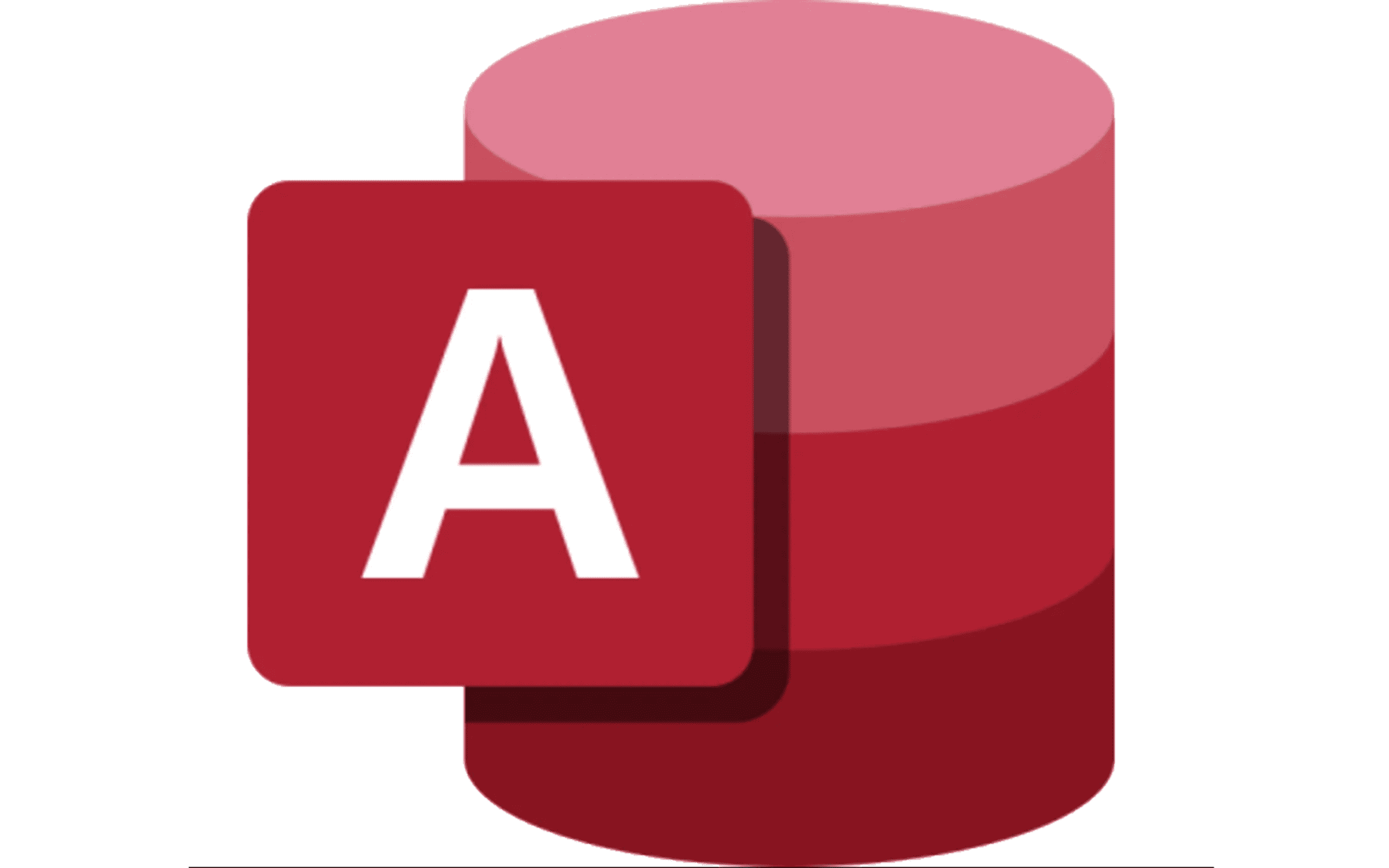
Advanced Diploma in PHP Web Development with MySQL, GitHub & Heroku
By SkillWise
Overview Uplift Your Career & Skill Up to Your Dream Job - Learning Simplified From Home! Kickstart your career & boost your employability by helping you discover your skills, talents, and interests with our special Advanced Diploma in PHP Web Development with MySQL, GitHub & Heroku Course. You'll create a pathway to your ideal job as this course is designed to uplift your career in the relevant industry. It provides the professional training that employers are looking for in today's workplaces. The Advanced Diploma in PHP Web Development with MySQL, GitHub & Heroku Course is one of the most prestigious training offered at Skillwise and is highly valued by employers for good reason. This Advanced Diploma in PHP Web Development with MySQL, GitHub & Heroku Course has been designed by industry experts to provide our learners with the best learning experience possible to increase their understanding of their chosen field. This Advanced Diploma in PHP Web Development with MySQL, GitHub & Heroku Course, like every one of Skillwise's courses, is meticulously developed and well-researched. Every one of the topics is divided into elementary modules, allowing our students to grasp each lesson quickly. At Skillwise, we don't just offer courses; we also provide a valuable teaching process. When you buy a course from Skillwise, you get unlimited Lifetime access with 24/7 dedicated tutor support. Why buy this Advanced Diploma in PHP Web Development with MySQL, GitHub & Heroku? Unlimited access to the course forever Digital Certificate, Transcript, and student ID are all included in the price Absolutely no hidden fees Directly receive CPD-accredited qualifications after course completion Receive one-to-one assistance every weekday from professionals Immediately receive the PDF certificate after passing Receive the original copies of your certificate and transcript on the next working day Easily learn the skills and knowledge from the comfort of your home Certification After studying the course materials of the Advanced Diploma in PHP Web Development with MySQL, GitHub & Heroku there will be a written assignment test which you can take either during or at the end of the course. After successfully passing the test you will be able to claim the pdf certificate for free. Original Hard Copy certificates need to be ordered at an additional cost of £8. Who is this course for? This Advanced Diploma in PHP Web Development with MySQL, GitHub & Heroku course is ideal for Students Recent graduates Job Seekers Anyone interested in this topic People already working in the relevant fields and want to polish their knowledge and skills. Prerequisites This Advanced Diploma in PHP Web Development with MySQL, GitHub & Heroku does not require you to have any prior qualifications or experience. You can just enroll and start learning. This Advanced Diploma in PHP Web Development with MySQL, GitHub & Heroku was made by professionals and it is compatible with all PCs, Macs, tablets, and smartphones. You will be able to access the course from anywhere at any time as long as you have a good enough internet connection. Career path As this course comes with multiple courses included as a bonus, you will be able to pursue multiple occupations. This Advanced Diploma in PHP Web Development with MySQL, GitHub & Heroku is a great way for you to gain multiple skills from the comfort of your home. Unit 01: Introduction Introduction 00:06:00 Unit 02: Environment Configuration Module 01: Setup a PHP Environment using XAMPP 00:16:00 Module 02: Install Composer Package Manager 00:03:00 Module 03: Visual Studio Code - Web Development Add ons 00:12:00 Module 04: Create a GitHub Account 00:13:00 Module 05: Create a Heroku Account 00:08:00 Unit 03: PHP Basics and Syntax Module 01: How PHP Works 00:29:00 Module 02: IF...ELSE Statements 00:19:00 Module 03: Switch Statements 00:09:00 Module 04: FOR Loop 00:10:00 Module 05: WHILE AND DO...WHILE Loops 00:14:00 Module 06: PHP Arrays and Manipulation 00:13:00 Module 07: String Manipulation Functions 00:28:00 Module 08: Date and Time Manipulation Functions 00:15:00 Module 09: User Defined Functions 00:22:00 Module 10: PHP Include and Require 00:22:00 Module 11: PHP Website Layout - With Bootstrap 00:23:00 Module 12: Add Project to Github 00:08:00 Module 13: Publish Website to Heroku 00:20:00 Unit 04: PHP Forms and MySQL and User Authentication Module 01: Project and Website Setup 00:21:00 Module 02: Create a Bootstrap 4 Form 00:28:00 Module 03: PHP Form - $_GET Action 00:23:00 Module 04: PHP Form - $_POST Action 00:11:00 Module 05: Design Database with phpMyAdmin 00:19:00 Module 06: Connect to Database using PHP PDO 00:18:00 Module 07: Save Records to Database 00:38:00 Module 08: View Database Records 00:36:00 Module 09: View One Record's Details 00:28:00 Module 10: Update Database Records 00:34:00 Module 11: Delete Database Records 00:11:00 Module 12: Final Touches: Form Validation, Error Messages, Success Messages 00:17:00 Module 13: Create Heroku App and Remote Database 00:21:00 Module 14: Setup Authentication Tables in Database 00:20:00 Module 15: Setup Login and Authentication 00:29:00 Module 16: Control User Access 00:08:00 Module 17: Sending Confirmation Emails 00:31:00 Module 18: Upload Profile Pictures 00:31:00 Module 19: Final Touches 00:14:00 Resources Resources - Modern PHP Web Development w/ MySQL GitHub & Heroku Assignment Assignment - Advanced Diploma in PHP Web Development with MySQL, GitHub & Heroku 10:13:00 Certificate Order Your Certificate QLS

Certified LEED Green Associate
By Course Cloud
The innovative Certified LEED Green Associate has been compiled with the assistance and expertise of industry professionals. It has been carefully crafted to meet the business requirements needed for an outstanding contribution to this role and the career path beyond it. By enrolling in this tutorial, a significant advantage can be gained by the student for securing their dream job and building an excellent reputation in this sector. This popular Certified LEED Green Associate has been designed to help dedicated individuals train to become the absolute best in this business field. Many other entrepreneurs and talented students have already completed this course, and others like it, empowering them to move onto satisfying and rewarding careers. This unique Certified LEED Green Associate course is perfectly suited for those dedicated and ambitious individuals who are committed to genuinely becoming the best in the business. The Certified LEED Green Associate is recognised and accredited by CPD standards, so all contents are guaranteed to be accurate and reputable, adding valuable competencies and qualifications to a CV, making anyone stand out from other potential candidates or business rivals. For added convenience, the Certified LEED Green Associate consists of a range of educational modules that allow study sessions to be organised at any time and any place When the final assessment of the Certified LEED Green Associate has been completed, a certificate of completion is supplied to evidence newly acquired skills and knowledge. This will provide a significant boost for job-seeking or entry into a new and exciting career path. The valuable qualification from the Certified LEED Green Associate course can help to make all the difference in a dynamic employment sector and can also be validated on our website. We are aware that a student's lifestyles and work ethics may not allow much time for a dedicated study session, so the Certified LEED Green Associate has been specifically designed to be taken at a personally selected pace, and the hours that are suited to each individual. Full access is immediately available after registration, and this can be achieved via any online device, and at any global location you are sighted at. Our fully-trained tutors are committed to helping you throughout the course, and will instantly respond to any queries that are sent to them via email.

Register on the Microsoft Azure Fundamentals Az900 Exam Preparation 2021 today and build the experience, skills and knowledge you need to enhance your professional development and work towards your dream job. Study this course through online learning and take the first steps towards a long-term career. The course consists of a number of easy to digest, in-depth modules, designed to provide you with a detailed, expert level of knowledge. Learn through a mixture of instructional video lessons and online study materials. Receive online tutor support as you study the course, to ensure you are supported every step of the way. Get an e-certificate as proof of your course completion. The Microsoft Azure Fundamentals Az900 Exam Preparation 2021 is incredibly great value and allows you to study at your own pace. Access the course modules from any internet-enabled device, including computers, tablet, and smartphones. The course is designed to increase your employability and equip you with everything you need to be a success. Enrol on the now and start learning instantly! What You Get With The Microsoft Azure Fundamentals Az900 Exam Preparation 2021 Receive a e-certificate upon successful completion of the course Get taught by experienced, professional instructors Study at a time and pace that suits your learning style Get instant feedback on assessments 24/7 help and advice via email or live chat Get full tutor support on weekdays (Monday to Friday) Course Design The course is delivered through our online learning platform, accessible through any internet-connected device. There are no formal deadlines or teaching schedules, meaning you are free to study the course at your own pace. You are taught through a combination of Video lessons Online study materials Certification Upon successful completion of the course, you will be able to obtain your course completion e-certificate free of cost. Print copy by post is also available at an additional cost of £9.99 and PDF Certificate at £4.99. Who Is This Course For: The course is ideal for those who already work in this sector or are an aspiring professional. This course is designed to enhance your expertise and boost your CV. Learn key skills and gain a professional qualification to prove your newly-acquired knowledge. Requirements: The online training is open to all students and has no formal entry requirements. To study the Microsoft Azure Fundamentals Az900 Exam Preparation 2021, all your need is a passion for learning, a good understanding of English, numeracy, and IT skills. You must also be over the age of 16. Course Content Section 01: Describe Cloud Concepts Basic cloud concepts 00:08:00 Benefits of cloud services 00:09:00 Cloud service models 00:12:00 Cloud deployment models with exam tips 00:10:00 Section 02: Describe Core Azure Services Azure architectural components 00:11:00 Azure resources part 1 00:12:00 Azure resources part 2 00:09:00 Azure resources part 3 00:11:00 Bonus lecture - how to create a virtual machine in Azure 00:10:00 Section 03: Describe Solution and Management Tools Azure IOT tools 00:06:00 Azure Bigdata tools 00:06:00 Azure tools for ML and serverless computing 00:10:00 Azure Devops tools 00:11:00 Azure management tools 00:13:00 Section 04: Describe Security and Network Features Azure security features 00:16:00 Azure network security 00:14:00 Section 05: Describe Identity, Governance, Privacy, and Compliance Features Authentication and authorization 00:05:00 Introduction to Azure active directory 00:03:00 Functionalities of Azure active directory 00:06:00 Azure resource organization tools 00:07:00 Azure privacy and compliance tools 00:19:00 Section 06: Describe Azure Cost Management and Service Level Agreements Introduction to pricing in Azure 00:08:00 Azure calculators 00:07:00 Azure cost management service 00:10:00 SLA 00:04:00 Azure SLA 00:08:00 Frequently Asked Questions Are there any prerequisites for taking the course? There are no specific prerequisites for this course, nor are there any formal entry requirements. All you need is an internet connection, a good understanding of English and a passion for learning for this course. Can I access the course at any time, or is there a set schedule? You have the flexibility to access the course at any time that suits your schedule. Our courses are self-paced, allowing you to study at your own pace and convenience. How long will I have access to the course? For this course, you will have access to the course materials for 1 year only. This means you can review the content as often as you like within the year, even after you've completed the course. However, if you buy Lifetime Access for the course, you will be able to access the course for a lifetime. Is there a certificate of completion provided after completing the course? Yes, upon successfully completing the course, you will receive a certificate of completion. This certificate can be a valuable addition to your professional portfolio and can be shared on your various social networks. Can I switch courses or get a refund if I'm not satisfied with the course? We want you to have a positive learning experience. If you're not satisfied with the course, you can request a course transfer or refund within 14 days of the initial purchase. How do I track my progress in the course? Our platform provides tracking tools and progress indicators for each course. You can monitor your progress, completed lessons, and assessments through your learner dashboard for the course. What if I have technical issues or difficulties with the course? If you encounter technical issues or content-related difficulties with the course, our support team is available to assist you. You can reach out to them for prompt resolution.

Description: Cloud computing is the process of storing or accessing the data from the internet instead of the computer. This innovation is frequently used by everyone for convenience, especially if you are an internet marketer or someone who has an internet business. The large cloud computing is an application that encourages the capacity of information, process data and holds setting on the main server. Through this course, you will learn how this technology of cloud computing can be utilized and secured. Who is the course for? Employees of the business industry and other businessmen who want to learn how to become profitable through cloud computing. People who have an interest in Internet Marketing and Cloud Computing and how to effectively communicate with their potential clients through the web. Entry Requirement: This course is available to all learners, of all academic backgrounds. Learners should be aged 16 or over to undertake the qualification. Good understanding of English language, numeracy and ICT are required to attend this course. Assessment: At the end of the course, you will be required to sit an online multiple-choice test. Your test will be assessed automatically and immediately so that you will instantly know whether you have been successful. Before sitting for your final exam, you will have the opportunity to test your proficiency with a mock exam. Certification: After you have successfully passed the test, you will be able to obtain an Accredited Certificate of Achievement. You can however also obtain a Course Completion Certificate following the course completion without sitting for the test. Certificates can be obtained either in hard copy at the cost of £39 or in PDF format at the cost of £24. PDF certificate's turnaround time is 24 hours, and for the hardcopy certificate, it is 3-9 working days. Why choose us? Affordable, engaging & high-quality e-learning study materials; Tutorial videos/materials from the industry leading experts; Study in a user-friendly, advanced online learning platform; Efficient exam systems for the assessment and instant result; The UK & internationally recognized accredited qualification; Access to course content on mobile, tablet or desktop from anywhere anytime; The benefit of career advancement opportunities; 24/7 student support via email. Career Path: The Cloud Computing Security Course will be very beneficial and helpful, especially to the following careers: Businessman Marketing and Promotions Specialists Marketing Managers Product Creators Programmers Sales Managers Sales and Promotions Specialists Top Executives Website Developer. Cloud Computing What Is Cloud Computing? 00:15:00 Benefits Of Cloud Computing 01:00:00 Is Cloud Computing Really Secure? 01:00:00 The Concept of Public Cloud 00:30:00 The Concept of Private Cloud 00:30:00 Hybrid Cloud and It's Advantages 00:30:00 Types of Cloud for Your Business 00:30:00 Key Features of Cloud Computing 01:00:00 How Cloud Computing Can Revolutionize Your Business? 00:30:00 Wrapping Up 00:15:00 Data Protection Why Internet Marketers Need More Protection 00:30:00 You Can't Be Anonymous 00:15:00 Start With Basic Security Measures 01:00:00 Using Disclaimers 01:00:00 Proper Use Of Email 01:00:00 Protecting Product Rights 01:00:00 Protecting Your Website 01:00:00 Terms Of Use Or Service 00:30:00 Privacy Policy 01:00:00 IT Security Spyware Can Destroy 00:30:00 How Does Spyware Spread? 01:00:00 How To Remove Spyware 01:00:00 Anti Spyware Program 01:00:00 The Anti Anti-Spyware Programs 00:30:00 Research And Learn More 00:30:00 Choosing The Best Anti Spyware Tool 01:00:00 Computer Security And Spyware 01:00:00 The Programs To Avoid 00:15:00 Is It Legal? 00:30:00 Checklist Of Protection 00:15:00 Mock Exam Mock Exam- Cloud Computing & Security Course 00:30:00 Final Exam Final Exam- Cloud Computing & Security Course 00:30:00 Certificate and Transcript Order Your Certificates and Transcripts 00:00:00

Azure Administrator Essentials
By SkillWise
Overview Uplift Your Career & Skill Up to Your Dream Job - Learning Simplified From Home! Kickstart your career & boost your employability by helping you discover your skills, talents, and interests with our special Azure Administrator Essentials Course. You'll create a pathway to your ideal job as this course is designed to uplift your career in the relevant industry. It provides the professional training employers seek in today's workplaces. The Azure Administrator Essentials Course is one of the most prestigious training offered at Skillwise and is highly valued by employers for good reason. This Azure Administrator Essentials Course has been designed by industry experts to provide our learners with the best learning experience possible to increase their understanding of their chosen field. This Azure Administrator Essentials Course, like every one of Skillwise's courses, is meticulously developed and well-researched. Every one of the topics is divided into elementary modules, allowing our students to grasp each lesson quickly. At Skillwise, we don't just offer courses; we also provide a valuable teaching process. When you buy a course from Skillwise, you get unlimited Lifetime access with 24/7 dedicated tutor support. Why buy this Azure Administrator Essentials? Lifetime access to the course forever Digital Certificate, Transcript, and student ID are all included in the price Absolutely no hidden fees Directly receive CPD Quality Standards accredited qualifications after course completion Receive one-to-one assistance every weekday from professionals Immediately receive the PDF certificate after passing Receive the original copies of your certificate and transcript on the next working day Easily learn the skills and knowledge from the comfort of your home Certification After studying the course materials of the Azure Administrator Essentials there will be a written assignment test which you can take either during or at the end of the course. After successfully passing the test you will be able to claim the pdf certificate for free. Original Hard Copy certificates need to be ordered at an additional cost of £8. Who is this course for? This Azure Administrator Essentials course is ideal for Students Recent graduates Job Seekers Anyone interested in this topic People already working in the relevant fields and want to polish their knowledge and skills. Prerequisites This Azure Administrator Essentials does not require you to have any prior qualifications or experience. You can just enroll and start learning. This Azure Administrator Essentials was made by professionals and it is compatible with all PCs, Macs, tablets, and smartphones. You will be able to access the course from anywhere at any time as long as you have a good enough internet connection. Career path As this course comes with multiple courses included as a bonus, you will be able to pursue multiple occupations. This Azure Administrator Essentials is a great way for you to gain multiple skills from the comfort of your home.
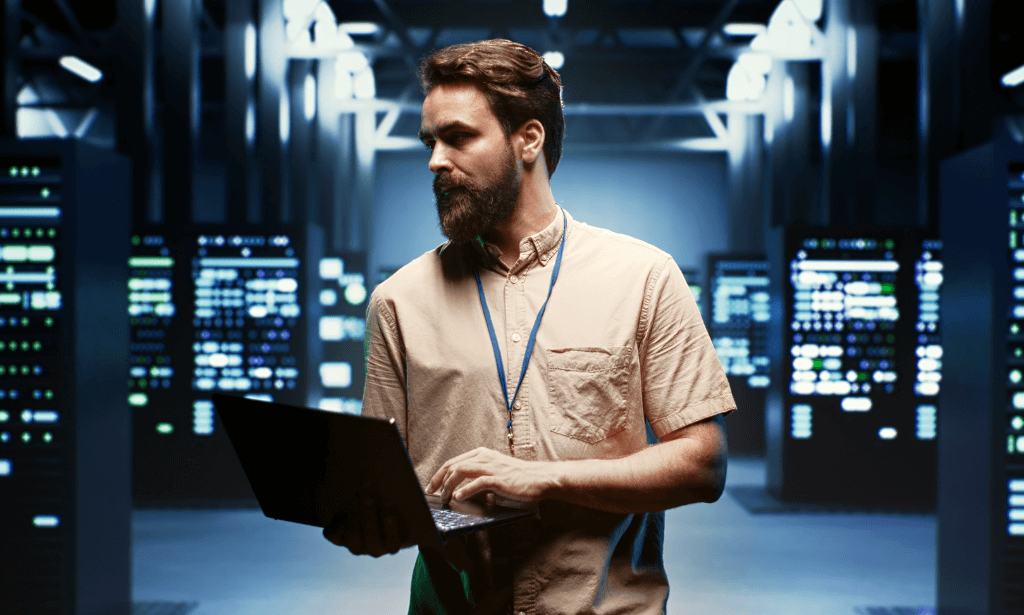
AZ-104: Microsoft Azure Administrator
By SkillWise
Overview Uplift Your Career & Skill Up to Your Dream Job - Learning Simplified From Home! Kickstart your career & boost your employability by helping you discover your skills, talents, and interests with our special AZ-104: Microsoft Azure Administrator Course. You'll create a pathway to your ideal job as this course is designed to uplift your career in the relevant industry. It provides the professional training employers seek in today's workplaces. The AZ-104: Microsoft Azure Administrator Course is one of the most prestigious training offered at Skillwise and is highly valued by employers for good reason. This AZ-104: Microsoft Azure Administrator Course has been designed by industry experts to provide our learners with the best learning experience possible to increase their understanding of their chosen field. This AZ-104: Microsoft Azure Administrator Course, like every one of Skillwise's courses, is meticulously developed and well-researched. Every one of the topics is divided into elementary modules, allowing our students to grasp each lesson quickly. At Skillwise, we don't just offer courses; we also provide a valuable teaching process. When you buy a course from Skillwise, you get unlimited Lifetime access with 24/7 dedicated tutor support. Why buy this AZ-104: Microsoft Azure Administrator? Lifetime access to the course forever Digital Certificate, Transcript, and student ID are all included in the price Absolutely no hidden fees Directly receive CPD Quality Standards accredited qualifications after course completion Receive one-to-one assistance every weekday from professionals Immediately receive the PDF certificate after passing Receive the original copies of your certificate and transcript on the next working day Easily learn the skills and knowledge from the comfort of your home Certification After studying the course materials of the AZ-104: Microsoft Azure Administrator there will be a written assignment test which you can take either during or at the end of the course. After successfully passing the test you will be able to claim the pdf certificate for free. Original Hard Copy certificates need to be ordered at an additional cost of £8. Who is this course for? This AZ-104: Microsoft Azure Administrator course is ideal for Students Recent graduates Job Seekers Anyone interested in this topic People already working in the relevant fields and want to polish their knowledge and skills. Prerequisites This AZ-104: Microsoft Azure Administrator does not require you to have any prior qualifications or experience. You can just enroll and start learning. This AZ-104: Microsoft Azure Administrator was made by professionals and it is compatible with all PCs, Macs, tablets, and smartphones. You will be able to access the course from anywhere at any time as long as you have a good enough internet connection. Career path As this course comes with multiple courses included as a bonus, you will be able to pursue multiple occupations. This AZ-104: Microsoft Azure Administrator is a great way for you to gain multiple skills from the comfort of your home. AZ-104: Microsoft Azure Administrator Module 01: Azure identity Management Solutions 01:52:00 Module 02: Azure Management Tools and Processes 01:22:00 Module 03: Azure Storage 01:20:00 Module 04: Azure Networking 01:50:00 Module 05: Azure Compute 02:00:00 Module 06: Azure Backup and Monitoring 00:50:00
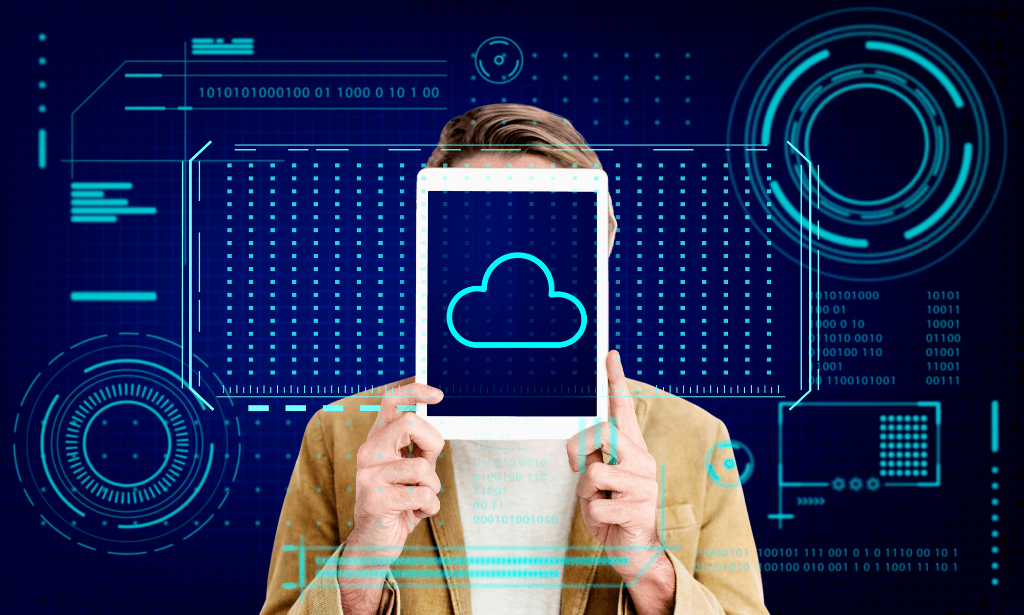
Az 304 - Microsoft Azure Solutions Architect
By SkillWise
Overview Uplift Your Career & Skill Up to Your Dream Job - Learning Simplified From Home! Kickstart your career & boost your employability by helping you discover your skills, talents, and interests with our special Az 304 - Microsoft Azure Solutions Architect Course. You'll create a pathway to your ideal job as this course is designed to uplift your career in the relevant industry. It provides the professional training employers seek in today's workplaces. The Az 304 - Microsoft Azure Solutions Architect Course is one of the most prestigious training offered at Skillwise and is highly valued by employers for good reason. This Az 304 - Microsoft Azure Solutions Architect Course has been designed by industry experts to provide our learners with the best learning experience possible to increase their understanding of their chosen field. This Az 304 - Microsoft Azure Solutions Architect Course, like every one of Skillwise's courses, is meticulously developed and well-researched. Every one of the topics is divided into elementary modules, allowing our students to grasp each lesson quickly. At Skillwise, we don't just offer courses; we also provide a valuable teaching process. When you buy a course from Skillwise, you get unlimited Lifetime access with 24/7 dedicated tutor support. Why buy this Az 304 - Microsoft Azure Solutions Architect? Lifetime access to the course forever Digital Certificate, Transcript, and student ID are all included in the price Absolutely no hidden fees Directly receive CPD Quality Standards accredited qualifications after course completion Receive one-to-one assistance every weekday from professionals Immediately receive the PDF certificate after passing Receive the original copies of your certificate and transcript on the next working day Easily learn the skills and knowledge from the comfort of your home Certification After studying the course materials of the Az 304 - Microsoft Azure Solutions Architect there will be a written assignment test which you can take either during or at the end of the course. After successfully passing the test you will be able to claim the pdf certificate for free. Original Hard Copy certificates need to be ordered at an additional cost of £8. Who is this course for? This Az 304 - Microsoft Azure Solutions Architect course is ideal for Students Recent graduates Job Seekers Anyone interested in this topic People already working in the relevant fields and want to polish their knowledge and skills. Prerequisites This Az 304 - Microsoft Azure Solutions Architect does not require you to have any prior qualifications or experience. You can just enroll and start learning. This Az 304 - Microsoft Azure Solutions Architect was made by professionals and it is compatible with all PCs, Macs, tablets, and smartphones. You will be able to access the course from anywhere at any time as long as you have a good enough internet connection. Career path As this course comes with multiple courses included as a bonus, you will be able to pursue multiple occupations. This Az 304 - Microsoft Azure Solutions Architect is a great way for you to gain multiple skills from the comfort of your home.

Search By Location
- AWS Courses in London
- AWS Courses in Birmingham
- AWS Courses in Glasgow
- AWS Courses in Liverpool
- AWS Courses in Bristol
- AWS Courses in Manchester
- AWS Courses in Sheffield
- AWS Courses in Leeds
- AWS Courses in Edinburgh
- AWS Courses in Leicester
- AWS Courses in Coventry
- AWS Courses in Bradford
- AWS Courses in Cardiff
- AWS Courses in Belfast
- AWS Courses in Nottingham
