- Professional Development
- Medicine & Nursing
- Arts & Crafts
- Health & Wellbeing
- Personal Development
59294 Courses
Negotiation Skills and Techniques for Engineers and Technical Professionals
By EnergyEdge - Training for a Sustainable Energy Future
Develop essential negotiation skills with EnergyEdge's course tailored for engineers and technical professionals. Enroll in our classroom training now!
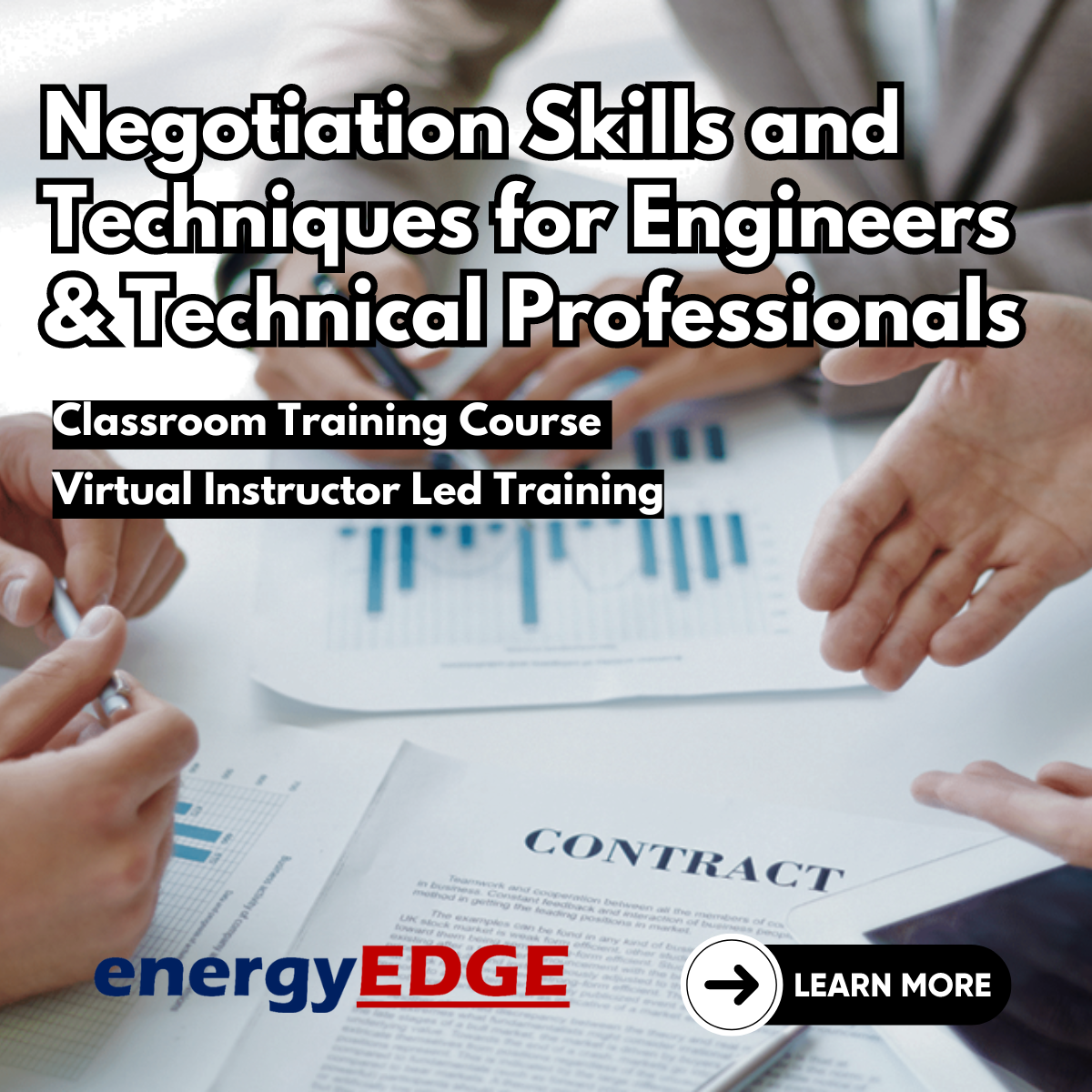
LNG Fundamentals – Technical, Commercial, Standards and Safety Considerations in the LNG Industry Value Chain
By EnergyEdge - Training for a Sustainable Energy Future
Boost your knowledge in LNG fundamentals with our EnergyEdge course. Join our classroom training to gain valuable insights. Enroll now!
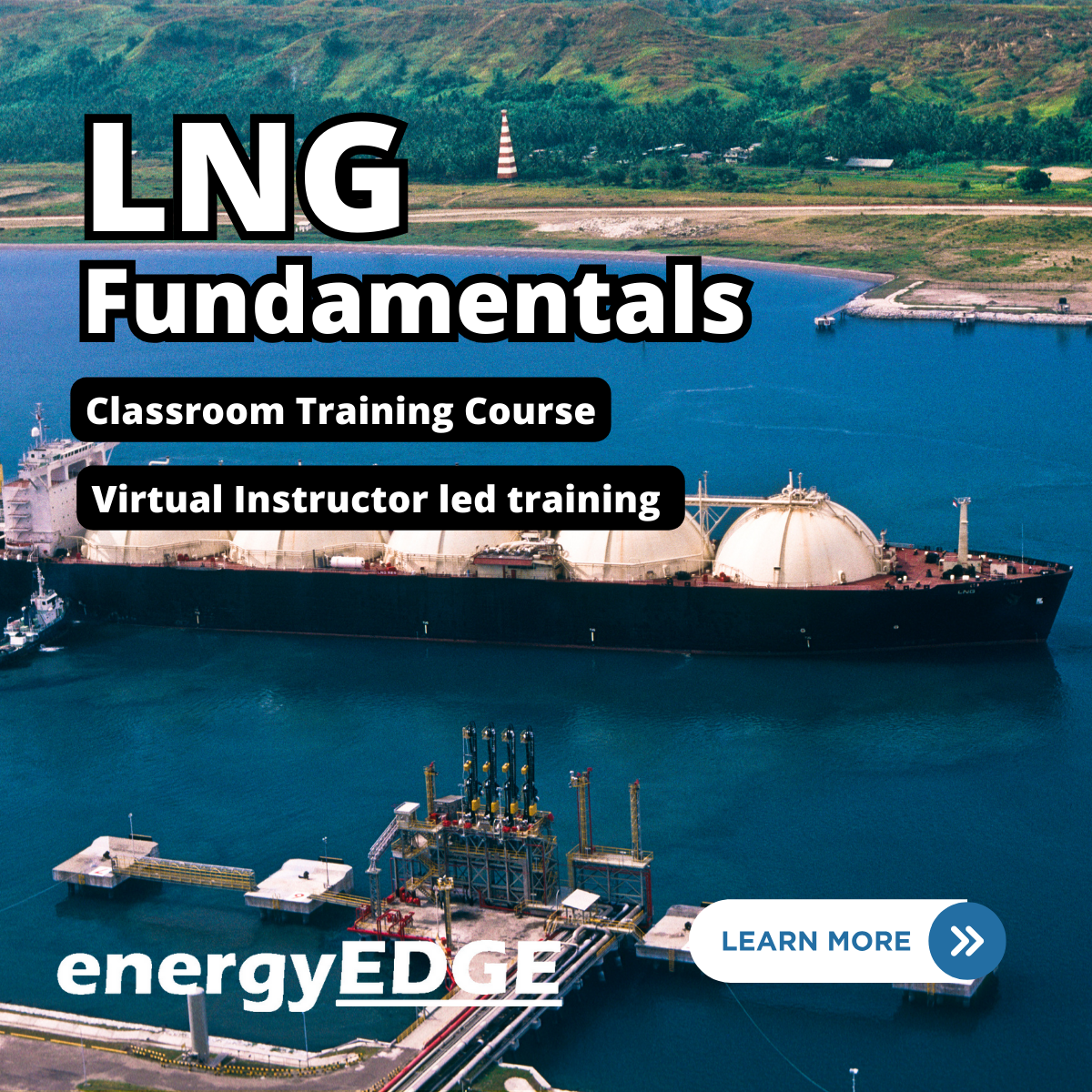
Windows server 2019 administration course description This five-day instructor-led course is designed primarily for IT professionals who have some experience with Windows Server. It is designed for professionals who will be responsible for managing identity, networking, storage and compute by using Windows Server 2019, and who need to understand the scenarios, requirements, and options that are available and applicable to Windows Server 2019. The course teaches IT professionals the fundamental administration skills required to deploy and support Windows Server 2019 in most organizations. What will you learn Administrate Windows Server 2019. Configure file servers and storage. Manage Hyper-V virtualization and containers. Implement HA and disaster recovery solutions. Implement service monitoring and performance monitoring, and apply troubleshooting. Perform upgrades and migration related to AD DS, and storage. Windows server 2019 administration course details Who will benefit: Technical staff working with Windows server 2019. Prerequisites: TCP/IP foundation for engineers. Some Windows experience. Duration 5 days Windows server 2019 administration course contents Windows server administration overview Windows server administration principles and tools, Introducing Windows Server 2019, Windows Server Core Overview. Lab: Deploying and configuring Server Core, Implementing and using remote server administration. Identity Services in Windows server AD DS, Windows Server domain controllers, Azure AD, Group Policy, Active Directory Certificate Services. Lab: Deploying a new domain controller on Server Core, Configuring Group Policy, Deploying and using certificate services. Network Infrastructure services in Windows server DHCP, DNS services, IPAM. Lab: Deploying and configuring DHCP, Deploying and configuring DNS. File Servers and Storage management Volumes and file systems, sharing in Windows Server, Storage Spaces in Windows Server, Data Deduplication, Iscsi, Distributed File System. Lab: Implementing Data Deduplication, Configuring iSCSI storage, Configuring redundant storage spaces, Implementing Storage Spaces Direct. Hyper-V virtualization and containers Hyper-V in Windows Server, Configuring VMs, Securing virtualization in Windows Server, Containers in Windows Server, Overview of Kubernetes. Lab: Creating and configuring VMs, Installing and configuring containers. High Availability in Windows Server Planning for failover clustering implementation, Creating and configuring failover cluster, stretch clusters, High availability and disaster recovery solutions with Hyper-V VMs. Lab: Configuring iSCSI storage, Configuring a failover cluster, Deploying and configuring a highly available file server, Validating the highly available file server deployment. Disaster recovery in Windows Server Hyper-V Replica, Backup and restore infrastructure in Windows Server. Lab: Implementing Hyper-V Replica, Implementing backup and restore with Windows Server Backup. Windows Server security Credentials and privileged access protection, Hardening Windows Server, Just Enough Administration in Windows Server, Securing and analyzing SMB traffic, Windows Server update management. Lab: Configuring Windows Defender Credential Guard, Locating problematic accounts, Implementing LAPS. Remote Desktop Services in Windows Server Remote Desktop Services, session-based desktop deployment, personal and pooled virtual desktops. Lab: Implementing RDS, Configuring RemoteApp collection settings, Configuring a virtual desktop template. Remote access and web services in Windows Server Overview of RAS in Windows Server, Implementing VPNs, Implementing NPS, Implementing Always On VPN, Implementing Web Server in Windows Server. Lab: Implementing Web Application Proxy, Implementing VPN in Windows Server, Deploying and Configuring Web Server. Monitoring, performance, and troubleshooting Windows Server monitoring tools, Performance Monitor, Monitoring event logs for troubleshooting. Lab: Establishing a performance baseline, Identifying the source of a performance problem, Viewing and configuring centralized event logs, Identifying the source of a performance problem, Describe monitoring tools and performance monitoring in Windows Server, Describe event logging and perform event logging monitoring for troubleshooting purposes. Upgrade and migration in Windows Server AD DS migration, Storage Migration Service, Windows Server migration tools. Lab: Selecting a process to migrate server workloads, Planning how to migrate files by using Storage Migration Service.

SIA Security Guard Course London
By London Construction College
Take The SIA CCTV Course This Will Take You 3 Days To Complete. Enroll Now On To The Course! What is the SIA Security Guard Course? The SIA Security Guard Course is a comprehensive 4-day training program meticulously designed to equip individuals with the essential knowledge and skills needed to obtain a security guard license in the UK. This course delves into a diverse array of subjects, encompassing the roles and responsibilities of security guards, honing customer service skills, effective conflict management, physical intervention awareness, emergency procedures, and much more. Practical training sessions are also integrated to enable participants to apply their learning in real-world scenarios. Course Overview: 4 Days Course | Course Fee: £250 Payment Structure: £70 deposit and £180 payment in the office What Are The Duties Of An SIA Security Guard? Providing a visible security presence Security guards are frequently tasked with patrolling an area or stationed at a specific location to discourage criminal activity and offer reassurance to the public. Responding to incidents The event of an incident, such as a fire or a security breach, security guards are required to respond promptly and efficiently to reduce harm and prevent additional damage. Conducting searches Security guards may need to conduct searches of people or vehicles entering premises to ensure that prohibited items are not brought in. Monitoring CCTV and alarms Security guards may have the responsibility of overseeing CCTV systems and alarm systems to identify and address potential security threats. Who Is The SIA Security Guard Course For? The SIA Security Guard Course is tailored for individuals aspiring to establish a career in the security industry within the UK. This comprehensive course caters to those who aim to work as security guards or in related roles within the private security sector, excluding door supervision. SIA Security Guard Course Content Do I Need First Aid To Renew My Security Guard Top Up Training? Obtaining an emergency first aid certificate is a mandatory requirement for renewing your Security Guard license. To renew your SIA security guard license, you must complete both the Emergency First Aid and the Security Guard Top-Up training, which can be accomplished in a single day. Please note that the SIA has introduced changes in the license renewal process for Security Guard and Door Supervisor Licenses, effective from the 1st of October. We offer a 1-Day SIA Security Guard Top-Up Training + First Aid course in Stratford, East London. This course is essential for renewing your security guard license and consists of half a day of training, concluding with multiple-choice exams. The results may take up to two weeks to be released. Unit 1: Principles Of Working In The Private Security Industry Acquire knowledge of the key characteristics and objectives of the Private Security Industry. Comprehend the application of relevant legislation to security operatives. Familiarize with arrest procedures pertinent to security operatives. Recognize the significance of adhering to safe work practices. Grasp the workplace fire procedures. Comprehend emergencies and the significance of emergency protocols. Learn effective communication skills as a security operative. Understand the importance of record-keeping in the role of a security operative. Recognize the aspects of handling terror threats and the role of a security operative in response to such threats. Learn how to ensure the safety of vulnerable individuals. Understand best practices for post-incident management. Unit 2: Principles Of Working As A Security Officer In The Private Security Industry Understand the roles and responsibilities of security officers. Understand the control of access and egress. Know the different types of electronic and physical protection systems in the security environment. Know how to minimize risk to personal safety at work. Understand drug-misuse legislation, issues, and procedures relevant to the role of a security officer. Know how to conduct effective search procedures. Understand how to patrol designated areas safely. Unit 3: Application Of Conflict Management In The Private Security Industry Understand the principles of conflict management appropriate to the role. Understand how to recognize, assess, and reduce risk in conflict situations. Understand the use of problem-solving techniques when resolving conflict. Be able to communicate to de-escalate conflict.

Clinical Skills for Health Care Assistants Course (3 Days: 1-day Webinar & 2-days In Person)
4.7(24)By AB Health Group
Clinical skills, HCAs, Nurses, Chronic disease

CWISA training course description This CWISA course covers wireless technologies with reference to IoT. It examines from an IoT perspective how wireless works, and is an excellent introduction to IoT for the wireless engineer. Topics range from wireless technologies, RF, to mobile networks, IoT, and security. What will you learn Describe wireless networking and IoT technologies. Explain basic RF communications. Plan wireless solutions. Describe how to implement wireless solutions. Use best practices in implementing wireless solutions. CWISA training course details Who will benefit: Anyone working with IoT technologies. Prerequisites: RF fundamentals. Duration 4 days CWISA training course contents Introduction to wireless technologies History of wireless, radio waves and frequencies, wireless technologies and related components, common components of wireless solutions, LAN networking requirements, Network security, Implementing wireless solutions, staging, documentation, security updates, Industry organizations, IEEE, compatibility and certification groups. Wireless network use cases Wireless BANs, Wireless PANs, Wireless LANs, Wireless MANs, Wireless WANs, Wireless sensor networks, New network driver-Internet of Things, IoT for industry (IIoT), IoT for connected vehicles, Residential environments, Retail, Education (K12), Higher education, Agriculture, Smart cities / Public access, Health care, Office buildings, Hospitality, Industry, Stadiums, arenas, and large public venues. Planning wireless solutions Identifying use cases and applications, common wireless requirements and constraints, performing a wireless system design, selecting and evaluating design parameters. RF communications RF wave characteristics, RF propagation behaviours, RF signal metrics, fundamentals of wireless modulation. other wireless carriers, common frequency bands. Radio frequency hardware Hardware levels, basic RF hardware components (circuit board level), RF link types (use category). RF device types. Mobile communications networks Mobile networks, LTE, 5G, Use cases. Short-range, low-rate, and low-power networks RF and speed, RF and range, RF and power, 802.11, 802.15.4, Bluetooth, LoRa (Long range) / LoRaWAN, ZigBee, 6LoWPAN, NB-IoT and LTE-M. Wireless sensor networks What is a Wireless Sensor Network (WSN)? WSN applications, Sensors and actuators, WSN architectures, Planning a WSN. Internet of Things (IoT) Internet of Things (IoT) defined, IoT history and its definition revisited, one more comment on the definition of IoT, IoT verticals, Oil & Gas, IoT structure/ architecture basics, IoT connected objects. Securing wireless networks Confidentiality, integrity and availability, Privacy, non-repudiation, authenticity & safety, Importance of authentication in wireless networks, Key cryptographic technologies & concepts, Authentication methods, Authorisation, OAuth 2.0 authorisation framework, monitoring. Troubleshooting wireless solutions Proper solutions design, designing and implementing wireless solutions, basic installation procedures, general configuration considerations, troubleshooting and remediation, troubleshoot common problems in wireless solutions. Programming, scripting and automation What is an API? categories of APIs, common API communication methods, choosing a language, why are we integrating systems? Application & integration architectures. Data structures & types, XML, YAML, API types.

Temporary Works Coordinator (TWC) - 2 Day Course
By SMC Safety Solutions
The Temporary Works Coordinator course will provide you with knowledge of the role. You will also gain a good understanding of risk management on a temporary works site. Course Objectives: By the end of the course, the delegate will gain knowledge of: The need for a temporary works co-ordinator The day-to-day roles of others involved in the temporary works procedures Risk assessments and method statements Best procedures as stated in BS 5975:2019 Course Content: The content covered by the CITB course includes: Various groups and types of Temporary Works Case studies, procedures and policies of Temporary Works BS5975:2019 CDM Regulations Legislation and relevant Codes of Practice Register for Temporary Works, design requirements and checks Standard solutions and guidance design documents Temporary works Co-ordinator – job role and responsibilities Assessment: To successfully complete the course, you will need to get 72% or above in the final exam. The trainer encourages the delegates to be interactive and involved throughout the training. Certificate: The certificate for this course is valid for 5 years. Instructions Please note all Temporary Works Coordinator courses with the venue “Remote Learning” will be delivered by a tutor over a video call. This training will be delivered and assessed in English language; therefore, a good standard is required to complete the course. Further attendee information will be sent in a separate email, please check your inbox.
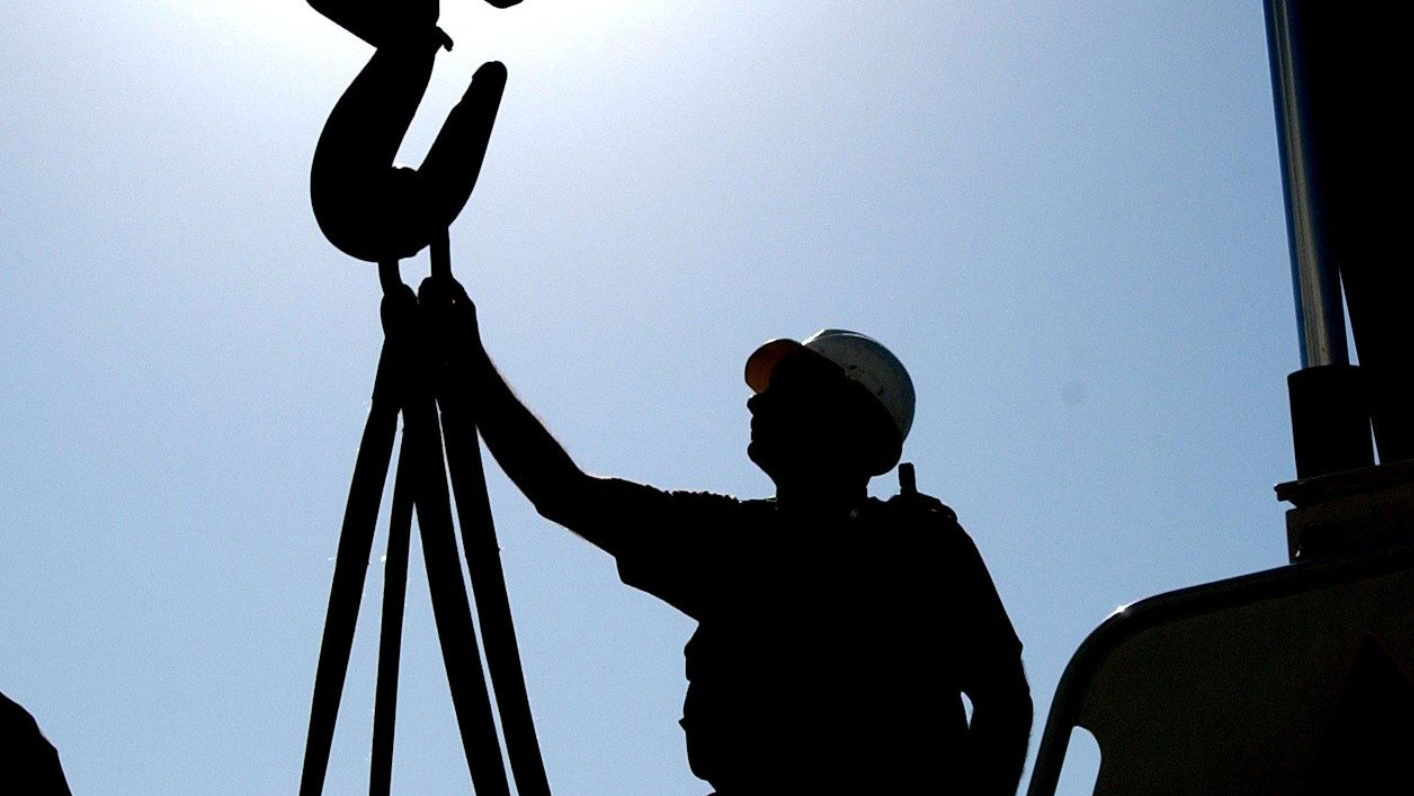
QA Level 2 Award In Cardiopulmonary Resuscitation And Automated External Defibrillation (RQF) Full day course Gives learners the knowledge and skills to give CPR and use an AED safely Covers maintenance of AEDs (Automated External Defibrillators) Course Contents: The principles underlining basic life support The principles underlining resuscitation Different types of cardiac arrest Recovery Position CPR Choking Safe Use of an AED (Automated External Defibrillator) AED maintenance Benefits of this course: In the UK there are over 30,000 cardiac arrests a year outside of hospital But only less than one in ten survive to be discharged from hospital When someone has had a cardiac arrest, every minute makes a huge difference You can help save people's life by starting CPR as soon as possible, and use an AED (Automated External Defibrillator) to restart their heart This course helps to give you the skills and confidence to save people's lives, and make a huge difference not just to them, but also to their families and loved ones Accredited, Ofqual regulated qualification: Our Cardiopulmonary Resuscitation and Automated External Defibrillation course is a nationally recognised, Ofqual regulated qualification accredited by Qualsafe Awards. This means that you can be rest assured that your CPD & AED Certificate is a very good way to make sure you and your employees are trained in First Aid. And of course, all of our training courses are run in a fun and engaging, interactive and varied way, ensuring your employees have the skills and knowledge they need! The Ofqual Register number for this course is 603/2654/2 This page is here if you'd like us to run this course for you and your people, at our venue or yours (within 45 minute drive from Chesterfield, Derbyshire). If you'd like us to run this course for you and you're further away, please contact us direct for a quote. If, instead, you're interested in an open/public course, please go here.
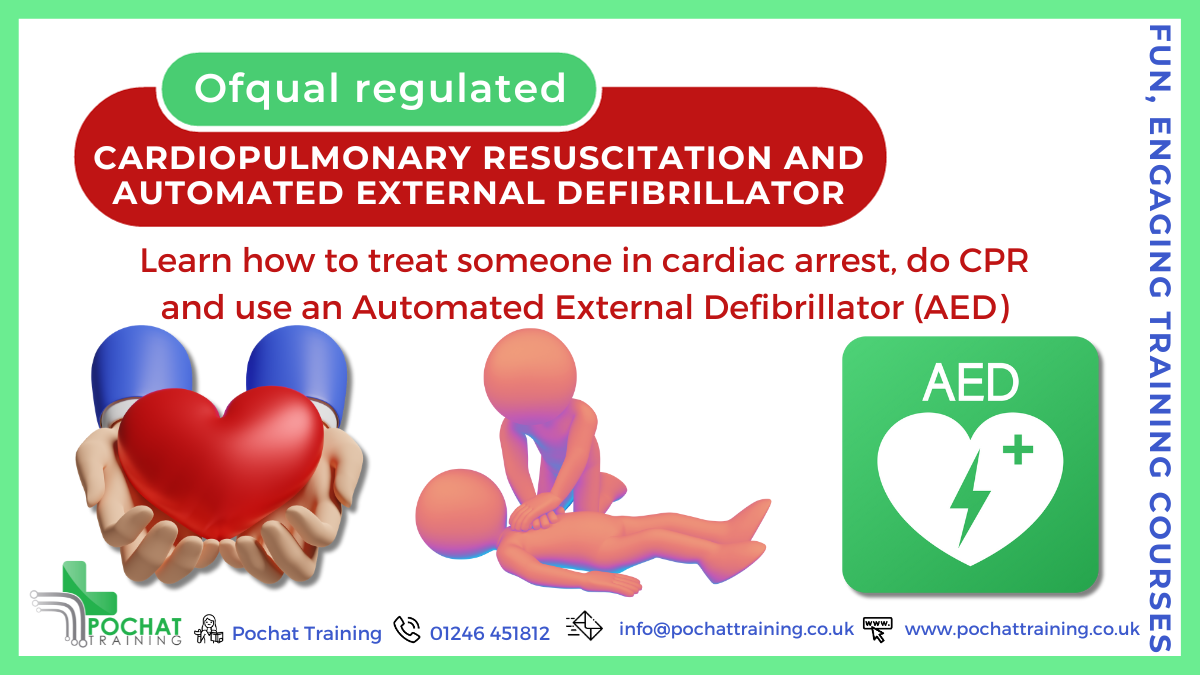
Professional Course on Youtube Video Making
By iStudy UK
Become an internet phenomenon with your Videos on YouTube Everyone knows about you tube. There are millions of videos that you can find on a lot of different topics. But do you know how to make you own video? This course will teach you how to make good quality videos for you to upload on youtube. Many popular YouTube videos are home-made clips and comic shorts, shot on mobile phones. The most important thing is that the subject matter you capture is interesting or funny. If you have great videos and/or photos, you can perfect and edit them quickly and easily. Nowadays people are making thousand and millions of dollars simply by having their own youtube channel and uploading their own popular videos. As long as your video is funny, interesting and catches the peoples attention, you may even make a living out of it. If making youtube videos sounds interesting to you, then this course is perfectly suited for you. Find out what you have to do to make good videos and how to upload them on youtube. With this guide, you will be a youtube expert in no time. Course Highlights Professional Course on Youtube Video Making is an award winning and the best selling course that has been given the CPD Certification & IAO accreditation. It is the most suitable course anyone looking to work in this or relevant sector. It is considered one of the perfect courses in the UK that can help students/learners to get familiar with the topic and gain necessary skills to perform well in this field. We have packed Professional Course on Youtube Video Making into several modules for teaching you everything you need to become successful in this profession. To provide you ease of access, this course is designed for both part-time and full-time students. You can become accredited in just 20/30 hours and it is also possible to study at your own pace. We have experienced tutors who will help you throughout the comprehensive syllabus of this course and answer all your queries through email. For further clarification, you will be able to recognize your qualification by checking the validity from our dedicated website. Why You Should Choose Professional Course on Youtube Video Making Lifetime access to the course No hidden fees or exam charges CPD Accredited certification on successful completion Full Tutor support on weekdays (Monday - Friday) Efficient exam system, assessment and instant results Download Printable PDF certificate immediately after completion Obtain the original print copy of your certificate, dispatch the next working day for as little as £9. Improve your chance of gaining professional skills and better earning potential. Who is this Course for? Professional Course on Youtube Video Making is CPD certified and IAO accredited. This makes it perfect for anyone trying to learn potential professional skills. As there is no experience and qualification required for this course, it is available for all students from any academic backgrounds. Requirements Our Professional Course on Youtube Video Making is fully compatible with any kind of device. Whether you are using Windows computer, Mac, smartphones or tablets, you will get the same experience while learning. Besides that, you will be able to access the course with any kind of internet connection from anywhere at any time without any kind of limitation. Career Path You will be ready to enter the relevant job market after completing this course. You will be able to gain necessary knowledge and skills required to succeed in this sector. All our Diplomas' are CPD and IAO accredited so you will be able to stand out in the crowd by adding our qualifications to your CV and Resume. Module 1: Making Youtube Videos Introduction 00:15:00 Write An Interesting & Descriptive Title For Your Video 01:00:00 Write A 'Descriptive' Description 01:00:00 Add Keywords In Your Tags 00:30:00 Share Your Videos On Facebook & Twitter 00:30:00 Get As Many Likes and Comments As Possible 00:15:00 Make Your Video A 'Video Response' To A Popular Related Video 00:15:00 Make Your Videos Go Viral 00:30:00 Get Subscribers to Your Channel 01:00:00 Use Links To Your Other Videos In Annotations 00:30:00 Post Your Video to Your Blog or Website 00:30:00 Post Video On Forums 00:30:00 Bookmark Your Video(s) On News/Social Bookmarking Sites 00:30:00 Promote Your Video On YouTube 00:30:00 Bookmark Your Video(s) On News/Social Bookmarking Sites 00:30:00 Conclusion 00:15:00 Module 2: Video Creation Secrets Introduction FREE 00:30:00 The Tools That You Must Need FREE 01:00:00 How to Choose the Right Web Cam? FREE 00:30:00 Creating and Editing Software for a Video Product 00:30:00 Plan! Before You Commence Shooting Your Video Product 01:00:00 How to Edit Your Video Product 01:00:00 How to Create a Video Tutorial for Your Customers 01:00:00 How to Include the Finished Video Product on Your Website 01:00:00 A Video Product Can Help Boosting Traffic and Sales to Your Website 00:30:00 Conclusion 00:15:00 Mock Exam Mock Exam- Professional Course on Youtube Video Making 00:20:00 Final Exam Final Exam- Professional Course on Youtube Video Making 00:20:00

Search By Location
- Course Courses in London
- Course Courses in Birmingham
- Course Courses in Glasgow
- Course Courses in Liverpool
- Course Courses in Bristol
- Course Courses in Manchester
- Course Courses in Sheffield
- Course Courses in Leeds
- Course Courses in Edinburgh
- Course Courses in Leicester
- Course Courses in Coventry
- Course Courses in Bradford
- Course Courses in Cardiff
- Course Courses in Belfast
- Course Courses in Nottingham
