- Professional Development
- Medicine & Nursing
- Arts & Crafts
- Health & Wellbeing
- Personal Development
6239 Courses
Transcriptionist: Transcription Training
By Compliance Central
Are you looking to enhance your Legal Transcriptionist skills? If yes, then you have come to the right place. Our comprehensive course on Legal Transcriptionist will assist you in producing the best possible outcome by mastering the Legal Transcriptionist skills. The Legal Transcriptionist course is for those who want to be successful. In the Legal Transcriptionist course, you will learn the essential knowledge needed to become well versed in Legal Transcriptionist. Our Legal Transcriptionist course starts with the basics of Legal Transcriptionist and gradually progresses towards advanced topics. Therefore, each lesson of this Legal Transcriptionist course is intuitive and easy to understand. Why would you choose the Legal Transcriptionist course from Compliance Central: Lifetime access to Legal Transcriptionist course materials Full tutor support is available from Monday to Friday with the Legal Transcriptionist course Learn Legal Transcriptionist skills at your own pace from the comfort of your home Gain a complete understanding of Legal Transcriptionist course Accessible, informative Legal Transcriptionist learning modules designed by experts Get 24/7 help or advice from our email and live chat teams with the Legal Transcriptionist Study Legal Transcriptionist in your own time through your computer, tablet or mobile device. A 100% learning satisfaction guarantee with your Legal Transcriptionist Course Legal Transcriptionist Curriculum Breakdown of the Legal Transcriptionist Course Course Outline: Module 01: Introduction. Module 02: Transcription Comprehension Module 03: A Comprehension Example Module 04: Transcription Accuracy Module 05: Accuracy Examples Module 06: Common Homophones Module 07: Transcription Formatting Module 08: Speaker Labeling Module 09: Spelling Module 10: Advanced Module Module 11: Useful Transcription Tools Module 12: Where & How to Find Transcription Opportunities CPD 10 CPD hours / points Accredited by CPD Quality Standards Who is this course for? The Legal Transcriptionist course helps aspiring professionals who want to obtain the knowledge and familiarise themselves with the skillsets to pursue a career in Legal Transcriptionist. It is also great for professionals who are already working in Legal Transcriptionist and want to get promoted at work. Requirements To enrol in this Legal Transcriptionist course, all you need is a basic understanding of the English Language and an internet connection. Career path Legal Secretary: £20,000 to £35,000 per year Paralegal: £22,000 to £40,000 per year Court Reporter: £25,000 to £45,000 per year Legal Proofreader: £22,000 to £35,000 per year Legal Assistant: £18,000 to £30,000 per year Legal Transcription Supervisor: £25,000 to £45,000 per year Certificates CPD Accredited PDF Certificate Digital certificate - Included CPD Accredited PDF Certificate CPD Accredited Hard Copy Certificate Hard copy certificate - £10.79 CPD Accredited Hard Copy Certificate Delivery Charge: Inside the UK: Free Outside of the UK: £9.99 each

Child Protection - Domestic Violence and Abuse Awareness
By Compliance Central
Are you looking to enhance your Child Protection skills? If yes, then you have come to the right place. Our comprehensive course on Child Protection will assist you in producing the best possible outcome by mastering the Child Protection skills. The Child Protection course is for those who want to be successful. In the Child Protection course, you will learn the essential knowledge needed to become well versed in . Our Child Protection course starts with the basics of Child Protection and gradually progresses towards advanced topics. Therefore, each lesson of this Child Protection course is intuitive and easy to understand. Why would you choose the Child Protection course: Lifetime access to Child Protection course materials Full tutor support is available from Monday to Friday with the Child Protection course Learn Child Protection skills at your own pace from the comfort of your home Gain a complete understanding of Child Protection course Accessible, informative Child Protection learning modules designed by experts Get 24/7 help or advice from our email and live chat teams with the Study Child Protection in your own time through your computer, tablet or mobile device A 100% learning satisfaction guarantee with your Child Protection course Child Protection Curriculum Breakdown of the Child Protection Course Course 01: Child Protection and Safeguarding Module 1: Introduction to Safeguarding Module 2: Laws and Guidance Module 3: Child Abuse Module 4: Sexual Abuse Module 5: Risks and Risk Assessment Module 6: Responding to Disclosure and Reporting Module 7: Things to Do after Referral Module 8: Record Keeping Course 02: Safeguarding: Child Abuse & Violence Course Curriculum: Module 01: Child Abuse Module 02: Sexual Abuse Module 03: The Impact of Domestic Violence and Abuse on Children CPD 10 CPD hours / points Accredited by CPD Quality Standards Who is this course for? The Child Protection course helps aspiring professionals who want to obtain the knowledge and familiarise themselves with the skillsets to pursue a career in . It is also great for professionals who are already working in Child Protection and want to get promoted at work. Requirements To enrol in this Child Protection course, all you need is a basic understanding of the English Language and an internet connection Child Protection. Career path The Child Protection course will enhance your knowledge and improve your confidence in exploring opportunities in various sectors related to. Certificates CPD Accredited PDF Certificate Digital certificate - Included CPD Accredited PDF Certificate CPD Accredited Hard Copy Certificate Hard copy certificate - £10.79 CPD Accredited Hard Copy Certificate Delivery Charge: Inside the UK: Free Outside of the UK: £9.99 each

Level 5 Criminology and psychology
By Training Tale
Level 5 Criminology and Psychology Online Crimes and other wrongdoing are unavoidable in human societies. As a result, the science of crime, known as criminology, has evolved to investigate and explain the real motives and causes of crimes, as well as how to deal with various crimes. This Level 5 Criminology and Psychology is designed to provide you a solid understanding of criminology and the world of crime. This Level 5 Criminology and Psychology will take you through the various aspects of criminal science. To deal with crimes, you'll learn about crime scenes and criminal psychology. You'll also learn about forensic science and the stages of profiling. This Level 5 Criminology and Psychology course will teach you about criminal and offender profiling, as well as victimology. You will also learn about the criminal justice system in England and Wales. Why Choose Criminology: Criminology and Psychology Course from Us Self-paced course, access available from anywhere. Easy to understand, high-quality study materials. Level 5 Criminology and Psychology Course developed by industry experts. MCQ quiz after each module to assess your learning. Automated and instant assessment results. 24/7 support via live chat, phone call, or email. Free PDF certificate as soon as you complete the Criminology: Criminology and Psychology course. Main Course: Level 5 Diploma in Criminology and Profiling Free Courses: Course 01: Level 5 Personal Development [ Note: Free PDF certificate as soon as completing the Criminology: Criminology and Psychology course] Level 5 Criminology and psychology Industry Experts Designed this Level 5 Criminology and Psychology Course into 12 detailed Modules. Assessment Method of Level 5 Criminology and Psychology After completing each module of this Criminology: Criminology and Psychology Course, you will find automated MCQ quizzes. To unlock the next module, you need to complete the quiz task and get at least 60% marks. Certification of Level 5 Criminology and Psychology After completing the MCQ/Assignment assessment for this Criminology: Criminology and Psychology Course, you will be entitled to a Certificate of Completion from Training Tale. Who is this course for? Level 5 Criminology and Psychology This Criminology: Criminology and Psychology course is ideal for those who are interested in learning about criminology and profiling and pursuing a career in these fields. Requirements Level 5 Criminology and Psychology There are no specific requirements for this Criminology: Criminology and Psychology Course because it does not require any advanced knowledge or skills. Career path Level 5 Criminology and Psychology After completing this Criminology: Criminology and Psychology course, you may able to pursue a variety of promising career opportunities, such as: Detectives. Crime Journalists. Crime Reporters. Lawyers. Psychologists and Counsellors.

Internal Audit Fundamentals and Best Practices
By Compliance Central
Are you looking to enhance your Internal Audit skills? If yes, then you have come to the right place. Our comprehensive course on Internal Audit will assist you in producing the best possible outcome by mastering the Internal Audit skills. The Internal Audit course is for those who want to be successful. In the Internal Audit course, you will learn the essential knowledge needed to become well versed in Internal Audit. Our Internal Audit course starts with the basics of Internal Audit and gradually progresses towards advanced topics. Therefore, each lesson of this Internal Audit course is intuitive and easy to understand. Why would you choose the Internal Audit course from Compliance Central: Lifetime access to Internal Audit course materials Full tutor support is available from Monday to Friday with the Internal Audit course Learn Internal Audit skills at your own pace from the comfort of your home Gain a complete understanding of Internal Audit course Accessible, informative Internal Audit learning modules designed by experts Get 24/7 help or advice from our email and live chat teams with the Internal Audit Study Internal Audit in your own time through your computer, tablet or mobile device A 100% learning satisfaction guarantee with your Internal Audit Course Internal Audit Curriculum Breakdown of the Internal Audit Course Course Outline: Module 01: Auditing as a Form of Assurance Module 02: Internal Audit Procedures Module 03: Technology-based Internal Audit Module 04: Internal Control and Control Risk Module 05: Audit Interviews Module 06: Reporting Audit Outcome Module 07: UK Internal Audit Standards Module 08: Career as an Auditor CPD 10 CPD hours / points Accredited by CPD Quality Standards Who is this course for? The Internal Audit course helps aspiring professionals who want to obtain the knowledge and familiarise themselves with the skillsets to pursue a career in Internal Audit. It is also great for professionals who are already working in Internal Audit and want to get promoted at work. Requirements To enrol in this Internal Audit course, all you need is a basic understanding of the English Language and an internet connection. Career path Internal Auditor: £35,000 to £65,000 per year Risk Manager: £45,000 to £80,000 per year Compliance Officer: £30,000 to £60,000 per year Financial Analyst: £35,000 to £70,000 per year Audit Manager: £55,000 to £95,000 per year Fraud Investigator: £40,000 to £75,000 per year Certificates CPD Accredited PDF Certificate Digital certificate - Included CPD Accredited PDF Certificate CPD Accredited Hard Copy Certificate Hard copy certificate - £10.79 CPD Accredited Hard Copy Certificate Delivery Charge: Inside the UK: Free Outside of the UK: £9.99 each
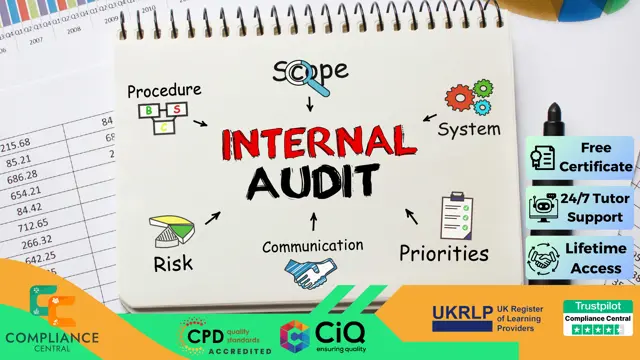
Criminology and Criminal Psychology
By Training Tale
Criminal Psychology: Criminology and Criminal Psychology Online Crimes and other wrongdoing are unavoidable in human societies. As a result, the science of crime, known as criminology, has evolved to investigate and explain the real motives and causes of crimes, as well as how to deal with various crimes. This Criminal Psychology: Criminology and Criminal Psychology Course is designed to provide you a solid understanding of criminology and the world of crime. This Criminology and Criminal Psychology Course will take you through the various aspects of criminal science. To deal with crimes, you'll learn about crime scenes and criminal psychology. You'll also learn about forensic science and the stages of profiling. This Criminology and Criminal Psychology course will teach you about criminal and offender profiling, as well as victimology. You will also learn about the criminal justice system in England and Wales. Special Offers of this Criminal Psychology Course This Criminal Psychology Course includes a FREE PDF Certificate. Lifetime access to this Criminal Psychology Course Instant access to this Criminal Psychology: Criminal Psychology Course Get FREE Tutor Support from Monday to Friday in this Criminal Psychology: Criminal Psychology Course Main Course: Criminology and Criminal Psychology [ Note: Free PDF certificate as soon as completing the Criminology and Criminal Psychology Course] Criminal Psychology: Criminology and Criminal Psychology Industry Experts Designed this Criminology and Criminal Psychology Course into 12 detailed Modules. Assessment Method of Criminology and Criminal Psychology After completing each module of the Criminology and Criminal Psychology: Criminal Psychology Course, you will find automated MCQ quizzes. To unlock the next module, you need to complete the quiz task and get at least 60% marks. Once you complete all the modules in this manner, you will be qualified to request your certification. Certification of Criminology and Criminal Psychology After completing the MCQ/Assignment assessment for Criminology and Criminal Psychology: Criminal Psychology Course, you will be entitled to a Certificate of Completion from Training Tale. It will act as proof of your extensive professional development. Who is this course for? Criminal Psychology: Criminology and Criminal Psychology This Criminology and Criminal Psychology Course is ideal for those who are interested in learning about criminology and profiling and pursuing a career in these fields. Requirements Criminal Psychology: Criminology and Criminal Psychology Students who intend to enrol in this Criminal Psychology: Criminal Psychology course must meet the following requirements: Criminal Psychology: Good command of the English language Criminal Psychology: Must be vivacious and self-driven Criminal Psychology: Basic computer knowledge Criminal Psychology: A minimum of 16 years of age is required Career path Criminal Psychology: Criminology and Criminal Psychology After completing this Criminal Psychology: Criminology and Criminal Psychology Course, you may able to pursue a variety of promising career opportunities, such as: Detectives. Crime Journalists. Crime Reporters. Lawyers. Psychologists and Counsellors.

Violence and Abuse Course
By Training Tale
Violence and Abuse Domestic violence is often neglected because it occurs behind closed doors and is a social taboo that is rarely discussed. This has to stop, and the most effective way to deal with the problem is to raise awareness, educate people, and intervene at the earliest possible stage. This Violence and Abuse course will teach you how to recognise domestic violence and abuse, who is most vulnerable, and how to assist both adult and child victims. Understanding domestic abuse and violence is the first step toward overcoming them. This Violence and Abuse covers the fundamentals of domestic violence and abuse, including who is most vulnerable, the various types of domestic abuse, and how domestic violence affects women and children. Through this Violence and Abuse course, you will also learn how to assist adults you suspect are victims of domestic violence and advice on recognising the signs and approaching someone with sensitivity and confidence. Courses are included in this Domestic Violence and Abuse Awareness Diploma Course Course 01: Domestic Violence and Abuse Awareness Diploma Course 02: Child Sexual Exploitation & Child Criminal Exploitation (CSE & CCE) Awareness Training Course 03: Level 2 Certificate in Understanding Safeguarding and Prevent [ Note: Free PDF certificate as soon as completing the Violence & Abuse course ] Violence and Abuse Industry Experts Designed this Violence and Abuse course into 10 detailed modules. Module 1: An Overview of Domestic Violence & Abuse Module 2: Understanding the Dynamics of Domestic Violence Module 3: How Does Domestic Abuse and Violence Begin Module 4: The Impact of Domestic Violence on Victims Module 5: The Impact of Domestic Violence on Children & Young People Module 6: Assessing the Risks of Domestic Violence and Abuses on Children Module 7: Helping Children Recover from Domestic Abuse Module 8: The Ways of Supporting the Victim and Reporting Incidents Module 9: Understanding the Process of Record Keeping Module 10: Working with Victims of Domestic Abuse Assessment Method After completing each module of the Violence & Abuse, you will find automated MCQ quizzes. To unlock the next module, you need to complete the quiz task and get at least 60% marks. Certification After completing the MCQ/Assignment assessment for this Violence & Abuse course, you will be entitled to a Certificate of Completion from Training Tale. Who is this course for? Violence & Abuse The Domestic Violence and Abuse Awareness Diploma course is ideal for anyone who works or wants to work with vulnerable people, especially if you work or volunteer in domestic violence. Requirements Violence & Abuse There are no specific requirements for this Domestic Violence and Abuse Awareness Diploma course because it does not require any advanced knowledge or skills. Certificates Certificate of completion Digital certificate - Included

Journalism Diploma Training
By Compliance Central
Are you looking to enhance your Journalism skills? If yes, then you have come to the right place. Our comprehensive course on Journalism will assist you in producing the best possible outcome by mastering the Journalism skills. The Journalism course is for those who want to be successful. In the Journalism course, you will learn the essential knowledge needed to become well versed in Journalism. Our Journalism course starts with the basics of Journalism and gradually progresses towards advanced topics. Therefore, each lesson of this Journalism course is intuitive and easy to understand. Why would you choose the Journalism course from Compliance Central: Lifetime access to Journalism course materials Full tutor support is available from Monday to Friday with the Journalism course Learn Journalism skills at your own pace from the comfort of your home Gain a complete understanding of Journalism course Accessible, informative Journalism learning modules designed by experts Get 24/7 help or advice from our email and live chat teams with the Journalism Study Journalism in your own time through your computer, tablet or mobile device A 100% learning satisfaction guarantee with your Journalism Course Curriculum Breakdown of the Journalism Course Module 01: Introduction and Principles Module 02: History and Development Module 03: Interviewing Module 04: Newspaper Module 05: News Writing, Production and Reporting Module 06: Television Module 07: Radio Module 08: Media Regulatory Bodies Module 09: Writing Skills for Journalists Module 10: Journalism law Module 11: Defamation Module 12: Journalism Ethics Module 13: Health and Safety for Journalists Module 14: Niche Journalism Module 15: Tips on Writing a Good Feature Story Module 16: Online and Freelance Journalism Module 17: Becoming a Journalist CPD 10 CPD hours / points Accredited by CPD Quality Standards Who is this course for? The Journalism course helps aspiring professionals who want to obtain the knowledge and familiarise themselves with the skillsets to pursue a career in Journalism. Requirements To enrol in this Journalism course, all you need is a basic understanding of the English Language and an internet connection. Career path The Journalism course will enhance your knowledge and improve your confidence in exploring opportunities in various sectors related to Journalism. Journalist: £22,000 to £45,000 per year Editor: £25,000 to £50,000 per year Content Writer: £20,000 to £40,000 per year News Producer: £25,000 to £50,000 per year Public Relations Specialist: £25,000 to £45,000 per year Certificates CPD Accredited PDF Certificate Digital certificate - Included CPD Accredited PDF Certificate CPD Accredited Hard Copy Certificate Hard copy certificate - £10.79 CPD Accredited Hard Copy Certificate Delivery Charge: Inside the UK: Free Outside of the UK: £9.99

Medical Transcription with Medical Terminology, Clinical Administration & Phlebotomist
By Training Tale
Medical Transcription: Medical Transcription Want to improve your preparation for a career in medical transcription? Consider taking a course on the subject. That's where our course will come in handy. You may gain an understanding of medical transcription via this introduction to the medical transcription module. All of the Medical Transcription purposes will subsequently be taught in the Medical Transcription course. Along with other documentation preparation, this Medical Transcription also explains medical languages boot camp. Additionally, as a medical transcription specialist, the Medical Transcription course will discuss data protection techniques and communication styles. Enrol our customised Medical Transcription Diploma - Level 3 course to ease your journey toward your goal. Special Offers of this Medical Transcription Course This Medical Transcription: Medical Transcription Course includes a FREE PDF Certificate. Lifetime access to this Medical Transcription: Medical Transcription Course Instant access to this Medical Transcription: Medical Transcription Course Get FREE Tutor Support from Monday to Friday in this Medical Transcription: Medical Transcription Course Main Course: Medical Transcription Diploma - Level 3 ***Free Courses*** Course 01: Medical Receptionist and Secretary Course 02: Clinical Administration Course 03: Level 3 Phlebotomist Training [ Note: Free PDF certificate as soon as completing the Medical Transcription course] Medical Transcription: Medical Transcription Industry Experts Designed this Medical Transcription course into 07 detailed modules. Course Curriculum of Medical Transcription*** Module 01: Introduction to Medical Transcription Module 02: The What, How, Who, and Why of Medical Transcription Module 03: Understanding Medical Reports Module 04: Medical Language Boot Camp Module 05: Medical Specialties, Procedures, Documentation and Communication Module 06: Data Protection Module 07: Medical Editing and Quality Assurance Assessment Method of Medical Transcription After completing each module of the Medical Transcription: Medical Transcription Course, you will find automated MCQ quizzes. To unlock the next module, you need to complete the quiz task and get at least 60% marks. Certification of Medical Transcription After completing the MCQ/Assignment assessment for this Medical Transcription: Medical Transcription course, you will be entitled to a Certificate of Completion from Training Tale. Who is this course for? Medical Transcription: Medical Transcription Anyone can benefit from this medical transcription training. Requirements Medical Transcription: Medical Transcription Students who intend to enrol in this Medical Transcription course must meet the following requirements: Medical Transcription: Good command of the English language Medical Transcription: Must be vivacious and self-driven Medical Transcription: Basic computer knowledge Medical Transcription: A minimum of 16 years of age is required Career path Medical Transcription: Medical Transcription This Medical Transcription course will ease your job opportunities such as: Medical Transcriptionist Audio Typist Medical Office Manager And many more! Certificates Certificate of completion Digital certificate - Included

Diploma in AML Compliance Manager Training
By Compliance Central
Are you looking to enhance your Diploma in AML Compliance Manager Training skills? If yes, then you have come to the right place. Our comprehensive course on Diploma in AML Compliance Manager Training will assist you in producing the best possible outcome by mastering the Diploma in AML Compliance Manager Training skills. The Diploma in AML Compliance Manager Training course is for those who want to be successful. In the Diploma in AML Compliance Manager Training course, you will learn the essential knowledge needed to become well versed in Diploma in AML Compliance Manager Training. Our course starts with the basics of Diploma in AML Compliance Manager Training and gradually progresses towards advanced topics. Therefore, each lesson of this course is intuitive and easy to understand Along with the Diploma in AML Compliance Manager Training courses, you also get: Lifetime Access. Unlimited Retake Exam & Tutor Support. Easy Accessibility to the Course Materials- Anytime, Anywhere - From Any Smart Device (Laptop, Tablet, Smartphone Etc.) 100% Learning Satisfaction Guarantee. Description: Learn at your own pace from the comfort of your home, as the rich learning materials of this course are accessible from any place at any time. The curriculums are divided into tiny bite-sized modules by industry specialists. And you will get answers to all your queries from our experts. So, enrol and excel in your career with Compliance Central. Diploma in AML Compliance Manager Training Course Curriculum Module 01: Introduction to Money Laundering Module 02: Proceeds of Crime Act 2002 Module 03: Development of Anti Money Laundering Regulation Module 04: Responsibility of the Money Laundering Reporting Officer Module 05: Risk-based Approach Module 06: Customer Due Diligence Module 07: Record Keeping Module 08: Suspicious Conduct and Transactions Module 09: Awareness and Training CPD 10 CPD hours / points Accredited by CPD Quality Standards Who is this course for? Anyone from any background can enrol in this Diploma in AML Compliance Manager Training course. Requirements To enrol in this Diploma in AML Compliance Manager Training course, all you need is a basic understanding of the English Language and an internet connection. Career path After completing this course, you can explore trendy and in-demand jobs related to Diploma in AML Compliance Manager Training. AML Compliance Analyst: £25,000 to £40,000 per year AML Compliance Officer: £30,000 to £50,000 per year AML Compliance Manager: £40,000 to £65,000 per year Financial Crime Analyst: £28,000 to £45,000 per year Risk and Compliance Specialist: £35,000 to £55,000 per year Certificates CPD Accredited PDF Certificate Digital certificate - Included CPD Accredited PDF Certificate Certificate of completion Hard copy certificate - £10.79 CPD Accredited Hard Copy Certificate Delivery Charge: Inside the UK: Free Outside of the UK: £9.99 each

Safeguarding Vulnerable Adults-
By Training Tale
Safeguarding Vulnerable Adults Online Training This Safeguarding Vulnerable Adults course on Safeguarding Vulnerable Adults will teach you how to keep the community's most vulnerable people safe. The Safeguarding Vulnerable Adults course teaches the fundamentals of Safeguarding Vulnerable Adults, including why vulnerable adults may be at risk and recognise various forms of abuse. A carer for a vulnerable adult must understand their needs, as well as their discomforts and potential threats from others. It is crucial to understand the basics and advanced perspectives of Safeguarding Vulnerable Adults who have been mentally or physically abused to minimise future suffering. Through this Safeguarding Vulnerable Adults course, you will gain a solid knowledge of how to care for adults at risk, and you will also learn how the safeguarding process works. Enrol in our Safeguarding Vulnerable Adults course today to gain the experience, skills, and knowledge required to advance your career development. Why Choose Safeguarding Vulnerable Adults Course from Us Self-paced course, access available from anywhere. Easy to understand, high-quality study materials of Forex Trading. Safeguarding Vulnerable AdultsCourse developed by industry experts. 24/7 support via live chat, phone call or email. Free PDF certificate as soon as completing the Safeguarding Vulnerable Adults course. Free Course with this Safeguarding Vulnerable Adults course Level 2 Award in Awareness of Dementia Safeguarding Vulnerable Adults Training Learning Outcomes After completing this Safeguarding Vulnerable Adults course, you will be able to: Describe the fundamentals of safeguarding vulnerable adults. Identify vulnerable adults. Know different types of adult abuse. Respond to concerns in adult safeguarding. Explain whistleblowing on safeguarding adults. Know the process for reporting safeguarding concerns. Certificate of Completion You will receive a course completion certificate for free as soon as you complete the Safeguarding Vulnerable Adults course. Safeguarding Vulnerable Adults 58:00 1: Safeguarding Vulnerable Adults 58:00 PDF Level 2 Award in Awareness of Dementia 1:04:00 2: Level 2 Award in Awareness of Dementia 1:04:00 PDF Who is this course for? Safeguarding Vulnerable Adults Online Training This Safeguarding Vulnerable Adults course is appropriate for a variety of professionals, including: NHS Staff Nurses Caregivers Health Care Workers Social Welfare Workers Family of the Adults Requirements Safeguarding Vulnerable Adults Online Training There are no specific requirements for this Safeguarding Vulnerable Adults course because it does not require any advanced knowledge or skills. Students who intend to enrol in this Safeguarding Vulnerable Adults Training course must meet the following requirements: Good command of the English language Must be vivacious and self-driven Basic computer knowledge A minimum of 16 years of age is required Career path Safeguarding Vulnerable Adults Online Training Certificates Reed Courses Certificate of Completion Digital certificate - Included Will be downloadable when all lectures have been completed.

Search By Location
- report Courses in London
- report Courses in Birmingham
- report Courses in Glasgow
- report Courses in Liverpool
- report Courses in Bristol
- report Courses in Manchester
- report Courses in Sheffield
- report Courses in Leeds
- report Courses in Edinburgh
- report Courses in Leicester
- report Courses in Coventry
- report Courses in Bradford
- report Courses in Cardiff
- report Courses in Belfast
- report Courses in Nottingham