- Professional Development
- Medicine & Nursing
- Arts & Crafts
- Health & Wellbeing
- Personal Development
6240 Courses
Care Certificate: Care Certificate Online Training Introducing the Care Certificate: Your Pathway to Excellence in the Caring Profession Are you passionate about making a positive impact on the lives of others? Do you aspire to build a rewarding career in the caring profession? Look no further! The Care Certificate, our comprehensive Care Certificate course, is here to equip you with the knowledge and skills you need to excel in the world of care. The Care Certificate is a collection of agreed-upon standards that specify the knowledge, abilities, and attitudes that are required of various work categories in the health and social care sectors. The Care Certificate course is made up of the 15 minimum standards that should be covered if you are 'new to care' and should be part of a comprehensive induction course. The standards of Care Certificate are: Understand your role Your personal development Duty of care Equality and diversity Work in a person centred way Communication Privacy and dignity Fluids and nutrition Awareness of mental health, dementia and learning disabilities Safeguarding adults Safeguarding children Basic life support Health and safety Handling information Infection prevention and control Benefits of taking this Care Certificate course Industry-Recognized Accreditation: The Care Certificate is a nationally recognized qualification that serves as a testament to your commitment to providing high-quality care. Developed by industry experts and this Care Certificate holds immense value and is widely accepted across the care sector. Comprehensive and Engaging Content: Our Care Certificate: Care Certificate course curriculum is thoughtfully designed to cover all essential aspects of care provision. From person-centred care and safeguarding principles to infection control and communication techniques. With his Care Certificate you will gain a holistic understanding of the fundamental principles that underpin excellent care practice. Flexibility and Convenience: We understand the demands of a busy schedule. That's why we offer the Care Certificate: Care Certificate online, allowing you to learn at your own pace and from the comfort of your own home. Whether you are a full-time professional or a student, our flexible course structure ensures that you can fit your learning around your existing commitments. Experienced and Supportive Instructors: Our Care Certificate: Care Certificate course instructors are seasoned professionals with extensive experience in the care industry. They bring real-world insights and knowledge to the table, ensuring that you receive valuable guidance and mentorship throughout your learning journey. Enhanced Career Prospects: The Care Certificate is highly regarded by employers in the care sector. By obtaining this Care Certificate, you will significantly enhance your employability and open doors to a wide range of care settings, including hospitals, residential care homes, domiciliary care agencies, and community care centres. This Care Certificate: Care Certificate course serves as a strong foundation for further professional development and career progression. Ongoing Support and Resources: Our commitment to your success extends beyond the completion of the Care Certificate: Care Certificate course. With this Care Certificate course you will have access to a wealth of additional resources, including updated care guidelines, industry insights, and professional networking opportunities. We believe in empowering you with the tools you need to thrive in your care career. Don't miss out on this exceptional opportunity to elevate your care skills and take your career to new heights. Enrol in the Care Certificate: Care Certificate today and embark on a transformative journey of professional growth and personal fulfilment. Invest in your future. Invest in excellence. Enrol in the Care Certificate: Care Certificate now! Courses you will Get with Care Certificate: Care Certificate Course Course 01: Care Certificate Course 02: Social Worker Course 03: Level 6 Diploma in Health and Social Care Management Course 04: Level 2 Certificate in Preparing to Work in Adult Social Care [ Note: Free PDF certificate as soon as completing the Care Certificate: Care Certificate course] Care Certificate: Care Certificate Online Training Course Curriculum of Care Certificate: Module 01: Understand Your Role Experiences, Attitudes And Beliefs Values, Aims And Objectives Rights And Responsibilities At Work Confidentiality Working conditions Agreed ways of Working Reporting Errors Whistleblowing Working In Partnership Effective Partnership Working Advice And Support Module 02: Developing A Personal Development Plan Supervision and appraisal Agreeing your objectives Developing your knowledge, skills and understanding Learning and development Receiving feedback The Care Certificate Continuing your learning Module 03: Duty of care Supporting Independence Comments And Complaints Incidents, Errors And Near Misses Legislation of Care Certificate Managing Conflict And Difficult Situations Module 04: Equality and diversity Ways of working that reduce the likelihood of discrimination Valuing diversity The Equality Act 2010 and protected characteristics Other legislation of Care Certificate The code of conduct Reflecting to discover discrimination Information, advice and support Module 05: Work in a person-centred way Person-centred values in practice Working in a way that promotes person-centred values Promoting dignity The important of finding out the history, preferences, wishes and needs of the individual The changing needs of the individual Supporting individuals to plan for their future wellbeing and fulfilment, including end-of-life care Minimising environmental factors that may cause discomfort or distress Being aware of actions that may be causing discomfort or distress to individuals Supporting individuals to minimise pain or discomfort Supporting individuals to maintain their identity and self-esteem Supporting the individual using person-centred values Module 06: Communication Types of communication in Care Certificate Communication with other workers and individuals Communication and language needs, wishes and preferences Communicating by touch or physical contact Some specialist methods of communication Barriers to effective communication Reducing barriers to communication Checking to understand Additional information and support Confidentiality Limits to confidentiality Module 07: Privacy and dignity Privacy of Information Privacy and dignity in care and support Making choices Care Certificate Risk assessment Supporting active participation Selfcare Module 08: Fluids and nutrition The Importance of Good Nutrition And Hydration in Maintaining Health And Wellbeing Signs And Symptoms of Poor Nutrition And Hydration Supporting individuals to have access to fluids, food and nutrition in accordance with their care plan Module 09: Awareness of mental health, dementia and learning disability Mental health conditions Depression Anxiety Psychosis Dementia Learning disabilities Mistaking conditions Care and support Promoting positive attitudes The social model of disability, positive attitudes and person-centred practice Adaptations Reporting concerns The importance of early detection and diagnosis Adapting care and support Legal frameworks, policies and guidelines Mental capacity Making an assessment of capacity Module 10: Safeguarding adults Your Responsibilities Types of abuse and neglect - signs and indicators Protecting adults from abuse and neglect Six key principles underpin all adult safeguarding work Safeguarding adults reviews (SARs) Sources of advice and information Promoting dignity and rights The importance of individualised person-centred care Multi-agency Working Managing Risk in Care Certificate Complaints Spotting signs of abuse or neglect Reporting and responding to abuse and neglect Whistleblowing Legislation Information sharing Confidentiality Module 11: Safeguarding children What is Child Abuse? The impact of a parent’s/carer’s physical and mental health or domestic violence on a child's Wellbeing Children’s Rights Actions to Take When Abuse is Suspected or Alleged Internet and Online Social Networking Risks Legislation and Safeguarding Module 12: Basic life support Basic Life Support (BLS) Further training beyond the Care Certificate Cardiopulmonary resuscitation (CPR) Obstructed airway (adult) Obstructed airway (infant and child) Confidentiality Record keeping Refresher training Module 13: Health and safety Health and safety policies and procedures agreed with the employer Who is responsible for health and safety in your workplace? Health and safety tasks that require special training Accidents and sudden illness Medication and healthcare activities and tasks Hazardous substances in your workplace Fire safety Signs and indicators of stress in yourself and others Module 14: Handling information Legislation The Freedom of Information Act 2000 Handling information in health and social care Care plans Reporting concerns Module 15: Infection prevention and control The Chain of infection Breaking the Chain Your Health and Hygiene ‘5 moments’ for Hand Hygiene Hand Washing Personal Protective Equipment (PPE) Safe Handling of Waste Soiled Linen Assessment Method of Care Certificate: Care Certificate After completing Care Certificate: Care Certificate Course, you will get quizzes to assess your learning. You will do the later modules upon getting 60% marks on the quiz test. Apart from this, you do not need to sit for any other assessments. Certification of Care Certificate: Care Certificate After completing the Care Certificate: Care Certificate course, you can instantly download your certificate for FREE. The hard copy of the certification will also be delivered to your doorstep via post, which will cost £13.99. Who is this course for? Care Certificate: Care Certificate Online Training This Care Certificate: Care Certificate course is ideal for anyone looking to secure a role in the social care sector. Requirements Care Certificate: Care Certificate Online Training To enrol in this Care Certificate: Care Certificate Course, students must fulfil the following requirements: Good Command over English language is mandatory to enrol in our Care Certificate: Care Certificate Course. Be energetic and self-motivated to complete our Care Certificate: Care Certificate Course. Basic computer Skill is required to complete our Care Certificate: Care Certificate Course. If you want to enrol in our Care Certificate: Care Certificate Course, you must be at least 15 years old. Career path Care Certificate: Care Certificate Online Training This Care Certificate: Care Certificate course will prepare you for a variety of job paths, including the following: Child Support Worker Medical Assistant Care Worker Social Worker

The Compliance Management System is a comprehensive programme which looks at if your employees are following the rules for their trade. Risk management, on the other hand, allows you to predict certain risks through analysing various factors. You can then use this information to make well-supported decisions. This Compliance and Risk Management Course gives you the tools to ensure your office environment is staffed with people following rules and minimising or even completely avoiding risks. The first half of the course covers the Compliance Management System in detail, as well as compliance and auditing, compliance and ethics and the role of a Compliance Manager. After that, you will learn risk reporting and communication and strategic risk management. You will also be taught Enterprise Risk Management (ERM), which is an approach used by organisations to manage risks and potentially improve their prospects, as well as how to analyse and assess risks to safeguard your employees and company from future harm. Topics also include: The compliance House Information Security Risk Management Internal and external factors Learning outcomes: Develop your ability to manage risks and seize opportunities for growth. Understand the Compliance Management System and how to use it for your company's benefit. Identify situations that involve or could lead to risks and analyse how they can be improved or resolved. Assess the capability of your employees to follow their work rules. Why choose this course Earn an e-certificate upon successful completion. Accessible, informative modules taught by expert instructors Study in your own time, at your own pace, through your computer tablet or mobile device Benefit from instant feedback through mock exams and multiple-choice assessments Get 24/7 help or advice from our email and live chat teams Full Tutor Support on Weekdays Course Design The course is delivered through our online learning platform, accessible through any internet-connected device. There are no formal deadlines or teaching schedules, meaning you are free to study the course at your own pace. You are taught through a combination of Video lessons Online study materials Mock exams Multiple-choice assessment Certificate of Achievement Endorsed Certificate of Achievement from the Quality Licence Scheme Once the course has been completed and the assessment has been passed, all students are entitled to receive an endorsed certificate. This will provide proof that you have completed your training objectives, and each endorsed certificate can be ordered and delivered to your address for only £69. Please note that overseas students may be charged an additional £10 for postage. CPD Certificate of Achievement from Janets Upon successful completion of the course, you will be able to obtain your course completion e-certificate. Print copy by post is also available at an additional cost of £9.99 and PDF Certificate at £4.99. Endorsement This course and/or training programme has been endorsed by the Quality Licence Scheme for its high-quality, non-regulated provision and training programmes. This course and/or training programme is not regulated by Ofqual and is not an accredited qualification. Your training provider will be able to advise you on any further recognition, for example progression routes into further and/or higher education. For further information please visit the Learner FAQs on the Quality Licence Scheme website. Method of Assessment In order to ensure the Quality Licensing scheme endorsed and CPD acknowledged certificate, learners need to score at least 60% pass marks on the assessment process. After submitting assignments, our expert tutors will evaluate the assignments and give feedback based on the performance. After passing the assessment, one can apply for a certificate.

RIDDOR Awareness Training: RIDDOR Awareness Training Employers, self-employed workers, and people in charge of premises have a legal obligation under RIDDOR (Reporting of Injuries, Diseases, and Dangerous Occurrences Regulations) to formally notify the relevant authorities in the event of an accident or dangerous occurrence in the workplace. RIDDOR exists as one of many government-enforced measures designed to keep workers safe. It holds employers accountable for unsafe working conditions and negligence and encourages business owners and managers to follow all applicable health and safety procedures to prevent accidents and injuries. Anyone who runs a business or works in a leadership position should be knowledgeable in RIDDOR and the occurrences that must be reported following published legislation. This RIDDOR Awareness Training: RIDDOR Awareness Training course provides an in-depth overview of RIDDOR fundamentals, making it ideal for business owners, managers, and employees at all levels. Why choose this RIDDOR Training course from the School of Health Care? Self-paced course, access available from anywhere in the world. High-quality study materials that are easy to understand. Course developed by industry experts. After each module, there will be an MCQ quiz to assess your learning. Assessment results are generated automatically and instantly. 24/7 support is available via live chat, phone call, or email. Free PDF certificate after completing the course. Special Offers of this RIDDOR Awareness Training: RIDDOR Awareness Training Course: This RIDDOR Awareness Training: RIDDOR Awareness Training Course includes a FREE PDF Certificate. Lifetime access to this RIDDOR Awareness Training: RIDDOR Awareness Training Course Instant access to this RIDDOR Awareness Training: RIDDOR Awareness Training Course 24/7 Support Available to this RIDDOR Awareness Training: RIDDOR Awareness Training Course RIDDOR Awareness Training: RIDDOR Awareness Training Learning Outcomes After completing this RIDDOR Training course, the learner will be able to - Understand the importance of health and safety at work. Understand risk assessment. Identify the safety and health problems in the workplace. Know the importance of setting a policy for health and safety. Understand the fundamentals of RIDDOR. Recognise workplace hazards and risk control. Who is this course for? RIDDOR Awareness Training: RIDDOR Awareness Training RIDDOR (Reporting of Injuries, Diseases, and Dangerous Occurrences Regulations) exists for the benefit of all employees, as well as anyone else who visits or resides on the premises in question. This informative online RIDDOR Awareness Training: RIDDOR Awareness Training course is ideal for anyone looking to play a more decisive role in contributing to a safe and responsible working environment for all individuals present. Requirements RIDDOR Awareness Training: RIDDOR Awareness Training To enrol in this RIDDOR Awareness Training: RIDDOR Awareness Training Course, students must fulfil the following requirements: Good Command over English language is mandatory to enrol in our RIDDOR Awareness Training Course. Be energetic and self-motivated to complete our RIDDOR Awareness Training: RIDDOR Awareness Training Course. Basic computer Skill is required to complete our RIDDOR Awareness Training: RIDDOR Awareness Training Course. If you want to enrol in our RIDDOR Awareness Training: RIDDOR Awareness Training Course, you must be at least 15 years old.

RIDDOR: RIDDOR Awareness Course Online Introducing RIDDOR: RIDDOR Awareness Course "Empowering the Next Generation" Online course! Employers, self-employed workers, and people in charge of premises have a legal obligation under RIDDOR (Reporting of Injuries, Diseases, and Dangerous Occurrences Regulations) to formally notify the relevant authorities in the event of an accident or dangerous occurrence in the workplace. Learning Outcomes After completing this RIDDOR: RIDDOR Awareness Course, the learner will be able to - Understand the importance of health and safety at work. Understand risk assessment. Identify the safety and health problems in the workplace. Know the importance of setting a policy for health and safety. Understand the fundamentals of RIDDOR. Recognise workplace hazards and risk control. Anyone who runs a business or works in a leadership position should be knowledgeable in RIDDOR and the occurrences that must be reported following published legislation. This RIDDOR: RIDDOR Awareness Course provides an in-depth overview of RIDDOR fundamentals, making it ideal for business owners, managers, and employees at all levels. Why choose this RIDDOR: RIDDOR Awareness Course from the School of Health Care? Self-paced course, access available from anywhere in the world. High-quality study materials that are easy to understand. RIDDOR: RIDDOR Awareness Course developed by industry experts. After each module, there will be an MCQ quiz to assess your learning. Assessment results are generated automatically and instantly. 24/7 support is available via live chat, phone call, or email. Free PDF certificate after completing the RIDDOR: RIDDOR Awareness Course. Main Course: RIDDOR Awareness Course Additional Free Courses included with RIDDOR: RIDDOR Awareness Course Course 01: Working at Height Training Course Course 02: Workplace First Aid Training [ Note: Free PDF certificate as soon as completing RIDDOR: RIDDOR Awareness Course] RIDDOR: RIDDOR Awareness Course Online This RIDDOR: RIDDOR Awareness Course consists of 06 modules. Course Curriculum of RIDDOR Awareness Course Module 01: Legislation Related to the Health and Safety at Work Module 02: Health and Safety Management Module 03: Risk Assessment Module 04: Health and Safety Policy Module 05: RIDDOR Module 06: Workplace Hazards and Risk Control Assessment Method of RIDDOR: RIDDOR Awareness Course After completing RIDDOR: RIDDOR Awareness Course, you will get quizzes to assess your learning. You will do the later modules upon getting 60% marks on the quiz test. Apart from this, you do not need to sit for any other assessments. Certification of RIDDOR: RIDDOR Awareness Course After completing the RIDDOR: RIDDOR Awareness Course, you can instantly download your certificate for FREE. The hard copy of the certification will also be delivered to your doorstep via post, which will cost £13.99. Who is this course for? RIDDOR: RIDDOR Awareness Course Online RIDDOR (Reporting of Injuries, Diseases, and Dangerous Occurrences Regulations) exists for the benefit of all employees, as well as anyone else who visits or resides on the premises in question. This informative online RIDDOR: RIDDOR Awareness Course is ideal for anyone looking to play a more decisive role in contributing to a safe and responsible working environment for all individuals present. Requirements RIDDOR: RIDDOR Awareness Course Online To enrol in this RIDDOR: RIDDOR Awareness Course, students must fulfil the following requirements: Good Command over English language is mandatory to enrol in our RIDDOR: RIDDOR Awareness Course. Be energetic and self-motivated to complete our RIDDOR: RIDDOR Awareness Course. Basic computer Skill is required to complete our RIDDOR: RIDDOR Awareness Course. If you want to enrol in our RIDDOR: RIDDOR Awareness Course, you must be at least 15 years old.

This comprehensive bundle course is designed to provide our learners with a more in-depth understanding of the financial aspects of business management. By combining these relevant CPD courses, they will be fully equipped with the essential skills to manage business accounts effectively and with confidence. Develop a broad understanding of business organisations and all areas of business operations with this beginner's Business Management course. This comprehensive training course is designed to help learners familiarise with the stages of the business process life cycle, the critical practices of business process management. It covers relationship, meeting and change management, helping learners to develop their skills in problem-solving and critical thinking. This course is ideal for aspiring business managers, account executives and business analysts. Discover everything you need to know about recording financial transactions and business accounting with our beginner's guide to Bookkeeping Course. Throughout this course, learners will develop their knowledge of fundamental bookkeeping practices and principles, with an in-depth look at computerised and manual bookkeeping systems. Key topics include ledgers and the different types of ledgers, preparing a trial balance, coding, balance sheets and PNL accounting. This course includes practical training for a wide range of bookkeeping roles. Learning Outcomes of The Business Management & Bookkeeping Training: Learn the fundamental principles and practices of business process management Gain a solid understanding of each stage within the business process life cycle Equip yourself with the essential skills required for successful project management Understand the importance of critical thinking for problem-solving in business Get step-by-step guidance on how to manage business meetings efficiently Familiarise with the benefits and processes of manual & computerised bookkeeping Learn how to prepare, trial balances, balance sheets and financial reports Fast track your career in bookkeeping with an internationally-recognised certificate Understand the basics of profit and loss (PNL) accounting and taxation Develop your understanding of cost coding and the different coding systems Why choose this course Earn an e-certificate upon successful completion. Accessible, informative modules taught by expert instructors Study in your own time, at your own pace, through your computer tablet or mobile device Benefit from instant feedback through mock exams and multiple-choice assessments Get 24/7 help or advice from our email and live chat teams Full Tutor Support on Weekdays Course Design The course is delivered through our online learning platform, accessible through any internet-connected device. There are no formal deadlines or teaching schedules, meaning you are free to study the course at your own pace. Certification After the successful completion of the final assessment, you will receive a CPD-accredited certificate of achievement. The PDF certificate is for £9.99, and it will be sent to you immediately after through e-mail. You can get the hard copy for £15.99, which will reach your doorsteps by post. Who is this course for? This 2-in-1 bundle course is ideal for aspiring business managers and those who are not yet in a bookkeeping role and wish to develop their practical skills and knowledge to improve their career prospects in this sector. It is suitable for a wide range of bookkeeping roles and entry-level roles within the financial sector. Career Path On successful completion, learners will have a fundamental knowledge of bookkeeping for better business management, which will open doors for them in roles such as: Business Manager Bookkeeper Junior Accountant Financial Analyst Internal Auditor
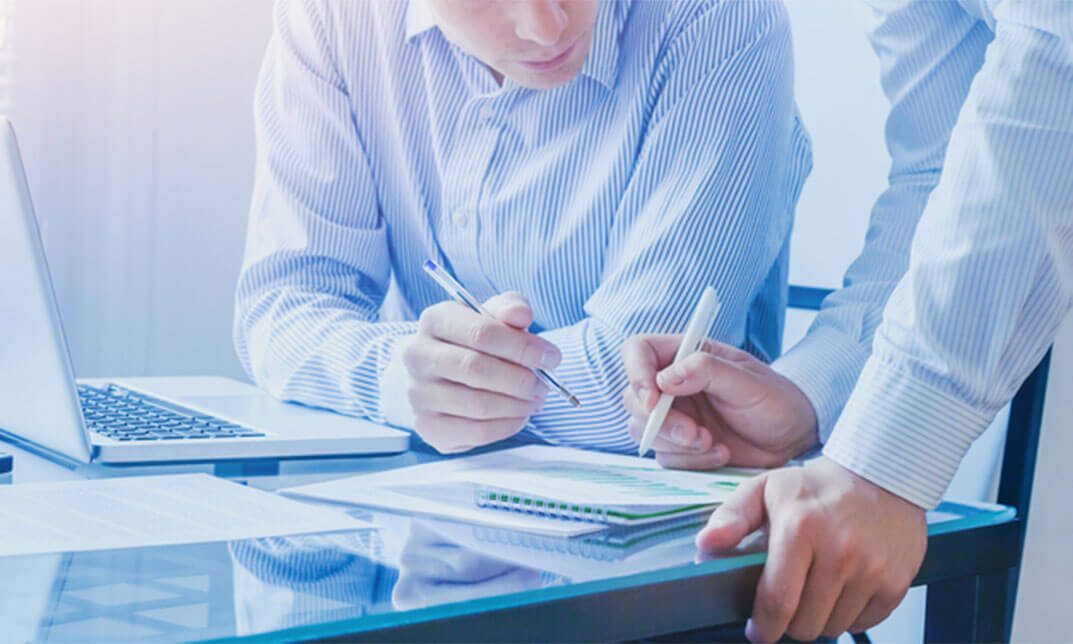
Safeguarding in Health Care
By Compliance Central
No matter of your job or business, everyone has a responsibility to protect children and young people. Whether you act with children and their families or monitor those who do, we all have a responsibility to keep children safe. Safeguarding Children course is for those who want to ameliorate in the respective fields. In this course, you will learn the essential skills and gain the knowledge needed to become well versed in Safeguarding. Stand out in the job market by completing the Safeguarding Children course. Get an accredited certificate and add it to your resume to impress your employers. Here are the 3 Courses included in this Course Bundle: Get 3 Courses for only £12! Offer Valid for a Limited Time!! Hurry Up and Enrol Now!!! Course 01: Certificate in Safeguarding Children Course 02: Domestic Violence and Abuse Awareness Diploma Course 03: Substance Misuse Awareness This course starts with the basics of Safeguarding and gradually progresses towards advanced topics. Therefore, each lesson of this Safeguarding is intuitive and easy to understand. Along with the Safeguarding courses, you also get: Lifetime Access Unlimited Retake Exam & Tutor Support Easy accessibility to the Course materials- anytime, anywhere - from any smart device (Laptop, Tablet, Smartphone etc.) A 100% learning satisfaction guarantee with your Safeguarding Course Certificate in Safeguarding Children Laws and Guidance Social and Emotional Development Personality and Intellectual Development of Children Child Abuse Sexual Abuse The Impact of Domestic Violence and Abuse on Children Risks and Risk Assessment Responding to Disclosure and Reporting Things to Do after Referral CPD 10 CPD hours / points Accredited by CPD Quality Standards Who is this course for? Anyone from any background can enrol in this Safeguarding course. Requirements To enrol in this Safeguarding course, all you need is a basic understanding of the English Language and an internet connection. Career path The course will enable you to explore in Safeguarding related Trendy and Demanding jobs. Certificates CPD Accredited PDF Certificate Digital certificate - Included CPD Accredited Hard Copy Certificate Hard copy certificate - £10.79 CPD Accredited Hard Copy Certificate Delivery Charge: Inside the UK: Free Outside of the UK: £9.99 each

Safeguarding Adults Level 3
By Training Tale
Safeguarding Adults Level 3 Online Training This Safeguarding Adults Level 3 course on Safeguarding Adults Level 3 will teach you how to keep the community's most vulnerable people safe. The Safeguarding Adults Level 3 course teaches the fundamentals of Safeguarding Vulnerable Adults, including why vulnerable adults may be at risk and recognise various forms of abuse. A carer for a vulnerable adult must understand their needs, as well as their discomforts and potential threats from others. It is crucial to understand the basics and advanced perspectives of Safeguarding Vulnerable Adults who have been mentally or physically abused to minimise future suffering. Through this Safeguarding Adults Level 3 course, you will gain a solid knowledge of how to care for adults at risk, and you will also learn how the safeguarding process works. Enrol in our Safeguarding Adults Level 3 course today to gain the experience, skills, and knowledge required to advance your career development. Free Course: Level 2 Safeguarding Children Training Course Safeguarding Adults Level 3 Training Learning Outcomes of Safeguarding Adults Level 3 After completing this Safeguarding Adults Level 3 course, you will be able to: Describe the fundamentals of safeguarding vulnerable adults. Identify vulnerable adults. Know different types of adult abuse. Respond to concerns in adult safeguarding. Explain whistleblowing on safeguarding adults. Know the process for reporting safeguarding concerns. Certificate of Completion of Safeguarding Adults Level 3 You will receive a course completion certificate for free as soon as you complete the Safeguarding Adults Level 3 course. Safeguarding Adults Level 3 58:00 1: Safeguarding Adults Level 3 58:00 PDF Level 2 Safeguarding Children Training Course 41:00 2: Level 2 Safeguarding Children Training Course 41:00 PDF Who is this course for? Safeguarding Adults Level 3 Online Training This Safeguarding Adults Level 3 Training is appropriate for a variety of professionals, including: NHS Staff Nurses Caregivers Health Care Workers Social Welfare Workers Family of the Adults Requirements Safeguarding Adults Level 3 Online Training There are no specific requirements for Safeguarding Adults Level 3 course because it does not require any advanced knowledge or skills. Certificates Reed Courses Certificate of Completion Digital certificate - Included Will be downloadable when all lectures have been completed.

Mastering Quickbooks Online - CPD Certified
By Compliance Central
Are you looking to enhance your Quickbooks skills? If yes, then you have come to the right place. Our comprehensive course on Quickbooks will assist you in producing the best possible outcome by mastering the Quickbooks skills. The Quickbooks course is for those who want to be successful. In the Quickbooks course, you will learn the essential knowledge needed to become well versed in Quickbooks. Our Quickbooks course starts with the basics of Quickbooks and gradually progresses towards advanced topics. Therefore, each lesson of this Quickbooks course is intuitive and easy to understand. Why would you choose the Quickbooks course from Compliance Central: Lifetime access to Quickbooks course materials Full tutor support is available from Monday to Friday with the Quickbooks course Learn Quickbooks skills at your own pace from the comfort of your home Gain a complete understanding of Quickbooks course Accessible, informative Quickbooks learning modules designed by experts Get 24/7 help or advice from our email and live chat teams with the Quickbooks Study Quickbooks in your own time through your computer, tablet or mobile device. A 100% learning satisfaction guarantee with your Quickbooks Course Quickbooks Curriculum Breakdown of the Quickbooks Course Getting prepared - access the software and course materials Getting started Setting up the system Nominal ledger Customers Suppliers Sales ledger Purchases ledger Sundry payments Sundry receipts Petty cash VAT - Value Added Tax Bank reconciliation Payroll / Wages Reports Tasks CPD 10 CPD hours / points Accredited by CPD Quality Standards Who is this course for? The Quickbooks course helps aspiring professionals who want to obtain the knowledge and familiarise themselves with the skillsets to pursue a career in Quickbooks. It is also great for professionals who are already working in Quickbooks and want to get promoted at work. Requirements To enrol in this Quickbooks course, all you need is a basic understanding of the English Language and an internet connection. Career path The Quickbooks course will enhance your knowledge and improve your confidence in exploring opportunities in various sectors related to Quickbooks. Certificates CPD Accredited PDF Certificate Digital certificate - Included CPD Accredited PDF Certificate CPD Accredited Hard Copy Certificate Hard copy certificate - £10.79 CPD Accredited Hard Copy Certificate Delivery Charge: Inside the UK: Free Outside of the UK: £9.99 each

PAT Testing Training Courses
By Compliance Central
Ensuring the safety and functionality of electrical appliances is no small feat. In the UK, the demand for PAT Testing professionals is on a steady rise, signifying the importance of this role. With salaries ranging from £22,000 to £35,000 annually, the potential in this PAT Testing profession is undeniable. Our course, "PAT Testing Training Courses," delves deep into the realm of Portable Appliance Testing (PAT). From understanding the foundational concepts to mastering the meticulous processes of examination and record-keeping, this PAT Testing course is your comprehensive guide. The value of such theoretical knowledge is not confined to just professional accolades; it ensures that environments, whether work or home, remain safe from potential electrical hazards. So, if you're looking to kickstart your career in PAT Testing or enhance your existing skills, our PAT Testing Training Courses are the perfect choice for you. Course list: Course 01: PAT Testing Training Course 02: Basic Electricity Certification for Beginner PAT Testing Course Learning Outcomes: Understand foundational concepts of PAT Testing. Recognise the statutory provisions relevant to PAT Testing. Master the principles of risk assessment. Grasp methods to reduce and control risks. Classify electrical units and appliances accurately. Learn the nuances of initial visual examinations. Understand the importance of thorough record-keeping. Course Curriculum: Take a look at the training modules of the PAT Testing course: Module 01: Introduction to PAT Module 02: Relevant Statutory Provisions for PAT Module 03: Risk Assessment Module 04: Reducing and Controlling Risks Module 05: Electrical Units and Appliance Classification Module 06: Initial Visual Examination Module 07: Instruments for Testing and Equipment Inspection Module 08: Electrical Installation Testing Module 09: Safety Precautions in Electrical Testing Module 10: Reporting and Record-keeping Who is this course for? This PAT Testing course is ideally aimed at any individual that uses or maintains personal appliances in a standardised working environment. This includes: Property owners Shop owners Electricians and equipment specialists Maintenance staff and caretakers Facility management Requirements This PAT Testing course was made by professionals and it is compatible with all PCs, Macs, tablets and smartphones. You will be able to access the PAT Testing course from anywhere at any time as long as you have a good enough internet connection. Career path The PAT Testing course will enhance your knowledge and improve your confidence in exploring opportunities in various related sectors. Certificates Certificate of completion Digital certificate - Included

Credit Control Analysis Diploma
By Compliance Central
Are you looking to enhance your Credit Control skills? If yes, then you have come to the right place. Our comprehensive course on Credit Control will assist you in producing the best possible outcome by mastering the Credit Control skills. The Credit Control course is for those who want to be successful. In the Credit Control course, you will learn the essential knowledge needed to become well versed in Credit Control. Our Credit Control course starts with the basics of Credit Control and gradually progresses towards advanced topics. Therefore, each lesson of this Credit Control course is intuitive and easy to understand. Curriculum Breakdown of the Credit Control Course Module 01: Introduction To Credit Control Module 02: Credit Management Module 03: Risk Assessment and Credit Scoring Module 04: Debt Management Module 05: Customer Communication Module 06: Credit Control Compliance Module 07: Financial Analysis And Reporting Module 08: Credit Control Tools And Technologies Why would you choose the Credit Control course: Lifetime access to Credit Control course materials Full tutor support is available from Monday to Friday with the Credit Control course Gain a complete understanding of Credit Control course Accessible, informative Credit Control learning modules designed by experts Get 24/7 help or advice from our email and live chat teams with the Credit Control course Study Credit Control in your own time through your computer, tablet or mobile device A 100% learning satisfaction guarantee with your Credit Control course CPD 10 CPD hours / points Accredited by CPD Quality Standards Who is this course for? The Credit Control course helps aspiring professionals who want to obtain the knowledge and familiarise themselves with the skillsets to pursue a career in Credit Control. Requirements To enrol in this Credit Control course, all you need is a basic understanding of the English Language and an internet connection. Career path The Credit Control course will enhance your knowledge and improve your confidence. Credit Controller: £20,000 to £35,000 per year Collections Specialist: £22,000 to £40,000 per year Accounts Receivable Clerk: £18,000 to £30,000 per year Credit Analyst: £25,000 to £45,000 per year Financial Controller: £40,000 to £70,000 per year Credit Manager: £30,000 to £60,000 per year Certificates CPD Accredited PDF Certificate Digital certificate - Included CPD Accredited PDF Certificate CPD Accredited Hard Copy Certificate Hard copy certificate - £10.79 CPD Accredited Hard Copy Certificate Delivery Charge: Inside the UK: Free Outside of the UK: £9.99 each

Search By Location
- report Courses in London
- report Courses in Birmingham
- report Courses in Glasgow
- report Courses in Liverpool
- report Courses in Bristol
- report Courses in Manchester
- report Courses in Sheffield
- report Courses in Leeds
- report Courses in Edinburgh
- report Courses in Leicester
- report Courses in Coventry
- report Courses in Bradford
- report Courses in Cardiff
- report Courses in Belfast
- report Courses in Nottingham