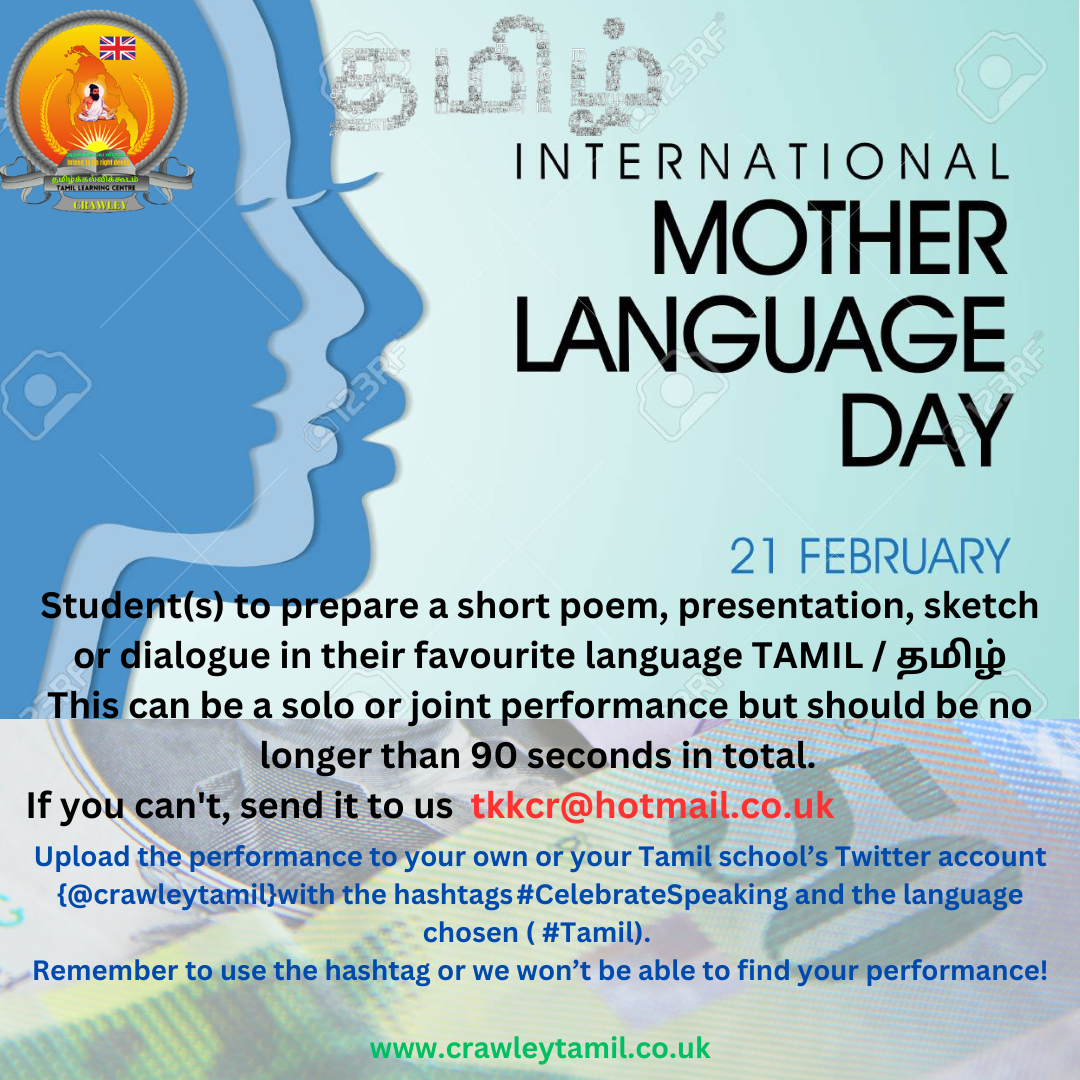- Professional Development
- Medicine & Nursing
- Arts & Crafts
- Health & Wellbeing
- Personal Development
55586 Courses
Certified Asset Management Security Expert (CAMSE)
By Nexus Human
Duration 1 Days 6 CPD hours This course is intended for This course is intended for IT Asset Managers and other professionals involved in Asset Management, strategic planning, security programs and those affected or influenced by ITAM and security initiatives. The mission of IAITAM?s CAMSE course is to maximize the contribution of IT Asset Management professionals to the information security and physical security of the organization by bridging the gap between ITAM and IT security processes while incorporating security strategies throughout the ITAM policies, processes and procedures so that ITAM enhances the security program and improves the applicable governance. This course includes the comprehensive online examination necessary for achieving CAMSE Certification. Course Outline Scope of IT Security & ITAM Threat Prevention vs. Threat Protection Decentralized vs. Centralized Security The IT Security Plan ITAM?s Role in Risk Management The 12 KPAs & Security Program Management & Security Communication & Education Management & Security Policy Management & Security Acquisition Management & Security Asset Identification Management & Security Disposal Management & Security Project Management & Security Documentation Management & Security Financial Management & Security Legislation Management & Security Compliance Management & Security Vendor Management & Security Assessing Asset Risk Level Program Issues by Asset Type ITAM Program Assessment for Security

Powerpoint Professional Presentations
By Underscore Group
Learn the proper way to use PowerPoint and the background features that can make a real difference. Course overview Duration: 1 day (6.5 hours) Our PowerPoint – Professional Presentations course looks at creating professional, business focussed presentations quickly and easily. It ensures delegates are aware of the key concepts in using the tool such as slide masters and by the end of the day you will be able to create and run high quality presentations. This course is designed for new and existing users of PowerPoint who want to get the best out of the tool. Objectives By the end of the course you will be able to: Create a new presentation Amend the slide master/template Create text slides Animate text on slides Insert pictures and objects Set object animation Insert and work with SmartArt Create charts Run a presentation Content Creating a new presentation Creating a new presentation from a template Using your company template Changing slide layouts Copying, deleting and inserting slides Using the slide master Modifying the Slide Master Using Slide layouts Multiple Slide Masters Slide dates, footers and numbers Creating text slides Working with bullet points Setting spacing Changing text and bullet styles Using Outline view Text animation on a slide Slide titles Bullet points Applying animation to the Slide Master Animating text Slide titles Bullet points Applying animation to Slide Master Drill Down vs Drill Through Review of drill down Creating drill through pages Using drill through Inserting and working with pictures Inserting pictures Inserting online pictures Formatting pictures Adding Drawings Inserting lines and shapes Using Quick Styles Selecting and grouping objects Aligning and positioning objects Add text to a shape Duplicating objects Object animation Simple object animations Working with SmartArt Inserting SmartArt Graphics SmartArt formatting Converting text to SmartArt Inserting charts Creating a slide with a graph Changing chart types Setting chart options Graph animations Presenting your presentation Slide show settings Using Presenter view Using the PowerPoint viewer Slide show presentation tips

Oracle Database 12c - ASM Administration Ed 1
By Nexus Human
Duration 2 Days 12 CPD hours This course is intended for AdministratorDatabase Administrators Overview Describe the components of ASMExplain and apply Automatic Storage Management (ASM) initialization parametersManage ASM instances and associated processesMonitor ASM using the V$ASM dynamic performance viewsUnderstand Flex ASM architecture and componentsUnderstand ASM Deployment AlternativesInstall and configure Flex ASMManage Flex ASMEmploy ASM space management techniquesCreate and delete Automatic Storage Management (ASM) disk groupsSet the attributes of an existing ASM disk groupPerform ongoing maintenance tasks on ASM disk groupsExplain key performance and scalability considerations for ASM disk groupsDescribe the Automatic Storage Management (ASM) architectureUse different client tools to access ASM filesDescribe the format of a fully qualified ASM file name This Oracle Database 12c: ASM Administration training teaches you about Oracle ASM architecture. Expert Oracle University instructors will help you develop a deeper understanding of both standard ASM and Flex ASM applications. This Oracle Database 12c: ASM Administration training teaches you about Oracle ASM architecture. Expert Oracle University instructors will help you develop a deeper understanding of both standard ASM and Flex ASM applications.

The Life Garage
By Metanoeo Coaching and CIC
The Life Garage - you service your car so why not your life? Skills, tools and ideas for living life well.
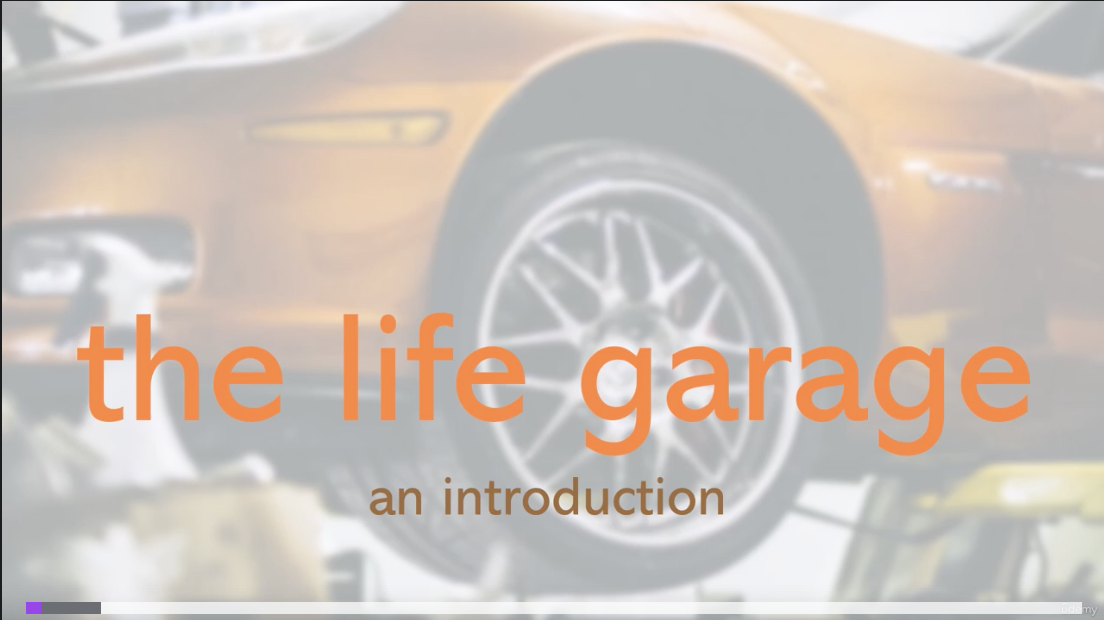
C)VA - Certified Vulnerability Assessor Mile 2
By Nexus Human
Duration 3 Days 18 CPD hours This course is intended for Information System Owners Analysts Ethical Hackers ISSOs Cyber Security Managers IT Engineers Overview Upon completion, the Certified Vulnerability Assessor candidate will be able to competently take the exam. This course provides a solid understanding of the tools an IT engineer needs to review an Information System. In this course, you will learn the importance of vulnerability assessments and how they are used to prevent serious cyber break-ins. Lessons include understanding malware and viruses and how they can infiltrate an organization?s network. After you take this course, you will be able to assess a company?s security posture and perform a basic vulnerability test.ÿPlus, you will be able to generate reports to guide new security implementation. Course Outline Why Vulnerability Assessment Vulnerability Types Assessing the Network Assessing Web Servers and Applications Assessing Remote and VPN Services Vulnerability Assessments & Tools of the Trade Output Analysis

Ask Your Coaches - free workbook
By Ask your coaches
How to find a coach workbook. Ask your coaches, with Dr Mish & Rose Zainali
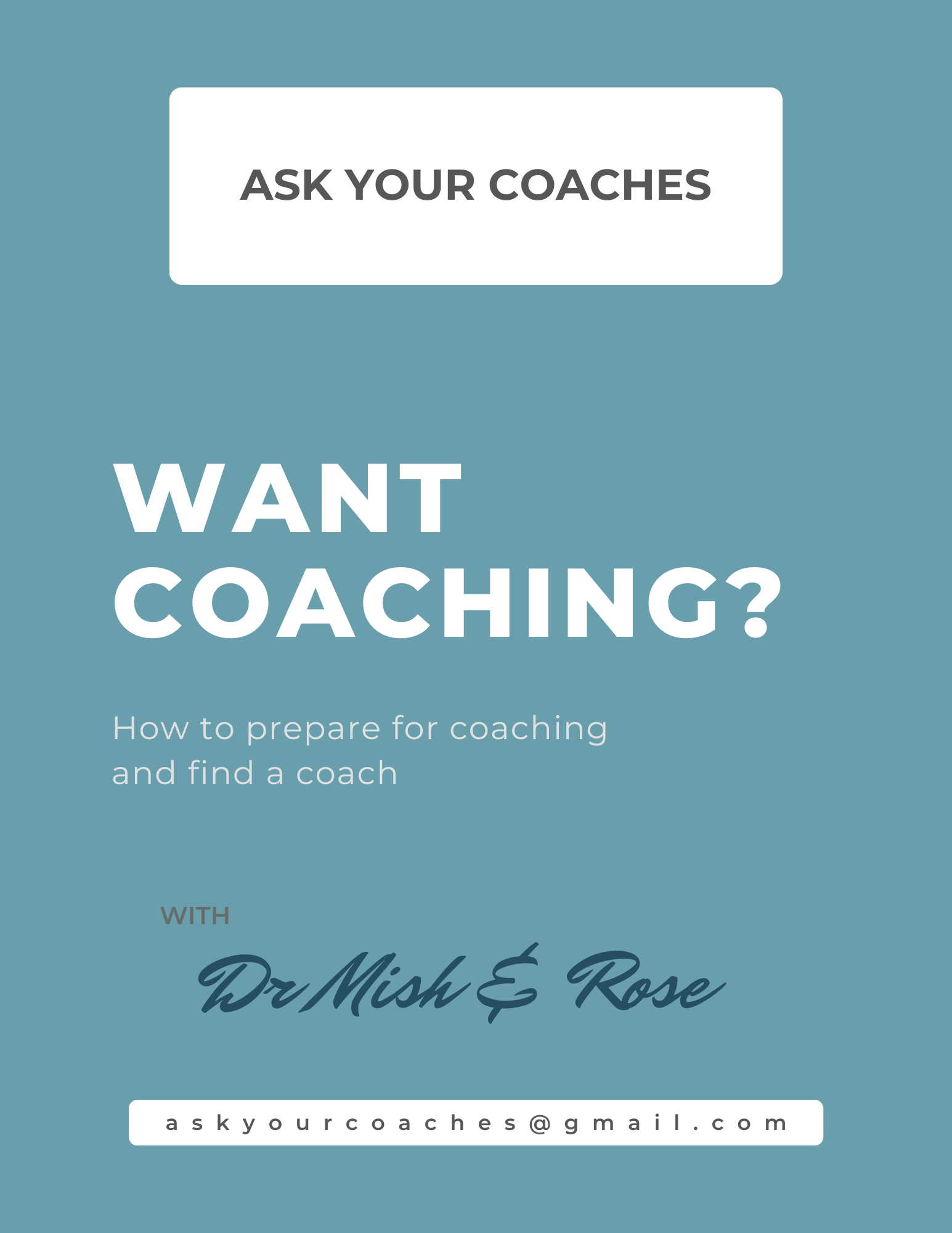
Telephone Training - Live On-Site and Remote Training Sessions
By Telephone Trainers Ltd
Our telephone training takes place in your normal working situation, using the actual telephones and software, and the programming software clients that trainees will use when fully trained. Our trainers will travel anywhere in the world to train you face to face, or if you prefer, we can offer our whole training catalogue remotely using Teams or Zoom. On-site and live remote telecoms training sessions have a general reputation as most effective for trainees to continue to efficiently carry out their telecoms usage, programming and own in-house training of future new employees. On-site training involves employees training at their place of work while they are doing their actual job, or in pre-organised classroom training sessions, based around hands-on interaction, trainer Q&A and all carried out using your own site telephone system. Our telephone trainers also offer consultations on your new or current telephone systems: looking into how you currently use your system, making suggestions on how programming could be tweaked and changed to improve your current usage, how to improve on call handling methods, and informing you of additional products which may be available on your system that you may not be aware of. This could help improve the level of communication across your company and interactions with your customers. We believe telephone handset and voicemail training sessions are essential to the smooth and efficient running of your company, making sure your staff are aware of all the features and benefits that the telephone handsets can offer, and ensuring calls are dealt with quickly and effectively. System administration training is available to teach new administrators how to manage and control a variety of system features. This type of training is especially important when new administrators have little or no previous telecom knowledge or experience, but it is equally important at all levels to ensure the new system is utilised to its maximum capability. Administration days or Call Centre Software training days take one full day to complete. Full Day Example: 9:30 - 16:00 Day Structure 09:30 - 10:45 Handset & VM session for up to 8 people 10:45 - 12:00 Handset & VM session for up to 8 people 12:00 - 12:45 Lunch 12:45 - 14:00 Handset & VM session for up to 8 people 14:00 - 15:15 Handset & VM session for up to 8 people 15:15 - 16:30 Handset & VM session for up to 8 people Half Day Example: 9:30 - 13:00 Switchboard training takes half a day (3-4 hours for up to 3 people). If you want to train more than 3 people, you may need to extend the day to a full day, to ensure everyone gets to have hands-on training on the switchboard. Super Users and Train the Trainer Sessions Super User sessions can also be organised to show advanced system features in order to provide an ongoing training service to their colleagues, once the trainers have left the site.

Risk Assessment - Principles of Prevention - ERIC PD
By Learning for Hire Limited
This free of charge short course helps learners understand the Principles of Prevention - ERIC PD, its ideal for those studying CITB SMSTS, SSSTS, NEBOSH and IOSH Managing Safely and anyone who is required to carry out risk assessments

CNS-420 Citrix (NetScaler) Networking Assessment, Design, and Advanced Configuration
By Nexus Human
Duration 5 Days 30 CPD hours This course is intended for Built for IT Professionals with extensive networking and Citrix ADC experience. This course is built for IT Professionals who are responsible for defining the overall structure or architecture of a Citrix networking environment. This course encompasses advanced Citrix networking configurations and leading Citrix design principles. Overview How to identify and prioritize business drivers, constraints, and requirements using the Citrix Consulting methodology Assess environment requirements and learn to apply leading design principles to address them in a multi-site Citrix ADC deployment Apply advanced authentication and load balancing principles In this expert level 5-day training course you will be exposed to advanced networking and Citrix ADC concepts and configurations. Through lecture, lab exercises, and real-world case studies, you will learn to look critically at environment requirements, constraints, and business drivers to create a complex Citrix networking solution. Topics to be covered in this course include multi-site and multitenant deployments, advanced authentication and load balancing, and automation and orchestration and advanced troubleshooting. This training will also prepare you for the Citrix Certified Expert in Networking (CCE-N) exam. Module 1: Networking Methodology and Assessment Understanding the Citrix methodology Business Drivers and Requirementrs User Segmentation Application Assessment Capabilities Assessment Module 2: Citrix Networking Deployment Architecture and Topology Multi-Site Deployments Multi Tennant Infrastructure Cloud Deployments High Availability Citrix ADC Double-Hop Scenarios Secure Web Gateway Module 3: Advanced Authentication and Authorization Authorization Policies Access Policies Advanced Authentication Options Multi-Factor Authentication nFactor Authentication AAA Session Management Module 4: Citrix ADC Security Authorization Pre-authentication and Endpoint Analysis Scans Protection against Layer 4-7 Attacks Web App Firewall Module 5: Citrix Gateway Configuration Considerations ICA Proxy Configuration VPN Access Clientless Access Split Tunneling RDP Proxy Deployment and Configuration Module 6: Advanced Load Distribution and Link Load balancing Advanced Load Balancing Advanced Load Balancing Link Load Balancing Firewall Load Balancing Microsoft Exchange Load Balancing Advanced Global Server Load Balancing Global Server Load Balancing Persistence DNS, Policies, Expressions, Actions, and Views GSLB Monitoring and Considerations Module 7: Application Delivery Management Automation and Orchestration Application Delivery Management Outbound Traffic Dashboard Automation Orchestration Configuration Jobs Configuration Audit NITRO API StyleBooks (Net-new)

Search By Location
- AS Courses in London
- AS Courses in Birmingham
- AS Courses in Glasgow
- AS Courses in Liverpool
- AS Courses in Bristol
- AS Courses in Manchester
- AS Courses in Sheffield
- AS Courses in Leeds
- AS Courses in Edinburgh
- AS Courses in Leicester
- AS Courses in Coventry
- AS Courses in Bradford
- AS Courses in Cardiff
- AS Courses in Belfast
- AS Courses in Nottingham