- Professional Development
- Medicine & Nursing
- Arts & Crafts
- Health & Wellbeing
- Personal Development
1288 Courses
The Xero Basics
By Wise Virtual Services Limited
The "Xero Basics" course is tailored to offer a basic insight into using the Xero accounting software features.
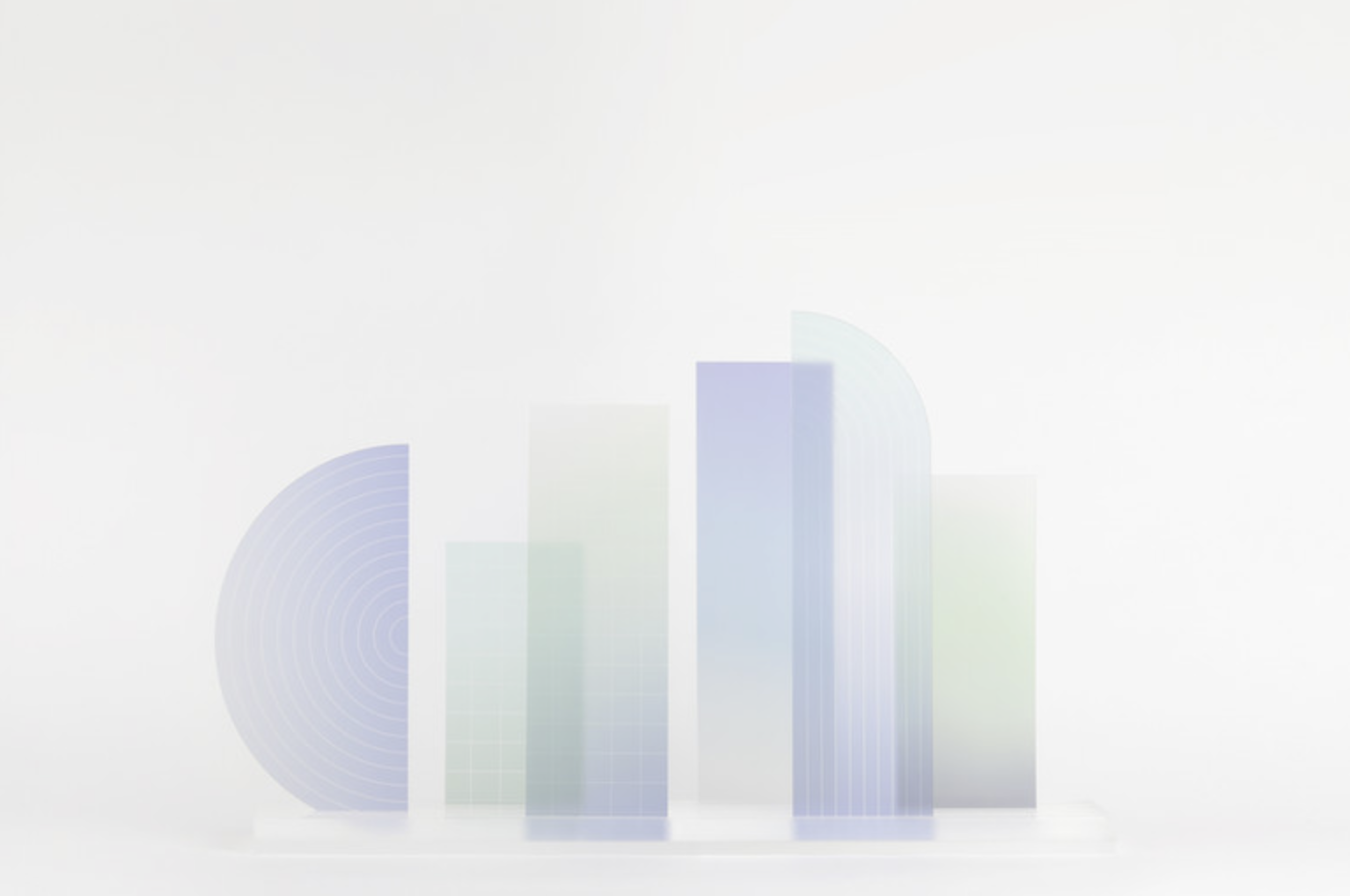
Description Basic Electronics Diploma Basic Electronics Diploma is a comprehensive course designed to introduce learners to the world of electronics. This course is perfect for individuals interested in creating their own electronic devices and gadgets but with little to no prior knowledge in this area. The Basic Electronics Diploma course is not a dry and dull lecture series. Instead, it offers a dynamic and exciting learning experience that will keep you engaged throughout the entire course. This diploma course provides a solid foundation for those who want to understand how the building blocks of electronics work, such as transistors and capacitors. One of the key advantages of this Basic Electronics Diploma course is that it offers a simplified and easy-to-understand approach. Instead of delving into highly complicated methods, this course focuses on providing you with the essential knowledge you need to start building electronic circuits. The course assumes that the learners have little prior knowledge of electronics. As such, it starts with the basics and progresses towards more advanced concepts. This ensures that you have a solid understanding of the fundamentals, making it easier to understand more complex topics. The Basic Electronics Diploma course will cover various topics, including electronic components, circuit diagrams, soldering, and troubleshooting. By the end of this course, you will be able to build your own electronic circuits, troubleshoot problems, and even design your own electronic devices. The course is structured into easily digestible units, each designed to help you build upon the knowledge you have gained in the previous unit. The course is available online, and you can complete it at your own pace. This means you can fit your learning around your schedule, making it convenient for learners with busy lifestyles. In conclusion, the Basic Electronics Diploma course is a fantastic opportunity for anyone who wants to learn about electronics. This course is suitable for beginners, as it assumes no prior knowledge in the field. The course offers a simplified approach to electronics, making it easy to understand and apply. It gives you the essential knowledge to build electronic circuits, troubleshoots problems, and create electronic devices. Start your journey in electronics today with the Basic Electronics Diploma course. What you will learn 1:Introduction to Electronics 2:Components and Tools 3:Creating and Interpreting Circuit diagrams 4:Digital Electronics 5:Communication Systems 6:Safety in Electronics 7:Using Different Tools in Electronics 8:Types of Circuits 9:Projects 10:Scope of Electronics Course Outcomes After completing the course, you will receive a diploma certificate and an academic transcript from Elearn college. Assessment Each unit concludes with a multiple-choice examination. This exercise will help you recall the major aspects covered in the unit and help you ensure that you have not missed anything important in the unit. The results are readily available, which will help you see your mistakes and look at the topic once again. If the result is satisfactory, it is a green light for you to proceed to the next chapter. Accreditation Elearn College is a registered Ed-tech company under the UK Register of Learning( Ref No:10062668). After completing a course, you will be able to download the certificate and the transcript of the course from the website. For the learners who require a hard copy of the certificate and transcript, we will post it for them for an additional charge.
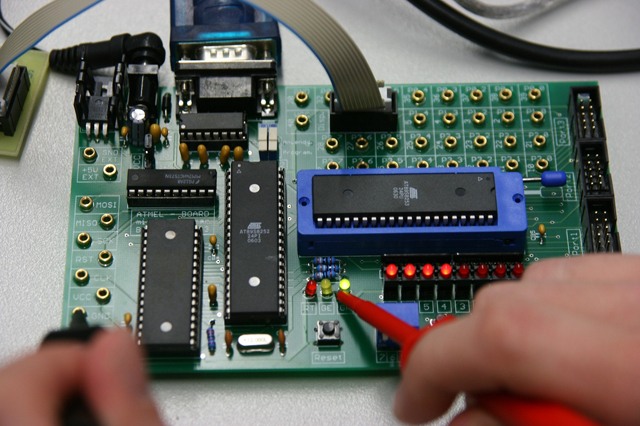
PRINCE2 7th Edition Foundation
By Advised Skills
The 3-day course is designed to deliver a complete knowledge of the PRINCE2® 7th Edition methodology to the participants. The course prepares you for the exam to obtain the international PRINCE2® 7th Edition Foundation certificate issued by the accrediting organization. PRINCE2® 7th Edition Foundation course offered by Advised Skills Ltd is accredited by PeopleCert, on behalf of AXELOS, based upon Partner's Agreement and complies with the accreditation requirements.

Implementing and Configuring Meraki Technologies v1.0 (ICMT - CT)
By Nexus Human
Duration 5 Days 30 CPD hours This course is intended for The primary audience for this course is as follows - IT Staff and Managers - Network and systems personnel and engineers - Small to mid-sized organizations that require fundamental knowledge on networking terms/concepts and configuration guidance for Meraki equipment This also includes organizations looking to implement remote sites, provide a guest wireless solution, and collect user analytics Overview Upon completing this course, the student will be able to meet these objectives: Students will be able to Deploy and Manage a Meraki Network using the Meraki Dashboard - Deploy, Manage, Monitor and Troubleshoot Meraki MS Switches - Deploy, Manage, Monitor and Troubleshoot Meraki MR Wireless Access Points - Deploy, Manage, Monitor and Troubleshoot Meraki MX Firewall Appliances - Deploy, Manage, Monitor and Troubleshoot Meraki MV IP Video Cameras - Deploy, Manage, Monitor and Troubleshoot Meraki MC Phones - Deploy, Manage, Monitor and Troubleshoot Meraki Systems Manager - Deploy, Manage, Monitor and Troubleshoot Meraki SDWAN This course familiarizes individuals with networking concepts and demonstrates how to effectively use Meraki products to build a comprehensive network Cisco/Meraki Product Line Introduction MS - Switching MR - Wireless LAN MX - Security MV ? Camera MC - Voice SD-WAN Cisco/Meraki Cloud Management Introduction to cloud management The dashboard and navigation Organizations & Networks ? what is the difference and how to use them System-wide parameters (organization parameters) Cisco/Meraki Dashboard Administration Creating and implementing maps Summary Report and Auto Generation Reports Adding administrators and tweaking security levels Using Tags and Configuring Alerting (SNMP, email) Adding admins, configuring reports, and alerts Firmware Management Configuring Authentication Lab 1 Lab 2 Configuring external authentication Configuring Group Policies Device Replacement Location Analytics Other advanced analytics Cisco/Meraki Switching Review switching basics Review Meraki L2 Switch Models Configuring Meraki Switches Troubleshooting / Diagnostics Lab 3 Cisco/Meraki Routing Review routing basic (IP Addresses, Networks and Masks, OSPF, etc.) Review Meraki L3 switch Models Configuring Meraki Switches for Routing Lab 4 Cisco/Meraki Wireless Review Wireless Basics Meraki Wireless Product Review Performing a Site Survey Configuring Access Points Lab 5 Cisco/Meraki Firewalls/Security Review firewall basics Meraki Firewall Model Review Configuring a Meraki Firewall Lab 6 IP Cameras MV21 vs MV71 Installing Cameras Adding Cameras to the Dashboard Managing MV Cameras Troubleshooting Cameras Lab 7 Meraki Communications QOS Voice Security Deploying Meraki MC74 Phones Deploying Cisco IP Phones to CUCM Deploying Voice Features End User Lab 8 Meraki Systems Manager Controlling Wireless Device Policies Enrolling Devices Apps Profiles Tags Security Policies Geofencing Policies Lab 9 Meraki SDWAN What is SD-WAN? Concentrator Mode VPN Topology Split Tunnel Full Tunnel Hub and Spoke VPN Mesh Datacenter Redundancy (DC-DC Failover) Warm Spare (High Availability) for VPN concentrators Connection Monitor Dual-Active VPN uplinks Policy-based Routing Dynamic Path Selection SD-WAN Objectives Example Topology High Level Traffic Flow SD-WAN Technologies Deploying a one-armed concentrator Dashboard Configuration Other Datacenter Configuration MX IP Assignment Upstream Considerations Datacenter Redundancy (DC-DC Failover) High-level architecture Failover Times Datacenter Deployment Branch Deployment Lab 10 Meraki Support Getting support for Meraki Finding the Right Documentation Posting in the Community Troubleshooting Meraki Connectivity Issues Resetting Devices. Additional course details: Nexus Humans Implementing and Configuring Meraki Technologies v1.0 (ICMT - CT) training program is a workshop that presents an invigorating mix of sessions, lessons, and masterclasses meticulously crafted to propel your learning expedition forward. This immersive bootcamp-style experience boasts interactive lectures, hands-on labs, and collaborative hackathons, all strategically designed to fortify fundamental concepts. Guided by seasoned coaches, each session offers priceless insights and practical skills crucial for honing your expertise. Whether you're stepping into the realm of professional skills or a seasoned professional, this comprehensive course ensures you're equipped with the knowledge and prowess necessary for success. While we feel this is the best course for the Implementing and Configuring Meraki Technologies v1.0 (ICMT - CT) course and one of our Top 10 we encourage you to read the course outline to make sure it is the right content for you. Additionally, private sessions, closed classes or dedicated events are available both live online and at our training centres in Dublin and London, as well as at your offices anywhere in the UK, Ireland or across EMEA.

The Certificate Course in Two Wheeler Servicing is a wonderful learning opportunity for anyone who has a passion for this topic and is interested in enjoying a long career in the relevant industry. It's also for anyone who is already working in this field and looking to brush up their knowledge and boost their career with a recognised certification. This Certificate Course in Two Wheeler Servicing consists of several modules that take around 4 hours to complete. The course is accompanied by instructional videos, helpful illustrations, how-to instructions and advice. The course is offered online at a very affordable price. That gives you the ability to study at your own pace in the comfort of your home. You can access the modules from anywhere and from any device. Why Choose this Course? Earn a digital Certificate upon successful completion. Accessible, informative modules taught by expert instructors Study in your own time, at your own pace, through your computer tablet or mobile device Benefit from instant feedback through mock exams and multiple-choice assessments Get 24/7 help or advice from our email and live chat teams Full tutor support on weekdays Course Design The course is delivered through our online learning platform, accessible through any internet-connected device. There are no formal deadlines or teaching schedules, meaning you are free to study the course at your own pace. You are taught through a combination of Video lessons Online study materials Mock exams Multiple-choice assessment Certification Upon successful completion of the course, you will be able to obtain your course completion e-certificate. Print copy by post is also available at an additional cost of £9.99 and PDF Certificate at £4.99. Course Content Module 1: Introduction to Two Wheelers - An UK Perspective Introduction to Two-Wheelers in the UK 00:30:00 Module 2: Introduction to Motorbike Maintenance Introduction to Motorbike Maintenance 00:09:00 Module 3: Engine, Engine Cooling & Lubrication Engine, Engine Cooling _ Lubrication 00:22:00 Module 4: Ignition & Suspension Ignition _ Suspension 00:17:00 Module 5: Intake, Fuel, Clutch and Exhaust Systems Intake, Fuel, Clutch and Exhaust Systems 00:18:00 Module 6: Wheels, Tires and Brakes Maintenance Wheels, Tires and Brakes Maintenance 00:15:00 Module 7: Cleaning, Setting Up and Storage Cleaning, Setting Up and Storage 00:09:00 Module 8: Troubleshooting Troubleshooting 00:16:00 Module 9: Know Your Bike Know Your Bike 00:13:00 Module 10: Regular Bicycle Maintenance Regular Bike Maintenance 00:27:00 Module 11: The Chain & Gears The Chain _ Gears 00:36:00 Module 12: The Steering System The Steering System 00:13:00 Module 13: Pedals and Drivetrain Pedals and Drivetrain 00:20:00 Module 14: Suspension Suspension 00:14:00 Mock Exam Mock Exam-Certificate Course in Two Wheeler Servicing 00:20:00 Final Exam Final Exam-Certificate Course in Two Wheeler Servicing 00:20:00 Order your Certificates & Transcripts Order your Certificates & Transcripts 00:00:00 Frequently Asked Questions Are there any prerequisites for taking the course? There are no specific prerequisites for this course, nor are there any formal entry requirements. All you need is an internet connection, a good understanding of English and a passion for learning for this course. Can I access the course at any time, or is there a set schedule? You have the flexibility to access the course at any time that suits your schedule. Our courses are self-paced, allowing you to study at your own pace and convenience. How long will I have access to the course? For this course, you will have access to the course materials for 1 year only. This means you can review the content as often as you like within the year, even after you've completed the course. However, if you buy Lifetime Access for the course, you will be able to access the course for a lifetime. Is there a certificate of completion provided after completing the course? Yes, upon successfully completing the course, you will receive a certificate of completion. This certificate can be a valuable addition to your professional portfolio and can be shared on your various social networks. Can I switch courses or get a refund if I'm not satisfied with the course? We want you to have a positive learning experience. If you're not satisfied with the course, you can request a course transfer or refund within 14 days of the initial purchase. How do I track my progress in the course? Our platform provides tracking tools and progress indicators for each course. You can monitor your progress, completed lessons, and assessments through your learner dashboard for the course. What if I have technical issues or difficulties with the course? If you encounter technical issues or content-related difficulties with the course, our support team is available to assist you. You can reach out to them for prompt resolution.

Course Overview A beautifully crafted soap not only maintain your hygiene but also soothes your mind and lift your mood. Learn how you can make customized soaps from this Natural Homemade Soap Making Course and make soap commercially. This Natural Homemade Soap Making Course will give you a clear understanding of how you can establish your soap making business. You will familiarize yourself with different types of soap, their criteria and their benefits. You will learn about the ingredients you need to make luxury soaps, skills to make customized soap with minimum equipment and discover the range of oils and colors you can use. This course will teach you how you can create your recipe and brand and provide you with the skills you need to make specialty soaps. The easily understandable module will familiarize you with various soap making techniques and help you determine your own soap making strategy. Learn soap making from this Natural Homemade Soap Making Course today and amaze people with your skill. Learning Outcomes Learn about the importance of soap as a luxury and hygiene product Know about different types of soap that are available in market Familiarize with the ingredients needed to manufacture soap Learn how to make soap with minimum equipment and tools Discover the range of oil and color that can be used to create soap Be able to mold soaps into different colors and shapes Create your own recipe and brand of soap Gain the skill to make specialized and customized soap Learn about the steps of establishing your own soap business Who is this course for? This Natural Homemade Soap Making Course is ideal for those who want to learn about the soap making process and establish their own soap making business. This course will teach you the process of soap making with step by step lessons. Entry Requirement This course is available to all learners, of all academic backgrounds. Learners should be aged 16 or over to undertake the qualification. Good understanding of English language, numeracy and ICT are required to attend this course. Certification After you have successfully completed the course, you will be able to obtain an Accredited Certificate of Achievement. You can however also obtain a Course Completion Certificate following the course completion without sitting for the test. Certificates can be obtained either in hardcopy at the cost of £39 or in PDF format at the cost of £24. PDF certificate's turnaround time is 24 hours, and for the hardcopy certificate, it is 3-9 working days. Why choose us? Affordable, engaging & high-quality e-learning study materials; Tutorial videos/materials from the industry-leading experts; Study in a user-friendly, advanced online learning platform; Efficient exam systems for the assessment and instant result; The UK & internationally recognized accredited qualification; Access to course content on mobile, tablet or desktop from anywhere anytime; The benefit of career advancement opportunities; 24/7 student support via email. Career Path The Natural Homemade Soap Making Course is a useful qualification to possess and would be beneficial for any related profession or industry such as: Entrepreneurs Small Business Owners Craftsperson's Cleaning Specialists Beauty Consultants Home-based Salespersons Module 01: Introduction to Soap Making Introduction to Soap Making 00:16:00 Module 02: Types of Soaps Types of Soaps 00:17:00 Module 03: Soap Making Ingredients Soap Making Ingredients 00:27:00 Module 04: Equipment for Soap Making Equipment for Soap Making 00:23:00 Module 05: Different Ways to Make A Soap: Part-1 Different Ways to Make A Soap: Part-1 00:15:00 Module 06: Different Ways to Make A Soap: Part-2 Different Ways to Make A Soap: Part-2 00:18:00 Module 07: Understanding Oil Choices Understanding Oil Choices 00:26:00 Module 08: Playing with Colours Playing with Colours 00:26:00 Module 09: Make Your Own Soap Bars: Part-1 Make Your Own Soap Bars: Part-1 00:23:00 Module 10: Make Your Own Soap Bars: Part-2 Make Your Own Soap Bars: Part-2 00:28:00 Module 11: Special Soap Recipes Special Soap Recipes 00:29:00 Module 12: Soaps for Other Purposes Soaps for Other Purposes 00:18:00 Module 13: Tips, Tricks and Precautions Tips, Tricks and Precautions 00:22:00 Module 14: Troubleshooting Troubleshooting 00:17:00 Module 15: Frequently Faced Confusions Frequently Faced Confusions 00:22:00 Module 16: Open for Business Open for Business 00:13:00 Module 17: Selling Your Beautiful Handmade Soaps Selling Your Beautiful Handmade Soaps 00:18:00 Order Your Certificates and Transcripts Order Your Certificates and Transcripts 00:00:00

AR-CPE-WS: Aruba ClearPass Essentials Workshop (Delivered by Fast Lane)
By Nexus Human
Duration 5 Days 30 CPD hours This course is intended for network professionals who are looking to build their foundational knowledge of the ClearPass product portfolio This training combines the following classes into one five day workshop, preparing you for the ACCP certification: ACF-Aruba ClearPass Fundamentals IAC-Implementing Aruba ClearPass Overview Ability to setup ClearPass as a AAA server Demostrate Configuration Guest, Ongurad, Onboard and Profiling features Integrate with External AD Server Understand Monitoring and Reporting Demostrate Scaling and deployment of best practices It prepares participants with foundational skills in Network Access Control using the ClearPass product portfolio. This 5-day classroom session includes both modules and labs to teach participants about the major features of the ClearPass portfolio Intro to ClearPass BYOD High Level Overview Posture and Profiling Guest and Onboard ClearPass for AAA Policy Service Rules Authentication Authorization and Roles Enforcement Policy and Profiles Authentication and Security Concepts Authentication Types Servers Radius COA Active Directory Certificates Intro to NAD NAD Devices Adding NAD to ClearPass Network Device Groups Network Device Attributes Aruba Controller as NAD Aruba Switch Aruba Instant Monitoring and Troubleshooting Monitoring Troubleshooting Logging Policy Simulation ClearPass Insight Insight Dashboard Insight Reports Insight Alerts Insight Search Insight Administration Insight Replication Active Directory Adding AD as Auth Source Joining AD domain Using AD services External Authentication Multiple AD domains LDAP Static Host Lists SQL Database External Radius Server Guest Guest Account creation Web Login pages Guest Service configuration Self-registration pages Configuring NADS for Guest Guest Manager Deep Dive Web Login Deep Dive Sponsor Approval MAC Caching Onboard Intro to Onboard Basic Onboard Setup Onboard Deepdive Single SSID Onboarding Dual SSID Onboarding Profiling Intro to Profiling Endpoint Analysis Deep Dive Posture Intro to Posture Posture Deployment Options OnGuard Agent Health Collection OnGuard workflow 802.1x with Posture using Persistent/dissolvable agent OnGuard web LoginMonitoring and Updates Operation and Admin Users Operations Admin Users Clustering and Redundancy Clustering Redundancy LAB Licensing ClearPass Licensing Base License Applications Single Sign-On Deployment Options ClearPass Admin Login SSO Access Network SSO ASO-Auto-Sign On Configuration and Demo ClearPass Exchange Intro Examples General HTTP Palo Alto Firewall Configuration Case Study Objectives Discussion Advanced Labs Overview

Delve into the dynamic world of digital exploration with our 'Introduction to Computers and Internet for Beginners' course. Tailored for newcomers, this comprehensive guide illuminates the fundamental pillars of computing, from efficient operating and troubleshooting to mastering quintessential applications. Experience a smooth transition as you acquaint yourself with varying Windows versions and fortify your knowledge base with vital cyber security protocols. By course completion, you'll confidently navigate the digital landscape, equipped with tools and understanding previously unimagined. Learning Outcomes Gain proficiency in computer operations and troubleshooting techniques. Utilise essential computer applications with adeptness. Establish a foundational understanding of tools and networking. Transition seamlessly between Windows 8 and the novel features of Windows 10. Uphold best practices for cyber security and online safety. Why choose this Introduction to Computers and Internet for Beginners course? Unlimited access to the course for a lifetime. Opportunity to earn a certificate accredited by the CPD Quality Standards after completing this course. Structured lesson planning in line with industry standards. Immerse yourself in innovative and captivating course materials and activities. Assessments are designed to evaluate advanced cognitive abilities and skill proficiency. Flexibility to complete the Introduction to Computers and Internet for Beginners Course at your own pace, on your own schedule. Receive full tutor support throughout the week, from Monday to Friday, to enhance your learning experience. Who is this Introduction to Computers and Internet for Beginners course for? Absolute beginners venturing into the digital domain. Adults aiming to modernise their tech skills. Students desiring a robust foundation in computing. Small business owners looking to manage digital operations. Individuals prioritising online safety and security. Career path Help Desk Support: £18,000 - £30,000 Computer Technician: £17,000 - £26,000 IT Support Specialist: £20,000 - £35,000 Network Administrator (Entry Level): £22,000 - £33,000 Application Support Analyst: £25,000 - £40,000 Cyber Security Analyst (Entry Level): £28,000 - £45,000 Prerequisites This Introduction to Computers and Internet for Beginners does not require you to have any prior qualifications or experience. You can just enrol and start learning.This Introduction to Computers and Internet for Beginners was made by professionals and it is compatible with all PC's, Mac's, tablets and smartphones. You will be able to access the course from anywhere at any time as long as you have a good enough internet connection. Certification After studying the course materials, there will be a written assignment test which you can take at the end of the course. After successfully passing the test you will be able to claim the pdf certificate for £4.99 Original Hard Copy certificates need to be ordered at an additional cost of £8. Course Curriculum Module 01 : Computer Operating and Troubleshooting What is an Operating System 00:48:00 Configuring the Operating System 00:06:00 What is an Application 00:10:00 Using Control Panel 00:18:00 Hardware and Peripherals 00:07:00 Storage 00:12:00 Connectivity Devices 00:05:00 Network Components 00:09:00 Software and Concepts 00:11:00 Licensing 00:06:00 Using Software 00:07:00 Software Tools 00:10:00 Software 00:14:00 Hardware, Devices, and Peripherals 00:06:00 Backup and Restore 00:03:00 Module 02 : Key Applications Application Features 01:21:00 Working with Word Processing 00:44:00 Working with Spreadsheets 00:49:00 Making a Presentation 01:08:00 Databases 00:34:00 Collaboration 00:03:00 Module 03 : Tools & Networking Course Introduction 00:02:00 Web Browsers 00:47:00 Networking Terminology 00:35:00 E-mail 00:38:00 Communicating in the Modern World 00:14:00 Protecting Yourself 00:15:00 Web Searching 00:31:00 Protecting Yourself 00:31:00 Module 04 : Windows 8 for PC Identify Components of a Personal Computer IPU 00:08:00 Sign In to Windows 8 00:07:00 Signing In to Windows 8 and Managing Tiles 00:08:00 Navigate the Start Screen 00:18:00 Using the Account ID Menu 00:02:00 Access and Identify the Charms 00:03:00 Viewing the Charms 00:02:00 Modern Apps and Common Navigation Features 00:03:00 Navigating a Modern App 00:07:00 Multitasking with Apps 00:05:00 Working with Multiple Apps 00:05:00 Navigate the Desktop IPU 00:07:00 Navigating The desktop 00:07:00 Manage Files and Folders with File Explorer IPU 00:09:00 Managing Files and Folders 00:15:00 Elements of a Desktop Window 00:12:00 Working with the Elements of a Desktop Window 00:10:00 Creating and Modifying Files with Wordpad 00:14:00 Printing a Document 00:05:00 Navigate Internet Explorer 10 00:08:00 Navigating Internet Explorer 10 00:09:00 Browse the Web 00:12:00 Using Internet Explorer and Share 00:08:00 Customize the Start Screen 00:07:00 Creating Groups on the Start Screen 00:03:00 Changing PC Setting 00:07:00 Customize the Desktop IPU 00:09:00 Personalizing the Desktop 00:11:00 Set Privacy Levels and Passwords 00:05:00 Changing Your Password 00:05:00 Use Windows Defender IPU 00:05:00 Changing Windows Defender Settings 00:06:00 Store and Share Files with SkyDrive 00:03:00 Module 05 : Windows 10 - New Developments What Makes Windows 10 Different? 00:14:00 Primary Feature Overview 00:14:00 Navigating and Using Windows 10 00:36:00 Module 06 : Cyber Security Awareness Course Overview 00:14:00 Types of Security Threats 00:29:00 Social Engineering 00:30:00 Identity Theft 00:29:00 Data Classification 00:28:00 Types of Classifications 00:18:00 Protecting Your Digital Information 00:45:00 Password Management 00:13:00 Malware 00:17:00 Software Detection 00:28:00 Security from End-to-End 00:27:00 Secure E-mail Use 00:21:00 Secure Web Browsing 00:29:00 Piracy 00:16:00 Security Policies 00:17:00 Moving Forward 00:12:00

Search By Location
- Troubleshooting Courses in London
- Troubleshooting Courses in Birmingham
- Troubleshooting Courses in Glasgow
- Troubleshooting Courses in Liverpool
- Troubleshooting Courses in Bristol
- Troubleshooting Courses in Manchester
- Troubleshooting Courses in Sheffield
- Troubleshooting Courses in Leeds
- Troubleshooting Courses in Edinburgh
- Troubleshooting Courses in Leicester
- Troubleshooting Courses in Coventry
- Troubleshooting Courses in Bradford
- Troubleshooting Courses in Cardiff
- Troubleshooting Courses in Belfast
- Troubleshooting Courses in Nottingham

