- Professional Development
- Medicine & Nursing
- Arts & Crafts
- Health & Wellbeing
- Personal Development
1897 Courses
Renewable Energy Corporate Power Purchase Agreements
By EnergyEdge - Training for a Sustainable Energy Future
Elevate your renewable energy strategy with EnergyEdge. Explore corporate power purchase agreements through expert-led training sessions. Enroll now!

Browser Automation with Python and Selenium
By Packt
Fast, scalable, and professional-grade user interface automation principles
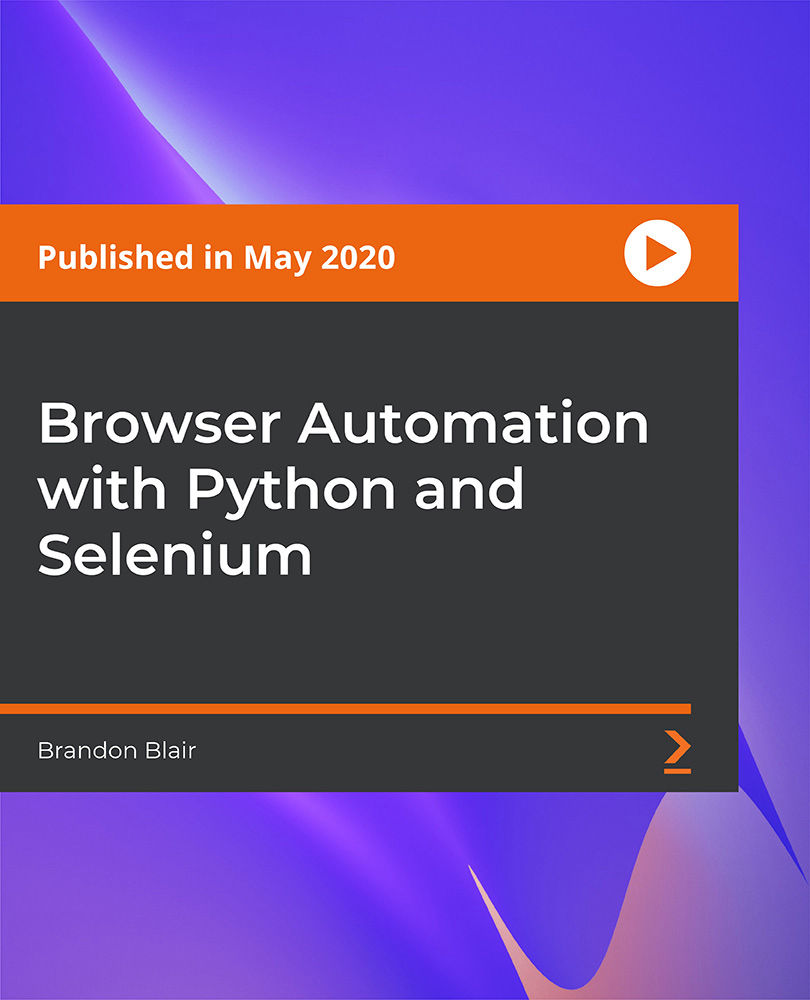
Sketching tour with the Edinburgh Sketcher | private class for up to 8
5.0(5)By The Arienas Collective
Private sketching tours and classes with ink and watercolour artist Mark Kirkham, known locally as The Edinburgh Sketcher hosted by The Arienas Collective, or at an agreed location of your choice.

Overview This comprehensive course on Landscape Photography will deepen your understanding on this topic. After successful completion of this course you can acquire the required skills in this sector. This Landscape Photography comes with accredited certification, which will enhance your CV and make you worthy in the job market. So enrol in this course today to fast track your career ladder. How will I get my certificate? You may have to take a quiz or a written test online during or after the course. After successfully completing the course, you will be eligible for the certificate. Who is This course for? There is no experience or previous qualifications required for enrolment on this Landscape Photography. It is available to all students, of all academic backgrounds. Requirements Our Landscape Photography is fully compatible with PC's, Mac's, Laptop, Tablet and Smartphone devices. This course has been designed to be fully compatible with tablets and smartphones so you can access your course on Wi-Fi, 3G or 4G. There is no time limit for completing this course, it can be studied in your own time at your own pace. Career Path Having these various qualifications will increase the value in your CV and open you up to multiple sectors such as Business & Management, Admin, Accountancy & Finance, Secretarial & PA, Teaching & Mentoring etc. Course Curriculum 11 sections • 79 lectures • 05:13:00 total length •Module 01: Introduction to Nature Photography: 00:02:00 •Module 02: What Is Landscape Photography?: 00:01:00 •Module 01: Overall: 00:01:00 •Module 02: Camera: 00:02:00 •Module 03: Sensors: 00:02:00 •Module 04: Lenses: 00:03:00 •Module 05: Pro vs Budget Lenses: 00:03:00 •Module 06: Prime Lenses: 00:02:00 •Module 07: Tripod: 00:03:00 •Module 08: Filters: 00:02:00 •Module 09: Other Accessories: 00:04:00 •Module 01: Introduction to Camera Basic: 00:01:00 •Module 02: ISO: 00:03:00 •Module 03: ISO Practical: 00:03:00 •Module 04: ISO Practical Night: 00:02:00 •Module 05: Shutter Speed: 00:01:00 •Module 06: Practical of Shutter Speed: 00:03:00 •Module 07: Shutter Speed Waterfall: 00:04:00 •Module 08: Aperture: 00:03:00 •Module 09: Practical Aperture: 00:05:00 •Module 10: Aperture Low Light Photography: 00:03:00 •Module 11: Exposure Triangle: 00:03:00 •Module 12: Aperture Priority: 00:03:00 •Module 01: Introduction to Advanced Camera Basics: 00:02:00 •Module 02: Histogram: 00:03:00 •Module 03: Expose to the Right: 00:02:00 •Module 04: Metering Modes: 00:02:00 •Module 05: Exposure Compensation: 00:02:00 •Module 06: RAW vs JPEG: 00:03:00 •Module 07: What is RAW?: 00:02:00 •Module 08: Dynamic Range: 00:03:00 •Module 09: White Balance: 00:03:00 •Module 01: Introduction to Focusing: 00:01:00 •Module 02: Hyperfocal Distance vs Single Point: 00:03:00 •Module 03: Aperture in Focusing: 00:02:00 •Module 04: Aperture, Focusing & Lens: 00:03:00 •Module 05: Focusing with a Wide-Angle Lens: 00:05:00 •Module 06: Focusing For Telephoto Photography: 00:04:00 •Module 01: What is a Polarizing Filter?: 00:02:00 •Module 02: How a Polarizer Works Near Waterfalls: 00:03:00 •Module 03: How a Polarizer Works Reducing Haze: 00:03:00 •Module 04: What is Nd Filter?: 00:02:00 •Module 05: Nd Filter to Achieve Silky Water: 00:04:00 •Module 06: What is Color Cast?: 00:02:00 •Module 01: Introduction to Exposure: 00:01:00 •Module 02: Dynamic Range & Expose to the Right: 00:04:00 •Module 03: The Impact of Light in Photography: 00:03:00 •Module 04: Finding the Correct Light: 00:04:00 •Module 05: Single Exposure Sunset: 00:04:00 •Module 06: Why Exposure Bracketing Helps You to Take Better Image: 00:05:00 •Module 01: Introduction to Composition: 00:01:00 •Module 02: Element of Composition: 00:03:00 •Module 03: Rules of Third: 00:04:00 •Module 04: Farming a Subject: 00:02:00 •Module 05: Leading Lines: 00:05:00 •Module 06: Diagonals: 00:03:00 •Module 07: Using S and Z curves: 00:05:00 •Module 08: Changing Perspective with Different Focal Ranges: 00:05:00 •Module 09: Changing Perspective through Framing: 00:02:00 •Module 10: Simple Reflection Photography: 00:03:00 •Module 01: Wide-Angle Photography: 00:04:00 •Module 02: Telephoto Photography: 00:06:00 •Module 03: Focus Stacking: 00:12:00 •Module 04: Panoramic: 00:07:00 •Module 05: Creating Scales: 00:03:00 •Module 06: Minimalist Nature Photography: 00:04:00 •Module 07: Creating Leading Lines from Long Exposure: 00:04:00 •Module 01: Introduction to Photo Editing: 00:01:00 •Module 02: Editing in Lightroom: 00:06:00 •Module 03: Global Adjustment: 00:21:00 •Module 04: Local Adjustment: 00:12:00 •Module 05: Histogram (Expose to the Right): 00:07:00 •Module 06: Grab Filter Effect: 00:12:00 •Module 07: Editing an Image like a Professional: 00:17:00 •Module 08: How to Focus Stack: 00:12:00 •Module 09: How to Remove Color Cast: 00:04:00 •Module 10: How to Blend Multiple Image: 00:05:00 •Module 11: How to Stitch a Pano: 00:07:00 •Assignment - Landscape Photography: 00:00:00

Cross Border Electricity Trading in South East Asia
By EnergyEdge - Training for a Sustainable Energy Future
Unlock the potential of cross-border electricity trading in Southeast Asia with EnergyEdge. Explore our comprehensive training program for industry professionals.
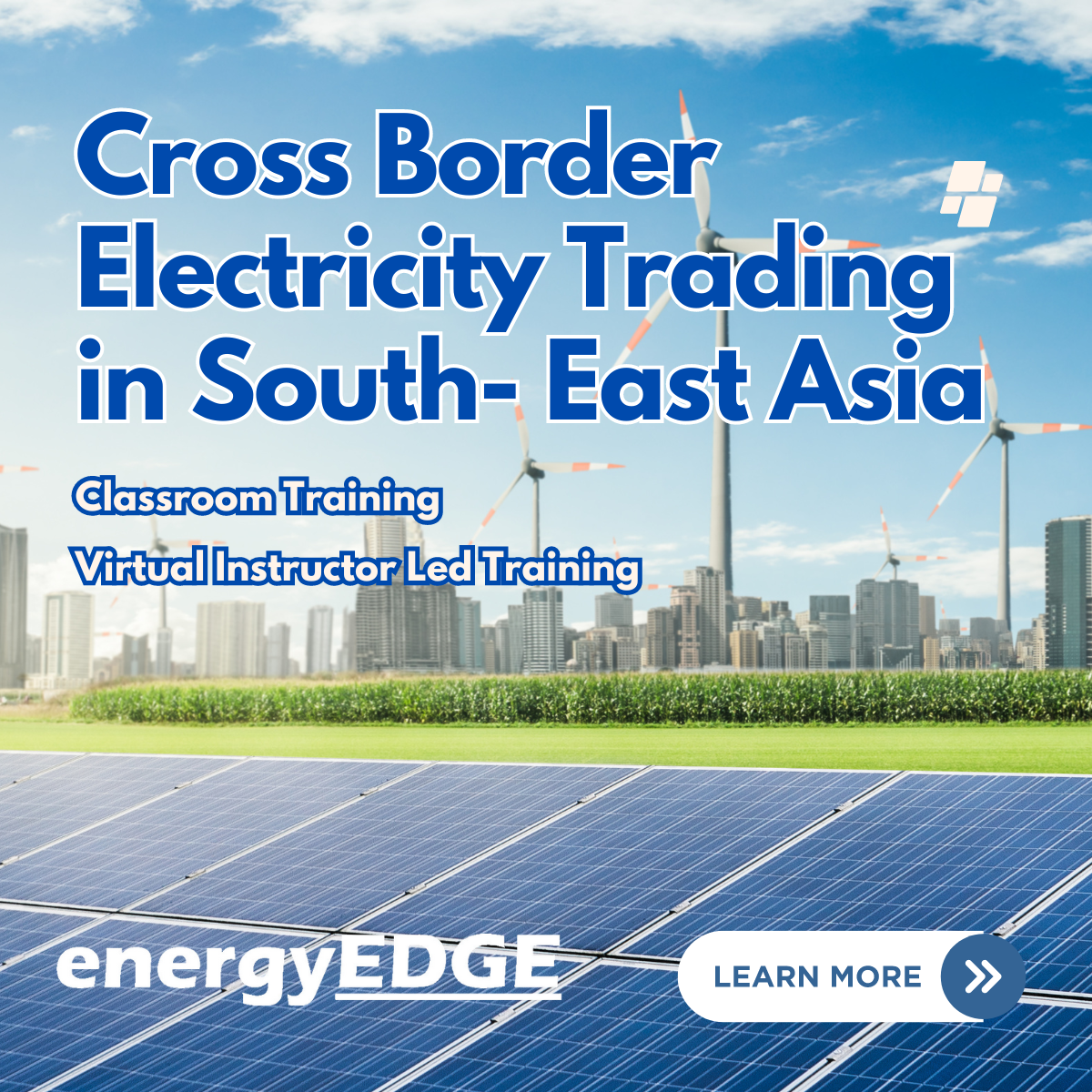
Medical Transcription, Audiology, Audio Typing, Touch Typing & Transcription Course
5.0(2)By Training Express
Medical transcription, audiology, audio typing, touch typing, and transcription are vital skills in today’s fast-paced digital world, and this course is your guide to mastering them all. Whether you’re looking to create accurate and professional medical documents, or if you wish to enhance your typing and transcription skills for general business use, this course covers it all. By focusing on accuracy, speed, and understanding the terminology in medical and audio transcription, you will be well-prepared to excel in a variety of industries. From audiology reports to medical documentation, this course gives you the tools to transcribe with precision and efficiency. With an engaging approach to learning, this course is designed for those who want to develop solid transcription skills at their own pace, online. It is ideal for individuals looking to work remotely or for those who seek flexible learning schedules. There’s no need for physical attendance, allowing you to study and practice in a comfortable environment, mastering all the key aspects of transcription, touch typing, and audio typing. Whether you’re a beginner or someone wanting to refine existing skills, this course will provide the expertise you need to succeed. This 6-in-1 Bundle Includes the following Courses: Course 01: Medical Transcription: Audio Typist Course 02: Transcription Course 03: Advanced Typing Techniques Course 04: Audiology Course 05: Transcription Skills for Beginners Course 06: Touch Typing Essentials Learning outcomes Learn about understanding transcription Accuracy and verification of transcription Ideas regarding common homophones Learn how to format a transcription Recognise speaker identification Key Features These Medical Transcription, Audiology, Audio Typing, Touch Typing and Transcription Course Course include the following offers: Instant e-certificate Fully online, interactive course with audio voiceover Developed by qualified professionals in the field Self-paced learning and laptop, tablet, smartphone-friendly 24/7 Learning Assistance Discounts on bulk purchases Course Curriculum Transcription Module 01: Introduction. Module 02: Transcription Comprehension Module 03: A Comprehension Example Module 04: Transcription Accuracy Module 05: Accuracy Examples Module 06: Common Homophones Module 07: Transcription Formatting Module 08: Speaker Labeling Module 09: Spelling Module 10: Advanced Module Module 11: Useful Transcription Tools Module 12: Where & How to Find Transcription Opportunities Transcription Skills for Beginners Module 01: Introduction to Transcription Module 02: Basic Transcription Techniques Module 03: Advanced Transcription Techniques Module 04: Grammar and Punctuation in Transcription Module 05: Transcription Specializations Module 06: Building a Successful Transcription Career Medical Transcription: Audio Typist Module 01: Introduction to Medical Transcription Module 02: The What, How, Who and Why of Medical Transcription Module 03: Understanding Medical Reports Module 04: Medical Language Boot Camp Module 05: Formatting: The Basics Module 06: Data Protection Touch Typing Essentials Course Touch Typing Essentials Introduction How to Set up Your Computer How to type the letters F and J How to type the letters D and K How to type the letters S and L How to type the letter A and ; (semicolon) How to type the letters E and I How to type the letters R and U How to type the letters T and O How to type CAPITAL letters How to type the letter C and , (Comma) How to type the letters G and H How to type the letters N and V How to type the letters W and M How to type the letters Q and P How to type the letters B and Y How to type the letters Z and X How to type Colon and Semicolon How to type Full Stop and Comma How to type Question Mark and Exclamation Mark How to type Dash, Parentheses and Quotation Marks Advanced Typing Techniques Module 01 : Introduction to Advanced Typing Module 02 : Advanced Typing Techniques Module 03 : Speed Building Strategies Module 04 : Error Reduction and Proofreading Module 05 : Specialised Typing Tasks Module 06 : Typing Software and Tools Module 07 : Typing Speed and Accuracy Assessment Audiology Module 01: Introduction to Audiology Module 02: Anatomy and Physiology of the Ear Part One Module 03: Anatomy and Physiology of the Ear Part Two Module 04: Acoustics and Psycho-acoustics Module 05: Pure Tone Audiometry Part One Module 06: Pure tone Audiometry Part Two Module 07: Pure tone Audiometry Part Three Module 08: Audiological Disorders Part One Module 09: Audiological Disorders Part Two Module 10: Audiological Disorders Part Three Module 11: Disorders of the Auditory Nervous System Module 12: Rehabilitation for Hearing Impairment Part One Module 13: Rehabilitation for Hearing Impairment Part Two Accreditation All of our courses, including Medical Transcription, Audiology, Audio Typing, Touch Typing and Transcription courses, are fully CPD QS accredited, providing you with up-to-date skills and knowledge and helping you to become more competent and effective in your chosen field. Certification Once you've successfully completed your Medical Transcription, Audiology, Audio Typing, Touch Typing and Transcription courses, you will immediately be sent a digital certificate. Also, you can have your printed certificate delivered by post (shipping cost £3.99). Our certifications have no expiry dates, although we do recommend that you renew them every 12 months. Assessment At the end of the Medical Transcription, Audiology, Audio Typing, Touch Typing and Transcription courses, there will be an online assessment, which you will need to pass to complete the course. Answers are marked instantly and automatically, allowing you to know straight away whether you have passed. If you haven't, there's no limit on the number of times you can take the final exam. All this is included in the one-time fee you paid for the course itself. CPD 50 CPD hours / points Accredited by CPD Quality Standards Who is this course for? This course is designed for Those who would like to learn transcription People who would like to be a home-based transcriptionist Mothers who would like to transcribe around children and their schedules Fathers who would like to transcribe around children and their schedules Requirements Learners do not require any prior qualifications to enroll on this Medical Transcription, Audiology, Audio Typing, Touch Typing and Transcription course. Career path Understanding Transcription will provide you with a competitive advantage and open the door to a variety of professional prospects. One can develop into: Legal secretary (Salary: £20,000 to £45,000) Secretary (Salary: £17,000 to £35,000) Certificates Digital certificate Digital certificate - Included Hard copy certificate Hard copy certificate - Included You will get the hard copy certificates for Free! The delivery charge of the hard copy certificate inside the UK is £3.99 each.

New Puppy! Settling in & Toilet Training Tips
By Amplified Behaviour
A super short course in settling in a new puppy with success from day 1 plus how to get your pup toilet trained at super speed Course curriculum 1 Settling in & Toilet Training! Settling In Part 1 Settling In Part 2 Top 5 Settling In Tips! Toilet Training 101

AZ-140T00 Configuring and Operating Microsoft Azure Virtual Desktop
By Nexus Human
Duration 4 Days 24 CPD hours This course is intended for Students for AZ-140: Configuring and Operating Microsoft Azure Virtual Desktop are interested in delivering applications on Azure Virtual Desktop and optimizing them to run in multi-session virtual environments. As an Azure Virtual Desktop administrator, you will closely with the Azure Administrators and Architects, along with Microsoft 365 Administrators. Azure Virtual Desktop administrator responsibilities include planning, deploying, packaging, updating, and maintaining the Azure Virtual Desktop infrastructure. They also create session host images, implement and manage FSLogix, monitor Azure Virtual Desktop performance, and automate Azure Virtual Desktop management tasks. This course teaches Azure administrators how to plan, deliver, and manage virtual desktop experiences and remote apps, for any device, on Azure. Lessons include implementing and managing networking for Azure Virtual Desktop, configuring host pools and session hosts, creating session host images, implementing, and managing FSLogix, monitoring Azure Virtual Desktop performance and health, and automating Azure Virtual Desktop management tasks. Students will learn through a mix of demonstrations and hands-on lab experiences deploying virtual desktop experiences and apps on Azure Virtual Desktop and optimizing them to run in multi-session virtual environments. Candidates of this course must have solid Azure administration skills. This course assumes prior experience, including virtualization, networking, identity, storage, backup and restore, and disaster recovery. Students should have knowledge of on-premises virtual desktop infrastructure technologies as they relate to migrating to Azure Virtual Desktop. Students are expected to have used the tools common to the Azure environment, such as the Azure PowerShell and Cloud Shell. 1 - Azure Virtual Desktop Architecture Azure Virtual Desktop for the enterprise Azure Virtual Desktop components Personal and pooled desktops Service updates for Azure Virtual Desktop desktops Azure limitations for Azure Virtual Desktop Virtual machine sizing for Azure Virtual Desktop Azure Virtual Desktop pricing 2 - Design the Azure Virtual Desktop architecture Assess network capacity and speed requirements for Azure Virtual Desktop Azure Virtual Desktop Experience Estimator Recommend an operating system for an Azure Virtual Desktop implementation Balancing host pools Recommendations for using subscriptions and management groups Configure a location for the Azure Virtual Desktop metadata Recommend a configuration for performance requirements 3 - Design for user identities and profiles Select an appropriate licensing model for Azure Virtual Desktop based on requirements Personal and multi-session desktop scenarios Recommend an appropriate storage solution Plan for a desktop client deployment Plan for Azure Virtual Desktop client deployment - Remote Desktop Protocol (RDP) Windows Desktop client to multiple devices Hybrid Identity with Azure Active Directory Plan for Azure Active Directory (AD) Connect for user identities 4 - Implement and manage networking for Azure Virtual Desktop Implement Azure virtual network connectivity Manage connectivity to the internet and on-premises networks Understanding Azure Virtual Desktop network connectivity Implement and manage network security for Azure Virtual Desktop Configure Azure Virtual Desktop session hosts using Azure Bastion Monitor and troubleshoot network connectivity for Azure Virtual Desktop Plan and implement Remote Desktop Protocol Shortpath Configure Remote Desktop Protocol Shortpath for managed networks Configure Windows Defender Firewall with Advanced Security for RDP Shortpath Plan and implement Quality of Service for Azure Virtual Desktop 5 - Implement and manage storage for Azure Virtual Desktop Storage for FSLogix components Configure storage for FSLogix components Configure storage accounts Create file shares Configure disks 6 - Create and configure host pools and session hosts for Azure Virtual Desktop Automate creation of an Azure Virtual Desktop host pool using PowerShell Configure host pool assignment type Customize Remote Desktop Protocol (RDP) properties for a host pool Manage licensing for session hosts that run Windows client Deploying Azure AD-joined virtual machines in Azure Virtual Desktop 7 - Create and manage session host image for Azure Virtual Desktop Create a managed virtual machine (VM) image Modify a session host image Plan for image update and management Create and use an Azure Compute Gallery using the portal Create an Azure Virtual Desktop image by using VM Image Builder Install Microsoft 365 Apps on a master Virtual Hard Disk image Install language packs in Azure Virtual Desktop 8 - Manage access for Azure Virtual Desktop Role-based access control (RBAC) for Azure Virtual Desktop Plan and implement Azure roles and role-based access control (RBAC) for Azure Virtual Desktop Using Azure Virtual Desktop with Microsoft Intune Configuring screen capture protection for Azure Virtual Desktop 9 - Manage security for Azure Virtual Desktop Plan and implement Conditional Access policies for connections to Azure Virtual Desktop Plan and implement multifactor authentication (MFA) in Azure Virtual Desktop Understand Conditional Access policy components Manage security by using Azure Security Center Security posture management and threat protection 10 - Implement and manage FSLogix Plan for FSLogix FSLogix profile containers and Azure files Install FSLogix Storage options for FSLogix profile containers Profile Container vs Office Container Configure Office Containers Installing Microsoft Office using FSLogix application containers Configure Cloud Cache Configure Profile Containers Create a profile container with Azure NetApp Files and capacity pool Manage Rule Sets and application masking 11 - Configure user experience settings Virtual desktop optimization principles Persistent virtual desktop environments Configure user settings through group policies Configure user settings through Endpoint Manager policies Configure session timeout properties Configure device redirections Configure Universal Print Implement the Start Virtual Machine on Connect feature Troubleshoot user profile issues Troubleshoot Azure Virtual Desktop clients 12 - Install and configure apps on a session host MSIX app attach How MSIX app attach works Set up a file share for MSIX app attach Upload MSIX images to Azure NetApp Files in Azure Virtual Desktop How to configure apps for users Using the OneDrive sync app on virtual desktops Using Microsoft Teams on Azure Virtual desktop Publish built-in apps in Azure Virtual Desktop Troubleshoot application issues for Azure Virtual Desktop 13 - Plan for disaster recovery Disaster recovery for Azure Virtual Desktop Virtual machine replication FSLogix configuration 14 - Automate Azure Virtual Desktop management tasks Scale session hosts using Azure Automation Create or update an Azure Automation account Create an Azure Automation Run As account Create the Azure Logic App and execution schedule 15 - Monitor and manage performance and health Monitor Azure Virtual Desktop by using Azure Monitor Log Analytics workspace for Azure Monitor Monitor Azure Virtual Desktop by using Azure Advisor How to resolve Azure Advisor recommendations Diagnose graphics performance issues Additional course details: Nexus Humans AZ-140T00 Configuring and Operating Windows Virtual Desktop on Microsoft Azure training program is a workshop that presents an invigorating mix of sessions, lessons, and masterclasses meticulously crafted to propel your learning expedition forward. This immersive bootcamp-style experience boasts interactive lectures, hands-on labs, and collaborative hackathons, all strategically designed to fortify fundamental concepts. Guided by seasoned coaches, each session offers priceless insights and practical skills crucial for honing your expertise. Whether you're stepping into the realm of professional skills or a seasoned professional, this comprehensive course ensures you're equipped with the knowledge and prowess necessary for success. While we feel this is the best course for the AZ-140T00 Configuring and Operating Windows Virtual Desktop on Microsoft Azure course and one of our Top 10 we encourage you to read the course outline to make sure it is the right content for you. Additionally, private sessions, closed classes or dedicated events are available both live online and at our training centres in Dublin and London, as well as at your offices anywhere in the UK, Ireland or across EMEA.

Microsoft Outlook Level 3
By OnlineCoursesLearning.com
Microsoft Outlook Certification Level 3 The Microsoft (MS) Outlook Certification Level 3 course gives all that the representative requires to know, to deal with their Outlook email account, for both individual and business use. As the student finishes every one of the 44 modules in this course, they will rehearse the abilities that they need, to make, oversee, alter and send messages and utilize every one of the instruments that are remembered for the Outlook email program. Upon effective fulfillment of the finish obviously different decision assessment, the colleague gets a testament of ability, which can be advantageously printed at home or - for a little charge - presented on their home. What's Covered in the Course? The accompanying abilities are shrouded in the Level 3 MS Outlook Certification course: Instructions to form, read and answer to an email; Adding, review and saving connections to an email; Adding a mark to an email; Moving or backing up Outlook; Making, exploring and relegating undertakings; Step by step instructions to work with contacts; Making rules, to deal with your messages in Outlook; Making gatherings in Outlook; Making, opening and exploring schedules; Out-of-office answer message; Conveyance alternatives and progressed mail settings; Making modified messages. What are the Benefits of the Course? Each representative should be skillful, to utilize this specialized instrument to its full limit. The association profits by having staff who capability and expertly utilize this capacity. Workers selected on the Outlook course will appreciate the accompanying advantages: Workers may concentrate from any area, on any gadget (PC, PC, tablet or cell phone), as long as they have a web association; The capacity to work at a speed that is agreeable for the representative; Course modules that are not difficult to explore, making the whole cycle agreeable; Proceeded with online help, to upgrade the learning; A perceived and confirmed recognition; Moderate educational cost costs.

Sage 50 Level 2
By OnlineCoursesLearning.com
Sage 50 Certification Level 2 The second of a 3-level accreditation program, the Sage 50 Level 2 course offers a middle of the road comprehension of this product. While finish of the Level 1 course is energetically suggested, this course can be finished by staff who as of now have a fundamental information on Sage 50. An extraordinary alternative for giving professional success openings and abilities preparing, this accreditation program centers around the conditional parts of your business, which is expected to improve recordkeeping and deals the executives. What's Covered in the Course? In this course, staff will learn: The essentials of gatherings and prepayments, including month end reports and setting up prepayments; The most effective method to set up fixed resources and figure devaluation esteems, including how to utilize an Asset Disposal Wizard, fixing mistakes and the administration of client and provider data; The most effective method to deal with buy orders, stock control and checking, including how to make, correct and erase requests and what to look like up past orders, while keep up stock levels; Step by step instructions to set item estimating, fabricate a value list and compute client limits and credits; The total deals request measure, for example, despatching a request, distributing stock and making a review trail. What are the Benefits of the Course? Here are the advantages of taking the course: Limits the requirement for bookkeepers outside of your association, saving you both time and cash; Assists your worker with progressing from manual to mechanized bookkeeping frameworks, while expanding on their expert turn of events; Can undoubtedly be finished at home or at work, at a speed that suits the requests of regular daily existence, making it helpful and simple to-follow, regardless of where your representative gets to it; Gives the necessary foundation and detail, to try learning results, and gives your representative the necessary certainty, to promptly start carrying out every module.

Search By Location
- Speed Courses in London
- Speed Courses in Birmingham
- Speed Courses in Glasgow
- Speed Courses in Liverpool
- Speed Courses in Bristol
- Speed Courses in Manchester
- Speed Courses in Sheffield
- Speed Courses in Leeds
- Speed Courses in Edinburgh
- Speed Courses in Leicester
- Speed Courses in Coventry
- Speed Courses in Bradford
- Speed Courses in Cardiff
- Speed Courses in Belfast
- Speed Courses in Nottingham