- Professional Development
- Medicine & Nursing
- Arts & Crafts
- Health & Wellbeing
- Personal Development
8101 Courses
Description: Microsoft One Note 2010 is a program that provides many features which can make your everyday business a lot easier. It helps you collect, store, organize and share your notes. This course is designed to provide the students with the basic understanding of the core features in Microsoft OneNote 2010. During this course, students will learn how to format text, organize notebooks, work with tables, and integrate notes with Outlook. By the end of this course, students will know how to use Microsoft OneNote 2010 effectively. In this course, you will learn the necessary skills, knowledge and information of Microsoft One Note 2010. Who is this course for? This course would be ideal for Microsoft Office users, students, and office workers. This course would be ideal for individuals who want to learn how to use the new features of this application. Entry Requirement: This course is available to all learners, of all academic backgrounds. Learners should be aged 16 or over to undertake the qualification. Good understanding of English language, numeracy and ICT are required to attend this course. Assessment: At the end of the course, you will be required to sit an online multiple-choice test. Your test will be assessed automatically and immediately so that you will instantly know whether you have been successful. Before sitting for your final exam, you will have the opportunity to test your proficiency with a mock exam. Certification: After you have successfully passed the test, you will be able to obtain an Accredited Certificate of Achievement. You can however also obtain a Course Completion Certificate following the course completion without sitting for the test. Certificates can be obtained either in hard copy at the cost of £39 or in PDF format at the cost of £24. PDF certificate's turnaround time is 24 hours, and for the hardcopy certificate, it is 3-9 working days. Why choose us? Affordable, engaging & high-quality e-learning study materials; Tutorial videos/materials from the industry leading experts; Study in a user-friendly, advanced online learning platform; Efficient exam systems for the assessment and instant result; The UK & internationally recognized accredited qualification; Access to course content on mobile, tablet or desktop from anywhere anytime; The benefit of career advancement opportunities; 24/7 student support via email. Career Path: The Microsoft One Note 2010 for Beginners will be very beneficial and helpful, especially to the following professionals: Event planner Project manager Real estate agent Travel agent Teacher Lawyer Microsoft One Note 2010 for Beginners Module One - Getting Started 00:30:00 Module Two - Opening and Closing One Note 01:00:00 Module Three - Working with Notebooks 01:00:00 Module Four - Working with Pages and Sections 01:00:00 Module Five - Your First Notebook 01:00:00 Module Six - Adding Objects to Your Notebook 01:00:00 Module Seven - Basic Editing Tasks 01:00:00 Module Eight - Advanced One Note Objects 01:00:00 Module Nine - Drawing in One Note 01:00:00 Module Ten - Managing Notes 01:00:00 Module Eleven - Adding the Finishing Touches 01:00:00 Module Twelve - Wrapping Up 00:30:00 Mock Exam Final Exam Certificate and Transcript Order Your Certificates and Transcripts 00:00:00

3D Modeling for 3D Printing and Laser Cutting on Fusion 360
By Packt
This course is a perfect option if you are interested in 3D printing and/or laser cutting as you will learn to design for both. Explore the specific factors you need to take into account for laser cutting and 3D printing, and advance your 3D modeling skills using Autodesk Fusion 360 software to realize your ideas.
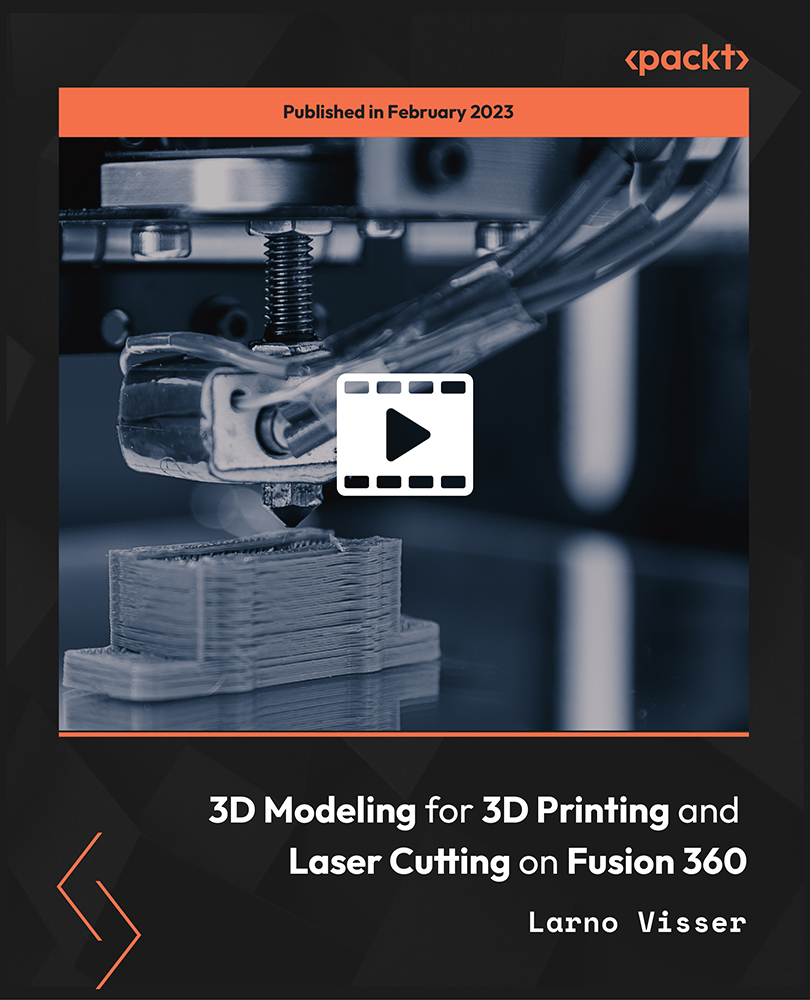
HTML and CSS Level 1
By OnlineCoursesLearning.com
HTML and CSS Certification Level 1HTML5 is a useful web-programming language that allows you to create feature-rich apps that can run on a wide variety of devices. HTML5 combines the awesome power and flexibility of HTML4 along with multi-media rich features, and you are no longer at the mercy of Apple's iOS or Google's Android when you develop your own apps. In fact, after using HTML5, you can actually design your own app and promote it on the open web. It's easier to develop apps with HTML5 as the programming language provides flexible cross-platform compatibility.Important topics covered in the course include:The video course on HTML5 teaches beginners (who may have no prior knowledge of HTML) the programming basics and explains other features throughout subsequent videos. Some of the topics covered include: How to choose the correct text editor and browser for running HTML5 and how to open a new file and type in basic code The concept of tags and how to include website text between the correct tags and how to nest tags in the right manner How to preview your website as you develop it and using the correct syntax in code How to use basic CSS files and commands to help your website content look better How to create lists, links and tables and incorporate the instructions correctly in HTML5 code How to use form and input tags to accept information from the user Lab test exercises to test your skills after every video tutorial Benefits of studying the course: You can test your skills by doing the practice tests provided in the course Your knowledge of the basics can enable you to learn more advanced levels of HTML5 You can start developing your own apps by using HTML5 code without depending on Google and Apple Even those with zero programming knowledge can do this course and learn the terms and basics

Learn to Code HTML, CSS, Javascript: Guide for Beginners
By The Teachers Training
Overview Learn to Code HTML, CSS, Javascript: Guide for Beginners Course is yet another 'Teacher's Choice' course from Teachers Training for a complete understanding of the fundamental topics. You are also entitled to exclusive tutor support and a professional CPD-accredited certificate in addition to the special discounted price for a limited time. Just like all our courses, this Learn to Code HTML, CSS, Javascript: Guide for Beginners Course and its curriculum have also been designed by expert teachers so that teachers of tomorrow can learn from the best and equip themselves with all the necessary skills. Consisting of several modules, the course teaches you everything you need to succeed in this profession. The course can be studied part-time. You can become accredited within 05 Hours studying at your own pace. Your qualification will be recognised and can be checked for validity on our dedicated website. Why Choose Teachers Training Some of our website features are: This is a dedicated website for teaching 24/7 tutor support Interactive Content Affordable price Courses accredited by the UK's top awarding bodies 100% online Flexible deadline Entry Requirements No formal entry requirements. You need to have: Passion for learning A good understanding of the English language Be motivated and hard-working Over the age of 16. Certification CPD Certification from The Teachers Training Successfully completing the MCQ exam of this course qualifies you for a CPD-accredited certificate from The Teachers Training. You will be eligible for both PDF copy and hard copy of the certificate to showcase your achievement however you wish. You can get your digital certificate (PDF) for £4.99 only Hard copy certificates are also available, and you can get one for only £10.99 You can get both PDF and Hard copy certificates for just £12.99! The certificate will add significant weight to your CV and will give you a competitive advantage when applying for jobs.
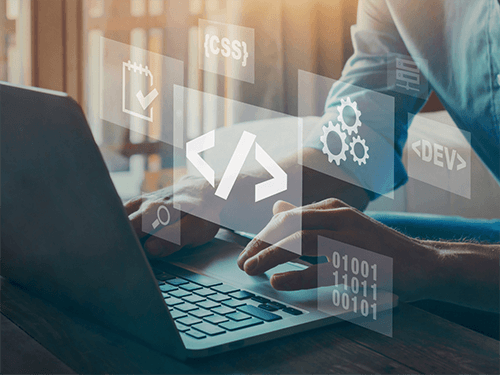
Java Level 1
By OnlineCoursesLearning.com
Java Certification Level 1 Physiological investigations have shown that figuring out how to communicate in at least two dialects can enormously profit the psychological interaction. Not exclusively would communication be able to extend dramatically when learning another dialect, however it enormously improves the mind's usefulness. Curiously, learning diverse codings can likewise give stunning advantages. These advantages are mental, but on the other hand are a helpful application in regular day to day existence. Cell phones, leaving key dandies, security identifications and utilizing a gadget to open a vehicle entryway are a portion of the day by day things that have been customized to act with a particular goal in mind. Seeing how to program, can be a stunning resource and keeping in mind that there are various dialects, none is very as simple to learn as Java. Java was made in view of productivity and consistency. The objective was to make a program with more noteworthy abilities than C/C++ however with greater effortlessness. In this Java Programming for Beginners course you will become familiar with the nuts and bolts of programming utilizing the Java language just as a significant number of the advantages that will make ready for proficient programming. What you will realize in this course: Instructions to set up a PC for Java programming and find out about pre-introduced programs Find out about the 'modulus administrator' and what it implies The most effective method to distinguish a remark line and what the motivation behind a remark is in a program Find out about the length strategy Find out about information structures Find out about class-object relationship and begin finding out about object-arranged programming in Java Find out about Booleans and what reason they serve The advantages of this course: Learning the most generally utilized code Realizing Java can build proficient freedoms as a developer or computer programmer. Java software engineers are sought after and are among the most generously compensated in the business Java has an exceptionally top to bottom API and can be utilized to execute different sorts of programming It will make you a superior engineer with its rich IDEs (Integrated Development Environment) giving ideas and advising of mistakes Java will assist you with understanding complex programming ideas

Adobe Illustrator Course Singapore
By OnlineCoursesLearning.com
Adobe Illustrator Certification Looking to master Adobe Illustrator? Our online course based in Singapore is the perfect solution for you! Designed to cater to both beginners and advanced users, our course covers all aspects of Adobe Illustrator from the basics to the more advanced techniques. Our team of experienced instructors will guide you through the course, providing you with personalized attention to ensure that you receive the most out of your learning experience. Our online course platform allows you to learn at your own pace and from the comfort of your own home. You will have access to a wide range of resources including video tutorials, practice exercises, and interactive quizzes to reinforce your learning. By the end of the course, you will have developed a solid understanding of Adobe Illustrator and the skills needed to create professional designs. You will also receive a certificate of completion, which will demonstrate your proficiency in the software to potential employers. Join our online Adobe Illustrator course in Singapore today and unleash your creativity! In this course, you will learn: Introduction to Adobe Illustrator and its interface Basic and advanced tools and features of Adobe Illustrator Techniques for creating vector graphics, illustrations, and logos Color theory and typography in design How to manipulate and edit images using Adobe Illustrator Designing for print and digital media Tips and tricks for efficient workflow and time-saving techniques Best practices for creating professional designs Developing a portfolio to showcase your work and skills Join our online course today to start your journey towards mastering Adobe Illustrator! Course Benefits: Learn at your own pace and from the comfort of your own home Access to a wide range of resources including video tutorials, practice exercises, and interactive quizzes to reinforce your learning Personalized attention and guidance from experienced instructors Develop a solid understanding of Adobe Illustrator and the skills needed to create professional designs Receive a certificate of completion, which will demonstrate your proficiency in the software to potential employers Improve your job prospects and career opportunities in the graphic design and creative industries Build a portfolio of work to showcase your skills and attract potential clients or employers Join a community of like-minded individuals who are passionate about graphic design and Adobe Illustrator Stay up-to-date with the latest trends and techniques in graphic design and Adobe Illustrator

Getting Started with Scrum
By Packt
Learn Scrum, a popular framework used to develop software applications through the Agile methodology. This course provides you with step-by-step instructions for learning Scrum and gaining a strong foundation toward various Scrum certifications. Learn Scrum with a build-along experience and apply Scrum in your Agile-based product team at work.

Unlock the power of suggestion with our masterclass on the basics of good suggestion therapy. Designed for both beginners and seasoned practitioners, this course delves into the core principles that make suggestion therapy a potent tool for personal growth, healing, and behavioral change.
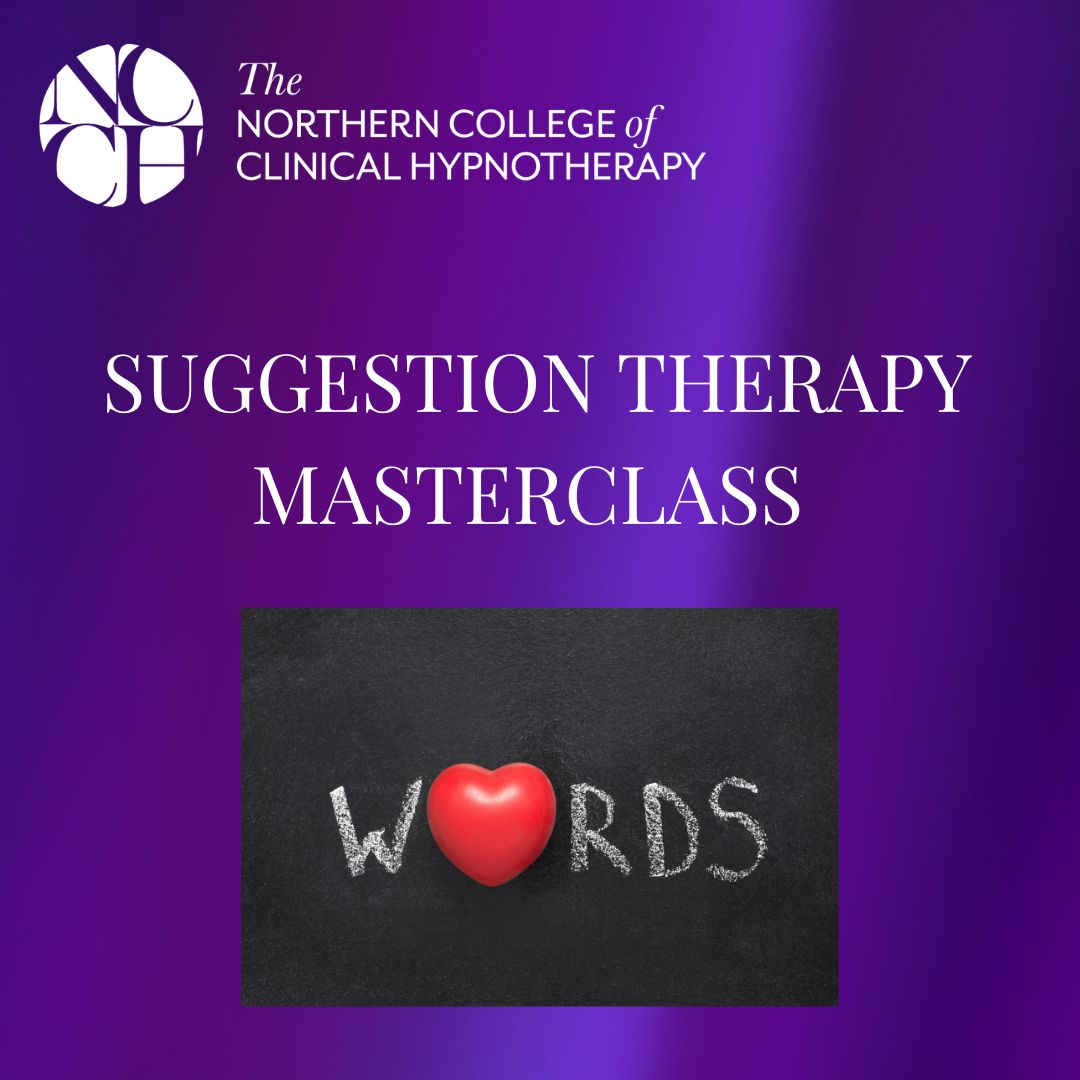
Description: The Microsoft PowerPoint 365 for Beginners is created so you can access your presentations, documents, or spreadsheets. In this course, we will focus on the PowerPoint web app; you will learn the basic functions and how to use it. Find out how to make changes on the same site where your presentation is. This will be useful to those people who are always on the go and needs always to have access to their files anywhere. Also, you will appreciate the convenience of the PowerPoint Web App could offer through this course. Who is the course for? Professionals who want to learn about the Office 365 PowerPoint Web App People who have an interest in the basics and features of the Office 365 PowerPoint App Entry Requirement: This course is available to all learners, of all academic backgrounds. Learners should be aged 16 or over to undertake the qualification. Good understanding of English language, numeracy and ICT are required to attend this course. Assessment: At the end of the course, you will be required to sit an online multiple-choice test. Your test will be assessed automatically and immediately so that you will instantly know whether you have been successful. Before sitting for your final exam, you will have the opportunity to test your proficiency with a mock exam. Certification: After you have successfully passed the test, you will be able to obtain an Accredited Certificate of Achievement. You can however also obtain a Course Completion Certificate following the course completion without sitting for the test. Certificates can be obtained either in hard copy at the cost of £39 or in PDF format at the cost of £24. PDF certificate's turnaround time is 24 hours, and for the hardcopy certificate, it is 3-9 working days. Why choose us? Affordable, engaging & high-quality e-learning study materials; Tutorial videos/materials from the industry leading experts; Study in a user-friendly, advanced online learning platform; Efficient exam systems for the assessment and instant result; The UK & internationally recognized accredited qualification; Access to course content on mobile, tablet or desktop from anywhere anytime; The benefit of career advancement opportunities; 24/7 student support via email. Career Path: The Microsoft PowerPoint 365 for Beginners course is a useful qualification to possess and would be beneficial for these professions or career which are: Admin Assistant PA Secretary Administrator Office Manager Microsoft PowerPoint 365 for Beginners Module One - Getting Started 00:30:00 Module Two - Welcome to Office 365 Web Apps 01:00:00 Module Three - Viewing Web App Presentations (I) 01:00:00 Module Four - Viewing Web App Presentations (II) 00:30:00 Module Five - Working with Slides 00:30:00 Module Six - Editing in the Browser 01:00:00 Module Seven - Formatting Text 01:00:00 Module Eight - Formatting Paragraphs 01:00:00 Module Nine - The Insert Tools 01:00:00 Module Ten - The Finishing Touches 01:00:00 Module Eleven - Broadcasting Presentations on the Web 01:00:00 Module Twelve - Wrapping Up 00:30:00 Activities Activities-Microsoft PowerPoint 365 for Beginners 00:00:00 Mock Exam Mock Exam- Microsoft Powerpoint 365 for Beginners 00:20:00 Final Exam Final Exam- Microsoft Powerpoint 365 for Beginners 00:20:00 Certificate and Transcript Order Your Certificates and Transcripts 00:00:00

Search By Location
- beginner Courses in London
- beginner Courses in Birmingham
- beginner Courses in Glasgow
- beginner Courses in Liverpool
- beginner Courses in Bristol
- beginner Courses in Manchester
- beginner Courses in Sheffield
- beginner Courses in Leeds
- beginner Courses in Edinburgh
- beginner Courses in Leicester
- beginner Courses in Coventry
- beginner Courses in Bradford
- beginner Courses in Cardiff
- beginner Courses in Belfast
- beginner Courses in Nottingham
