- Professional Development
- Medicine & Nursing
- Arts & Crafts
- Health & Wellbeing
- Personal Development
6149 Courses
Overview This comprehensive course on Programming AutoCAD to Excel using VB.NET will deepen your understanding on this topic. After successful completion of this course you can acquire the required skills in this sector. This Programming AutoCAD to Excel using VB.NET comes with accredited certification from CPD, which will enhance your CV and make you worthy in the job market. So enrol in this course today to fast track your career ladder. How will I get my certificate? You may have to take a quiz or a written test online during or after the course. After successfully completing the course, you will be eligible for the certificate. Who is This course for? There is no experience or previous qualifications required for enrolment on this Programming AutoCAD to Excel using VB.NET. It is available to all students, of all academic backgrounds. Requirements Our Programming AutoCAD to Excel using VB.NET is fully compatible with PC's, Mac's, Laptop, Tablet and Smartphone devices. This course has been designed to be fully compatible with tablets and smartphones so you can access your course on Wi-Fi, 3G or 4G. There is no time limit for completing this course, it can be studied in your own time at your own pace. Career Path Learning this new skill will help you to advance in your career. It will diversify your job options and help you develop new techniques to keep up with the fast-changing world. This skillset will help you to- Open doors of opportunities Increase your adaptability Keep you relevant Boost confidence And much more! Course Curriculum 7 sections • 102 lectures • 09:34:00 total length •Introduction: 00:04:00 •Who is this course for?: 00:02:00 •What will you learn from this course?: 00:05:00 •Tools needed: 00:01:00 •Course Prerequisites: 00:04:00 •Section Overview - Export AutoCAD Objects to Excel: 00:02:00 •Exporting Lines to Excel - Overview: 00:02:00 •Creating the VB.NET-Excel Project: 00:06:00 •Design of User Interface to Export Lines: 00:10:00 •Creating the Common Utility Class: 00:19:00 •Creating the ExportLines Method: 00:12:00 •Running and Testing ExportLines Method: 00:06:00 •Exporting MTexts to Excel - Overview: 00:02:00 •Creating the ExportMTexts Method: 00:11:00 •Export Polylines to Excel - Overview: 00:01:00 •Creating the ExportPolylines Method: 00:12:00 •Running and Testing ExportPoylines Method: 00:12:00 •Export Blocks (Without Attributes) to Excel - Overview: 00:01:00 •Creating the ExportBlocks Method: 00:12:00 •Creating Export Blocks UI and Running the Code: 00:06:00 •Exporting Blocks (With Attributes) to Excel - Overview: 00:02:00 •Creating the User Interface for exporting Blocks to Excel: 00:05:00 •Creation of BlocksForm UI: 00:04:00 •Coding the BlocksForm Load Event: 00:08:00 •Testing the BlocksForm UI: 00:03:00 •Coding the BlocksForm to populate the Listboxes: 00:15:00 •Coding the BlocksForm Export Button: 00:04:00 •Coding the ExportBlocksWithAttributes Method: 00:21:00 •Running and Testing ExportBlocksWithAttributes Method: 00:02:00 •Section Overview - Import Excel File into AutoCAD: 00:01:00 •Importing Lines from Excel File into AutoCAD - Overview: 00:01:00 •Creating ImportExcelUtil Class: 00:02:00 •Creating the ImportLines Method: 00:19:00 •Creating the UI for the ImportLines Method: 00:02:00 •Coding the ImportLines UI code behind.: 00:07:00 •Running and Testing ImportLines Method: 00:08:00 •Importing MTexts into AutoCAD - Overview: 00:01:00 •Creating the ImportMTexts Method: 00:11:00 •Creating ImportMTexts User Interface: 00:02:00 •Running and Testing ImportMTexts Method: 00:02:00 •Importing Polylines from Excel File into AutoCAD - Overview: 00:01:00 •Creating the ImportPolylines Method: 00:14:00 •Creating ImportPolylines User Interface: 00:02:00 •Running and Testing ImportPolylines Method: 00:03:00 •Running and Testing ImportPolylines (from a File) Method: 00:02:00 •Importing Blocks (without Attributes) from Excel File into AutoCAD - Overview: 00:01:00 •Creating the ImportBlocks Method: 00:09:00 •Creating the ImportBlocks User Interface: 00:02:00 •Running and Testing ImportBlocks Method: 00:03:00 •Importing Blocks (with Attirubtes) from Excel File into AutoCAD - Overview: 00:02:00 •Creating the ImportBlocksWithAttributes Method: 00:25:00 •Creating the UI for ImportBlocksWithAttributes Method: 00:04:00 •Running and Testing ImportBlocksWithAttributes Method: 00:03:00 •Exporting Lines to a File - Overview: 00:02:00 •Creating the ExportToFile Utility Class: 00:04:00 •Creating ExportLinesToFile Method: 00:14:00 •Creating the UI for ExportLinesToFile Method: 00:08:00 •Running and Testing ExportLinesToFile Method: 00:02:00 •Exporting MTexts to File - Overview: 00:01:00 •Creating the MTextToFile Method: 00:06:00 •Creating the UI for the ExportMTextToFile Method: 00:01:00 •Running and Testing ExportMTextToFile Method.: 00:08:00 •Exporting Polylines to File - Overview: 00:02:00 •Creating ExportPolylinesToFile Method: 00:11:00 •Exporting Polylines to File - User Interface: 00:01:00 •Running and Testing ExportPolylinesToFile Method: 00:02:00 •Exporting Blocks (without Attributes) to File - Overview: 00:02:00 •Creating the ExportBlocksToFile Method: 00:10:00 •Creating ExportBlocksToFile User Interface: 00:02:00 •Running and Testing ExportBlocksToFile Method: 00:02:00 •Exporting Blocks (With Attributes) to a File - Overview: 00:02:00 •Creating the EXportBlocksWithAttributesToFile Method: 00:19:00 •Creating the UI for ExportBlocksWithAttributesToFile Method: 00:06:00 •Coding the BlocksForm for ExportBlocksWithAttributeToFile Method: 00:04:00 •Running and Testing ExportBlocksWithAttributesToFile Method: 00:03:00 •Importing Text File into AutoCAD - Overview: 00:01:00 •Importing Lines from a Text File into AutoCAD - Overview: 00:02:00 •Creating the ImportFileUtil Class: 00:01:00 •Creating the ImportLinesMethod: 00:17:00 •Creation of ImportLines User Interface: 00:03:00 •Coding the ImportLines UI button: 00:05:00 •Running and Testing the ImportLines Method: 00:04:00 •Importing MTexts from Text File into AutoCAD - Overview: 00:02:00 •Creating the ImportMTexts Method: 00:09:00 •Creating the TextStyle Manipulation Code: 00:02:00 •Creating the UI for the ImportMTexts Method: 00:01:00 •Running and Testing the ImportMTexts Method: 00:04:00 •Importing Polylines from a Text File into AutoCAD - Overview: 00:02:00 •Creating the ImportPolylines Method: 00:18:00 •Creating the ImportPolylines UI: 00:02:00 •Running and Testing ImportPolylines (from a File) Method: 00:02:00 •Importing BLocks (without Attributes) from a Text File into AutoCAD - Overview: 00:02:00 •Creating the ImportBlocks (without Attributes) Method: 00:15:00 •Creating the ImportBlocks UI: 00:05:00 •Running and Testing ImportBlocks (without Attributes) Method: 00:04:00 •Importing Blocks (with Attributes) from a Text File into AutoCAD - Overview: 00:02:00 •Creating the ImportBlocksWithAttributes from a File Method: 00:24:00 •Creating the ImportBlocksWithAttributes (from a File) UI (Part 1): 00:06:00 •Creating the ImportBlocksWithAttributes (from a File) UI (Part 2): 00:04:00 •Running and Testing ImportBlocksWithAttributes (from a File) Method: 00:03:00 •Conclusion: 00:01:00 •Assignment - Programming AutoCAD to Excel using VB.NET: 00:00:00

Foot Health Practitioner
By IOMH - Institute of Mental Health
Your feet are the foundation of your body, and keeping them healthy is essential for your overall well-being. Foot health practitioners (FHPs) are vital in preventing and treating foot problems, ranging from minor nuisances to severe medical conditions. Foot health practitioners (FHPs) play a vital role in people's lives, helping them to maintain healthy feet and walk pain-free. With an ageing population and increasing levels of obesity, the demand for Foot health practitioners (FHPs) is rising. The UK foot health industry is worth an estimated £200 million, and over 10,000 FHPs are working in the UK today. Foot health practitioners (FHPs) can work in a variety of settings, including private clinics, NHS hospitals, and care homes. They may also choose to set up their practice. If you are interested in a career in foot health, there are a number of different courses available. The most common credential is the Level 3 Diploma in Foot Health Care. This Foot Health Practitioners (FHPs) course covers all aspects of foot health, including anatomy, physiology, pathology, and treatment. Foot Health Practitioners (FHPs) play an important role in helping people to maintain their mobility and independence. They also play a vital role in preventing foot problems from developing into more serious conditions. You Will Learn Following Things: Demonstrate a comprehensive knowledge of the anatomy and physiology of the foot. Identify and diagnose common foot conditions. Select and apply appropriate treatments for common foot conditions. Provide advice on foot care and footwear. Provide specialist care for high-risk patients. This course covers the topic you must know to stand against the tough competition. The future is truly yours to seize with this Foot Health Practitioner. Enrol today and complete the course to achieve a certificate that can change your career forever. Details Perks of Learning with IOMH One-to-one support from a dedicated tutor throughout your course. Study online - whenever and wherever you want. Instant Digital/ PDF certificate 100% money back guarantee 12 months access Process of Evaluation After studying the course, an MCQ exam or assignment will test your skills and knowledge. You have to get a score of 60% to pass the test and get your certificate. Certificate of Achievement After completing the Foot Health Practitioner course, you will receive your CPD-accredited Digital/PDF Certificate for £5.99. To get the hardcopy certificate for £12.99, you must also pay the shipping charge of just £3.99 (UK) and £10.99 (International). Who Is This Course for? The Foot Health Practitioners (FHPs) course is ideal for anyone who is interested in a rewarding career in healthcare. The course is suitable for both beginners and experienced learners. If you are passionate about helping others and have a keen interest in foot health, then this Foot Health Practitioners (FHPs) course could be the perfect choice for you. Requirements There is no prerequisite to enrol in this course. You don't need any educational qualification or experience to enrol in the Foot Health Practitioner course. Do note: you must be at least 16 years old to enrol. Any internet-connected device, such as a computer, tablet, or smartphone, can access this online course. Career Path Foot health practitioner: £22,000 to £35,000 per year Podiatrist: £25,000 to £40,000 per year Chiropodist: £22,000 to £35,000 per year Nail technician: £18,000 to £25,000 per year Reflexologist: £16,000 to £23,000 per year Diabetic foot care specialist: £25,000 to £40,000 per year Sports podiatrist: £25,000 to £40,000 per year Course Curriculum Foot Health Practitioner Module 01: A Comprehensive Introduction to FHP 00:18:00 Module 02: Anatomy and Physiology of Foot 00:35:00 Module 03: Systems in the Foot 00:35:00 Module 04: Foot Dermatology 00:29:00 Module 05: Examination and Diagnosis in Clinical Management 00:33:00 Module 06: Podiatry Equipment and Instrument 00:59:00 Module 07: Foot Disorders 00:36:00 Module 08: Treating Foot Disorders 00:40:00 Module 09: Diseases of the Nail and Their Treatment 00:44:00 Module 10: Management of High-Risk Patients 00:25:00 Module 11: Diabetic Foot 00:40:00 Module 12: Pedicure 00:29:00 Module 13: Reflexology 00:35:00 Assignment Assignment - Foot Health Practitioner 00:00:00

Diploma in Security Management - Level 5 (QLS Endorsed)
By Kingston Open College
QLS Endorsed + CPD QS Accredited - Dual Certification | Instant Access | 24/7 Tutor Support

Overview This comprehensive course on Data Visualization and Reporting with Power BI will deepen your understanding on this topic. After successful completion of this course you can acquire the required skills in this sector. This Data Visualization and Reporting with Power BI comes with accredited certification from CPD, which will enhance your CV and make you worthy in the job market. So enrol in this course today to fast track your career ladder. How will I get my certificate? You may have to take a quiz or a written test online during or after the course. After successfully completing the course, you will be eligible for the certificate. Who is This course for? There is no experience or previous qualifications required for enrolment on this Data Visualization and Reporting with Power BI. It is available to all students, of all academic backgrounds. Requirements Our Data Visualization and Reporting with Power BI is fully compatible with PC's, Mac's, Laptop, Tablet and Smartphone devices. This course has been designed to be fully compatible with tablets and smartphones so you can access your course on Wi-Fi, 3G or 4G. There is no time limit for completing this course, it can be studied in your own time at your own pace. Career Path Learning this new skill will help you to advance in your career. It will diversify your job options and help you develop new techniques to keep up with the fast-changing world. This skillset will help you to- Open doors of opportunities Increase your adaptability Keep you relevant Boost confidence And much more! Course Curriculum 15 sections • 140 lectures • 14:25:00 total length •Welcome!: 00:01:00 •What is Power BI?: 00:03:00 •Download & Installing Power BI Desktop: 00:04:00 •Getting to know the interface: 00:03:00 •Mini Project: Transform Data: 00:07:00 •Mini Project: Visualize Data: 00:05:00 •Mini Project: Creating a Data Model: 00:07:00 •Course Outline: What will you learn in this course?: 00:05:00 •How to learn best with this course?: 00:03:00 •Creating our initial project file: 00:04:00 •Working with the attached project files: 00:04:00 •Exploring the Query Editor: 00:06:00 •Connecting to our data source: 00:07:00 •Editing rows: 00:08:00 •Changing data types: 00:08:00 •Replacing values: 00:03:00 •Close & Apply: 00:03:00 •Connecting to a csv file: 00:03:00 •Connecting to a web page: 00:05:00 •Extracting characters: 00:06:00 •Splitting & merging columns: 00:09:00 •Creating conditional columns: 00:06:00 •Creating columns from examples: 00:09:00 •Merging Queries: 00:17:00 •Pivoting & Unpivoting: 00:06:00 •Appending Queries: 00:08:00 •Practice & Solution: Population table: 00:15:00 •The Fact-Dimension-Model: 00:09:00 •Practice: Load the dimension table: 00:04:00 •Organizing our queries in groups: 00:03:00 •Entering data manually: 00:05:00 •Creating an index column: 00:03:00 •Workflow & more transformations: 00:05:00 •Module summary: 00:05:00 •Exercise 1 - Instruction: 00:02:00 •Exercise 1 - Exercise Solution: 00:11:00 •Advanced Editor - Best practices: 00:09:00 •Performance: References vs. Duplicating: 00:10:00 •Performance: Enable / Disable Load & Report Refresh: 00:05:00 •Group by: 00:05:00 •Mathematical Operations: 00:05:00 •Run R Script: 00:15:00 •Using Parameters to dynamically transform data: 00:06:00 •M formula language: Basics: 00:07:00 •M formula language: Values, Lists & Tables: 00:14:00 •M formula language: Functions: 00:13:00 •M formula language: More functions & steps: 00:05:00 •Exercise 2 - Instructions: 00:01:00 •Exercise 2 - solution: 00:05:00 •Understanding the relationship: 00:05:00 •Create & edit relationships: 00:06:00 •One-to-many & one-to-one relationship: 00:06:00 •Many-to-many (m:n) relationship: 00:08:00 •Cross filter direction: 00:06:00 •Activate & deactivate relationships: 00:06:00 •Model summary: 00:03:00 •Exercise 3 Create Model: 00:02:00 •Exercise 3 Solution: 00:02:00 •Our first visual: 00:08:00 •The format tab: 00:12:00 •Understanding tables: 00:10:00 •Conditional formatting: 00:09:00 •The Pie Chart: 00:06:00 •All about the filter visual: 00:13:00 •The filter pane for developers: 00:09:00 •Cross filtering & edit interactions: 00:04:00 •Syncing slicers across pages: 00:07:00 •Creating drill downs: 00:08:00 •Creating drill throughs: 00:07:00 •The tree map visual: 00:07:00 •The decomposition tree: 00:05:00 •Understanding the matrix visual: 00:05:00 •Editing pages: 00:07:00 •Buttons & Actions: 00:09:00 •Bookmarks to customize your report: 00:10:00 •Analytics and Forecasts with line charts: 00:10:00 •Working with custom visuals: 00:07:00 •Get data using R Script & R Script visual: 00:08:00 •Asking questions - Q&A visual: 00:04:00 •Wrap up - data visualization: 00:08:00 •Python in Power BI - Plan of attack: 00:03:00 •Setting up Python for Power BI: 00:03:00 •Transforming data using Python: 00:11:00 •Creating visualizations using Python: 00:08:00 •Violin plots, pair plots & ridge plots using Python: 00:15:00 •Machine learning (BayesTextAnalyzer) using Python: 00:00:00 •Performance & Troubleshooting: 00:03:00 •Introduction: 00:01:00 •Show Empathy & Identify the Requirement: 00:03:00 •Finding the Most Suitable KPI's: 00:02:00 •Choose an Effective Visualization: 00:04:00 •Make Use of Natural Reading Pattern: 00:03:00 •Tell a Story Using Visual Cues: 00:05:00 •Avoid Chaos & Group Information: 00:02:00 •Warp Up - Storytelling with Data: 00:02:00 •Introduction: 00:03:00 •The project data: 00:04:00 •Measures vs. Calculated Columns: 00:15:00 •Automatically creating a date table in DAX: 00:08:00 •CALENDAR: 00:05:00 •Creating a complete date table with features: 00:04:00 •Creating key measure table: 00:03:00 •Aggregation functions: 00:06:00 •The different versions of COUNT: 00:14:00 •SUMX - Row based calculations: 00:09:00 •CALCULATE - The basics: 00:11:00 •Changing the context with FILTER: 00:07:00 •ALL: 00:08:00 •ALL SELECTED: 00:03:00 •ALL EXCEPT: 00:07:00 •How to go on now?: 00:03:00 •Power BI Pro vs Premium & Signing up: 00:04:00 •Exploring the interface: 00:04:00 •Discovering your workspace: 00:03:00 •Connecting Power BI Desktop & Cloud: 00:04:00 •Understanding datasets & reports: 00:03:00 •Working on reports: 00:04:00 •Updating reports from Power BI Desktop: 00:04:00 •Creating and working with workspaces: 00:07:00 •Installing & using a data gateway: 00:13:00 •Get Quick Insights: 00:03:00 •Creating dashboards: 00:04:00 •Sharing our results through Apps: 00:10:00 •Power BI Mobile App: 00:05:00 •Creating the layout for the Mobile App: 00:04:00 •Wrap up - Power BI Cloud: 00:07:00 •Introduction: 00:03:00 •Creating a Row-Level Security: 00:05:00 •Row-Level Security in the Cloud: 00:04:00 •Row-Level Security & Data Model: 00:05:00 •Dynamic Row-Level Security: 00:07:00 •Dynamic Many-to-Many RLS: 00:04:00 •Hierarchical Row-Level Security: 00:13:00 •JSON & REST API: 00:10:00 •Setting up a local MySQL database: 00:14:00 •Connecting to a MySQL database in Power BI: 00:05:00 •Connecting to a SQL database (PostgreSQL): 00:05:00 •Congratulations & next steps: 00:06:00 •The End: 00:01:00 •Resources - Data Visualization and Reporting with Power BI: 00:00:00

Overview This comprehensive course on Complete Microsoft Power BI 2021 will deepen your understanding on this topic. After successful completion of this course you can acquire the required skills in this sector. This Complete Microsoft Power BI 2021 comes with accredited certification from CPD, which will enhance your CV and make you worthy in the job market. So enrol in this course today to fast track your career ladder. How will I get my certificate? You may have to take a quiz or a written test online during or after the course. After successfully completing the course, you will be eligible for the certificate. Who is This course for? There is no experience or previous qualifications required for enrolment on this Complete Microsoft Power BI 2021. It is available to all students, of all academic backgrounds. Requirements Our Complete Microsoft Power BI 2021 is fully compatible with PC's, Mac's, Laptop, Tablet and Smartphone devices. This course has been designed to be fully compatible with tablets and smartphones so you can access your course on Wi-Fi, 3G or 4G. There is no time limit for completing this course, it can be studied in your own time at your own pace. Career Path Learning this new skill will help you to advance in your career. It will diversify your job options and help you develop new techniques to keep up with the fast-changing world. This skillset will help you to- Open doors of opportunities Increase your adaptability Keep you relevant Boost confidence And much more! Course Curriculum 15 sections • 140 lectures • 14:25:00 total length •Welcome!: 00:01:00 •What is Power BI?: 00:03:00 •Download & Installing Power BI Desktop: 00:04:00 •Getting to know the interface: 00:03:00 •Mini Project: Transform Data: 00:07:00 •Mini Project: Visualize Data: 00:05:00 •Mini Project: Creating a Data Model: 00:07:00 •Course Outline: What will you learn in this course?: 00:05:00 •How to learn best with this course?: 00:03:00 •Creating our initial project file: 00:04:00 •Working with the attached project files: 00:04:00 •Exploring the Query Editor: 00:06:00 •Connecting to our data source: 00:07:00 •Editing rows: 00:08:00 •Changing data types: 00:08:00 •Replacing values: 00:03:00 •Close & Apply: 00:03:00 •Connecting to a csv file: 00:03:00 •Connecting to a web page: 00:05:00 •Extracting characters: 00:06:00 •Splitting & merging columns: 00:09:00 •Creating conditional columns: 00:06:00 •Creating columns from examples: 00:09:00 •Merging Queries: 00:17:00 •Pivoting & Unpivoting: 00:06:00 •Appending Queries: 00:08:00 •Practice & Solution: Population table: 00:15:00 •The Fact-Dimension-Model: 00:09:00 •Practice: Load the dimension table: 00:04:00 •Organizing our queries in groups: 00:03:00 •Entering data manually: 00:05:00 •Creating an index column: 00:03:00 •Workflow & more transformations: 00:05:00 •Module summary: 00:05:00 •Exercise 1 - Instruction: 00:02:00 •Exercise 1 - Exercise Solution: 00:11:00 •Advanced Editor - Best practices: 00:09:00 •Performance: References vs. Duplicating: 00:10:00 •Performance: Enable / Disable Load & Report Refresh: 00:05:00 •Group by: 00:05:00 •Mathematical Operations: 00:05:00 •Run R Script: 00:15:00 •Using Parameters to dynamically transform data: 00:06:00 •M formula language: Basics: 00:07:00 •M formula language: Values, Lists & Tables: 00:14:00 •M formula language: Functions: 00:13:00 •M formula language: More functions & steps: 00:05:00 •Exercise 2 - Instructions: 00:01:00 •Exercise 2 - solution: 00:05:00 •Understanding the relationship: 00:05:00 •Create & edit relationships: 00:06:00 •One-to-many & one-to-one relationship: 00:06:00 •Many-to-many (m:n) relationship: 00:08:00 •Cross filter direction: 00:06:00 •Activate & deactivate relationships: 00:06:00 •Model summary: 00:03:00 •Exercise 3 Create Model: 00:02:00 •Exercise 3 Solution: 00:02:00 •Our first visual: 00:08:00 •The format tab: 00:12:00 •Understanding tables: 00:10:00 •Conditional formatting: 00:09:00 •The Pie Chart: 00:06:00 •All about the filter visual: 00:13:00 •The filter pane for developers: 00:09:00 •Cross filtering & edit interactions: 00:04:00 •Syncing slicers across pages: 00:07:00 •Creating drill downs: 00:08:00 •Creating drill throughs: 00:07:00 •The tree map visual: 00:07:00 •The decomposition tree: 00:05:00 •Understanding the matrix visual: 00:05:00 •Editing pages: 00:07:00 •Buttons & Actions: 00:09:00 •Bookmarks to customize your report: 00:10:00 •Analytics and Forecasts with line charts: 00:10:00 •Working with custom visuals: 00:07:00 •Get data using R Script & R Script visual: 00:08:00 •Asking questions - Q&A visual: 00:04:00 •Wrap up - data visualization: 00:08:00 •Python in Power BI - Plan of attack: 00:03:00 •Setting up Python for Power BI: 00:03:00 •Transforming data using Python: 00:11:00 •Creating visualizations using Python: 00:08:00 •Violin plots, pair plots & ridge plots using Python: 00:15:00 •Machine learning (BayesTextAnalyzer) using Python: 00:00:00 •Performance & Troubleshooting: 00:03:00 •Introduction: 00:01:00 •Show Empathy & Identify the Requirement: 00:03:00 •Finding the Most Suitable KPI's: 00:02:00 •Choose an Effective Visualization: 00:04:00 •Make Use of Natural Reading Pattern: 00:03:00 •Tell a Story Using Visual Cues: 00:05:00 •Avoid Chaos & Group Information: 00:02:00 •Warp Up - Storytelling with Data: 00:02:00 •Introduction: 00:03:00 •The project data: 00:04:00 •Measures vs. Calculated Columns: 00:15:00 •Automatically creating a date table in DAX: 00:08:00 •CALENDAR: 00:05:00 •Creating a complete date table with features: 00:04:00 •Creating key measure table: 00:03:00 •Aggregation functions: 00:06:00 •The different versions of COUNT: 00:14:00 •SUMX - Row based calculations: 00:09:00 •CALCULATE - The basics: 00:11:00 •Changing the context with FILTER: 00:07:00 •ALL: 00:08:00 •ALL SELECTED: 00:03:00 •ALL EXCEPT: 00:07:00 •How to go on now?: 00:03:00 •Power BI Pro vs Premium & Signing up: 00:04:00 •Exploring the interface: 00:04:00 •Discovering your workspace: 00:03:00 •Connecting Power BI Desktop & Cloud: 00:04:00 •Understanding datasets & reports: 00:03:00 •Working on reports: 00:04:00 •Updating reports from Power BI Desktop: 00:04:00 •Creating and working with workspaces: 00:07:00 •Installing & using a data gateway: 00:13:00 •Get Quick Insights: 00:03:00 •Creating dashboards: 00:04:00 •Sharing our results through Apps: 00:10:00 •Power BI Mobile App: 00:05:00 •Creating the layout for the Mobile App: 00:04:00 •Wrap up - Power BI Cloud: 00:07:00 •Introduction: 00:03:00 •Creating a Row-Level Security: 00:05:00 •Row-Level Security in the Cloud: 00:04:00 •Row-Level Security & Data Model: 00:05:00 •Dynamic Row-Level Security: 00:07:00 •Dynamic Many-to-Many RLS: 00:04:00 •Hierarchical Row-Level Security: 00:13:00 •JSON & REST API: 00:10:00 •Setting up a local MySQL database: 00:14:00 •Connecting to a MySQL database in Power BI: 00:05:00 •Connecting to a SQL database (PostgreSQL): 00:05:00 •Congratulations & next steps: 00:06:00 •The End: 00:01:00 •Resources - Complete Microsoft Power BI 2021: 00:00:00

Floristry is the cultivation of flowers, collection of them and the business of selling them in person or online. The floristry business is backed up by the floral industry in the UK, which is dynamic, fast-growing and has seen significant growth in the past few decades. The demand for flowers in recent years is predicted to be huge considering the peak time for weddings, parties and events. Enrol today and let your creativity bloom - explore the factors affecting the floristry business while you learn how to become a successful florist! This Advanced Diploma in Professional Floristry at QLS Level 7 course is endorsed by The Quality Licence Scheme and accredited by CPDQS (with 200 CPD points) to make your skill development & career progression more accessible than ever! The art of floristry, or being a florist requires various expertise and creativity. Through this Professional Floristry training, you will learn about how to select flowers based on colours and symbolism, their diverse types of them and their uses. Subsequently, as you will gain knowledge on different flower types at the same time, you will demonstrate an understanding of how to cut flowers, plant diseases, insects and pests of roses, and how to prevent those diseases from affecting the flowers. Moreover, this Professional Floristry course will develop knowledge and skills in floral arrangement, so that you know how to keep the flowers fresh and meet the customer's requirements. Most importantly, this floristry course involves the floral design, which improves your self-creativity in floral designs such as wreaths, bouquets, corsages, boutonnieres/'buttonholes etc. Likewise, you will be introduced to the trending designs that are most popular in the market for various occasions such as weddings, birthday parties, funerals, events, and many more. Last but not least, this Professional Floristry Diploma incorporates the scope of the floristry business which includes how to start floristry, the market potential, and how to make a mark in the industry. What will I learn from this Professional Floristry Diploma? An overview of the florist industry Different flowers and their meaning The flower colours and symbolism How to cut flowers and trees How to grow potted plants Factors affecting plants growth, such as disease Garden care to prevent diseases Understand the types of greenery Popular styles and arrangements Flower arrangements considering occasions The florist industry Get An Additional Course As A Gift! Understanding of Homesteading Gardening Diploma Take a step toward a brighter future! Why Prefer This Floristry Course? Opportunity to earn a certificate endorsed by the Quality Licence Scheme and another certificate accredited by CPDQS Get a free student ID card! (£10 postal charge will be applicable for international delivery) Innovative and engaging content. Free assessments 24/7 tutor support. *** Course Curriculum *** Here is the curriculum breakdown of this Floristry course: Module 1: Introduction Module 2: Services Provided by Florists Module 3: Flowers & Plants Module 4: Flower Care & Treatment Module 5: Choosing Popular Flowers & Fillers Module 6: Elements & Principles of Design Module 7: How to Make Floral Arrangements Module 8: Making Bouquet, Corsage, Fruit Basket & Basket Garden Module 9: Wedding Floristry Module 10: Making Funeral Flower Arrangements Module 11: Beautiful Floral Designs Module 12: Getting a Job in the Industry Module 13: Starting Your Own Business Assessment Process You have to complete the assignment questions given at the end of the course and score a minimum of 60% to pass each exam. Our expert trainers will assess your assignment and give you feedback after you submit the assignment. After passing the Advanced Diploma in Professional Floristry at QLS Level 7 exam, you will be able to request a certificate with additional cost that has been endorsed by the Quality Licence Scheme. CPD 200 CPD hours / points Accredited by CPD Quality Standards Who is this course for? The Floristry online course is for individuals who are interested in learning about the art and science of flower arrangement. This could include individuals who are interested in starting a career in the floristry industry, as well as hobbyists who want to improve their flower arranging skills. Requirements You will not need any prior background or expertise to enrol in this course. Career path With the support and guidance of our Professional Floristry package, you will learn the important skills and knowledge you need to succeed in your professional life. Like as- Florist/ Florist Assistant Retail Florist Manager Landscape Gardener Garden Designer Flower Arranging Florist Manager/ Designer These career opportunities can provide you with a salary range of £20,000- £55,000 in the UK. Certificates CPDQS Accredited Certificate Digital certificate - £10 Advanced Diploma in Professional Floristry at QLS Level 7 Hard copy certificate - £139 Show off Your New Skills with a Certificate of Completion After successfully completing the Advanced Diploma in Professional Floristry at QLS Level 7 course, you can order an original hardcopy certificate of achievement endorsed by the Quality Licence Scheme. The certificate will be home-delivered, with a pricing scheme of - 139 GBP inside the UK 149 GBP (including postal fees) for international delivery CPDQS Accredited Certificate Upon finishing the course, you need to order to receive a Certificate Accredited by CPDQS that is accepted all over the UK and also internationally. The pricing schemes are: 29 GBP for Printed Hardcopy Certificate inside the UK 39 GBP for Printed Hardcopy Certificate outside the UK (international delivery)
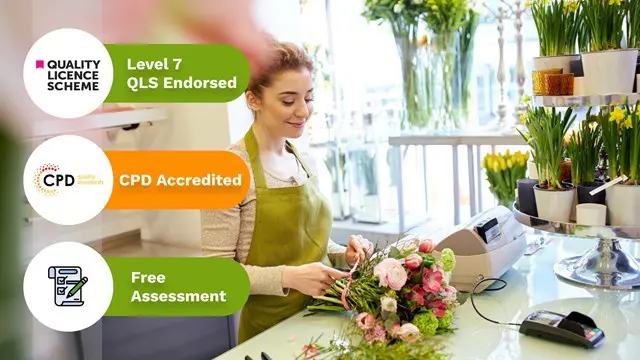
Pharmacy Assistant and Technician Foundation
By IOMH - Institute of Mental Health
Overview of Pharmacy Assistant and Technician Foundation The UK pharmacy sector is crucial to the healthcare system, with pharmacists and pharmacy technicians ensuring patients receive safe medications. In 2021, the NHS reported over 52,000 professionals in this field, a number set to rise due to the aging population and increased healthcare demand. Career opportunities span community pharmacies, hospitals, and pharmaceutical companies. Community pharmacists dispense prescriptions and offer health advice, and hospital pharmacists support patient medication needs and can participate in medication research. At the same time, pharmacy technicians in pharmaceutical companies might engage in clinical research, quality checks, or regulatory tasks. In this Pharmacy Assistant with Pharmacology & Technician Foundation Training, you will get step-by-step lessons from industry experts. Enrol today and complete the Pharmacy Assistant with Pharmacology & Technician Foundation Training to achieve a certificate that can transform your career. Become proficient in Pharmacy Assistant with Pharmacology & Technician Foundation Training by grasping all the essential knowledge from our premium course. Everything you need to learn to boost your career is packed into this Pharmacy Assistant with Pharmacology & Technician Foundation Training. This Pharmacy Assistant and Technician Foundation Course will help you to learn: Learn strategies to boost your workplace efficiency. Hone your skills to help you advance your career. Acquire a comprehensive understanding of various topics and tips. Learn in-demand skills that are in high demand among UK employers This course covers the topic you must know to stand against the tough competition. The future is truly yours to seize with this Pharmacy Assistant and Technician Foundation. Enrol today and complete the course to achieve a certificate that can change your career forever. Details Perks of Learning with IOMH One-To-One Support from a Dedicated Tutor Throughout Your Course. Study Online - Whenever and Wherever You Want. Instant Digital/ PDF Certificate. 100% Money Back Guarantee. 12 Months Access. Process of Evaluation After studying the course, an MCQ exam or assignment will test your skills and knowledge. You have to get a score of 60% to pass the test and get your certificate. Certificate of Achievement Certificate of Completion - Digital / PDF Certificate After completing the Pharmacy Assistant and Technician Foundation course, you can order your CPD Accredited Digital / PDF Certificate for £5.99. Certificate of Completion - Hard copy Certificate You can get the CPD Accredited Hard Copy Certificate for £12.99. Shipping Charges: Inside the UK: £3.99 International: £10.99 Who Is This Course for? This Pharmacy Assistant and Technician Foundation is suitable for anyone aspiring to start a career in relevant field; even if you are new to this and have no prior knowledge, this course is going to be very easy for you to understand. On the other hand, if you are already working in this sector, this course will be a great source of knowledge for you to improve your existing skills and take them to the next level. This course has been developed with maximum flexibility and accessibility, making it ideal for people who don't have the time to devote to traditional education. Requirements You don't need any educational qualification or experience to enrol in the Pharmacy Assistant and Technician Foundation course. Do note: you must be at least 16 years old to enrol. Any internet-connected device, such as a computer, tablet, or smartphone, can access this online course. Career Path The certification and skills you get from this Pharmacy Assistant and Technician Foundation Course can help you advance your career and gain expertise in several fields, allowing you to apply for high-paying jobs in related sectors. Course Curriculum Pharmacy Assistant and Technician Foundation Module 1: Introduction to Pharmacy Assistant and Pharmacy Technician Module 1: Introduction to Pharmacy Assistant and Pharmacy Technician 00:14:00 Module 2: Job Role of Pharmacy Technicians Module 2: Job Role of Pharmacy Technicians 00:24:00 Module 3: Pharmacy Assistant Patient Counselling Guide Module 3: Pharmacy Assistant Patient Counselling Guide 00:19:00 Module 4: Communication in Pharmacy Settings Module 4: Communication in Pharmacy Settings 00:15:00 Module 5: The Pharmacy Team and Practices Module 5: The Pharmacy Team and Practices 00:16:00 Module 6: Prescription and Dispensing in Pharmacies Module 6: Prescription and Dispensing in Pharmacies 00:19:00 Module 7: Dispensing Methods, EPS, Minimising Dispensing Errors in Pharmacies Module 7: Dispensing Methods, EPS, Minimising Dispensing Errors in Pharmacies 00:18:00 Module 8: Inventory Control and Management in Pharmacies Module 8: Inventory Control and Management in Pharmacies 00:19:00 Module 9: Standard Operating Procedures (SOPs) Module 9: Standard Operating Procedures (SOPs) 00:12:00 Module 10: Health and Safety Risks Assessment and Pharmaceutical Terminology Module 10: Health and Safety Risks Assessment and Pharmaceutical Terminology 00:20:00 Optional Assignment Optional Assignment - Pharmacy Assistant and Technician Foundation Diploma 00:00:00

Control and Administration of Medicines Online Training Course
By IOMH - Institute of Mental Health
Overview of Control and Administration of Medicines In the ever-evolving landscape of healthcare, the control and administration of medicines stand as pillars of patient safety and well-being. The UK's healthcare sector is witnessing a surge in demand for skilled professionals adept in medicine management. With an ageing population and increasingly complex medical needs, the importance of effective medication control cannot be overstated. Recent statistics reveal that medication errors cost the NHS in England over £98 million annually and cause 712 deaths on average per year. This underscores the critical need for comprehensive training in the administration of medicines. Our course on Control and Administration of Medicines addresses this pressing need, equipping learners with the knowledge to navigate the intricate world of pharmacology and medicine management. From understanding the fundamentals of medicine management to exploring the nuances of palliative care, this course offers a thorough grounding in essential concepts. Delve into the four principles of medicine optimisation, unravel common pharmacological challenges, and gain insights into the legal landscape governing medication control. By mastering these crucial aspects, you'll be poised to make a significant impact in healthcare settings, enhancing patient outcomes and contributing to a safer, more efficient healthcare system. This Control and Administration of Medicines Course will help you to learn: Explain the fundamentals of medicine management and administration. Discuss the importance of effective medicine management. Demonstrate how to prescribe medication appropriately. Identify common medication problems and solutions. Recognises commonly used medicines. Apply principles of palliative care medicine. Apply the four principles of medicine optimisation. Manage medication in aged care facilities. Understand relevant laws and legislation. This course covers the topic you must know to stand against the tough competition. The future is truly yours to seize with this Control and Administration of Medicines Online Training Course. Enrol today and complete the course to achieve a certificate that can change your career forever. Details Perks of Learning with IOMH One-To-One Support from a Dedicated Tutor Throughout Your Course. Study Online - Whenever and Wherever You Want. Instant Digital/ PDF Certificate. 100% Money Back Guarantee. 12 Months Access. Process of Evaluation After studying the course, an MCQ exam or assignment will test your skills and knowledge. You have to get a score of 60% to pass the test and get your certificate. Certificate of Achievement Certificate of Completion - Digital / PDF Certificate After completing the Control and Administration of Medicines Online Training Course, you can order your CPD Accredited Digital / PDF Certificate for £5.99. Certificate of Completion - Hard copy Certificate You can get the CPD Accredited Hard Copy Certificate for £12.99. Shipping Charges: Inside the UK: £3.99 International: £10.99 Who Is This Course for? Caregivers: Enhance your knowledge and confidence in medication administration for loved ones. Healthcare Professionals: Refine your skills and stay up-to-date with best practices in medication management. Pharmacy Staff: Deepen your understanding of medicines and their role in patient care. Community Workers: Equip yourself to support individuals in managing their medications effectively. Aspiring Healthcare Professionals: Lay a strong foundation for a rewarding healthcare career. Requirements There is no prerequisite to enrol in this course. You don't need any educational qualification or experience to enrol in the Control and Administration of Medicines Online Training Course. Do note: you must be at least 16 years old to enrol. Any internet-connected device, such as a computer, tablet, or smartphone, can access this online course. Career Path The certification and skills you get from this Control and Administration of Medicines Online Training Course can help you advance your career and gain expertise in several fields, allowing you to apply for high-paying jobs in related sectors. Mental Health Nurse: £22K to £33K/year. Community Nurse: £35K to £45K/year. Pharmacist: £30K to £50K/year. Pharmacy Technician: £18K to £28K/year. Healthcare Assistant: £16K to £28K/year. Course Curriculum Module 01: Medicine Management Fundamentals Medicine Management Fundamentals 00:37:00 Module 02: Importance of Medicine Management Importance of Medicine Management 00:25:00 Module 03: Prescribing Medication Effectively Prescribing Medication Effectively 00:27:00 Module 04: Common Problems - Pharmacological Management Common Problems - Pharmacological Management 01:05:00 Module 05: Common Medicines to Use Common Medicines to Use 00:18:00 Module 06: Palliative Care Palliative Care 00:24:00 Module 07: The Four Principles of Medicine Optimisation The Four Principles of Medicine Optimisation 00:00:00 Module 08: Managing Medication in Residential Aged Care Facilities Managing Medication in Residential Aged Care Facilities (RACFs) 00:35:00 Module 09: Law and Legislation Law and Legislation 00:25:00 Assignment Assignment - Control and Administration of Medicines Online Training Course 00:00:00

Search By Location
- Pop Courses in London
- Pop Courses in Birmingham
- Pop Courses in Glasgow
- Pop Courses in Liverpool
- Pop Courses in Bristol
- Pop Courses in Manchester
- Pop Courses in Sheffield
- Pop Courses in Leeds
- Pop Courses in Edinburgh
- Pop Courses in Leicester
- Pop Courses in Coventry
- Pop Courses in Bradford
- Pop Courses in Cardiff
- Pop Courses in Belfast
- Pop Courses in Nottingham

