- Professional Development
- Medicine & Nursing
- Arts & Crafts
- Health & Wellbeing
- Personal Development
1137 Courses
Public Speaking 1 Day Training in Dunfermline
By Mangates
Public Speaking 1 Day Training in Dunfermline

Public Speaking 1 Day Training in Cambridge
By Mangates
Public Speaking 1 Day Training in Cambridge

Marketing Leaders Forum
By QU Company
The Marketing Leaders Forum is a collective of senior marketers sharing best practice across different sectors.
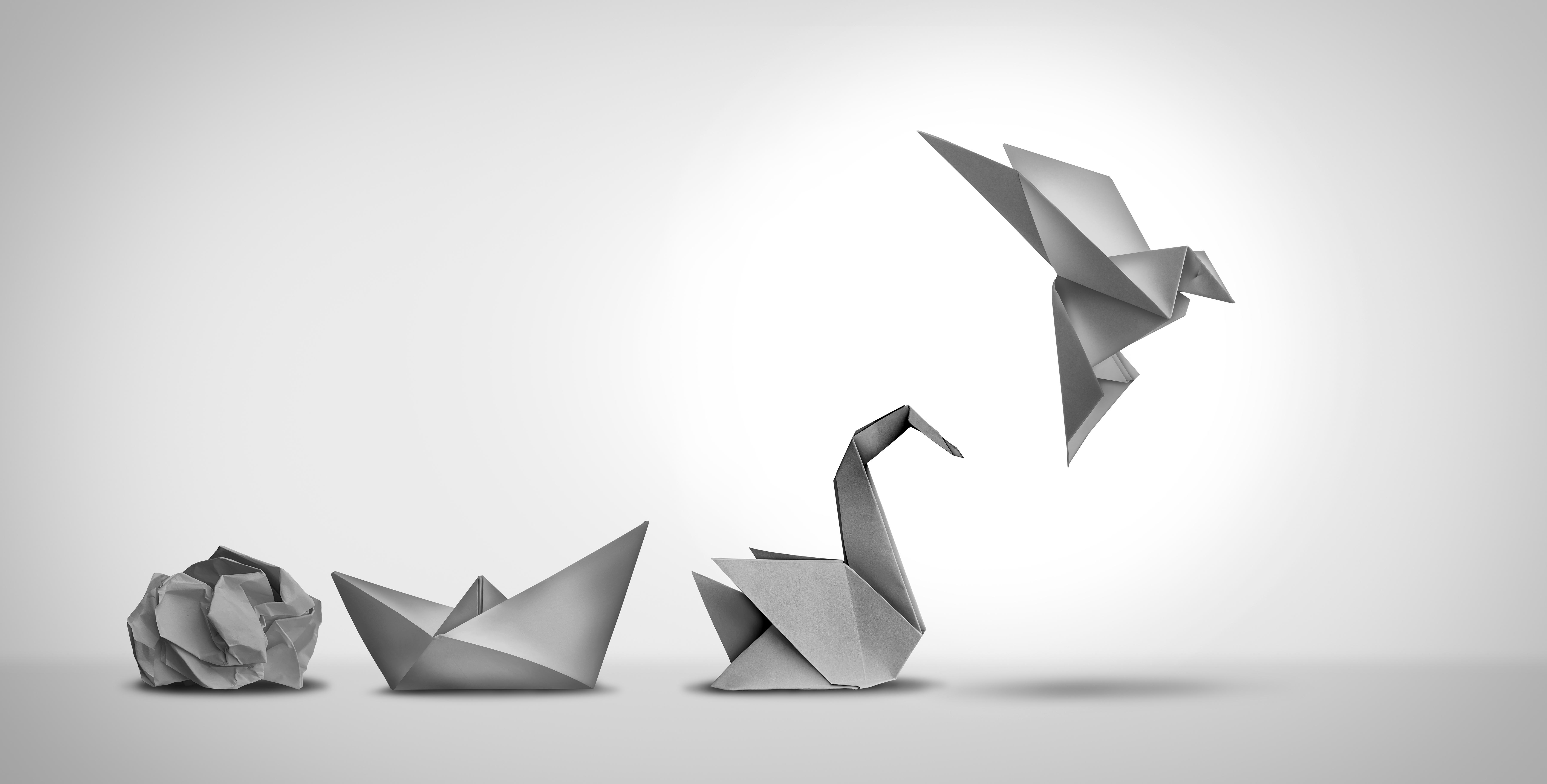
Introduction to Cat Behaviour
By OnlineCoursesLearning.com
Prologue to Cat Behavior While felines can be a puzzling gathering, there is a ton you can find out about them by noticing and investigating their conduct. This data can help you train your felines to carry on well, while additionally giving you procedures you can use in the occasion they act mischievously. Understanding what is typical for each phase of a feline's life and what you can expect later on are key parts of dependable pet proprietorship, just as occupants of appropriate cat care. This course acquaints you with feline conduct, giving you a strong establishment you can work from. We start by discussing what sort of conduct you can anticipate from felines for the duration of their lives, separating this theme by stage. Then, we examine ways you can deal with your feline's conduct, including preparing tips and steps you can take to help improve your feline's demeanor. A short rundown of things you ought to never do when attempting to deal with a feline's conduct is additionally included. You Will Learn The particular kind of conduct that is viewed as typical for felines at each age The potential reasons for awful conduct in felines Ways you can keep undesirable activities from happening Tips you can use in the occasion the feline participates in those practices Data about preparing felines Advantages of Taking This Course In the event that you are a pet proprietor, become familiar with what sort of conduct your feline ought to illustrate On the off chance that you are an expert who works with felines, you can acquire significant data deserving of giving to your customers about feline proprietorship Study the reasons why negative support doesn't work with felines and what you can do all things considered Gain a more careful comprehension of what variables like age and prior wellbeing can mean for a feline's attitude Study the restrictions of preparing so you have more reasonable assumptions for the felines in your consideration

Safeguarding Children
By OnlineCoursesLearning.com
Shielding Children Certification Each kid has the option to carry on with a day to day existence liberated from misuse. Unfortunately, numerous kids are abused, regularly by those nearest to them. Kid misuse, which takes a few unique structures, has enduring repercussions. For instance, grown-ups who have been manhandled as kids are fundamentally bound to create emotional well-being issues. They are additionally at expanded danger of executing maltreatment against others. Luckily, compelling defending can forestall youngster misuse. It additionally offers a system that empowers brief revealing, which can save a kid from additional torment. This course traces how shielding attempts to help youngsters' prosperity, how to recognize misuse and what to do in the event that you speculate that a kid is being abused. You Will Learn:- What "shielding" signifies, why youngsters are a weak gathering and who has an obligation to shield them from hurt. The various structures kid misuse can take, including enthusiastic and sexual maltreatment. How you can distinguish the most widely recognized indications of kid misuse. What you ought to do in the event that you know or think that a kid is being mishandled. Why the web presents dangers and how to protect youngsters who utilize the web. Advantages Of Taking This Course:- On the off chance that you are answerable for the consideration of youngsters, regardless of whether in your own or expert life, this course will help you protect them. On the off chance that you are thinking about beginning a vocation in a childcare or schooling based field, this course will set you up to comprehend and meet your defending obligations. You will be in a situation to help survivors of misuse, permitting you to have a gigantic effect to their drawn out wellbeing and prosperity. Your new information will empower you to explore media talk and discussions around youngster security and defending. You will be in a situation to show others how to shield kids.

Networking for Sales Professionals
By OnlineCoursesLearning.com
Systems administration for Sales Professionals Certification Viable systems administration is perhaps the main abilities that you acquire all through your business vocation. It is one that you ought to consistently be striving to improve, as systems administration can represent the deciding moment your business vocation. It is essential to have various contacts from a different gathering of foundations, jobs and ventures as a component of your business organization, to give you a wide scope of deals possibilities. It is likewise imperative to coordinate with individuals who can give you help, direction and exhortation when you are met with difficulties or are uncertain regarding how to continue in some random circumstance. This course expounds with respect to the systems administration measure, giving you tips and abilities that you can quickly and for all intents and purposes consolidate into your own systems administration endeavors. We start by giving you the best spot to begin when attempting to grow your organization, alongside reasons why and tips on the best way to make that initial step a triumph. Then, we proceed onward to talking about systems administration in more broad terms, giving you extra tips. At long last, we examine the sort of individuals to whom you should connect when developing your organization. You will Learn: The significance of defining organizing objectives The inquiries that you should pose to yourself before you start any objective setting measure Instructions to arrange viably in only three stages The five sorts of individuals to whom you should connect when assembling your organization How every last one of those people can help your business vocation develop Advantages of Taking this Course Instructions to set up objectives that you can reach Understanding the significance of chipping in Realizing when you should talk and when posing shrewd inquiries is ideal Learning the best an ideal opportunity to circle back to a contact made at an occasion Understanding what to do if your organization needs one of the five suggested people

Navigating the maze of the UK tax system can be daunting, but with the right guidance, it becomes a walk in the park. Introducing 'Mastering UK Self Assessment Tax Return Procedures', a comprehensive course tailored to demystify the intricacies of the income tax return process. From understanding the foundational tax system to mastering advanced income tax nuances, this course ensures you're well-equipped to tackle your self assessment tax return with confidence. Delve into the world of expenses, deductions, and capital gain tax, and emerge with the expertise to optimise tax credits and reliefs. Learning Outcomes Gain a thorough understanding of the UK tax system. Learn the procedures to submit a self-assessment tax return effectively. Organise and manage essential documents for income tax purposes. Understand and apply knowledge on expenses, deductions, and capital gain tax. Master the art of tax planning and ensure compliance with UK regulations. Why buy this Mastering UK Self Assessment Tax Return Procedures? Unlimited access to the course for a lifetime. Opportunity to earn a certificate accredited by the CPD Quality Standards and CIQ after completing this course. Structured lesson planning in line with industry standards. Immerse yourself in innovative and captivating course materials and activities. Assessments designed to evaluate advanced cognitive abilities and skill proficiency. Flexibility to complete the Course at your own pace, on your own schedule. Receive full tutor support throughout the week, from Monday to Friday, to enhance your learning experience. Unlock career resources for CV improvement, interview readiness, and job success Who is this Mastering UK Self Assessment Tax Return Procedures for? Individuals preparing to file their own tax returns. Accountants aiming to refine their tax return skills. Business owners seeking clarity on tax deductions and reliefs. Finance students aspiring for a career in taxation. Professionals in the finance sector wanting a refresher course. Career path Tax Consultant: £25,000 - £50,000 Self-Assessment Specialist: £30,000 - £55,000 Financial Advisor: £35,000 - £70,000 Tax Compliance Officer: £28,000 - £45,000 Capital Gain Tax Analyst: £32,000 - £58,000 Tax Planner: £40,000 - £65,000 Prerequisites This Mastering UK Self Assessment Tax Return Procedures does not require you to have any prior qualifications or experience. You can just enrol and start learning. This course was made by professionals and it is compatible with all PC's, Mac's, tablets and smartphones. You will be able to access the course from anywhere at any time as long as you have a good enough internet connection. Certification After studying the course materials, there will be a written assignment test which you can take at the end of the course. After successfully passing the test you will be able to claim the pdf certificate for £4.99 Original Hard Copy certificates need to be ordered at an additional cost of £8. Course Curriculum Module 01: Tax System in the UK Tax System in the UK 00:15:00 Module 02: Submit a Self-Assessment Tax Return Submit a Self-Assessment Tax Return 00:06:00 Module 03: Gathering and Organizing Documents Gathering and Organizing Documents 00:15:00 Module 04: Income Tax Income Tax 00:18:00 Module 05: Advanced Income Tax Advanced Income Tax 00:22:00 Module 06: Expenses and Deductions Expenses and Deductions 00:16:00 Module 07: Capital Gain Tax Capital Gain Tax 00:15:00 Module 08: Tax Credits and Reliefs Tax Credits and Reliefs 00:15:00 Module 09: Completing the Self-Assessment Tax Return Completing the Self-Assessment Tax Return 00:17:00 Module 10: Tax Planning and Compliance Tax Planning and Compliance 00:18:00

Public Speaking 1 Day Training in Southampton
By Mangates
Public Speaking 1 Day Training in Southampton

Public Speaking 1 Day Training in Edinburgh
By Mangates
Public Speaking 1 Day Training in Edinburgh

Public Speaking 1 Day Training in Canterbury
By Mangates
Public Speaking 1 Day Training in Canterbury

Search By Location
- gathering Courses in London
- gathering Courses in Birmingham
- gathering Courses in Glasgow
- gathering Courses in Liverpool
- gathering Courses in Bristol
- gathering Courses in Manchester
- gathering Courses in Sheffield
- gathering Courses in Leeds
- gathering Courses in Edinburgh
- gathering Courses in Leicester
- gathering Courses in Coventry
- gathering Courses in Bradford
- gathering Courses in Cardiff
- gathering Courses in Belfast
- gathering Courses in Nottingham