- Professional Development
- Medicine & Nursing
- Arts & Crafts
- Health & Wellbeing
- Personal Development
57448 Courses
Learn The 7 Key Tips To Scaling Your Business in 2025 and Beyond
By Ignium Consulting Ltd
Are you looking to Scale with Purpose AND Grow the Value of your business? Join us for our FREE world-renowned SCALING UP Business Growth Workshop to learn the 7 tips (at least!) on how to Scale with Purpose. Scale your business and accelerate profitable growth using the time-tested and results-driven Scaling Up methodology. We will introduce you to our proven systems and tools which have successfully enabled over 40,000 business leaders, owners and their leadership teams to achieve sustainable growth. You'll learn the keys to PEOPLE, STRATEGY, EXECUTION AND CASH. Work smarter, not harder. Scale faster and avoid the pitfalls What: A FREE Scaling Up event to help you understand how to scale with purpose and grow your value Why: Clarity - it's about taking time out to plan. To create the plan for your next 90 days and for 2025 Where: Online When: Wednesday November 13th 2024 2pm-3.30pm (UK) This isn't just a seminar where you sit and absorb - you will be working ON your business so you go away with renewed clarity about what to do next...
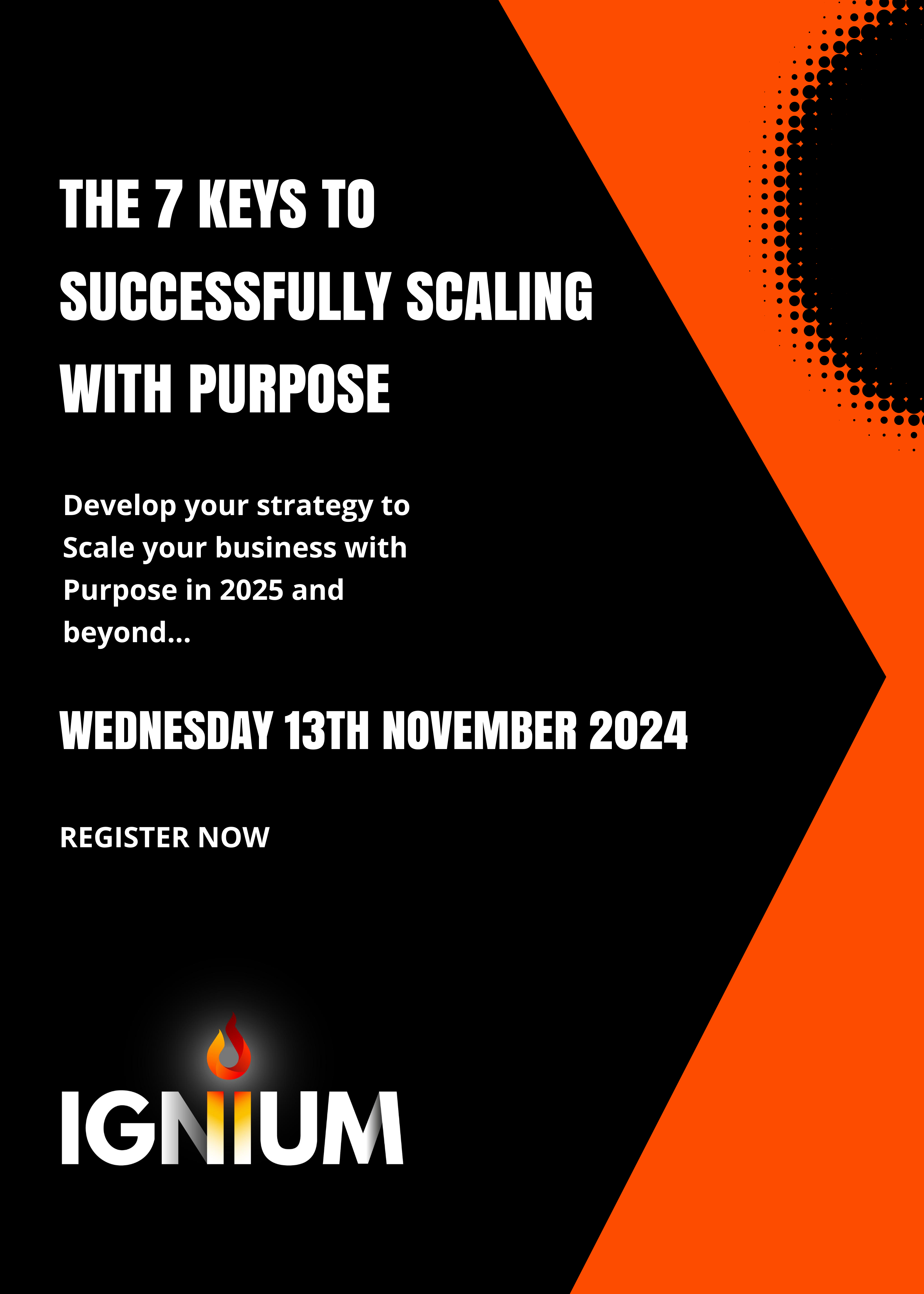
This course will set you on your path to the computer programming field to succeed and become an expert in it. The Computer Programming Diplomawill discuss the purpose of programming and help you gain the skills required for writing and designing a program. A variety of topics covered in this course, including computer programming, operating systems, database and web technology. You will also enhance your knowledge about data communication, and security system. Gain expertise in fundamental programming languages by taking this course and prepare yourself for a career as a computer programmer or a software engineer. Why choose this course Earn an e-certificate upon successful completion. Accessible, informative modules taught by expert instructors Study in your own time, at your own pace, through your computer tablet or mobile device Benefit from instant feedback through mock exams and multiple-choice assessments Get 24/7 help or advice from our email and live chat teams Full Tutor Support on Weekdays Course Design The course is delivered through our online learning platform, accessible through any internet-connected device. There are no formal deadlines or teaching schedules, meaning you are free to study the course at your own pace. You are taught through a combination of Video lessons Online study materials Mock exams Multiple-choice assessment Certification After the successful completion of the final assessment, you will receive a CPD-accredited certificate of achievement. The PDF certificate is for £9.99, and it will be sent to you immediately after through e-mail. You can get the hard copy for £15.99, which will reach your doorsteps by post. Who is this course for? Computer Programming Diploma is suitable for anyone who want to gain extensive knowledge, potential experience and professional skills in the related field. This is a great opportunity for all student from any academic backgrounds to learn more on this subject. Career path Training offered by the Computer Programming Diploma could potentially benefit a range of roles, but would particularly enhance careers in IT Programming Web Design App Design Game Design Other professional computing roles

Safeguarding Adults Level 2
By Compliance Central
The Safeguarding Adults sector in the UK offers rewarding job opportunities for job seekers looking to make a difference. With an increasing focus on safeguarding vulnerable individuals, this field provides a fulfilling career path. Recent statistics highlight a growing demand for skilled professionals, leading to numerous vacancies across the country. The average salary for roles in Safeguarding Adults ranges between £25,000 and £35,000 per year, with potential for higher earnings based on experience and qualifications. Join the industry as a Safeguarding professional and contribute to the well-being of individuals while enjoying a financially rewarding career. Our Safeguarding Adults course starts with the basics of Safeguarding Adults and gradually progresses towards advanced topics. Therefore, each lesson of this Safeguarding Adults course is intuitive and easy to understand. Learning Outcome: Gain an understanding of safeguarding vulnerable adults. Familiarise yourself with relevant safeguarding legislations. Identify and comprehend different forms of abuse and neglect. Understand the policies, roles, and responsibilities in safeguarding. Recognise the importance of effective communication in care. Learn how to appropriately share information and respond to disclosures. Why would you choose the Safeguarding Adults course: Lifetime access to course materials Full tutor support is available from Monday to Friday Learn at your own pace from the comfort of your home Gain a complete understanding of the course Accessible, informative learning modules designed by expert instructors Get 24/7 help or advice from our email and live chat teams Study in your own time through your computer, tablet or mobile device Safeguarding Adults Curriculum Breakdown of the Safeguarding Adults Course Module 01: An Introduction to Safeguarding of Vulnerable Adults Module 02: Safeguarding Legislations Module 03: Understanding Abuse and Neglect Module 04: Safeguarding Vulnerable Adults: Policy, Roles and Responsibilities Module 05: Understanding the Importance of Communication in Care Module 06: Sharing Information and Responding To a Disclosure Module 07: Reporting Your Concern CPD 10 CPD hours / points Accredited by CPD Quality Standards Who is this course for? The Safeguarding Adults course helps aspiring professionals who want to obtain the knowledge and familiarise themselves with the skillsets to pursue a career in Safeguarding Adults. It is also great for professionals who are already working in Safeguarding Adults and want to get promoted at work. Requirements To enrol in this Safeguarding Adults course, all you need is a basic understanding of the English Language and an internet connection. Career path The Safeguarding Adults course will enhance your knowledge and improve your confidence in exploring opportunities in various sectors related to Safeguarding Adults. Safeguarding Officer: £25K to £35K per year Adult Support Worker: £18K to £22K per year Safeguarding Team Leader: £35K to £45K per year Safeguarding Coordinator: £28K to £35K per year Social Worker (Adult Safeguarding): £30K to £40K Certificates CPD Accredited PDF Certificate Digital certificate - Included CPD Accredited PDF Certificate CPD Accredited Hard Copy Certificate Hard copy certificate - £10.79 CPD Accredited Hard Copy Certificate Delivery Charge: Inside the UK: Free Outside of the UK: £9.99

Level 3 Diploma in Nutrition
By EduXpress
Our comprehensive course is designed to provide you with the necessary skills and knowledge to excel in your field. Developed by professionals with years of experience, this course is perfect for anyone looking to kick start their career or advance their skills. It features an audio-visual presentation and easy-to-learn modules, allowing for a self-paced learning experience. Our expert online support team is available during weekdays to assist you throughout the course. Learning Outcomes Upon completion of the course, you will be able to: Understand the fundamentals and its applications. Develop the necessary skills to succeed in the field . Apply your newly acquired knowledge to real-world scenarios. Create effective and efficient solutions for relevant topics. Enhance your employability and career prospects. It is designed to provide you with the knowledge needed to stand out in the competitive job market. With lifetime access to course materials and the ability to learn at your own pace, this course is the perfect opportunity to improve your skills and advance your career. You can learn at your own pace, from the comfort of your home, as all course materials are accessible online at any time. Why Choose Us? Lifetime access to course materials Full tutor support is available Monday through Friday for all courses Learn essentials skills at your own pace from the comfort of your home Gain a thorough understanding of the course Access informative video modules taught by expert instructors 24/7 assistance and advice available through email and live chat Study the course on your computer, tablet, or mobile device Improve your chances of gaining professional skills and earning potential by completing the course. Why should you study this course? The course offers a comprehensive introduction to the subject matter and provides a solid foundation for further study. It will also help students to gain knowledge and skills that can be applied in their professional or personal life. Assessment The course includes a series of quizzes that will test your understanding and retention of the material covered in the course. The quizzes will help you to identify areas where you may need further practice, and you will have the opportunity to review the course materials as needed. Upon successfully passing the final quiz, you will be able to order your certificate of achievement. Career Path The course is designed to equip you with the skills and knowledge you need to succeed in the field. After completing the course, you will be able to pursue a variety of career opportunities in different industries. Course Content Level 3 Diploma in Nutrition Basics of Nutrition-I Basics of Nutrition-II Macronutrients Micronutrients Digestion and Absorption Energy Metabolism Nutritional Physiology Dietary Guidelines Diet and Disease Nutrition Requirements for Different Peoples

Level 3 Award for Special Educational Needs Coordinators in Early Years Settings
By Training Tale
This Level 3 Award for Special Educational Needs Coordinators in Early Years Settings course is designed for those interested in or who are currently in a SENCO role in the early years setting. This Level 3 Award for Special Educational Needs Coordinators in Early Years Settings qualification provides learners with a thorough understanding of the roles and responsibilities of the Special Educational Needs Coordinator in early years setting. Learn about the strategies and techniques for assisting children and their families and gain in-depth knowledge of SEN codes of practice. The purpose of this course is to help learners progress to further and higher education and develop new practical skills in health and social care. Detailed course curriculum Module 1: Roles and Responsibilities of the Special Educational Needs Coordinator in the Early Years Module 2: Strategies and Techniques for Supporting Children and Families Assessment Method After completing each module of the Level 3 Award for Special Educational Needs Coordinators in Early Years Settings, you will find automated MCQ quizzes. To unlock the next module, you need to complete the quiz task and get at least 60% marks. Once you complete all the modules in this manner, you will be qualified to request your certification. Certification After completing the MCQ/Assignment assessment for this Level 3 Award for Special Educational Needs Coordinators in Early Years Settings course, you will be entitled to a Certificate of Completion from Training Tale. It will act as proof of your extensive professional development. The certificate is in PDF format, which is completely free to download. A printed version is also available upon request. It will also be sent to you through a courier for £13.99. Who is this course for? This Level 3 Award for Special Educational Needs Coordinators in Early Years Settings course is ideal for those already working in a SENCo role as part of their Early Years Practitioner role or interested in doing so. This course is also suitable for childminders. Requirements There are no specific requirements for this Level 3 Award for Special Educational Needs Coordinators in Early Years Settings course because it does not require any advanced knowledge or skills. Certificates Certificate of completion Digital certificate - Included

Mindfulness : Mental Health Care MCA and DOLS
By Training Tale
Mindfulness : Mindfulness Training Mental Health Care MCA and DOLS The greatest option if you want to improve your skills and knowledge in the area of mindfulness is this bundle. The Mindfulness: Mindfulness package offers these courses for just £12-a savings of 98% off the standard price! The Mindfulness : Mindfulness you will learn from the industry experts with the mindfulness bundle. You can learn the knowledge and abilities required to succeed in the field of mindfulness with the aid of this Mindfulness : Mindfulness bundle. You will learn all you require to succeed in your career related to mindfulness with this bundle course. Start a rewarding career in this field with the Mindfulness : Mindfulness Mental Health Care MCA and DOLS bundle. Courses are included with this Mindfulness : Mindfulness Mental Health Care MCA and DOLS bundle Course 01: Mindfulness Diploma Course 02: Level 5 Mental Health Care - MCA and DOLS Course 03: Diploma in Health and Wellbeing Others benefits of this Mindfulness : Mindfulness Mental Health Care MCA and DOLS Free 3 PDF Certificate Lifetime Access Free Retake Exam Tutor Support Mindfulness : Mindfulness Online Training Mental Health Care MCA and DOLS This Mindfulness : Mindfulness bundle was prepared with the assistance of professionals, and all information is maintained up to date on a regular basis. This Mindfulness : Mindfulness bundle has been divided into various most relevant courses that cover all fundamental elements of a Mindfulness. It will assist you in providing the skills and industry knowledge required to advance your career. Certification of Mindfulness : Mindfulness After completing the MCQ/Assignment assessment for this Mindfulness : Mindfulness course, you will be entitled to a Certificate of Completion from Training Tale. Who is this course for? Mindfulness Online Training Mental Health Care MCA and DOLS This Mindfulness : Mindfulness course is open to everyone. Requirements Mindfulness Training Mental Health Care MCA and DOLS There are no specific requirements for this Mindfulness : Mindfulness course because it does not require any advanced knowledge or skills. Career path Mindfulness Training Mental Health Care MCA and DOLS This Mindfulness : Mindfulness bundle can help you find work in this industry.

Diploma in Supply Chain Management
By Training Tale
Businesses at all levels become more dependent on outsourcing as a result supply chains are becoming more complex. Even the smallest businesses now rely on third parties to run their daily operations, making them unable to operate independently. Alternatively, every business relies on countless other businesses to function. Problems and inefficiencies are more likely to arise as supply chains become more complex. Organisations all over the world highly value the abilities, skills, and competencies of skilled supply chain managers. Through this Diploma in Supply Chain Management, you will gain a solid understanding of the importance of effective supply chains for modern businesses and learn how to manage inventory, transport and delivery, procurement, production, and delivery efficiency. Learn the duties of the job as a professional supply chain manager and earn a certificate in supply chain management that could improve your career opportunities! Why Choose Diploma in Supply Chain Management Course from Us Self-paced course, access available from anywhere. Easy to understand, high-quality study materials. This Course developed by industry experts. MCQ quiz after each module to assess your learning. Automated and instant assessment results. 24/7 support via live chat, phone call or email. Free PDF certificate as soon as completing the course. Detailed Course Curriculum of this Diploma in Supply Chain Management Course: Module 1: Principles of Supply Chain Management Module 2: Supply Chain Strategy: The Big Picture Module 3: Customer Service: The Ultimate Goal of Supply Chain Management Module 4: Demand Planning and Forecasting Module 5: Inventory Control and Planning Module 6: Warehouse Module 7: Transportation Planning Module 8: Sourcing Module 9: Logistics Intermediaries Module 10: Global Supply Chain Management Module 11: Legally, Ethically, and Socially Responsible Supply Chain Practises Module 12: Measuring the Supply Chain Performance Module 13: Emerging Technology in Supply Chain Management Assessment Method After completing each module of the Diploma in Supply Chain Management, you will find automated MCQ quizzes. To unlock the next module, you need to complete the quiz task and get at least 60% marks. Once you complete all the modules in this manner, you will be qualified to request your certification. Certification After completing the MCQ/Assignment assessment for this Diploma in Supply Chain Management course, you will be entitled to a Certificate of Completion from Training Tale. It will act as proof of your extensive professional development. The certificate is in PDF format, which is completely free to download. A printed version is also available upon request. It will also be sent to you through a courier for £13.99. Who is this course for? This Diploma in Supply Chain Management is ideal for anyone interested in pursuing a career in supply chain management. Undergraduate students can also take this course to develop a foundation in supply chain management. Requirements There are no specific requirements for this Diploma in Supply Chain Management course because it does not require any advanced knowledge or skills. Career path With the help of this Diploma in Supply Chain Management, you will be able to seek several promising career opportunity. Certificates Certificate of completion Digital certificate - Included

Level 2 Certificate in Understanding Dignity & Safeguarding in Adult Health & Social Care
By Training Tale
This Level 2 Certificate in Understanding Dignity & Safeguarding in Adult Health & Social Care course is designed for individuals who work or intend to work with vulnerable adults in the health and social care sectors in various settings, such as hospitals, domiciliary care, or nursing homes. This Level 2 Certificate in Understanding Dignity & Safeguarding in Adult Health & Social Care qualification aims to provide learners with knowledge and understanding of the key principles of dignity, the duty of care, and safeguarding as applied to adult health social care. Through thiscourse, learners will understand the principles and how they are applied in everyday work situations. They will also have an opportunity to examine the dilemmas that can arise and the consequences of not adhering to these principles. Learning Outcomes After completing this Level 2 Certificate in Understanding Dignity & Safeguarding in Adult Health & Social Care course, the learner will be able to: Gain a thorough understanding of safeguarding in adult health and social care. Understand the principles of dignity in adult health and social care practice. Gain a solid understanding of the Duty of Care in Adult Health and Social Care. Gain a thorough understanding of dilemmas encountered in adult health and social care. Understand the issues of public concern in adult health and social care. Why Choose Level 2 Certificate in Understanding Dignity and Safeguarding in Adult Health and Social Care Course from Us Self-paced course, access available from anywhere. Easy to understand, high-quality study materials. Level 2 Certificate in Understanding Dignity & Safeguarding in Adult Health & Social Care Course developed by industry experts. MCQ quiz after each module to assess your learning. Automated and instant assessment results. 24/7 support via live chat, phone call or email. Free PDF certificate as soon as completing the Level 2 Certificate in Understanding Dignity & Safeguarding in Adult Health & Social Care course. ***Courses are included in this Course Course 01: Level 2 Certificate in Understanding Dignity & Safeguarding in Adult Health & Social Care Course 02: Level 3 Diploma in Healthcare Support Course 03: Clinical Psychology Diploma ***Other Benefits of this Course Free 3 PDF Certificate Lifetime Access Free Retake Exam Tutor Support [ Note: Free PDF certificate as soon as completing the course ] ***Level 2 Certificate in Understanding Dignity & Safeguarding in Adult Health & Social Care*** Detailed course curriculum of the Level 2 Certificate in Understanding Dignity & Safeguarding in Adult Health & Social Care Course: Module 1: Understand Safeguarding in Adult Health and Social Care Understand the national and local context of safeguarding and protection from abuse Know how to recognise potential and actual abuse and harm Know how to respond if abuse or harm is disclosed, suspected or alleged Understand ways to reduce the likelihood of abuse or harm Know about information and support in relation to abuse or harm Module 2: Principles of Dignity in Adult Health and Social Care Practice Understand the principles of dignity in adult health and social care Understand the potential impact on individuals when accessing and using health and social care services Understand how to apply the principles of dignity in adult health and social care Understand how person centred approaches contribute to dignity in adult health and social care Understand the role of the health and social care worker in relation to promoting dignity Understand the importance of professional relationships for dignity and service provision Module 3: Understand Duty of Care in Adult Health and Social Care Understand what is meant by 'duty of care' Know about dilemmas and conflicts relating to duty of care Know how to recognise and report unsafe practices Understand the impact of own actions on individuals and others Understand the importance of consent in health and social care practice Module 4: Understand Dilemmas and Public Concerns in Adult Health and Social Care Understand dilemmas that may be encountered in adult health and social care Know about issues of public concern in adult health and social care ------------------------- ***Free Courses: ------------------------- ***Level 3 Diploma in Healthcare Support*** Module 01: Promote Personal Development in Care Settings Module 02: Promote Safeguarding and Protection in Care Settings Module 03: Promote Health, Safety and Wellbeing in Care Settings Module 04: Understand Mental Well-Being and Mental Health Promotion Module 05: Causes and Spread of Infection Module 06: Promote Communication in Care Settings Module 07: Responsibilities of a Care Worker Module 08: Promote Effective Handling of Information in Care Settings Module 09: Understand Mental Health Problems Module 10: The Principles of Infection Prevention and Control Module 11: Cleaning, Decontamination and Waste Management Module 12: Duty of Care in Care Settings Module 13: Promote Equality and Inclusion in Care Settings Module 14: Promote Person-Centred Approaches in Care Settings Module 15: Study Skills for Senior Healthcare Support Workers Module 16: Undertake Personal Hygiene Activities with Individuals Module 17: Implement Therapeutic Group Activities Module 18: Obtain a Client History Module 19: Care for the Elderly Module 20: Understand Mental Health Interventions Module 21: Understanding Suicide Interventions ------------------------- ***Clinical Psychology Diploma*** Module 01: An Overview of Mental Health Module 02: Different Viewpoints in Psychology Module 03: Social Psychology Module 04: Utilising Cognitive Psychology Module 05: Understanding Childhood and Adolescent Psychiatric Disorders Module 06: Understanding Stress and Anxiety Disorders Module 07: Understanding Schizophrenia Module 08: Understanding Personality Disorders Module 09: Understanding Mood Disorders Module 10: Understanding Eating & Sleeping Disorders Module 11: Understanding Self-Harm and Suicide Module 12: Treating Mental Illness: Medication and Therapy ------------------------- Assessment Method After completing each module of the Level 2 Certificate in Understanding Dignity & Safeguarding in Adult Health & Social Care, you will find automated MCQ quizzes. To unlock the next module, you need to complete the quiz task and get at least 60% marks. Once you complete all the modules in this manner, you will be qualified to request your certification. Certification After completing the MCQ/Assignment assessment for this Level 2 Certificate in Understanding Dignity & Safeguarding in Adult Health & Social Care course, you will be entitled to a Certificate of Completion from Training Tale. It will act as proof of your extensive professional development. The certificate is in PDF format, which is completely free to download. A printed version is also available upon request. It will also be sent to you through a courier for £13.99. Who is this course for? Level 2 Certificate in Understanding Dignity & Safeguarding in Adult Health & Social Care This Level 2 Certificate in Understanding Dignity & Safeguarding in Adult Health & Social Care course is ideal for those who work with or intend to work with vulnerable adults in the health and social care sectors. Requirements Level 2 Certificate in Understanding Dignity & Safeguarding in Adult Health & Social Care There are no specific requirements for this Level 2 Certificate in Understanding Dignity & Safeguarding in Adult Health & Social Care course because it does not require any advanced knowledge or skills. Students who intend to enrol in this Level 2 Certificate in Understanding Dignity & Safeguarding in Adult Health & Social Care course must meet the following requirements: Good command of the English language Must be vivacious and self-driven Basic computer knowledge A minimum of 16 years of age is required Certificates Certificate of completion Digital certificate - Included

Construction Cost Estimation (Estimator)
By Online Training Academy
In the modern world, a Construction Cost Estimation (Estimator) Course plays a pivotal role in the construction industry. Understanding the intricacies of construction and estimation is crucial for professionals to thrive in this field. This course equips individuals with the necessary skills to accurately assess project costs, manage budgets, and ensure project feasibility. In our daily lives or professional careers, this knowledge enables us to make informed decisions regarding construction projects, whether it's renovating a home or managing large-scale developments. Learning these skills opens up abundant job opportunities, particularly in the UK, where demand for qualified estimators is high. Salaries for construction estimators in the UK typically range from £25,000 to £50,000 annually, depending on experience and qualifications. Moreover, the advantages of this course are substantial, as the construction sector continues to grow, with an estimated annual increase of 2-3%. Mastery of construction estimation ensures individuals remain indispensable in an industry where accurate cost assessment is paramount for success. Key Features: CPD Certified Free Certificate from Reed CIQ Approved Developed by Specialist Lifetime Access Course Curriculum Module 01: Introduction to Construction Management Module 02: Cost Estimation Module 03: Role of Cost Estimator and New Aspects of Cost Estimation Module 04: Elements and Factors Influencing Cost Estimation Module 05: Cost Estimation in the Construction Industry Module 06: Cost Management Module 07: Management of Material for construction Learning Outcomes: Understand construction cost estimation principles for accurate project budgeting. Analyze factors influencing construction cost estimation to mitigate financial risks. Implement effective cost management strategies to enhance project profitability. Master material management techniques for efficient construction operations. Develop advanced skills in cost estimation to excel in project management roles. Apply industry best practices to optimize construction project budgets. CPD 10 CPD hours / points Accredited by CPD Quality Standards Construction Cost Estimation (Estimator) 1:14:02 1: Module 01: Introduction to Construction Management Preview 07:15 2: Module 02: Cost Estimation 16:07 3: Module 03: Role of Cost Estimator and New Aspects of Cost Estimation 05:05 4: Module 04: Elements and Factors Influencing Cost Estimation 07:51 5: Module 05: Cost Estimation in the Construction Industry 18:16 6: Module 06: Cost Management 09:04 7: Module 07: Management of Material for construction 08:24 8: CPD Certificate - Free 01:00 9: Leave A Review 01:00 Who is this course for? This Anatomy and Physiology course is accessible to anyone eager to learn more about this topic. Through this course, you'll gain a solid understanding of Anatomy and Physiology. Moreover, this course is ideal for: Construction managers seeking advanced cost estimation skills. Project managers aiming to enhance budgeting expertise. Architects and engineers looking to understand construction cost dynamics. Construction professionals aspiring to improve project financial management. Individuals interested in pursuing careers in construction cost estimation. Requirements There are no requirements needed to enrol into this Anatomy and Physiology course. We welcome individuals from all backgrounds and levels of experience to enrol into this Anatomy and Physiology course. Career path After finishing this Anatomy and Physiology course you will have multiple job opportunities waiting for you. Some of the following Job sectors of Anatomy and Physiology are: Quantity Surveyor - £25K to 50K/year. Construction Estimator - £23K to 45K/year. Project Manager (Construction) - £30K to 60K/year. Cost Engineer - £28K to 55K/year. Construction Manager - £35K to 70K/year. Certificates CPD Certificate - Free Digital certificate - Included Reed Courses Certificate of Completion Digital certificate - Included Will be downloadable when all lectures have been completed.

Construction Cost Estimation (Estimator)
By Online Training Academy
In the modern world, a Construction Cost Estimation (Estimator) Course plays a pivotal role in the construction industry. Understanding the intricacies of construction and estimation is crucial for professionals to thrive in this field. This course equips individuals with the necessary skills to accurately assess project costs, manage budgets, and ensure project feasibility. In our daily lives or professional careers, this knowledge enables us to make informed decisions regarding construction projects, whether it's renovating a home or managing large-scale developments. Learning these skills opens up abundant job opportunities, particularly in the UK, where demand for qualified estimators is high. Salaries for construction estimators in the UK typically range from £25,000 to £50,000 annually, depending on experience and qualifications. Moreover, the advantages of this course are substantial, as the construction sector continues to grow, with an estimated annual increase of 2-3%. Mastery of construction estimation ensures individuals remain indispensable in an industry where accurate cost assessment is paramount for success. Key Features: CPD Certified Free Certificate from Reed CIQ Approved Developed by Specialist Lifetime Access Course Curriculum Module 01: Introduction to Construction Management Module 02: Cost Estimation Module 03: Role of Cost Estimator and New Aspects of Cost Estimation Module 04: Elements and Factors Influencing Cost Estimation Module 05: Cost Estimation in the Construction Industry Module 06: Cost Management Module 07: Management of Material for construction Learning Outcomes: Understand construction cost estimation principles for accurate project budgeting. Analyze factors influencing construction cost estimation to mitigate financial risks. Implement effective cost management strategies to enhance project profitability. Master material management techniques for efficient construction operations. Develop advanced skills in cost estimation to excel in project management roles. Apply industry best practices to optimize construction project budgets. CPD 10 CPD hours / points Accredited by CPD Quality Standards Construction Cost Estimation (Estimator) 1:14:02 1: Module 01: Introduction to Construction Management Preview 07:15 2: Module 02: Cost Estimation 16:07 3: Module 03: Role of Cost Estimator and New Aspects of Cost Estimation 05:05 4: Module 04: Elements and Factors Influencing Cost Estimation 07:51 5: Module 05: Cost Estimation in the Construction Industry 18:16 6: Module 06: Cost Management 09:04 7: Module 07: Management of Material for construction 08:24 8: CPD Certificate - Free 01:00 9: Leave A Review 01:00 Who is this course for? This Anatomy and Physiology course is accessible to anyone eager to learn more about this topic. Through this course, you'll gain a solid understanding of Anatomy and Physiology. Moreover, this course is ideal for: Construction managers seeking advanced cost estimation skills. Project managers aiming to enhance budgeting expertise. Architects and engineers looking to understand construction cost dynamics. Construction professionals aspiring to improve project financial management. Individuals interested in pursuing careers in construction cost estimation. Requirements There are no requirements needed to enrol into this Anatomy and Physiology course. We welcome individuals from all backgrounds and levels of experience to enrol into this Anatomy and Physiology course. Career path After finishing this Anatomy and Physiology course you will have multiple job opportunities waiting for you. Some of the following Job sectors of Anatomy and Physiology are: Quantity Surveyor - £25K to 50K/year. Construction Estimator - £23K to 45K/year. Project Manager (Construction) - £30K to 60K/year. Cost Engineer - £28K to 55K/year. Construction Manager - £35K to 70K/year. Certificates CPD Certificate - Free Digital certificate - Included Reed Courses Certificate of Completion Digital certificate - Included Will be downloadable when all lectures have been completed.

Search By Location
- Course Courses in London
- Course Courses in Birmingham
- Course Courses in Glasgow
- Course Courses in Liverpool
- Course Courses in Bristol
- Course Courses in Manchester
- Course Courses in Sheffield
- Course Courses in Leeds
- Course Courses in Edinburgh
- Course Courses in Leicester
- Course Courses in Coventry
- Course Courses in Bradford
- Course Courses in Cardiff
- Course Courses in Belfast
- Course Courses in Nottingham