- Professional Development
- Medicine & Nursing
- Arts & Crafts
- Health & Wellbeing
- Personal Development
57519 Courses
Rabbit Care and Training - CPD Certified
By Wise Campus
Are you waiting to learn comprehensive advice on raising happy, healthy bunnies? You may find it in our rabbit care and training course. This rabbit care and training addresses vital subjects including feeding, housing, medical attention, and grooming to guarantee the health and welfare of your bunny. Along with these topics, this rabbit care and training covers litter training and behaviour comprehension. Through this rabbit care and training, you can understand how socialisation strategies can help you and your pet develop a strong relationship. In this rabbit care and training course, you'll discover how to provide a secure and interesting habitat for rabbits. This rabbit care and training helps you identify and handle common health conditions and teach your bunny tricks and instructions with the help of helpful hints and professional guidance. So, join our rabbit care and training to give your pet exceptional care and improve their quality of life. Main Course: Rabbit Care and Training Learning outcome of rabbit care and training Upon completing the rabbit care and training course, participants will achieve the following learning outcomes: Understand the fundamentals of rabbit nutrition, housing, grooming, and health care to ensure your rabbit's well-being with this rabbit care and training. This rabbit care and training provides insights into rabbit behaviour, enabling you to recognise and address common issues and foster a harmonious relationship with your pet. With this rabbit care and training, you can learn effective litter training, socialisation methods, and how to train your rabbit to follow commands and perform tricks. Develop the ability to recognise signs of common health issues and understand when to seek veterinary care throughout this rabbit care and training. How to create stimulating environment and build a strong, positive bond with your rabbit is explained in this rabbit care and training. Who is this course for? Who is this rabbit care and training course for? This rabbit care and training course is intended for both beginner and experienced rabbit owners who want to improve their knowledge and abilities in training and caring for their pets. Requirements To enrol in this Rabbit Care Course, students must fulfil the following requirements: Good Command over English language is mandatory to enrol in our Rabbit Care Course. Be energetic and self-motivated to complete our Rabbit Care Course. Basic computer Skill is required to complete our Rabbit Care Course. If you want to enrol in our Rabbit Care Course, you must be at least 15 years old. Career path Career path of rabbit care and training After completing this rabbit care and training, you can work as: Veterinary assistants Pet trainers Animal behaviourists Rabbit care specialists Owners of your own pet care company.

Certificate in Compliance and Risk Management - CPD Accredited
By Online Training Academy
Are you ready to elevate your career and become a key player in the world of business governance? Our Compliance and Risk Management course is designed to equip you with the essential skills and knowledge to navigate the complexities of today's regulatory landscape. This course is not just another step in your professional development - it's a game changer. According to Reed a Compliance Officer can earn from £25,000 to £30,000 in a year depending on qualification, experience, location and other factors. Don't miss this opportunity to become an indispensable asset to any organisation. Enrol in our Compliance and Risk Management course today and take the first step towards a safer, more compliant future. Key Features: CPD Certified Compliance and Risk Management course Free Certificate from Reed CIQ Approved Compliance and Risk Management course Developed by Specialist Lifetime Access Course Curriculum: Module 1: The Role of Compliance and its Significance Module 2: Elements and Structure of Compliance Module 3: Managing Compliance through Compliance Management System (CMS) Module 4: Conducting Compliance Audits Module 5: Interconnection between Compliance and Ethics Module 6: Types of Risk - Pure Risk and Financial Risk Module 7: Exploring the History, Operations, Policy, and Strategy of Risk Management Module 8: The Process, Monitoring, and Evaluation in Risk Management Learning Outcomes: Understand the pivotal role of compliance and its organizational implications. Analyze the structural components essential for an effective compliance framework. Implement a Compliance Management System for efficient regulatory adherence. Conduct comprehensive compliance audits to ensure organizational adherence to regulations. Recognize the intricate relationship between compliance practices and ethical considerations. Differentiate between pure and financial risks, demonstrating proficiency in risk management. CPD 10 CPD hours / points Accredited by CPD Quality Standards Certificate in Compliance and Risk Management - CPD Accredited 1:50:00 1: Module 1: The Role of Compliance and its Significance 11:00 2: Module 2: Elements and Structure of Compliance 17:00 3: Module 3: Managing Compliance through Compliance Management System (CMS) 14:00 4: Module 4: Conducting Compliance Audits 18:00 5: Module 5: Interconnection between Compliance and Ethics 14:00 6: Module 6: Types of Risk - Pure Risk and Financial Risk 11:00 7: Module 7: Exploring the History, Operations, Policy 13:00 8: Module 8: The Process, Monitoring, and Evaluation in Risk Management 10:00 9: CPD Certificate - Free 01:00 10: Leave A Review 01:00 Who is this course for? This Certificate in Compliance and Risk Management course is accessible to anyone eager to learn more about this topic. Through this course, you'll gain a solid understanding of Compliance and Risk Management. Moreover, this course is ideal for: Professionals seeking in-depth knowledge of compliance and risk management. Executives responsible for ensuring regulatory compliance within their organizations. Risk management professionals aiming to enhance their strategic understanding. Individuals aspiring to pursue a career in compliance and risk management. Corporate decision-makers looking to strengthen their organizations' governance and risk protocols. Requirements There are no requirements needed to enrol into this Certificate in Compliance and Risk Managementcourse. We welcome individuals from all backgrounds and levels of experience to enrol into this Certificate in Compliance and Risk Management course. Career path After finishing this Certificate in Compliance and Risk Management course you will have multiple job opportunities waiting for you. Some of the following Job sectors of Certificate in Compliance and Risk Management are: Compliance Officer Risk Analyst Regulatory Affairs Specialist Internal Auditor Ethics and Compliance Manager Risk Management Consultant Certificates Digital certificate Digital certificate - Included Reed Courses Certificate of Completion Digital certificate - Included Will be downloadable when all lectures have been completed.

Certificate in Compliance and Risk Management - CPD Accredited
By Online Training Academy
Are you ready to elevate your career and become a key player in the world of business governance? Our Compliance and Risk Management course is designed to equip you with the essential skills and knowledge to navigate the complexities of today's regulatory landscape. This course is not just another step in your professional development - it's a game changer. According to Reed a Compliance Officer can earn from £25,000 to £30,000 in a year depending on qualification, experience, location and other factors. Don't miss this opportunity to become an indispensable asset to any organisation. Enrol in our Compliance and Risk Management course today and take the first step towards a safer, more compliant future. Key Features: CPD Certified Compliance and Risk Management course Free Certificate from Reed CIQ Approved Compliance and Risk Management course Developed by Specialist Lifetime Access Course Curriculum: Module 1: The Role of Compliance and its Significance Module 2: Elements and Structure of Compliance Module 3: Managing Compliance through Compliance Management System (CMS) Module 4: Conducting Compliance Audits Module 5: Interconnection between Compliance and Ethics Module 6: Types of Risk - Pure Risk and Financial Risk Module 7: Exploring the History, Operations, Policy, and Strategy of Risk Management Module 8: The Process, Monitoring, and Evaluation in Risk Management Learning Outcomes: Understand the pivotal role of compliance and its organizational implications. Analyze the structural components essential for an effective compliance framework. Implement a Compliance Management System for efficient regulatory adherence. Conduct comprehensive compliance audits to ensure organizational adherence to regulations. Recognize the intricate relationship between compliance practices and ethical considerations. Differentiate between pure and financial risks, demonstrating proficiency in risk management. CPD 10 CPD hours / points Accredited by CPD Quality Standards Certificate in Compliance and Risk Management - CPD Accredited 1:50:00 1: Module 1: The Role of Compliance and its Significance 11:00 2: Module 2: Elements and Structure of Compliance 17:00 3: Module 3: Managing Compliance through Compliance Management System (CMS) 14:00 4: Module 4: Conducting Compliance Audits 18:00 5: Module 5: Interconnection between Compliance and Ethics 14:00 6: Module 6: Types of Risk - Pure Risk and Financial Risk 11:00 7: Module 7: Exploring the History, Operations, Policy 13:00 8: Module 8: The Process, Monitoring, and Evaluation in Risk Management 10:00 9: CPD Certificate - Free 01:00 10: Leave A Review 01:00 Who is this course for? This Certificate in Compliance and Risk Management course is accessible to anyone eager to learn more about this topic. Through this course, you'll gain a solid understanding of Compliance and Risk Management. Moreover, this course is ideal for: Professionals seeking in-depth knowledge of compliance and risk management. Executives responsible for ensuring regulatory compliance within their organizations. Risk management professionals aiming to enhance their strategic understanding. Individuals aspiring to pursue a career in compliance and risk management. Corporate decision-makers looking to strengthen their organizations' governance and risk protocols. Requirements There are no requirements needed to enrol into this Certificate in Compliance and Risk Managementcourse. We welcome individuals from all backgrounds and levels of experience to enrol into this Certificate in Compliance and Risk Management course. Career path After finishing this Certificate in Compliance and Risk Management course you will have multiple job opportunities waiting for you. Some of the following Job sectors of Certificate in Compliance and Risk Management are: Compliance Officer Risk Analyst Regulatory Affairs Specialist Internal Auditor Ethics and Compliance Manager Risk Management Consultant Certificates Digital certificate Digital certificate - Included Reed Courses Certificate of Completion Digital certificate - Included Will be downloadable when all lectures have been completed.

Level 2 Award in Awareness of Dementia - CPD Certified
By Wise Campus
Dementia Training: Level 2 Award in Awareness of Dementia Are you eager to learn more about dementia? Our Dementia Training: Level 2 Award in Awareness of Dementia is designed to provide you with the essential knowledge and skills related to dementia. This comprehensive Dementia Training: Level 2 Award in Awareness of Dementia covers key aspects such as recognizing the signs of dementia and spreading awareness. You’ll gain insights into dementia care with a strong focus on person-centered approaches. This Dementia Training: Level 2 Award in Awareness of Dementia also helps improve communication with those affected, ensuring you make a positive impact. Enrol now and enhance your ability to support individuals with dementia! Enrol in our dementia training to improve your capacity to assist someone with dementia! Learning Outcomes of Dementia Training: Level 2 Award in Awareness of Dementia Course After completing this Dementia course, the learner will be able to: Understand the fundamentals of dementia. Understand approaches that enable individuals with dementia to experience well-being. Understand the factors that can influence communication and interaction with individuals who have dementia. Understand the factors which can affect interactions with individuals with dementia. Gain a solid understanding of the diversity of individuals with dementia. Special Offers of this Dementia Training: Level 2 Award in Awareness of Dementia Course This Dementia Training: Level 2 Award in Awareness of Dementia Course includes a FREE PDF Certificate Lifetime access to this Dementia Training: Level 2 Award in Awareness of Dementia Course Instant access to this Dementia Training: Level 2 Award in Awareness of Dementia Course Get FREE Tutor Support to this Dementia Training: Level 2 Award in Awareness of Dementia Course Certificates Reed Courses Certificate of Completion Digital certificate - Included Will be downloadable when all lectures have been completed. Dementia Training: Level 2 Award in Awareness of Dementia Our Dementia Training: Level 2 Award in Awareness of Dementia course is designed to provide a comprehensive understanding of dementia, including its signs and the importance of spreading awareness. This Dementia Training: Level 2 Award in Awareness of Dementia explains how to deliver person-centered dementia care, helping you create a lasting positive impact on the lives of those affected. You’ll also learn effective communication techniques with individuals who have dementia through this Dementia Training: Level 2 Award in Awareness of Dementia. Additionally, this Dementia Training: Level 2 Award in Awareness of Dementia highlights the diversity of dementia experiences and equips you with the skills to handle them compassionately. Who is this course for? Dementia Training: Level 2 Award in Awareness of Dementia This Dementia Training: Level 2 Award in Awareness of Dementia course is for anyone including Family members, Friends, Carers and other aspiring individuals who have an interest in working with and know about dementia. Requirements Dementia Training: Level 2 Award in Awareness of Dementia To enrol in this Level 2 Award in Awareness of Dementia Course, students must fulfil the following requirements. To join in our Level 2 Award in Awareness of Dementia Course, you must have a strong command of the English language. To successfully complete our Level 2 Award in Awareness of Dementia Course, you must be vivacious and self driven. To complete our Level 2 Award in Awareness of Dementia Course, you must have a basic understanding of computers. A minimum age limit of 15 is required to enrol in this Dementia Training: Level 2 Award in Awareness of Dementia Course. Career path Dementia Training: Level 2 Award in Awareness of Dementia You have the chance to work in a social care environment as well as find employment or enhance your career with this Dementia Training: Level 2 Award in Awareness of Dementia qualification.

Human Biology: Anatomy and Physiology Level 3 Diploma
By Online Training Academy
The Human Biology: Anatomy and Physiology Course provides a profound understanding of human biology, exploring cellular chemistry, tissues, and organ systems intricately. In today's modern world, where advancements in healthcare and biotechnology are rapidly evolving, a deep comprehension of Human Biology: Anatomy and Physiology is invaluable. With a surge of 25% in healthcare-related job opportunities in the UK, this Human Biology: Anatomy and Physiology course offers promising career prospects. Graduates can expect an average annual salary of £30,000, reflecting the high demand for skilled professionals in Human Biology: Anatomy and Physiology sectors. By mastering Human Biology: Anatomy and Physiology through this comprehensive curriculum, individuals not only equip themselves for fulfilling careers but also contribute significantly to the vital healthcare sector's growth and innovation. Key Features of this Human Biology: Anatomy and Physiology Level 3 Diploma course: This Human Biology: Anatomy and Physiology Level 3 Diploma Course Includes: This Human Biology: Anatomy and Physiology Course is CPD-Certified Free Certificate from Reed CIQ Approved Human Biology: Anatomy and Physiology Course. Developed by Specialist Lifetime Access Why Choose Our Course? Choosing our Human Biology: Anatomy and Physiologycourse is a smart investment in your professional future. Our Human Biology: Anatomy and Physiology course is designed by industry professionals to stay ahead of trends, offering the most current and relevant content. This Human Biology: Anatomy and Physiologycourse provides you with the tools and knowledge needed to excel in today's competitive landscape. With flexible learning options and a commitment to your success, our Human Biology: Anatomy and Physiology course is the key to unlocking your potential and advancing your professional journey. Course Curriculum of Human Biology: Anatomy and Physiology Module 01: Cellular Chemistry Module 02: Understanding Cells Module 03: Cell Division Mechanisms Module 04: Replication and Metabolic Processes Module 05: Human Tissues Exploration Module 06: Skin Anatomy and Functions Module 07: The Human Skeletal System Module 08: Functionality of the Muscular System Module 09: Skeletal Muscle Fibres Module 10: The Nervous System Module 11: The Brain and Its Functions Module 12: The Spinal Cord and Spinal Nerves in the Nervous System Module 13: Autonomic Nervous System and Cranial Nerves in the Nervous System Module 14: The Eyes in the Nervous System Module 15: The Ears, Hearing, and Equilibrium in the Nervous System Module 16: Memory in the Nervous System Module 17: Sensory Systems Exploration Module 18: Cardiovascular System Functionality Module 19: Understanding Blood Components Module 20: Overview of the Lymphatics Module 21: Immune System Mechanisms Module 22: Digestive System Functions Module 23: Respiratory System Overview Module 24: The Urinary System Module 25: Male Reproductive System Module 26: Female Reproductive System Exploration Learning Outcomes After completing this Human Biology: Anatomy and Physiology Level 3 Diploma Course, you will be able to: Apply knowledge of cellular chemistry to understand biochemical processes in organisms. Demonstrate comprehension of cell structure, function, and division mechanisms. Analyse metabolic processes and their role in cellular replication and functioning. Explore human tissues and their relevance to overall physiological processes. Examine the anatomy and functions of the skin in relation to health. Evaluate the structure and functionality of major human organ systems. Also covered IGCSE Biology & A-level Human biology topics. Certification After completing this Human Biology: Anatomy and Physiology Level 3 Diploma course, you will get a free Certificate. Please note: The CPD-approved Human Biology: Anatomy and Physiology course is owned by E-Learning Solutions Ltd and is distributed under license. CPD 10 CPD hours / points Accredited by The CPD Certification Service Human Biology: Anatomy and Physiology Level 3 Diploma 6:02:04 1: Module 01: Cellular Chemistry Preview 16:41 2: Module 02 Cell Anatomy 06:33 3: Module 03: Cell Division Mechanisms 12:31 4: Module 04: Replication and Metabolic Processes 14:59 5: Module 05: Human Tissues Exploration 17:28 6: Module 06: Skin Anatomy and Functions 10:01 7: Module 07: The Human Skeletal System 13:39 8: Module 08: Functionality of the Muscular System 10:43 9: Module 09: Skeletal Muscle Fibres 15:23 10: Module 10: The Nervous System 18:52 11: Module 11: The Brain and Its Functions 14:44 12: Module 12: The Spinal Cord and Spinal Nerves in the Nervous System 09:50 13: Module 13: Autonomic Nervous System and Cranial Nerves in the Nervous System 12:05 14: Module 14: The Eyes in the Nervous System 09:48 15: Module 15: The Ears, Hearing, and Equilibrium in the Nervous System 08:54 16: Module 16: Memory in the Nervous System 11:40 17: Module 17: Sensory Systems Exploration 14:38 18: Module 18: Cardiovascular System Functionality 16:03 19: Module 19: Understanding Blood Components 17:28 20: Module 20: Overview of the Lymphatics 11:55 21: Module 21: Immune System Mechanisms 18:22 22: Module 22: Digestive System Functions 14:55 23: Module 23: Respiratory System Overview 11:00 24: Module 24: The Urinary System 11:42 25: Module 25: Male Reproductive System 20:12 26: Module 26: Female Reproductive System Exploration 19:58 27: CPD Certificate - Free 01:00 28: Leave A Review 01:00 Who is this course for? This Human Biology: Anatomy and Physiology course is accessible to anyone eager to learn more about this topic. Through this Human Biology: Anatomy and Physiology course, you'll gain a solid understanding of Human Biology: Anatomy and Physiology. Moreover, this course is ideal for: Aspiring healthcare professionals seeking in-depth Human Biology: Anatomy and Physiology knowledge. Individuals aiming to enhance their academic and scientific foundation. Science enthusiasts interested in understanding the intricacies of the human body. Students pursuing a Level 3 Diploma in Human Biology: Anatomy and Physiology Anyone preparing for advanced studies in medicine or related fields. Individuals targeting to learn more about Human Biology: Anatomy and Physiology Requirements There are no requirements needed to take this Human Biology: Anatomy and Physiology Level 3 Diploma course. We welcome individuals from all backgrounds and levels of experience to enrol into this Human Biology: Anatomy and Physiology Level 3 Diploma. Career path After finishing this Human Biology: Anatomy and Physiology Level 3 Diploma course you will have multiple job opportunities waiting for you. Some of the the following Job sectors of Human Biology: Anatomy and Physiology are: Laboratory Technician Medical Research Assistant Healthcare Science Associate Anatomy and Physiology Educator Clinical Trials Coordinator Pathology Assistant Certificates Reed Courses Certificate of Completion Digital certificate - Included Will be downloadable when all lectures have been completed.
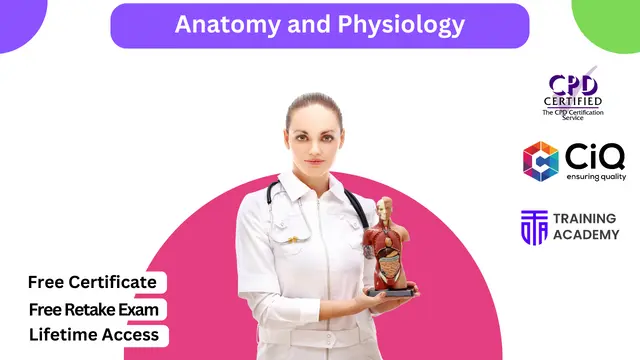
Gateman / Traffic Marshall (Banksman) - Level 3
By Compliance Central
The UK is currently facing a shortage of Banksman, also known as Gatemen and Traffic Marshals. There are currently over 10,000 Banksman vacancies in the UK, with the number of vacancies expected to increase in the coming years. This presents a great opportunity for those looking for a well-paid and in-demand career. Banksman play a vital role in maintaining safety on construction sites and other workplaces where vehicles and machinery are in use. They are responsible for directing traffic, signalling to operators, and ensuring that all safety procedures are followed. Our Gateman/Traffic Marshall (Banksman) Course is CPD accredited and will help you gain the skills and knowledge you need to succeed in this role. Why become a Banksman? High demand: There are currently more Banksman vacancies than there are skilled candidates. Good salary: Banksman typically earn a good salary, with average earnings of over £30,000 per year. Job security: The demand for Banksman is expected to continue to grow in the coming years, so you can be confident that your job is secure. Career progression: There are opportunities for career progression within the Banksman profession. For example, you could move into a supervisory role or become a self-employed Banksman. Enrol in our Gateman/Traffic Marshall (Banksman) Course today and take your first steps to a new career in Banksman sector! Gateman / Traffic Marshall (Banksman) Course Learning Outcomes: Understand the role of a traffic marshal (banksman). How a banksman manage traffic flow safely and effectively. Understadnd how a banksman Set up and operate temporary traffic control systems. Assess traffic risks and implement control measures. Signal to drivers and pedestrians safely and effectively like a banksman. Reverse vehicles safely and efficiently. Apply health and safety principles to traffic marshalling. Gateman / Traffic Marshall Curriculum Breakdown of the Gateman / Traffic Marshall Course Module 01: Introduction to Traffic Marshalling Module 02: Traffic Management Module 03: Temporary Traffic Control Module 04: Traffic Risk Assessment Module 05: Vehicle Signaling Module 06: Reversing Vehicles Module 07: Health and Safety Why would you choose the Gateman / Traffic Marshall (Banksman) course from Compliance Central: Lifetime access to Gateman / Traffic Marshall (Banksman) course materials Full tutor support is available from Monday to Friday with the Gateman / Traffic Marshall (Banksman) course Learn Gateman / Traffic Marshall (Banksman) skills at your own pace from the comfort of your home Gain a complete understanding of Gateman / Traffic Marshall (Banksman) course Accessible, informative Gateman / Traffic Marshall (Banksman) learning modules designed by expert instructors Get 24/7 help or advice from our email and live chat teams with the Gateman / Traffic Marshall (Banksman) bundle Study Gateman / Traffic Marshall (Banksman) in your own time through your computer, tablet or mobile device. A 100% learning satisfaction guarantee with your Gateman / Traffic Marshall (Banksman) course Improve your chance of gaining in demand skills and better earning potential by completing the Gateman / Traffic Marshall (Banksman) course CPD 10 CPD hours / points Accredited by CPD Quality Standards Who is this course for? The Gateman / Traffic Marshall course helps aspiring professionals who want to obtain the knowledge and familiarise themselves with the skillsets to pursue a career in Gateman / Traffic Marshall. It is also great for professionals who are already working in Gateman / Traffic Marshall and want to get promoted at work. Requirements To enrol in this Gateman / Traffic Marshall course, all you need is a basic understanding of the English Language and an internet connection. Career path Gateman/Traffic Marshall (Banksman): £22,000 - £25,000 per year Senior Traffic Marshall: £25,000 - £27,000 per year Traffic Management Supervisor: £27,000 - £29,000 per year Site Safety Coordinator: £28,000 - £30,000 per year Urban Traffic Planner: £29,000 - £31,000 per year Construction Site Manager: £30,000 - £33,000 per year Certificates CPD Accredited PDF Certificate Digital certificate - Included CPD Accredited PDF Certificate CPD Accredited Hard Copy Certificate Hard copy certificate - £10.79 Delivery Charge: Inside the UK: Free Outside of the UK: £9.99

Data Entry Clerk Level 3 Advanced Diploma
By Online Training Academy
In the UK, the starting salary for jobs involving data entry is normally between £25,000 and £28,000 annually. But in a junior position, you might make between £40,000 and £50,000 if you have some experience. Furthermore, if you work in a senior job and have a lot of expertise, you may make over £65,000. Our Data Entry training equips you with precise knowledge and abilities to become a Data Entry specialist. If you have a strong knack for accuracy, the ability to work under pressure, and outstanding keyboarding skills, you might want to choose a job in data entry. A job in data entry can lead you into many other areas because companies from a variety of industries hire for these Data Entry Administrator roles. You will have improved your employability and equipped yourself with the skills you need to keep ahead of the competition by the time you finish this Data Entry course. Additionally, by making your resume stand out to potential employers, the course will offer it a little extra edge over the competition. Thus, why do you delay? Enroll right now in the course! Key Features: This Data Entry Clerk Course is CPD Certified Free Certificate from Reed CIQ Approved Data Entry Clerk Course Developed by Specialist Lifetime Access Course Curriculum: Data Entry Clerk Level 3 Advanced Diploma Module 01: Basic Data Input and Key Tools Module 02: Entering Data Using Microsoft Word Module 03: Data Input with Microsoft Excel Module 04: Enhanced Data Input Methods and Tools Module 05: Best Practices for Data Input Accuracy Module 06: Developing Your Data Input Career and Portfolio Learning Outcomes: Data Entry Clerk Level 3 Advanced Diploma Understand data entry fundamentals and essential tools for efficiency. Demonstrate proficient data entry skills using Microsoft Word. Apply advanced data entry techniques proficiently in Microsoft Excel. Utilize advanced tools for efficient and accurate data entry tasks. Implement best practices to ensure accuracy in data entry work. Develop a professional portfolio and strategies for advancing data entry career. CPD 10 CPD hours / points Accredited by CPD Quality Standards Data Entry Clerk Level 3 Advanced Diploma 1:40:13 1: Module 01: Basic Data Input and Key Tools Preview 15:16 2: Module 02: Entering Data Using Microsoft Word 12:59 3: Module 03: Data Input with Microsoft Excel 15:54 4: Module 04: Enhanced Data Input Methods and Tools 16:55 5: Module 05: Best Practices for Data Input Accuracy 13:23 6: Module 06: Developing Your Data Input Career and Portfolio 23:46 7: CPD Certificate - Free 01:00 8: Leave A Review 01:00 Who is this course for? This Data Entry Clerk Level 3 Advanced Diploma course is accessible to anyone eager to learn more about this topic. Through this course, you'll gain a solid understanding of Data Entry Clerk Level 3 Advanced Diploma. Moreover, this course is ideal for: Individuals seeking advanced data entry skills. Professionals aiming to enhance data entry proficiency. Students aspiring to pursue a career in data entry. Anyone interested in improving data entry accuracy and efficiency. Individuals looking to build a career in administrative roles. Requirements There are no requirements needed to enrol into this Data Entry Clerk Level 3 Advanced Diploma course. We welcome individuals from all backgrounds and levels of experience to enrol into this Data Entry Clerk Level 3 Advanced Diploma course. Career path After finishing this Data Entry Clerk course you will have multiple job opportunities waiting for you. Some of the following Job sectors of Data Entry Clerk are: Database Administrator - £25K to £35K/year Data Entry Clerk - £18K to £25K/year Administrative Assistant - £18K to £23K/year Office Administrator - £20K to £25K/year Data Analyst - £22K to £30K/year Executive Assistant - £25K to £35K/yr Certificates Digital certificate Digital certificate - Included Reed Courses Certificate of Completion Digital certificate - Included Will be downloadable when all lectures have been completed.

Understanding the Psychology of Anxiety and Stress
By Online Training Academy
Understanding the Psychology of Anxiety and Stress course delves into the intricate dynamics of psychological factors influencing modern-day stressors. In today's fast-paced world, where pressures abound, comprehending the nuances of Psychology, Anxiety, and Stress is imperative for maintaining mental well-being. This course provides invaluable insights into identifying stress triggers, implementing effective coping mechanisms, and fostering resilience. Acquiring such skills not only enhances personal life satisfaction but also bolsters professional performance. In the UK job market, where mental health awareness is on the rise, proficiency in anxiety and stress management is increasingly sought after. Individuals equipped with these competencies can secure diverse opportunities across sectors with competitive salaries, reflecting the heightened demand for mental health professionals. As the need for mental health support continues to surge, the sector is witnessing a steady growth, with job openings projected to increase by significant percentages in the coming years. Key Features: CPD Certified Psychology of Anxiety and Stress course Free Certificate from Reed CIQ Approved Psychology of Anxiety and Stress course Developed by Specialist Lifetime Access Course Curriculum of This Psychology of Anxiety and Stress course Module 01: Defining Stress Module 02: Risk Factors for Stress Module 03: Stress Management Strategies Module 04: Nutrition and Stress Module 05: The Role of Fitness and Exercise in Stress Management Module 06: Anxiety and Anxiety Disorders Module 07: Causes of Anxiety Disorders Module 08: Coping with Anxiety Module 09: Treatments for Anxiety Disorders Learning Outcomes: Understand stress definition, identifying its impact on mental well-being. Analyze risk factors influencing stress and implement preventive measures effectively. Explore practical stress management strategies for daily life application and resilience. Investigate the intricate link between nutrition choices and their effects on stress. Comprehend the pivotal role of fitness and exercise in stress alleviation. Gain insights into anxiety disorders, coping mechanisms, and various treatment approaches. CPD 10 CPD hours / points Accredited by CPD Quality Standards Understanding the Psychology of Anxiety and Stress 2:04:23 1: Module 01: Defining Stress Preview 13:44 2: Module 02: Risk Factors for Stress 09:20 3: Module 03: Stress Management Strategies 13:52 4: Module 04: Nutrition and Stress 19:28 5: Module 05: The Role of Fitness and Exercise in Stress Management 12:39 6: Module 06: Anxiety and Anxiety Disorders 17:35 7: Module 07: Causes of Anxiety Disorders 12:33 8: Module 08: Coping with Anxiety 11:28 9: Module 09: Treatments for Anxiety Disorders 12:44 10: CPD Certificate - Free 01:00 Who is this course for? This Understanding the Psychology of Anxiety and Stress course is accessible to anyone eager to learn more about this topic. Through this course, you'll gain a solid understanding of Understanding the Psychology of Anxiety and Stress. Moreover, this course is ideal for: Individuals seeking to comprehend and manage personal stress and anxiety. Healthcare professionals aiming to enhance mental health knowledge. Educators and counselors interested in stress and anxiety intervention. HR professionals fostering a stress-resilient workplace culture. Students pursuing psychology or related fields for foundational insights. Requirements There are no requirements needed to enrol into this Understanding the Psychology of Anxiety and Stress course. We welcome individuals from all backgrounds and levels of experience to enrol into this Understanding the Psychology of Anxiety and Stress course. Career path After finishing this Understanding the Psychology of Anxiety course you will have multiple job opportunities waiting for you. Some of the following Job sectors of Psychology of Anxiety and Stress are: Mental Health Support Worker - £18K to 25K/year Clinical Psychologist - £35K to 50K/year Counsellor - £22K to 40K/year Psychiatric Nurse - £24K to 40K/year Health and Wellness Coach - £20K to 35K/yr Certificates Digital certificate Digital certificate - Included Reed Courses Certificate of Completion Digital certificate - Included Will be downloadable when all lectures have been completed.
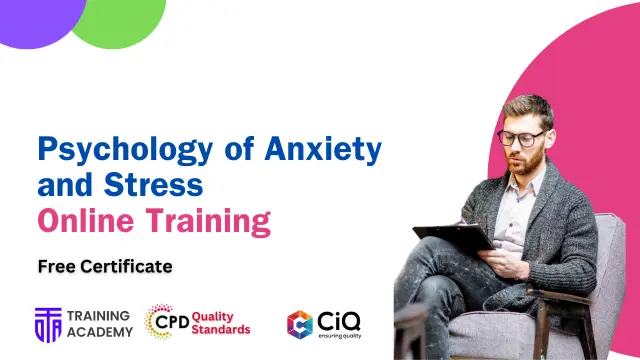
Diploma on Risk Assessment & Management (CPD Accredited)
By Online Training Academy
The Diploma in Risk Assessment & Management (CPD Accredited) course is vital in today's complex and interconnected world. Understanding and mastering Risk Assessment and Risk Management is crucial for both personal and professional growth. This course covers essential topics like Risk Analysis, Workplace Risk Assessment, and Enterprise Risk Management, ensuring a comprehensive grasp of managing diverse risks. By learning these skills, individuals enhance their ability to foresee, evaluate, and mitigate potential risks, which is invaluable in any career. In the UK, proficiency in Risk Management significantly boosts job prospects, with roles in this sector offering competitive salaries, typically ranging from £35,000 to £60,000 annually. The demand for Risk Management professionals is growing, with the sector projected to increase by approximately 7% annually. The ability to manage financial, technological, and enterprise risks is highly sought after, making this course a strategic investment. The advantages of this diploma are numerous, including improved decision-making skills, enhanced job security, and greater career advancement opportunities, reflecting the increasing importance of Risk Assessment and Risk Management in the modern workplace. Key Features: CPD Certified Risk Assessment & Management Course Free Certificate from Reed CIQ Approved Risk Assessment & Management Course Developed by Specialist Lifetime Access Course Curriculum Module 01: Risk and Types of Risk Module 02: The Risk Evaluation Process Module 03: Risk Analysis & Assessment Module 04: Risk Assessment at Workplace Module 05: Introduction to Risk Management Module 06: Risk Management Process Module 07: Benefits of Risk Management Module 08: Enterprise Risk Management Module 09: Managing Financial Risks Module 10: Managing Technology Risks Learning Outcomes: Understand various types of risk, enhancing risk identification skills. Master the risk evaluation process for informed decision-making strategies. Conduct comprehensive risk analysis and assessments with precision and expertise. Apply risk assessment techniques effectively within the workplace environment. Develop a robust foundation in risk management processes and methodologies. Explore enterprise and financial risk management, including technology risk nuances. CPD 10 CPD hours / points Accredited by CPD Quality Standards Diploma on Risk Assessment & Management (CPD Accredited) 2:15:45 1: Module 01: Risk and Types of Risk Preview 11:47 2: Module 02: The Risk Evaluation Process 20:15 3: Module 03: Risk Analysis & Assessment 15:03 4: Module 04: Risk Assessment at Workplace 07:59 5: Module 05: Introduction to Risk Management 13:20 6: Module 06: Risk Management Process 07:33 7: Module 07: Benefits of Risk Management 08:46 8: Module 08: Enterprise Risk Management 15:38 9: Module 09: Managing Financial Risks 20:20 10: Module 10: Managing Technology Risks 14:04 11: CPD Certificate - Free 01:00 Who is this course for? This Risk Assessment & Management course is accessible to anyone eager to learn more about this topic. Through this course, you'll gain a solid understanding of Risk Assessment & Management. Moreover, this course is ideal for: Professionals seeking advanced risk assessment and management skills. Executives aiming to enhance strategic decision-making through risk proficiency. Analysts and managers involved in risk evaluation across diverse sectors. Risk consultants aspiring to sharpen their expertise in risk analysis. Individuals pursuing a comprehensive understanding of enterprise and financial risk. Requirements There are no requirements needed to enrol into this Risk Assessment & Management course. We welcome individuals from all backgrounds and levels of experience to enrol into this Anatomy and Physiology course. Career path After finishing this Risk Assessment & Management course you will have multiple job opportunities waiting for you. Some of the following Job sectors of Risk Assessment & Management are: Risk Manager - £45K to £70K/year Health and Safety Officer - £28K to £45K/year Financial Risk Analyst - £35K to £60K/year Technology Risk Consultant - £40K to £75K/year Enterprise Risk Manager - £50K to £85K/year Certificates Digital certificate Digital certificate - Included Reed Courses Certificate of Completion Digital certificate - Included Will be downloadable when all lectures have been completed.
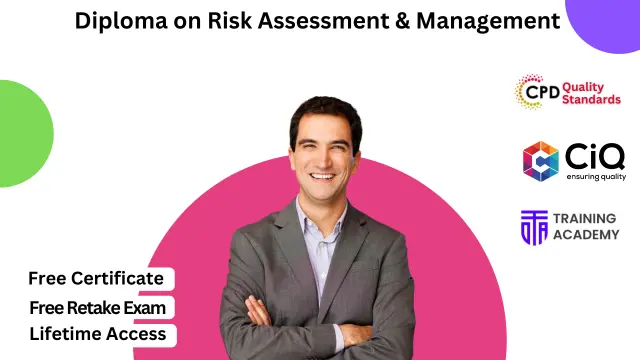
Diploma in Construction Industry Scheme (CIS)
By Online Training Academy
With Construction projects expanding rapidly, particularly in the UK, where demand has surged by 15%, the need for skilled professionals in this field is paramount. This diploma equips learners with comprehensive knowledge of Construction regulations, project management essentials, efficient process management, and effective procurement strategies. By mastering these skills, individuals can seize abundant job opportunities in the UK, with an average annual salary ranging from £35,000 to £45,000, depending on expertise and experience levels. Moreover, the advantages of undertaking this course extend beyond job prospects. Graduates gain a competitive edge in the industry, enhance their earning potential, and contribute significantly to the growth and success of Construction projects. Ultimately, the Diploma in Construction Industry Scheme (CIS) Course stands as an indispensable investment for those aiming to excel in the thriving Construction sector, offering a pathway to a rewarding and lucrative career. Key Features This Diploma in Construction Industry Scheme (CIS): This Diploma in Construction Industry Course isCPD Certified Free Certificate from Reed CIQ Approved Diploma in Construction Industry Course. Developed by Specialist Lifetime Access Course Curriculum Diploma in Construction Industry Scheme (CIS): Module 01: Understanding the Construction Industry Scheme (CIS) Module 02: Scope and Inclusions of the Scheme Module 03: Contractor Responsibilities and Scheme Registration Module 04: Verification Procedures in CIS Module 05: Completing CIS Returns Module 06: Proper Record Keeping and Management of CIS Certificates Module 07: Penalties Associated with CIS Module 08: Additional Insights and Information in CIS Learning Outcomes: After completing this Construction Industry Scheme Course, you will be able to: Gain insight into the Construction Industry Scheme (CIS) principles and regulations. Identify the scope and components encompassed within the CIS framework. Understand contractor obligations and adeptly navigate the scheme registration process. Execute verification procedures effectively within the Construction Industry Scheme context. Demonstrate proficiency in completing CIS returns accurately and in a timely manner. Establish adept record-keeping practices and efficiently manage CIS certificates in compliance. CPD 10 CPD hours / points Accredited by CPD Quality Standards Diploma in Construction Industry Scheme (CIS) 2:09:18 1: Module 01: Understanding the Construction Industry Scheme (CIS) 14:35 2: Module 02: Scope and Inclusions of the Scheme 21:38 3: Module 03: Contractor Responsibilities and Scheme Registration 11:41 4: Module 04: Verification Procedures in CIS 17:12 5: Module 05: Completing CIS Returns 09:29 6: Module 06: Proper Record Keeping and Management of CIS Certificates 13:19 7: Module 07: Penalties Associated with CIS 11:10 8: Module 08: Additional Insights and Information in CIS 29:14 9: CPD Certificate - Free 01:00 Who is this course for? This Construction Industry Scheme (CIS) course is accessible to anyone eager to learn more about this topic. Through this course, you'll gain a solid understanding of Construction Industry Scheme (CIS). Moreover, this course is ideal for: Individuals aspiring to work in the construction and building industry. Professionals seeking comprehensive knowledge of the Construction Industry Scheme (CIS). Those involved in contracting, compliance, and financial roles within construction. Anyone desiring a thorough understanding of CIS for regulatory compliance. Individuals working or intending to work in roles requiring CIS awareness. Requirements There are no requirements needed to enrol into this Construction Industry Scheme (CIS)course. We welcome individuals from all backgrounds and levels of experience to enrol into this Construction Industry Scheme (CIS) course. Career path After finishing this Construction Industry Scheme (CIS) course you will have multiple job opportunities waiting for you. Some of the following Job sectors of Construction Industry Scheme (CIS) are: Construction Industry Scheme Coordinator CIS Compliance Officer Construction Project Administrator Contractor Liaison Specialist CIS Records Manager Construction Scheme Consultant Certificates Reed Courses Certificate of Completion Digital certificate - Included Will be downloadable when all lectures have been completed.
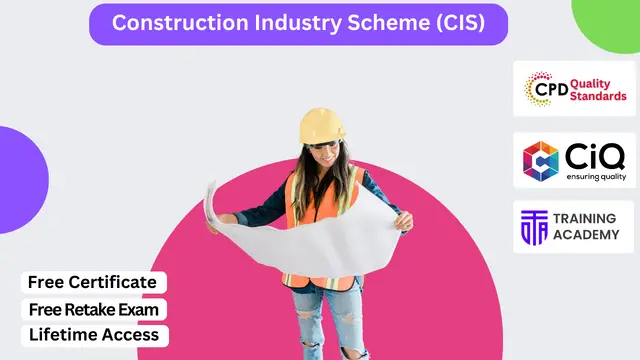
Search By Location
- Course Courses in London
- Course Courses in Birmingham
- Course Courses in Glasgow
- Course Courses in Liverpool
- Course Courses in Bristol
- Course Courses in Manchester
- Course Courses in Sheffield
- Course Courses in Leeds
- Course Courses in Edinburgh
- Course Courses in Leicester
- Course Courses in Coventry
- Course Courses in Bradford
- Course Courses in Cardiff
- Course Courses in Belfast
- Course Courses in Nottingham