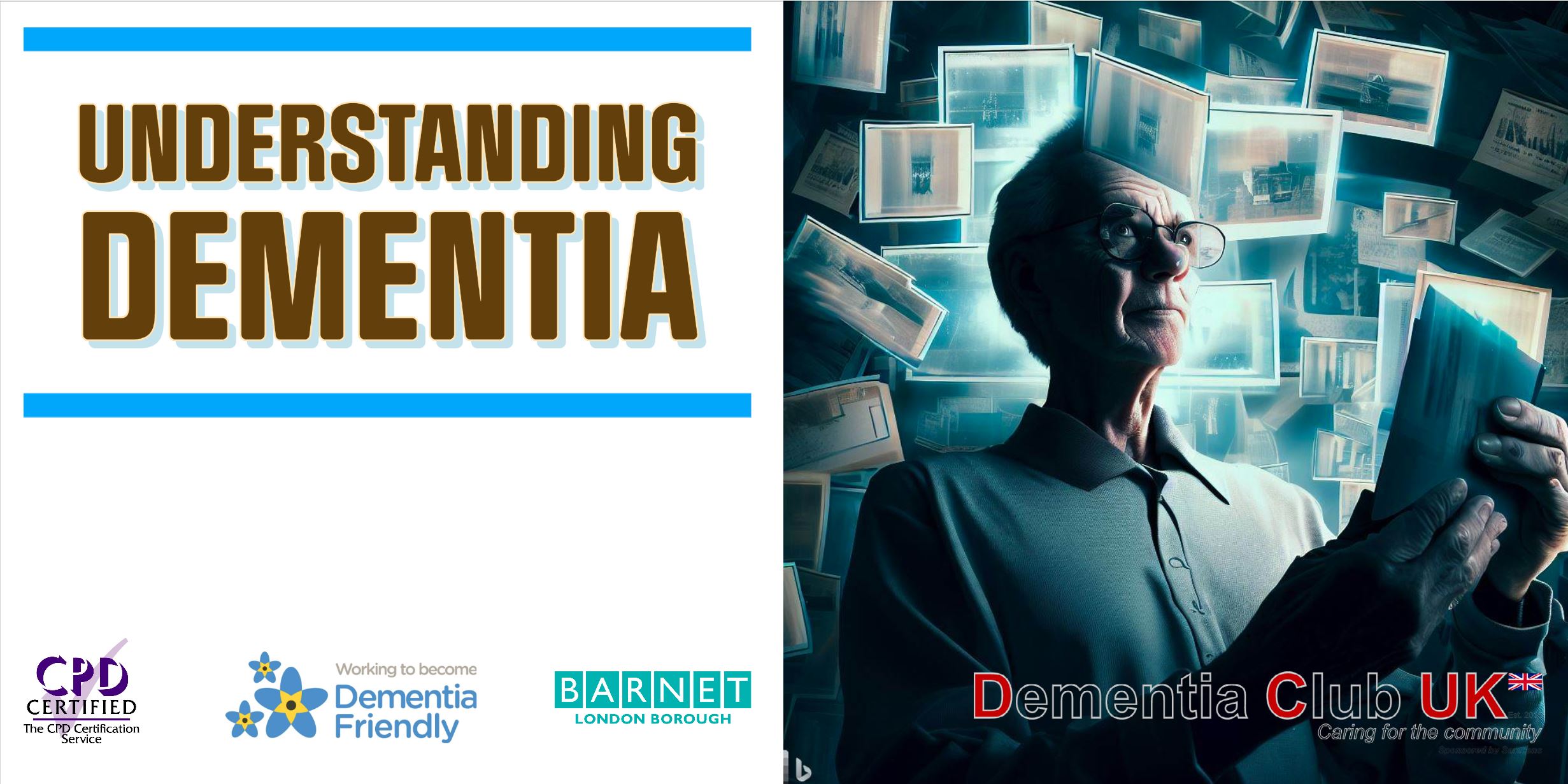- Professional Development
- Medicine & Nursing
- Arts & Crafts
- Health & Wellbeing
- Personal Development
54255 Courses
Visual Analytics Best Practice
By Tableau Training Uk
This course is very much a discussion, so be prepared to present and critically analyse your own and class mates work. You will also need to bring a few examples of work you have done in the past. Learning and applying best practice visualisation principles will improve effective discussions amongst decision makers throughout your organisation. As a result more end-users of your dashboards will be able to make better decisions, more quickly. This 2 Day training course is aimed at analysts with good working knowledge of BI tools (we use Tableau to present, but attendees can use their own software such as Power BI or Qlik Sense). It is a great preparation for taking advanced certifications, such as Tableau Certified Professional. Contact us to discuss the Visual Analytics Best Practice course Email us if you are interested in an on-site course, or would be interested in different dates and locations This Tableau Desktop training intermediate course is designed for the professional who has a solid foundation with Tableau and is looking to take it to the next level. Attendees should have a good understanding of the fundamental concepts of building Tableau worksheets and dashboards typically achieved from having attended our Tableau Desktop Foundation Course. At the end of this course you will be able to communicate insights more effectively, enabling your organisation to make better decisions, quickly. The Tableau Desktop Analyst training course is aimed at people who are used to working with MS Excel or other Business Intelligence tools and who have preferably been using Tableau already for basic reporting. The course includes the following topics: WHAT IS VISUAL ANALYSIS? Visual Analytics Visual Analytics Process Advantages of Visual Analysis Exercise: Interpreting Visualisations HOW DO WE PROCESS VISUAL INFORMATION? Memory and Processing Types Exercise: Identifying Types of Processing Cognitive Load Exercise: Analysing Cognitive Load Focus and Guide the Viewer Remove Visual Distractions Organise Information into Chunks Design for Proximity Exercise: Reducing Cognitive Load SENSORY MEMORY Pre-attentive Attributes Quantitatively-Perceived Attributes Categorically-Perceived Attributes Exercise: Analysing Pre-attentive Attributes Form & Attributes Exercise: Using Form Effectively Colour & Attributes Exercise: Using Colour Effectively Position & Attributes Exercise: Using Position Effectively ENSURING VISUAL INTEGRITY Informing without Misleading Gestalt Principles Visual Area Axis & Scale Colour Detail Exercise: Informing without Misleading CHOOSING THE RIGHT VISUALISATION Comparing and Ranking Categories Comparing Measures Comparing Parts to Whole Viewing Data Over Time Charts Types for Mapping Viewing Correlation Viewing Distributions Viewing Specific Values DASHBOARDS AND STORIES Exercise: Picking the Chart Type Exercise: Brainstorming Visual Best Practice Development Process for Dashboards and Stories Plan the Visualisation Create the Visualisation Test the Visualisation Exercise: Designing Dashboards and Stories This training course includes over 20 hands-on exercises to help participants “learn by doing” and to assist group discussions around real-life use cases. Each attendee receives an extensive training manual which covers the theory, practical applications and use cases, exercises and solutions together with a USB with all the materials required for the training. The course starts at 09:30 on the first day and ends at 17:00. On the second day the course starts at 09:00 and ends at 17:00. Students must bring their own laptop with an active version of Tableau Desktop 10.5 (or later) pre-installed. What People Are Saying About This Course "Steve was willing to address questions arising from his content in a full and understandable way"Lisa L. "Really enjoyed the course and feel the subject and the way it was taught was very close to my needs"James G. "The course tutor Steve was incredibly helpful and taught the information very well while making the two days very enjoyable."Bradd P. "The host and his courses will give you the tools and confidence that you need to be comfortable with Tableau."Jack S. "Steve was fantastic with his knowledge and knowhow about the product. Where possible he made sure you could put demonstrations in to working practice, to give the audience a clear understanding."Tim H. "This was a very interesting and helpful course, which will definitely help me produce smarter, cleaner visualisations that will deliver more data-driven insights within our business."Richard A. "Steve is very open to questions and will go out of his way to answer any query. Thank you"Wasif N. "Steve was willing to address questions arising from his content in a full and understandable way"Lisa L. "Really enjoyed the course and feel the subject and the way it was taught was very close to my needs"James G.

Certified Professional Ethical Hacker
By Nexus Human
Duration 5 Days 30 CPD hours This course is intended for This course is targeted towards the information technology (IT) professional that has a minimum 1 year IT Security and Networking experience. This course would be ideal for Information System Owners, Security Officers, Ethical Hackers, Information Owners, Penetration Testers, System Owner and Managers as well as Cyber Security Engineers. Overview Upon completion, the Certified Professional Ethical Hacker candidate will be able to competently take the CPEH exam. The CPEH certification training enables students to understand the importance of vulnerability assessments and how to implement counter response along with preventative measures when it comes to a network hack. Security Fundamentals Overview The Growth of Environments and Security Our Motivation? The Goal: Protecting Information! CIA Triad in Detail Approach Security Holistically Security Definitions Definitions Relationships Method: Ping The TCP/IP Stack Which Services Use Which Ports? TCP 3-Way Handshake TCP Flags Malware Types of Malware Types of Malware Cont... Types of Viruses More Malware: Spyware Trojan Horses Back Doors DoS DDoS Packet Sniffers Passive Sniffing Active Sniffing Firewalls, IDS and IPS Firewall ? First Line of Defense IDS ? Second Line of Defense IPS ? Last Line of Defense? Firewalls Firewall Types: (1) Packet Filtering Firewall Types: (2) Proxy Firewalls Firewall Types ? Circuit-Level Proxy Firewall Type of Circuit- Level Proxy ? SOCKS Firewall Types ? Application-Layer Proxy Firewall Types: (3) Stateful Firewall Types: (4) Dynamic Packet-Filtering Firewall Types: (5) Kernel Proxies Firewall Placement Firewall Architecture Types ? Screened Host Multi- or Dual-Homed Screened Subnet Wi-Fi Network Types Wi-Fi Network Types Widely Deployed Standards Standards Comparison 802.11n - MIMO Overview of Database Server Review Access Controls Overview Role of Access Control Definitions More Definitions Categories of Access Controls Physical Controls Logical Controls ?Soft? Controls Security Roles Steps to Granting Access Access Criteria Physical Access Control Mechanisms Biometric System Types Synchronous Token Asynchronous Token Device Memory Cards Smart Card Cryptographic Keys Logical Access Controls OS Access Controls Linux Access Controls Accounts and Groups Password & Shadow File Formats Accounts and Groups Linux and UNIX Permissions Set UID Programs Trust Relationships Review Protocols Protocols Overview OSI ? Application Layer OSI ? Presentation Layer OSI ? Session Layer Transport Layer OSI ? Network Layer OSI ? Data Link OSI ? Physical Layer Protocols at Each OSI Model Layer TCP/IP Suite Port and Protocol Relationship Conceptual Use of Ports UDP versus TCP Protocols ? ARP Protocols ? ICMP Network Service ? DNS SSH Security Protocol SSH Protocols ? SNMP Protocols ? SMTP Packet Sniffers Example Packet Sniffers Review Cryptography Overview Introduction Encryption Cryptographic Definitions Encryption Algorithm Implementation Symmetric Encryption Symmetric Downfalls Symmetric Algorithms Crack Times Asymmetric Encryption Public Key Cryptography Advantages Asymmetric Algorithm Disadvantages Asymmetric Algorithm Examples Key Exchange Symmetric versus Asymmetric Using the Algorithm Types Together Instructor Demonstration Hashing Common Hash Algorithms Birthday Attack Example of a Birthday Attack Generic Hash Demo Instructor Demonstration Security Issues in Hashing Hash Collisions MD5 Collision Creates Rogue Certificate Authority Hybrid Encryption Digital Signatures SSL/TLS SSL Connection Setup SSL Hybrid Encryption SSH IPSec - Network Layer Protection IPSec IPSec Public Key Infrastructure Quantum Cryptography Attack Vectors Network Attacks More Attacks (Cryptanalysis) Review Why Vulnerability Assessments? Overview What is a Vulnerability Assessment? Vulnerability Assessment Benefits of a Vulnerability Assessment What are Vulnerabilities? Security Vulnerability Life Cycle Compliance and Project Scoping The Project Overview Statement Project Overview Statement Assessing Current Network Concerns Vulnerabilities in Networks More Concerns Network Vulnerability Assessment Methodology Network Vulnerability Assessment Methodology Phase I: Data Collection Phase II: Interviews, Information Reviews, and Hands-On Investigation Phase III: Analysis Analysis cont. Risk Management Why Is Risk Management Difficult? Risk Analysis Objectives Putting Together the Team and Components What Is the Value of an Asset? Examples of Some Vulnerabilities that Are Not Always Obvious Categorizing Risks Some Examples of Types of Losses Different Approaches to Analysis Who Uses What? Qualitative Analysis Steps Quantitative Analysis ALE Values Uses ALE Example ARO Values and Their Meaning ALE Calculation Can a Purely Quantitative Analysis Be Accomplished? Comparing Cost and Benefit Countermeasure Criteria Calculating Cost/Benefit Cost of a Countermeasure Can You Get Rid of All Risk? Management?s Response to Identified Risks Liability of Actions Policy Review (Top-Down) Methodology Definitions Policy Types Policies with Different Goals Industry Best Practice Standards Components that Support the Security Policy Policy Contents When Critiquing a Policy Technical (Bottom-Up) Methodology Review Vulnerability Tools of the Trade Vulnerability Scanners Nessus SAINT ? Sample Report Tool: Retina Qualys Guard http://www.qualys.com/products/overview/ Tool: LANguard Microsoft Baseline Analyzer MBSA Scan Report Dealing with Assessment Results Patch Management Options Review Output Analysis and Reports Overview Staying Abreast: Security Alerts Vulnerability Research Sites Nessus SAINT SAINT Reports GFI Languard GFI Reports MBSA MBSA Reports Review Reconnaissance, Enumeration & Scanning Reconnaissance Overview Step One in the Hacking ?Life-Cycle? What Information is Gathered by the Hacker? Passive vs. Active Reconnaissance Footprinting Defined Social Access Social Engineering Techniques Social Networking Sites People Search Engines Internet Archive: The WayBack Machine Footprinting Tools Overview Maltego GUI Johnny.Ihackstuff.com Google (cont.) Domain Name Registration WHOIS Output DNS Databases Using Nslookup Traceroute Operation Web Server Info Tool: Netcraft Introduction to Port Scanning Which Services use Which Ports? Port Scan Tips Port Scans Shou

AR-CXF: ArubaOS-CX Switching Fundamentals (Delivered by Fast Lane)
By Nexus Human
Duration 5 Days 30 CPD hours This course is intended for Ideal candidates are IT Professionals who deploy small-to-medium scale enterprise network solutions based on Aruba products and technologies. Overview Network Fundamentals Review Aruba Switching portfolio ArubaOS-CX Network Operating System VLANs Spanning Tree Protocol VRRP Link Aggregation IP Routing Subnetting OSPFv2 - Single Area Stacking using VSF Secure Management and Maintenance Aruba NetEdit Teaches you the fundamental skills necessary to configure and manage modern, open standards-based networking solutions using Aruba's OS-CX routing & switching technologies. This course consists of approximately 60% lecture and 40% hands-on lab exercises Network Fundamentals What is a network? What is a Protocol? OSI Reference Model Encapsulation, frames, packets, segments Layer 2 to Layer 7 headers Media, cabling, Ethernet/wifi headers Binary/Hex/Decimal theory and conversion TCP/IP Stack (IP addressing & Transport Protocols TCP/UDP) Types of traffic: Unicast, Broadcast, Multicast TCP/IP Stack Overview Ethernet frames IPv4 Header TCP Header ? Three-way Handshake TCP Header ? Sequence Numbers TCP Header ? Port Numbers TCP Header UPD Header Basic Networking with Aruba Solutions Networking devices: Switches, Routers, Multilayer Switches, APs, Mobility Controllers, Firewalls, Servers (HTTP, DHCP, DNS, Telnet, FTP) 2-Tier vs 3-Tier hierarchy Switching Portfolio (AOS switches & AOS-CX switches) is this introducing both portfolio on a couple of slide and few slides on AOS-CX hardware architecture, software architecture and intro to NAE high level. Introduction to AOS-CX and feature set Port numbering Accessing Aruba OS-CX CLI Prompt modes/levels and navigation Context sensitive help Show logs, configuration, interfaces, transceivers, flash, version Hostname/interface name, enabling interfaces Link Layer Discovery Protocol ICMP and reachability testing tools: Ping and Traceroute PoE (standards one slide and what we support and one or two slide on configuration VLANs Broadcast/collision domains VLAN benefits VLAN creation DHCP server configuration in switches (optional) 802.1Q tagging Switchports vs. Routed ports MAC address table ARP table Packet Delivery part 1 Spanning Tree Protocol Redundant network L2 loops 802.1D Common Spanning Tree 802.1s 802.1w overview 802.1w load balancing 802.1w region configuration Link Aggregation Static Aggregation LACP Load Balancing IP Routing - Part 1 Default Gateway DHCP IP Helper Address IP Routing Service Inter-VLAN routing Packet Delivery Part 2 Need for layer 3 redundancy Introduction to VRF VRRP VRRP overview VRRP basic operation VRRP failover and preempt VRRP and MSTP coordination IP Routing - Part 2 Subnetting CIDR Static routes Administrative Distance Floating routes Scalability issues IP Routing - Part 3 IGP vs EGP Distance Vector vs Link State OSPF Router-ID and Hello Messages Passive interfaces States DR and BDR LSDB: LSA 1 and 2 Path selection and convergence Using cost to manipulate routes Stacking Control Plane, Management Plane, and Data Plane Introduction to Stacking technologies Stacking Benefits Centralized control and management plane Distributed Data Plane and Distributed Link Aggregation VSF VSF requirements VSF Link and member roles VSF member IDs and port numbers VSF Configuration VSF Provisioning use cases Tracing Layer 2 traffic: Unicast Tracing Layer 2 traffic: Broadcast, Multicast, and Unknown Unicast VSF Failover and OSFP Graceful-Restart VSF Link failure without MAD MAD VSX Introduction Secure Management and Maintenance OOBM port Management VRF Secure Management Protocols: AAA, SSH, HTTPS, RBAC Radius-based management auth (VSA) SNMP Web interface Configuration file management (Backup, restore, checkpoint and roll back) Operating System image management (backup and restore) Factory default/password recovery AOS-CX Management tools Intro to NetEdit NetEdit installation Basic monitoring with NetEdit AOS-CX Mobile App

Networking in Google Cloud
By Nexus Human
Duration 2 Days 12 CPD hours This course is intended for This class is intended for network engineers and network admins that are either using Google Cloud Platform or are planning to do so. The class is also for individuals that want to be exposed to software-defined networking solutions in the cloud. Overview Configure Google VPC networks, subnets, and routers Control administrative access to VPC objects Control network access to endpoints in VPCsInterconnect networks among GCP projects Interconnect networks among GCP VPC networks and on-premises or other-cloud networks Choose among GCP load balancer and proxy options and configure them Use Cloud CDN to reduce latency and save money Optimize network spend using Network TiersConfigure Cloud NAT or Private Google Access to provide instances without public IP addresses access to other services Deploy networks declaratively using Cloud Deployment Manager or Terraform Design networks to meet common customer requirements Configure monitoring and logging to troubleshoot networks problems Learn about the broad variety of networking options on Google Cloud. This course uses lectures, demos, and hands-on labs to help you explore and deploy Google Cloud networking technologies, including Virtual Private Cloud (VPC) networks, subnets, and firewalls; interconnection among networks; load balancing; Cloud DNS; Cloud CDN; and Cloud NAT. You'll also learn about common network design patterns and automated deployment using Cloud Deployment Manager or Terraform. Google Cloud VPC Networking Fundamentals Recall that networks belong to projects. Explain the differences among default, auto, and custom networks. Create networks and subnets. Explain how IPv4 addresses are assigned to Compute Engine instances. Publish domain names using Google Cloud DNS. Create Compute Engine instances with IP aliases. Create Compute Engine instances with multiple virtual network. Controlling Access to VPC Networks Outline how IAM policies affect VPC networks. Control access to network resources using service accounts. Control access to Compute Engine instances with tag-based firewall rules. Sharing Networks across Projects Outline the overall workflow for configuring Shared VPC. Differentiate between the IAM roles that allow network resources to be managed. Configure peering between unrelated VPC Networks. Recall when to use Shared VPC and when to use VPC Network Peering. Load Balancing Recall the various load balancing services. Configure Layer 7 HTTP(S) load balancing. Whitelist and blacklist IP traffic with Cloud Armor. Cache content with Cloud CDN. Explain Layer 4 TCP or SSL proxy load balancing. Explain regional network load balancing. Configure internal load balancing. Recall the choices for enabling IPv6 Internet connectivity for Google Cloud load balancers. Determine which Google Cloud load balancer to use when. Hybrid Connectivity Recall the Google Cloud interconnect and peering services available to connect your infrastructure to Google Cloud. Explain Dedicated Interconnect and Partner Interconnect. Describe the workflow for configuring a Dedicated Interconnect. Build a connection over a VPN with Cloud Router. Determine which Google Cloud interconnect service to use when. Explain Direct Peering and Partner Peering. Determine which Google Cloud peering service to use when. Networking Pricing and Billing Recognize how networking features are charged for. Use Network Service Tiers to optimize spend. Determine which Network Service Tier to use when. Recall that labels can be used to understand networking spend. Network Design and Deployment Explain common network design patterns. Configure Private Google Access to allow access to certain Google Cloud services from VM instances with only internal IP addresses. Configure Cloud NAT to provide your instances without public IP addresses access to the internet. Automate the deployment of networks using Deployment Manager or Terraform. Launch networking solutions using Cloud Marketplace. Network Monitoring and Troubleshooting Configure uptime checks, alerting policies and charts for your network services. Use VPC Flow Logs to log and analyze network traffic behavior.

Get Smart With QuickBooks 2022 for Windows
By Nexus Human
Duration 2 Days 12 CPD hours Overview At course completion, you will be able to: Set up a company Set up and manage inventory Invoice and process payments Customize forms Create reports Track and pay sales tax Prepare payroll In this course you will learn the features in QuickBooks Pro and Premier 2022. First-time QuickBooks users will learn the basic features of the software. Experienced QuickBooks users will quickly learn the new features and functionality of QuickBooks 2022. Getting Started Starting QuickBooks Setting QuickBooks Preferences Components of the QuickBooks Operating Environment Using QuickBooks Help Identifying Common Business Terms Exiting QuickBooks Setting Up a Company Creating a QuickBooks Company Using the Chart of Accounts Working with Lists Creating Company Lists Working with the Customers & Jobs List Working with the Employees List Working with the Vendors List Working with the Item List Working with Other Lists Managing Lists Setting Up Inventory Entering Inventory Ordering Inventory Receiving Inventory Paying for Inventory Manually Adjusting Inventory Selling Your Product Creating Product Invoices Applying Credit to Invoices Emailing Invoices Setting Price Levels Creating Sales Receipts Invoicing for Services Setting Up a Service Item Changing the Invoice Format Creating a Service Invoice Editing an Invoice Voiding an Invoice Deleting an Invoice Entering Statement Charges Creating Billing Statements Automated Send Statements Processing Payments Displaying the Open Invoices Report Using the Income Tracker Receiving Payments for Invoices Making Deposits Handling Bounced Checks Working with Bank Accounts Writing a QuickBooks Check Voiding a QuickBooks Check Using Bank Account Registers Entering a Handwritten Check Transferring Funds Between Accounts Reconciling Checking Accounts Entering and Paying Bills Using QuickBooks for Accounts Payable Using the Bill Tracker Entering Bills Paying Bills Entering Vendor Credit Handling Expenses Managing Receipts Memorizing Transactions Entering a New Memorized Transaction Editing a Memorized Transaction Deleting a Memorized Transaction Grouping Memorized Transactions Using a Memorized Transaction Printing the Memorized Transaction List Customizing Forms Creating a Custom Template Modifying a Template Printing Forms Using Other QuickBooks Accounts Other QuickBooks Account Types Working with Credit Card Transactions Working with Fixed Assets Working with Long-Term Liability Accounts Using the Loan Manager Creating Reports Working with QuickReports Working with Preset Reports Sharing Reports Exporting Reports to Microsoft Excel Printing Reports Creating Graphs Creating QuickInsight Graphs Using QuickZoom with Graphs Working with the Sales Graph Customizing Graphs Printing Graphs Tracking and Paying Sales Tax Using Sales Tax in QuickBooks Setting Up Tax Rates and Agencies Indicating Who and What Gets Taxed Applying Tax to Each Sale Determining What You Owe Paying Your Tax Agencies Preparing Payroll with QuickBooks Using Payroll Tracking Setting Up for Payroll Setting Up Employee Payroll Information Setting Up a Payroll Schedule Writing a Payroll Check Printing Paycheck Stubs Tracking Your Tax Liabilities Paying Payroll Taxes Preparing Payroll Tax Form Using the EasyStep Interview Using the EasyStep Interview Using Online Banking Setting Up an Internet Connection Setting Up Bank Feeds for Accounts Viewing, Downloading, and Adding Online Transactions Creating Online Payments Transferring Funds Online Canceling Online Payments Managing Company Files Using QuickBooks in Multi-user Mode Setting Up Users and Passwords Setting a Closing Date Sharing Files with an Accountant Updating QuickBooks Backing Up and Restoring a Company File Condensing a Company File Estimating, Time Tracking, and Job Costing Creating Job Estimates Creating an Invoice from an Estimate Displaying Reports for Estimates Updating the Job Status Tracking Time Displaying Reports for Time Tracking Tracking Vehicle Mileage Displaying Vehicle Mileage Reports Displaying Other Job Reports Writing Letters Using the Letters and Envelopes Wizard Customizing Letter Templates

Asbestos awareness for soils and construction and demolition materials Online
By Airborne Environmental Consultants Ltd
We have expanded our asbestos awareness courses to specifically cover the awareness of asbestos in soils, made-ground and construction and demolition materials. Essential for geotechnical engineers, plant operators, civil engineering contractors and ground workers. The content of this course is designed to provide anyone whose work could foreseeably expose them to asbestos with sufficient knowledge to avoid putting themselves or others at risk, in line with regulatory requirements laid out in Control of Asbestos Regulations 2012, and specifically for those working on land with potential asbestos-contamination.

Certified Information Privacy Professional (CIPP/US)
By Nexus Human
Duration 2 Days 12 CPD hours This course is intended for Data Protection Officers Data Protection Managers Auditors Legal Compliance Officers Security Manager Information Managers Anyone involved with data protection processes and programs Overview It will show the world that students know privacy laws and regulations and how to apply them, and that students know how to secure your place in the information economy. When students earn a CIPP credential, it means they've gained a foundational understanding of broad global concepts of privacy and data protection law and practice, including: jurisdictional laws, regulations and enforcement models; essential privacy concepts and principals; legal requirements for handling and transferring data and more. The Certified Information Privacy Professional/United States (CIPP/US) program, developed by the International Association of Privacy Professionals (IAPP) - the world?s largest comprehensive global information privacy community and resource, was the first professional certification ever to be offered in information privacy. The CIPP/US credential demonstrates a strong foundation in U.S. privacy laws and regulations and understanding of the legal requirements for the responsible transfer of sensitive personal data to/from the U.S., the EU and other jurisdictions.This course will provide you with a foundational understanding of broad global concepts of privacy and data protection law and practice, including: jurisdictional laws, regulations and enforcement models; essential privacy concepts and principals; legal requirements for handling and transferring data and more. Introduction to privacy Modern history of privacy Introduction to personal information Overview of data protection roles Summary of modern privacy frameworks Structure of U.S. law Structure and sources of U.S. law and relevant terms Governmental bodies having privacy and information security authority General Data Protection Regulation overview (GDPR) High-level overview of the GDPR Significance of the GDPR to U.S. organizations Roles and responsibilities outlined in the law California Consumer Privacy Act of 2018 (CCPA) High-level overview of the newly passed California Consumer Privacy Act of 2018 Scope Consumer rights Business obligations Enforcement Enforcement of U.S. privacy and security laws Distinguishing between criminal and civil liability Comparing federal and state authority Theories of legal liability Enforcement powers and responsibilities of government bodies, such as the FTC and state attorneys general Information management from a U.S. perspective Developing a privacy program Role of privacy professionals and accountability Employee training User preferences Managing vendors Data classification Federal versus state authority Differences between federal and state authority Preemption Healthcare Privacy laws in healthcare Major components of HIPAA Development of HITECH Privacy protections mandated by other significant healthcare laws Financial privacy Goals of financial privacy laws Key concepts of FCRA, FACTA and GLBA Red Flags Rule, Dodd-Frank and consumer protection laws Education Privacy rights and protections under FERPA Recent amendments provided by PPRA and NCLBA Telecommunications and marketing Rules and regulations of telecommunications entities Laws that govern marketing Addressing privacy in the digital advertising Law enforcement and privacy Privacy laws on intercepting communication Telecommunications industry and law enforcement Laws ensuring rights to financial privacy National security and privacy Rules and regulations on intercepting communication Evolution of the law Collaboration of government agencies and private companies to improve cybersecurity Civil litigation and privacy Privacy issues related to litigation Electronic discovery, redaction and protective orders U.S. discovery rules versus foreign laws Legal overview of workplace privacy Federal and state laws regulating and protecting employee privacy Federal laws prohibiting discrimination Privacy before, during and after employment Lifecycle of employee privacy Background screening Employee monitoring Investigating misconduct and termination Antidiscrimination laws ?Bring your own device? policies State data security laws State laws impacting data security Social Security number use regulation Laws governing data destruction Data breach notification laws Scope of state data breach notification law Nine elements of state data breach notification laws Major differences in state laws

Introduction to R Programming
By Nexus Human
Duration 2 Days 12 CPD hours This course is intended for Business Analysts, Technical Managers, and Programmers Overview This intensive training course helps students learn the practical aspects of the R programming language. The course is supplemented by many hands-on labs which allow attendees to immediately apply their theoretical knowledge in practice. Over the past few years, R has been steadily gaining popularity with business analysts, statisticians and data scientists as a tool of choice for conducting statistical analysis of data as well as supervised and unsupervised machine learning. What is R ? What is R? ? Positioning of R in the Data Science Space ? The Legal Aspects ? Microsoft R Open ? R Integrated Development Environments ? Running R ? Running RStudio ? Getting Help ? General Notes on R Commands and Statements ? Assignment Operators ? R Core Data Structures ? Assignment Example ? R Objects and Workspace ? Printing Objects ? Arithmetic Operators ? Logical Operators ? System Date and Time ? Operations ? User-defined Functions ? Control Statements ? Conditional Execution ? Repetitive Execution ? Repetitive execution ? Built-in Functions ? Summary Introduction to Functional Programming with R ? What is Functional Programming (FP)? ? Terminology: Higher-Order Functions ? A Short List of Languages that Support FP ? Functional Programming in R ? Vector and Matrix Arithmetic ? Vector Arithmetic Example ? More Examples of FP in R ? Summary Managing Your Environment ? Getting and Setting the Working Directory ? Getting the List of Files in a Directory ? The R Home Directory ? Executing External R commands ? Loading External Scripts in RStudio ? Listing Objects in Workspace ? Removing Objects in Workspace ? Saving Your Workspace in R ? Saving Your Workspace in RStudio ? Saving Your Workspace in R GUI ? Loading Your Workspace ? Diverting Output to a File ? Batch (Unattended) Processing ? Controlling Global Options ? Summary R Type System and Structures ? The R Data Types ? System Date and Time ? Formatting Date and Time ? Using the mode() Function ? R Data Structures ? What is the Type of My Data Structure? ? Creating Vectors ? Logical Vectors ? Character Vectors ? Factorization ? Multi-Mode Vectors ? The Length of the Vector ? Getting Vector Elements ? Lists ? A List with Element Names ? Extracting List Elements ? Adding to a List ? Matrix Data Structure ? Creating Matrices ? Creating Matrices with cbind() and rbind() ? Working with Data Frames ? Matrices vs Data Frames ? A Data Frame Sample ? Creating a Data Frame ? Accessing Data Cells ? Getting Info About a Data Frame ? Selecting Columns in Data Frames ? Selecting Rows in Data Frames ? Getting a Subset of a Data Frame ? Sorting (ordering) Data in Data Frames by Attribute(s) ? Editing Data Frames ? The str() Function ? Type Conversion (Coercion) ? The summary() Function ? Checking an Object's Type ? Summary Extending R ? The Base R Packages ? Loading Packages ? What is the Difference between Package and Library? ? Extending R ? The CRAN Web Site ? Extending R in R GUI ? Extending R in RStudio ? Installing and Removing Packages from Command-Line ? Summary Read-Write and Import-Export Operations in R ? Reading Data from a File into a Vector ? Example of Reading Data from a File into A Vector ? Writing Data to a File ? Example of Writing Data to a File ? Reading Data into A Data Frame ? Writing CSV Files ? Importing Data into R ? Exporting Data from R ? Summary Statistical Computing Features in R ? Statistical Computing Features ? Descriptive Statistics ? Basic Statistical Functions ? Examples of Using Basic Statistical Functions ? Non-uniformity of a Probability Distribution ? Writing Your Own skew and kurtosis Functions ? Generating Normally Distributed Random Numbers ? Generating Uniformly Distributed Random Numbers ? Using the summary() Function ? Math Functions Used in Data Analysis ? Examples of Using Math Functions ? Correlations ? Correlation Example ? Testing Correlation Coefficient for Significance ? The cor.test() Function ? The cor.test() Example ? Regression Analysis ? Types of Regression ? Simple Linear Regression Model ? Least-Squares Method (LSM) ? LSM Assumptions ? Fitting Linear Regression Models in R ? Example of Using lm() ? Confidence Intervals for Model Parameters ? Example of Using lm() with a Data Frame ? Regression Models in Excel ? Multiple Regression Analysis ? Summary Data Manipulation and Transformation in R ? Applying Functions to Matrices and Data Frames ? The apply() Function ? Using apply() ? Using apply() with a User-Defined Function ? apply() Variants ? Using tapply() ? Adding a Column to a Data Frame ? Dropping A Column in a Data Frame ? The attach() and detach() Functions ? Sampling ? Using sample() for Generating Labels ? Set Operations ? Example of Using Set Operations ? The dplyr Package ? Object Masking (Shadowing) Considerations ? Getting More Information on dplyr in RStudio ? The search() or searchpaths() Functions ? Handling Large Data Sets in R with the data.table Package ? The fread() and fwrite() functions from the data.table Package ? Using the Data Table Structure ? Summary Data Visualization in R ? Data Visualization ? Data Visualization in R ? The ggplot2 Data Visualization Package ? Creating Bar Plots in R ? Creating Horizontal Bar Plots ? Using barplot() with Matrices ? Using barplot() with Matrices Example ? Customizing Plots ? Histograms in R ? Building Histograms with hist() ? Example of using hist() ? Pie Charts in R ? Examples of using pie() ? Generic X-Y Plotting ? Examples of the plot() function ? Dot Plots in R ? Saving Your Work ? Supported Export Options ? Plots in RStudio ? Saving a Plot as an Image ? Summary Using R Efficiently ? Object Memory Allocation Considerations ? Garbage Collection ? Finding Out About Loaded Packages ? Using the conflicts() Function ? Getting Information About the Object Source Package with the pryr Package ? Using the where() Function from the pryr Package ? Timing Your Code ? Timing Your Code with system.time() ? Timing Your Code with System.time() ? Sleeping a Program ? Handling Large Data Sets in R with the data.table Package ? Passing System-Level Parameters to R ? Summary Lab Exercises Lab 1 - Getting Started with R Lab 2 - Learning the R Type System and Structures Lab 3 - Read and Write Operations in R Lab 4 - Data Import and Export in R Lab 5 - k-Nearest Neighbors Algorithm Lab 6 - Creating Your Own Statistical Functions Lab 7 - Simple Linear Regression Lab 8 - Monte-Carlo Simulation (Method) Lab 9 - Data Processing with R Lab 10 - Using R Graphics Package Lab 11 - Using R Efficiently

ICMCMS-CT-Implementing, Configuring and Managing Cisco Meeting Server
By Nexus Human
Duration 5 Days 30 CPD hours This course is intended for The primary audience for this course is as follows: Network Video Engineer Voice/UC/Collaboration/Communications Engineer Collaboration Tools Engineer Collaboration Sales/Systems Engineer Overview Cisco Meeting Server Overview Cisco Meeting Server Deployment Cisco Meeting Server User Licensing Cisco Meeting Server Configuration Cisco Meeting Server Configuration with Cisco Unified Communication Manager (CUCM) Cisco Meeting Server Integration VCS/Expressway Cisco Meeting Server Integration with TMS Cisco Meeting Server Configuration with Lync/Skype for Business Cisco Meeting Server Recording and Streaming Cisco Meeting Manager (CMM) Deployment Cisco Meeting Server WebRTC using Expressway Proxy Cisco Meeting Server Customization Cisco Meeting Server Troubleshooting In this course, students will install and configure a Cisco Meeting Server version 2.x. Students will configure a multimode CMS Cluster and implement all the different components of a clustered solution. Student will also integrate CMS with Unified Communications Manager and VCS/Expressway. Students will also integrate Recording and Skype/Lync. Students will use the TMS and new Cisco Meeting Manager Schedule and monitor CMS. Cisco Meeting Server Overview What is Cisco Meeting Server Cisco Meeting Server Benefits Cisco Meeting Server vs Telepresence Server vs MCU Cisco Meeting Server Functions? Cisco Meeting Server Components Cisco Meeting Server Call Bridge Cisco Meeting Server Web Bridge Cisco Meeting Server Turn Server Cisco Meeting Server XMPP Server Cisco Meeting Server Database Cisco Meeting Server Scalability On-premises and Cloud Conferencing API Integration Cisco Meeting Server Deployment MMP CLI Cisco Meeting Server Prerequisites Cisco Meeting Server 2000 Deployments Installing the server Configuring the Fabric Interconnect modules Configuring the Cisco Meeting Server 2000 through the MMP Checking the installed software Configuring the Web Admin Interface Applying a License File Cisco Meeting Server 1000/VM Deployments Installing CMM via VMware Configuring VMware Network Management Configuring the VMware Instance using vSphere client Retrieving and activating VMware Licenses Accessing the Cisco Meeting Server 1000 Console Installing CMM via Hyper-V Single combined server deployment Single Split Server Deployment Deploying a Core Server Deploying an Edge Server Certificate Guidelines for Single Split Server Deployment Scalable and Resilient Server Deployments Cisco Meeting Server User Licensing Obtaining and Entering a License File Cisco Meeting Server Licenses Cisco User Licenses Personal Multiparty Plus Licensing Shared Multiparty Plus Licensing Cisco Meeting Server Capacity Units XMPP Licensing for Cisco Meeting Apps Cisco Meeting Server Capacity Units Cisco Meeting Server Configuration Transferring the License File to the Cisco Meeting Sever Creating a Cisco Meeting Server Administrator Account Setting up the Network Interface for IPv4 Adding additional Network Interfaces Configuring the Web Admin Interface Creating the certificate for the Web Admin Interface Configuring the Web Admin Interface for HTTS Access Configuring the Web Bridge Configuring the TURN server Configuring the Databases Deploying Web Bridges Deploying multiple Web Bridges Setting up the Web Bridges? certificates Setting up the Web Bridges via the API Web Bridge call flow Cisco Meeting App and WebRTC Client Enabling HTTP redirect and the Web Bridge Deploying the TURN Servers Dial plan configuration ? Overview Dial plan rules for incoming calls and outbound calls Outbound Dial Plan Rules Inbound Dial Plan Rules Forwarding Dial Plan Rules Dial plan configuration?SIP endpoints Cisco Meeting Server (CMS) Configuration with Cisco Unified Communication Manager (CUCM) CUCM and CMS Integration Setting up Escalated ad hoc calls Configuring the Meeting Server Setup Incoming Dial Plan Setup Administrator Account with API Permission Adding the Cisco Meeting Server as a Conference Bridge Creating a Media Resource Group Creating a Media Resource List Adding the Media Resource Group to a Device Pool or Device Setting up Scheduled and Rendezvous Calls Configure Outbound Dial Plan Dial Plan Configuring Cisco Unified Communications Server Configure Route Groups Configure Route Lists Configure Route Pattern Support for Active Control Participant List Indicators Selecting Layout Limitations Overview of ActiveControl and the iX protocol CUCM 8.x and earlier Third-party networks VCS-centric deployments Load Balancing Calls Configuring Call Bridges for Load Balancing Incoming Calls Creating Call Bridge Groups Enabling Load Balancing Fine Tuning Load Balancing Enable Load Balancing of Outbound SIP Calls Setup Outbound Dial Plan Rule for Load Balancing SIP Calls Supply the Call Bridge Group or Specific Call Bridge to Use for Outbound SIP Calls Cisco Meeting Server Integration VCS/Expressway Gateway Configuration Call Testing Inbound call from an endpoint registered to a VCS/Expressway Outbound call to an endpoint registered to a VCS/Expressway Calling non Cisco Meeting App users from H.323 endpoint Troubleshooting Cisco Meeting Server Integration with TMS TMS Integration Cisco Meeting Server Configuration with Lync/Skype for Business Configuring Cisco Meeting Server with SKYPE Dial plan configuration ? integrating Lync/Skype for Business Lync clients dialing into a call on clustered Meeting Servers Integrating SIP endpoints and Lync clients Adding calls between Lync clients and SIP video endpoints Lync Front End server configuration VCS configuration Meeting Server configuration Integrating Cisco Meeting App with SIP and Lync clients Integrating Lync using Lync Edge service Controlling the bandwidth for sharing content on Microsoft Lync and Skype for Business calls Direct Lync federation Calling into scheduled Lync meetings directly and via IVR Office 365 Dual Homed Experience with OBTP Scheduling Cisco Meeting Server Recording and Streaming Recording Meetings Recorder licensing Recording with Vbrick Prerequisites for the Meeting Server Configuring the Meeting Server to work with Vbrick Steps to configuring the Streamer Deploying streaming Streamer licensing Recording meetings Cisco Meeting Manager (CMM) Deployment Deploy Cisco Meeting Manager Cisco Meeting Manager Meetings Navigation List Meetings Edit Meetings Layout Recording Streaming Participants Find meetings Find participants Change layout for all participants in a meeting Start and stop recording Start and stop streaming Add participants Change layout for an individual participant Turn audio or video on or off View participant details Call statistics Cisco Meeting Server WebRTC using Expressway Proxy Configure Cisco Meeting Server for WebRTC Proxy Configure Cisco Expressway C Configure Turn on Cisco Expressway E Cisco Meeting Server Customization WebRTC App Customization Call Customization IVR Message Customization SIP/LYNC Call Message Customization Invitation Customization Cisco Meeting Server Troubleshooting Troubleshooting Cisco Meeting Server Connectivity Troubleshooting Web Bridge connectivity Troubleshooting Call Server issues Troubleshooting Conferencing issues

Search By Location
- course, Courses in London
- course, Courses in Birmingham
- course, Courses in Glasgow
- course, Courses in Liverpool
- course, Courses in Bristol
- course, Courses in Manchester
- course, Courses in Sheffield
- course, Courses in Leeds
- course, Courses in Edinburgh
- course, Courses in Leicester
- course, Courses in Coventry
- course, Courses in Bradford
- course, Courses in Cardiff
- course, Courses in Belfast
- course, Courses in Nottingham