- Professional Development
- Medicine & Nursing
- Arts & Crafts
- Health & Wellbeing
- Personal Development
57448 Courses
Exploring Animal Science
By Online Training Academy
In today's modern world, the Exploring Animal Science course stands as a pivotal gateway to understanding and navigating the intricate dynamics of our cohabitation with the animal kingdom. This course delves deep into the fundamental principles of Animal Science, covering topics ranging from animal anatomy and physiology to genetics, nutrition, and behavior. Its importance lies in fostering a comprehensive comprehension of the mechanisms governing the well-being and management of diverse animal species. With the escalating demand for sustainable agricultural practices and ethical treatment of animals, proficiency in Animal Science has become indispensable. Acquiring such knowledge not only enriches daily life by enhancing pet care skills but also opens up a plethora of career opportunities. In the UK, where the animal industry is burgeoning, individuals equipped with expertise in Animal Science are highly sought after, commanding competitive salaries. The advantages of pursuing this course are manifold, with a sector witnessing a steady increase in demand, exemplified by a rise of 10% annually in job opportunities. Mastering Animal Science not only empowers individuals to contribute meaningfully to animal welfare but also paves the way for lucrative and fulfilling professional endeavors. Key Features: CPD Certified Exploring Animal Science Course Free Certificate from Reed CIQ Approved Exploring Animal Science Course Developed by Specialist Lifetime Access Course Curriculum: Module 01: Principles of Animal Science Module 02: Animal Anatomy and Physiology Module 03: Cell Biology Module 04: Biochemistry Module 05: Animal Microbiology Module 06: Genetics and Evolution Module 07: Animal Nutrition Module 08: Animal Disease and Medicine Module 09: Animal Behavioural Ecology Module 10: Pet Care Module 11: Wildlife Management Module 12: Animal Welfare Learning Outcomes: Understand animal physiology and anatomy for diverse species. Explore cellular functions and their implications in animal biology. Investigate biochemical processes fundamental to animal life and health. Analyze microbial interactions within the animal kingdom. Grasp the principles of genetics and evolution in animal populations. Apply knowledge of nutrition, disease, and behaviour to animal care. CPD 10 CPD hours / points Accredited by CPD Quality Standards Exploring Animal Science 2:42:13 1: Module 01: Principles of Animal Science Preview 06:48 2: Module 02: Animal Anatomy and Physiology 20:37 3: Module 03: Cell Biology 15:21 4: Module 04: Biochemistry 13:29 5: Module 05: Animal Microbiology 14:38 6: Module 06: Genetics and Evolution 10:55 7: Module 07: Animal Nutrition 13:12 8: Module 08: Animal Disease and Medicine 13:58 9: Module 09: Animal Behavioural Ecology 13:05 10: Module 10: Pet Care 09:41 11: Module 11: Wildlife Management 16:06 12: Module 12: Animal Welfare 13:23 13: CPD Certificate - Free 01:00 Who is this course for? This Exploring Animal Science course is accessible to anyone eager to learn more about this topic. Through this course, you'll gain a solid understanding of Exploring Animal Science. Moreover, this course is ideal for: Animal enthusiasts eager for in-depth knowledge. Biology students seeking specialised understanding. Veterinarians expanding their expertise. Wildlife conservationists dedicated to animal welfare. Pet owners aiming to enhance their pet care skills. Requirements There are no requirements needed to enrol into this Exploring Animal Science course. We welcome individuals from all backgrounds and levels of experience to enrol into this Exploring Animal Science course. Career path After finishing this Exploring Animal Science course you will have multiple job opportunities waiting for you. Some of the following Job sectors of Exploring Animal Science are: Veterinary Surgeon - £30K to 50K/year. Animal Nutritionist - £25K to 40K/year. Wildlife Conservation Officer - £20K to 35K/year. Animal Behaviourist - £20K to 40K/year. Laboratory Animal Technician - £18K to 30K/year. Certificates Digital certificate Digital certificate - Included Reed Courses Certificate of Completion Digital certificate - Included Will be downloadable when all lectures have been completed.

Spanish is the fourth most spoken language in the world. Learning this language will help you communicate with more people and open new doors of opportunities both inside and outside the country. Learn the fundamentals of communicating in Spanish with the Mastering Spanish Language course. This course is the perfect place to start your Spanish learning journey. In this course, you will be introduced to the Spanish language basics. The course will teach how to greet in Spanish. Furthermore, you will learn the fundamentals of pronouns, adjectives, prepositions and other grammatical terms. The course will also show you the techniques of conjugating verbs with past, present and future tenses. By the end of this course, you will get a solid understanding of Spanish sentence structure. Here, you will learn a new language and get the chance to add significant value to your resume with a CPD- accredited certificate. Join now! Learning Outcomes Learn how to greet in Spanish Develop the skills to form nominal words and phrases Introduce yourself to Spanish pronouns, adjectives and prepositions Know the process of conjugating verbs with different tenses Enhance your understanding of basic Spanish sentences Certificate of Achievement After completing the final assessment, you will receive a CPD-accredited certificate of achievement. The PDF certificate is for 9.99, and it will be sent to you immediately after through e-mail. You can get the hard copy for 15.99, which will reach your doorsteps by post. Method of Assessment At the end of the course, some assessment questions will be provided. In order to pass this exam, you must score at least 60%. When you submit the assessment, our team will examine it and deliver you feedback. Career path This course is designed to help you extant your knowledge and understanding of this sector. After completing the course, you will be able to explore career options such as Spanish Language Instructor Interpreter

Indulge in the art of precise grooming with our Waxing and Threading Therapy. Experience smooth, hair-free skin with expert waxing techniques, complemented by the precision of threading for immaculate brows and facial hair removal. Unveil a radiant, polished look with our skilled therapists. Book your session for a flawless transformation.

Human Biology: Anatomy and Physiology Level 3 Diploma
By Online Training Academy
The Human Biology: Anatomy and Physiology Course provides a profound understanding of human biology, exploring cellular chemistry, tissues, and organ systems intricately. In today's modern world, where advancements in healthcare and biotechnology are rapidly evolving, a deep comprehension of Human Biology: Anatomy and Physiology is invaluable. With a surge of 25% in healthcare-related job opportunities in the UK, this Human Biology: Anatomy and Physiology course offers promising career prospects. Graduates can expect an average annual salary of £30,000, reflecting the high demand for skilled professionals in Human Biology: Anatomy and Physiology sectors. By mastering Human Biology: Anatomy and Physiology through this comprehensive curriculum, individuals not only equip themselves for fulfilling careers but also contribute significantly to the vital healthcare sector's growth and innovation. Key Features of this Human Biology: Anatomy and Physiology Level 3 Diploma course: This Human Biology: Anatomy and Physiology Level 3 Diploma Course Includes: This Human Biology: Anatomy and Physiology Course is CPD-Certified Free Certificate from Reed CIQ Approved Human Biology: Anatomy and Physiology Course. Developed by Specialist Lifetime Access Why Choose Our Course? Choosing our Human Biology: Anatomy and Physiologycourse is a smart investment in your professional future. Our Human Biology: Anatomy and Physiology course is designed by industry professionals to stay ahead of trends, offering the most current and relevant content. This Human Biology: Anatomy and Physiologycourse provides you with the tools and knowledge needed to excel in today's competitive landscape. With flexible learning options and a commitment to your success, our Human Biology: Anatomy and Physiology course is the key to unlocking your potential and advancing your professional journey. Course Curriculum of Human Biology: Anatomy and Physiology Module 01: Cellular Chemistry Module 02: Understanding Cells Module 03: Cell Division Mechanisms Module 04: Replication and Metabolic Processes Module 05: Human Tissues Exploration Module 06: Skin Anatomy and Functions Module 07: The Human Skeletal System Module 08: Functionality of the Muscular System Module 09: Skeletal Muscle Fibres Module 10: The Nervous System Module 11: The Brain and Its Functions Module 12: The Spinal Cord and Spinal Nerves in the Nervous System Module 13: Autonomic Nervous System and Cranial Nerves in the Nervous System Module 14: The Eyes in the Nervous System Module 15: The Ears, Hearing, and Equilibrium in the Nervous System Module 16: Memory in the Nervous System Module 17: Sensory Systems Exploration Module 18: Cardiovascular System Functionality Module 19: Understanding Blood Components Module 20: Overview of the Lymphatics Module 21: Immune System Mechanisms Module 22: Digestive System Functions Module 23: Respiratory System Overview Module 24: The Urinary System Module 25: Male Reproductive System Module 26: Female Reproductive System Exploration Learning Outcomes After completing this Human Biology: Anatomy and Physiology Level 3 Diploma Course, you will be able to: Apply knowledge of cellular chemistry to understand biochemical processes in organisms. Demonstrate comprehension of cell structure, function, and division mechanisms. Analyse metabolic processes and their role in cellular replication and functioning. Explore human tissues and their relevance to overall physiological processes. Examine the anatomy and functions of the skin in relation to health. Evaluate the structure and functionality of major human organ systems. Also covered IGCSE Biology & A-level Human biology topics. Certification After completing this Human Biology: Anatomy and Physiology Level 3 Diploma course, you will get a free Certificate. Please note: The CPD-approved Human Biology: Anatomy and Physiology course is owned by E-Learning Solutions Ltd and is distributed under license. CPD 10 CPD hours / points Accredited by The CPD Certification Service Human Biology: Anatomy and Physiology Level 3 Diploma 6:02:04 1: Module 01: Cellular Chemistry Preview 16:41 2: Module 02 Cell Anatomy 06:33 3: Module 03: Cell Division Mechanisms 12:31 4: Module 04: Replication and Metabolic Processes 14:59 5: Module 05: Human Tissues Exploration 17:28 6: Module 06: Skin Anatomy and Functions 10:01 7: Module 07: The Human Skeletal System 13:39 8: Module 08: Functionality of the Muscular System 10:43 9: Module 09: Skeletal Muscle Fibres 15:23 10: Module 10: The Nervous System 18:52 11: Module 11: The Brain and Its Functions 14:44 12: Module 12: The Spinal Cord and Spinal Nerves in the Nervous System 09:50 13: Module 13: Autonomic Nervous System and Cranial Nerves in the Nervous System 12:05 14: Module 14: The Eyes in the Nervous System 09:48 15: Module 15: The Ears, Hearing, and Equilibrium in the Nervous System 08:54 16: Module 16: Memory in the Nervous System 11:40 17: Module 17: Sensory Systems Exploration 14:38 18: Module 18: Cardiovascular System Functionality 16:03 19: Module 19: Understanding Blood Components 17:28 20: Module 20: Overview of the Lymphatics 11:55 21: Module 21: Immune System Mechanisms 18:22 22: Module 22: Digestive System Functions 14:55 23: Module 23: Respiratory System Overview 11:00 24: Module 24: The Urinary System 11:42 25: Module 25: Male Reproductive System 20:12 26: Module 26: Female Reproductive System Exploration 19:58 27: CPD Certificate - Free 01:00 28: Leave A Review 01:00 Who is this course for? This Human Biology: Anatomy and Physiology course is accessible to anyone eager to learn more about this topic. Through this Human Biology: Anatomy and Physiology course, you'll gain a solid understanding of Human Biology: Anatomy and Physiology. Moreover, this course is ideal for: Aspiring healthcare professionals seeking in-depth Human Biology: Anatomy and Physiology knowledge. Individuals aiming to enhance their academic and scientific foundation. Science enthusiasts interested in understanding the intricacies of the human body. Students pursuing a Level 3 Diploma in Human Biology: Anatomy and Physiology Anyone preparing for advanced studies in medicine or related fields. Individuals targeting to learn more about Human Biology: Anatomy and Physiology Requirements There are no requirements needed to take this Human Biology: Anatomy and Physiology Level 3 Diploma course. We welcome individuals from all backgrounds and levels of experience to enrol into this Human Biology: Anatomy and Physiology Level 3 Diploma. Career path After finishing this Human Biology: Anatomy and Physiology Level 3 Diploma course you will have multiple job opportunities waiting for you. Some of the the following Job sectors of Human Biology: Anatomy and Physiology are: Laboratory Technician Medical Research Assistant Healthcare Science Associate Anatomy and Physiology Educator Clinical Trials Coordinator Pathology Assistant Certificates Reed Courses Certificate of Completion Digital certificate - Included Will be downloadable when all lectures have been completed.
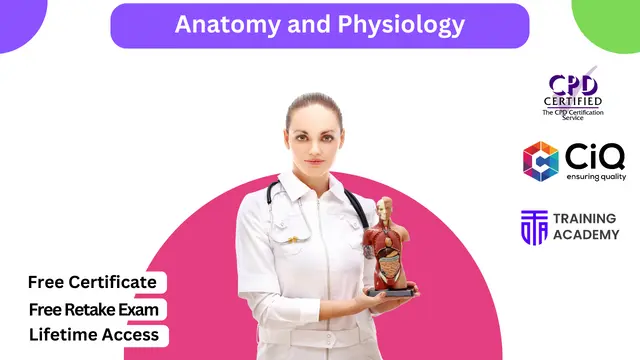
Mechanic Training & Car Maintenance - Level 3 CPD Certified
By Compliance Central
***Stop Getting Ripped Off! Learn Car Maintenance & Save Money (Level 3 CPD Certified)*** Are you looking to enhance your Mechanic Training & Car Maintenance skills? If yes, then you have come to the right place. Our comprehensive course on Mechanic Training & Car Maintenance will assist you in producing the best possible outcome by mastering the Mechanic Training & Car Maintenance skills. The Mechanic Training & Car Maintenance course is for those who want to be successful. In the Mechanic Training & Car Maintenance course, you will learn the essential knowledge needed to become well-versed in Mechanic Training & Car Maintenance. Our Mechanic Training & Car Maintenance course starts with the basics of Mechanic Training & Car Maintenance and gradually progresses towards advanced topics. Therefore, each lesson of this Mechanic Training & Car Maintenance course is intuitive and easy to understand. Learning Outcomes By taking Mechanic Training & Car Maintenance, you will: Gain a thorough understanding of essential car maintenance procedures. Learn how to interpret common dashboard indicator lights. Master the theory behind key car systems like the engine, brakes, and electrical system. Develop the knowledge to confidently buy a car that meets your needs. Be prepared to take the Level 3 Mechanic Theory test (optional). Earn a CPD-certified qualification upon successful completion. Why would you choose the Mechanic Training & Car Maintenance course from Compliance Central: Lifetime access to Mechanic Training & Car Maintenance course materials Full tutor support is available from Monday to Friday with the Mechanic Training & Car Maintenance course Learn Mechanic Training & Car Maintenance skills at your own pace from the comfort of your home Gain a complete understanding of Mechanic Training & Car Maintenance course Accessible, informative Mechanic Training & Car Maintenance learning modules designed by experts Get 24/7 help or advice from our email and live chat teams with the Mechanic Training & Car Maintenance Study Mechanic Training & Car Maintenance in your own time through your computer, tablet or mobile device. A 100% learning satisfaction guarantee with your Mechanic Training & Car Maintenance Course Curriculum Breakdown of the Mechanic Training & Car Maintenance Course Module 01: Introduction to Safety and Maintenance Module 02: General Maintenance Module 03: Dashboard Indicator Lights Module 04: Tyres Module 05: The Internal Combustion Engine Module 06: The Cooling System Module 07: The Fuel System Module 08: The Electrical System Module 09: The Drive Train Module 10: Brakes Module 11: Buying a Car Mechanic Training & Car Maintenance offers a meticulously designed curriculum broken down into eleven modules: Module 1: Introduction to Safety and Maintenance: This module establishes a foundation for safe car maintenance practices. Module 2 & 3: Deep dive into general maintenance routines and decipher the language of your car through dashboard indicator lights in Mechanic Training & Car Maintenance modules 2 and 3. Module 4: Focus on the importance of proper tyre care and maintenance in this module of Mechanic Training & Car Maintenance. Module 5: Unlock the secrets of the internal combustion engine, the powerhouse of your car, in this Mechanic Training & Car Maintenance module. Modules 6, 7 & 8: Explore the inner workings of the cooling system, fuel system, and electrical system in Mechanic Training & Car Maintenance modules 6, 7 and 8. Module 9: Delve into the drive train, the system that transmits power to your car's wheels, in this Mechanic Training & Car Maintenance module. Module 10: Master the importance of brakes and understand their role in car safety in this Mechanic Training & Car Maintenance module. Module 11: Learn valuable tips for making informed decisions when buying a car in this final module of Mechanic Training & Car Maintenance. Certificates CPD Accredited PDF Certificate Digital certificate - Included CPD Accredited PDF Certificate CPD Accredited Hard Copy Certificate Hard copy certificate - £10.79 Delivery Charge: Inside the UK: Free Outside of the UK: £9.99 each CPD 10 CPD hours / points Accredited by CPD Quality Standards Who is this course for? This Mechanic Training & Car Maintenance course is ideal for: Car enthusiasts who want to deepen their understanding of vehicles. New car owners who want to learn proper maintenance techniques. Individuals considering a career in the automotive industry. DIY enthusiasts who want to gain theoretical knowledge before attempting minor repairs. Fleet managers or those responsible for maintaining multiple vehicles. Anyone who wants to save money on car maintenance costs. Requirements To enrol in this Mechanic Training & Car Maintenance course, all you need is a basic understanding of the English Language and an internet connection. Career path This Mechanic Training & Car Maintenance course equips you with a strong theoretical foundation for a career in the automotive industry. Here are some potential career paths: Vehicle technician Service advisor Parts specialist Bodyshop technician Mobile mechanic (additional qualifications may be required) Classic car restoration technician Pursue further automotive qualifications Certificates CPD Accredited PDF Certificate Digital certificate - Included

Certificate on Child Attachment
By Online Training Academy
Key Features: CPD Certified Child Attachment Course Free Certificate from Reed CIQ Approved Child Attachment Course Developed by Specialist Lifetime Access Course Curriculum: Module 01: Introduction to Child Attachment Module 02: Introduction to Child Psychology Module 03: Fundamentals of Attachment Theory Module 04: Assessments of Attachment Module 05: Attachment Disorder Module 06: Attachment-Focused Parenting Module 07: Emotions and Mind-Mindedness Module 08: Interventions, Treatment and Support Learning Outcomes: Understand child attachment theories and their implications in psychology. Assess attachment patterns and recognise signs of attachment disorder. Implement attachment-focused parenting techniques for healthy child development. Analyse emotions and promote mind-mindedness in child-parent interactions. Apply interventions and support strategies to address attachment-related challenges effectively. CPD 10 CPD hours / points Accredited by CPD Quality Standards Certificate on Child Attachment 1:44:51 1: Module 01: Introduction to Child Attachment Preview 12:34 2: Module 02: Introduction to Child Psychology 20:42 3: Module 03: Fundamentals of Attachment Theory 14:06 4: Module 04: Assessments of Attachment 10:51 5: Module 05: Attachment Disorder 11:11 6: Module 06: Attachment-Focused Parenting 14:28 7: Module 07: Emotions and Mind-Mindedness 09:26 8: Module 08: Interventions, Treatment and Support 10:33 9: CPD Certificate - Free 01:00 Who is this course for? This Certificate on Child Attachment course is accessible to anyone eager to learn more about this topic. Through this course, you'll gain a solid understanding of Certificate on Child Attachment. Moreover, this course is ideal for: Parents seeking deeper understanding of child attachment and psychology. Childcare professionals aiming to enhance their knowledge and skills. Teachers desiring insights into fostering secure attachments in educational settings. Social workers involved in child welfare and family support services. Mental health practitioners interested in attachment-focused interventions. Requirements There are no requirements needed to enrol into this Certificate on Child Attachment course. We welcome individuals from all backgrounds and levels of experience to enrol into this Certificate on Child Attachment course. Career path After finishing this Certificate on Child Attachment course you will have multiple job opportunities waiting for you. Some of the following Job sectors of Certificate on Child Attachment are: Child Psychologist - £30K to 60K/year. Social Worker - £24K to 40K/year. Family Therapist - £32K to 50K/year. Mental Health Nurse - £24K to 40K/year. School Counsellor - £22K to 35K/year. Certificates Digital certificate Digital certificate - Included Reed Courses Certificate of Completion Digital certificate - Included Will be downloadable when all lectures have been completed.

Brainspotting: Trauma Treatment
By Online Training Academy
Key Features: CPD Certified Brainspotting: Trauma Treatment Course Free Certificate from Reed CIQ Approved Brainspotting: Trauma Treatment Course Developed by Specialist Lifetime Access Course Curriculum Module 01: Introduction to Brainspotting Module 02: The Brainspotting Process Module 03: Brainspotting Techniques Module 04: Integrating Brainspotting with Other Modalities Module 05: Applications of Brainspotting Module 06: Brainspotting in Diverse Populations Module 07: Ethical Considerations and Professional Development Learning Outcomes: Master the foundational principles of the Brainspotting approach with precision and insight. Demonstrate proficiency in applying the Brainspotting Process to trauma treatment scenarios. Explore and implement advanced Brainspotting Techniques for enhanced therapeutic outcomes. Navigate the seamless integration of Brainspotting with diverse therapeutic modalities. Apply Brainspotting across various populations with cultural competence and sensitivity. Cultivate ethical considerations and foster continuous professional growth in your practice. CPD 10 CPD hours / points Accredited by CPD Quality Standards Brainspotting: Trauma Treatment 1:46:11 1: Module 1: Introduction to Brainspotting Preview 10:00 2: Module 2: The Brainspotting Process 14:22 3: Module 3: Brainspotting Techniques 13:00 4: Module 4: Integrating Brainspotting with Other Modalities 15:08 5: Module 5: Applications of Brainspotting 19:21 6: Module 6: Brainspotting in Diverse Populations 16:18 7: Module 7: Ethical Considerations and Professional Development 17:02 8: CPD Certificate - Free 01:00 Who is this course for? This Brainspotting: Trauma Treatment course is accessible to anyone eager to learn more about this topic. Through this course, you'll gain a solid understanding of Brainspotting: Trauma Treatment. Moreover, this course is ideal for: Therapists seeking advanced trauma treatment techniques. Mental health professionals aiming to enhance their therapeutic repertoire. Counselors looking to deepen their understanding of trauma interventions. Psychologists dedicated to expanding their skills in trauma-focused therapies. Social workers committed to providing more effective trauma treatment. Requirements There are no requirements needed to enrol into this Brainspotting: Trauma Treatment course. We welcome individuals from all backgrounds and levels of experience to enrol into this Brainspotting: Trauma Treatment course. Career path After finishing this Brainspotting: Trauma Treatment course you will have multiple job opportunities waiting for you. Some of the following Job sectors of Brainspotting: Trauma Treatment are: Clinical Psychologist - £38K to £62K/year. Psychotherapist - £30K to £50K/year. Trauma Counsellor - £28K to £45K/year. Psychiatric Nurse - £25K to £42K/year. Social Worker - £25K to £40K/year. Certificates Digital certificate Digital certificate - Included Reed Courses Certificate of Completion Digital certificate - Included Will be downloadable when all lectures have been completed.
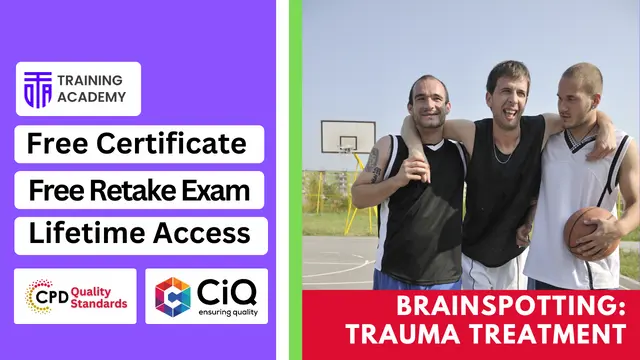
Register on the Food and Beverage Manager today and build the experience, skills and knowledge you need to enhance your professional development and work towards your dream job. Study this course through online learning and take the first steps towards a long-term career. The course consists of a number of easy to digest, in-depth modules, designed to provide you with a detailed, expert level of knowledge. Learn through a mixture of instructional video lessons and online study materials. Receive online tutor support as you study the course, to ensure you are supported every step of the way. Get an e-certificate as proof of your course completion. The Food and Beverage Manager is incredibly great value and allows you to study at your own pace. Access the course modules from any internet-enabled device, including computers, tablet, and smartphones. The course is designed to increase your employability and equip you with everything you need to be a success. Enrol on the now and start learning instantly! What You Get With The Food and Beverage Manager Receive a e-certificate upon successful completion of the course Get taught by experienced, professional instructors Study at a time and pace that suits your learning style Get instant feedback on assessments 24/7 help and advice via email or live chat Get full tutor support on weekdays (Monday to Friday) Course Design The course is delivered through our online learning platform, accessible through any internet-connected device. There are no formal deadlines or teaching schedules, meaning you are free to study the course at your own pace. You are taught through a combination of Video lessons Online study materials Certification Upon successful completion of the course, you will be able to obtain your course completion e-certificate free of cost. Print copy by post is also available at an additional cost of £9.99 and PDF Certificate at £4.99. Who Is This Course For: The course is ideal for those who already work in this sector or are an aspiring professional. This course is designed to enhance your expertise and boost your CV. Learn key skills and gain a professional qualification to prove your newly-acquired knowledge. Requirements: The online training is open to all students and has no formal entry requirements. To study the Food and Beverage Manager, all your need is a passion for learning, a good understanding of English, numeracy, and IT skills. You must also be over the age of 16.

Learn about Infection Control
By Online Training Academy
In today's modern world, understanding Infection Control is paramount, given the heightened awareness of public health concerns. This Learn about Infection Control course is essential as it equips individuals with the knowledge and skills to mitigate the spread of infectious diseases, a critical need in various sectors such as healthcare, hospitality, and public services. The curriculum covers a comprehensive range of topics, including the introduction to infections, the body's defence mechanisms, microbiology, bloodborne pathogens, and techniques for controlling and preventing infections through decontamination, disinfection, and sterilization. Moreover, emphasis is placed on hygiene practices crucial for infection prevention. By completing this Learn about Infection Control course, individuals not only contribute to public health but also enhance their career prospects, especially in the UK where job opportunities in infection control are burgeoning. With an average annual salary of £35,000, this field offers lucrative prospects. Advantages of this Infection Control course include a deep understanding of infection control protocols, improved safety measures, and the ability to implement effective strategies to safeguard public health. Enrol in this Infection Control course today to gain invaluable knowledge and expertise in the vital sector of Infection Control. Key Features: CPD Certified Free Certificate from Reed CIQ Approved Developed by Specialist Lifetime Access Course Curriculum Module 01: Introduction to Infection Module 02: Body's Defence Mechanism Module 03: Microorganisms and Microbiology Module 04: Bloodborne Pathogens Module 05: Controlling Infection Module 06: Decontamination and Disinfection Module 07: Sterilisation Techniques Module 08: Hygiene to Prevent Infection Learning Outcomes: Identify types of infections and their transmission routes for prevention. Understand the body's natural defence mechanisms against infectious agents. Describe various types of microorganisms and their roles in infections. Implement strategies to control and prevent the spread of infections. Apply decontamination and disinfection techniques effectively in healthcare settings. Demonstrate knowledge of sterilisation methods and their importance in infection control. CPD 10 CPD hours / points Accredited by CPD Quality Standards Learn about Infection Control 2:19:54 1: Module 01: Introduction to Infection Preview 25:20 2: Module 02: Body's Defence Mechanism 19:23 3: Module 03: Microorganisms and Microbiology 11:07 4: Module 04: Bloodborne Pathogens 14:29 5: Module 05: Controlling Infection 22:20 6: Module 06: Decontamination and Disinfection 19:15 7: Module 07: Sterilisation Techniques 11:07 8: Module 08: Hygiene to Prevent Infection 15:53 9: CPD Certificate - Free 01:00 Who is this course for? This Learn about Infection Control course is accessible to anyone eager to learn more about this topic. Through this course, you'll gain a solid understanding of Learn about Infection Control. Moreover, this course is ideal for: Healthcare professionals seeking infection control knowledge enhancement. Individuals aspiring to work in healthcare or related fields. Students pursuing careers in nursing or medical professions. Employees in industries requiring infection prevention protocols. Anyone interested in maintaining hygienic practices and public health. Requirements There are no requirements needed to enrol into this Learn about Infection Control course. We welcome individuals from all backgrounds and levels of experience to enrol into this Learn about Infection Control course. Career path After finishing this Learn about Infection Control course you will have multiple job opportunities waiting for you. Some of the the following Job sectors of Learn about Infection Control are: Infection Control Nurse- £25K to 45K/year Clinical Microbiologist- £30K to 60K/year Public Health Inspector - £22K to 40K/year Laboratory Technician - £18K to 30K/year Healthcare Assistant - £17K to 25K/year Certificates Digital certificate Digital certificate - Included Reed Courses Certificate of Completion Digital certificate - Included Will be downloadable when all lectures have been completed.

How to Become an Interpreter
By Online Training Academy
Take on a journey to become an interpreter entails delving into a comprehensive course structured to hone language proficiency and cultural acumen while mastering the art of effective communication. In today's globalized landscape, the role of an interpreter is indispensable, serving as a bridge between diverse linguistic and cultural realms. The significance of this skill in fostering understanding and facilitating communication cannot be overstated, particularly in multicultural societies and international business settings. Upon acquiring proficiency, avenues for employment in the UK abound, with opportunities spanning various sectors such as healthcare, legal, and diplomatic realms. The average salary for interpreters in the UK ranges from £20,000 to £30,000 per annum, with ample prospects for career advancement. The advantages of pursuing this How to Become an Interpreter course are manifold, with the demand for interpreters projected to rise by 20% over the next decade, underscoring its enduring relevance in an increasingly interconnected world. As such, investing in interpreter training not only unlocks diverse career opportunities but also contributes to bridging linguistic and cultural divides, fostering mutual understanding and cooperation on a global scale. Key Features: CPD Certified Interpreter Course Free Certificate from Reed CIQ Approved Interpreter Course Developed by Specialist Lifetime Access Course Curriculum Module 01: Introduction to Interpreting Module 02: Language Skills Development Module 03: Interpreting Techniques Module 04: Specialised Interpreting Fields Module 05: Cultural Competence Module 06: Technology in Interpreting Module 07: Ethics and Confidentiality Module 08: Dealing with Challenges Learning Outcomes: Master fundamental skills in Interpreter across various contexts and settings. Develop language proficiency to facilitate accurate and fluent Interpreting. Apply diverse techniques to effectively convey messages between languages. Explore specialized fields such as legal, medical, and conference Interpreter. Cultivate cultural competence to navigate intercultural communication sensitively. Utilize technology to enhance Interpreter efficiency and accuracy. CPD 10 CPD hours / points Accredited by CPD Quality Standards How to Become an Interpreter 2:30:36 1: Module 01: Introduction to Interpreting 17:49 2: Module 02: Language Skills Development 19:00 3: Module 03: Interpreting Techniques 17:39 4: Module 04: Specialised Interpreting Fields 18:54 5: Module 05: Cultural Competence 19:10 6: Module 06: Technology in Interpreting 19:28 7: Module 07: Ethics and Confidentiality 18:02 8: Module 08: Dealing with Challenges 18:34 9: CPD Certificate - Free 01:00 10: Leave A Review 01:00 Who is this course for? This How to Become an Interpreter course is accessible to anyone eager to learn more about this topic. Through this Interpreter course, you'll gain a solid understanding of How to Become an Interpreter, this Interpreter course is ideal for: Language enthusiasts seeking to excel in interpretation. Professionals aiming to broaden their communication capabilities. Students pursuing careers in translation and interpretation. Individuals interested in cross-cultural communication and global interaction. Those aspiring to become proficient interpreters in diverse industries. Requirements There are no requirements needed to enrol into this How to Become an Interpreter course. We welcome individuals from all backgrounds and levels of experience to enrol into this How to Become an Interpreter course. Career path After finishing this How to Become an Interpreter course you will have multiple job opportunities waiting for you. Some of the the following Job sectors of an Interpreter are: Court Interpreter - £25K to 35K/year. Conference Interpreter - £30K to 50K/year. Medical Interpreter - £22K to 40K/year. Sign Language Interpreter - £20K to 35K/year. Freelance Interpreter - £20K to 40K/year. Certificates Digital certificate Digital certificate - Included Reed Courses Certificate of Completion Digital certificate - Included Will be downloadable when all lectures have been completed.

Search By Location
- course, Courses in London
- course, Courses in Birmingham
- course, Courses in Glasgow
- course, Courses in Liverpool
- course, Courses in Bristol
- course, Courses in Manchester
- course, Courses in Sheffield
- course, Courses in Leeds
- course, Courses in Edinburgh
- course, Courses in Leicester
- course, Courses in Coventry
- course, Courses in Bradford
- course, Courses in Cardiff
- course, Courses in Belfast
- course, Courses in Nottingham