- Professional Development
- Medicine & Nursing
- Arts & Crafts
- Health & Wellbeing
- Personal Development
57448 Courses
Embark on a poetic journey with our Poetry course. From the basics of poetry writing to crafting epics, learn the art of imagery, metaphor, and versification. Perfect for aspiring poets seeking to refine their craft and embrace the world of poetry.
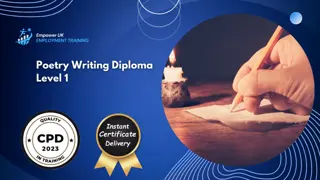
Understanding Dignity and Safeguarding in Adult Health and Social Care
By Training Tale
This Understanding Dignity and Safeguarding in Adult Health and Social Care course is designed for individuals who work or intend to work with vulnerable adults in the health and social care sectors in various settings, such as hospitals, domiciliary care, or nursing homes. This Understanding Dignity and Safeguarding in Adult Health and Social Care qualification aims to provide learners with knowledge and understanding of the key principles of dignity, the duty of care, and safeguarding as applied to adult health social care. Through this Understanding Dignity and Safeguarding in Adult Health and Social Care course, learners will understand the principles and how they are applied in everyday work situations. They will also have an opportunity to examine the dilemmas that can arise and the consequences of not adhering to these principles. Learning Outcomes After completing this Understanding Dignity and Safeguarding in Adult Health and Social Care course, the learner will be able to: Gain a thorough understanding of safeguarding in adult health and social care. Understand the principles of dignity in adult health and social care practice. Gain a solid understanding of the Duty of Care in Adult Health and Social Care. Gain a thorough understanding of dilemmas encountered in adult health and social care. Understand the issues of public concern in adult health and social care. Why Choose Level 2 Certificate in Understanding Dignity and Safeguarding in Adult Health and Social Care Course from Us Self-paced course, access available from anywhere. Easy to understand, high-quality study materials. Understanding Dignity and Safeguarding in Adult Health and Social Care Course developed by industry experts. MCQ quiz after each module to assess your learning. Automated and instant assessment results. 24/7 support via live chat, phone call or email. Free PDF certificate as soon as completing the Understanding Dignity and Safeguarding in Adult Health and Social Care course. ***Courses are included in this Bundle Course Course 01: Understanding Dignity and Safeguarding in Adult Health and Social Care Course 02: Level 2 Health & Care Course 03: Level 5 Mental Health Care - MCA and DOLS ***Other Benefits of this Bundle Course Free 3 PDF Certificate Lifetime Access Free Retake Exam Tutor Support [ Note: Free PDF certificate as soon as completing the course ] ***Understanding Dignity and Safeguarding in Adult Health and Social Care*** Detailed course curriculum of the Understanding Dignity and Safeguarding in Adult Health and Social Care Course: Module 1: Understand Safeguarding in Adult Health and Social Care Understand the national and local context of safeguarding and protection from abuse Know how to recognise potential and actual abuse and harm Know how to respond if abuse or harm is disclosed, suspected or alleged Understand ways to reduce the likelihood of abuse or harm Know about information and support in relation to abuse or harm Module 2: Principles of Dignity in Adult Health and Social Care Practice Understand the principles of dignity in adult health and social care Understand the potential impact on individuals when accessing and using health and social care services Understand how to apply the principles of dignity in adult health and social care Understand how person centred approaches contribute to dignity in adult health and social care Understand the role of the health and social care worker in relation to promoting dignity Understand the importance of professional relationships for dignity and service provision Module 3: Understand Duty of Care in Adult Health and Social Care Understand what is meant by 'duty of care' Know about dilemmas and conflicts relating to duty of care Know how to recognise and report unsafe practices Understand the impact of own actions on individuals and others Understand the importance of consent in health and social care practice Module 4: Understand Dilemmas and Public Concerns in Adult Health and Social Care Understand dilemmas that may be encountered in adult health and social care Know about issues of public concern in adult health and social care ------------------------- ***Other Courses: ------------------------- ***Level 2 Health & Care*** Module 01: An Overview of the Safety in the Workplace Module 02: What is a Hazard Module 03: Rectifying Hazards Module 04: Implementing Proactive Measures Module 05: How to Prepare and Undertake a Safety Plan ------------------------- ***Level 5 Mental Health Care - MCA and DOLS*** Module 01: An Overview of Mental Capacity Act Module 02: Assessing Mental Capacity Module 03: How to make Best Interest Decision Module 04: Mental Capacity Advocates and Forward Planning Module 05: Treatment Protocols for People Who Lack Capacity Module 06: Confidentiality and Record Keeping Module 07: Public Bodies and Services Created by MCA Act 2005 Module 08: Interface with Legislation, Policy and Procedures Module 09: Deprivation of Liberty Safeguards Module 10: Lawful Deprivation Module 11: Legal Background to DOLS Module 12: The Mental Capacity Act (2005) and Deprivation of Liberty Safeguards During a Pandemic Module 13: Liberty Protection Safeguards (LPS) ------------------------- Assessment Method After completing each module of the Understanding Dignity and Safeguarding in Adult Health and Social Care, you will find automated MCQ quizzes. To unlock the next module, you need to complete the quiz task and get at least 60% marks. Once you complete all the modules in this manner, you will be qualified to request your certification. Certification After completing the MCQ/Assignment assessment for this Understanding Dignity and Safeguarding in Adult Health and Social Care course, you will be entitled to a Certificate of Completion from Training Tale. It will act as proof of your extensive professional development. The certificate is in PDF format, which is completely free to download. A printed version is also available upon request. It will also be sent to you through a courier for £13.99. Who is this course for? Understanding Dignity and Safeguarding in Adult Health and Social Care This Understanding Dignity and Safeguarding in Adult Health and Social Care course is ideal for those who work with or intend to work with vulnerable adults in the health and social care sectors. Requirements Understanding Dignity and Safeguarding in Adult Health and Social Care There are no specific requirements for this Understanding Dignity and Safeguarding in Adult Health and Social Care course because it does not require any advanced knowledge or skills. Students who intend to enrol in this Understanding Dignity and Safeguarding in Adult Health and Social Care course must meet the following requirements: Good command of the English language Must be vivacious and self-driven Basic computer knowledge A minimum of 16 years of age is required

Life Coaching Advanced Diploma
By Online Training Academy
In today's fast-paced world, the significance of a Life Coaching Course cannot be overstated. With mounting stressors and evolving challenges, individuals seek guidance to navigate personal and professional hurdles effectively. This Life Coaching Advanced Diploma equips learners with invaluable skills in empathetic listening, goal setting, and behavior modification, essential for fostering personal development and well-being. As mental health awareness rises, the demand for qualified life coaching is surging. The UK, in particular, witnesses a growing need for such professionals, with an array of job opportunities spanning private practice, corporate coaching, and educational institutions. These roles offer a promising average annual salary of around £40,000, providing not just financial stability but also a sense of fulfillment in aiding others' growth and transformation. Moreover, the life coaching sector shows no signs of decline, as societal pressures and the pursuit of holistic wellness continue to drive the demand for life coaching services. As individuals increasingly recognize the value of proactive self-improvement, the relevance of life coaching remains steadfast. Furthermore, advancements in technology facilitate remote coaching, expanding the reach of practitioners beyond geographical limitations. Key Features This Life Coaching Advanced Diploma Course Includes: This Life Coaching Advanced Diploma Course CPD Certified Free Certificate from Reed CIQ Approved Life Coaching Course Developed by Specialist Lifetime Access Course Curriculum Life Coaching Advanced Diploma Course: Module 01: Life Coaching: Purpose and Essential Principles Module 02: Cultivate Self-Awareness Module 03: Formulating Core Beliefs and Navigating Fears Module 04: Varieties of Life Coaching and Essential Traits of a Life Coach Module 05: Grasping Emotional Intelligence Module 06: Communication Techniques and Non-Verbal Cues Module 07: Frameworks for Client Interaction and Goal Establishment Module 08: Fundamental Principles for Business Advancement and Expansion Module 09: Upholding Ethical Standards: Safeguarding Yourself and Your Clients Learning Outcomes After completing this Life Coaching Advanced Diploma Course, you will be able to: Purpose and Principles: Understand life coaching fundamentals for effective client support and guidance. Self-Awareness Mastery: Develop self-awareness skills crucial for personal growth and client connection. Core Beliefs Formulation: Create and articulate core beliefs, overcoming obstacles and addressing client fears. Life Coaching Traits: Identify and embody essential traits required for successful life coaching practice. Emotional Intelligence Mastery: Grasp emotional intelligence concepts, enhancing client relationships and communication strategies. Ethical Standards Adherence: Uphold ethical standards in coaching, ensuring client safety and professional integrity. Certification After completing this Life Coaching Advanced Diplomacourse, you will get a free Certificate. Please note: The CPD approved course is owned by E-Learning Solutions Ltd and is distributed under license. CPD 10 CPD hours / points Accredited by The CPD Certification Service Life Coaching Advanced Diploma 2:45:24 1: Module 01: Life Coaching: Purpose and Essential Principles 17:20 2: Module 02: Cultivate Self-Awareness 18:32 3: Module 03: Formulating Core Beliefs and Navigating Fears 16:47 4: Module 04: Varieties of Life Coaching and Essential Traits of a Life Coach 23:59 5: Module 05: Grasping Emotional Intelligence 16:37 6: Module 06: Communication Techniques and Non-Verbal Cues 19:37 7: Module 07: Frameworks for Client Interaction and Goal Establishment 15:26 8: Module 08: Fundamental Principles for Business Advancement and Expansion 19:40 9: Module 09: Upholding Ethical Standards: Safeguarding Yourself and Your Clients 16:26 10: CPD Certificate - Free 01:00 Who is this course for? This Life Coaching course is accessible to anyone eager to learn more about this topic. Through this course, you'll gain a solid understanding of Life Coaching. Moreover, this course is ideal for: Individuals aspiring to become certified Life Coaching expert Professionals seeking to enhance interpersonal and communication skills Managers or leaders interested in guiding and motivating team members Therapists or counsellors aiming to expand their skill set on Life Coaching Entrepreneurs looking to incorporate Life Coaching principles in business interactions Requirements There are no requirements needed to enrol into this Life Coaching course. We welcome individuals from all backgrounds and levels of experience to enrol into this Life Coaching course. Career path After finishing this Life Coaching course you will have multiple job opportunities waiting for you. Some of the following Job sectors of Life Coaching are: Life Coach - £25K to 60K/year. Career Coach - £30K to 50K/year. Executive Coach - £40K to 80K/year. Wellness Coach - £20K to 45K/year. Relationship Coach - £25K to 55K/year. Certificates Digital certificate Digital certificate - Included Reed Courses Certificate of Completion Digital certificate - Included Will be downloadable when all lectures have been completed.

Life Coaching Advanced Diploma
By Online Training Academy
In today's fast-paced world, the significance of a Life Coaching Course cannot be overstated. With mounting stressors and evolving challenges, individuals seek guidance to navigate personal and professional hurdles effectively. This Life Coaching Advanced Diploma equips learners with invaluable skills in empathetic listening, goal setting, and behavior modification, essential for fostering personal development and well-being. As mental health awareness rises, the demand for qualified life coaching is surging. The UK, in particular, witnesses a growing need for such professionals, with an array of job opportunities spanning private practice, corporate coaching, and educational institutions. These roles offer a promising average annual salary of around £40,000, providing not just financial stability but also a sense of fulfillment in aiding others' growth and transformation. Moreover, the life coaching sector shows no signs of decline, as societal pressures and the pursuit of holistic wellness continue to drive the demand for life coaching services. As individuals increasingly recognize the value of proactive self-improvement, the relevance of life coaching remains steadfast. Furthermore, advancements in technology facilitate remote coaching, expanding the reach of practitioners beyond geographical limitations. Key Features This Life Coaching Advanced Diploma Course Includes: This Life Coaching Advanced Diploma Course CPD Certified Free Certificate from Reed CIQ Approved Life Coaching Course Developed by Specialist Lifetime Access Course Curriculum Life Coaching Advanced Diploma Course: Module 01: Life Coaching: Purpose and Essential Principles Module 02: Cultivate Self-Awareness Module 03: Formulating Core Beliefs and Navigating Fears Module 04: Varieties of Life Coaching and Essential Traits of a Life Coach Module 05: Grasping Emotional Intelligence Module 06: Communication Techniques and Non-Verbal Cues Module 07: Frameworks for Client Interaction and Goal Establishment Module 08: Fundamental Principles for Business Advancement and Expansion Module 09: Upholding Ethical Standards: Safeguarding Yourself and Your Clients Learning Outcomes After completing this Life Coaching Advanced Diploma Course, you will be able to: Purpose and Principles: Understand life coaching fundamentals for effective client support and guidance. Self-Awareness Mastery: Develop self-awareness skills crucial for personal growth and client connection. Core Beliefs Formulation: Create and articulate core beliefs, overcoming obstacles and addressing client fears. Life Coaching Traits: Identify and embody essential traits required for successful life coaching practice. Emotional Intelligence Mastery: Grasp emotional intelligence concepts, enhancing client relationships and communication strategies. Ethical Standards Adherence: Uphold ethical standards in coaching, ensuring client safety and professional integrity. Certification After completing this Life Coaching Advanced Diplomacourse, you will get a free Certificate. Please note: The CPD approved course is owned by E-Learning Solutions Ltd and is distributed under license. CPD 10 CPD hours / points Accredited by The CPD Certification Service Life Coaching Advanced Diploma 2:45:24 1: Module 01: Life Coaching: Purpose and Essential Principles 17:20 2: Module 02: Cultivate Self-Awareness 18:32 3: Module 03: Formulating Core Beliefs and Navigating Fears 16:47 4: Module 04: Varieties of Life Coaching and Essential Traits of a Life Coach 23:59 5: Module 05: Grasping Emotional Intelligence 16:37 6: Module 06: Communication Techniques and Non-Verbal Cues 19:37 7: Module 07: Frameworks for Client Interaction and Goal Establishment 15:26 8: Module 08: Fundamental Principles for Business Advancement and Expansion 19:40 9: Module 09: Upholding Ethical Standards: Safeguarding Yourself and Your Clients 16:26 10: CPD Certificate - Free 01:00 Who is this course for? This Life Coaching course is accessible to anyone eager to learn more about this topic. Through this course, you'll gain a solid understanding of Life Coaching. Moreover, this course is ideal for: Individuals aspiring to become certified Life Coaching expert Professionals seeking to enhance interpersonal and communication skills Managers or leaders interested in guiding and motivating team members Therapists or counsellors aiming to expand their skill set on Life Coaching Entrepreneurs looking to incorporate Life Coaching principles in business interactions Requirements There are no requirements needed to enrol into this Life Coaching course. We welcome individuals from all backgrounds and levels of experience to enrol into this Life Coaching course. Career path After finishing this Life Coaching course you will have multiple job opportunities waiting for you. Some of the following Job sectors of Life Coaching are: Life Coach - £25K to 60K/year. Career Coach - £30K to 50K/year. Executive Coach - £40K to 80K/year. Wellness Coach - £20K to 45K/year. Relationship Coach - £25K to 55K/year. Certificates Digital certificate Digital certificate - Included Reed Courses Certificate of Completion Digital certificate - Included Will be downloadable when all lectures have been completed.

Award in the Prevention and Control of Infection (Online)
By Training Tale
<< Award in the Prevention and Control of Infection (Online) >> Infection prevention and control are more important than ever. Germs spread from person to person through a regular sequence of events. This Award in the Prevention and Control of Infection (Online) aims to help people prevent germs from infecting people by breaking the chain of infection. We can prevent infection by breaking a link in the chain. Understanding how to properly prevent and control the spread of infection is essential in ensuring that individuals do not unintentionally cause people they come into contact with to get infected. The qualification covers the importance of risk assessment and the use of Personal Protective Equipment (PPE), as well as the causes and transmission of infection, cleaning, proper waste management practices, and decontamination. By the end of this Award in the Prevention and Control of Infection (Online) course, you will have a solid understanding of preventing and controlling the spread of infection in the workplace and at home. You will also learn how to identify infections and their types. Learning Outcomes After completing this Award in the Prevention and Control of Infection (Online) course, the learner will be able to: Understand the responsibilities of healthcare organisations in terms of current infection prevention and control legislation. Know how to obtain information about infection prevention and control within the organisation. Know the term healthcare-associated infections. Understand the chain of infection and how this informs infection prevention and control practice. Understand the routes of transmission of microorganisms. Understand individual roles and responsibilities for the three levels of decontamination. Use single-use items appropriately. Conduct a risk assessment in respect of ensuring infection prevention and control. Know how to manage patients with specific alert organisms safely. Explain different alert organisms and conditions that pose an infection risk. Why Choose This Award in the Prevention and Control of Infection (Online) Course from Us Self-paced course, access available from anywhere. Easy to understand, high-quality study materials. Course developed by industry experts. MCQ quiz after each module to assess your learning. Automated and instant assessment results. 24/7 support via live chat, phone call or email. Free PDF certificate as soon as completing the course. ***Others Benefits of this Award in the Prevention and Control of Infection (Online) Course Free One PDF Certificate Access to Content - Lifetime Exam Fee - Totally Free Unlimited Retake Exam [ Note: Free PDF certificate as soon as completing the Award in the Prevention and Control of Infection (Online) course] Detailed course curriculum of this Course: Award in the Prevention and Control of Infection (Online) Module 01: The Principles of Infection Prevention and Control Understand roles and responsibilities in the prevention and control of infections Understand legislation and policies relating to prevention and control of infections Understand systems and procedures relating to the prevention and control of infections Understand the importance of risk assessment in relation to the prevention and control of infections Understand the importance of using Personal Protective Equipment (PPE) in the prevention and control of infections Understand the importance of good personal hygiene in the prevention and control of infections Module 02: Causes and Spread of Infection Understand the causes of infection Understand the transmission of infection Module 03: Cleaning, Decontamination and Waste Management Understand how to maintain a clean environment to prevent the spread of infection Understand the principles and steps of the decontamination process Understand the importance of good waste management practice in the prevention of the spread of infection ----------------------- Assessment Method After completing each module of this Award in the Prevention and Control of Infection (Online) Course, you will find automated MCQ quizzes. To unlock the next module, you need to complete the quiz task and get at least 60% marks. Once you complete all the modules in this manner, you will be qualified to request your certification. Certification After completing the MCQ/Assignment assessment for this Award in the Prevention and Control of Infection (Online) course, you will be entitled to a Certificate of Completion from Training Tale. It will act as proof of your extensive professional development. The certificate is in PDF format, which is completely free to download. A printed version is also available upon request. It will also be sent to you through a courier for £13.99. Who is this course for? This Award in the Prevention and Control of Infection (Online) course is ideal for a wide range of learners who wish to understand the prevention and control of infection within healthcare settings. Requirements There are no specific requirements for this Award in the Prevention and Control of Infection (Online) course because it does not require any advanced knowledge or skills. Career path This Award in the Prevention and Control of Infection (Online) course will make your CV stand out from the crowd and will prepare you for future lessons. Certificates Certificate of completion Digital certificate - Included

Level 5 Diploma in Leadership and Management for Residential Childcare (England)
By Wise Campus
Level 5 Diploma in Leadership and Management for Residential Childcare (England) Do you wish to choose a field that will require the ability to flourish in the cutthroat world of today? You will get the most in-demand skills to launch your career in Leadership and Management for Residential Childcare in this comprehensive Level 5 Diploma in Leadership and Management for Residential Childcare training programme. To assist managers and leaders working in residential care, our Level 5 Diploma in Leadership and Management for Residential Childcare course outlined all the tasks and responsibilities. Additionally, this Level 5 Diploma in Leadership and Management for Residential Childcare course teaches students how to adapt to changing circumstances and innovate. Moreover, this Level 5 Diploma in Leadership and Management for Residential Childcare course will help you grasp the potential and problems faced by the business. The Level 5 Diploma in Leadership and Management for Residential Childcare training offers suggestions for managing risks, enhancing interpersonal interactions, and assisting those in need in a caring environment. Take the next step towards accomplishing your career and personal objectives by enrolling on our Level 5 Diploma in Leadership and Management for Residential Childcare course now! Learning Outcomes Of Level 5 Diploma in Leadership and Management for Residential Childcare Course After completing this Level 5 Diploma in Leadership and Management for Residential Childcare course, learners will be able to: Gain a solid understanding of children and young people’s development in residential childcare. You can understand support for children and young people who are vulnerable and disadvantaged from the Level 5 Diploma in Leadership and Management for Residential Childcare. The Level 5 Diploma in Leadership and Management for Residential Childcare helps to understand how to lead and manage a team within a residential childcare setting. Level 5 Diploma in Leadership and Management for Residential Childcare describes how to lead practice to support the safeguarding and protection of children and young people in residential childcare. Know how to lead practice for communication and information management in residential childcare settings with this Level 5 Diploma in Leadership and Management for Residential Childcare. Level 5 Diploma in Leadership and Management for Residential Childcare explains how to manage risk in residential childcare and understand the care system and its impact on children and young people. The principles for leading the transition of young people with complex disabilities or conditions to adult services are explained in the Level 5 Diploma in Leadership and Management for Residential Childcare. You can boost your understanding of how to support others to understand models of disability and their effects on working practice with children and young people through the Level 5 Diploma in Leadership and Management for Residential Childcare. Level 5 Diploma in Leadership and Management for Residential Childcare elaborates on how to implement a positive relationship policy in residential childcare. Main Course: Level 5 Diploma in Leadership and Management for Residential Childcare Course Special Offers of this Level 5 Diploma in Leadership and Management for Residential Childcare Course This Level 5 Diploma in Leadership and Management for Residential Childcare Course includes a FREE PDF Certificate. Lifetime access to this Level 5 Diploma in Leadership and Management for Residential Childcare Course Instant access to this Level 5 Diploma in Leadership and Management for Residential Childcare Course Get FREE Tutor Support to this Level 5 Diploma in Leadership and Management for Residential Childcare Course Level 5 Diploma in Leadership and Management for Residential Childcare (England) Discover the most recent knowledge and industry best practices from knowledgeable tutors with experience in the field. For professionals in leadership and management for residential childcare who hope to specialize in leadership and management for residential childcare, this Level 5 Diploma in Leadership and Management for Residential Childcare program is intended. Take the next step toward accomplishing your career and personal objectives by enrolling now. Who is this course for? Level 5 Diploma in Leadership and Management for Residential Childcare (England) This Level 5 Diploma in Leadership and Management for Residential Childcare course is ideal for anyone in leadership or management within childcare. Special Note: Our Level 5 Diploma in Leadership and Management for Residential Childcare (England) Course is Knowledge based not a regulated course. To get Qualified, you may choose the following options: Level 5 Diploma in Leadership and Management for Residential Childcare (England) (RQF) Level 3 Diploma for Residential Childcare (England) (RQF) Level 5 Diploma in Leadership for Health and Social Care and Children and Young People's Services (England) (RQF) Level 5 (NVQ) Diploma in Leadership for Health and Social Care and Children's and Young People's Services (England) Level 3 Diploma for Residential Childcare (England) (RQF) ABBE Level 6 Diploma in Residential Surveying and Valuation Requirements Level 5 Diploma in Leadership and Management for Residential Childcare (England) To enrol in this Leadership & Management Course, students must fulfil the following requirements. To join in our Leadership & Management Course, you must have a strong command of the English language. To successfully complete our Leadership & Management Course, you must be vivacious and self driven. To complete our Leadership & Management: Leadership & Management Course, you must have a basic understanding of computers. A minimum age limit of 15 is required to enrol in this Leadership & Management: Leadership & Management Course. Career path Level 5 Diploma in Leadership and Management for Residential Childcare (England) You will be able to pursue a number of exciting career options with the aid of this Level 5 Diploma in Leadership and Management for Residential Childcare course, including those as an adult nurse, care home manager, health service manager, learning disability nurse, and many more!

Health and Safety Advanced Diploma
By Online Training Academy
In today's modern world, prioritizing Health and Safety is paramount across all industries. The Health and Safety Advanced Diploma Course provides essential knowledge and skills vital for navigating the complexities of workplace safety regulations and requirements. With modules covering legal responsibilities, hazard identification, accident prevention, and emergency procedures, this course equips individuals with the expertise needed to ensure a safe and secure work environment. In the UK, where stringent health and safety standards are enforced, trained professionals are in high demand. Graduates of this course can expect to secure lucrative job opportunities with an average annual salary of £35,000. Moreover, the advantages of this course extend beyond job prospects, as it fosters a culture of safety consciousness, reduces workplace accidents, and enhances overall productivity. Enroll in this Health and Safety Advanced Diploma course today to gain comprehensive knowledge and become a proficient Health and Safety practitioner, contributing to a safer and healthier working environment for all. Key Features: CPD Certified Health and Safety Course. Free Certificate from Reed CIQ Approved Health and Safety Course. Developed by Specialist Lifetime Access Course Curriculum Module 01: Introduction Module 02: Legal Responsibilities and Requirements Module 03: Role of Employer or Managers and PPE Module 04: Health and Safety Related Accidents and Ill-health Module 05: Workplace Hazards, Slips and Trips Module 06: Harmful Substances Module 07: General Fire Safety Module 08: Electricity Module 09: Workplace Transport Module 10: Work at Height Module 11: Plant and Equipment Maintenance Module 12: Noise, Vibration Module 13: Machinery Safety Module 14: Lifting and Handling Module 15: Managing Health, Stress, and Emergency Procedures Module 16: Managing Health and Safety in the Workplace Module 17: Building Work Learning Outcomes: Identify legal responsibilities and obligations concerning health and safety. Implement appropriate Personal Protective Equipment (PPE) in workplace settings. Analyze workplace hazards, including slips, trips, and harmful substances. Demonstrate knowledge of general fire safety and electricity management. Evaluate risks associated with workplace transport and working at height. Apply principles of health management and emergency procedures effectively. CPD 10 CPD hours / points Accredited by CPD Quality Standards Health and Safety Advanced Diploma 2:25:02 1: Module 1: Introduction Preview 01:36 2: Module 2: Legal Responsibilities and Requirements 05:05 3: Module 3: Role of Employer or Managers and PPE 18:18 4: Module 4: Health and Safety Related Accidents and Ill-health 02:56 5: Module 5: Workplace Hazards, Slips and Trips 12:31 6: Module 6: Harmful Substances 11:49 7: Module 7: General Fire Safety 05:00 8: Module 8: Electricity 07:11 9: Module 9: Workplace Transport 06:44 10: Module 10: Work at Height 06:03 11: Module 11: Plant and Equipment Maintenance 07:27 12: Module 12: Noise, Vibration 11:02 13: Module 13: Machinery Safety 08:49 14: Module 14: Lifting and Handling 06:21 15: Module 15: Managing Health, Stress, and Emergency Procedures 09:57 16: Module 16: Managing Health and Safety in the Workplace 15:38 17: Module 17: Building Work 07:35 18: CPD Certificate - Free 01:00 Who is this course for? This Health and Safety Advanced Diploma course is accessible to anyone eager to learn more about this topic. Through this course, you'll gain a solid understanding of Health and Safety. Moreover, this Health and Safety Advanced Diploma course is ideal for: Employers seeking comprehensive health and safety compliance training. Managers aiming to enhance workplace Health and Safety protocols and practices. Health and safety officers looking to deepen their knowledge and skills. Individuals pursuing career advancement in health and safety management roles. Workers in industries prone to workplace hazards and accidents. Requirements There are no requirements needed to enrol into this Health and Safety Advanced Diploma course. We welcome individuals from all backgrounds and levels of experience to enrol into this Health and Safety Advanced Diploma course. Career path After finishing this Health and Safety course you will have multiple job opportunities waiting for you. Some of the the following Job sectors of Health and Safety are: Health and Safety Officer - £25K to £40K/year. Environmental Health Officer - £24K to £38K/year. Safety Consultant - £30K to £50K/year Construction Health Manager - £35K to £55K/year Occupational Health Manager - £40K to £70K/year Certificates Digital certificate Digital certificate - Included Reed Courses Certificate of Completion Digital certificate - Included Will be downloadable when all lectures have been completed.

Basics of Statistics
By Online Training Academy
A Basics of Statistics course is crucial in the modern world, offering a foundation in understanding and applying statistical concepts. Statistics is integral to various aspects of life and work, providing tools to analyze data, make informed decisions, and solve problems efficiently. Whether you are interpreting data from surveys, understanding market trends, or making business forecasts, statistics is indispensable. Learning statistics enhances your ability to critically evaluate information, a skill highly valued in many professions. In the UK, proficiency in statistics can significantly improve job prospects, with roles such as data analyst, statistician, and market researcher in high demand. Salaries for these positions can range from £30,000 to £50,000 annually. The field of statistics is growing rapidly, with a projected increase of 33% over the next decade, reflecting its importance in data-driven industries. By understanding charts, graphs, sampling, probability, central tendency, and dispersion, you gain a versatile skill set. This course not only boosts your career prospects but also equips you with analytical skills that are essential in today's data-centric world. Key Features: CPD Certified Basics of Statistics Course Free Certificate from Reed CIQ Approved Basics of Statistics Course Developed by Specialist Lifetime Access Course Curriculum Module 01: Introduction to Statistics Module 02: Charts and Graphs Module 03: Sampling Module 04: Probability Module 05: Measuring Central Tendency Module 06: Measures of Dispersion Learning Outcomes Explain the fundamental concepts in statistics and their applications. Create and interpret various charts and graphs to visualize data. Understand different sampling methods and their significance in research. Calculate probabilities and apply them to real-world scenarios. Calculate and interpret measures of central tendency accurately. Analyze data variability using measures of dispersion. CPD 10 CPD hours / points Accredited by CPD Quality Standards Basics of Statistics 54:24 1: Module 01: Introduction to Statistics Preview 10:18 2: Module 02: Charts and Graphs 09:44 3: Module 03: Sampling 09:36 4: Module 04: Probability 09:06 5: Module 05: Measuring Central Tendency 08:05 6: Module 06: Measures of Dispersion 05:35 7: CPD Certificate - Free 01:00 8: Leave A Review 01:00 Who is this course for? This Basics of Statistics course is accessible to anyone eager to learn more about this topic. Through this course, you'll gain a solid understanding of Basics of Statistics. Moreover, this course is ideal for: Students aiming to grasp foundational statistical principles. Professionals needing statistical knowledge for data interpretation. Individuals pursuing academic or research careers in related fields. Anyone interested in understanding statistical methods and applications. Learners seeking to enhance data analysis skills. Requirements There are no requirements needed to enrol into this Basics of Statistics course. We welcome individuals from all backgrounds and levels of experience to enrol into this Basics of Statistics course. Career path After finishing this Basics of Statistics course you will have multiple job opportunities waiting for you. Some of the following Job sectors of Basics of Statistics are: Data Analyst Research Assistant Statistician Market Researcher Financial Analyst Business Intelligence Analyst Certificates Digital certificate Digital certificate - Included Reed Courses Certificate of Completion Digital certificate - Included Will be downloadable when all lectures have been completed.
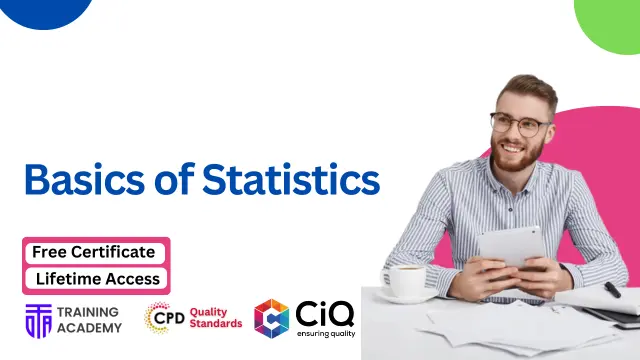
Finance, Investment & Risk Assessment
By Online Training Academy
Are you struggling with your finance? Is it difficult for you to take over all the financial burden? Then fear not, our Finance, Investment & Risk Assessment course will make you reach your desired goal. And according to Reed a Financial Planner can earn from £55,000 to £65,000 in a year depending on qualification, experience, location and other factors. Don't wait to take control of your financial future. Enrol in our Finance, Investment & Risk Assessment Course today and start your journey towards financial mastery! Key Features of Finance, Investment & Risk Assessment Course : CPD Certified Finance, Investment & Risk Assessment Course. Free Certificate from Reed CIQ Approved Developed by Specialist Lifetime Access Course Curriculum Finance, Investment & Risk Assessment: Module 1: Fundamentals of Investment Module 2: Investment Types and Strategies Module 3: Key Terminology in Investment Module 4: Essential Concepts in Finance Module 5: Investing in the Bond Market Module 6: Investing in the Stock Market Module 7: Principles of Risk Management Learning outcomes Finance, Investment & Risk Assessment: Analyse investment types, demonstrating an understanding of diverse investment strategies. Apply key concepts of Finance in decision-making for effective risk assessment. Define and use essential investment terminology with precision and confidence. Evaluate principles of risk management to enhance investment decision-making skills. Demonstrate knowledge of bond market dynamics for informed investment decision-making. Exhibit proficiency in stock market investment through comprehensive understanding and application. CPD 10 CPD hours / points Accredited by CPD Quality Standards Finance, Investment & Risk Assessment 59:00 1: Module 1: Fundamentals of Investment 08:00 2: Module 2: Investment Types and Strategies 11:00 3: Module 3: Key Terminology in Investment 08:00 4: Module 4: Essential Concepts in Finance 08:00 5: Module 5: Investing in the Bond Market 07:00 6: Module 6: Investing in the Stock Market 08:00 7: Module 7: Principles of Risk Management 07:00 8: CPD Certificate - Free 01:00 9: Leave A Review 01:00 Who is this course for? This Finance, Investment & Risk Assessment course is accessible to anyone eager to learn more about this topic. Through this course, you'll gain a solid understanding of Finance, Investment & Risk Assessment. Moreover, this course is ideal for: Individuals aspiring to excel in finance and investment sectors. Professionals seeking to enhance their knowledge in risk assessment and management. Students pursuing a career in analysis of Finance or investment planning. Entrepreneurs aiming to make informed investment decisions for business growth. Anyone interested in mastering the intricacies of the bond and stock markets. Requirements There are no requirements needed to enrol into this Finance, Investment & Risk Assessment course. We welcome individuals from all backgrounds and levels of experience to enrol into this Finance, Investment & Risk Assessment course. Career path After finishing this Finance, Investment & Risk Assessment course you will have multiple job opportunities waiting for you. Some of the following Job sectors of Finance, Investment & Risk Assessment are: Investment Analyst Financial Planner Risk Management Specialist Stockbroker Bond Trader Finance Manager Certificates Digital certificate Digital certificate - Included Reed Courses Certificate of Completion Digital certificate - Included Will be downloadable when all lectures have been completed.

Asbestos Awareness Training
By Online Training Academy
Asbestos Awareness Training is a vital course in today's world, imperative for both personal safety and professional competence. Understanding Asbestos, its identification, legal implications, and risk factors, is paramount. With this knowledge, individuals can navigate safely through environments potentially harboring Asbestos-Containing Materials (ACMs). Mastery of Asbestos Awareness ensures adeptness in conducting surveys, assessing risks, and adhering to safety protocols, mitigating hazards effectively. This expertise not only safeguards individuals from exposure but also enhances their employability, particularly in the UK, where stringent regulations mandate such training. Companies prioritize candidates equipped with Asbestos Awareness, offering competitive salaries averaging £25,000 to £30,000 annually. The advantages of this Asbestos Awareness Training course are evident in its sector, witnessing a steady increase in demand, with job opportunities rising by 10% annually. Asbestos Awareness, therefore, serves as a cornerstone skill, indispensable for personal safety, professional advancement, and meeting regulatory standards. Key Features: CPD Certified Asbestos Awareness Course Free Certificate from Reed CIQ Approved Asbestos Awareness Course Developed by Specialist Lifetime Access Course Curriculum Module 01: Asbestos Explained Module 02: Asbestos Identified Module 03: Asbestos and the Law Module 04: Risk Factors of Asbestos Module 05: Surveys and Risk Assessment Module 06: Asbestos Awareness & Safety Module 07: Asbestos Containing Waste (ACW) Disposal Module 08: Accidental Disturbance of ACMs and Dealing with Emergencies Learning Outcomes: Understand the origins and properties of asbestos materials. Identify asbestos-containing materials and assess associated risks effectively. Comprehend legal requirements concerning asbestos management and disposal. Evaluate potential risk factors and implement preventative measures accordingly. Conduct thorough surveys and proficiently assess asbestos-related risks. Demonstrate proficiency in handling asbestos-containing waste and managing emergencies. CPD 10 CPD hours / points Accredited by CPD Quality Standards Asbestos Awareness Training 1:43:43 1: Module 01: Asbestos Explained Preview 09:38 2: Module 02: Asbestos Identified 15:57 3: Module 03: Asbestos and the Law 20:57 4: Module 04: Risk Factors of Asbestos 13:04 5: Module 05: Surveys and Risk Assessment 11:33 6: Module 06: Asbestos Awareness & Safety 15:06 7: Module 07: Asbestos Containing Waste (ACW) Disposal 07:20 8: Module 08: Accidental Disturbance of ACMs and Dealing with Emergencies 09:08 9: CPD Certificate - Free 01:00 Who is this course for? This Asbestos Awareness Training course is accessible to anyone eager to learn more about this topic. Through this course, you'll gain a solid understanding of Asbestos Awareness. Moreover, this course is ideal for: Building inspectors Construction workers Health and safety professionals Maintenance workers Property managers Requirements There are no requirements needed to enrol into this Asbestos Awareness Training course. We welcome individuals from all backgrounds and levels of experience to enrol into this Asbestos Awareness Training course. Career path After finishing this Asbestos Awareness Training course you will have multiple job opportunities waiting for you. Some of the following Job sectors of Asbestos Awareness are: Health and Safety Officer - £25K to £40K/year Environmental Consultant - £22K to £40K/year Asbestos Surveyor - £20K to £35K/year Construction Manager - £30K to £60K/year Building Inspector - £20K to £40K/year Certificates Digital certificate Digital certificate - Included Reed Courses Certificate of Completion Digital certificate - Included Will be downloadable when all lectures have been completed.

Search By Location
- Course Courses in London
- Course Courses in Birmingham
- Course Courses in Glasgow
- Course Courses in Liverpool
- Course Courses in Bristol
- Course Courses in Manchester
- Course Courses in Sheffield
- Course Courses in Leeds
- Course Courses in Edinburgh
- Course Courses in Leicester
- Course Courses in Coventry
- Course Courses in Bradford
- Course Courses in Cardiff
- Course Courses in Belfast
- Course Courses in Nottingham