- Professional Development
- Medicine & Nursing
- Arts & Crafts
- Health & Wellbeing
- Personal Development
57519 Courses
Diploma in HACCP and Food Safety Level 5
By Compliance Central
This HACCP course is designed to help food safety managers and supervisors set up HACCP plans in their workplaces and introduce food safety regulations. HACCP training is a critical component of any workplace safety and quality program. It prepares personnel to identify, prevent, and manage food safety hazards. By investing in HACCP training for employees, businesses can be confident that they have taken every possible measure to ensure that their products are safe to consume. They can also ensure that employees are trained and able to work according to HACCP guidelines. The course will cover the basics of HACCP and more advanced topics, such as the supervisor's role, the importance of records, and the need for regular audits. So enrol in this course today! What you will discover are the following: HACCP's primary function The Food Safety Act and HACCP. Setting up a HACCP system. Analysis of risks. Crucial points of control. Discussion about essential restrictions. Remedial action checking the HACCP system introduction of the HACCP system. What might HACCP be replaced by? Why would you choose the HACCP and Food Safety course: Lifetime access to HACCP and Food Safety course materials Full tutor support is available from Monday to Friday with the HACCP and Food Safety course Learn HACCP and Food Safety skills at your own pace from the comfort of your home Gain a complete understanding of HACCP and Food Safety course Accessible, informative HACCP and Food Safety learning modules designed by experts Get 24/7 help or advice from our email and live chat teams with the Study HACCP and Food Safety in your own time through your computer, tablet or mobile device A 100% learning satisfaction guarantee with your HACCP and Food Safety course Diploma in HACCP Training Course Curriculum: Module 1: An Introduction to HACCP Module 2: HACCP and Food Safety Legislation Module 3: Food Safety Hazards Module 4: Planning a HACCP System Module 5: Creating the HACCP System Module 6: Principle 1 - Hazard Analysis Module 7: Principle 2 - Critical Control Points Module 8: Principle 3 - Critical Limits Module 9: Principle 4 - Monitoring Critical Control Points Module 10: Principle 5 - Corrective Action Module 11: Principle 6 - Verification of the HACCP System Module 12: Principle 7 - Documentation Module 13: Implementing the HACCP System Module 14: HACCP Alternatives Certificate of Achievement Endorsed Certificate of Achievement from the Quality Licence Scheme Learners will be able to achieve an endorsed certificate after completing the course as proof of their achievement. You can order the endorsed certificate for only £129 to be delivered to your home by post. For international students, there is an additional postage charge of £10. Endorsement The Quality Licence Scheme (QLS) has endorsed this course for its high-quality, non-regulated provision and training programmes. The QLS is a UK-based organisation that sets standards for non-regulated training and learning. This endorsement means that the course has been reviewed and approved by the QLS and meets the highest quality standards. CPD 10 CPD hours / points Accredited by CPD Quality Standards Who is this course for? This training is ideal for the following: Food production workers and supervisors. Food handler. Those who work in food production, logistics, distribution, trade, and service sectors. Food and Beverage Owners/ Managers. Food Safety Team Members. Food safety and quality professionals. Bachelor of Food Science. Those who wish to make a career in the food sector. Requirements To enrol in this HACCP Level 5 course, all you need is a basic understanding of the English Language and an internet connection. Career path You can explore popular and in-demand careers associated with this course after completing it. Some job fields you can look into are: Head Chef / Head Cook Lead Quality Controller Food Hygiene Manager Health & Safety Officer Market Stall Owner Food Safety Consultant Restaurant Manager Baristas and Waiting Staff Certificates CPD Accredited PDF Certificate Digital certificate - Included CPD Accredited PDF Certificate CPD Accredited Hard Copy Certificate Hard copy certificate - £9.99 CPD Accredited Hard Copy Certificate Delivery Charge: Inside the UK: Free Outside of the UK: £9.99 each QLS Endorsed Hard Copy Certificate Hard copy certificate - £109

Level 1 - Award In Caring for Children
By Training Tale
This Level 1 - Award In Caring for Children provides an understanding of the knowledge and skills required to care for young children. It covers the growth, learning, and development of children. There are also modules to help with self-development. Through this Level 1 - Award In Caring for Children course you will learn how to help children in developing their communication and language skills, the health and safety guidance involved in caring for children, how play can help a child's learning and development and how to respect and value children as individuals. Learning Outcomes After completing this Level 1 - Award In Caring for Children course, learner will be able to: Understand how play can help a young child to gain confidence. Gain skills for communicating with a young child Gain a thorough understanding of growth and development of young children Understand Human Growth and Development Know how to respect and value Children Understand healthy eating for families Why Choose Level 1 Award In Caring for Children Course from Us Self-paced course, access available from anywhere. Easy to understand, high-quality study materials. Course developed by industry experts. MCQ quiz after each module to assess your learning. Automated and instant assessment results. 24/7 support via live chat, phone call or email. Free PDF certificate as soon as completing this course. ***Others Benefits of Level 1 - Award In Caring for Children Course: Free One PDF Certificate Access to Content - Lifetime Exam Fee - Totally Free Free Retake Exam [ Note: Free PDF certificate as soon as completing the course] **Level 1 - Award In Caring for Children** Detailed Course Curriculum Module 1: Confidence Building for the Young Child Through Play know the Support a Young Child Needs to Gain Confidence Through Play know How to Encourage a Young Child to Express Their Feelings Through Play Module 2: Listening to and Talking with a Young Child Know Skills for Communicating with a Young Child Understand Activities that will Develop a Child's Talking and Listening Skills Module 3: Growth and Development of Young Children know About Factors Which Influence Growth and Development of Children From Birth to 5 Years 11 Months know How to Support Growth and Development of Children Module 4: Human Growth and Development know About Human Growth and Development know Factors That Affect Human Growth and Development Module 5: Respecting and Valuing Children Know How to Respect and Value Children as Individuals Understand Ways to Respect and Value Children Know that Children Have Rights Module 6: Healthy Eating for Families Understand the Importance of a Balanced Diet Know About Good Eating Habits for Families Know Special Food Requirements for Groups and Individuals Know How to Store and Handle Food safely Assessment Method After completing each module of the Level 1 - Award In Caring for Children Course, you will find automated MCQ quizzes. To unlock the next module, you need to complete the quiz task and get at least 60% marks. Certification After completing the MCQ/Assignment assessment for this Level 1 - Award In Caring for Children course, you will be entitled to a Certificate of Completion from Training Tale. The certificate is in PDF format, which is completely free to download. A printed version is also available upon request. It will also be sent to you through a courier for £13.99. Who is this course for? **Level 1 - Award In Caring for Children** This Level 1 - Award In Caring for Children course is for anyone who is considering a career in caring for children. It could also help you re-engage with learning and remove barriers to entering the childcare workforce. Requirements **Level 1 - Award In Caring for Children** There are no specific requirements for this Level 1 - Award In Caring for Children course because it does not require any advanced knowledge or skills. Career path **Level 1 - Award In Caring for Children** This Level 1 - Award In Caring for Children course provides an ideal route into a career in child care and results in a fully recognised qualification, with a number of progression routes to higher level child care and teaching assistant qualifications. Certificates Certificate of completion Digital certificate - Included

Level 5 Diploma on Recruitment Consultant
By Online Training Academy
Unlock your potential and redefine your career path in the vibrant world of recruitment. Imagine mastering the art of connecting talented individuals with their dream roles, while driving businesses towards unparalleled success. Our comprehensive course offers you an in-depth journey through the intricacies of the recruitment landscape, from its rich history to the dynamic, evolving trends that shape the industry today. You'll delve into the core principles and strategies that underpin successful recruitment practices, gaining valuable insights into industry statistics and legislation. Key Features: CPD Certified Free Certificate from Reed CIQ Approved Developed by Specialist Lifetime Access Prepare to elevate your business acumen as you explore the essential components of developing a robust recruitment strategy. Learn the secrets to attracting top talent and managing candidates with finesse, while acquiring the skills needed to secure high-value clients. This course is designed to empower you with the knowledge and techniques required to excel in recruitment consulting, ensuring you have the tools to run a successful recruiting service. Transform your approach to recruitment and embark on a journey towards becoming an influential consultant in a competitive global market. Join us and start shaping the future of work today. Course Curriculum Module 01: History and Development of the Recruitment Industry Module 02: The UK Recruitment Industry Statistics Module 03: The Worldwide Employment Industry Module 04: The UK Recruitment Legislations Guide Module 05: Basics of Recruitment Module 06: Overview of the Recruitment Cycle Module 07: Developing a Business Strategy and Key Performance Indicators Module 08: Recruitment Strategy Module 09: Candidate Attraction Module 10: Candidate Management Module 11: Client Acquisition Module 12: How to Become a Successful Recruitment Consultant Module 13: How to Successfully Run a Recruiting Service Learning Outcomes: Understand the evolution of the recruitment industry and its global impact. Analyse UK recruitment statistics and their implications. Comprehend UK recruitment legislation and its application. Master the fundamentals and complete cycle of recruitment. Develop effective recruitment strategies and performance indicators. Learn techniques for successful candidate attraction and management. CPD 10 CPD hours / points Accredited by CPD Quality Standards Level 5 Diploma on Recruitment Consultant 5:38:33 1: Module 01: History and Development of the Recruitment Industry 20:05 2: Module 02: The UK Recruitment Industry Statistics 15:38 3: Module 03: The Worldwide Employment Industry 27:38 4: Module 04: The UK Recruitment Legislations Guide 10:01 5: Module 05: Basics of Recruitment 22:54 6: Module 06: Overview of the Recruitment Cycle 22:13 7: Module 07: Developing a Business Strategy and Key Performance Indicators 35:14 8: Module 08: Recruitment Strategy 32:13 9: Module 09: Candidate Attraction 17:34 10: Module 10: Candidate Management 1:04:01 11: Module 11: Client Acquisition 34:59 12: Module 12: How to Become a Successful Recruitment Consultant 18:47 13: Module 13: How to Successfully Run a Recruiting Service 15:16 14: CPD Certificate - Free 01:00 15: Leave A Review 01:00 Who is this course for? Aspiring recruitment consultants. HR professionals seeking specialised recruitment knowledge. Business owners in the recruitment industry. Career changers interested in recruitment consulting. Recruitment team leaders and managers. Career path Recruitment Consultant Talent Acquisition Specialist Recruitment Manager HR Recruitment Coordinator Recruitment Business Partner Recruitment Agency Director Certificates Digital certificate Digital certificate - Included Reed Courses Certificate of Completion Digital certificate - Included Will be downloadable when all lectures have been completed.
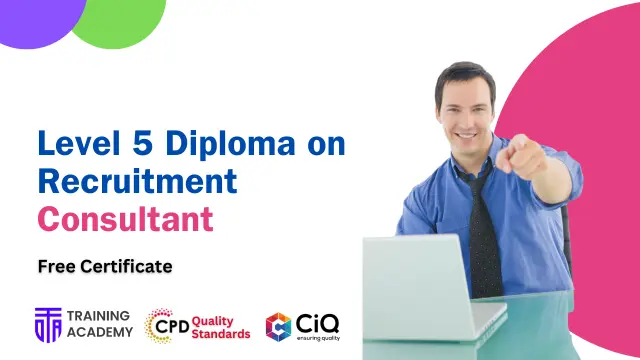
Animal Behaviour Counsellor Training
By Online Training Academy
The Animal Behaviour Counsellor Training Course is an invaluable asset in today's world, where understanding and addressing animal behavior issues is crucial. With modules covering Animal Care and Welfare, Basic Animal Signs and Indicators, and in-depth explorations into the Behavior & Psychology of Dogs, Cats, and Horses, this course equips individuals with essential skills. In a society increasingly concerned with animal welfare, the demand for professionals adept at decoding and modifying animal behavior is high. By mastering this skill set, individuals open doors to a variety of job opportunities in the UK, including roles as Animal Behaviour Counsellors or Consultants, with average salaries ranging from £20,000 to £30,000 per annum. The advantages of this course are significant, with the sector experiencing a notable increase in demand for skilled professionals, with a growth rate of approximately 15-20% in recent years. This surge underscores the importance and relevance of acquiring expertise in Animal Behaviour Counselling for those seeking rewarding careers in the field. Key Features: CPD Certified Animal Behaviour Counsellor Course Free Certificate from Reed CIQ Approved Animal Behaviour Counsellor Course Developed by Specialist Lifetime Access Course Curriculum: Module 01: Animal Care and Welfare Module 02: Introduction to the role of Animal Behaviour Counsellor Module 03: Basic Animal Signs and Indicators Module 04: Behaviour & Psychology of Dogs Module 05: Behaviour and Psychology of Cats Module 06: Behaviour & Psychology of Horses Module 07: Signs of Animal Welfare Learning Outcomes: Understand animal care principles and ethical considerations for welfare. Recognize behavioural signs and indicators in various animal species. Apply basic knowledge of animal behaviour counselling roles and responsibilities. Analyse the behaviour and psychology of dogs, cats, and horses. Identify signs of distress and well-being in animals. Demonstrate competency in assessing and addressing animal behaviour issues effectively. CPD 10 CPD hours / points Accredited by CPD Quality Standards Animal Behaviour Counsellor Training 1:29:29 1: Module 01: Animal Care and Welfare Preview 10:54 2: Module 02: Introduction to the role of Animal Behaviour Counsellor 12:14 3: Module 03: Basic Animal Signs and Indicators 12:38 4: Module 04: Behaviour & Psychology of Dogs 20:13 5: Module 05: Behaviour and Psychology of Cats 16:25 6: Module 06: Behaviour & Psychology of Horses 07:21 7: Module 07: Signs of Animal Welfare 08:44 8: CPD Certificate - Free 01:00 Who is this course for? This Animal Behaviour Counsellor Training Course can be taken by anyone who wants to understand more about the topic. With the aid of this course, you will be able to grasp the fundamental knowledge and ideas. Additionally, this Animal Behaviour Counsellor Training Course is ideal for: Animal lovers seeking expertise in understanding animal behaviour. Aspiring animal behaviour counsellors looking to build foundational knowledge. Pet owners interested in comprehending their animals' behaviour better. Veterinary professionals aiming to specialize in animal behaviour counselling. Animal shelter workers desiring to enhance their skills in behavioural assessment. Requirements Learners do not require any prior qualifications to enrol on this Animal Behaviour Counsellor Training Course. You just need to have an interest in Animal Behaviour Counsellor Training Course. Career path After completing this Animal Behaviour Counsellor Training Course you will have a variety of careers to choose from. The following job sectors of Animal Behaviour Course are: Animal Behaviour Manager - £20K to 35K/year Veterinary Assistant - £17K to 25K/year Animal Behaviour Counsellor - £18K to 30K/year Animal Welfare Officer - £18K to 30K/year Animal Shelter Manager - £20K to 35K/year Certificates Digital certificate Digital certificate - Included Reed Courses Certificate of Completion Digital certificate - Included Will be downloadable when all lectures have been completed.

Oil and Gas Management Certificate
By Online Training Academy
In today's dynamic global landscape, proficiency in Oil and Gas Management is paramount, driving the need for specialized knowledge and skills in this sector. This certificate course offers a comprehensive understanding of key facets, beginning with an introduction to Oil and Gas Management and extending to vital topics such as energy economics, project management, pipeline operations, risk analysis, and health and safety protocols. With the industry's complexity and the critical role it plays in the economy, mastering these areas is essential. This course not only equips individuals with the expertise demanded by the sector but also enhances their employability prospects significantly, particularly in the UK where the oil and gas industry remains robust. Graduates can anticipate lucrative job opportunities with an average annual salary of £50,000. The advantages of this course are multifaceted, including the ability to navigate complex projects, ensure safety compliance, manage communication effectively, and mitigate risks. Enrol in this Oil and Gas Management course to gain invaluable insights and unlock exciting career opportunities in this vital sector. Key Features: CPD Certified Oil and Gas Management Course Free Certificate from Reed CIQ Approved Oil and Gas Management Course Developed by Specialist Lifetime Access Course Curriculum: Module 01: Introduction to Oil and Gas Management Module 02: Energy, Economics and Finance in Oil and Gas Module 03: Oil and Gas Project Management Module 04: Managing Oil and Gas Pipelines Module 05: Project Risk Analysis Module 06: Managing Communication and Conflict Module 07: Oil and Gas Health and Safety Learning Outcomes: Understand key concepts in oil and gas management principles. Analyze energy markets and financial implications within the industry. Implement effective project management strategies in oil and gas projects. Manage pipelines efficiently to ensure smooth operations and distribution. Conduct thorough risk analysis to mitigate potential project setbacks. Navigate communication challenges and resolve conflicts within oil and gas contexts. CPD 10 CPD hours / points Accredited by CPD Quality Standards Oil and Gas Management Certificate 2:18:09 1: Module 01: Introduction to Oil and Gas Management Preview 07:30 2: Module 02: Energy, Economics and Finance in Oil and Gas 18:55 3: Module 03: Oil and Gas Project Management 23:04 4: Module 04: Managing Oil and Gas Pipelines 22:34 5: Module 05: Project Risk Analysis 18:51 6: Module 06: Managing Communication and Conflict 23:58 7: Module 07: Oil and Gas Health and Safety 22:17 8: CPD Certificate - Free 01:00 Who is this course for? This Oil and Gas Management Certificate course is accessible to anyone eager to learn more about this topic. Through this course, you'll gain a solid understanding of Oil and Gas Management Certificate. Moreover, this course is ideal for: Graduates seeking specialised knowledge in oil and gas management. Professionals aiming to enhance skills for career advancement in energy. Individuals transitioning into oil and gas industry roles. Managers seeking to broaden their understanding of industry dynamics. Anyone interested in health, safety, and management within oil and gas. Requirements There are no requirements needed to enrol into this Oil and Gas Management Certificate course. We welcome individuals from all backgrounds and levels of experience to enrol into this Oil and Gas Management Certificate course. Career path After finishing this Oil and Gas Management Certificate course you will have multiple job opportunities waiting for you. Some of the following Job sectors of Oil and Gas Management are: Oil and Gas Operations Manager - £45K to £80K/year Energy Analyst - £30K to £60K/year Project Coordinator - £25K to £45K/year Health and Safety Advisor - £35K to £60K Pipeline Maintenance Engineer - £40K to £70K Certificates Digital certificate Digital certificate - Included Reed Courses Certificate of Completion Digital certificate - Included Will be downloadable when all lectures have been completed.

Level 5 Diploma for the Early Years Teaching (EYFS)
By Compliance Central
The Early Years Teaching industry in the UK offers abundant opportunities for individuals interested in working with young children. With over 30,000 early years settings in the country, including nurseries, preschools, and childminding services, there is a high demand for skilled teachers. The sector employs around 200,000 people, and it is estimated that over 40,000 additional early years professionals will be needed by 2028. Salaries in this field typically range from £15,000 to £25,000 per year, depending on skill and experience. This industry provides a rewarding career path for those passionate about early childhood education and care. Our Early Years course Teaching starts with the basics of Level 5 Diploma for the Early Years Teaching and gradually progresses towards advanced topics. Therefore, each lesson of this Early Years Teaching course is intuitive and easy to understand. Why would you choose the Early Years Teaching course from Compliance Central: Lifetime access to Early Years Teaching course materials Full tutor support is available from Monday to Friday with the Early Years Teaching course Learn Early Years Teaching skills at your own pace from the comfort of your home Gain a complete understanding of Early Years Teaching course Accessible, informative Early Years Teaching learning modules designed by expert instructors Level 5 Diploma for the Early Years Course Basic Learning Outcomes: Understand the principles and key components of the Early Years Foundation Stage (EYFS) framework. Recognise the significance of early years in children's overall development. Apply effective teaching techniques aligned with the EYFS guidelines. Demonstrate competence in working as an EYFS teacher, including collaboration and communication skills. Implement strategies to promote learning and development in young children. Identify and support children with special education needs or disabilities within the EYFS context. Certificate of Achievement Endorsed Certificate of Achievement from the Quality Licence Scheme Learners will be able to achieve an endorsed certificate after completing the course as proof of their achievement. You can order the endorsed certificate for only £109 to be delivered to your home by post. For international students, there is an additional postage charge of £10. Endorsement The Quality Licence Scheme (QLS) has endorsed this course for its high-quality, non-regulated provision and training programmes. The QLS is a UK-based organisation that sets standards for non-regulated training and learning. This endorsement means that the course has been reviewed and approved by the QLS and meets the highest quality standards. CPD 150 CPD hours / points Accredited by CPD Quality Standards Who is this course for? The Early Years Teaching course helps aspiring professionals who want to obtain the knowledge and familiarise themselves with the skillsets to pursue a career in Early Years Teaching. It is also great for professionals who are already working in Early Years Teaching and want to get promoted at work. Also, Sutable for the ones who are interested in Level 2 Diploma for the Early Years Practitioner. Requirements To enrol in this Early Years Teaching course, all you need is a basic understanding of the English Language and an internet connection. Career path The Early Years Teaching course will enhance your knowledge and improve your confidence in exploring opportunities in various sectors related to Early Years Teaching . Early Years Teaching : £18K - £25K per year Nursery Teacher: £19K - £30K per year Preschool Teacher: £18K - £26K per year Early Years Educator: £16K - £24K per year Childcare Coordinator: £20K - £28K per year Certificates CPD Accredited PDF Certificate Hard copy certificate - Included CPD Accredited PDF Certificate CPD Accredited Hard Copy Certificate Digital certificate - £10.79 CPD Accredited Hard Copy Certificate Delivery Charge: Inside the UK: Free Outside of the UK: £9.99 each QLS Endorsed Hard Copy Certificate - Level 5 Hard copy certificate - £109 Delivery Charge: Inside the UK: £3.99 each Outside of the UK: £9.99 each

Business Administration
By Training Tale
Business Administration Developing a thorough understanding of important advanced business administration topics and concepts can help you boost your career in various fields today. Employers continually prefer highly qualified administrative specialists over entry-level administrative personnel on a global scale. Excellent administrative skills are essential in both the corporate and public sectors to facilitate crucial operations and activities. This Business Administration course will provide you with a solid practical and theoretical foundation that will undoubtedly improve your knowledge and skills in this field. This course is for both aspiring beginners and experienced professionals who want to gain a thorough understanding of important business management topics. Now is the time to enrol in this Business Administration course, learn from the best in the field, and stand out from all other applicants and employees. Courses are included in this Business Administration Course Course 01: Level 3 Business Administration Course 02: Level 5 Diploma in Business Analysis Course 03: Level 5 Diploma in Risk Management Business Administration Detailed course curriculum of the Level 3 Business Administration Module 1: Introduction to Business Administration What is Business Administration Six Fundamentals of Business Management Types of Business & Their Ownership The Business Environment Types of Business Environment Importance of Business Environment Business Ethics Business Ethics for Executives Module 2: Principle of Business Business Market Business Innovation and Growth Financial Management Business Budgeting Sales and Marketing Module 3: Principles of Business Communication Negotiation in a Business Environment How to Develop and Deliver Presentations How to Create a Bespoke Business Document The Information System in a Business Environment Business Communication Models, Systems and Process Module 4: Principles of Administration How to Manage an Office Facility Health and Safety in a Business Environment How to Take Minutes of Meetings How to Chair, Lead and Manage Meetings How to Supervise Administration Team How to Organise Events Module 5: Understand How to Improve Business Performance The Principles of Resolving Business Problems Continuous Improvement Techniques and Processes The Principles of Change Management Module 6: Understand Equality, Diversity and Inclusion in the Workplace The Organisational Aspects of Equality, Diversity and Inclusion in the Workplace The Personal Aspects of Equality, Diversity and Inclusion in the Workplace How to Manage Performance and Conflict in the Workplace The Management of Team Performance The Management of Underperformance in the Workplace Module 7: Principles of Leadership and Management Leadership in Management Leadership Principles Leadership Styles and Models The Role, Functions and Processes of Management Performance Management Effective Decision Making Assessment Method After completing each module of the Business Administration Course, you will find automated MCQ quizzes. To unlock the next module, you need to complete the quiz task and get at least 60% marks. Certification After completing the MCQ/Assignment assessment for this Business Administration course, you will be entitled to a Certificate of Completion from Training Tale. The certificate is in PDF format, which is completely free to download. A printed version is also available upon request. It will also be sent to you through a courier for £13.99. Who is this course for? Business Administration This Business Administration course is highly recommended for:- Anybody in any business or office environment seeking to reach the top of the ladder. Newcomers to the job market who want to improve their prospects for initial employment. Entrepreneurs, Small business owners. Requirements Business Administration There are no specific requirements for this Business Administration course because it does not require any advanced knowledge or skills. Career path Business Administration Candidates who successfully complete this Business Administration course may choose from a wide range of careers, including:- Administrative Assistant, Administrative Director, Administrative Manager, Facility Manager, File Clerk, Financial Clerk, Client Relations Manager, Contract Administrator, Office Clerk. Certificates Certificate of completion Digital certificate - Included

Primary Teaching, ADHD, Nusery Nurse, SEN & EYFS Teaching
By Wise Campus
Primary Teaching: Primary Teaching, ADHD, Nusery Nurse, SEN & EYFS Teaching Are you sincerely passionate about working as a teacher? The Diploma in Primary Teaching: Primary Teaching programme and its content are professionally created by our teaching specialists. All significant facets of instruction and learning that you can use at work are covered in the Primary Teaching: Primary Teaching course. This Primary Teaching: Primary Teaching course includes how to help young children with speech and language impairments and coping with newborns. The Primary Teaching: Primary Teaching course will help you learn about effective communication, child psychology, and other basic teaching courses. This Primary Teaching: Primary Teaching course helps students with young children's training and English teaching. High-quality teaching methods are also included in the Primary Teaching: Primary Teaching programme along with SEN support. You will also study about the UK's primary education system, different school kinds, and the EYFS framework 2021 through this Primary Teaching: Primary Teaching course. Enrol in this Primary Teaching: Primary Teaching course right away to give yourself the tools you need to succeed as a primary educator. Special Offers of this Primary Teaching: Primary Teaching Course This Primary Teaching: Primary Teaching Course includes a FREE PDF Certificate. Lifetime access to this Primary Teaching: Primary Teaching Course Instant access to this Primary Teaching: Primary Teaching Course Get FREE Tutor Support from Monday to Friday in this SPrimary Teaching: Primary Teaching Course Primary Teaching: Primary Teaching, ADHD, Nusery Nurse, SEN & EYFS Teaching Learning Outcome You will learn Primary Education in the UK and its Responsibilities, Qualifications and Skills by Primary Teaching: Primary Teaching course Primary Teaching: Primary Teaching will provide you a proper guideline for Initial Teacher Training, Teaching Primary English,Mathematics, Other Primary Subjects You will know about Types of Schools in the UK You will know the Importance of Early Years in Development and EYFS Teaching Techniques Primary Teaching: Primary Teaching will teach you about Disabilities , Self-Management and Dealing with Stress Who is this course for? Primary Teaching: Primary Teaching, ADHD, Nusery Nurse, SEN & EYFS Teaching The Primary Teaching: Primary Teaching training should be utilised by those who want to improve their skills while preparing for the desired career! Requirements Primary Teaching: Primary Teaching, ADHD, Nusery Nurse, SEN & EYFS Teaching There is no specific requirements for this Primary Teaching: Primary Teaching Course. Career path Primary Teaching: Primary Teaching, ADHD, Nusery Nurse, SEN & EYFS Teaching The following opportunities are provided by this Primary Teaching: Primary Teaching course: Primary School Teacher Early Years Teacher Teaching Assistant

Health and Safety : Health and Safety in a Construction Environment - Level 1
By Training Tale
Each year, people are killed, injured, or suffer work-related illnesses while carrying out their jobs in the United Kingdom. As a result, health and safety is a major concern. The government, employers, and workers all have an important role in minimizing workplace fatalities and accidents and preventing health-related illnesses at work. The Health and Safety : Health and Safety in a Construction Environment - Level 1qualification covers an introduction to the legal aspects of health and safety before moving on to the fundamentals of risk assessment and safe working practices. It then goes into detail to cover the most common hazards encountered in construction sites, such as working at heights and respiratory hazards, as well as electrical and chemical hazards. Learning Outcomes After completing Health and Safety: Health and Safety in a Construction Environment - Level 1 course, the learner will be able to: Understand the legal aspects of health and safety in construction. Assess the safety of a workplace and conduct a health & safety risk assessment. Understand the importance of safe manual handling in the workplace. Gain a solid understanding of risks to health within a construction environment. Understand the importance of working around plants and equipment safely. Why Choose Health and Safety: Health and Safety in a Construction Environment - Level 1 Course from Us Self-paced course, access available from anywhere. Easy to understand, high-quality study materials. Health & Safety in a Construction Environment Course developed by industry experts. MCQ quiz after each module to assess your learning. Automated and instant assessment results. 24/7 support via live chat, phone call or email. Free PDF certificate as soon as completing this course. ***Others benefits of this Health and Safety in a Construction Environment course*** Free One PDF Certificate Lifetime Access Free Retake Exam Tutor Support [ Note: Free PDF certificate as soon as completing the Health and Safety: Health and Safety in a Construction Environment - Level 1 course] Detailed Course Curriculum of *** Health and Safety in a Construction Environment *** Module 01: Health and Safety in a Construction Environment Know the principles of risk assessment for maintaining and improving health and safety at work Know the importance of safe manual handling in the workplace Know the importance of working safely at height in the workplace Know risks to health within a construction environment Know the importance of working around plant and equipment safely Assessment Method After completing each module of the Health and Safety: Health and Safety in a Construction Environment - Level 1 Course, you will find automated MCQ quizzes. To unlock the next module, you need to complete the quiz task and get at least 60% marks. Certification After completing the MCQ/Assignment assessment for this Health and Safety: Health and Safety in a Construction Environment - Level 1 course, you will be entitled to a Certificate of Completion from Training Tale. The certificate is in PDF format, which is completely free to download. A printed version is also available upon request. It will also be sent to you through a courier for £13.99. Who is this course for? This Health and Safety: Health and Safety in a Construction Environment - Level 1 course is designed for those who work on construction sites. Requirements There are no specific requirements for Health & Safety in a Construction Environment course because it does not require any advanced knowledge or skills. Career path Working in Construction Sites Certificates Certificate of completion Digital certificate - Included

Autism & Dyslexia Awareness Diploma
By Training Tale
Autism & Dyslexia Awareness Diploma Online The Autism & Dyslexia Awareness Certificate provides a thorough review of autism, dyslexia, and ADHD, covering important features, common traits, and diverse varieties. It investigates the benefits and drawbacks of these illnesses, as well as practical solutions for assisting those with them, such as assistive technology and behavioural therapies. The Autism & Dyslexia Awareness course also discusses the legal and societal consequences of dyslexia as a disability. Moreover, the necessity of early intervention and the roles of parents, educators, and healthcare professionals in assisting people with autism. The Autism & Dyslexia Awareness Certificate is a self-paced online course that will give you the information and abilities you need to manage persons with these neurodivergent diseases. The course is suitable for educators, healthcare professionals, parents, and caregivers. So why wait? Join our team now and move steps further towards your dream. Special Note: Our Course is not a regulated course. If You want to get qualified, you can consider following options: Level 2 Certificate in Understanding Autism (RQF) NCFE CACHE Level 2 Certificate in Understanding Autism TQUK Level 3 Certificate in Understanding Autism (RQF) Level 2 Certificate in Understanding Autism (RQF) Level 3 Certificate in Supporting Individuals with Learning Disabilities Level 3 Diploma in Supporting Teaching and Learning in Schools (Autism Pathway) Level 3 Award in Supporting Individuals with Dyslexia Level 5 Diploma in Leadership for Health and Social Care and Children and Young People's Services (Autism Pathway) Level 2 Certificate in Awareness of Mental Health Problems Level 2 Certificate in Understanding Children and Young People's Mental Health Level 3 Certificate in Understanding Mental Health Level 4 Diploma in Adult Care (Learning Disability Pathway) [ Note: Free PDF certificate as soon as completing the Autism & Dyslexia Awareness course ] Autism & Dyslexia Awareness Detailed Course Curriculum of this Autism & Dyslexia Awareness Diploma Courses *** Autism Course *** Module 1: Introduction to Autism Spectrum Disorder (ASD) Module 2: Approaches to Helping People and Children with Autism Module 3: Diagnosis of Autism Module 4: Communication Module 5: Cognitive Styles and Functions in Autism Module 6: Autistic Behaviour Module 7: Organisation Systems with Autistic Individuals Module 8: Autism Awareness Module 9: Government Policies on Autism in England *** Dyslexia Course *** Module 1: An Overview Module 2: Learning Difficulties Module 3: Impact of Dyslexia in the Educational Setting Module 4: Helping Adults with Dyslexia Module 5: Dyslexia in the Workplace Module 6: Approaches in Dyslexia Module 7: Strengths and Rewards Module 8: Assessment and Evaluation Module 9: Dyslexia-Friendly Learning Environment Module 10: Relevant Law Assessment Method of Autism & Dyslexia Awareness After completing each module of the Autism & Dyslexia Awareness Course, you will find automated MCQ quizzes. To unlock the next module, you need to complete the quiz task and get at least 60% marks. Certification of Autism & Dyslexia Awareness After completing the MCQ/Assignment assessment for this Autism & Dyslexia Awareness Course, you will be entitled to a Certificate of Completion from Training Tale. The certificate is in PDF format, which is completely free to download. Who is this course for? Autism & Dyslexia Awareness This Autism & Dyslexia Awareness is ideal for: Parents, Students, Teachers, and Job Seekers. Requirements Autism & Dyslexia Awareness There are no specific requirements for Autism & Dyslexia Awareness Course because it does not require any advanced knowledge or skills. Career path Autism & Dyslexia Awareness

Search By Location
- Course Courses in London
- Course Courses in Birmingham
- Course Courses in Glasgow
- Course Courses in Liverpool
- Course Courses in Bristol
- Course Courses in Manchester
- Course Courses in Sheffield
- Course Courses in Leeds
- Course Courses in Edinburgh
- Course Courses in Leicester
- Course Courses in Coventry
- Course Courses in Bradford
- Course Courses in Cardiff
- Course Courses in Belfast
- Course Courses in Nottingham