- Professional Development
- Medicine & Nursing
- Arts & Crafts
- Health & Wellbeing
- Personal Development
6119 Courses
Data Analysis In Excel is suitable for anyone aspiring to or already working in this field or simply want to learn deeper into data analysis. You will be able to add this qualification to your CV by downloading your certificate instantly without any cost. To make this course more accessible for you, we have designed it for both part-time and full-time students. This course is packed into the bite-size module for your convenience. You can study at your own pace or become accredited within hours! If you require support, our experienced tutors are always available to help you throughout the comprehensive syllabus of this course and answer all your queries through email. This Data Analysis In Excel aims to introduce Data Analysis in Excel 2016. You'll learn the best way to enter and organize data, sort and map data, perform calculations with simple functions, format the appearance of your data and cells, and build charts and PivotTables for data analysis. You will know how to validate data, search and remove invalid data. The course covers Lookup information using VLOOKUP, and INDEX-MATCH, data forecasting and cleansing, providing external and 3D references and inserting sparklings, so that you have a great foundation in the world's most popular spreadsheet programme. Finally, you will learn different features to visualise or analyse your data in the most convenient way, which allows you to take the right business decisions for your company Who is this Course for? Data Analysis In Excel is perfect for anyone trying to learn potential professional skills. As there is no experience and qualification required for this course, it is available for all students from any academic background. Requirements Our Data Analysis In Excel is fully compatible with any kind of device. Whether you are using Windows computer, Mac, smartphones or tablets, you will get the same experience while learning. Besides that, you will be able to access the course with any kind of internet connection from anywhere at any time without any kind of limitation. CPD Certificate from Course Gate At the successful completion of the course, you can obtain your CPD certificate from us. You can order the PDF certificate for £9 and the hard copy for £15. Also, you can order both PDF and hardcopy certificates for £22. Career path This course opens a new door for you to enter the relevant job market and also gives you the opportunity to acquire extensive knowledge along with required skills to become successful. You will be able to add our qualification to your CV/resume which will help you to stand out in the competitive job industry. Course Curriculum Modifying a Worksheet Insert, Delete, and Adjust Cells, Columns, and Rows 00:10:00 Search for and Replace Data 00:09:00 Use Proofing and Research Tools 00:07:00 Working with Lists Sort Data 00:10:00 Filter Data 00:10:00 Query Data with Database Functions 00:09:00 Outline and Subtotal Data 00:09:00 Analyzing Data Create and Modify Tables 00:15:00 Apply Intermediate Conditional Formatting 00:07:00 Apply Advanced Conditional Formatting 00:05:00 Visualizing Data with Charts Create Charts 00:13:00 Modify and Format Charts 00:12:00 Use Advanced Chart Features 00:12:00 Using PivotTables and PivotCharts Create a PivotTable 00:13:00 Analyze PivotTable Data 00:12:00 Present Data with PivotCharts 00:07:00 Filter Data by Using Timelines and Slicers 00:11:00 Working with Multiple Worksheets and Workbooks Use Links and External References 00:12:00 Use 3-D References 00:06:00 Consolidate Data 00:05:00 Using Lookup Functions and Formula Auditing Use Lookup Functions 00:12:00 Trace Cells 00:09:00 Watch and Evaluate Formulas 00:08:00 Automating Workbook Functionality Apply Data Validation 00:13:00 Search for Invalid Data and Formulas with Errors 00:04:00 Work with Macros 00:18:00 Creating Sparklines and Mapping Data Create Sparklines 00:07:00 MapData 00:07:00 Forecasting Data Determine Potential Outcomes Using Data Tables 00:08:00 Determine Potential Outcomes Using Scenarios 00:09:00 Use the Goal Seek Feature 00:04:00 Forecasting Data Trends 00:05:00 Certificate and Transcript Order Your Certificates or Transcripts 00:00:00

Use Google Sheets as a Bookkepping Tool
By IOMH - Institute of Mental Health
Overview This Use Google Sheets as a Bookkepping Tool course will unlock your full potential and will show you how to excel in a career in Use Google Sheets as a Bookkepping Tool. So upskill now and reach your full potential. Everything you need to get started in Use Google Sheets as a Bookkepping Tool is available in this course. Learning and progressing are the hallmarks of personal development. This Use Google Sheets as a Bookkepping Tool will quickly teach you the must-have skills needed to start in the relevant industry. In This Use Google Sheets as a Bookkepping Tool Course, You Will: Learn strategies to boost your workplace efficiency. Hone your Use Google Sheets as a Bookkepping Tool skills to help you advance your career. Acquire a comprehensive understanding of various Use Google Sheets as a Bookkepping Tool topics and tips from industry experts. Learn in-demand Use Google Sheets as a Bookkepping Tool skills that are in high demand among UK employers, which will help you to kickstart your career. This Use Google Sheets as a Bookkepping Tool course covers everything you must know to stand against the tough competition in the Use Google Sheets as a Bookkepping Tool field. The future is truly yours to seize with this Use Google Sheets as a Bookkepping Tool. Enrol today and complete the course to achieve a Use Google Sheets as a Bookkepping Tool certificate that can change your professional career forever. Additional Perks of Buying a Course From Institute of Mental Health Study online - whenever and wherever you want. One-to-one support from a dedicated tutor throughout your course. Certificate immediately upon course completion 100% Money back guarantee Exclusive discounts on your next course purchase from Institute of Mental Health Enrolling in the Use Google Sheets as a Bookkepping Tool course can assist you in getting into your desired career quicker than you ever imagined. So without further ado, start now. Process of Evaluation After studying the Use Google Sheets as a Bookkepping Tool course, your skills and knowledge will be tested with a MCQ exam or assignment. You must get a score of 60% to pass the test and get your certificate. Certificate of Achievement Upon successfully completing the Use Google Sheets as a Bookkepping Tool course, you will get your CPD accredited digital certificate immediately. And you can also claim the hardcopy certificate completely free of charge. All you have to do is pay a shipping charge of just £3.99. Who Is This Course for? This Use Google Sheets as a Bookkepping Tool is suitable for anyone aspiring to start a career in Use Google Sheets as a Bookkepping Tool; even if you are new to this and have no prior knowledge on Use Google Sheets as a Bookkepping Tool, this course is going to be very easy for you to understand. And if you are already working in the Use Google Sheets as a Bookkepping Tool field, this course will be a great source of knowledge for you to improve your existing skills and take them to the next level. Taking this Use Google Sheets as a Bookkepping Tool course is a win-win for you in all aspects. This course has been developed with maximum flexibility and accessibility, making it ideal for people who don't have the time to devote to traditional education. Requirements This Use Google Sheets as a Bookkepping Tool course has no prerequisite. You don't need any educational qualification or experience to enrol in the Use Google Sheets as a Bookkepping Tool course. Do note: you must be at least 16 years old to enrol. Any internet-connected device, such as a computer, tablet, or smartphone, can access this online Use Google Sheets as a Bookkepping Tool course. Moreover, this course allows you to learn at your own pace while developing transferable and marketable skills. Course Curriculum Bookkeeping Tool: Google Sheets Unit 1: Introduction 00:03:00 Unit 2: Google Sheets Users 00:03:00 Unit 3: Cash Bookkeeping 00:04:00 Unit 4: Advantages of Google Sheets in Bookkeeping 00:02:00 Unit 5: Chart of Accounts 00:03:00 Unit 6: Templates view 00:02:00 Unit 7: Invoice Template 00:02:00 Unit 8: Creating an Expense Book 00:02:00 Unit 9: Creating the Profit and Loss Statement 00:06:00 Unit 10: Making Records in the Revenue Book 00:03:00 Unit 11: Making Records in the Expense book 00:04:00 Unit 12: How the Profit and Loss Statement Updates 00:03:00
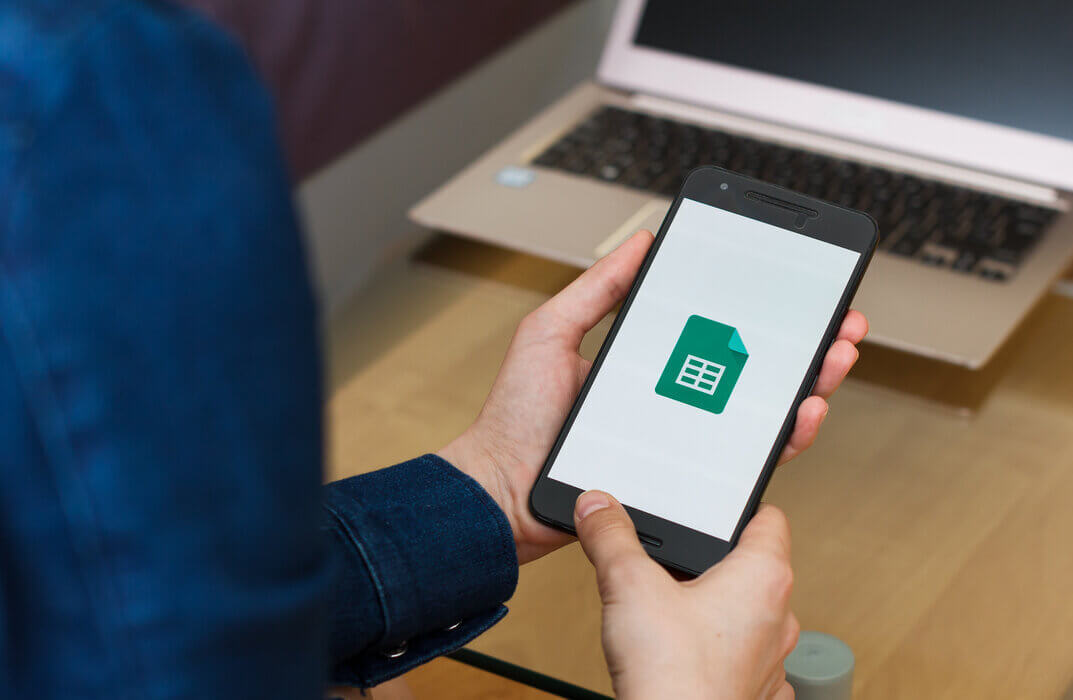
Description: Welcome to the Microsoft Outlook 2010 Advanced workshop. In this course, you will explore more advanced tasks in Outlook 2010, like customising your Outlook interface and your profile. You will learn how to use Word elements in your E-mails. This course explains some of the advanced e-mail, calendar, and task commands, as well as the Notes feature. Understand deeply about RSS feeds and how to manage and protect your Outlook data. Who is the course for? Professionals who want to learn about the advanced Microsoft functions and features. People who have an interest in knowing all the essential Microsoft Outlook features. Entry Requirement: This course is available to all learners, of all academic backgrounds. Learners should be aged 16 or over to undertake the qualification. Good understanding of English language, numeracy and ICT are required to attend this course. Assessment: At the end of the course, you will be required to sit an online multiple-choice test. Your test will be assessed automatically and immediately so that you will instantly know whether you have been successful. Before sitting for your final exam, you will have the opportunity to test your proficiency with a mock exam. Certification: After you have successfully passed the test, you will be able to obtain an Accredited Certificate of Achievement. You can however also obtain a Course Completion Certificate following the course completion without sitting for the test. Certificates can be obtained either in hardcopy at the cost of £39 or in PDF format at the cost of £24. PDF certificate's turnaround time is 24 hours, and for the hardcopy certificate, it is 3-9 working days. Why choose us? Affordable, engaging & high-quality e-learning study materials; Tutorial videos/materials from the industry leading experts; Study in a user-friendly, advanced online learning platform; Efficient exam systems for the assessment and instant result; The UK & internationally recognised accredited qualification; Access to course content on mobile, tablet or desktop from anywhere anytime; The benefit of career advancement opportunities; 24/7 student support via email. Career Path: The Microsoft Outlook 2010 Advanced Manual is a useful qualification to possess and will be very beneficial and helpful, especially to the following professionals: Business IT Admin Secretary Project Management Microsoft Outlook 2010 Advanced Level Module One - Getting Started 01:00:00 Module Two - Customizing Outlook 01:00:00 Module Three - Adding Word Elements to an E-mail 01:00:00 Module Four - Customizing Your Profile 01:00:00 Module Five - Advanced E-Mail Tasks 01:00:00 Module Six - Advanced Calendar Tasks 01:00:00 Module Seven - Doing More with Tasks 01:00:00 Module Eight - Using Notes 01:00:00 Module Nine - Viewing RSS Feeds 01:00:00 Module Ten - Managing Outlook Data, Part One 01:00:00 Module Eleven - Managing Outlook Data, Part Two 01:00:00 Module Twelve - Wrapping Up 00:30:00 Activities Activities-Microsoft Outlook 2010 Advanced Level 00:00:00 Mock Exam Mock Exam-Microsoft Outlook 2010 Advanced level 00:20:00 Final Exam Final Exam-Microsoft Outlook 2010 Advanced level 00:20:00 Order Your Certificate and Transcript Order Your Certificates and Transcripts 00:00:00

Practical and Passionate Product Ownership
By IIL Europe Ltd
Practical and Passionate Product Ownership Agile product ownership is arguably the most important work leading to successful product outcomes. Product owners need to be inventive, yet intensely focused; collaborative, yet decisive; far-sighted, yet detail-oriented. Learn key practices, aptitudes, and attitudes of successful product owners. This and other IIL Learning in Minutes presentations qualify for PDUs. Some titles, such as Agile-related topics may qualify for other continuing education credits such as SEUs, or CEUs. Each professional development activity yields one PDU for one hour spent engaged in the activity. Some limitations apply and can be found in the Ways to Earn PDUs section that discusses PDU activities and associated policies. Fractions of PDUs may also be reported. The smallest increment of a PDU that can be reported is 0.25. This means that if you spent 15 minutes participating in a qualifying PDU activity, you may report 0.25 PDU. If you spend 30 minutes in a qualifying PDU activity, you may report 0.50 PDU.

Overview Uplift Your Career & Skill Up to Your Dream Job - Learning Simplified From Home! Kickstart your career & boost your employability by helping you discover your skills, talents and interests with our special Speed Reading Course. You'll create a pathway to your ideal job as this course is designed to uplift your career in the relevant industry. It provides professional training that employers are looking for in today's workplaces. The Speed Reading Course is one of the most prestigious training offered at StudyHub and is highly valued by employers for good reason. This Speed Reading Course has been designed by industry experts to provide our learners with the best learning experience possible to increase their understanding of their chosen field. This Speed Reading Course, like every one of Study Hub's courses, is meticulously developed and well researched. Every one of the topics is divided into elementary modules, allowing our students to grasp each lesson quickly. At StudyHub, we don't just offer courses; we also provide a valuable teaching process. When you buy a course from StudyHub, you get unlimited Lifetime access with 24/7 dedicated tutor support. Why buy this Speed Reading? Unlimited access to the course for forever Digital Certificate, Transcript, student ID all included in the price Absolutely no hidden fees Directly receive CPD accredited qualifications after course completion Receive one to one assistance on every weekday from professionals Immediately receive the PDF certificate after passing Receive the original copies of your certificate and transcript on the next working day Easily learn the skills and knowledge from the comfort of your home Certification After studying the course materials of the Speed Reading there will be a written assignment test which you can take either during or at the end of the course. After successfully passing the test you will be able to claim the pdf certificate for £5.99. Original Hard Copy certificates need to be ordered at an additional cost of £9.60. Who is this course for? This Speed Reading course is ideal for Students Recent graduates Job Seekers Anyone interested in this topic People already working in the relevant fields and want to polish their knowledge and skill. Prerequisites This Speed Reading does not require you to have any prior qualifications or experience. You can just enrol and start learning.This Speed Reading was made by professionals and it is compatible with all PC's, Mac's, tablets and smartphones. You will be able to access the course from anywhere at any time as long as you have a good enough internet connection. Career path As this course comes with multiple courses included as bonus, you will be able to pursue multiple occupations. This Speed Reading is a great way for you to gain multiple skills from the comfort of your home. Course Curriculum Module 01: Introduction to Speed Reading Introduction to Speed Reading 00:24:00 Module 02: Preparing Yourself for Effective Speed Reading Preparing Yourself for Effective Speed Reading 00:14:00 Module 03: Speed Reading: Benefits and Obstacles Speed Reading: Benefits and Obstacles 00:23:00 Module 04: Relationship Between Reading and the Brain Relationship Between Reading and the Brain 00:23:00 Module 05: Skills and Techniques for Speed Reading Skills and Techniques for Speed Reading 00:20:00 Module 06: How to Improve Your Memory? How to Improve Your Memory? 00:24:00 Assignment Assignment - Speed Reading 00:00:00
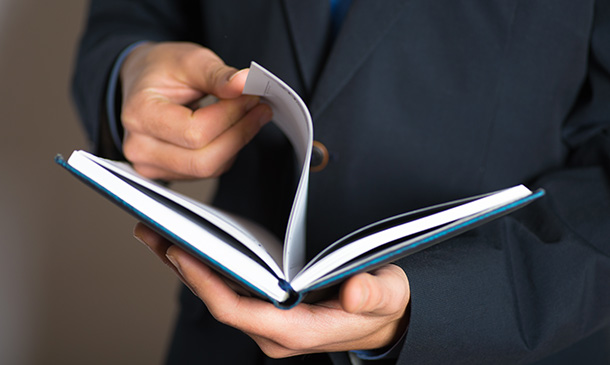
Medical Secretary: Medical Secretary Would you like to earn a professional qualification as a medical secretary? Our unique medical secretary diploma program offers thorough instruction in clerical and administrative duties unique to healthcare environments. Our diploma program for medical secretaries teaches students electronic health record management, scheduling and billing protocols, and medical terminology. Additionally, this medical secretary diploma program improves the communication abilities required for productive patient interactions. Participants in the diploma in medical secretary course gain expertise in managing patient inquiries and scheduling appointments through hands-on activities and realistic scenarios. Furthermore, this medical secretary diploma course teaches how to accurately and discreetly handle medical documentation. Basic office administration and regulatory compliance pertinent to healthcare settings are also included in this diploma program for medical secretaries. If you wish to help medical institutions run smoothly and provide high-quality patient care, enroll in our diploma program for medical secretaries. Learning outcome of diploma in medical secretary Upon completing the diploma in medical receptionist and secretary course, students will: Acquire proficiency in medical terminology, billing procedures, and electronic health record management. This diploma in medical secretary helps to develop effective communication and interpersonal skills for patient interaction and team collaboration. Master scheduling, appointment coordination, and administrative tasks specific to healthcare settings are included in this diploma in medical secretary. Also, this diploma in medical receptionist and secretary demonstrates accuracy and confidentiality in handling medical documentation and patient information. Through our diploma in medical secretary, you can gain knowledge of office management practices and regulatory compliance relevant to healthcare administration. Special Offers of this Medical Secretary: Medical Secretary Course: This Medical Secretary: Medical Secretary Course includes a FREE PDF Certificate. Lifetime access to this Medical Secretary: Medical Secretary Course Instant access to this Medical Secretary: Medical Secretary Course 24/7 Support Available to this Medical Secretary: Medical Secretary Course Medical Secretary: Medical Secretary Take your administrative skills to the next level with our Diploma in Medical Secretary: Medical Secretary program! This comprehensive training equips you with critical expertise as a Medical Secretary: Medical Secretary, including medical terminology, scheduling, billing, and electronic health record administration. The Medical Secretary: Medical Secretary diploma enhances your communication skills, enabling effective patient interactions and streamlined support in healthcare settings. Through immersive activities and real-life scenarios, you'll gain hands-on experience managing patient inquiries and scheduling with confidence. Plus, this Medical Secretary: Medical Secretary program teaches you how to handle medical records with precision and discretion, preparing you to thrive in a vital healthcare role. Who is this course for? Medical Secretary: Medical Secretary For health care professionals who currently or will work in healthcare environments, this diploma in medical secretary: medical secretary is perfect. Requirements Medical Secretary: Medical Secretary To enrol in this Medical Secretary: Medical Secretary Course, students must fulfil the following requirements: Good Command over English language is mandatory to enrol in our Medical Secretary: Medical Secretary Course. Be energetic and self-motivated to complete our Medical Secretary: Medical Secretary Course. Basic computer Skill is required to complete our Medical Secretary: Medical Secretary Course. If you want to enrol in our Medical Secretary: Medical Secretary Course, you must be at least 15 years old. Career path Medical Secretary: Medical Secretary This diploma in medical secretary: medical secretary course can help students pursue careers as medical receptionists, medical secretary: medical secretary, or administrative assistants in healthcare facilities, clinics, hospitals, or medical offices.

Overview This comprehensive course on Excel Data Analysis for Beginner will deepen your understanding on this topic. After successful completion of this course you can acquire the required skills in this sector. This Excel Data Analysis for Beginner comes with accredited certification from CPD, which will enhance your CV and make you worthy in the job market. So enrol in this course today to fast track your career ladder. How will I get my certificate? You may have to take a quiz or a written test online during or after the course. After successfully completing the course, you will be eligible for the certificate. Who is This course for? There is no experience or previous qualifications required for enrolment on this Excel Data Analysis for Beginner. It is available to all students, of all academic backgrounds. Requirements Our Excel Data Analysis for Beginner is fully compatible with PC's, Mac's, Laptop, Tablet and Smartphone devices. This course has been designed to be fully compatible with tablets and smartphones so you can access your course on Wi-Fi, 3G or 4G. There is no time limit for completing this course, it can be studied in your own time at your own pace. Career Path Learning this new skill will help you to advance in your career. It will diversify your job options and help you develop new techniques to keep up with the fast-changing world. This skillset will help you to- Open doors of opportunities Increase your adaptability Keep you relevant Boost confidence And much more! Course Curriculum 3 sections • 11 lectures • 01:11:00 total length •Tracing Formulas: 00:04:00 •Using the Scenario Manager: 00:07:00 •Goal Seek: 00:03:00 •Solver: 00:03:00 •Data Tables: 00:11:00 •Data Analysis Tools: 00:16:00 •Forecast Sheet: 00:02:00 •Sumif, Countif,Averageif, Sumifs, and Countifs formulas: 00:09:00 •If, And, Or, and Nested If formulas: 00:16:00 •Resource - Excel Data Analysis for Beginner: 00:00:00 •Assignment - Excel Data Analysis for Beginner: 00:00:00

Overview This comprehensive course on Data Analysis and Forecasting in Excel will deepen your understanding on this topic. After successful completion of this course you can acquire the required skills in this sector. This Data Analysis and Forecasting in Excel comes with accredited certification from CPD, which will enhance your CV and make you worthy in the job market. So enrol in this course today to fast track your career ladder. How will I get my certificate? You may have to take a quiz or a written test online during or after the course. After successfully completing the course, you will be eligible for the certificate. Who is This course for? There is no experience or previous qualifications required for enrolment on this Data Analysis and Forecasting in Excel. It is available to all students, of all academic backgrounds. Requirements Our Data Analysis and Forecasting in Excel is fully compatible with PC's, Mac's, Laptop, Tablet and Smartphone devices. This course has been designed to be fully compatible with tablets and smartphones so you can access your course on Wi-Fi, 3G or 4G. There is no time limit for completing this course, it can be studied in your own time at your own pace. Career Path Learning this new skill will help you to advance in your career. It will diversify your job options and help you develop new techniques to keep up with the fast-changing world. This skillset will help you to- Open doors of opportunities Increase your adaptability Keep you relevant Boost confidence And much more! Course Curriculum 10 sections • 31 lectures • 04:43:00 total length •Insert, Delete, and Adjust Cells, Columns, and Rows: 00:10:00 •Search for and Replace Data: 00:09:00 •Use Proofing and Research Tools: 00:07:00 •Sort Data: 00:10:00 •Filter Data: 00:10:00 •Query Data with Database Functions: 00:09:00 •Outline and Subtotal Data: 00:09:00 •Apply Intermediate Conditional Formatting: 00:07:00 •Apply Advanced Conditional Formatting: 00:05:00 •Create Charts: 00:13:00 •Modify and Format Charts: 00:12:00 •Use Advanced Chart Features: 00:12:00 •Create a PivotTable: 00:13:00 •Analyze PivotTable Data: 00:12:00 •Present Data with PivotCharts: 00:07:00 •Filter Data by Using Timelines and Slicers: 00:11:00 •Use Links and External References: 00:12:00 •Use 3-D References: 00:06:00 •Consolidate Data: 00:05:00 •Use Lookup Functions: 00:12:00 •Trace Cells: 00:09:00 •Watch and Evaluate Formulas: 00:08:00 •Apply Data Validation: 00:13:00 •Search for Invalid Data and Formulas with Errors: 00:04:00 •Work with Macros: 00:18:00 •Create Sparklines: 00:07:00 •MapData: 00:07:00 •Determine Potential Outcomes Using Data Tables: 00:08:00 •Determine Potential Outcomes Using Scenarios: 00:09:00 •Use the Goal Seek Feature: 00:04:00 •Forecasting Data Trends: 00:05:00

Overview This comprehensive course on Machine Learning with Python will deepen your understanding on this topic. After successful completion of this course you can acquire the required skills in this sector. This Machine Learning with Python comes with accredited certification, which will enhance your CV and make you worthy in the job market. So enrol in this course today to fast track your career ladder. How will I get my certificate? You may have to take a quiz or a written test online during or after the course. After successfully completing the course, you will be eligible for the certificate. Who is This course for? There is no experience or previous qualifications required for enrolment on this Machine Learning with Python. It is available to all students, of all academic backgrounds. Requirements Our Machine Learning with Python is fully compatible with PC's, Mac's, Laptop, Tablet and Smartphone devices. This course has been designed to be fully compatible with tablets and smartphones so you can access your course on Wi-Fi, 3G or 4G. There is no time limit for completing this course, it can be studied in your own time at your own pace. Career Path Having these various qualifications will increase the value in your CV and open you up to multiple sectors such as Business & Management, Admin, Accountancy & Finance, Secretarial & PA, Teaching & Mentoring etc. Course Curriculum 4 sections • 21 lectures • 01:34:00 total length •Introduction to types of ML algorithm: 00:02:00 •SVM - Python Implementation: 00:06:00 •Introduction to types of ML algorithm: 00:02:00 •Importing a dataset in python: 00:02:00 •Resolving Missing Values: 00:06:00 •Managing Category Variables: 00:04:00 •Training and Testing Datasets: 00:07:00 •Normalizing Variables: 00:02:00 •Normalizing Variables - Python Code: 00:03:00 •Summary: 00:01:00 •Simple Linear Regression - How it works?: 00:04:00 •Simple Linear Regreesion - Python Implementation: 00:07:00 •Multiple Linear Regression - How it works?: 00:01:00 •Multiple Linear Regression - Python Implementation: 00:09:00 •Decision Trees - How it works?: 00:05:00 •Random Forest - How it works?: 00:03:00 •Decision Trees and Random Forest - Python Implementation: 00:04:00 •kNN - How it works?: 00:02:00 •kNN - Python Implementation: 00:10:00 •Decision Tree Classifier and Random Forest Classifier in Python: 00:10:00 •SVM - How it works?: 00:04:00

Functional Skills Maths Level 2
By Compete High
Overview With the ever-increasing demand for Functional Skills in personal & professional settings, this online training aims at educating, nurturing, and upskilling individuals to stay ahead of the curve - whatever their level of expertise in Functional Skills may be. Learning about Functional Skills or keeping up to date on it can be confusing at times, and maybe even daunting! But that's not the case with this course from Compete High. We understand the different requirements coming with a wide variety of demographics looking to get skilled in Functional Skills . That's why we've developed this online training in a way that caters to learners with different goals in mind. The course materials are prepared with consultation from the experts of this field and all the information on Functional Skills is kept up to date on a regular basis so that learners don't get left behind on the current trends/updates. The self-paced online learning methodology by compete high in this Functional Skills course helps you learn whenever or however you wish, keeping in mind the busy schedule or possible inconveniences that come with physical classes. The easy-to-grasp, bite-sized lessons are proven to be most effective in memorising and learning the lessons by heart. On top of that, you have the opportunity to receive a certificate after successfully completing the course! Instead of searching for hours, enrol right away on this Functional Skills course from Compete High and accelerate your career in the right path with expert-outlined lessons and a guarantee of success in the long run. Who is this course for? While we refrain from discouraging anyone wanting to do this Functional Skills course or impose any sort of restrictions on doing this online training, people meeting any of the following criteria will benefit the most from it: Anyone looking for the basics of Functional Skills , Jobseekers in the relevant domains, Anyone with a ground knowledge/intermediate expertise in Functional Skills , Anyone looking for a certificate of completion on doing an online training on this topic, Students of Functional Skills , or anyone with an academic knowledge gap to bridge, Anyone with a general interest/curiosity Career Path This Functional Skills course smoothens the way up your career ladder with all the relevant information, skills, and online certificate of achievements. After successfully completing the course, you can expect to move one significant step closer to achieving your professional goals - whether it's securing that job you desire, getting the promotion you deserve, or setting up that business of your dreams. Course Curriculum Functional Skills Maths Level 2 Module 01 Introduction Introduction 00:00 Functional Skills Maths Level 2 Module 2 Basic arithmetic Basic arithmetic 00:00 Functional Skills Maths Level 2 Module 3 Fractions Fractions 00:00 Functional Skills Maths Level 2 Module 4 Decimals Decimals 00:00 Functional Skills Maths Level 2 Module 5 Using a calculator Using a calculator 00:00 Functional Skills Maths Level 2 Module 6 Percentages Percentages 00:00 Functional Skills Maths Level 2 Module 7 Ratio and proportion Ratio and proportion 00:00 Functional Skills Maths Level 2 Module 8 Powers, roots and laws of indices Powers, roots and laws of indices 00:00 Functional Skills Maths Level 2 Module 9 Units, prefixes and engineering notation Units, prefixes and engineering notation 00:00
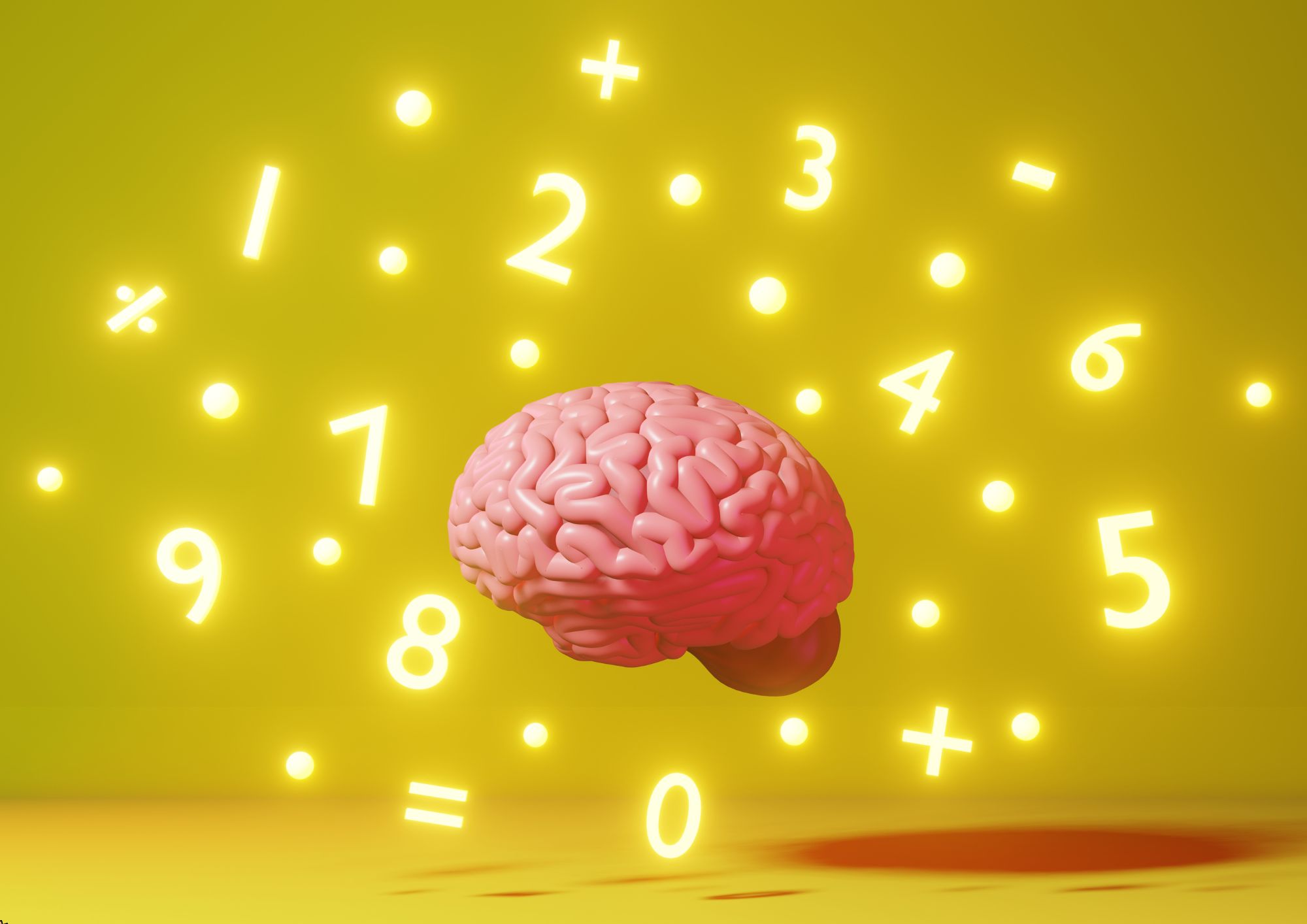
Search By Location
- #productivity Courses in London
- #productivity Courses in Birmingham
- #productivity Courses in Glasgow
- #productivity Courses in Liverpool
- #productivity Courses in Bristol
- #productivity Courses in Manchester
- #productivity Courses in Sheffield
- #productivity Courses in Leeds
- #productivity Courses in Edinburgh
- #productivity Courses in Leicester
- #productivity Courses in Coventry
- #productivity Courses in Bradford
- #productivity Courses in Cardiff
- #productivity Courses in Belfast
- #productivity Courses in Nottingham