- Professional Development
- Medicine & Nursing
- Arts & Crafts
- Health & Wellbeing
- Personal Development
6128 Courses
The Professional Presenter Training provides you with the knowledge and skill building in the planning, preparation and delivery of truly engaging presentations. Exploring all aspects of concept, design and delivery, you will gain a range of tools and techniques to help you plan and deliver engaging and effective presentations to a range of audiences. You'll learn how to use specific tools and techniques for presentation creation and delivery which will enable you to conduct powerful presentations that engage your audience every time. This course will give you the framework needed to develop and deliver an effective, memorable presentation. You will learn proven tips and examples that will guide you through the presentation process no matter how large the audience. Who is this course for? Excel 2019 Introduction is suitable for anyone who wants to gain extensive knowledge, potential experience and professional skills in the related field. This course is CPD accredited so you don't have to worry about the quality. Requirements Our Excel 2019 Introduction is open to all from all academic backgrounds and there are no specific requirements to attend this course. It is compatible and accessible from any device including Windows, Mac, Android, iOS, Tablets etc. CPD Certificate from Course Gate At the successful completion of the course, you can obtain your CPD certificate from us. You can order the PDF certificate for £9 and the hard copy for £15. Also, you can order both PDF and hardcopy certificates for £22. Career path This course opens a new door for you to enter the relevant job market and also gives you the opportunity to acquire extensive knowledge along with required skills to become successful. You will be able to add our qualification to your CV/resume which will help you to stand out in the competitive job industry. Course Curriculum Introduction Introduction 00:01:00 Section 01 What is Excel 00:04:00 Opening Excel 00:07:00 Navigating the Excel User Interface 00:10:00 Using the Excel Ribbon 00:07:00 Understanding Excel Worksheet Components 00:07:00 Using the Backstage View 00:09:00 Section 02 Creating a New Workbook 00:06:00 Creating Workbooks Using Templates 00:03:00 Saving an Excel Workbook 00:05:00 Using the Accessibility Checker 00:04:00 Section 03 Navigating a Worksheet by Mouse or Keyboard 00:05:00 Understanding Excel Data Types 00:06:00 Using the Inking Tools 00:06:00 Working with Cell and Range Addressing 00:03:00 Using various Data Selection Techniques 00:03:00 Working with Common Excel Commands 00:05:00 Using the Autofill Handle 00:04:00 Using Flash Fill 00:02:00 Section 04 What are Formulas and Functions 00:04:00 Understanding the Components of a Formula 00:06:00 Understanding Calculation Hierarchy and the Order of Operations 00:03:00 Creating Basic Formulas 00:03:00 Working with Basic Functions and AutoSum 00:06:00 Using Cell References 00:05:00 Using the Quick Analysis Tools 00:03:00 Section 05 Modifying Columns and Rows 00:06:00 Hiding and Unhiding Columns and Rows 00:04:00 Section 06 Formatting and Aligning Data 00:11:00 Merging Data 00:08:00 Wrapping Text and Adjusting Orientation 00:07:00 Formatting Numbers 00:08:00 Using Borders and Shading 00:07:00 Using the Format Painter 00:04:00 Removing Formatting Quickly 00:05:00 Section 07 Using Cell Styles 00:06:00 Applying Themes 00:04:00 Section 08 Inserting and Formatting Images 00:06:00 Inserting and Formatting Shapes 00:06:00 Inserting and Formatting SmartArt 00:09:00 Working with Icons 00:06:00 Working with 3-D Models 00:05:00 Inserting Screenshots 00:05:00 Inserting Hyperlinks 00:05:00 Inserting Symbols and Equations 00:05:00 Inserting WordArt and Text Boxes 00:08:00 Inserting Other Excel Objects 00:06:00 Arranging Objects 00:05:00 Section 09 Using Find and Replace 00:03:00 Using Go To and Go To Special 00:03:00 Using the Spell Checker 00:05:00 Using the Thesaurus and Translation Features 00:05:00 Section 10 Printing and Previewing Excel Files 00:05:00 Creating Custom Margins and Scaling 00:05:00 Adding Headers and Footers 00:05:00 Exporting to PDF and XPS 00:04:00 Section 11 Renaming and Coloring Worksheet Tabs 00:04:00 Adding, Deleting, and Navigating Worksheets 00:05:00 Section 12 Viewing Workbooks 00:05:00 Using Zoom Tools 00:02:00 Configuring Sheet Options 00:04:00 Using the Freeze Panes and Split Commands 00:06:00 Working with Window Commands 00:03:00 Adjusting Workbook Properties 00:06:00 Recap Recap 00:01:00 Certificate and Transcript Order Your Certificates or Transcripts 00:00:00

Medical Math and Pharmacy Calculations Mastery
By IOMH - Institute of Mental Health
Overview of Medical Math and Pharmacy Calculations Mastery Join our Medical Math and Pharmacy Calculations Mastery course and discover your hidden skills, setting you on a path to success in this area. Get ready to improve your skills and achieve your biggest goals. The Medical Math and Pharmacy Calculations Mastery course has everything you need to get a great start in this sector. Improving and moving forward is key to getting ahead personally. The Medical Math and Pharmacy Calculations Mastery course is designed to teach you the important stuff quickly and well, helping you to get off to a great start in the field. So, what are you looking for? Enrol now! This Medical Math and Pharmacy Calculations Mastery Course will help you to learn: Learn strategies to boost your workplace efficiency. Hone your skills to help you advance your career. Acquire a comprehensive understanding of various topics and tips. Learn in-demand skills that are in high demand among UK employers This course covers the topic you must know to stand against the tough competition. The future is truly yours to seize with this Medical Math and Pharmacy Calculations Mastery. Enrol today and complete the course to achieve a certificate that can change your career forever. Details Perks of Learning with IOMH One-To-One Support from a Dedicated Tutor Throughout Your Course. Study Online - Whenever and Wherever You Want. Instant Digital/ PDF Certificate. 100% Money Back Guarantee. 12 Months Access. Process of Evaluation After studying the course, an MCQ exam or assignment will test your skills and knowledge. You have to get a score of 60% to pass the test and get your certificate. Certificate of Achievement Certificate of Completion - Digital / PDF Certificate After completing the Medical Math and Pharmacy Calculations Mastery course, you can order your CPD Accredited Digital / PDF Certificate for £5.99. Certificate of Completion - Hard copy Certificate You can get the CPD Accredited Hard Copy Certificate for £12.99. Shipping Charges: Inside the UK: £3.99 International: £10.99 Who Is This Course for? This Medical Math and Pharmacy Calculations Mastery is suitable for anyone aspiring to start a career in relevant field; even if you are new to this and have no prior knowledge, this course is going to be very easy for you to understand. On the other hand, if you are already working in this sector, this course will be a great source of knowledge for you to improve your existing skills and take them to the next level. This course has been developed with maximum flexibility and accessibility, making it ideal for people who don't have the time to devote to traditional education. Requirements You don't need any educational qualification or experience to enrol in the Medical Math and Pharmacy Calculations Mastery course. Do note: you must be at least 16 years old to enrol. Any internet-connected device, such as a computer, tablet, or smartphone, can access this online course. Career Path The certification and skills you get from this Medical Math and Pharmacy Calculations Mastery Course can help you advance your career and gain expertise in several fields, allowing you to apply for high-paying jobs in related sectors. Course Curriculum Introduction 1 lecture Medical Math and Pharmacy Calculations Mastery - 01 00:01:00 Conversions Medical Math and Pharmacy Calculations Mastery - 02 00:04:00 Medical Math and Pharmacy Calculations Mastery - 03 00:09:00 Medical Math and Pharmacy Calculations Mastery - 04 00:13:00 Conversions Using Ratio - Proportion or Dimensional Analysis Medical Math and Pharmacy Calculations Mastery - 05 00:05:00 Medical Math and Pharmacy Calculations Mastery - 06 00:07:00 Medical Math and Pharmacy Calculations Mastery - 07 00:14:00 Medical Math and Pharmacy Calculations Mastery - 08 00:04:00 Medical Math and Pharmacy Calculations Mastery - 09 00:08:00 Pharmacy Math Medical Math and Pharmacy Calculations Mastery - 10 00:07:00 11- Quantity To Be Dispensed 00:03:00 12 - Single Dose, Single Day, Total Volume 00:12:00 Business Math 13 - Business Math Terminologies 00:08:00 14 - Business Math Mark-up Discount 00:16:00 15 - Retail Business Math Mark-up Amount & Mark-up Percentage 00:08:00 16 - Retail Business Math Discount Amount & Discount Percentage 00:15:00 17 - Pharmacy Business Math Purchase Price, Discount, and Discount Percentage 00:03:00 18 - Pharmacy Business Math Percentage Markup Rate 00:02:00 19 - Pharmacy Business Math Gross Profit Net Profit 00:03:00 Understanding Percentages, Strengths & Concentration 20 - Percentages, Strengths & Concentration 00:15:00 21 - % wv, % ww, % vv 00:06:00 Hospital and Compounding Math: Alligation & Dilution 22 - Review of Percentages, Strengths & Concentration 00:02:00 23 - Alligation & Dilution 00:04:00 24 - Application of Percentage, Alligation & Dilution 00:03:00 25 - Practice Problems 00:17:00 26 - More Practice Problems 00:02:00 Hospital Math: Flow Rate & Drip Rate 27 - Flow Rate vs Drip Rate 00:12:00 28 - Finding the R 00:07:00 29 - Finding the T 00:06:00 30 - Finding the V 00:03:00 Dosage Calculation 31 - Dosage Calculation Based on Weight & Age 00:05:00 32 - Dosage Calculation Based on Body Surface Area (BSA) 00:06:00 33 - BSA Practice Problems 00:03:00 34 - Therapeutic Dose versus Lethal Dose 00:02:00 35 - Therapeutic Range Minimum and Maximum Dose 00:08:00 36 - Dosage Calculation Based on Weight mgkgday & mgkgdose 00:07:00 37 - Pediatric Daily Rate 00:06:00

HR (Human Resources)
By IOMH - Institute of Mental Health
Overview of HR (Human Resources) In today’s fast-changing work world, skilled HR (Human Resources) professionals play a key role in helping businesses succeed. In the UK, the HR (Human Resources) field has grown by 8% in the last five years, and many HR jobs now offer great pay. This HR (Human Resources) course gives you the important knowledge and tools needed to do well in this field. You’ll learn about recruitment, employee support, performance management, and workplace safety – all based on current UK laws and best practices. The course will teach you how to manage hiring processes, conduct interviews, and create strong employee relationships. You’ll also learn how to carry out performance reviews, use negotiation skills, and support team development. These HR (Human Resources) tasks are important for the success of any business. You’ll get real-world knowledge that matches what employers in the UK look for in strong HR professionals. Along with job-specific training, this course helps you build useful soft skills like time management, clear communication, and solving problems at work. These skills will make you more confident and prepared for everyday challenges in an HR (Human Resources) role. As more companies see HR (Human Resources) as a key part of business planning, now is a great time to build your career in this important field. This HR (Human Resources) Course will help you to learn: Learn how to plan smart recruitment strategies that support business growth. Understand and apply UK laws during the hiring process. Use simple techniques to manage and improve employee performance. Use negotiation skills when hiring or making job offers. Create training plans to help employees grow and do better at work. Handle workplace disagreements using proven conflict resolution methods. Who is this course for? HR (Human Resources) professionals who want to learn more about hiring, employee support, and performance improvement. Managers who want to build better people management skills, including interviewing and giving feedback. Recruitment staff who want a clearer understanding of UK hiring laws and how to manage job candidates. Small business owners who need to build simple, legal HR (Human Resources) processes for their teams. Team leaders who want to improve communication, motivate staff, and solve problems at work more easily. Process of Evaluation After studying the HR (Human Resources) Course, your skills and knowledge will be tested with an MCQ exam or assignment. You have to get a score of 60% to pass the test and get your certificate. Certificate of Achievement Certificate of Completion - Digital / PDF Certificate After completing the HR (Human Resources) Course, you can order your CPD Accredited Digital / PDF Certificate for £5.99. (Each) Certificate of Completion - Hard copy Certificate You can get the CPD Accredited Hard Copy Certificate for £12.99. (Each) Shipping Charges: Inside the UK: £3.99 International: £10.99 Requirements There is no prerequisite to enrol in this course. You don't need any educational qualification or experience to enrol in the HR (Human Resources) course. Career Path This HR (Human Resources) Course will lead you to many different career opportunities. Here are a few prospects: HR Manager - £35K to £65K/year Recruitment Consultant - £22K to £45K/year Employee Relations Specialist - £30K to £55K/year Training and Development Manager - £35K to £60K/year Health and Safety Officer - £25K to £48K/year Course Curriculum Module 1: Introduction to Human Resources Introduction to Human Resources 00:20:00 Module 2: An Overview of the Recruitment Industry An Overview of the Recruitment Industry 00:26:00 Module 3: The UK Recruitment Legislation The UK Recruitment Legislation 00:19:00 Module 4: The Recruitment Process The Recruitment Process 00:47:00 Module 5: Negotiation Techniques Negotiation Techniques 00:18:00 Module 6: Key Performance Indicators for the Recruitment Industry Key Performance Indicators for the Recruitment Industry 00:25:00 Module 7: Employee Training and Development Process Employee Training and Development Process 00:24:00 Module 8: Candidate Management Candidate Management 00:22:00 Module 9: Candidate Interview Processes Candidate Interview Processes 00:24:00 Module 10: Managing Meetings and Giving Feedback Managing Meetings and Giving Feedback 01:29:00 Module 11: Performance Appraisal Management Performance Appraisal Management 00:22:00 Module 12: Employee Relations Employee Relations 00:19:00 Module 13: Motivation and Counselling Motivation and Counselling 00:22:00 Module 14: Ensuring Health and Safety at the Workplace Ensuring Health and Safety at the Workplace 00:19:00 Module 15: Employer Records and Statistics Employer Records and Statistics 00:17:00 Module 16: Conflict Management Conflict Management 00:16:00 Module 17: Employee Termination Employee Termination 00:18:00 Module 18: Organisational Skills Organisational Skills 00:27:00 Module 19: Communication Skills Communication Skills 00:27:00 Module 20: Stress Management Stress Management 00:18:00 Module 21: Time Management Time Management 00:39:00

Description: This Microsoft Office 2013 Excel Intermediate - Complete Video Course covers the intermediate functions and features of Excel 2013. You will learn about creating formulas, inserting graphics and enhancing workbooks. You will also learn how to organize worksheet data with tables and charts and how to analyze data using PivotTables, Slicers and PivotCharts. In this course creating advanced formulas, you will learn how to apply range names and how to use specialized functions. Once you are comfortable with the basics, you will be ready for this intermediate level. Here, you will explore more advanced formatting with terms, using Excel provided templates, adding graphics and charts, and using Excel as a database. You finish off with advanced formulas and applying conditional formatting to your worksheet, and more. If you want to take your Microsoft Excel 2013 skills to the next level, you'll learn how to use this program's advanced features to build a fully functional database from scratch. Assessment: At the end of the course, you will be required to sit for an online MCQ test. Your test will be assessed automatically and immediately. You will instantly know whether you have been successful or not. Before sitting for your final exam you will have the opportunity to test your proficiency with a mock exam. Certification: After completing and passing the course successfully, you will be able to obtain an Accredited Certificate of Achievement. Certificates can be obtained either in hard copy at a cost of £39 or in PDF format at a cost of £24. Who is this Course for? Microsoft Office 2013 Excel Intermediate - Complete Video Course is certified by CPD Qualifications Standards and CiQ. This makes it perfect for anyone trying to learn potential professional skills. As there is no experience and qualification required for this course, it is available for all students from any academic background. Requirements Our Microsoft Office 2013 Excel Intermediate - Complete Video Course is fully compatible with any kind of device. Whether you are using Windows computer, Mac, smartphones or tablets, you will get the same experience while learning. Besides that, you will be able to access the course with any kind of internet connection from anywhere at any time without any kind of limitation. Career Path After completing this course you will be able to build up accurate knowledge and skills with proper confidence to enrich yourself and brighten up your career in the relevant job market. Creating Advanced Formulas Apply Range Names FREE 00:18:00 Use Specialized Functions 00:14:00 Analyzing Data with Logical and Lookup Functions Leverage Questions and Testing to Write Formulas 00:01:00 Use Logical and Lookup Functions to Find Answers to Questions 00:25:00 Organizing Worksheet Data with Tables Create and Modify Tables 00:09:00 Sort and Filter Data 00:27:00 Use Summary and Database Functions to Calculate Data 00:25:00 Visualizing Data with Charts Create Charts 00:05:00 Modify and Format Charts 00:25:00 Create a Trendline 00:10:00 Create Advanced Charts 00:09:00 Analyzing Data with PivotTables, Slicers, and PivotCharts Create a PivotTable 00:24:00 Filter Data by Using Slicers 00:09:00 Analyze Data by Using PivotCharts 00:07:00 Inserting Graphics Insert and Modify Graphic Objects 00:10:00 Layer and Group Graphic Objects 00:12:00 Incorporate SmartArt 00:06:00 Enhancing Workbooks Customizing Workbooks 00:08:00 Manage Themes 00:06:00 Create and Use Templates 00:06:00 Protect Files 00:08:00 Mock Exam Mock Exam- Microsoft Office 2013 Excel Intermediate - Complete Video Course 00:20:00 Final Exam Final Exam- Microsoft Office 2013 Excel Intermediate - Complete Video Course 00:20:00 Certificate and Transcript Order Your Certificates and Transcripts 00:00:00

Description Learn how to provision Azure SQL with the intensive course MS Azure - SQL. Microsoft Azure SQL is Microsoft's cloud database service, based on SQL Server database technology. It enables organizations to store relational data in the cloud and helps to quickly scale the size of their databases up or down as business needs change. Using Azure SQL, you can create, scale and extend applications into the cloud. Throughout the course, you will understand various databases that are available in Azure. The course teaches you how to provision, configure and manage Azure SQL. You will learn the procedures for working with SQL security metrics. You will know how to connect to Azure SQL DB and how to migrate DB to SQL. The course also shows you how to copy and export a database, and also how to manage data recovery and availability using DB Self-Service Restore. The system of configuring SQL DB auditing will also be discussed in the course. Lastly, the course focuses on SQL DB Geo-Replication. Assessment: This course does not involve any MCQ test. Students need to answer assignment questions to complete the course, the answers will be in the form of written work in pdf or word. Students can write the answers in their own time. Once the answers are submitted, the instructor will check and assess the work. Certification: After completing and passing the course successfully, you will be able to obtain an Accredited Certificate of Achievement. Certificates can be obtained either in hard copy at a cost of £39 or in PDF format at a cost of £24. Who is this Course for? MS Azure - SQL is certified by CPD Qualifications Standards and CiQ. This makes it perfect for anyone trying to learn potential professional skills. As there is no experience and qualification required for this course, it is available for all students from any academic background. Requirements Our MS Azure - SQL is fully compatible with any kind of device. Whether you are using Windows computer, Mac, smartphones or tablets, you will get the same experience while learning. Besides that, you will be able to access the course with any kind of internet connection from anywhere at any time without any kind of limitation. Career Path After completing this course you will be able to build up accurate knowledge and skills with proper confidence to enrich yourself and brighten up your career in the relevant job market. Introduction Introduction FREE 00:02:00 Azure SQL Azure SQL 00:02:00 Provisioning Azure SQL 00:06:00 Connecting to Azure SQL DB 00:08:00 Migrating to Azure DB 00:06:00 Understanding SQL Security 00:03:00 Understanding SQL DB Metrics and Auditing 00:05:00 Backing Up and Protecting your Database 00:05:00 Using SQL DB Geo-Replication 00:03:00 Conclusion Course Recap 00:02:00 Certificate and Transcript Order Your Certificates and Transcripts 00:00:00

Course Overview Clear out all your confusion about cloud computing and learn it from the primary level with the Basic Cloud Computing with Cloud Models course. This course is designed to introduce you to cloud computing fundamentals and to give you the opportunity to add a valuable certificate to your resume. This Basic Cloud Computing with Cloud Models course will provide you with a detailed definition of cloud computing. It will introduce you to the five key characteristics of cloud computing. Here, you will learn what SAAS, PAAS and IAAS are. The course will teach you the process of creating a free Azure account. You will become skilled in managing the Azure account with CL and PowerShell. In the easy to follow module, you will receive valuable information on Amazon Web Services. You will understand the techniques of getting free access to AWS and creating free AWS accounts. This Basic Cloud Computing with Cloud Models course will equip you with the essentials of cloud computing. Enroll in the course and prepare yourself to pursue a career in the relevant industry. Learning Outcomes Learn the definition and importance of cloud computing Familiarize with the five vital characters of cloud computing Understand the process of Azure free account Build the skills to manage Azure with CL and PowerShell Enrich your knowledge of Amazon Web Services Who is this course for? Anyone interested to learn about cloud computing Entry Requirement This course is available to all learners, of all academic backgrounds. Learners should be aged 16 or over to undertake the qualification. Good understanding of English language, numeracy and ICT are required to attend this course. Certification After you have successfully completed the course, you will be able to obtain an Accredited Certificate of Achievement. You can however also obtain a Course Completion Certificate following the course completion without sitting for the test. Certificates can be obtained either in hardcopy at the cost of £39 or in PDF format at the cost of £24. PDF certificate's turnaround time is 24 hours, and for the hardcopy certificate, it is 3-9 working days. Why choose us? Affordable, engaging & high-quality e-learning study materials; Tutorial videos/materials from the industry-leading experts; Study in a user-friendly, advanced online learning platform; Efficient exam systems for the assessment and instant result; The UK & internationally recognized accredited qualification; Access to course content on mobile, tablet or desktop from anywhere anytime; The benefit of career advancement opportunities; 24/7 student support via email. Career Path The Basic Cloud Computing with cloud models course is a useful qualification to possess and would be beneficial for any related profession or industry such as: Cloud Support Engineer Cloud Computing Engineer IT Support and Cloud Engineer Cloud Computing Analyst Cloud Computing Administrator Introduction Introduction 00:01:00 The Need for Cloud Computing 00:13:00 The Definition of Cloud Computing 00:05:00 Evolution of Cloud and Cloud Models 00:05:00 What is SAAS , PAAS and IAAS 00:05:00 Who is responsible for Data in cloud 00:10:00 The Five Key Characteristics of Cloud Computing 00:08:00 Benefits of Cloud Computing 00:09:00 CapEx vs OpEx 00:03:00 Cloud DataCenters : Where are they? 00:02:00 What is Gartner Say About Cloud Providers 00:02:00 Please Read This 00:01:00 Let's Talk Azure How to create Azure Free Account 00:02:00 How to Login to Azure Portal 00:10:00 Managing Azure with CLI 00:04:00 Let's Learn AWS Foot Prints of Amazon Web Services 00:14:00 AWS Console Tour 00:10:00 Free access to AWS 00:03:00 Creating a Free AWS Account 00:03:00 Certificate and Transcript Order Your Certificates and Transcripts 00:00:00

Virtual Assistant and Online Meeting Management Diploma
By Compliance Central
Are you looking to enhance your Virtual Assistant skills? If yes, then you have come to the right place. Our comprehensive course on Virtual Assistant will assist you in producing the best possible outcome by mastering the Virtual Assistant skills. The Virtual Assistant course is for those who want to be successful. In the Virtual Assistant course, you will learn the essential knowledge needed to become well versed in Virtual Assistant. Our Virtual Assistant course starts with the basics of Virtual Assistant and gradually progresses towards advanced topics. Therefore, each lesson of this Virtual Assistant course is intuitive and easy to understand. Why would you choose the Virtual Assistant course from Compliance Central: Lifetime access to Virtual Assistant course materials Full tutor support is available from Monday to Friday with the Virtual Assistant course Learn Virtual Assistant skills at your own pace from the comfort of your home Gain a complete understanding of Virtual Assistant course Accessible, informative Virtual Assistant learning modules designed by experts Get 24/7 help or advice from our email and live chat teams with the Virtual Assistant bundle Study Virtual Assistant in your own time through your computer, tablet or mobile device. Improve your chance of gaining in demand skills and better earning potential by completing the Virtual Assistant Free: Online Meeting Management Course Curriculum Breakdown of the Virtual Assistant Course Module 01: Introduction to Virtual Assistant Module 02: Different Types of Virtual Assistants Module 03: Be a Virtual Assistant Module 04: Must-Have Skills for Virtual Assistants Module 05: Essential Tools for a Virtual Assistant Module 06: Finding Your Niche Module 07: Get Hired for VA Jobs Module 08: How to Set VA Business Module 09: Admin Support- a Vital Part of VA Module 10: How to Manage Clients Module 11: Working with a Virtual Team Module 12: Data Security Measures CPD 10 CPD hours / points Accredited by CPD Quality Standards Who is this course for? The Virtual Assistant course helps aspiring professionals who want to obtain the knowledge and familiarise themselves with the skillsets to pursue a career in Virtual Assistant. Requirements To enrol in this Virtual Assistant course, all you need is a basic understanding of the English Language and an internet connection. Career path The Virtual Assistant course will enhance your knowledge and improve your confidence in exploring opportunities in various sectors related to Virtual Assistant. Certificates CPD Accredited PDF Certificate Digital certificate - Included CPD Accredited PDF Certificate CPD Accredited Hard Copy Certificate Hard copy certificate - £10.79 CPD Accredited Hard Copy Certificate Delivery Charge: Inside the UK: Free Outside of the UK: £9.99 each

Entity Framework Core - A Full Tour
By Packt
Dive into the comprehensive world of Entity Framework Core with this detailed course, designed to equip you with the skills to efficiently use EF Core in .NET applications.
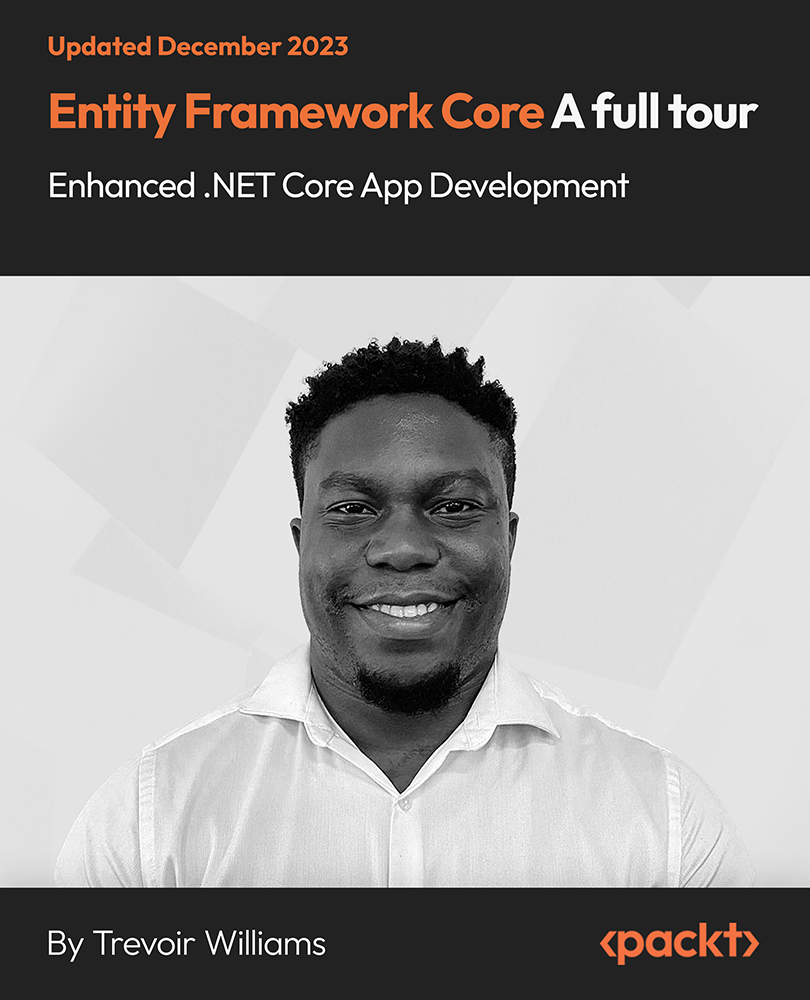
Embark on a swift and immersive journey into the world of Microsoft Forms with our course, 'Learn the Basics of Microsoft Forms in Only 30 minutes!' In just half an hour, we'll unravel the intricacies of Microsoft Forms, providing you with a comprehensive understanding of its features and functionalities. This isn't your typical tutorial; it's a dynamic adventure designed to make you a Forms maestro in record time. From understanding the Forms Home Page to mastering advanced features like Branching and Themes, we've distilled the essentials into bite-sized modules, ensuring an engaging and efficient learning experience. Discover the art of creating and customizing forms effortlessly, preview and test your creations, and delve into the nuances of quiz creation and management. Perfect for beginners and enthusiasts alike, this course empowers you to harness the full potential of Microsoft Forms in just 30 minutes. Say goodbye to lengthy tutorials, and embrace a concise, impactful learning journey that transforms your proficiency with Microsoft Forms. Learning Outcomes Forms Mastery: Grasp the fundamentals of Microsoft Forms, from its basic components to advanced features like Branching and Themes. Efficient Form Creation: Learn to create new forms seamlessly, exploring the intricacies of form settings and customization. Quiz Creation Expertise: Delve into the world of quiz creation, mastering settings and learning to preview, test, and manage quizzes effectively. Data Analysis Proficiency: Explore how to view results and export data to Excel, enhancing your ability to derive meaningful insights from form responses. Optimized Form Distribution: Understand the process of sending form and quiz links, ensuring efficient and targeted distribution for your intended audience. Why choose this Learn the Basics of Microsoft Forms in Only 30 minutes! course? Unlimited access to the course for a lifetime. Opportunity to earn a certificate accredited by the CPD Quality Standards and CIQ after completing this course. Structured lesson planning in line with industry standards. Immerse yourself in innovative and captivating course materials and activities. Assessments designed to evaluate advanced cognitive abilities and skill proficiency. Flexibility to complete the Course at your own pace, on your own schedule. Receive full tutor support throughout the week, from Monday to Friday, to enhance your learning experience. Unlock career resources for CV improvement, interview readiness, and job success. Who is this Learn the Basics of Microsoft Forms in Only 30 minutes! course for? Individuals eager to quickly grasp the basics of Microsoft Forms. Students seeking efficient learning resources for form creation and quiz management. Professionals looking to streamline data collection and analysis through Microsoft Forms. Educators aiming to enhance their quiz creation and distribution skills. Enthusiasts interested in a time-efficient exploration of Microsoft Forms. Career path Data Analyst Assistant: £22,000 - £30,000 Educational Technologist: £25,000 - £35,000 Administrative Coordinator: £20,000 - £28,000 Marketing Assistant: £22,000 - £30,000 Customer Support Specialist: £20,000 - £28,000 Research Assistant: £22,000 - £30,000 Prerequisites This Learn the Basics of Microsoft Forms in Only 30 minutes! does not require you to have any prior qualifications or experience. You can just enrol and start learning. This Learn the Basics of Microsoft Forms in Only 30 minutes! was made by professionals and it is compatible with all PC's, Mac's, tablets and smartphones. You will be able to access the course from anywhere at any time as long as you have a good enough internet connection. Certification After studying the course materials, there will be a written assignment test which you can take at the end of the course. After successfully passing the test you will be able to claim the pdf certificate for £4.99 Original Hard Copy certificates need to be ordered at an additional cost of £8. Course Curriculum Learn The Basics Of Microsoft Forms In Only 30 Minutes! Module 01: What are Microsoft Forms? 00:01:00 Module 02: Where to get Microsoft Forms 00:01:00 Module 03: Forms Home Page 00:02:00 Module 04: New Form 00:10:00 Module 05: Branching 00:02:00 Module 06: Themes 00:01:00 Module 07: Form Settings 00:01:00 Module 08: Previewing and Testing the Form 00:03:00 Module 09: View Results and Export to Excel 00:03:00 Module 10: Sending the Form Link 00:01:00 Module 11: New Quiz 00:06:00 Module 12: Quiz Settings 00:01:00 Module 13: Previewing and Testing the Quiz 00:02:00 Module 14: View Results and Export to Excel 00:01:00 Module 15: Sending the Quiz Link 00:01:00

Overview In today's fast-paced digital world, mastering the art of collaboration tools can set you apart. Let's take a look into the features of Microsoft SharePoint, a dynamic platform tailored to foster team synergy. Our course takes you on an enlightening journey, from understanding the fundamental interface to personalising your workspace with bespoke logos and hues. Navigate the complexities of user and group additions, discover the magic of integrating applications, and master the art of document management. By the culmination of this course, you'll be adept at leveraging SharePoint's diverse features and optimising team collaboration like never before. From the course's outset, a meticulous screen tour familiarises learners with the platform's nooks and crannies. As we venture deeper, participants will be guided through the detailed steps of customising their site, ensuring it resonates with their brand identity. But the learning doesn't stop at aesthetic alterations; the course dives into the crux of effective team management by teaching learners the ins and outs of adding users, creating groups, and establishing robust document libraries. In a world where efficient document management is paramount, our course equips you with the know-how to swiftly upload and download files, ensuring seamless document flow. Beyond mere theoretical knowledge, our curriculum facilitates learners' understanding through real-world applications, ensuring they emerge with a holistic understanding of Microsoft SharePoint, ready to conquer any collaborative challenge thrown their way. Learning Outcomes of our Microsoft SharePoint course Comprehend the foundational concepts of Microsoft SharePoint. Navigate and personalise the platform's interface efficiently. Customise a site with brand-specific logos and colour schemes. Efficiently manage user additions and group creations. Seamlessly integrate applications into the SharePoint site. Design and modify pages to enhance user experience. Master the nuances of setting up document libraries and managing document flow. Why buy this Microsoft SharePoint? Unlimited access to the course for forever Digital Certificate, Transcript, student ID all included in the price Absolutely no hidden fees Directly receive CPD accredited qualifications after course completion Receive one to one assistance on every weekday from professionals Immediately receive the PDF certificate after passing Receive the original copies of your certificate and transcript on the next working day Easily learn the skills and knowledge from the comfort of your home Certification After studying the course materials of the Microsoft SharePoint there will be a written assignment test which you can take either during or at the end of the course. After successfully passing the test you will be able to claim the pdf certificate for £5.99. Original Hard Copy certificates need to be ordered at an additional cost of £9.60. Who is this course for? This Microsoft SharePoint course is ideal for Individuals aiming to bolster their collaborative tool expertise. Team leaders looking to streamline group interactions and workflow. Digital designers wishing to personalise collaborative platforms. IT professionals aspiring to widen their toolset for enhanced job performance. Business owners desiring an effective, branded collaborative space for their teams. Prerequisites This Microsoft SharePoint does not require you to have any prior qualifications or experience. You can just enrol and start learning.This Microsoft SharePoint was made by professionals and it is compatible with all PC's, Mac's, tablets and smartphones. You will be able to access the course from anywhere at any time as long as you have a good enough internet connection. Career path SharePoint Developer: £40,000 - £60,000 Annually SharePoint Administrator: £35,000 - £55,000 Annually IT Manager with SharePoint knowledge: £45,000 - £70,000 Annually SharePoint Consultant: £50,000 - £75,000 Annually Business Analyst specialising in SharePoint: £42,000 - £62,000 Annually Digital Workspace Specialist: £38,000 - £58,000 Annually Course Curriculum Microsoft SharePoint Module 01: Microsoft SharePoint overview 00:09:00 Module 02: Screen tour 00:10:00 Module 03: Adding logos and colours to your site 00:01:00 Module 04: Adding users 00:06:00 Module 05: Adding groups 00:08:00 Module 06: Adding apps to your site 00:03:00 Module 07: Setting up your links 00:14:00 Module 08: Adding and changing pages 00:04:00 Module 09: Setting up your document libraries 00:06:00 Module 10: Uploading and downloading documents 00:06:00 Assignment Assignment - Microsoft SharePoint 00:00:00

Search By Location
- productivity Courses in London
- productivity Courses in Birmingham
- productivity Courses in Glasgow
- productivity Courses in Liverpool
- productivity Courses in Bristol
- productivity Courses in Manchester
- productivity Courses in Sheffield
- productivity Courses in Leeds
- productivity Courses in Edinburgh
- productivity Courses in Leicester
- productivity Courses in Coventry
- productivity Courses in Bradford
- productivity Courses in Cardiff
- productivity Courses in Belfast
- productivity Courses in Nottingham