- Professional Development
- Medicine & Nursing
- Arts & Crafts
- Health & Wellbeing
- Personal Development
1107 Courses
Overview: It's time to brush up on your Photoshop editing skills. Learn how to use Adobe Photoshop CC to edit amazing photographs from the ground up with this highly engaging Adobe Photoshop CC - How to Edit Photos course. This expertly designed Adobe Photoshop CC - How to Edit Photos course will guide you through the entire process of professional photo editing from start to finish. You will learn how to prepare your photo for editing and explore the creative retouching techniques for colour grading. In addition, you'll learn how to utilise layer masks in Photoshop to control the appearance of adjustment layers. Armed with the proper knowledge and skills from our exclusive training, you will be able to transform ordinary images into incredible ones! Learning Outcomes Learn how to straighten and crop your photo in Photoshop Understand how to improve lighting and colours Deepen your understanding of layer masking in Photoshop Know how to use the exported image to design a nice corporate flyer. Gain an excellent understanding of creative retouching Learn step-by-step how to save or export your final photo Who is this course for? This comprehensive Adobe Photoshop CC - How to Edit Photos course is highly beneficial to anyone with an interest in editing photos like professionals. Learning the skills opens up a wide range of career opportunities in design or print-related sectors. Entry Requirement This course is available to all learners of all academic backgrounds. Learners should be aged 16 or over to undertake the qualification. A good understanding of English language, numeracy and ICT are required to attend this course. Certification After you have successfully completed the course, you will obtain an Accredited Certificate of Achievement. You can also obtain a Course Completion Certificate following the course completion without sitting for the test. Certificates can be obtained either in hardcopy at £39 or in PDF format at the cost of £24. PDF certificate's turnaround time is 24 hours, and for the hardcopy certificate, it is 3-9 working days. Why choose us? Affordable, engaging & high-quality e-learning study materials; Tutorial videos/materials from the industry-leading experts; Study in a user-friendly, advanced online learning platform; Efficient exam systems for the assessment and instant result; The UK & internationally recognised accredited qualification; Access to course content on mobile, tablet or desktop from anywhere, anytime; The benefit of career advancement opportunities; 24/7 student support via email. Career Path Adobe Photoshop CC - How to Edit Photos is a useful qualification to possess and would be beneficial for any related profession or industry such as: Photographer Web Designer Graphic Designer Advertising manager Illustrator Introduction Course Introduction 00:01:00 Opening Images in Photoshop How to open Photoshop 00:01:00 Photoshop Interface Overview 00:03:00 How to open images in Photoshop 00:02:00 Preparing Our Photo How to Straighten our Photo 00:05:00 How to Crop our Photo 00:07:00 Improving Lighting and Colors The 3 Color Dimensions 00:02:00 Introduction to Layers in Photoshop 00:04:00 Enhancing Colors in our Photo 00:10:00 Color Correcting a Portrait 00:02:00 Layer Masking in Photoshop Understanding and Using Layer Masks 00:18:00 Creative Retouching Color Grading Our Photo 00:11:00 Exporting Our Photo Saving Our Final Image 00:06:00 Mini-Project Setting Up Your document 00:05:00 Adding Your Image 00:04:00 Adding Shapes 00:04:00 Adding Text 00:13:00 Saving Your Final Design 00:01:00 Certificate and Transcript Order Your Certificates and Transcripts 00:00:00

Microsoft Publisher for Office 365/2021
By Nexus Human
Duration 1 Days 6 CPD hours This course is intended for This course is intended for persons in a variety of job roles such as publishing specialists, layout specialists, graphic designers, or any other knowledge workers who need to use Microsoft Office Publisher to create, lay out, edit, and share publications. Overview In this course, you will create, format, edit, and share publications. You will: Perform basic tasks in the Microsoft Publisher interface. Add content to a publication. Format text and paragraphs in a publication. Manage text in a publication. Work with graphics in a publication. Prepare a publication for printing and sharing. Microsoft© Publisher for Office 365? is a desktop publishing softwareapplication capable of producing greeting cards, certificates, newsletters, and otherprinted publications. Publisher includes a large collection of templates that provideagreat way to start a new publication. Publisher offers a large selection of 'buildingblocks' that can be dragged into your documents, helping you to create page elementssuch as calendars, newsletter sidebars, and borders. Publisher integrates online sharingand mail merge features, which are handy when you need to send publications to a listofcustomers, and it's possible to export publications as HTML web pages or PDF documents.With a user-friendly interface, Publisher makes it easy to create and editpublications. This course presents information and skills that are appropriate for users of theOffice2019/2021 or Office 365 desktop applications. However, the instructional environmentforthe delivery of this course utilizes Office 365. Getting Started with Microsoft Publisher Topic A: Navigate the Interface Topic B: Customize the Publisher Interface Topic C: Create a Publication Adding Content to a Publication Topic A: Add Text to a Publication Topic B: Add Pages and Picture Placeholders to a Publication Topic C: Control the Display of Content in Text Boxes Topic D: Apply Building Blocks to a Publication Formatting Text and Paragraphs in a Publication Topic A: Format Text Topic B: Format Paragraphs Topic C: Apply Schemes Managing Text in a Publication Topic A: Edit Text in a Publication Topic B: Work with Tables Topic C: Insert Symbols and Special Characters Working with Graphics in a Publication Topic A: Insert Graphics in a Publication Topic B: Customize the Appearance of Pictures Preparing a Publication for Sharing and Printing Topic A: Check the Design of a Publication Topic B: Save a Publication in Different Formats Topic C: Print a Publication Topic D: Share a Publication

Introduction to Floating Production, Storage and Offloading Vessels (FPSO) – Design & Technology
By EnergyEdge - Training for a Sustainable Energy Future
Join Energy Edge's FPSO design and technology course to gain essential knowledge on floating production systems. Elevate your skills in the energy sector.
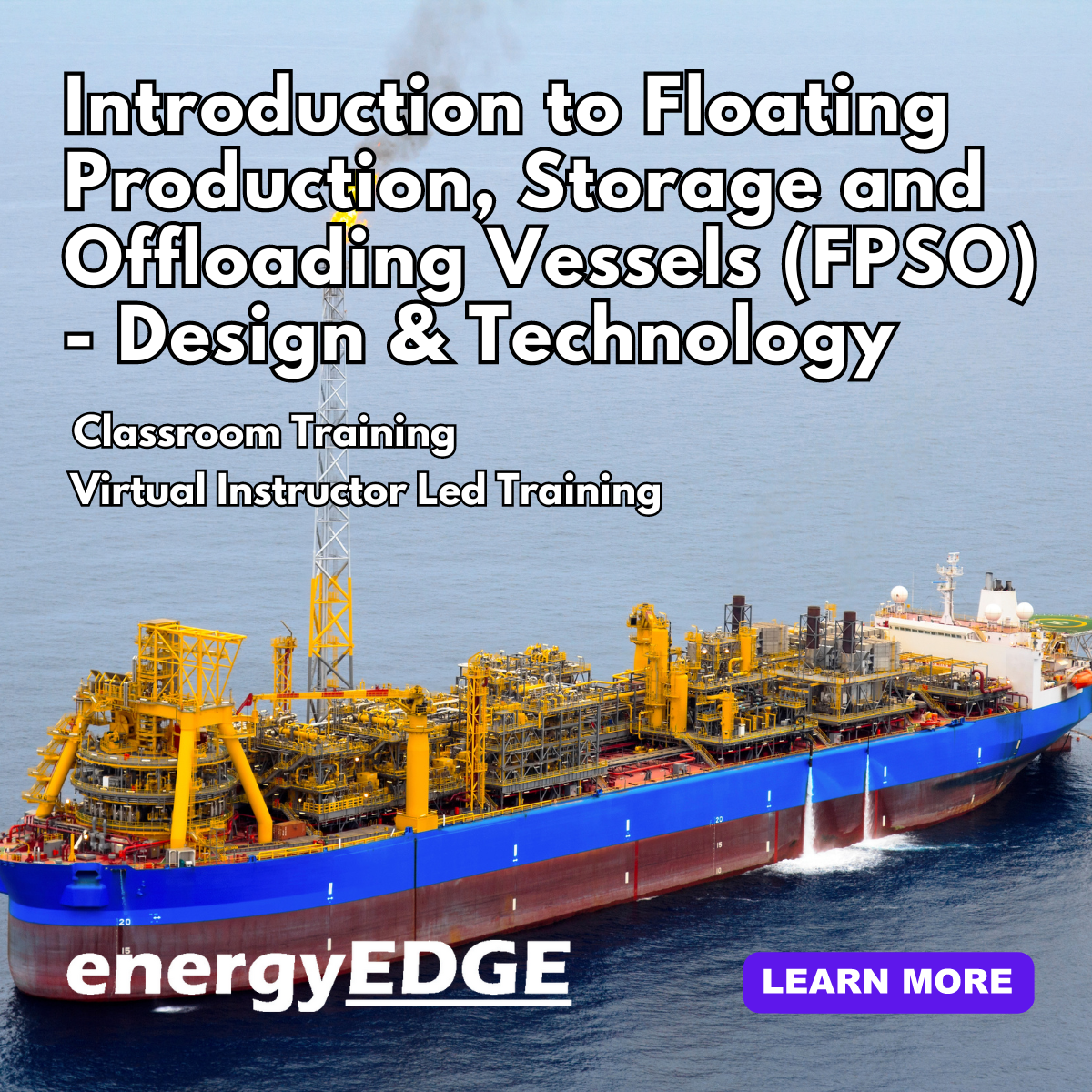
Sell Stock Footage & Photography from ZERO to PASSIVE INCOME
By iStudy UK
Why You Should Choose Sell Stock Footage & Photography from ZERO to PASSIVE INCOME Lifetime access to the course No hidden fees or exam charges CPD Qualification Standards certification on successful completion Full Tutor support on weekdays (Monday - Friday) Efficient exam system, assessment and instant results Download Printable PDF certificate immediately after completion Obtain the original print copy of your certificate, dispatch the next working day for as little as £9. Improve your chance of gaining professional skills and better earning potential. Who is this Course for? Sell Stock Footage & Photography from ZERO to PASSIVE INCOME is CPD Qualification Standards and IAO accredited. This makes it perfect for anyone trying to learn potential professional skills. As there is no experience and qualification required for this course, it is available for all students from any academic backgrounds. Requirements Our Sell Stock Footage & Photography from ZERO to PASSIVE INCOME is fully compatible with any kind of device. Whether you are using Windows computer, Mac, smartphones or tablets, you will get the same experience while learning. Besides that, you will be able to access the course with any kind of internet connection from anywhere at any time without any kind of limitation. Career Path You will be ready to enter the relevant job market after completing this course. You will be able to gain necessary knowledge and skills required to succeed in this sector. All our Diplomas' are CPD Qualification Standards and IAO accredited so you will be able to stand out in the crowd by adding our qualifications to your CV and Resume Introduction Welcome & How it All Works, 00:05:00 Proof of Success: How much a file can make 00:03:00 What Differentiates Pros & Beginners 00:04:00 Do Your First Upload Understand Licensing 00:04:00 Meet the (Profitable) Agencies 00:04:00 Become a Contributor 00:02:00 Shoot Something NOW 00:01:00 Upload Your First File 00:01:00 Write Metadata & Submit 00:02:00 Pic a Topic that Sells Mine, Observe & Produce 00:05:00 STUDY CASE: Mine & Observe 00:06:00 Understand Your Customer 00:05:00 Watch The Trends 00:06:00 STUDY CASE: Make The Most Of Your Travelling 00:04:00 ASSIGNMENT: Mine or Capture 00:01:00 STUDY CASE- The Bestsellers of 2018 00:12:00 Shoot & Release Understand Technical Requirements 00:06:00 STUDY CASE: Creative Shot Ideas 00:03:00 Get a Release Signed 00:03:00 Get a Digital Signature 00:04:00 Understand Commercial & Editorial 00:04:00 Find Models for Stock Footage & Photography 00:08:00 Editing Edit Your Photos & Illustrations 00:04:00 Edit Your Footage 00:03:00 Export With Confidence 00:04:00 Upload & Submit Upload Your Photos 00:07:00 Upload Your Video Files 00:03:00 Write Professional Metadata (Keywords & Description) 00:07:00 How To Upload Editorial Content 00:02:00 Speed Up & Grow Your Income Speed up your Stock Photography Workflow 00:05:00 Speed up your Stock Footage Workflow 00:04:00 Write keywords quickly & efficiently 00:08:00 Diversify earnings with Multi-uploaders - Alternative I: StockSubmitter 00:08:00 Diversify earnings with Multi-uploaders - Alternative II: Xpiks 00:12:00 CSV Spreadsheets: Organize and Upload Metadata for Multiple Stock Files 00:11:00 Google Trends & Shutterstock Search 00:06:00 Conclusion Thanks & What's Next 00:01:00 Master The Agencies BlackBox 00:07:00

Advanced Basic Audio Editing Training With Audacity Course
By One Education
Whether you're dipping your toes into the world of audio editing or simply brushing up on the essentials, this course offers a clear, fuss-free path to mastering the fundamentals using Audacity. Designed for those who appreciate straight-talking guidance, you'll explore the must-knows of trimming, cleaning, enhancing and exporting audio — all from the comfort of your screen. No fluff, no filler — just what you need to get the job done, using one of the most accessible audio tools out there. Expect step-by-step instructions, sharp insights and a structure that doesn’t waste your time. If you’ve ever recorded something that sounded more like a toaster than a tutorial, this training will sort that out. It’s straightforward, flexible, and yes — friendly enough that even complete beginners won’t feel lost. By the end, you’ll be navigating Audacity like you've been editing podcasts in your sleep. By the end of the course, learners will have developed advanced skills in audio editing, including: Configuring hardware for Audacity hands-on projects Recording on Facebook Live and Skype Using noise reduction and normalization tools Adding introductory-ending comments and bumper music Creating metadata and labelling segments Splitting tracks for editing and exporting snippets Course Curriculum: Lesson 01 provides a hands-on walkthrough of the entire audio editing process, setting the stage for learners to acquire advanced skills in audio editing. Lesson 02 guides learners on the hardware configuration for Audacity hands-on projects, providing practical knowledge on setting up recording equipment and software. Lessons 03 and 04 teach learners how to record on Facebook Live and Skype, respectively, using Audacity. Lesson 05 focuses on using noise reduction and normalization tools to improve the quality of audio recordings. Lessons 06 and 07 teach learners how to add introductory-ending comments and bumper music to their recordings, respectively. Lesson 08 covers creating metadata for audio files, while lesson 09 focuses on editing unwanted audio segments. Lessons 10 and 11 provide tips and tricks for speeding up the editing process and the final recording, respectively. Lesson 12 guides learners on how to work with project files, while lesson 13 focuses on splitting tracks for editing. Lesson 14 covers labelling segments, while lesson 15 teaches learners how to export snippets of their audio files. Lessons 16 and 17 guide learners on hosting their audio and making it available to the public. Finally, lessons 18 and 19 teach learners how to record computer audio, with lesson 20 providing a conclusion to the course. How is the course assessed? Upon completing an online module, you will immediately be given access to a specifically crafted MCQ test. For each test, the pass mark will be set to 60%. Exam & Retakes: It is to inform our learners that the initial exam for this online course is provided at no additional cost. In the event of needing a retake, a nominal fee of £9.99 will be applicable. Certification Upon successful completion of the assessment procedure, learners can obtain their certification by placing an order and remitting a fee of £9 for PDF Certificate and £15 for the Hardcopy Certificate within the UK ( An additional £10 postal charge will be applicable for international delivery). CPD 10 CPD hours / points Accredited by CPD Quality Standards Who is this course for? The course is ideal for highly motivated individuals or teams who want to enhance their professional skills and efficiently skilled employees. Requirements There are no formal entry requirements for the course, with enrollment open to anyone! Career path This course can prepare learners for various roles that require audio editing skills. Career paths include: Audio Engineer: £24,000 to £47,000 per year Podcast Producer: £19,000 to £39,000 per year Audio Editor: £16,000 to £35,000 per year With the advanced skills gained from this course, learners can take on more specialised roles in the audio production industry, leading to higher-paying jobs. Certificates Certificate of completion Digital certificate - £9 You can apply for a CPD Accredited PDF Certificate at the cost of £9. Certificate of completion Hard copy certificate - £15 Hard copy can be sent to you via post at the expense of £15.

*** Use coupon WELCOME 10 to get 10% off *** 9-in-1 Operations Management Level 3 Bundle The success of any organisation depends on effective operations management. Because every business produces products, services, or both, it has an operations function. The functions that develop, plan, direct, and enhance every activity that transforms resources into goods or services in manufacturing and service firms are covered by the operations management training program. This Operations Management course covers all the most recent subjects to keep you current on the operations management job market. In addition, this course will improve your abilities by covering everything from fundamental to advanced Operations Management topics. As a result, you'll be more effective at Operations Management work once you've finished our Operations Management program. This Operations Management was developed by experts with the future-focused worker in mind and considered how the modern workplace is constantly changing. After enrolling in our Operations Management training course, you can email trained instructors using our support program with any queries you may have. Enrol real quick in the package if you want a bright future in operations management. This Operations Management Bundle Contains 09 of Our Premium Courses for One Discounted Price: Course 01: Diploma in Operations Management Course 02: Quality Assurance (QA) Manager Course 03: Import/Export Processing Course 04: Material Management Course 05: Content Management Strategy Course 06: Social Media Manager Course 07: Sales and Marketing Coordinator Course 08: Diploma in Meeting Management Course 09: Conflict Management Training Learning Outcome After completing the course, you will gain an in-depth understanding of the following: Learn about operations Management and the Organization Understand Product and Service Management Be able to manage operations and Supply Chain Management Learn about Inventory Management Know how to Schedule Management of Quality in Operations Understand the facility's Planning and Management Why Prefer This Operations Management Bundle? All-in-one package of 09 premium courses' Operations Management bundle Earn a certificate accredited by CPD QS. Get a free student ID card! (£10 postal charge will be applicable for international delivery) Globally accepted standard lesson planning Free Assessments 24/7 tutor support. *** Course Curriculum *** Our Operations Management bundle courses consist of the following learning modules: Course 01: Diploma in Operations Management Module 01: Introduction Module 02: Project Management Module 03: Business Development and Succession Planning Module 04: Process Management Module 05: Supply Chain Management Module 06: Planning & Forecasting Operations Module 07: Procurement & Purchasing Management Module 08: Manufacturing & Delivery Operations Module 09: Quality Management Module 10: Managing Risk and Recovery Module 11: Performance Management Module 12: Talent Management Module 13: Communication Skills Module 14: Negotiation Techniques Module 15: Conflict Management Module 16: Stress Management Module 17: Time Management Module 18: Business Environment Module 19: Business Writing Skills CPD 95 CPD hours / points Accredited by CPD Quality Standards Who is this course for? Anyone who wishes to improve their professional abilities, prepare for a new job, or upskill in preparation for promotion should take the Operations Management Training course. Requirements You will not need any prior background or expertise. Career path The following employment prospects are available to you if you enrol in this Operations Management bundle: Operations Manager Business Operations Analyst Program Manager Business Process Manager Production Manager Certificates CPD Accredited Certificate Digital certificate - £10 Assessment Process Once you have completed all the courses in the bundle, you can assess your skills and knowledge with an optional assignment. Our expert trainers will assess your assignment and give you feedback afterwards. Upon passing the Bundle, you need to order to receive a Digital Certificate for each of the courses inside this bundle as proof of your new skills that are accredited by CPD. CPD Accredited Certificate Hard copy certificate - £29 Upon passing the Bundle, you need to order to receive a Hard copy Certificate for each of the courses inside this bundle. If you are an international student, then you have to pay an additional 10 GBP as an international delivery charge.
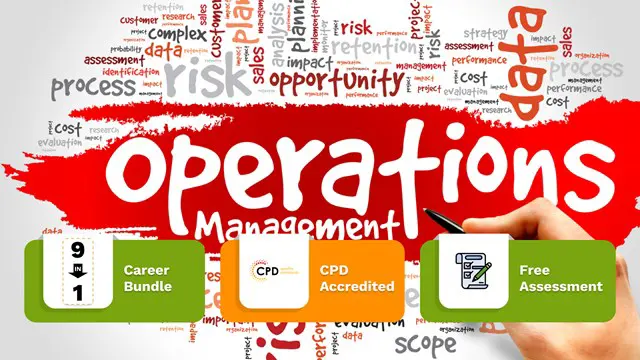
24-Hour Knowledge Knockdown! Prices Reduced Like Never Before Water is a precious resource, and its management is crucial in the UK. A recent study by the Environment Agency found that over half of England's rivers fail to meet good ecological status. Do you want to play a role in improving water management and protecting our environment? If so, then this ArcGIS for Hydrology bundle is for you! Our course delves into ArcGIS, the industry-standard GIS platform, teaching you to leverage spatial data for hydrological analysis. You'll master essential tools for tasks like watershed delineation, flow direction mapping, and floodplain modelling. Additionally, you'll gain valuable skills in spatial analysis, remote sensing for water resource monitoring, and professional cartographic techniques to effectively communicate your findings. This Diploma in ArcGIS for Hydrology at QLS Level 4 course is endorsed by The Quality Licence Scheme and accredited by CPDQS (with 120 CPD points). Our Bundle contains 5 of our premium courses for one discounted price: Course 01: Diploma in ArcGIS for Hydrology Course 02: Spatial Analysis in ArcGIS Course 03: Remote Sensing in ArcGIS Course 04: QGIS Cartography Course 05: Environmental Management Empower yourself with the knowledge and skills to become a water management expert. Enrol today and unlock a rewarding career path! Learning Outcomes of ArcGIS for Hydrology Apply core ArcGIS functions for spatial data management and analysis. Utilise hydrological tools for watershed delineation, flow modeling, and flood risk assessment. Leverage remote sensing data for water resource monitoring and change detection. Create professional and informative maps to communicate hydrological data. Automate workflows using ArcGIS scripting and geoprocessing tools. Integrate ArcGIS with other software for comprehensive water management solutions. Why Choose Us? Get a Free CPD Accredited Certificate upon completion of ArcGIS for Hydrology Get a free student ID card with ArcGIS for Hydrology Training program (£10 postal charge will be applicable for international delivery) The ArcGIS for Hydrology is affordable and simple to understand This course is entirely online, interactive lesson with voiceover audio Get Lifetime access to the ArcGIS for Hydrology course materials The ArcGIS for Hydrology comes with 24/7 tutor support Start your learning journey straightaway! *** Course Curriculum *** Course 01: Diploma in ArcGIS for Hydrology Section 01: Introduction To ArcGIS Software Introduction to ArcGIS software Selection by Location, attributes, clip features and tables to Excel Performing actions on the data: change the projections, dissolve, clip From .TXT and .DXF to shapefile Calculations with attribute table and KML files in ArcMap Export from ArcMap to PDF ArcScene 3D GIS Example Test AutoCAD fixing polygon coordinates Section 02: ArcGIS For Hydrology Download hydrological data Calculate flow direction and flow accumulation Watershed delineation Clip layers to watershed boundary Stream segments and catchments areas Stream order convert to vector Spatial join to catchments Join stream id to stream order Map data and initial layout Add and format map elements Course 02: Award in Spatial Analysis in ArcGIS Module 01: Point Density Analysis Module 02: Raster Calculator and Vector Isolation Module 03: Raster to Topography Module 04: Raster Reclassification Module 05: Raster Overlay Module 06: Slope Analysis and Hydrology tools Module 07: Introduction to TIFF Files Module 08: Introduction to 3D Surfaces Module 09: Satellite Images and TIN Surfaces Module 10: Exercise Course 03: Remote Sensing in ArcGIS Module 01: Remote sensing, satellite images, spectral bands introduction Module 02: Layers stacking satellite images Module 03: Georeferencing satellite images Module 04: Introduction to geoprocessing raster tools Module 05: Raster Analysis Functions Module 06: Georeferencing toposheet Module 07: Site suitability using weighted overlay analysis - part 1 Module 08 Site suitability using weighted overlay analysis - part 2 Module 09: Watershed Delineation from DEM Module 10: Unsupervised classification =========>>>>> And 2 More Courses <<<<<========= How will I get my Certificate? After successfully completing the course, you will be able to order your Certificates as proof of your achievement. PDF Certificate: Free (Previously it was £12.99*5 = £65) CPD Hard Copy Certificate: £29.99 CPD 50 CPD hours / points Accredited by CPD Quality Standards Who is this course for? Anyone interested in learning more about the topic is advised to take this bundle. This bundle is ideal for: Hydrologists Environmental Scientists Flood Risk Assessors GIS Analysts Water Resource Managers Requirements You will not need any prior background or expertise to enrol in this bundle. Career path After completing this bundle, you are to start your career or begin the next phase of your career. Water Management Environmental Consulting Flood Risk Management GIS Specialist Cartographer Researcher Certificates CPD Accredited Digital Certificate Digital certificate - Included Upon passing the Course, you need to order a Digital Certificate for each of the courses inside this bundle as proof of your new skills that are accredited by CPD QS for Free. CPD Accredited Hard Copy Certificate Hard copy certificate - Included Please note that International students have to pay an additional £10 as a shipment fee. Diploma in ArcGIS for Hydrology at QLS Level 4 Hard copy certificate - £99 Please note that International students have to pay an additional £10 as a shipment fee.

Description: This Microsoft Office 2013 Outlook Advanced - Complete Video Course covers the advanced functions and features of Outlook 2013. You will learn about configuring advanced message options and advanced message, calendar and contact management. In this course you will learn how to successfully use Outlook to manage the numerous aspects of communicating electronically, including: managing email communications, managing calendar events, managing your contacts, using notes to keep yourself informed, sending and receiving invites, performing advanced message, calendar, and contacts management tasks, working with the tasks and journal workspaces, and more. It will explain all of the features and functionalities the application offers in an easy to understand. You will also learn how to manage activities by using tasks and journal entries, share workspaces with others and manage outlook data files. This course is intended for them who have basic skills with Microsoft Office 2013 Outlook, and want to learn more advanced skills. Assessment: At the end of the course, you will be required to sit for an online MCQ test. Your test will be assessed automatically and immediately. You will instantly know whether you have been successful or not. Before sitting for your final exam you will have the opportunity to test your proficiency with a mock exam. Certification: After completing and passing the course successfully, you will be able to obtain an Accredited Certificate of Achievement. Certificates can be obtained either in hard copy at a cost of £39 or in PDF format at a cost of £24. Who is this Course for? Microsoft Office 2013 Outlook Advanced - Complete Video Course is certified by CPD Qualifications Standards and CiQ. This makes it perfect for anyone trying to learn potential professional skills. As there is no experience and qualification required for this course, it is available for all students from any academic background. Requirements Our Microsoft Office 2013 Outlook Advanced - Complete Video Course is fully compatible with any kind of device. Whether you are using Windows computer, Mac, smartphones or tablets, you will get the same experience while learning. Besides that, you will be able to access the course with any kind of internet connection from anywhere at any time without any kind of limitation. Career Path After completing this course you will be able to build up accurate knowledge and skills with proper confidence to enrich yourself and brighten up your career in the relevant job market. Configure Advanced Message Options Insert Advanced Characters and Objects FREE 00:24:00 Modify Message Settings, Properties, and Options 00:11:00 Using an Automatic Reply 00:07:00 Advanced Message Management Sort Messages 00:03:00 Filter Messages 00:03:00 Organize Messages 00:09:00 Search Messages 00:09:00 Manage Junk Mail 00:04:00 Manage Your Mailbox 00:04:00 Advanced Calendar Management Manage Advanced Calendar Options 00:10:00 Create Calendar Groups 00:04:00 Manage Meeting Responses 00:05:00 Advanced Contact Management Edit an Electronic Business Card 00:07:00 Manage Advanced Contacts Options 00:04:00 Forward Contacts 00:02:00 Export Contacts 00:03:00 Managing Activities by Using Tasks and Journal Entries Assign and Manage Tasks 00:14:00 Record and Modify Journal Entries 00:06:00 Sharing Workspaces with Others Delegate Access to Mail Folders 00:05:00 Share Your Calendar 00:04:00 Share Your Contacts 00:02:00 Managing Outlook Data Files Back Up Outlook Items 00:02:00 Change Data File Settings 00:04:00 Mock Exam Mock Exam- Microsoft Office 2013 Outlook Advanced - Complete Video Course 00:20:00 Final Exam Final Exam- Microsoft Office 2013 Outlook Advanced - Complete Video Course 00:20:00 Certificate and Transcript Order Your Certificates and Transcripts 00:00:00

Supply chain management, Merchandising, Retail Management & Logistic Management - 20 Courses Bundle
By NextGen Learning
Get ready for an exceptional online learning experience with the Supply chain management, Merchandising, Retail & Logistic Management bundle! This carefully curated collection of 20 premium courses is designed to cater to a variety of interests and disciplines. Dive into a sea of knowledge and skills, tailoring your learning journey to suit your unique aspirations. Supply chain management, Merchandising, Retail & Logistic Management is a dynamic package, blending the expertise of industry professionals with the flexibility of digital learning. It offers the perfect balance of foundational understanding and advanced insights. Whether you're looking to break into a new field or deepen your existing knowledge, the Supply chain management & Merchandising package has something for everyone. As part of this package, you will receive complimentary PDF certificates for all courses in this bundle at no extra cost. Equip yourself with the Supply chain management & Merchandising bundle to confidently navigate your career path or personal development journey. Enrol today and start your career growth! This Bundle Comprises the Following CPD Accredited Courses: Course 01: Supply Chain Management Course 02: Certificate in Purchasing and Procurement Course 03: Operations Management: Process Mapping & Supply Chain Course 04: Merchandising Course 05: Retail Merchandiser Course 06: Visual Merchandising Diploma Course 07: Retail Management Diploma Course 08: Retail Psychology Course 09: Logistic Management Course 10: Import/Export Course 11: Product Management Course 12: SAP Controlling (CO) - Product Costing S4HANA Course 13: Diploma in Lean Process and Six Sigma Course 14: Organisation & People Management Course 15: Employment and Labour Law Course 16: Career Development Plan Fundamentals Course 17: CV Writing and Job Searching Course 18: Learn to Level Up Your Leadership Course 19: Networking Skills for Personal Success Course 20: Ace Your Presentations: Public Speaking Masterclass Learning Outcome: Gain comprehensive insights into multiple fields. Foster critical thinking and problem-solving skills across various disciplines. Understand industry trends and best practices through the Supply chain management & Merchandising Bundle. Develop practical skills applicable to real-world situations. Enhance personal and professional growth with this Bundle. Build a strong knowledge base in your chosen course via the Supply chain management & Merchandising Bundle. Benefit from the flexibility and convenience of online learning. With the Supply chain management & Merchandising package, validate your learning with a CPD certificate. Each course in this bundle holds a prestigious CPD accreditation, symbolising exceptional quality. The materials, brimming with knowledge, are regularly updated, ensuring their relevance. This bundle promises not just education but an evolving learning experience. Engage with this extraordinary collection, and prepare to enrich your personal and professional development. Embrace the future of learning with Supply chain management, Merchandising, Retail & Logistic Management, a rich anthology of 15 diverse courses. Each course in the Supply chain management & Merchandising bundle is handpicked by our experts to ensure a wide spectrum of learning opportunities. This bundle will take you on a unique and enriching educational journey. The bundle encapsulates our mission to provide quality, accessible education for all. Whether you are just starting your career, looking to switch industries, or hoping to enhance your professional skill set, this bundle offers you the flexibility and convenience to learn at your own pace. Make the Supply chain management & Merchandising package your trusted companion in your lifelong learning journey. CPD 200 CPD hours / points Accredited by CPD Quality Standards Who is this course for? The Supply chain management, Merchandising, Retail & Logistic Management bundle is perfect for: Lifelong learners looking to expand their knowledge and skills. Professionals seeking to enhance their career with CPD certification. Individuals wanting to explore new fields and disciplines. Anyone who values flexible, self-paced learning from the comfort of home. Requirements You are cordially invited to enroll in this bundle; please note that there are no formal prerequisites or qualifications required. We've designed this curriculum to be accessible to all, irrespective of prior experience or educational background. Career path Unleash your potential with the Supply chain management, Merchandising, Retail & Logistic Management bundle. Acquire versatile skills across multiple fields, foster problem-solving abilities, and stay ahead of industry trends. Ideal for those seeking career advancement, a new professional path, or personal growth. Embrace the journey with this bundle package. Certificates CPD Quality Standard Certificate Digital certificate - Included 20 CPD Quality Standard Certificates - Free

Search By Location
- export Courses in London
- export Courses in Birmingham
- export Courses in Glasgow
- export Courses in Liverpool
- export Courses in Bristol
- export Courses in Manchester
- export Courses in Sheffield
- export Courses in Leeds
- export Courses in Edinburgh
- export Courses in Leicester
- export Courses in Coventry
- export Courses in Bradford
- export Courses in Cardiff
- export Courses in Belfast
- export Courses in Nottingham
