- Professional Development
- Medicine & Nursing
- Arts & Crafts
- Health & Wellbeing
- Personal Development
59763 Courses
Heat Rate Optimization of Coal Power Plants
By EnergyEdge - Training for a Sustainable Energy Future
Enhance coal power plant efficiency with EnergyEdge's course on heat rate optimization. Join our classroom training for expert insights!
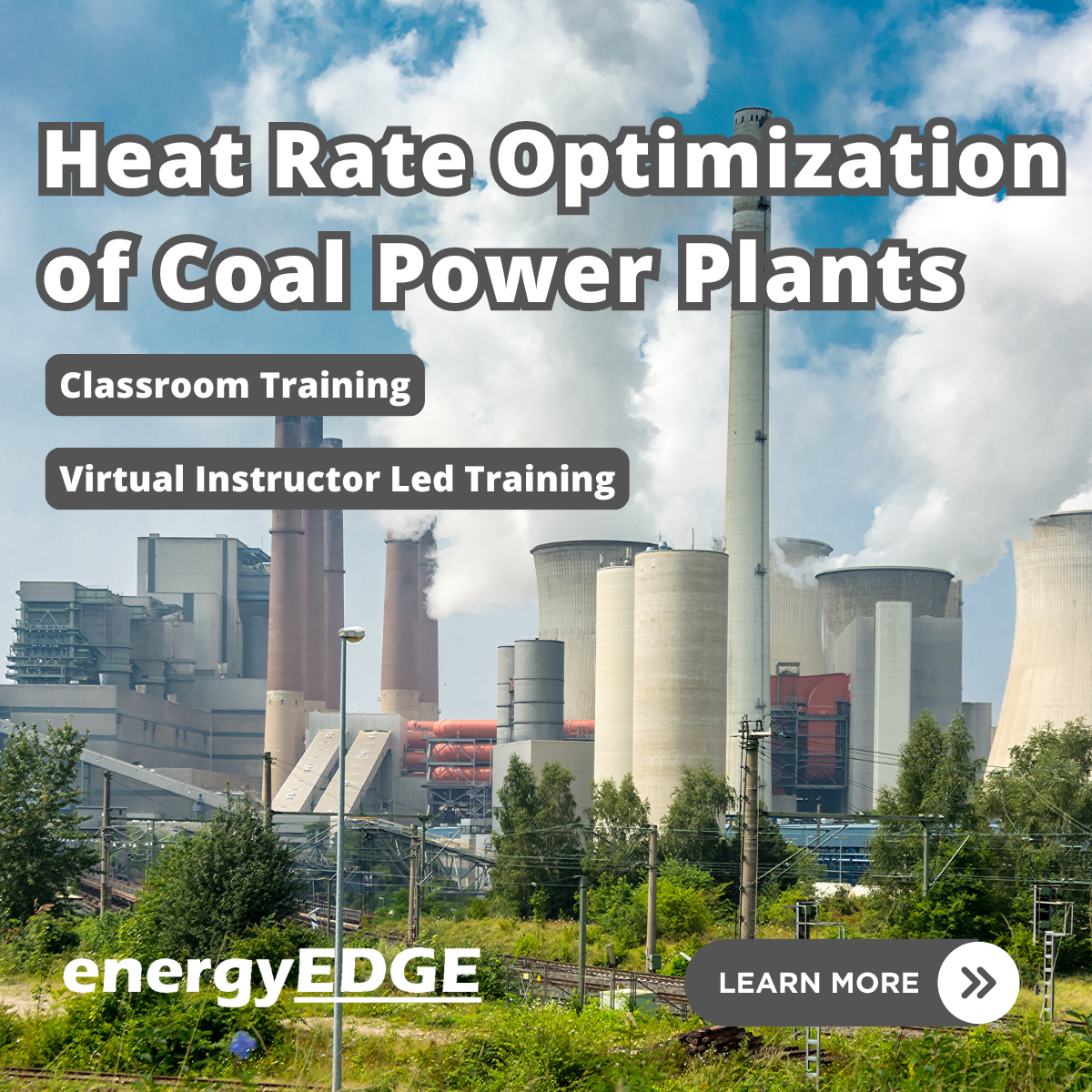
***24 Hour Limited Time Flash Sale*** Business: Law, Analysis & Management Admission Gifts FREE PDF & Hard Copy Certificate| PDF Transcripts| FREE Student ID| Assessment| Lifetime Access| Enrolment Letter Begin your journey towards a rewarding and successful career by enrolling in our all-inclusive bundle of 8 Business: Law, Analysis & Management courses. At UKHF Online, we have carefully selected and combined these courses to equip you with the vital skills and knowledge necessary to thrive in Business: Law, Analysis & Management. Whether you're a student, recent graduate, or job seeker, our Business: Law, Analysis & Management bundle is designed to enhance your CV, impress potential employers, and set you apart from the competition. Key Features of the Business: Law, Analysis & Management Bundle: 3 QLS-Endorsed Courses: We proudly offer 3 QLS-endorsed courses within our Business: Law, Analysis & Management bundle, providing you with industry-recognized qualifications. Plus, you'll receive a free hardcopy certificate for each of these courses. QLS Course 01: Fundamentals of Business Analysis QLS Course 02: Business Law QLS Course 03: Business Management 5 CPD QS Accredited Courses: Additionally, our bundle includes 5 relevant CPD QS accredited courses, ensuring that you stay up-to-date with the latest industry standards and practices. Course 01: Basic Business Finance Course 02: Branding Your Business Course 03: Operations Management - Level 7 Course 04: Project Management Course 05: Corporate Finance In Addition, you'll get Five Career Boosting Courses absolutely FREE with this Bundle. Course 01: Professional CV Writing Course 02: Job Search Skills Course 03: Self Esteem & Confidence Building Course 04: Professional Diploma in Stress Management Course 05: Complete Communication Skills Master Class Convenient Online Learning: Our Business: Law, Analysis & Management courses are accessible online, allowing you to learn at your own pace and from the comfort of your own home. Learning Outcomes of the Business: Law, Analysis & Management Bundle: Master the foundational principles and techniques of Business: Law, Analysis & Management. Develop advanced proficiency in Business: Law, Analysis & Management methodologies and strategies. Acquire in-depth knowledge of the latest trends and advancements in Business: Law, Analysis & Management. Enhance your problem-solving and critical thinking abilities within the context of Business: Law, Analysis & Management. Cultivate strong communication and collaboration skills essential for success in Business: Law, Analysis & Management. The Business: Law, Analysis & Management bundle is a comprehensive collection of courses that have been meticulously designed to provide you with a well-rounded education in Business: Law, Analysis & Management. With a combination of 3 QLS-endorsed courses and 5 CPD QS-accredited courses, this bundle offers you the perfect balance of essential knowledge and valuable skills. What's more, we are proud to offer free hardcopy certificates for each course within the Business: Law, Analysis & Management bundle, giving you the recognition you deserve. CPD 250 CPD hours / points Accredited by CPD Quality Standards Who is this course for? This bundle is ideal for: Individuals looking to start their own business Business owners looking to expand their knowledge Professionals looking to enhance their career opportunities Anyone interested in gaining a comprehensive understanding of business principles Career path Our training bundle prepares you for a range of careers, including: Business Analyst Project Manager Operations Manager Financial Analyst Brand Manager Human Resources Manager Certificates Digital certificate Digital certificate - Included Hard copy certificate Hard copy certificate - Included

Business Administration Course
By KEMP CENTER
Master the secrets of effective business administration and achieve success! Do you want to be a good Administrator? Learn new and improve your business administration skills Upskill yourself; improve your business administration skills and advance your career Learn from the experts The course is delivered by an expert trainer of business administration with many years of experience in the field Test your knowledge Successfully complete the practical tasks and tests through the course and the final exam to consolidate your knowledge and skills Do you want to improve your knowledge of business administration and gain new practical skills? Do you like to change your career and move into a business administration role? Are you looking to upskill and get a valuable certificate that you can add to your CV? We are pleased to inform you that we have answer to all your requirements, offering you professionally designed, advanced business administration course that will make you proficient in the most important aspects of business administration so you can enjoy limitless career prospects worldwide. This is a great opportunity to study at any time in the comfort of your own home and at your own pace from any device that has internet connection. It is ideal for those with insufficient time to commit to traditional training or career development. It is designed for people looking to begin a career in business administration and also for those that want further improve their existing careers in the field. The course begins with an introduction to modern business administration; and then explores the fundamentals of administration management, the business environment; professional HR management; management of business resources and the performance management. You will also learn about the importance of business communication in a business environment and how to develop an effective corporate communication; how to write professional report and how to build and maintain effective customer relations. Developing and managing budget, creating effective marketing plan will be easy tasks for you after completing the course. The course will be delivered through a multimedia platform Kemp Center and will eventually bring you valuable certificate of completion that you can add to your CV. Invest today in yourself so you won’t regret tomorrow! Join us now! Join the Business Administration course and get the benefits: Learning from a professional instructor24/7 access from any devicePractical exercisesTests, quizzes and recapsCertificate of completionExtra materials and downloadable bonuses100% satisfaction guarantee Your Singing Instructor: Malaika Masozi Business Administration Expert The Business administration course will be delivered by an expert in business administration, the best one in the field with many years experience and active role in business administration. The expert trainer will share all the knowledge and experience with you, will introduce you the business administration completely and further teach you about the HR, performance, finance, resources and risk management. You will learn how to conduct effective marketing, how to build an effective corporate communication and customer relation and how to write professional report in practice. You will gain knowledge that is required to ensure you can successfully work in different environments in a business administration role. Your expert trainer will assist you and guide you through several knowledge repetitions, practical tasks and tests to make sure you remember all the important information and to consolidate your gained knowledge even better. At the end, you will be capable to use everything you learnt in practice while starting a new business. The Business administration course includes: I. Video presentations Practical knowledge about business administration Business administrations, business environment, HR Management, performance and team management, finance and risk management, business communication and building and maintaining customer relations etc. Real examples of business environments Professional HR planning; implementing different techniques for employees’ managing; managing finances and resources; conducting effective marketing; professional report writing; developing working relationships with colleagues; building effective customer relations; identifying risks and implementing risk strategies; starting a business. II. Practical part Training videos and video tutorials In the course, you will find many training videos and video tutorials that will teach you and will give you practical advices how to implement successfully the gained knowledge from the course in practice III. Knowledge repetitions and tests Repetitions of acquired knowledge and tests Through the course, you will have 10 repetitions and 10 tests that will allow you to check the acquired knowledge and better remember the topics discussed in the course. Final test Passing the final test means that you have enough knowledge and skills in the field of business administration, and that you became certified business administration expert. IV. Tasks Practical tasks about: Making changes in the business environment HR planning Implementing techniques for employees’ better-managing Developing and managing budget Implementing workable resource management strategy Creating effective marketing plan Professional report writing Building effective team Transforming negative customer experience into positive one Identifying risks and implementing risk strategies V. Bonus materials for the course Additional materials for use in daily work You will receive from us, among other things, a practical guide how to perform business administration tasks successfully and effectively and how to improve your skills. Experience Beginner-IntermediateLanguage English, German, French, Polish, Portuguese A letter from your expert instructor: From the largest international corporations to the smallest local offices, strong administration plays a crucially important role in every business and organization. The quality and competency of the administrative duties reflect the successfulness of the business, so, those who perform the business administration tasks should perform their duties on the highest professional level.We are pleased to present you and invite you to most popular and advanced study program for business administration, a premium course that will help you develop essential knowledge of how to perform administrative tasks and how to apply your knowledge in a variety of industries and job roles.Learn from the best in the business administration field, from our expert trainer who will share his/her knowledge and experience with you, so you can benefit from it.The course will help you to learn effective working practices that are applicable to office and administration roles, will improve your practical skills and performance in the workplace, will help you to develop and further improve your knowledge at a range of a master of business administration expert.The course package contains extensive material presented in an interesting form, learning by using specific examples, knowledge repetitions, varied practical tasks, final exam, and on top of everything, getting valuable certificate of completion at the end of the course. And all this is available to all people anywhere in the world with internet access, delivered on the Kemp Center platform.Study flexible – when you like and at your own pace – for a qualification that could transform your career prospects for life.Join us now!Malaika MasoziBusiness Administration Expert

Introduction to Sketchup Course 1-2-1
By Real Animation Works
Sketchup face to face training customised and bespoke.

24 Hour Flash Deal **25-in-1 Online Business Coach Diploma Mega Bundle** Online Business Coach Diploma Enrolment Gifts **FREE PDF Certificate**FREE PDF Transcript ** FREE Exam** FREE Student ID ** Lifetime Access **FREE Enrolment Letter ** Take the initial steps toward a successful long-term career by studying the Online Business Coach Diploma package online with Studyhub through our online learning platform. The Online Business Coach Diploma bundle can help you improve your CV, wow potential employers, and differentiate yourself from the mass. This Online Business Coach Diploma course provides complete 360-degree training on Online Business Coach Diploma. You'll get not one, not two, not three, but twenty-five Online Business Coach Diploma courses included in this course. Plus Studyhub's signature Forever Access is given as always, meaning these Online Business Coach Diploma courses are yours for as long as you want them once you enrol in this course This Online Business Coach Diploma Bundle consists the following career oriented courses: Course 01: Business Management Course 02: Advanced Pitching Course 03: Business Analysis Certification & Corporate Investigation Training Course 04: Business Model Canvas for Business Plan Course 05: Business Networking Skills Course 06: Cash Flow Management in Small Businesses: Key Considerations Course 07: Corporate Relationship Goals for Success Course 08: Corporate Risk And Crisis Management Course 09: Customer Relationship Management Course 10: E-Commerce: Complete Guide to Income Mastery Course 11: Enterprise Resource Planning (ERP) Course 12: Financial Planning Course 13: Fundamentals of Entrepreneurship Course 14: Increase Your Sales Through a Profitable Pricing Strategy Course 15: Lean Organisation Management Principles, Process and Techniques Course 16: Operations and Time Management Course 17: Principles of Marketing Course 18: Product Management Course 19: Public Speaking: Presentations like a Boss Course 20: Risk Management Course 21: Social Media Strategy for Business Course 22: Strategic Business Management Course 23: Strategic Planning and Implementation Course 24: Project Management Course 25: Digital Marketing Business Tips The Online Business Coach Diploma course has been prepared by focusing largely on Online Business Coach Diploma career readiness. It has been designed by our Online Business Coach Diploma specialists in a manner that you will be likely to find yourself head and shoulders above the others. For better learning, one to one assistance will also be provided if it's required by any learners. The Online Business Coach Diploma Bundle is one of the most prestigious training offered at StudyHub and is highly valued by employers for good reason. This Online Business Coach Diploma bundle course has been created with twenty-five premium courses to provide our learners with the best learning experience possible to increase their understanding of their chosen field. This Online Business Coach Diploma Course, like every one of Study Hub's courses, is meticulously developed and well researched. Every one of the topics is divided into Online Business Coach Diploma Elementary modules, allowing our students to grasp each lesson quickly. The Online Business Coach Diploma course is self-paced and can be taken from the comfort of your home, office, or on the go! With our Student ID card you will get discounts on things like music, food, travel and clothes etc. In this exclusive Online Business Coach Diploma bundle, you really hit the jackpot. Here's what you get: Step by step Online Business Coach Diploma lessons One to one assistance from Online Business Coach Diplomaprofessionals if you need it Innovative exams to test your knowledge after the Online Business Coach Diplomacourse 24/7 customer support should you encounter any hiccups Top-class learning portal Unlimited lifetime access to all twenty-five Online Business Coach Diploma courses Digital Certificate, Transcript and student ID are all included in the price PDF certificate immediately after passing Original copies of your Online Business Coach Diploma certificate and transcript on the next working day Easily learn the Online Business Coach Diploma skills and knowledge you want from the comfort of your home CPD 250 CPD hours / points Accredited by CPD Quality Standards Who is this course for? This Online Business Coach Diploma training is suitable for - Students Recent graduates Job Seekers Individuals who are already employed in the relevant sectors and wish to enhance their knowledge and expertise in Online Business Coach Diploma Requirements To participate in this Online Business Coach Diploma course, all you need is - A smart device A secure internet connection And a keen interest in Online Business Coach Diploma Career path You will be able to kickstart your Online Business Coach Diploma career because this course includes various courses as a bonus. This Online Business Coach Diploma is an excellent opportunity for you to learn multiple skills from the convenience of your own home and explore Online Business Coach Diploma career opportunities. Certificates CPD Accredited Certificate Digital certificate - Included CPD Accredited e-Certificate - Free CPD Accredited Hardcopy Certificate - Free Enrolment Letter - Free Student ID Card - Free

Financial Investigator, Corporate Finance & Internal Audit Skills
4.7(47)By Academy for Health and Fitness
***24 Hour Limited Time Flash Sale*** Financial Investigator, Corporate Finance & Internal Audit Skills Admission Gifts FREE PDF & Hard Copy Certificate| PDF Transcripts| FREE Student ID| Assessment| Lifetime Access| Enrolment Letter Embark on an exciting journey through the realms of financial investigation, corporate finance, and internal audit skills with our extensively curated course bundle. This package encompasses three QLS-endorsed courses covering vital areas such as financial investigation for financial crimes, ensuring profitability during a financial downturn, and achieving mastery over level 5 internal audit skills. To boost your career portfolio, each completed QLS-endorsed course comes with a hardcopy certificate, validating your commitment and knowledge in these fields. Moreover, your journey doesn't end there. This bundle is enriched with five relevant CPD QS accredited courses, diving deeper into Anti-Money Laundering (AML), financial management, financial reporting, financial statement analysis, and financial modelling using Excel. Upgrade your financial acumen with our comprehensive bundle on Financial Investigation, Corporate Finance & Internal Audit Skills, and build a strong theoretical base for your career in finance. Key Features of the Financial Investigator, Corporate Finance & Internal Audit Skills Bundle: 3 QLS-Endorsed Courses: We proudly offer 3 QLS-endorsed courses within our Financial Investigator, Corporate Finance & Internal Audit Skills bundle, providing you with industry-recognized qualifications. Plus, you'll receive a free hardcopy certificate for each of these courses. QLS Course 01: Financial Investigator : Financial Crimes QLS Course 02: Corporate Finance: Profitability in a Financial Downturn QLS Course 03: Internal Audit Skills Diploma Level 5 5 CPD QS Accredited Courses: Additionally, our bundle includes 5 relevant CPD QS accredited courses, ensuring that you stay up-to-date with the latest industry standards and practices. Course 01: Anti-Money Laundering (AML) Training Course 02: Financial Management Course 03:Financial Reporting Course 04: Diploma in Financial statement Analysis Course 05: Financial Modelling Using Excel In Addition, you'll get Five Career Boosting Courses absolutely FREE with this Bundle. Course 01: Professional CV Writing Course 02: Job Search Skills Course 03: Self Esteem & Confidence Building Course 04: Professional Diploma in Stress Management Course 05: Complete Communication Skills Master Class Convenient Online Learning: Our Financial Investigator, Corporate Finance & Internal Audit Skills courses are accessible online, allowing you to learn at your own pace and from the comfort of your own home. Learning Outcomes: By the end of this Financial Investigator, Corporate Finance & Internal Audit Skills bundle course, learners will be able to: Understand the basics of financial investigation concerning financial crimes. Gain insights into maintaining profitability during financial downturns in the corporate finance sector. Develop Level 5 internal audit skills for comprehensive audit processes. Learn about Anti-Money Laundering (AML) measures and their importance. Understand the principles of financial management and financial reporting. Gain knowledge about financial statement analysis for business decision-making. Master financial modelling techniques using Excel. Grasp theoretical insights into key areas of finance. The Financial Investigator, Corporate Finance & Internal Audit Skills bundle is designed to provide a broad understanding of key financial concepts. It covers a spectrum of topics from investigating financial crimes, comprehending corporate finance during economic downturns, to honing level 5 internal audit skills. The QLS-endorsed courses give a detailed view of these complex subjects, preparing you to understand and navigate financial landscapes. The five CPD QS accredited courses dive deeper, exploring the intricacies of AML training, financial management, financial reporting, financial statement analysis, and financial modelling using Excel. Each course presents an opportunity to delve into a unique aspect of finance, enhancing your theoretical knowledge and opening doors to numerous career paths. Equip yourself with this comprehensive financial course bundle, and steer your career towards success. CPD 250 CPD hours / points Accredited by CPD Quality Standards Who is this course for? This Financial Investigator, Corporate Finance & Internal Audit Skills bundle course is ideal for: Aspiring financial investigators and corporate finance professionals. Internal auditors seeking to improve their auditing skills. Individuals in the finance sector who wish to enhance their understanding of financial management. Anyone interested in broadening their theoretical knowledge in finance. Career path Financial Investigator - Salary range in the UK: £30,000 - £60,000 per year. Corporate Finance Analyst - Salary range in the UK: £35,000 - £70,000 per year. Internal Audit Manager - Salary range in the UK: £45,000 - £80,000 per year. Anti-Money Laundering Specialist - Salary range in the UK: £30,000 - £55,000 per year. Financial Manager - Salary range in the UK: £40,000 - £75,000 per year. Certificates Digital certificate Digital certificate - Included Hard copy certificate Hard copy certificate - Included

Register on the Copywriting Course Level 4 today and build the experience, skills and knowledge you need to enhance your professional development and work towards your dream job. Study this course through online learning and take the first steps towards a long-term career. The course consists of a number of easy to digest, in-depth modules, designed to provide you with a detailed, expert level of knowledge. Learn through a mixture of instructional video lessons and online study materials. Receive online tutor support as you study the course, to ensure you are supported every step of the way. Get a digital certificate as a proof of your course completion. The Copywriting Course Level 4 is incredibly great value and allows you to study at your own pace. Access the course modules from any internet-enabled device, including computers, tablet, and smartphones. The course is designed to increase your employability and equip you with everything you need to be a success. Enrol on the now and start learning instantly! What You Get With The Copywriting Course Level 4 Receive an e-certificate upon successful completion of the course Get taught by experienced, professional instructors Study at a time and pace that suits your learning style Get instant feedback on assessments 24/7 help and advice via email or live chat Get full tutor support on weekdays (Monday to Friday) Course Design The course is delivered through our online learning platform, accessible through any internet-connected device. There are no formal deadlines or teaching schedules, meaning you are free to study the course at your own pace. You are taught through a combination of Video lessons Online study materials Certification Upon successful completion of the course, you will be able to obtain your course completion e-certificate. Print copy by post is also available at an additional cost of £9.99 and PDF Certificate at £4.99. Who Is This Course For The course is ideal for those who already work in this sector or are an aspiring professional. This course is designed to enhance your expertise and boost your CV. Learn key skills and gain a professional qualification to prove your newly-acquired knowledge. Requirements The online training is open to all students and has no formal entry requirements. To study the Copywriting Course Level 4, all your need is a passion for learning, a good understanding of English, numeracy, and IT skills. You must also be over the age of 16.

Natural Gas & LNG Sales Agreements
By EnergyEdge - Training for a Sustainable Energy Future
Enhance your knowledge of natural gas and LNG sales agreements with EnergyEdge course. Enroll now to gain valuable industry knowledge and skills.

Demystifying cardiac devices — a practical introduction for healthcare professionals new to device therapy and monitoring A one day introductory course for all healthcare professionals with limited or no experience of cardiac devices. Ever wanted to know why there are so many different devices and what they do? What do device checks even involve? When are they needed? What should I be looking for on my telemetry? The course will be hosted by senior Cardiac Physiologists/ Scientists from the Cardiac Rhythm Management team at Manchester University NHS Foundation Trust. Full draft agenda below. **If submitting payment via CPD funding OR Purchase Order (i.e. not a card payment) - please DO complete your registration - you can detail payment method in the ‘Billing name' box. Many thanks. **
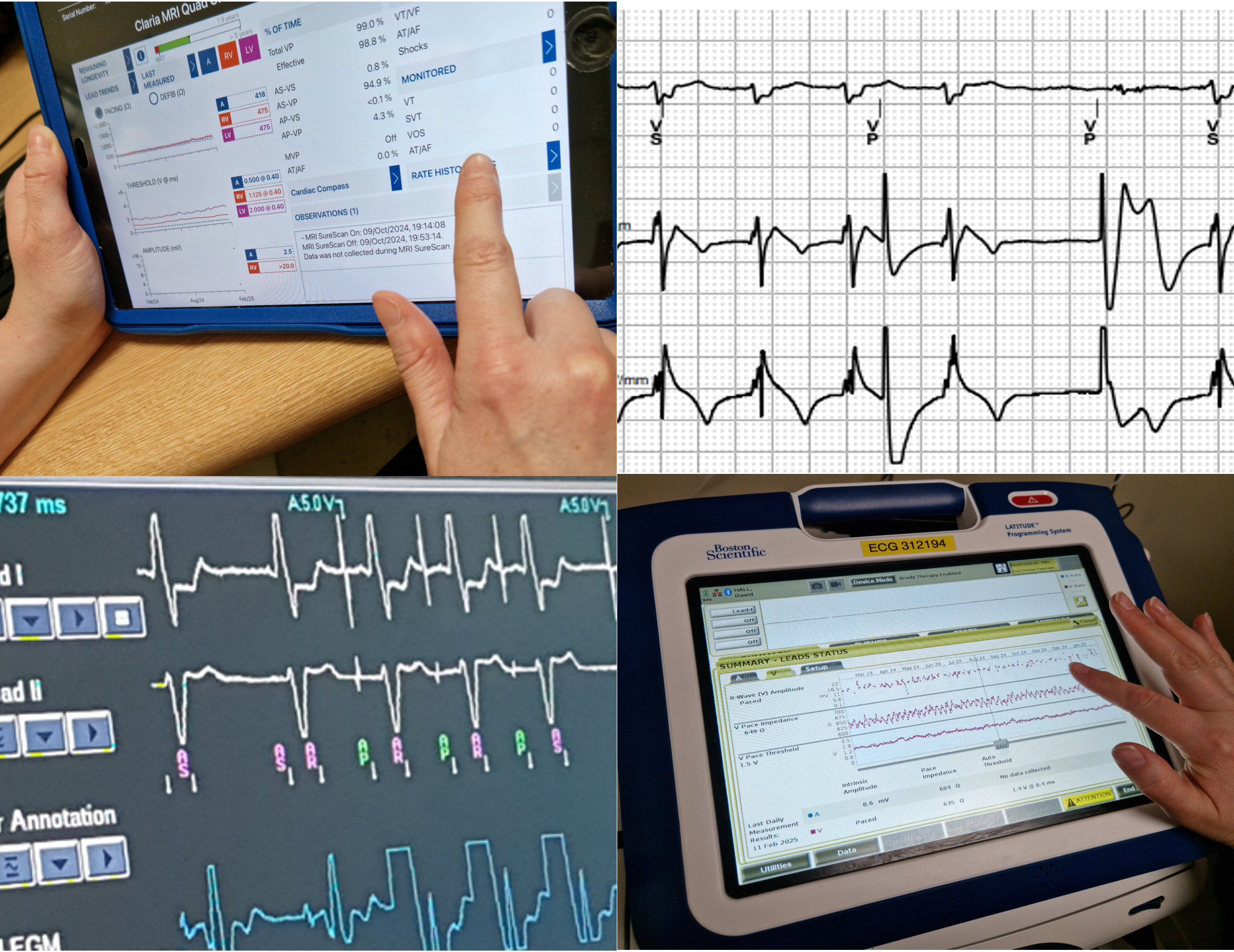
An inspiring manager has the ability to motivate and develop team members' skills which is crucial for overall company performance and employee engagement. A key aspect of this is to support and encourage each team member to reach their full potential. Effective 1:1 meetings build confidence and provide direction, allowing individuals to find their own solutions and strategies. This approach empowers employees, fostering personal responsibility and increased performance. This course is available to book for delivery in-house for your organisation and people exclusively, for either a half or full days training workshop. Prices are dependent on size of group ranging from a minimum of 4 to a maximum of 12 delegates and duration of course selection. If you have a smaller number of delegates, the Puritas 1:1 Leadership Coaching Programme is recommended.

Search By Location
- Course Courses in London
- Course Courses in Birmingham
- Course Courses in Glasgow
- Course Courses in Liverpool
- Course Courses in Bristol
- Course Courses in Manchester
- Course Courses in Sheffield
- Course Courses in Leeds
- Course Courses in Edinburgh
- Course Courses in Leicester
- Course Courses in Coventry
- Course Courses in Bradford
- Course Courses in Cardiff
- Course Courses in Belfast
- Course Courses in Nottingham