- Professional Development
- Medicine & Nursing
- Arts & Crafts
- Health & Wellbeing
- Personal Development
5661 Courses
Business Analysis - Practice
By Nexus Human
Duration 2 Days 12 CPD hours This course is intended for The course is designed for individuals who want to gain in-depth knowledge and practice in the discipline of Business Analysis (Business Analysts, Requirements Engineers, Product manager, Product Owner, Chief Product Owner, Service Manager, Service Owner, Project manager, Consultants) Overview Students should be able to demonstrate knowledge and understanding and application of Business Analysis principles and techniques. Key areas are: The breath of the role of a Business Analyst The processes and techniques of strategy analysis Investigation of an organization's business systems Techniques used within stakeholder analysis and the need for analyzing perspectives Conceptual modelling and business activity models Business improvements through gap analysis The Business case within the business change lifecycle The Business Analyst role analyzes, understands and manages the requirements in a customer-supplier relationship and ensures that the right products are delivered.The course provides in-depth knowledge and practice in Business Analysis Course Introduction Let?s Get to Know Each Other Course Overview Course Learning Objectives Course Structure Course Agenda Introduction to Business Analysis Practice Exam Details Business Analysis Certification Scheme Rationale for Business Analysis The role of the BA throughout the stages of the Business change lifecycle The scope of the BA role within the context of the range of analysis activities Three areas of competencies Understanding the Strategic Context Techniques in practice: MOST Resource audit PESTLE Porter's Five Forces SWOT analysis CSF, KPI and Performance target Balanced Business Score Card Understanding the Current Situation Identification of stakeholder categories Identification of relevant investigation techniques The rationale for taking a holistic view Rich pictures, Mind Maps and Fishbone diagrams Stakeholder Analysis and Management Power/interest and level of interest Appropriate stakeholder management strategy Stakeholder perspectives and CATWOE technique Analysing and Modelling Business Activities Conceptual models of a business situation Five types of high level activity Planning activities Enabling activities Doing activities Monitoring and control activities Three types of business events The consensus business activity model Identifying Potential Solutions Different categories of business rules Gap analysis (through conceptual business activity model and as-is business situation) Components of a new business model Building the Business Case Rationale for the development of a business case Contents of a business case Identification of tangible/intangible costs and benefits, risks and impacts Rationale for the financial case and appraisal techniques Business case review in the business change lifecycle Additional course details: Nexus Humans Business Analysis - Practice training program is a workshop that presents an invigorating mix of sessions, lessons, and masterclasses meticulously crafted to propel your learning expedition forward. This immersive bootcamp-style experience boasts interactive lectures, hands-on labs, and collaborative hackathons, all strategically designed to fortify fundamental concepts. Guided by seasoned coaches, each session offers priceless insights and practical skills crucial for honing your expertise. Whether you're stepping into the realm of professional skills or a seasoned professional, this comprehensive course ensures you're equipped with the knowledge and prowess necessary for success. While we feel this is the best course for the Business Analysis - Practice course and one of our Top 10 we encourage you to read the course outline to make sure it is the right content for you. Additionally, private sessions, closed classes or dedicated events are available both live online and at our training centres in Dublin and London, as well as at your offices anywhere in the UK, Ireland or across EMEA.

Cisco Administering and Positioning Cisco Umbrella Operations (ADMUMB)
By Nexus Human
Duration 2 Days 12 CPD hours This course is intended for The primary audience for this course is as follows: Channel Partner System Engineers System Administrators Architects Security Professionals Overview Upon successful completion of this course, the student will gain the following knowledge:How to describe and position Cisco UmbrellaDiscuss Secure Internet Gateway and Ransomware ProtectionLearn about DNS & IP layer enforcement & Intelligent ProxyDescribe Command and control callback blockingDiscuss Threat IntelligenceCompare Umbrella PackagesUnderstand Roaming SecurityBasic understanding of Cisco Roaming ClientUnderstand how to use Cisco Umbrella Virtual ApplianceExplain the ease of Integrating Cisco Umbrella into Active DirectoryDiscuss Umbrella ReportingUnderstand Utilize Multi-Organization Tools Cisco Umbrella? is a cloud security platform that provides the first line of defense against threats on the Internet. Being able to understand and position how Cisco Umbrella? works and what are the features is the key focus of this 2-day Cisco© online IT class. Students who enter the course with a basic understanding of Cisco© products and IT solutions will be able to describe the Cisco Umbrella?, understand Secure Internet Gateway and Ransomware Protection, discuss Threat Intelligence, use Cisco© Roaming Client. Cisco Umbrella- Security Solution Discuss Security Internet Gateway Explain Ransomware Protection DNS & IP layer enforcement Intelligent Proxy Command & control callback blocking Threat Intelligence Umbrella Packages Implementing Cisco Umbrella Overview of Cisco Umbrella How do you Protect your network Review how to Point your DNS to Cisco Umbrella What are the custom policies? Discuss Intelligent Proxy Umbrella Policy Tester Policy Precedence Roaming Client Introduction to Umbrella Roaming Client Prerequisites Downloading and Installing Adding IP Layer Enforcement Status, States, and Functionality Virtual Appliances Internal Domains Umbrella Roaming Security AnyConnect: Cisco Umbrella Roaming Security Client Administrator Guide Cisco Umbrella Dashboard at a glance Cisco Certificate Import Virtual Appliance Setup Guide Discuss Deployment Guidelines How to Deploy the VAs Review via VMware Review via Hyper-V Understand Your VAs Local DNS Forwarding Overview of DNS Explain Sites and Internal Networks Sizing Active Directory Overview of Active Directory Discuss Up DNS Forwarding with your VAs Active Directory Environment Route DNS Traffic Communication Flow Multiple Active Directory and Umbrella Sites Reporting Overview Reporting Basics Understanding Security Categories Scheduled Reports: Overview Security Overview Report Activity Search Report Security Activity Report Destinations Report Identities Report Cloud Services Report Admin Audit Log Report Umbrella Multi-Org Overview Cisco Umbrella Multi-Org Overview Centralized Settings Centralized Reports: Service Status Centralized Reports: Cloud Services Additional course details: Nexus Humans Cisco Administering and Positioning Cisco Umbrella Operations (ADMUMB) training program is a workshop that presents an invigorating mix of sessions, lessons, and masterclasses meticulously crafted to propel your learning expedition forward. This immersive bootcamp-style experience boasts interactive lectures, hands-on labs, and collaborative hackathons, all strategically designed to fortify fundamental concepts. Guided by seasoned coaches, each session offers priceless insights and practical skills crucial for honing your expertise. Whether you're stepping into the realm of professional skills or a seasoned professional, this comprehensive course ensures you're equipped with the knowledge and prowess necessary for success. While we feel this is the best course for the Cisco Administering and Positioning Cisco Umbrella Operations (ADMUMB) course and one of our Top 10 we encourage you to read the course outline to make sure it is the right content for you. Additionally, private sessions, closed classes or dedicated events are available both live online and at our training centres in Dublin and London, as well as at your offices anywhere in the UK, Ireland or across EMEA.

0G09A IBM Advanced Statistical Analysis Using IBM SPSS Statistics (v25)
By Nexus Human
Duration 2 Days 12 CPD hours This course is intended for Anyone who works with IBM SPSS Statistics and wants to learn advanced statistical procedures to be able to better answer research questions. Overview Introduction to advanced statistical analysis Group variables: Factor Analysis and Principal Components Analysis Group similar cases: Cluster Analysis Predict categorical targets with Nearest Neighbor Analysis Predict categorical targets with Discriminant Analysis Predict categorical targets with Logistic Regression Predict categorical targets with Decision Trees Introduction to Survival Analysis Introduction to Generalized Linear Models Introduction to Linear Mixed Models This course provides an application-oriented introduction to advanced statistical methods available in IBM SPSS Statistics. Students will review a variety of advanced statistical techniques and discuss situations in which each technique would be used, the assumptions made by each method, how to set up the analysis, and how to interpret the results. This includes a broad range of techniques for predicting variables, as well as methods to cluster variables and cases. Introduction to advanced statistical analysis Taxonomy of models Overview of supervised models Overview of models to create natural groupings Group variables: Factor Analysis and Principal Components Analysis Factor Analysis basics Principal Components basics Assumptions of Factor Analysis Key issues in Factor Analysis Improve the interpretability Use Factor and component scores Group similar cases: Cluster Analysis Cluster Analysis basics Key issues in Cluster Analysis K-Means Cluster Analysis Assumptions of K-Means Cluster Analysis TwoStep Cluster Analysis Assumptions of TwoStep Cluster Analysis Predict categorical targets with Nearest Neighbor Analysis Nearest Neighbor Analysis basics Key issues in Nearest Neighbor Analysis Assess model fit Predict categorical targets with Discriminant Analysis Discriminant Analysis basics The Discriminant Analysis model Core concepts of Discriminant Analysis Classification of cases Assumptions of Discriminant Analysis Validate the solution Predict categorical targets with Logistic Regression Binary Logistic Regression basics The Binary Logistic Regression model Multinomial Logistic Regression basics Assumptions of Logistic Regression procedures Testing hypotheses Predict categorical targets with Decision Trees Decision Trees basics Validate the solution Explore CHAID Explore CRT Comparing Decision Trees methods Introduction to Survival Analysis Survival Analysis basics Kaplan-Meier Analysis Assumptions of Kaplan-Meier Analysis Cox Regression Assumptions of Cox Regression Introduction to Generalized Linear Models Generalized Linear Models basics Available distributions Available link functions Introduction to Linear Mixed Models Linear Mixed Models basics Hierachical Linear Models Modeling strategy Assumptions of Linear Mixed Models Additional course details: Nexus Humans 0G09A IBM Advanced Statistical Analysis Using IBM SPSS Statistics (v25) training program is a workshop that presents an invigorating mix of sessions, lessons, and masterclasses meticulously crafted to propel your learning expedition forward. This immersive bootcamp-style experience boasts interactive lectures, hands-on labs, and collaborative hackathons, all strategically designed to fortify fundamental concepts. Guided by seasoned coaches, each session offers priceless insights and practical skills crucial for honing your expertise. Whether you're stepping into the realm of professional skills or a seasoned professional, this comprehensive course ensures you're equipped with the knowledge and prowess necessary for success. While we feel this is the best course for the 0G09A IBM Advanced Statistical Analysis Using IBM SPSS Statistics (v25) course and one of our Top 10 we encourage you to read the course outline to make sure it is the right content for you. Additionally, private sessions, closed classes or dedicated events are available both live online and at our training centres in Dublin and London, as well as at your offices anywhere in the UK, Ireland or across EMEA.

I Can Cope, Society Can't Groups for up to 20 learners per workshop.
By Mindmaps Wellbeing
I Can Cope, Society Can't Information coming soon - watch this space! Workshop outline: Details coming soon - watch this space! 2-hour workshop packages At Mindmaps Wellbeing, we know that every business is unique, and no team is the same. That’s why we’ve developed our range of short, specialist wellbeing and mental health themed workshops—a fully flexible approach to workplace training. With our selection of engaging and impactful 2-hour workshops, you can build a programme that truly meets your organisation’s needs. Whether you’re looking to manage stress, challenge stigma, or avoid burnout, you choose the sessions that suit your team best. Our training courses and workshop collection Book multiple workshops on the same day to save Why Mindmaps Wellbeing? Mindmaps Wellbeing is the trusted training provider for businesses looking to enhance workplace mental health and employee wellbeing. Our training is designed and delivered by registered Mental Health Nurses, ensuring credibility, expertise, and real-world application. Focus on culture change – Our training goes beyond theory transfer, aiming to embed lasting behavioural shifts that foster a positive, mentally healthy workplace Flexible delivery options – We offer in-person, online, and hybrid training solutions to fit your organisation’s needs Proven impact and measurable results – Our training leads to improved employee engagement, productivity, and retention Engaging and actionable – All our courses include interactive activities, case studies, and real-world applications for immediate impact Contact us for more information.

Boost Your Immune System and Understanding Low Inflammation Foods Discover the connections between food and health in these interactive culinary workshops. You'll uncover the role of nutrients, sugar, fats, food types and hormones in influencing our emotions, energy levels, physical and overall mental health. Through engaging demonstrations you'll explore the power of ingredients known to boost mood and vitality and you'll gain practical tips for incorporating healthy foods into your daily diet. Whether you're seeking a diet change, a mood boost, or simply a greater understanding of the food-health connection, this workshop offers valuable insights and culinary inspiration. We will offer several foods for you to taste as part of the workshop, discuss meal planning and have a Q&A with our nutrition expert At the end of the cooking session we will eat together as a group This event includes sample recipes and a free meal kit to cook at home. £10 per ticket
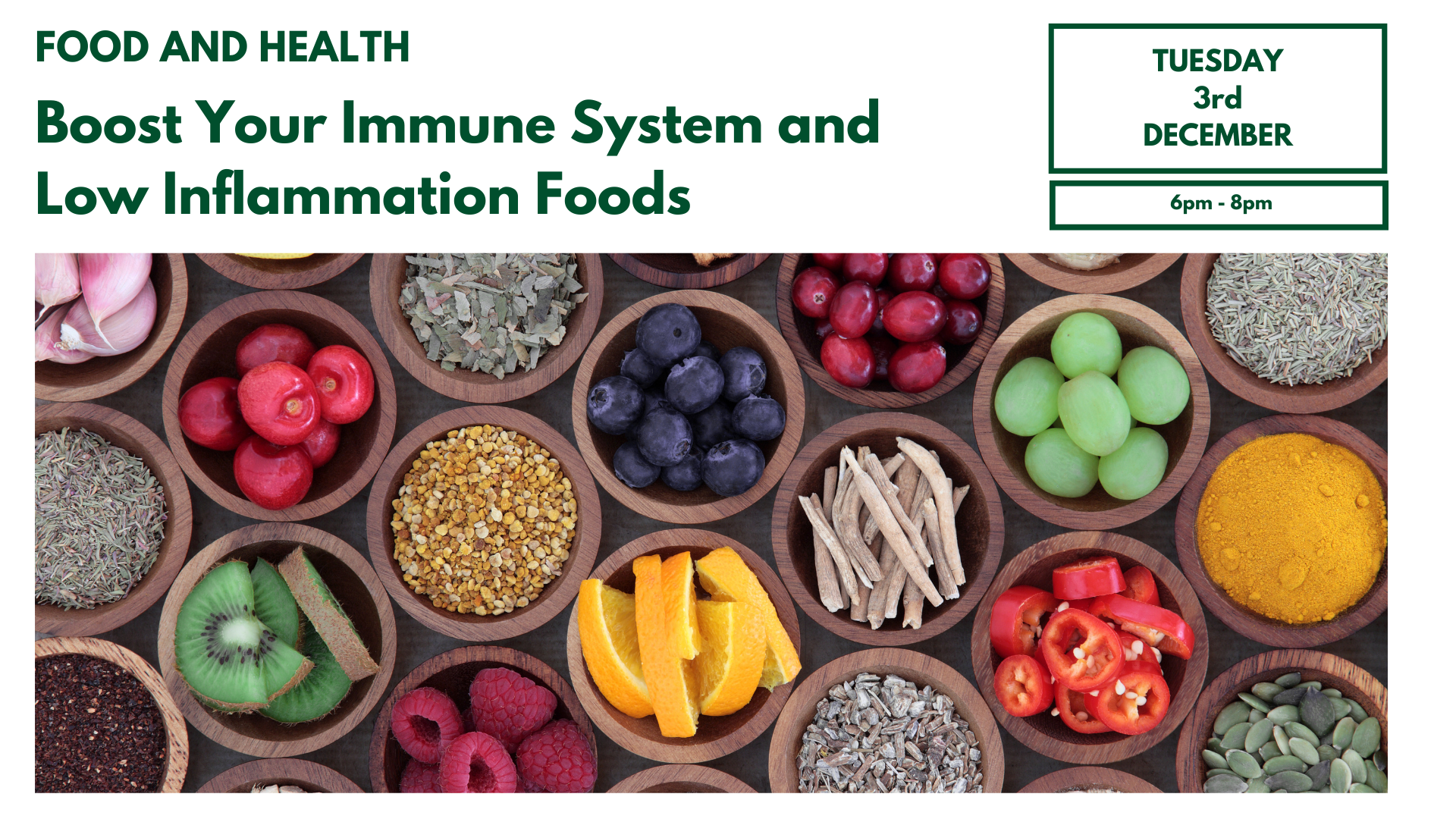
Kubernetes for App Developers
By Nexus Human
Duration 3 Days 18 CPD hours Overview In this course you?ll learn how to: Containerize and deploy a new Python script Configure the deployment with ConfigMaps, Secrets and SecurityContexts Understand multi-container pod design Configure probes for pod health Update and roll back an application Implement services and NetworkPolicies Use PersistentVolumeClaims for state persistence And more In this vendor agnostic course, you will use Python to build, monitor and troubleshoot scalable applications in Kubernetes. Introduction Objectives Who You Are The Linux Foundation Linux Foundation Training Preparing Your System Course Registration Labs Kubernetes Architecture What Is Kubernetes? Components of Kubernetes Challenges The Borg Heritage Kubernetes Architecture Terminology Master Node Minion (Worker) Nodes Pods Services Controllers Single IP per Pod Networking Setup CNI Network Configuration File Pod-to-Pod Communication Cloud Native Computing Foundation Resource Recommendations Labs Build Container Options Containerizing an Application Hosting a Local Repository Creating a Deployment Running Commands in a Container Multi-Container Pod readinessProbe livenessProbe Testing Labs Design Traditional Applications: Considerations Decoupled Resources Transience Flexible Framework Managing Resource Usage Multi-Container Pods Sidecar Container Adapter Container Ambassador Points to Ponder Labs Deployment Configuration Volumes Overview Introducing Volumes Volume Spec Volume Types Shared Volume Example Persistent Volumes and Claims Persistent Volume Persistent Volume Claim Dynamic Provisioning Secrets Using Secrets via Environment Variables Mounting Secrets as Volumes Portable Data with ConfigMaps Using ConfigMaps Deployment Configuration Status Scaling and Rolling Updates Deployment Rollbacks Jobs Labs Security Security Overview Accessing the API Authentication Authorization ABAC RBAC RBAC Process Overview Admission Controller Security Contexts Pod Security Policies Network Security Policies Network Security Policy Example Default Policy Example Labs Exposing Applications Service Types Services Diagram Service Update Pattern Accessing an Application with a Service Service without a Selector ClusterIP NodePort LoadBalancer ExternalName Ingress Resource Ingress Controller Labs Troubleshooting Troubleshotting Overview Basic Troubleshooting Steps Ongoing (Constant) Change Basic Troubleshooting Flow: Pods Basic Troubleshooting Flow: Node and Security Basic Troubleshooting Flow: Agents Monitoring Logging Tools Monitoring Applications System and Agent Logs Conformance Testing More Resource Labs Additional course details: Nexus Humans Kubernetes for App Developers training program is a workshop that presents an invigorating mix of sessions, lessons, and masterclasses meticulously crafted to propel your learning expedition forward. This immersive bootcamp-style experience boasts interactive lectures, hands-on labs, and collaborative hackathons, all strategically designed to fortify fundamental concepts. Guided by seasoned coaches, each session offers priceless insights and practical skills crucial for honing your expertise. Whether you're stepping into the realm of professional skills or a seasoned professional, this comprehensive course ensures you're equipped with the knowledge and prowess necessary for success. While we feel this is the best course for the Kubernetes for App Developers course and one of our Top 10 we encourage you to read the course outline to make sure it is the right content for you. Additionally, private sessions, closed classes or dedicated events are available both live online and at our training centres in Dublin and London, as well as at your offices anywhere in the UK, Ireland or across EMEA.

Elevate your online presence with our ultimate guide to video editing. Uncover the art of crafting captivating videos, from initial idea to polished masterpiece, all set for prime time on your websites and social media stages. Master video editing for enhanced Google ranking and social media success.

Cisco ASR 9000 Aggregation Services Router Series Essentials v6.1 (ASR9KE)
By Nexus Human
Duration 4 Days 24 CPD hours This course is intended for The primary audience for this course are as follows: Technical professionals, including system engineers, technical support personnel, channel partners, and resellers, who need to know how to deploy Cisco ASR 9000 Series routers in their network environment Overview Upon completing this course, the learner will be able to meet these overall objectives: Major features and benefits of a Cisco ASR 9000 Series router Major features and benefits of the Cisco IOS XR Software operating system Data flow through the Cisco ASR 9000 Series router Configure the Cisco ASR 9000, back out of configuration changes, and restore older versions of the configuration Install the Cisco IOS XR operating system, package information envelopes (PIEs), and software maintenance updates (SMUs) Enable multicast routing on a Cisco ASR 9000 Series router Configure Multiprotocol Label Switch-Traffic Engineering (MPLS-TE) on a Cisco ASR 9000 Series router Configure Layer 3 VPN services Configure Ethernet link bundles Configure local E-Line L2VPN Configure Ethernet over MPLS E-Line L2VPN Configure EoMPLS with pseudowire backup Configure local E-LAN L2VPN Configure link-based Ethernet operations, administration, and maintenance (E-OAM) Configure virtual private LAN service (VPLS) L2VPN Configure VPLS with Border Gateway Protocol (BGP) autodiscover Configure service-based connectivity fault management (CFM) Multiple Spanning Tree-Access Gateway (MST-AG) Configure Layer 2 multicast features Basic QoS implementation How to configure and verify network virtualization (nV) on the ASR 9000 series In this 4-day course, Cisco Aggregation Services Router 9000 Series Essentials (ASR9KE), you will learn about the features and functions of the Cisco ASR 9000 Series platforms. Through a combination of lecture and hands-on labs, you will gain an understanding of all major aspects of the platform, including hardware; software; Layer 2 and Layer 3 services; Layer 2 and Layer 3 multicast; operations, administration, and management (OAM); quality of service (QoS) features; and network virtualization. Course Outline Introduction to the Cisco ASR 9000 Aggregation Series Cisco ASR 9000 Hardware Cisco IOS XR Software Overview Cisco IOS XR Software Basics Cisco IOS XR Software Installation Cisco IOS XR Software Operations Cisco IOS XR Routing Protocols Layer 3 Multicast Cisco IOS XR MPLS Cisco IOS XR Layer 3 VPN Cisco ASR 9000 Layer 2 Architecture Cisco ASR 9000 Point-to-Point Layer 2 Services Cisco ASR 9000 Multipoint Layer 2 Services Cisco ASR 9000 Operations, Administration, and Maintenance Cisco ASR 9000 Layer 2 Multicast Cisco ASR 9000 QoS Cisco ASR 9000 Network Virtualization Additional course details: Nexus Humans Cisco ASR 9000 Aggregation Services Router Series Essentials v6.1 (ASR9KE) training program is a workshop that presents an invigorating mix of sessions, lessons, and masterclasses meticulously crafted to propel your learning expedition forward. This immersive bootcamp-style experience boasts interactive lectures, hands-on labs, and collaborative hackathons, all strategically designed to fortify fundamental concepts. Guided by seasoned coaches, each session offers priceless insights and practical skills crucial for honing your expertise. Whether you're stepping into the realm of professional skills or a seasoned professional, this comprehensive course ensures you're equipped with the knowledge and prowess necessary for success. While we feel this is the best course for the Cisco ASR 9000 Aggregation Services Router Series Essentials v6.1 (ASR9KE) course and one of our Top 10 we encourage you to read the course outline to make sure it is the right content for you. Additionally, private sessions, closed classes or dedicated events are available both live online and at our training centres in Dublin and London, as well as at your offices anywhere in the UK, Ireland or across EMEA.

Java REST Essentials (TT7305)
By Nexus Human
Duration 2 Days 12 CPD hours This course is intended for This is an intermediate level training course, designed for experienced Java developers and architects who need to identify, design, and implement web services. We will explore and apply the terminology, the specification, the processes and technologies specific to web services. Students should have at least a year of practical development experience with Java and servlets, and should be familiar with XML and JSON. Overview This 'skills-centric' course is about 50% hands-on lab and 50% lecture, designed to train attendees in core RESTful development skills, coupling the most current, effective techniques with the soundest industry practices. Working within in a hands-on learning environment, guided by our expert team, attendees will learn to: Understand and apply the basic concepts of REST Understand and intelligently discuss the similarities and differences between RESTful services and SOAP-based services Appreciate the security concerns associated with RESTful services Design, develop, and deploy real-world RESTful Services Effectively define and design endpoints Work with query parameters Determine the best format to use for exchanging data Understand the principles associated with HTTP methods and how to stay congruent to them Extend the semantics of the RESTful service beyond the HTTP methods Implement RESTful services using JAX-RS to Handle various HTTP methods Use different approaches for parameters Deal with content negotiation Work with different data formats including XML and JSON Handle exceptions Implement RESTful Java clients Develop JAX-RS Java clients using the JAX-RS 2.0 Client API Manage different Web targets Deal with content negotiation on the client Work with different data formats including XML and JSON Properly process server responses Implement JAX-RS Filters and Interceptors Intercept and manipulate service requests and responses Dynamically register interceptor to resources Understand the concept of NameBinding Discover asynchronous JAX-RS processing Implement an asynchronous JAX-RS service endpoint Register response listeners Geared for experienced Java developers, Java REST Essentials is a two day, lab-intensive services training course that introduces developers to the core concepts, principles, and Java implementations for RESTful services. Today's development environments are increasingly dominated by sophisticated tooling that makes the implementation of RESTful services less arduous. The proper design of these services is far more complex and demanding. Java RESTful Service Essentials focuses on providing an understanding of the fundamental principles and technologies that are used in building these services. This understanding is critical to being able to diagnose, troubleshoot, tune, and perform other lifecycle activities. Session: Working with REST Overview of REST Designing RESTful Services JAX-RS Lesson: Introduction to JAX-RS @Path: URI Matching JAX-RS Content Negotiation JAX-RS Request and Response JAX-RS Client API JAX-RS Filters and Interceptors Asynchronous JAX-RS Additional course details: Nexus Humans Java REST Essentials (TT7305) training program is a workshop that presents an invigorating mix of sessions, lessons, and masterclasses meticulously crafted to propel your learning expedition forward. This immersive bootcamp-style experience boasts interactive lectures, hands-on labs, and collaborative hackathons, all strategically designed to fortify fundamental concepts. Guided by seasoned coaches, each session offers priceless insights and practical skills crucial for honing your expertise. Whether you're stepping into the realm of professional skills or a seasoned professional, this comprehensive course ensures you're equipped with the knowledge and prowess necessary for success. While we feel this is the best course for the Java REST Essentials (TT7305) course and one of our Top 10 we encourage you to read the course outline to make sure it is the right content for you. Additionally, private sessions, closed classes or dedicated events are available both live online and at our training centres in Dublin and London, as well as at your offices anywhere in the UK, Ireland or across EMEA.

WM668G IBM App Connect Enterprise V11 Application Development
By Nexus Human
Duration 5 Days 30 CPD hours This course is intended for This course is designed for experienced integration specialists and senior-level developers with experience in application development, messaging middleware applications, and transport protocols such as HTTP and FTP. Overview Describe the features and uses of IBM App Connect Enterprise Develop, deploy, and test message flow applications Generate message flow applications from predefined patterns Use the IBM App Connect Enterprise Toolkit problem determination aids to diagnose and solve development and runtime errors Describe the function and appropriate use of IBM App Connect Enterprise processing nodes Write basic Extended Structured Query Language and Java programs to transform data Use the IBM Graphical Data Mapping editor to transform data Define, use, and test simple XML and Data Format Description Language (DFDL) data models Describe supported transport protocols and how to call them in message flows IBM App Connect Enterprise provides connectivity and universal data transformation in heterogeneous IT environments. It enables businesses of any size to eliminate point-to-point connections and batch processing, regardless of operating system, protocol, and data format. This course teaches you how to use IBM App Connect Enterprise to develop, deploy, and support message flow applications. These applications use various messaging topologies to transport messages between service requesters and service providers, and allow the messages to be routed, transformed, and enriched during processing. In this course, you learn how to construct applications to transport and transform data. The course explores how to control the flow of data by using various processing nodes, and how to use databases and maps to transform and enrich data during processing. You also learn how to construct data models by using the Data Format Description Language (DFDL) Course Outline Introduction to IBM App Connect Enterprise Application development fundamentals Exercise: Importing and testing a message flow Creating message flow applications Exercise: Creating a message flow application Connecting to IBM MQ Exercise: Connecting to IBM MQ Controlling the flow of messages Exercise: Adding flow control to a message flow application Modeling the data Exercise: Creating a DFDL model Processing file data Exercise: Processing file data Using problem determination tools and help resources Exercise: Using problem determination tools Exercise: Implementing explicit error handling Mapping messages with the Graphical Data Mapping editor Referencing a database in a message flow application Exercise: Referencing a database in a map Using Compute nodes to transform messages Exercise: Transforming data by using the Compute and JavaCompute nodes Processing JMS, HTTP, and web service messages Preparing for production Exercise: Creating a runtime-aware message flow Additional course details: Nexus Humans WM668G IBM App Connect Enterprise V11 Application Development training program is a workshop that presents an invigorating mix of sessions, lessons, and masterclasses meticulously crafted to propel your learning expedition forward. This immersive bootcamp-style experience boasts interactive lectures, hands-on labs, and collaborative hackathons, all strategically designed to fortify fundamental concepts. Guided by seasoned coaches, each session offers priceless insights and practical skills crucial for honing your expertise. Whether you're stepping into the realm of professional skills or a seasoned professional, this comprehensive course ensures you're equipped with the knowledge and prowess necessary for success. While we feel this is the best course for the WM668G IBM App Connect Enterprise V11 Application Development course and one of our Top 10 we encourage you to read the course outline to make sure it is the right content for you. Additionally, private sessions, closed classes or dedicated events are available both live online and at our training centres in Dublin and London, as well as at your offices anywhere in the UK, Ireland or across EMEA.

Search By Location
- workshop Courses in London
- workshop Courses in Birmingham
- workshop Courses in Glasgow
- workshop Courses in Liverpool
- workshop Courses in Bristol
- workshop Courses in Manchester
- workshop Courses in Sheffield
- workshop Courses in Leeds
- workshop Courses in Edinburgh
- workshop Courses in Leicester
- workshop Courses in Coventry
- workshop Courses in Bradford
- workshop Courses in Cardiff
- workshop Courses in Belfast
- workshop Courses in Nottingham