- Professional Development
- Medicine & Nursing
- Arts & Crafts
- Health & Wellbeing
- Personal Development
1290 Courses
Build Full-Stack Projects with FARM Stack
By Packt
A beginner-level course that will help you learn all you need to know about building applications using Python 3, FAST API, MongoDB, and NoSQL as well as front-end technologies such as HTML, CSS, JSX, and REACT JS with live demonstrations. You need to know the basics of HTML, CSS, and JavaScript to get started

The Complete 2020 Ethereum and Solidity Developer Bootcamp
By Packt
Develop a blockchain notary office on Ethereum and learn all about Solidity, Remix, Ganache, Geth, Metamask, and Truffle
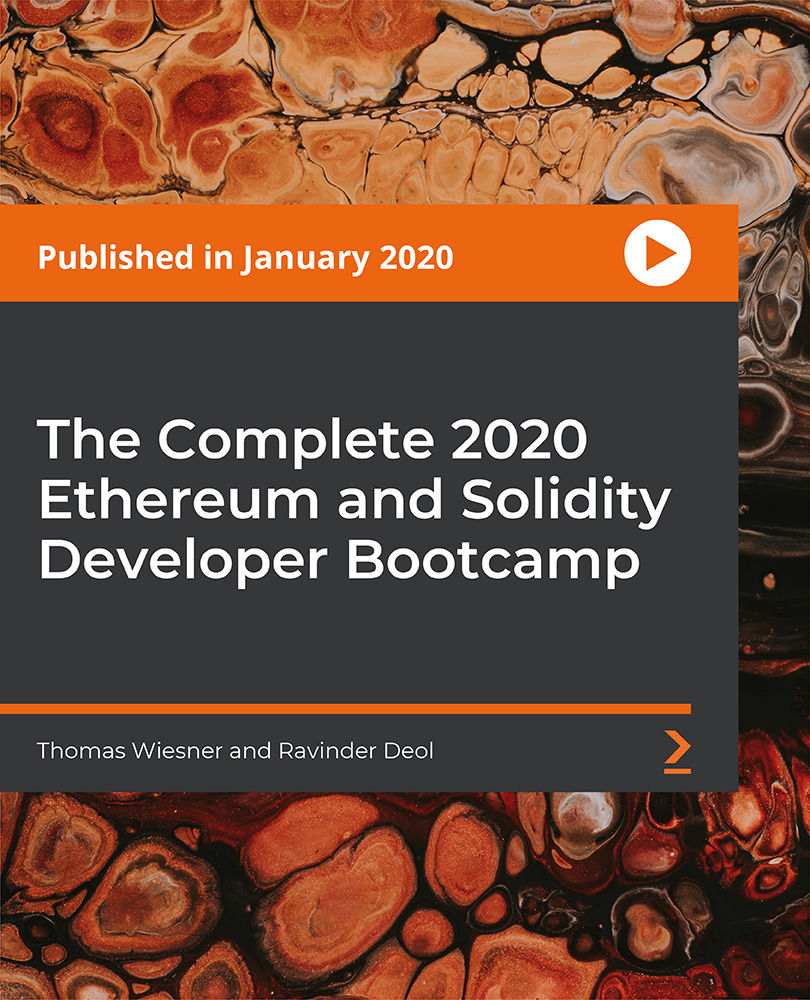
Is it possible to imagine an office without Microsoft Office software? Surely your answer would be a big NO! It's a core computer skill that every employer wants from every employee and every employee wants to mention in the resume. The Microsoft Office course is a Bundle of everything you need to know for using the most essential software by Microsoft. From creating a file to analysing data, this course will make you familiar with all the important and amazing aspects. You will learn how to create a file and how to use various advanced tools in Microsoft Office from this Microsoft Office training. The course also includes the basic and advanced features of Microsoft Word, Excel, PowerPoint, Outlook and Access. This course will open a new dimension about your knowledge of Microsoft office. This comprehensive course is designed for those who are dreaming of establishing their career in an office job. On successful completion of the course, you will get accredited certification as proof of your in-demand skills in Microsoft Office, which will give a competitive advantage in the job market. Enrol Now to start boosting your Supply Chain Management skills! Key topics to be covered Microsoft Word (Documentation, Formatting, Referencing) Microsoft Excel (Macros, Formulas, What-If Analysis, Integration) Microsoft PowerPoint (Preparation, Animations and Transitions, Slide management) Microsoft Outlook (Sort, Filter, Organise messages, Contact and calendar management) Microsoft Access (Navigation with Forms, Formatting, Validation) Learning Outcomes Know the basic to advanced Microsoft Word skills, with this Microsoft Word course, including document management, comments, compare, review, captions, cross-references, bookmarks, hyperlinks, footnotes and endnotes, citations, table of contents, digital signature, data conversion and much more of Microsoft Word 2016. Learn about macros, conditional formatting, troubleshooting invalid data and formula errors, activity-troubleshooting invalid data and formula errors, sparklines, scenarios, what-if analysis, statistical analysis, importing and exporting XML data, and other advanced features in Microsoft Excel 2016. Master slide layouts, headers and footers, SmartArt, audio and video to create a presentation, use animation and transitions, annotate a presentation, set up a slideshow, record a presentation, secure a presentation, and other advanced features in Microsoft PowerPoint 2016. Learn the basic to advanced features of Microsoft Outlook and Microsoft Access. Get all the tips and tricks for the MS office package. Who is this course for? Anyone who wants to gain extensive knowledge, potential experience and professional skills in MS Office. Those who have interest in Microsoft Office courses are a perfect match. Students from any academic backgrounds Why Choose this Course Earn a digital Certificate upon successful completion. Accessible, informative modules taught by expert instructors Study in your own time, at your own pace, through your computer tablet or mobile device Benefit from instant feedback through mock exams and multiple-choice assessments Get 24/7 help or advice from our email and live chat teams Full Tutor Support on Weekdays Course Design The course is delivered through our online learning platform, accessible through any internet-connected device. There are no formal deadlines or teaching schedules, meaning you are free to study the course at your own pace. You are taught through a combination of- Video lessons Online study supplies Mock tests Multiple-choice evaluation Career path You can add this Microsoft office Course certification to your resume to get closer to securing your dream job. With the skills of MS Office, you will be prepared for any professional office environment setup. The Microsoft Office Course will equip you with skills that can be applied to a range of roles, especially in the corporate sector. Enrol in this Microsoft office Course certification today and increase your productivity in the office in no time! Certification Upon successful completion of the course, you will be able to obtain your course completion e-certificate. A print copy by post is also available at an additional cost of £9.99 and PDF Certificate at £4.99. What are you waiting for? Enrol in the Professional Childcare and Nannying Courses now!

Maintaining your bike can be difficult, especially if you haste or become confused, resulting in mistakes. So, relax and join us on this bike repair adventure! Whether you want to fix bikes as a pastime or as a possible career, we've got you covered. Put this course in your shopping cart and obtain the confidence to perform basic bicycle maintenance. Are you looking to improve your current abilities or make a career move? Our unique Course might help you get there! Expand your expertise with high-quality training - study the course and get an expertly designed, great value training experience. Learn from industry professionals and quickly equip yourself with the specific knowledge and skills you need to excel in your chosen career through the Bike Maintenance online training course. This Bike Maintenance online training course is accredited by CPD with 10 CPD points for professional development. Students can expect to complete this Bike Maintenance training course in around 05 hours. You'll also get dedicated expert assistance from us to answer any queries you may have while studying our course. The Bike Maintenance course is broken down into several in-depth modules to provide you with the most convenient and rich learning experience possible. Upon successful completion of the course, an instant e-certificate will be exhibited in your profile that you can order as proof of your new skills and knowledge. Add these amazing new skills to your resume and boost your employability by simply enrolling on this course. With this comprehensive course, you can achieve your dreams and train for your ideal career. The course provides students with an in-depth learning experience that they can work through at their own pace to enhance their professional development. You'll get a Free Student ID card by enrolling in this course. This ID card entitles you to discounts on bus tickets, movie tickets, and library cards. This training can help you to accomplish your ambitions and prepare you for a meaningful career. So, join the course today - gear up with the essential skills to set yourself up for excellence! Some FAQ from Learners: Question: What are the minimum things you should take out with you when you go out on your ride? Answer: Mike: Drinks, banana/gels, mobile phone (charged), multi-tool, spare inner tube, puncture repair kit, tyre levers, CO2 cartridge and/or pump, emergency cash and a spare 'magic' chain link. You might also consider extra rain-protective clothing and a mini-chain tool. A motor-pacing scooter can also be handy! And if you are riding to get away from it all forget the phone. Question: How often should you clean your bike if you're riding 2-3 times a week or more? Is there any particular method you'd advise following? Mike: After every ride! Degrease your chain and any other oil-soiled components first - (I use a chain cleaning tool Car Plan degreaser), then clean with a proprietary detergent, rinse off, dry, lubricate the chain. Check cable operation and lubricate if necessary. Experts created the Beginner Bike Maintenance course to provide a rich and in-depth training experience for all students who enrol in it. Enrol in the course right now and you'll have immediate access to all of the course materials. Then, from any internet-enabled device, access the course materials and learn when it's convenient for you. Start your learning journey straight away with this Beginner Bike Maintenance course and take a step toward a brighter future! Why should you choose the course with Academy for Health & Fitness? Opportunity to earn a certificate accredited by CPD after completing this course Student ID card with amazing discounts - completely for FREE! (£10 postal charges will be applicable for international delivery) Globally accepted standard structured lesson planning Innovative and engaging content and activities Assessments that measure higher-level thinking and skills Complete the program in your own time, at your own pace Each of our students gets full tutor support on weekdays (Monday to Friday) *** Course Curriculum *** Beginner Bike Maintenance Module 01: Introduction to Motorbike Maintenance Things to Be Learnt Motorbike Tools Hand Tools Big Ticket Tools Safety Concerns Summary Module 02: Basics of Engine Two-Stroke Basics Four-Stroke Basics The Top and Bottom Ends Valves and Cams Engine Layout Summary Module 03: Engine Cooling and Lubrication Engine Cooling Air and Oil Cooling Changing Coolant Liquid Cooling Lubrication Synthetic Oil Vs. Mineral Oil Detergent Vs. Non-Detergent Oil Engine Oil and Lubrication Oil Change and Conventional Fork Oil Change Cartridge-Type Fork Oil Change Summary Module 04: Ignition Ignition Basic Battery, Coil Ignition and Installing Spark Plugs. Adjusting Ignition Timing and Maintaining Ignition System. Summary Module 05: Suspension Suspension Work of springs and Aftermarket Spring Kits Dampers and Suspension Tuning Front, Rear Suspension and Improving Suspension Setting Ride Height and Adjusting Rebound Damping Summary Module 06: Intake, Fuel, Clutch and Exhaust Systems Maintaining Fuel System and Fuel Injection Installing an Inline Fuel Filter Maintaining Clutch Adjusting and Replacing Clutch Improving Clutch and Automotive-Style Clutch Carburettor Types of Carburettors Synchronizing Carburettors Cleaning Petcock Strainers Exhaust System Scavenging Power Pipe Design Chain Cleaning and Lubrication Chain Adjustment Sprocket Replacement Summary Module 07: Electrical Maintenance How Wet-Cell Batteries Work Installing a New Battery Battery Breather Quick Charge Test Basic Wiring Technique Basic Circuit Facts Light Bulbs Checking Resistance Checking Sending Units Electrical Dos and Don'ts Summary Module 08: Wheels, Tires and Brakes Maintenance Wheels Wheels and Its Specifications Checking and Adjusting Wheel Alignment Checking and Truing Spoked Wheels Replacing Wheel Bearings and Seals Wheel Building and Truing Tires Changing Tubes and Tires. Balancing Tires. Brakes Replacing Brake Shoe Changing Brake Fluid Changing Brake Pads Rebuilding Callipers and Improving Brakes Maintaining Wheels and Tires Summary Module 09: Transmission, Frame and Steering Transmission Constant Mesh Transmission Shifting Gears Oil Additives Transmission Oil Change Frame The Motorbike Frame Types of Frame How the Frame Influence Handling Wheelbase Maintaining the Chassis Steering Checking and Adjusting Steering-Head Bearings Replacing Steering-Head Bearings Checking and Adjusting Swingarm Bearings Bolt Checking and Crash Damage Summary Module 10: Cleaning, Setting Up and Storage Washing, Waxing and Polishing Touching-Up Paint Winter Storage Storage Procedure Summary Module 11: Troubleshooting What to Do If a Bike Does not Start? Go with The Flow Basics of Troubleshooting Things Checking for Spark and Running Problem Troubleshooting the Charging System Checking Compression and Heli-Coil Installation Removing a Seized Bolt and a Stuck Screw Lubricating a Control Cable and Hand-Packing a Bearing Removing and Replacing a Seal Changing Hydraulic Fluid Summary Assessment Process Once you have completed all the course modules, your skills and knowledge will be tested with an automated multiple-choice assessment. You will then receive instant results to let you know if you have successfully passed the Beginner Bike Maintenance course. CPD 10 CPD hours / points Accredited by CPD Quality Standards Who is this course for? Anyone interested in learning more about the topic is advised to take this course. This course is open to everybody. Requirements You will not need any prior background or expertise to enrol in this course. Career path After completing this course, you are to start your career or begin the next phase of your career.

Voice Equipment
By IOMH - Institute of Mental Health
Overview of Voice Equipment Course The UK voice-over industry is growing fast, with its value expected to reach £550 million by 2026. More people are listening to audiobooks, which saw a 43% increase last year, and over 15 million people in the UK now listen to podcasts regularly. Because of this rise in audio content, learning about voice equipment is becoming more important than ever. This Voice Equipment Course helps you understand everything you need to record high-quality voice content. You will learn how to choose the right microphone, set up your home recording space, and understand acoustic treatment. The course also shows you how to work with voice equipment, set it up correctly, and keep it in good condition. You’ll also get hands-on practice with editing your recordings using voice-over software used by professionals. Whether you’re just starting your home studio or looking to improve what you already have, this Voice Equipment Course is designed to guide you at every stage. The voice equipment knowledge you gain here is useful in many industries, such as advertising, gaming, animation, and business presentations. With clear lessons and practical advice, the Voice Equipment Course helps you build the skills needed to create clear and professional voice recordings that meet today's industry standards. This Voice Equipment course will help you to learn: Know the main tools and equipment needed for voice over work Pick the right microphone for different voice over jobs Set up headphones and speakers for clear voice recording Connect and use audio interfaces and preamps for better sound Set up your room with sound treatment for better voice quality Use editing software to clean up and improve your voice recordings Who is this course for? New voice-over artists who want to set up their first home studio Content creators who want better sound for podcasts, videos, or online content Audio workers who want to focus on voice recording and equipment People moving from simple setups to more professional voice equipment Home studio owners who want to fix sound problems and improve their current setup Process of Evaluation After studying the course, an MCQ exam or assignment will test your skills and knowledge. You have to get a score of 60% to pass the test and get your certificate. Certificate of Achievement Certificate of Completion - Digital/PDF Certificate After completing the Voice Equipment course, you can order your CPD-accredited Digital/PDF Certificate for £5.99. Certificate of Completion - Hard copy Certificate You can get the CPD Accredited Hard Copy Certificate for £12.99. (Each) Shipping Charges: Inside the UK: £3.99 International: £10.99 Requirements There is no prerequisite to enrol in this course. Career Path This Voice Equipment Course will help the learners to pursue a variety of careers. Such as: Voice Over Artist – £25,000 to £45,000 a year Podcast Producer – £22,000 to £38,000 a year Audio Engineer (Voice Specialist) – £28,000 to £52,000 a year Voice Director – £35,000 to £60,000 a year Studio Technical Consultant – £32,000 to £55,000 a year Course Curriculum Module 1: Introduction to Voice Over Equipment Introduction to Voice Over Equipment 00:17:00 Module 2: Microphones for Voice Over Microphones for Voice Over 00:21:00 Module 3: Headphones and Monitoring Headphones and Monitoring 00:22:00 Module 4: Audio Interfaces and Preamps Audio Interfaces and Preamps 00:23:00 Module 5: Acoustic Treatment and Studio Setup Acoustic Treatment and Studio Setup 00:23:00 Module 6: Voice Over Software and Editing Tools Voice Over Software and Editing Tools 00:22:00 Module 7: Equipment Maintenance and Troubleshooting Equipment Maintenance and Troubleshooting 00:22:00

Lumion 3d Realtime Rendering Training
By London Design Training Courses
Why Choose Lumion 3d Realtime Rendering Training Course? Course Link Our Lumion Course is best for materials, lighting, and animation skills. Learn high-quality rendering using Lumion's asset library. In-person or live online sessions with lifetime access to recordings and email support. Unleash Lumion's potential for immersive architectural visualizations. Duration: 10 hrs Method: 1-on-1, Personalized attention Schedule: Tailor your own hours of your choice, available from Mon to Sat between 9 am and 7 pm What is Lumion? Lumion is specialized 3D rendering software designed for architects and designers. With Lumion, you can quickly bring your 3D design models to life, add materials, furnish interiors and exteriors, and showcase the impact of lighting and shadows without the need for specialized training. Objectives of the Course The course aims to teach you how to start Lumion projects, add environments, cameras, illuminations, populate scenes with various elements, create terrains, and produce animations. Lumion 3D Course Outline Module 1: Introduction to Lumion 3D Discovering Lumion 3D's capabilities and interface navigation. Learning shortcut keys for efficient workflow. Customizing settings for optimal performance. Module 2: 3D Models and Materials Importing 3D models in various formats. Applying and tweaking materials. Creating procedural materials and glass effects. Troubleshooting common issues. Module 3: Creating a Project in Lumion Building scenes and sculpting terrain. Enhancing realism with alpha and height maps. Module 4: 3D World Managing multiple 3D objects and their properties. Implementing grass and scattering elements. Module 5: Lighting in Lumion 3D Utilizing weather settings for dynamic scenes. Understanding Lumion lights and interior/exterior illumination. Creating 3D reflections and spotlights. Module 6: Realistic Visualizations Incorporating special effects like fire, smoke, and fog. Achieving realism with camera effects and shadows. Rendering still images and animations. Module 7: NPR Visualizations Creating non-photorealistic visualizations with artistic effects. Implementing unique styles for enhanced visuals. Module 8: Artistic Effects in Lumion 3D Exploring conceptual visualizations with painting and sketch effects. Creating cartoon effects and understanding perspectives. Module 9: Animation in Lumion 3D Timing and working with cameras for dynamic shots. Composing animation clips and adding effects. Utilizing layers and control objects for precise control. Module 10: Advanced Features Import and output formats in Lumion. Expanding assets with the 3D model library. Adding animated characters and sound effects. Utilizing the advanced material library. Controlling environment and weather for dynamic scenes. Scene management and movie editing within Lumion 3D. Lumion for Students | Unleash Your Creativity https://lumion.com› product › students Unlock the full potential of your designs with Lumion for students. Request your free 1-year Student license now and bring your visions to life!

F5 Networks Configuring BIG-IP AFM : Advanced Firewall Manager
By Nexus Human
Duration 2 Days 12 CPD hours This course is intended for This course is intended for network operators, network administrators, network engineers, network architects, security administrators, and security architects responsible for installation, setup, configuration, and administration of the BIG-IP AFM system. This course uses lectures and hands-on exercises to give participants real-time experience in setting up and configuring the BIG-IP Advanced Firewall Manager (AFM) system. Students are introduced to the AFM user interface, stepping through various options that demonstrate how AFM is configured to build a network firewall and to detect and protect against DoS (Denial of Service) attacks. Reporting and log facilities are also explained and used in the course labs. Further Firewall functionality and additional DoS facilities for DNS and SIP traffic are discussed. Module 1: Setting Up the BIG-IP System Introducing the BIG-IP System Initially Setting Up the BIG-IP System Archiving the BIG-IP System Configuration Leveraging F5 Support Resources and Tools Module 2: AFM Overview AFM Overview AFM Availability AFM and the BIG-IP Security Menu Packet Processing Rules and Direction Rules Contexts and Processing Inline Rule Editor Module 3: Network Firewall AFM Firewalls Contexts Modes Packet Processing Rules and Direction Rules Contexts and Processing Inline Rule Editor Configuring Network Firewall Network Firewall Rules and Policies Network Firewall Rule Creation Identifying Traffic by Region with Geolocation Identifying Redundant and Conflicting Rules Identifying Stale Rules Prebuilding Firewall Rules with Lists and Schedules Rule Lists Address Lists Port Lists Schedules Network Firewall Policies Policy Status and Management Other Rule Actions Redirecting Traffic with Send to Virtual Checking Rule Processing with Packet Tester Examining Connections with Flow Inspector Module 4: Logs Event Logs Logging Profiles Limiting Log Messages with Log Throttling Enabling Logging in Firewall Rules BIG-IP Logging Mechanisms Log Publisher Log Destination Filtering Logs with the Custom Search Facility Logging Global Rule Events Log Configuration Changes QKView and Log Files SNMP MIB SNMP Traps Module 5: IP Intelligence Overview Feature 1 Dynamic White and Black Lists Black List Categories Feed Lists IP Intelligence Policies IP Intelligence Log Profile IP Intelligence Reporting Troubleshooting IP Intelligence Lists Feature 2 IP Intelligence Database Licensing Installation Configuration Troubleshooting IP Intelligence iRule Module 6: DoS Protection Denial of Service and DoS Protection Overview Device DoS Protection Configuring Device DoS Protection Variant 1 DoS Vectors Variant 2 DoS Vectors Automatic Threshold Configuration Variant 3 DoS Vectors Device DoS Profiles DoS Protection Profile Dynamic Signatures Dynamic Signatures Configuration DoS iRules Module 7: Reports AFM Reporting Facilities Overview Examining the Status of Particular AFM Features Exporting the Data Managing the Reporting Settings Scheduling Reports Examining AFM Status at High Level Mini Reporting Windows (Widgets) Building Custom Widgets Deleting and Restoring Widgets Dashboards Module 8: DoS White Lists Bypassing DoS Checks with White Lists Configuring DoS White Lists tmsh options Per Profile Whitelist Address List Module 9: DoS Sweep Flood Protection Isolating Bad Clients with Sweep Flood Configuring Sweep Flood Module 10: IP Intelligence Shun Overview Manual Configuration Dynamic Configuration IP Intelligence Policy tmsh options Extending the Shun Feature Route this Traffic to Nowhere - Remotely Triggered Black Hole Route this Traffic for Further Processing - Scrubber Module 11: DNS Firewall Filtering DNS Traffic with DNS Firewall Configuring DNS Firewall DNS Query Types DNS Opcode Types Logging DNS Firewall Events Troubleshooting Module 12: DNS DoS Overview DNS DoS Configuring DNS DoS DoS Protection Profile Device DoS and DNS Module 13: SIP DoS Session Initiation Protocol (SIP) Transactions and Dialogs SIP DoS Configuration DoS Protection Profile Device DoS and SIP Module 14: Port Misuse Overview Port Misuse and Service Policies Building a Port Misuse Policy Attaching a Service Policy Creating a Log Profile Module 15: Network Firewall iRules Overview iRule Events Configuration When to use iRules More Information Module 16: Recap BIG-IP Architecture and Traffic Flow AFM Packet Processing Overview

Boost Your Career with Apex Learning and Get Noticed By Recruiters in this Hiring Season! Get Hard Copy + PDF Certificates + Transcript + Student ID Card worth £160 as a Gift - Enrol Now With a single payment you will gain access to Learning Computers and Internet Level 2 including 10 Career development courses, original hardcopy certificate, transcript and a student ID card which will allow you to get discounts on things like music, food, travel and clothes etc. Learn the basics of Computer Operations and make sure your career prospects and social interactions are in the 21st Century. Don't feel left behind in the changing world of technology. By taking this innovative course, you'll soon become skilled in using the Internet and your online device. This Learning Computers and Internet Level 2course provides all the information and tips that you will need to go online and gather new skills to boost your career and lifestyle. You will be taught a multitude of abilities, including accessing the Cloud, fixing files, stopping viruses, customising your keyboard, and so much more. Take this course anywhere and at any time. Don't let your lifestyle limit your learning or your potential. Learning Computers and Internet Level 2 will provide you with the CPD certificate that you'll need to succeed. Gain experience online and interact with experts. This can prove to be the perfect way to get noticed by a prospective employer and stand out from the crowd. Learning Computers and Internet Level 2 has been rated and reviewed highly by our learners and professionals alike. We have a passion for teaching, and it shows. All of our courses have interactive online modules that allow studying to take place where and when you want it to. The only thing you need to take Learning Computers and Internet Level 2 is Wi-Fi and a screen. You'll never be late for class again. Experienced tutors and mentors will be there for you whenever you need them, and solve all your queries through email and chat boxes. Benefits you'll get choosing Apex Learning for this Learning Computers and Internet Level 2: One payment, but lifetime access to 11 CPD courses Certificates, student ID for the title course included in a one-time fee Full tutor support available from Monday to Friday Free up your time - don't waste time and money travelling for classes Accessible, informative modules taught by expert instructors Learn at your ease - anytime, from anywhere Study the course from your computer, tablet or mobile device CPD accredited course - improve the chance of gaining professional skills Gain valuable knowledge without leaving your home What other courses are included with this Learning Computers and Internet Level 2? Level 2 Microsoft Office Essentials Microsoft Teams Leadership & Management Diploma Working from Home Essentials Mental Health and Working from Home Online Meeting Management Effective Communication Skills Time Management Report Writing Emotional Intelligence and Human Behaviour Course Curriculum of Learning Computers and Internet Level 2 Module 01 : Computer Operating and Troubleshooting What is an Operating System Configuring the Operating System What is an Application Using Control Panel Hardware and Peripherals Storage Connectivity Devices Network Components Software and Concepts Licensing Using Software Software Tools Software Hardware, Devices, and Peripherals Backup and Restore Module 02 : Internet and Computing - Key Applications Application Features Working with Word Processing Working with Spreadsheets Making a Presentation Databases Collaboration Module 03 : Internet and Computing - Tools & Networking Course Introduction Web Browsers Networking Terminology E-mail Communicating in the Modern World Protecting Yourself Web Searching Protecting Yourself Module 04 : Windows 8 for PC Identify Components of a Personal Computer IPU Sign In to Windows 8 Signing In to Windows 8 and Managing Tiles Navigate the Start Screen Using the Account ID Menu Access and Identify the Charms Viewing the Charms Modern Apps and Common Navigation Features Navigating a Modern App Multitasking with Apps Working with Multiple Apps Navigate the Desktop IPU Navigating The desktop Manage Files and Folders with File Explorer IPU Managing Files and Folders Elements of a Desktop Window Working with the Elements of a Desktop Window Creating and Modifying Files with Wordpad Printing a Document Navigate Internet Explorer 10 Navigating Internet Explorer 10 Browse the Web Using Internet Explorer and Share Customize the Start Screen Creating Groups on the Start Screen Changing PC Setting Customize the Desktop IPU Personalizing the Desktop Set Privacy Levels and Passwords Changing Your Password Use Windows Defender IPU Changing Windows Defender Settings Store and Share Files with SkyDrive Module 05 : Windows 10 - New Developments What Makes Windows 10 Different? Primary Feature Overview Navigating and Using Windows 10 Module 06 : Cyber Security Awareness Course Overview Types of Security Threats Social Engineering Identity Theft Data Classification Types of Classifications Protecting Your Digital Information Password Management Malware Software Detection Security from End-to-End Secure E-mail Use Secure Web Browsing Piracy Security Policies Moving Forward How will I get my Certificate? After successfully completing the course you will be able to order your CPD Accredited Certificates (PDF + Hard Copy) as proof of your achievement. PDF Certificate: Free (Previously it was £6*11 = £66) Hard Copy Certificate: Free (For The Title Course: Previously it was £10) If you want to get hardcopy certificates for other courses, generally you have to pay £20 for each. But this Fall, Apex Learning is offering a Flat 50% discount on hard copy certificates, and you can get each for just £10! P.S. The delivery inside the U.K. is Free. International students have to pay a £3.99 postal charge. CPD 110 CPD hours / points Accredited by CPD Quality Standards Who is this course for? There is no experience or previous qualifications required for enrolment on this Learning Computers and Internet Level 2. It is available to all students, of all academic backgrounds. Requirements There is no time limit for completing this course, it can be studied in your own time at your own pace. Career path Having these various CPD certificate will increase the value in your CV and open you up to multiple sectors such as Business & Management, Admin, Accountancy & Finance, Secretarial & PA, Teaching & Mentoring etc. Certificates Certificate of completion Digital certificate - Included Certificate of completion Hard copy certificate - Included You will get the Hard Copy certificate for the title course (Computer Operating and Troubleshooting) absolutely Free! Other Hard Copy certificates are available for £10 each. Please Note: The delivery charge inside the UK is £3.99, and the international students must pay a £9.99 shipping cost.

Give a compliment to your career and take it to the next level. This Functional Skills - IT bundle will provide you with the essential knowledge to shine in your professional career. Whether you want to develop skills for your next job or elevate your skills for your next promotion, this Functional Skills - IT bundle will help you stay ahead of the pack. Throughout the Functional Skills - IT programme, it stresses how to improve your competency as a person in your chosen field while also outlining essential career insights in the relevant job sector. Along with this Functional Skills - IT course, you will get 10 premium courses, an original hardcopy, 11 PDF certificates (Main Course + Additional Courses) Student ID card as gifts. This Functional Skills - IT Bundle Consists of the following Premium courses: Course 01: Functional Skills IT Course 02: GDPR Data Protection Level 5 Course 03: Information Management Course 04: Electronic Document Management System Step Course 05: Building Your Own Computer Course 06: CompTIA Networking - Level 4 Course 07: Computer Networks Security Course 08: Complete Windows 10 Troubleshooting for IT Help Desk Course 09: Cyber Security Incident Handling and Incident Response Course 10: Level 2 Microsoft Office Essentials Course 11: Decision Making and Critical Thinking Enrol now in Functional Skills - IT to advance your career, and use the premium study materials from Apex Learning. The bundle incorporates basic to advanced level skills to shed some light on your way and boost your career. Hence, you can strengthen your Functional Skills - IT expertise and essential knowledge, which will assist you in reaching your goal. Moreover, you can learn from any place in your own time without travelling for classes. Certificate: PDF Certificate: Free (Previously it was £6*11 = £66) Hard Copy Certificate: Free (For The Title Course: Previously it was £10) CPD 130 CPD hours / points Accredited by CPD Quality Standards Who is this course for? Anyone from any background can enrol in this Functional Skills - IT bundle. Requirements This Functional Skills - IT course has been designed to be fully compatible with tablets and smartphones. Career path Having this expertise will increase the value of your CV and open you up to multiple job sectors. Certificates Certificate of completion Digital certificate - Included Certificate of completion Hard copy certificate - Included You will get the Hard Copy certificate for the title course (Functional Skills IT) absolutely Free! Other Hard Copy certificates are available for £10 each. Please Note: The delivery charge inside the UK is £3.99, and the international students must pay a £9.99 shipping cost.

Search By Location
- Troubleshooting Courses in London
- Troubleshooting Courses in Birmingham
- Troubleshooting Courses in Glasgow
- Troubleshooting Courses in Liverpool
- Troubleshooting Courses in Bristol
- Troubleshooting Courses in Manchester
- Troubleshooting Courses in Sheffield
- Troubleshooting Courses in Leeds
- Troubleshooting Courses in Edinburgh
- Troubleshooting Courses in Leicester
- Troubleshooting Courses in Coventry
- Troubleshooting Courses in Bradford
- Troubleshooting Courses in Cardiff
- Troubleshooting Courses in Belfast
- Troubleshooting Courses in Nottingham
