- Professional Development
- Medicine & Nursing
- Arts & Crafts
- Health & Wellbeing
- Personal Development
3444 Courses
Project Economics, Risk and Decision Analysis for Oil & Gas
By EnergyEdge - Training for a Sustainable Energy Future
EnergyEdge's classroom training provides in-depth knowledge on project economics, risk assessment, and decision analysis for the oil and gas industry. Take your skills to the next level.
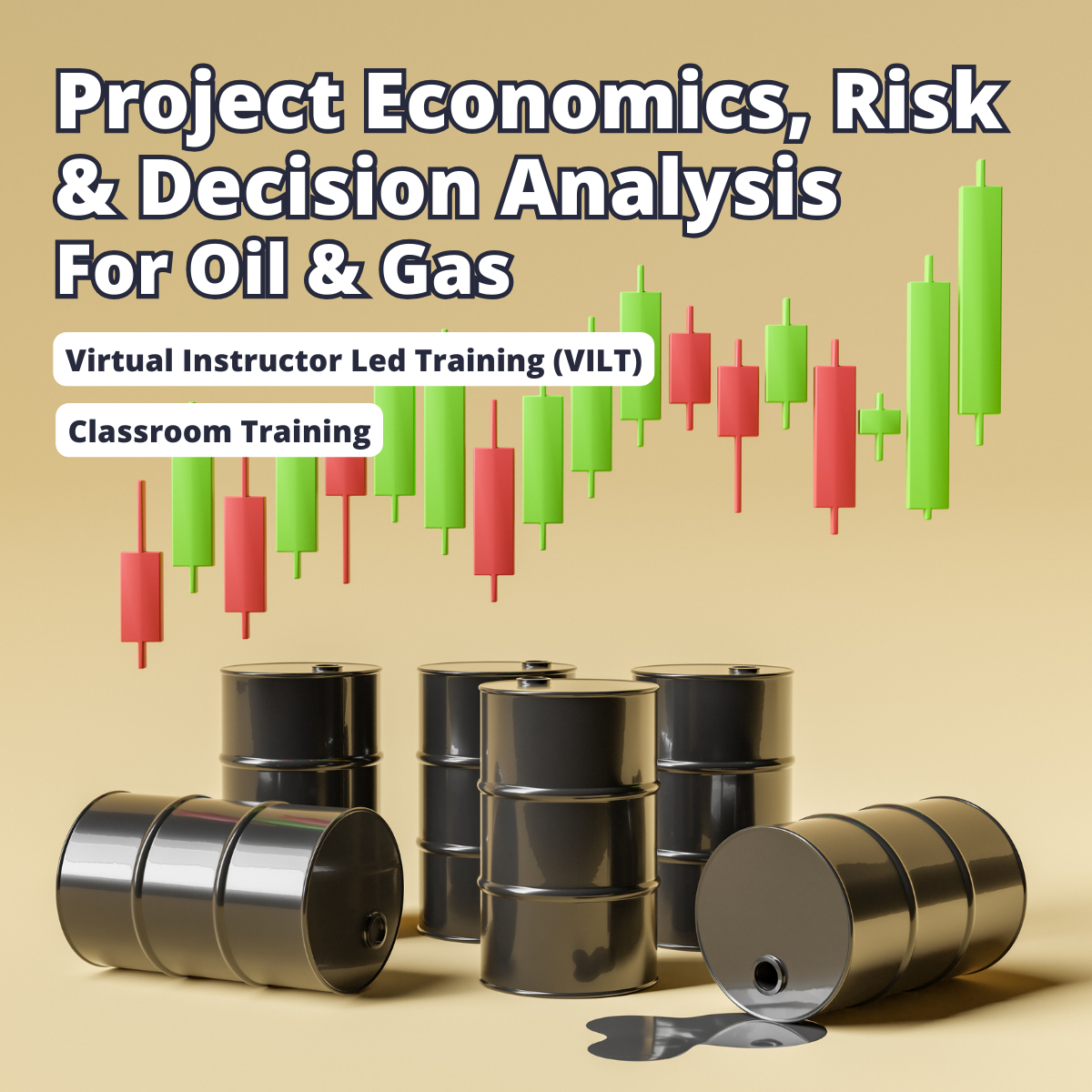
Engineering Calculus Made Simple (Derivatives) Course Online
By Lead Academy
This course is designed to simplify the complexities of Calculus and provide a clear understanding of derivatives for Engineering applications. Through step-by-step explanations and practical examples, you will gain confidence in your ability to compute derivatives and leverage them in engineering scenarios. This Course At A Glance Accredited by CPD UK Learn inverse functions Understand graphs of equations and graphs of functions Know continuous functions Understand limits of sequences Learn limits of functions at infinity Understand one-sided and two-sided limits Know rules of differentiation Understand higher order derivatives Know the chain rule Learn trigonometric functions Know how to increase and decrease functions Learn curve sketching and relative extrima Engineering Calculus Made Simple (Derivatives) Course Overview This extensive course is beneficial for those interested in learning the squeeze theorem, the derivative of sin(x), the derivative of cos(x), and other derivatives. You will discover functions and graphs such as domain and ranges of functions, graphs of equations, and inverse functions. This online course will educate you on limits such as limits of sequences, limits of functions at infinity, one-sided limits, and two-sided limits. You will also have a broad knowledge of integration, including the fundamental theorem of calculus, indefinite integrals, integration by parts, and partial fractions. By the end of the course, you will have deep knowledge of functions and graphs, limits, differentiation, the derivative, and much more. Who should take this course? This comprehensive course is suitable for those who wish to learn functions, limits, the derivative, trig identities, and the squeeze theorem. It is ideal for those who want to advance their career in engineering calculus. Entry Requirement There are no academic entry requirements for this Engineering Calculus Made Simple (Derivatives) course, and it is open to students of all academic backgrounds. However, you are required to have a laptop/desktop/tablet or smartphone and a good internet connection. Assessment Method This engineering calculus made simple (derivatives) course assesses learners through multiple-choice questions (MCQs). Upon successful completion of the modules, learners must answer MCQs to complete the assessment procedure. Through the MCQs, it is measured how much a learner could grasp from each section. In the assessment pass mark is 60%. Course Curriculum Introduction Introduction Functions Limits The Derivative Trig Identities The Squeeze Theorem The Derivative of Sin(x) The Derivative of Cos(x) Other Derivatives Assessment Assessment - Engineering Calculus Made Simple (Derivatives) Recognised Accreditation CPD Certification Service This course is accredited by continuing professional development (CPD). CPD UK is globally recognised by employers, professional organisations, and academic institutions, thus a certificate from CPD Certification Service creates value towards your professional goal and achievement. CPD certificates are accepted by thousands of professional bodies and government regulators here in the UK and around the world. Many organisations look for employees with CPD requirements, which means, that by doing this course, you would be a potential candidate in your respective field. Certificate of Achievement Certificate of Achievement from Lead Academy After successfully passing the MCQ exam you will be eligible to order your certificate of achievement as proof of your new skill. The certificate of achievement is an official credential that confirms that you successfully finished a course with Lead Academy. Certificate can be obtained in PDF version at a cost of £12, and there is an additional fee to obtain a printed copy certificate which is £35. FAQs Is CPD a recognised qualification in the UK? CPD is globally recognised by employers, professional organisations and academic intuitions, thus a certificate from CPD Certification Service creates value towards your professional goal and achievement. CPD-certified certificates are accepted by thousands of professional bodies and government regulators here in the UK and around the world. Are QLS courses recognised? Although QLS courses are not subject to Ofqual regulation, they must adhere to an extremely high level that is set and regulated independently across the globe. A course that has been approved by the Quality Licence Scheme simply indicates that it has been examined and evaluated in terms of quality and fulfils the predetermined quality standards. When will I receive my certificate? For CPD accredited PDF certificate it will take 24 hours, however for the hardcopy CPD certificate takes 5-7 business days and for the Quality License Scheme certificate it will take 7-9 business days. Can I pay by invoice? Yes, you can pay via Invoice or Purchase Order, please contact us at info@lead-academy.org for invoice payment. Can I pay via instalment? Yes, you can pay via instalments at checkout. How to take online classes from home? Our platform provides easy and comfortable access for all learners; all you need is a stable internet connection and a device such as a laptop, desktop PC, tablet, or mobile phone. The learning site is accessible 24/7, allowing you to take the course at your own pace while relaxing in the privacy of your home or workplace. Does age matter in online learning? No, there is no age limit for online learning. Online learning is accessible to people of all ages and requires no age-specific criteria to pursue a course of interest. As opposed to degrees pursued at university, online courses are designed to break the barriers of age limitation that aim to limit the learner's ability to learn new things, diversify their skills, and expand their horizons. When I will get the login details for my course? After successfully purchasing the course, you will receive an email within 24 hours with the login details of your course. Kindly check your inbox, junk or spam folder, or you can contact our client success team via info@lead-academy.org
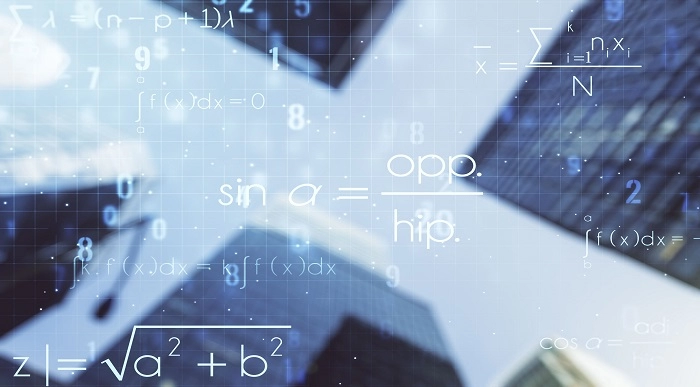
Network automation course description This course is not a soft skills course covering the concepts of DevOps but instead concentrates on the technical side of tools and languages for network DevOps. Particular technologies focussed on are ansible, git and Python enabling delegates to leave the course ready to starting automating their network. Hands on sessions follow all major sections. More detailed courses on individual aspects of this course are available. What will you learn Evaluate network automation tools. Automate tasks with ansible. Use git for version control. Use Python to manage network devices. Use Python libraries for network devices. Network automation course details Who will benefit: Network engineers. Prerequisites: TCP/IP foundation for engineers. Duration 5 days Network automation course contents What is DevOps Programming and automating networks, networks and clouds, AWS, OpenStack, SDN, DevOps for network operations. Initial configuration Configuring SSH, ZTP, POAP. Hands on Initial lab configuration. Getting started with ansible The language, the engine, the framework. Uses of ansible, orchestration. The architecture, Controlling machines, nodes, Agentless, SSH, modules. Configuration management, inventories, playbooks, modules, roles. Hands on Installing ansible, running ad hoc commands. Ansible playbooks ansible-playbook, YAML, plays, tasks, handlers, modules. Playbook variables. Register module, debug module. Hands on Running playbooks. Ansible Inventories /etc/ansible/hosts, hosts, groups, static inventories, dynamic inventories. Inventory variables, external variables. Limiting hosts. Hands on Static inventories, variables in inventory files. Ansible modules for networking Built in modules, custom modules, return values. Core modules for network operations. Cisco and/ or Juniper modules. ansible_connection. Ansible 2.6 CLI. Hands on Using modules. Ansible templating and roles Configuration management, full configurations, partial configurations. The template module, the assemble module, connection: local, Jinja2 templates, variables, if, for, roles. Hands on Generating multiple configurations from a template. Network programming and modules Why use Python? Why use ansible? alternatives, ansible tower, Linux network devices. Programming with Python Scripting versus application development, Python interactive mode, Python scripts, Python 2.7 vs Python 3. A simple Python script. Variables, loops, control statements, operators. PEP style guide. Python IDEs. Hands on Simple Python programs. More Python programming Functions. Classes, objects and instances, modules, libraries, packages. Python strings, Python file handling, pip list, pip install, Hands on Python programming with pyping. Git Distributed version control, repositories, Git and GitHub, Alternatives to GitHub, Installing git, git workflows, creating repositories, adding and editing files, branching and merging, merge conflicts. Hands on working with Git. Python and networking APIs, Sockets, Telnetlib, pysnmp, ncclient, ciscoconfparse. Paramiko SSH and Netmiko Integrating Python and network devices using SSH. Netmiko, Netmiko methods. Hands on Netmiko. PyEZ Juniper, NETCONF, installing PyEZ, a first pyEZ script, pyEZ configuration management. Hands on Juniper configuration management with pyEZ. NAPALM What is NAPALM, NAPALM operations, getters, Replace, merge, compare, commit, discard. Hands on Configuration with NAPALM. Integrating ansible and NAPALM. Python and REST REST APIs, enabling the REST API. Accessing the REST API with a browser, cURL, Python and REST, the request library. Hands on Using a REST API with network devices.

Learn to use Excel’s most powerful features on this 2-day advanced Excel training course. This course is hands-on. It includes plenty of time to experiment with what you are being taught and ask questions. By the time you finish, you’ll be an expert Excel user. ✔ A complete course that covers all of Excel’s most advanced functions. ✔ Friendly expert trainers, small groups and a comfortable place to learn. ✔ Ongoing support & help with any issues you may have after the course. Our courses are delivered in Guildford, London, Online, or even on-site at your offices!

Definitive Ethernet switching course description A hands on comprehensive look at Ethernet switches with extensive coverage of VLANs. The course focuses on the technology and not any one manufacturers product enabling delegates to configure switches from any manufacturer. What will you learn Configure and troubleshoot switches using: Console port telnet HTTP TFTP Configure and troubleshoot switch features such as: Duplex/speed Port based MAC security Spanning Tree Link aggregation Tagged ports Configure and troubleshoot VLANs. Definitive Ethernet switching course details Who will benefit: Technical staff. Prerequisites: Intro to data communications & networking. Duration 3 days Definitive Ethernet switching course contents What is Ethernet? LANs, network cards and cables, CSMA/CD, Ethernet frames, Ethernet evolution, 802.3. Hands on: ping, Ethernet speeds, CSMA/CD. Ethernet layer 2 Layer 2 functions, NICs, MAC addresses, unicasts, multicasts and broadcasts, frame formats. Hands on: Configuring NICs, Analysing MAC addresses with Wireshark IP and Ethernet Relationship Hands on: ARP. What is a switch? Switches connect multiple devices, switches versus hubs, simultaneous conversations, switches work at layer 2, the forwarding database, how the forwarding database is built, broadcast and collision domains Hands on: Difference between hubs and switches. Switch configuration Switch configuration Managed/unmanaged switches, configuration methods, reasons to configure switches. Console ports, HyperTerminal (and alternatives). Hands on: Using the console port to troubleshoot and configure switches. Switches in more detail Latency, forwarding mechanisms, switch fabrics. Hands on: Using telnet and HTTP to switches. Ethernet extensions Auto negotiation, Power over Ethernet. Hands on:Configuring and troubleshooting switch ports: Speed, duplex and security. Redundant links Loops, broadcast storms, STP, BPDU format, STP convergence. Hands on: Tracking blocked ports. STP convergence. Backbone links Architectures, link aggregation, LACP, load sharing, resilience. Hands on: fail over times. VLANs Virtual versus physical LANs, Why have VLANs? Broadcast domains, Creating VLANs, Assigning ports to VLANs. Hands on: Analysing the effect of VLANs on traffic. Enterprise VLANs VLANS are internal, multiple VLANs, Load balancing, Default VLAN, VLAN registration protocols: VTP, GVRP, MVRP. Hands on: VLANs on multiple switches. Tagging/Trunking Reason for tagging, terminology, tagging process, 802.1Q, Tag format, VLAN stacking. Hands on: Configuring and troubleshooting tags. STP variants RSTP, Common STP, Multiple STP, PVST, ring alternatives. Hands on: RSTP. Inter VLANs Layer 3 switching, IP addressing rules, Interconnecting VLANs. Hands on: Routing between VLANs. Troubleshooting Ethernet Methods, tools, locating faults, layer 1 issues, layer 2 issues Hands on: Fixing the network.

You do not need any lectures regarding the importance of Maths and English, do you? To suffice, one is the language of science, and the other is the international language. Unfortunately, we often struggle in both, thanks to the lack of a solid base. Our Learning Maths & English GCSE bundle can give you a firm foundation or help you to pass your GCSE exam with flying colours! This Learning Maths & English GCSE bundle consists of 12 individual courses. This bundle can be primarily divided into two parts. The first part, consisting of six courses, covers fundamentals and advanced mathematics. You will learn the basic concepts of Algebra, high school maths, as well as advanced maths and calculus. The other six courses deal with English language essentials. You will gain an understanding of GCSE English, TESOL, spelling, punctuation, and basics of grammar etc. Moreover, you will learn 200 common English idioms and phrases along with essay writing in English. Be the master of numbers and letters, then? Enrol immediately in this Learning Maths & English GCSE and firm your base. Happy learning! Along with this Learning Maths & English GCSE Course - CPD Accredited course, you will get 11 premium courses, an originalhardcopy, 12 PDF certificates (Main Course + Additional Courses) Student ID card as gifts. This Learning Maths & English GCSE Course - CPD Accredited Bundle Consists of the following Premium courses: Course 01: Functional Skills Maths Level 2 Course 02: Mathematics Fundamentals Course 03: Algebra Fundamentals Course 04: Calculus Level 1 - Learn Differentiation Course 05: Advanced Mathematics Course 06: High School Math Course 07: GCSE English Course 08: Diploma in TEFL/TESOL Course 09: Functional Skills: English Course 10: English Spelling, Punctuation, and Grammar Basic Course Course 11: 200 Common English Idioms and Phrases Course 12: Essay Writing in English Learning Outcome Upon completion of this Learning Maths & English GCSE bundle, you will be able to - Learn about major mathematical concepts such as Decimal numbers, Rational Numbers, Approximation etc Understand the BODMAS Simplification Rule Consolidate your understanding of fundamental mathematics Learn differential calculus Understand advanced mathematical ideas such as Matrices, Trigonometric Functions and Trigonometric Functions Comprehend the rudiments of English Grasp sentence structure, verb usage, capitalisation and punctuation rules in detail Learn 200 common English idioms and phrases Enrol now in Learning Maths & English GCSE Course - CPD Accredited to advance your career, and use the premium study materials from Apex Learning. Curriculum of the Bundle Course 01: Functional Skills Maths Level 2 Module 1: Numbers and Negative Numbers Module 2: Multiples Factors Module 3: Fractions and Power Module 4: Percentages Module 5: Expressions Module 6: Decimals Module 7: Ratio and Proportion Module 8: Exponents and Radicals Module 9: Graphs Module 10: The Profit and Loss Module 11: Perimeter and Area Module 12: Averages Module 13: Probability Course 02: Mathematics Fundamentals Integers (Directed Numbers) Factors and Multiples Fractions Simplification Rule : BODMAS Decimal numbers Rational Numbers Approximation Estimation and Scientific Notation or Standard form Percentage Ratio and Proportion Unitary Method and its Applications Profit , Loss, discount and Tax Course 03: Algebra Fundamentals Introduction Fundamental concepts on Algebraic Expressions Operations on Algebraic Expressions Indices ( Exponents) Multiplication and Division of Algebraic expressions Brackets in Algebra Linear equations in one variable Algebraic Identities Formula : Change of subject of formula Linear Inequalities Resolve into factors Algebraic Fractions Coordinate axis - points and Line graph System of simultaneous linear equations in two variables Polynomials Quadratic Polynomials Quadratic Equations Course 04: Calculus Level 1 - Learn Differentiation Section 01: Introduction Section 02: Fundamental Rules for Differentiation Section 03: Differentiation of Trigonometric Functions Section 04: Differentiation of Exponential Functions Section 05: Differentiation of Logarithmic Functions Section 06: Revision Section 0on Chain Rule Section 07: Differentiation of inverse Trig Function Section 08: Differentiation of Hyperbolic Trig Functions Section 09: Differentiation of Implicit functions Section 10: Logarithmic Differentiation Section 11: Differentiation of Parametric Functions Section 12: Differentiation of Higher order derivatives Course 05: Advanced Mathematics Unit 01: Introduction Unit 02: Mathematical Logic Unit 03: Matrices Unit 04: Trigonometric Functions Unit 05: Pair of Straight Line Unit 06: Lines & Planes Unit 07: Linear Programming Course 06: High School Math Introduction Functions Quadratic Equations Co-ordinate Geometry Sequence and series Binomial Theorem Differentiation Tangents and Normals Stationary Points & Curve Sketching Second Derivative Test (Maximum & Minimum Points) Simultaneous Linear equations Essential Revision Course 07: GCSE English Module 01: Introduction to GCSE English Module 02: Edexcel English Section A Part 01 Module 03: Edexcel English Section A Part 02 Module 04: Edexcel English Section B Module 05: Edexcel English Section C Module 06: Cambridge English Exercise 1-4 Module 07: Cambridge English Exercise 5 Module 08: Cambridge English Exercise 6 Course 08: Diploma in TEFL/TESOL Module 01: Introduction to English Language Teaching & Learning Module 02: Linguistics Module 03: English Pronunciation Module 04: Teaching Grammar and Vocabulary Module 05: Language Teaching Methodologies Module 06: Teaching Receptive Skills: Reading Module 07: Teaching Productive Skills: Writing Module 08: Teaching Receptive Skills: Listening Module 09: Teaching Productive Skills: Speaking Module 10: Lesson Planning and Creating Materials Module 11: Use of Games and Activities Module 12: Technology in Second Language Teaching & Learning Module 13: Classroom Management and Student Motivation Module 14: Teaching English: Situational Approach Module 15: Professional Development and Employment Course 09: Functional Skills: English Module 1: Introduction to the Course Module 2: Basics of Grammar Module 3: The Basics of Sentence Module 4: Structure of Sentence Module 5: Question Module 6: Punctuation & Capitalisation Module 7: Spelling Module 8: Common Mistakes & Ways to Improve Course 10: English Spelling, Punctuation, and Grammar Basic Course Module 1: Introduction to the Course Module 2: The Basics of Grammar Module 3: The Basics of Sentence Module 4: Structure of Sentence Module 5: Question Module 6: Punctuation and Capitalisation Module 7: Spelling Module 8: Common Mistakes & Ways to Improve Course 11: 200 Common English Idioms and Phrases Section 01: Introduction Section 02: Idioms and Phrases Unit 1 Section 03: Idioms and Phrases Unit 2 Section 04: Idioms and Phrases Unit 3 Section 05: Idioms and Phrases Unit 4 Section 06: Idioms and Phrases Unit 5 Section 07: Idioms and Phrases Unit 6 Section 08: Idioms and Phrases Unit 7 Section 09: Idioms and Phrases Unit 8 Section 10: Idioms and Phrases Unit 9 Section 11: Idioms and Phrases Unit 10 Course 12: 200 Common English Idioms and Phrases Module 01: Introduction Module 02: The Narrative Essay Module 03: The Narrative Essay / part 2 Module 04: Introduction to the Essay 'Shooting an Elephant' Module 05: A reading of 'Shooting an Elephant' Module 06: Discussion on 'Shooting an Elephant' Module 07: Introduction to 2nd Essay - 'Most Important Day' Module 08: A reading - 'Most Important Day' Module 09: Discussion - 'Most Important Day' Module 10: Prompt for your own Narrative Essay CPD 120 CPD hours / points Accredited by CPD Quality Standards Who is this course for? Anyone from any background can enrol in this Learning Maths & English GCSE Course - CPD Accredited bundle. Requirements This Learning Maths & English GCSE Course - CPD Accredited course has been designed to be fully compatible with tablets and smartphones. Career path Building a solid foundation in maths and English will benefit you in every career prospect. Specifically, This Learning Maths & English GCSE course will lead you to some particular career opportunities, such as; Teacher - £30,000 - £41,000 Annually Private Tutor - £20,00 - £25.00 Annually Finance Manager - £50,000 - £60,000 Annually Certificates Certificate of completion Digital certificate - Included Certificate of completion Hard copy certificate - Included You will get the Hard Copy certificate for the title course (Functional Skills Maths Level 2) absolutely Free! Other Hard Copy certificates are available for £10 each. Please Note: The delivery charge inside the UK is £3.99, and the international students must pay a £9.99 shipping cost.
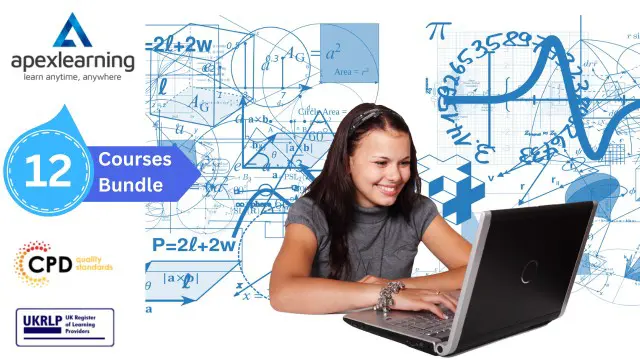
SIP in IMS training course description The IP Multimedia Core Network Subsystem (IMS) is defined by 3GPP as a new mobile infrastructure. This advanced course looks at the use of SIP in the IMS. What will you learn Describe the role of SIP in the IMS. Explain how SIP works in the IMS Describe the SIP architecture in the IMS. Explain how SIP and SDP are used in basic IMS procedures. SIP in IMS training course details Who will benefit: Technical telecommunications staff. Prerequisites: SIP for engineers. Duration 2 days SIP in IMS training course contents Introduction SIP review, SIP elements, Simple SIP call flow, What is IMS? Why IMS? Why SIP in the IMS? SIP and IMS relationship. Standards 3GPP, IETF, 3GPPr5, 3GPPr6, 3GPP SIP extensions. SIP and IMS IMS architecture, SIP interfaces. Server functions Registration, home and away, location and directory services, stateful and stateless servers. SIP servers P-CSCF, I-CSCF, S-CSCF, PSTN gateways SIP registration in the IMS SIP REGISTER, IMS identities, registration process, P-CSCF discovery, S-CSCF assignment, IMS subscriber and IMS registrar signalling flow. IMS routing in the registration process. Re and De-registration. SIP sessions in the IMS SIP INVITE, Establishing IMS SIP sessions, User at home network, user roaming, IMS offer answer architecture, SIP preconditions, QoS, reserving resources, IMS bearer network interactions, IMS subscriber and IMS service signalling flow. Typical call flows. SIP services in the IMS IMS specifications, IMS service procedures, call scenarios, call services. IMS multimedia related procedures. IMS presence, IMS messaging, IMS conferencing, IMS PoC. SIP-T SIP and the PSTN, URIs and ENUM, NAPTR, SRV, ISUP numbers and URI mapping, IAM and INVITE, SIP to PSTN/ISUP mapping, PSTN/ISUP to SIP mapping, PSTN to PSTN over SIP. MIME media types for ISUP, DTMF transmission, CLIP and CLIR in SIP, ring tone, split gateways SIP-I ISO standards, translation versus tunnelling. IMS SIP extensions Security (RFC 3310, 3329), Resource reservation (RFC 3312), Media authorisation (RFC 3313), SigComp (RFC 3320), P Headers (RFC 3325, 3455), Mobile registration (RFC 3327, 3608), Reg event (RFC 3680), Preconditions (RFC 4032) Security IMS security architecture, identities, HTTP digest, TLS. Affect of security on SIP media sessions.

NPORS Marine Knuckle Boom Crane (N014)
By Dynamic Training and Assessments Ltd
NPORS Marine Knuckle Boom Crane (N014)

The Complete SQL Bootcamp for Aspiring Data Scientists
By Packt
This hands-on course on SQL starts with the basics, and gradually delves deep into SQL, ensuring a well-rounded learning experience. Practical examples and real-world applications will be at the heart of your learning. No prior experience or specific software installation is necessary. Just bring your enthusiasm to learn and get started.
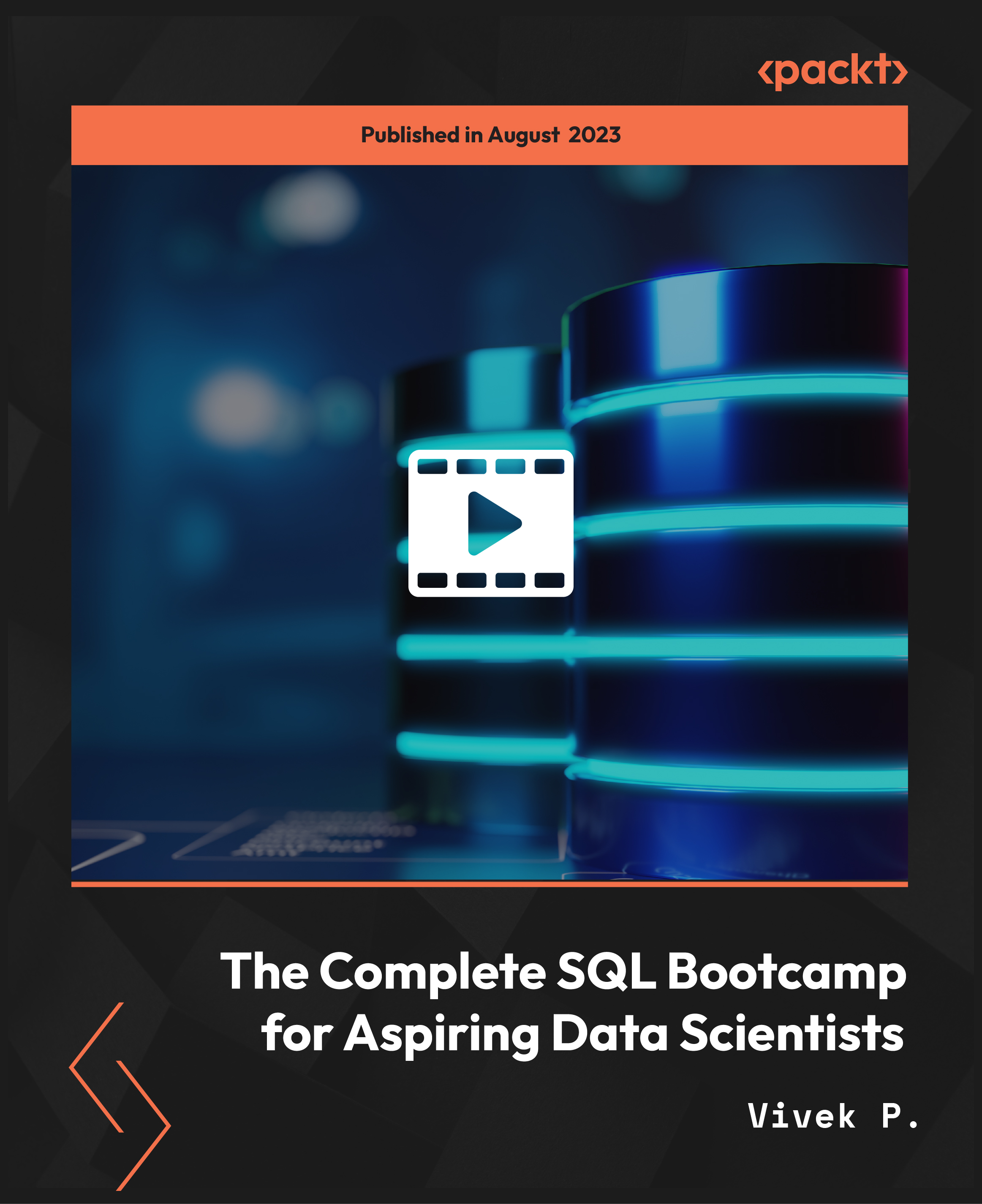
Microsoft Excel for Beginners Certificate
By OnlineCoursesLearning.com
Microsoft Excel for Beginners Course Are you seeking to boost your career potential by acquiring practical knowledge in one of the most indispensable tools in modern business - Microsoft Excel? Or perhaps you are a student aiming to supplement your educational endeavors with this ubiquitous software? Then you've landed on the right course. Our Microsoft Excel for Beginners Certificate Course is designed to introduce learners to the essential functions and features of Excel, starting from the basics. This comprehensive online course offers step-by-step instructions on how to create, navigate, and manage worksheets and workbooks effectively. You'll embark on a journey from understanding the Excel interface, all the way to manipulating datasets and performing complex calculations with ease. Whether it's data sorting, cell formatting, creating tables, or crafting detailed charts, you'll learn how to do it all. You'll also become adept at employing powerful Excel functions and formulas, opening doors to seamless data analysis and interpretation. Course Highlights: Foundational Excel Knowledge: Familiarize yourself with Excel's interface, and learn how to create and manipulate worksheets and workbooks. Formatting and Styles: Learn how to use Excel's rich formatting options to emphasize and clarify your data. Tables and Data Features: Master the art of sorting and filtering data, as well as creating and formatting tables. Charts and Graphics: Acquire the skills to create visually appealing charts and graphics that communicate your data effectively. Functions and Formulas: Delve into the core functions and formulas, including VLOOKUP, SUM, AVERAGE, and more. Data Analysis: Discover the power of Excel's data analysis tools, and learn how to use them to derive meaningful insights from your data. Real-world Application Scenarios: Engage with interactive exercises and projects that reinforce your learning and allow you to practice your skills in realistic settings. This course is designed for absolute beginners, so no previous experience with Excel is required. Upon completion of the course, you'll receive a certificate to showcase your newfound proficiency. Furthermore, the course is self-paced and accessible 24/7, so you can learn at a time and pace that suits you best. Unlock your potential today with our Microsoft Excel for Beginners Certificate Course. Empower yourself with valuable skills that will serve you in any professional setting.

Search By Location
- Functions Courses in London
- Functions Courses in Birmingham
- Functions Courses in Glasgow
- Functions Courses in Liverpool
- Functions Courses in Bristol
- Functions Courses in Manchester
- Functions Courses in Sheffield
- Functions Courses in Leeds
- Functions Courses in Edinburgh
- Functions Courses in Leicester
- Functions Courses in Coventry
- Functions Courses in Bradford
- Functions Courses in Cardiff
- Functions Courses in Belfast
- Functions Courses in Nottingham