- Professional Development
- Medicine & Nursing
- Arts & Crafts
- Health & Wellbeing
- Personal Development
6127 Courses
School Welfare Officer
By The Teachers Training
Equip yourself with the skills and knowledge to support student well-being with our School Welfare Officer Course. Learn about key issues in student welfare, including mental health, bullying prevention, and crisis intervention. Gain practical strategies for fostering a safe and supportive school environment. Whether you're a school administrator, counselor, or educator, this course provides valuable training to effectively address the social, emotional, and psychological needs of students.

Description Register on the Machine Learning Model Using AWS SageMaker Canvas today and build the experience, skills and knowledge you need to enhance your professional development and work towards your dream job. Study this course through online learning and take the first steps towards a long-term career. The course consists of a number of easy to digest, in-depth modules, designed to provide you with a detailed, expert level of knowledge. Learn through a mixture of instructional video lessons and online study materials. Receive online tutor support as you study the course, to ensure you are supported every step of the way. Get a certificate as proof of your course completion. The Machine Learning Model Using AWS SageMaker Canvas course is incredibly great value and allows you to study at your own pace. Access the course modules from any internet-enabled device, including computers, tablets, and smartphones. The course is designed to increase your employability and equip you with everything you need to be a success. Enrol on the now and start learning instantly! What You Get With This Course Receive a digital certificate upon successful completion of the course Get taught by experienced, professional instructors Study at a time and pace that suits your learning style Get instant feedback on assessments 24/7 help and advice via email or live chat Get full tutor support on weekdays (Monday to Friday) Certificate of Achievement After the successful completion of the final assessment, you will receive a CPD-accredited certificate of achievement. The PDF certificate is for 9.99, and it will be sent to you immediately after through e-mail. You can get the hard copy for 15.99, which will reach your doorsteps by post. Method of Assessment You need to attend an assessment right after the completion of this course to evaluate your progression. For passing the assessment, you need to score at least 60%. After submitting your assessment, you will get feedback from our experts immediately. Who Is This Course For The course is ideal for those who already work in this sector or are aspiring professionals. This course is designed to enhance your expertise and boost your CV. Learn key skills and gain a professional qualification to prove your newly-acquired knowledge. Course Content Introduction To Machine Learning What is Machine Learning? 00:04:00 Introduction To AWS What is Amazon Web Services (AWS)? 00:01:00 Signing into AWS Console 00:02:00 Introduction To SageMaker What is SageMaker, and how it is used for Machine Learning? 00:03:00 What is SageMaker Canvas? 00:03:00 Setup SageMaker Domain and User Setup 00:04:00 Setup Data in S3 Buckets for use in SageMaker 00:03:00 SageMaker Canvas Interface Walkthrough Navigating in SageMaker Canvas 00:02:00 Project 01: Banknote Authentication Adding Training Data 00:03:00 Building and Using Model for Prediction 00:03:00 Predict Single & Batch Dataset 00:07:00 Validating Accuracy of Batch Predictions 00:02:00 Project 02: Spam SMS Detection Adding Train & Test Data 00:01:00 Building and Using Model for Prediction 00:03:00 Predicting Data and Validating Accuracy 00:02:00 Project 03: Customer Churn Prediction Adding Data 00:02:00 Building Model 00:03:00 Performing & Validating Predictions 00:04:00 Project 04: Wine Quality Prediction Adding & Joining Datasets 00:04:00 Building Model 00:03:00 Predicting Test Data 00:02:00 Assignment White Wine Quality Prediction 00:02:00 Other Important Features In SageMaker Canvas Versioning 00:04:00 Congratulations & Next Steps Getting Datasets for Practice 00:04:00 Getting Help on SageMaker Canvas 00:04:00 Congratulations & Thankyou 00:01:00 Order your Certificates & Transcripts Order your Certificates & Transcripts 00:00:00 Frequently Asked Questions Are there any prerequisites for taking the course? There are no specific prerequisites for this course, nor are there any formal entry requirements. All you need is an internet connection, a good understanding of English and a passion for learning for this course. Can I access the course at any time, or is there a set schedule? You have the flexibility to access the course at any time that suits your schedule. Our courses are self-paced, allowing you to study at your own pace and convenience. How long will I have access to the course? For this course, you will have access to the course materials for 1 year only. This means you can review the content as often as you like within the year, even after you've completed the course. However, if you buy Lifetime Access for the course, you will be able to access the course for a lifetime. Is there a certificate of completion provided after completing the course? Yes, upon successfully completing the course, you will receive a certificate of completion. This certificate can be a valuable addition to your professional portfolio and can be shared on your various social networks. Can I switch courses or get a refund if I'm not satisfied with the course? We want you to have a positive learning experience. If you're not satisfied with the course, you can request a course transfer or refund within 14 days of the initial purchase. How do I track my progress in the course? Our platform provides tracking tools and progress indicators for each course. You can monitor your progress, completed lessons, and assessments through your learner dashboard for the course. What if I have technical issues or difficulties with the course? If you encounter technical issues or content-related difficulties with the course, our support team is available to assist you. You can reach out to them for prompt resolution.

Register on the Excel Pivot Tables, Pivot Charts, Slicers, and Timelines today and build the experience, skills and knowledge you need to enhance your professional development and work towards your dream job. Study this course through online learning and take the first steps towards a long-term career. The course consists of a number of easy to digest, in-depth modules, designed to provide you with a detailed, expert level of knowledge. Learn through a mixture of instructional video lessons and online study materials. Receive online tutor support as you study the course, to ensure you are supported every step of the way. Get a digital certificate as a proof of your course completion. The Excel Pivot Tables, Pivot Charts, Slicers, and Timelines is incredibly great value and allows you to study at your own pace. Access the course modules from any internet-enabled device, including computers, tablet, and smartphones. The course is designed to increase your employability and equip you with everything you need to be a success. Enrol on the now and start learning instantly! What You Get With The Excel Pivot Tables, Pivot Charts, Slicers, and Timelines Receive a e-certificate upon successful completion of the course Get taught by experienced, professional instructors Study at a time and pace that suits your learning style Get instant feedback on assessments 24/7 help and advice via email or live chat Get full tutor support on weekdays (Monday to Friday) Course Design The course is delivered through our online learning platform, accessible through any internet-connected device. There are no formal deadlines or teaching schedules, meaning you are free to study the course at your own pace. You are taught through a combination of Video lessons Online study materials Certification After the successful completion of the final assessment, you will receive a CPD-accredited certificate of achievement. The PDF certificate is for £9.99, and it will be sent to you immediately after through e-mail. You can get the hard copy for £15.99, which will reach your doorsteps by post. Who Is This Course For: The course is ideal for those who already work in this sector or are an aspiring professional. This course is designed to enhance your expertise and boost your CV. Learn key skills and gain a professional qualification to prove your newly-acquired knowledge. Requirements: The online training is open to all students and has no formal entry requirements. To study the Excel Pivot Tables, Pivot Charts, Slicers, and Timelines, all your need is a passion for learning, a good understanding of English, numeracy, and IT skills. You must also be over the age of 16. Course Content Excel Pivot Tables, Pivot Charts, Slicers, and Timelines Getting started with your Pivot Table 00:04:00 Drill Down 00:01:00 Managing the Field List 00:02:00 Changing the Calculation type with Value Field Settings 00:06:00 Growing your Pivot Table with Multiple Fields 00:04:00 Formatting the Pivot Table 00:05:00 Sorting and Filtering the Pivot Table 00:03:00 Creating a Dashboard with Slicers, Timelines and Pivot Charts 00:09:00 Reporting by day, month, qtr, or year within the Pivot Table 00:04:00 Refreshing the Pivot Data with new data 00:03:00 Adding your own calculations into the Pivot Table 00:03:00 The power of the Filter Section in the Pivot Table 00:04:00 PowerQuery 00:12:00 PowerPivot 00:21:00 Frequently Asked Questions Are there any prerequisites for taking the course? There are no specific prerequisites for this course, nor are there any formal entry requirements. All you need is an internet connection, a good understanding of English and a passion for learning for this course. Can I access the course at any time, or is there a set schedule? You have the flexibility to access the course at any time that suits your schedule. Our courses are self-paced, allowing you to study at your own pace and convenience. How long will I have access to the course? For this course, you will have access to the course materials for 1 year only. This means you can review the content as often as you like within the year, even after you've completed the course. However, if you buy Lifetime Access for the course, you will be able to access the course for a lifetime. Is there a certificate of completion provided after completing the course? Yes, upon successfully completing the course, you will receive a certificate of completion. This certificate can be a valuable addition to your professional portfolio and can be shared on your various social networks. Can I switch courses or get a refund if I'm not satisfied with the course? We want you to have a positive learning experience. If you're not satisfied with the course, you can request a course transfer or refund within 14 days of the initial purchase. How do I track my progress in the course? Our platform provides tracking tools and progress indicators for each course. You can monitor your progress, completed lessons, and assessments through your learner dashboard for the course. What if I have technical issues or difficulties with the course? If you encounter technical issues or content-related difficulties with the course, our support team is available to assist you. You can reach out to them for prompt resolution.
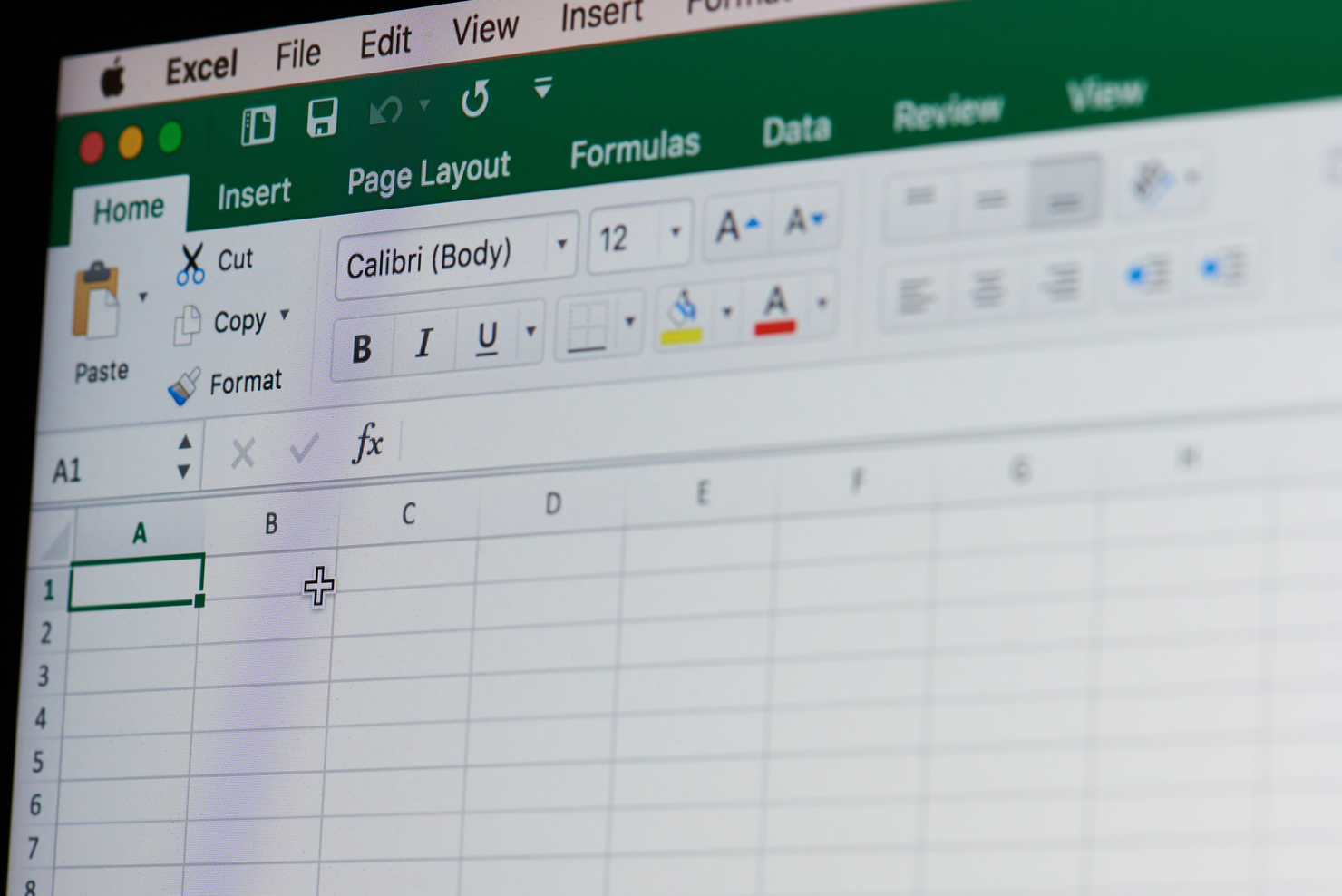
Step into the world of keeping offices and buildings in tip-top shape with our Facilities Management Diploma. It's more than just a bunch of lessons-it's like getting the secret playbook for making sure everything in a workplace is running just right. You'll learn to manage the spaces where people work, keep everything from the break room to the boardroom in order, and make sure everyone's happy and safe. Think of it as learning to be the go-to person who knows what to do when the heating's not working or when someone needs a new place to sit. This course will teach you how to sort out contracts, handle repairs without a fuss, and be smart with money when working with other businesses. It's not just about fixing things; it's about making the place better for everyone, helping people enjoy their work more, and saving money by using resources wisely. And there's more-you'll become a whiz at making the office a friendlier place for the environment and planning out the big stuff, like new projects that help the company grow. By the end of this course, you'll be ready to take charge of any building, making sure it's a nice place to work, safe, and green. Whether it's sorting out the recycling or planning for the future, you'll know just what to do. So come on and learn how to be the one who keeps the office ticking along perfectly! Learning Outcomes Understand the core concepts and responsibilities of facility management. Manage space efficiently and optimise the use of workplace services. Oversee human resources, contractual matters, and vendor relations. Implement health and safety regulations within the workplace. Apply principles of sustainability in facility management practices. Conduct maintenance and manage repairs within facility operations. Plan and execute facility-related projects effectively. Drive business growth and prepare for organisational succession. Who is this course for Professionals aspiring to enter the field of Facilities Management. Current facilities managers seeking to enhance their expertise. Individuals interested in understanding operational functionalities of workplaces. Entrepreneurs looking to manage their business facilities effectively. Career changers drawn to the dynamics of Facilities Management. Why Choose This Course Unlimited access to the course for a lifetime. Opportunity to earn a certificate accredited by the CPD Quality Standards and CIQ after completing this course. Structured lesson planning in line with industry standards. Immerse yourself in innovative and captivating course materials and activities. Assessments designed to evaluate advanced cognitive abilities and skill proficiency. Flexibility to complete the Course at your own pace, on your own schedule. Receive full tutor support throughout the week, from Monday to Friday, to enhance your learning experience. Unlock career resources for CV improvement, interview readiness, and job success. Career Path Facilities Coordinator - £20,000 to £30,000 per annum Facilities Manager - £30,000 to £45,000 per annum Maintenance Manager - £25,000 to £40,000 per annum Health and Safety Officer - £25,000 to £35,000 per annum Estate Manager - £35,000 to £55,000 per annum Certification Upon completion of the course content for the Facilities Management Diploma, you will be eligible to undertake an evaluative written assignment. This can be scheduled at your convenience, either during the course or upon its completion. Upon passing, you will have the opportunity to claim a PDF certificate at £4.99 Only. Should you desire a physical copy of your certificate, it can be requested for a nominal fee of £8. Prerequisites The Facilities Management Diploma is open to all interested learners and does not necessitate any previous qualifications or specific work experience. Crafted by industry experts, this course is accessible and user-friendly across various digital platforms, including PCs, Macs, tablets, and smartphones. With no more than a stable internet connection, you can commence your learning journey from anywhere, at any time. Course Curriculum Module 01: Introduction to Facility Management Introduction to Facilities Management 00:26:00 Module 02: Space Management Space Management 00:22:00 Module 03: Managing Workplace Services Managing Workplace Services 00:31:00 Module 04: Human Resource and Contract Management Human Resource and Contract Management 00:23:00 Module 05: Lease Purchase and Vendor Management Lease Purchase and Vendor Management 00:25:00 Module 06: Health and Safety at Work Health and Safety at Work 00:24:00 Module 07: Sustainable Facility Management Sustainable Facilities Management 00:16:00 Module 08: Maintenance and Repairs Maintenance and Repairs 00:19:00 Module 09: Project Management Project Management 00:28:00 Module 10: Business Development and Succession Planning Business Development and Succession Planning 00:27:00 Recommended Readings Recommended Readings - Facilities Management - Diploma 00:00:00

In the bustling realm of financial operations, streamlining processes is paramount. 'Efficient Accounts Payable Processing: Streamlining Financial Transactions' illuminates the pathway to enhanced financial transaction efficiency. Dive deep into the intricacies of Accounts Payable, exploring vendor management, invoice logistics, emergent technologies, purchase ledger management, and the art of financial budgeting, auditing, and reporting. Equip yourself with insights that transform complex tasks into simplified, coherent procedures. Learning Outcomes Understand the foundational concepts of Accounts Payable Processing. Gain proficiency in managing vendors for optimal transaction fluidity. Master the techniques of effective invoice and payment operations. Recognise and leverage cutting-edge technologies influencing Accounts Payable. Comprehend purchase ledger nuances and apply principles of financial budgeting, auditing, and reporting. Why buy this Efficient Accounts Payable Processing: Streamlining Financial Transactions? Unlimited access to the course for a lifetime. Opportunity to earn a certificate accredited by the CPD Quality Standards and CIQ after completing this course. Structured lesson planning in line with industry standards. Immerse yourself in innovative and captivating course materials and activities. Assessments designed to evaluate advanced cognitive abilities and skill proficiency. Flexibility to complete the Course at your own pace, on your own schedule. Receive full tutor support throughout the week, from Monday to Friday, to enhance your learning experience. Unlock career resources for CV improvement, interview readiness, and job success. Who is this Efficient Accounts Payable Processing: Streamlining Financial Transactions for? Financial analysts aiming to enhance their process comprehension. Accounts payable clerks aspiring for proficiency. Business owners desiring a streamlined financial operation. Finance students yearning for in-depth industry knowledge. Tech enthusiasts curious about technological integrations in financial processing. Career path Financial Analyst: £40,000 - £55,000 Accounts Payable Clerk: £20,000 - £25,000 Purchase Ledger Manager: £30,000 - £40,000 Financial Auditor: £45,000 - £60,000 Budget Analyst: £35,000 - £50,000 Financial Reporting Manager: £50,000 - £70,000 Prerequisites This Efficient Accounts Payable Processing: Streamlining Financial Transactions does not require you to have any prior qualifications or experience. You can just enrol and start learning. This course was made by professionals and it is compatible with all PC's, Mac's, tablets and smartphones. You will be able to access the course from anywhere at any time as long as you have a good enough internet connection. Certification After studying the course materials, there will be a written assignment test which you can take at the end of the course. After successfully passing the test you will be able to claim the pdf certificate for £4.99 Original Hard Copy certificates need to be ordered at an additional cost of £8. Course Curriculum Module 01: Introduction to Accounts Payable Processing Introduction to Accounts Payable Processing 00:16:00 Module 02: Vendor Management Vendor Management 00:16:00 Module 03: Invoice & Payment Processing Invoice & Payment Processing 00:12:00 Module 04: Technologies in Accounts Payable Processing Technologies in Accounts Payable Processing 00:18:00 Module 05: Purchase Ledger Management Purchase Ledger Management 00:11:00 Module 06: Financial Budgeting, Auditing, and Reporting Financial Budgeting, Auditing, and Reporting 00:18:00

Delve into the world of SAP Controlling (CO) - Product Costing S4HANA, a course meticulously designed to usher learners into the sophisticated realm of financial management and cost analysis within the SAP ecosystem. This course, spread across nine comprehensive sections, offers a unique opportunity to grasp the intricacies of SAP CO with a focus on product costing. It meticulously covers an array of topics, from the basics of material master data and pricing controls to the complexities of cost component structures and standard cost estimation execution. The curriculum is crafted to not only impart theoretical knowledge but also to equip learners with the skills to apply these concepts in real-world scenarios, making it a vital tool for anyone looking to excel in the field of financial controlling and cost management. The journey through this course is an enlightening one, offering insights into the core aspects of SAP CO, such as BoM (Bill of Materials), activities, and routing, as well as the nuances of overheads in costing, cost sheets, and costing variants. Each section is tailored to provide a deep dive into the respective areas, ensuring a thorough understanding of every facet of product costing within the S4HANA environment. Whether you are a novice in SAP or looking to enhance your existing skills, this course stands as a beacon of knowledge, guiding you towards mastery in SAP CO Product Costing. Learning Outcomes Gain a thorough understanding of SAP CO's role in product costing, including the integration of material master data and pricing controls. Acquire the ability to efficiently manage and utilise BoM, activities, and routing within the SAP environment. Develop competence in managing overheads and understanding the implications of costing sheets in the costing process. Learn to configure and apply costing variants effectively in various business scenarios. Master the process of executing standard cost estimation, enhancing decision-making skills in cost management. Why choose this SAP Controlling (CO) - Product Costing S4HANA course? Unlimited access to the course for a lifetime. Opportunity to earn a certificate accredited by the CPD Quality Standards and CIQ after completing this course. Structured lesson planning in line with industry standards. Immerse yourself in innovative and captivating course materials and activities. Assessments designed to evaluate advanced cognitive abilities and skill proficiency. Flexibility to complete the Course at your own pace, on your own schedule. Receive full tutor support throughout the week, from Monday to Friday, to enhance your learning experience. Unlock career resources for CV improvement, interview readiness, and job success. Who is this SAP Controlling (CO) - Product Costing S4HANA course for? Individuals aiming to advance their careers in financial controlling and cost management. SAP enthusiasts keen to deepen their knowledge in the specific area of product costing. Business analysts and consultants seeking to add SAP CO expertise to their skillset. Finance and accounting professionals aspiring to integrate SAP CO into their work. Managers and decision-makers looking to improve cost efficiency and financial decision-making in their organisations. Career path SAP CO Consultant (Average Salary: £45,000 - £65,000) Financial Controller (Average Salary: £55,000 - £75,000) Cost Analyst (Average Salary: £40,000 - £60,000) Business Process Consultant (Average Salary: £50,000 - £70,000) Management Accountant (Average Salary: £45,000 - £65,000) ERP Analyst (Average Salary: £42,000 - £62,000) Prerequisites This SAP Controlling (CO) - Product Costing S4HANA does not require you to have any prior qualifications or experience. You can just enrol and start learning. This course was made by professionals and it is compatible with all PC's, Mac's, tablets and smartphones. You will be able to access the course from anywhere at any time as long as you have a good enough internet connection. Certification After studying the course materials, there will be a written assignment test which you can take at the end of the course. After successfully passing the test you will be able to claim the pdf certificate for £4.99 Original Hard Copy certificates need to be ordered at an additional cost of £8. Course Curriculum Section 01: Introduction Unit 1: Introduction to the Course 00:02:00 Unit 2: Introduction to Product Costing 00:02:00 Unit 3: Scenario for Product Costing 00:03:00 Section 02: Material Master Data and Pricing Controls Unit 1: Create Material Master Data; Introduction to MAV, Standard Price and Planned Price 00:14:00 Section 03: BoM, Activities and Routing Unit 1: Introduction to Bill of Materials, Activities, Routing and Overheads 00:08:00 Unit 2: Introduction to Activity Type Price Planning 00:05:00 Unit 3: Configuration of Bill of Materials 00:04:00 Unit 4: Configuration for Activity Types and Creation of Secondary CE in S4HANA 00:09:00 Unit 5: Configuration for cost element input planning 00:09:00 Unit 6: Configuration for Activity type price planning 00:04:00 Unit 7: Activity price calculation 00:03:00 Section 04: Overheads in Costing Unit 1: Configuration for Overhead Management 00:05:00 Unit 2: Configuration of Overhead Key and Overhead Group 00:08:00 Section 05: Costing Sheet Unit 1: Introduction to Costing Sheet 00:04:00 Unit 2: Configuration of Costing Sheet 00:13:00 Section 06: Costing Variant Unit 1: Introduction to Costing Variant 00:05:00 Unit 2: Configuration of Costing Variant 00:07:00 Section 07: Routing and Work Centres Unit 1: Introduction to Routing and Work Centres 00:03:00 Unit 2: Configuration for Routing and Work Centres 00:21:00 Section 08: Cost Component Structure Unit 1: Introduction and Configuration of Cost Component Structure 00:08:00 Section 09: Execution of Standard Cost Estimation Unit 1: Steps in Standard Costing Run 00:02:00 Unit 2: Execution of Cost Estimation Run 00:05:00 Unit 3: Marking and Releasing the cost 00:05:00 Resources Resources - SAP Controlling (CO) - Product Costing S4HANA 00:00:00 Assignment Assignment - SAP Controlling (CO) - Product Costing S4HANA 00:00:00

Harness the unlimited power of Microsoft Access by creating and maintaining your own basic database system, as well as learning how to develop user-friendly programs. Microsoft Access is a well-known and widely used data-management software application. This Microsoft Access course will teach you how to make the most of this versatile and useful programme, so sign Microsoft Access course up today to quickly gain a valuable new skill that will broaden your portfolio and advance your career. After completing this Microsoft Access course, you will have mastered the most commonly used Access tools and will be able to complete any access task with efficiency and grace. So why wait any longer? Enrol now and become a Microsoft Access guru! Upon completion of this Microsoft Access course, you will be able to: Fully understand tables, queries, reports, and forms Make useful database tables and effective reports Build dynamic user data forms Effectively retrieve data using access queries Automate access database tasks with Macros and VBA And more Why Prefer This Microsoft Access Course? Opportunity to earn a certificate accredited by CPDQS. Get a free student ID card! (£10 postal charge will be applicable for international delivery) Innovative and Engaging Content. Free Assessments 24/7 Tutor Support. *** Course Curriculum *** Here is the curriculum breakdown of the Microsoft Access course: Microsoft Access for Beginners Module 01 Orientation to Microsoft Access Create a Simple Access Database Get Help and Configure Options in Microsoft Access Module 02 Modify Table Data Sort and Filter Records Module 03 Create Basic Queries Sort and Filter Data in a Query Perform Calculations in a Query Module 04 Create Basic Access Forms Work with Data on Access Forms Module 05 Create a Report Add Controls to a Report Enhance the Appearance of a Report Prepare a Report for Print Organize Report Information Format Reports Assessment Process Once you have completed all the modules in the Microsoft Access course, you can assess your skills and knowledge with an optional assignment. CPD 10 CPD hours / points Accredited by CPD Quality Standards Who is this course for? This Microsoft Access Course is for: Users wishing to advance their understanding of Microsoft Access from beginner to advanced Those who have used Access but want to learn some little-known tips, tricks, and shortcuts in order to become more efficient. This Microsoft Access course is also appropriate for students who have prior experience with Access and want to learn more about it. Entrepreneurs, office workers, teachers, and students interested in database work Requirements You will not need any prior background or expertise to enrol in this Microsoft Access Course. Career path Upon completion of this Microsoft Access course, learners will be able to add their new skills to their CV and take the very first step towards the following careers: Database Administrator: £37,000 Data Analyst: £32,000 Office Manager: £28,000 Administrative Assistant: £22,000 Business Analyst: £40,000 Project Coordinator: £27,000 Certificates CPDQS Accredited Certificate Digital certificate - £10 CPDQS Accredited Certificate Hard copy certificate - £29 If you are an international student, then you have to pay an additional 10 GBP as an international delivery charge.
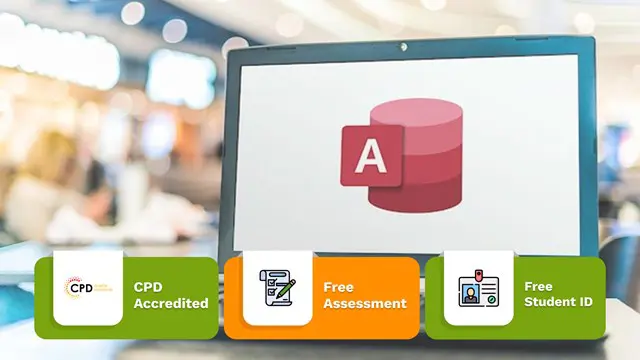
Windows PowerShell Hands-On Training for Beginners
By Packt
This course is a short and crisp introduction to those who do not have any prior knowledge of scripting or any programming basics. The instructor has tried to explain the concepts in such a simple terminology that even non-technical people will find it very easy to grasp the various Windows PowerShell concepts.

24 Hour Flash Deal **25-in-1 Product Management: Strategies for Successful Product Development Mega Bundle** Product Management: Strategies for Successful Product Development Enrolment Gifts **FREE PDF Certificate**FREE PDF Transcript ** FREE Exam** FREE Student ID ** Lifetime Access **FREE Enrolment Letter ** Take the initial steps toward a successful long-term career by studying the Product Management: Strategies for Successful Product Development package online with Studyhub through our online learning platform. The Product Management: Strategies for Successful Product Development bundle can help you improve your CV, wow potential employers, and differentiate yourself from the mass. This Product Management: Strategies for Successful Product Development course provides complete 360-degree training on Product Management: Strategies for Successful Product Development. You'll get not one, not two, not three, but twenty-five Product Management: Strategies for Successful Product Development courses included in this course. Plus Studyhub's signature Forever Access is given as always, meaning these Product Management: Strategies for Successful Product Development courses are yours for as long as you want them once you enrol in this course This Product Management: Strategies for Successful Product Development Bundle consists the following career oriented courses: Course 01: Product Management Course 02: Product Management for Maximum Sales: Boosting Business Success Course 03: Digital Product Management Course 04: Business Analysis Certification & Corporate Investigation Training Course 05: Strategic Business Management Course 06: Business Management and Finance Course Course 07: Principles of Marketing - Online Course Course 08: Digital Marketing Business Tips Course 09: Social Media for Business Course 10: Complete Online Marketing & Advertising Course Course 11: Ecommerce Management Certification, Branding & Marketing Course 12: Strategic Planning and Analysis for Marketing Course 13: Diploma in Sales and Strategic Marketing Certificate Course 14: Marketing Strategies for Business Course 15: Branding Fundamentals for New Business Course 16: Sales Training: Practical Sales Techniques Course 17: Retail Management Course 18: Business Management Course 19: Fundamentals of Entrepreneurship Course 20: Operations and Time Management Course 21: Project Management Course 22: Corporate Relationship Goals for Success Course 23: Business Model Canvas for Business Plan Course 24: Financial Modelling for Decision Making and Business plan Course 25: Business Networking Skills The Product Management: Strategies for Successful Product Development course has been prepared by focusing largely on Product Management: Strategies for Successful Product Development career readiness. It has been designed by our Product Management: Strategies for Successful Product Development specialists in a manner that you will be likely to find yourself head and shoulders above the others. For better learning, one to one assistance will also be provided if it's required by any learners. The Product Management: Strategies for Successful Product Development Bundle is one of the most prestigious training offered at StudyHub and is highly valued by employers for good reason. This Product Management: Strategies for Successful Product Development bundle course has been created with twenty-five premium courses to provide our learners with the best learning experience possible to increase their understanding of their chosen field. This Product Management: Strategies for Successful Product Development Course, like every one of Study Hub's courses, is meticulously developed and well researched. Every one of the topics is divided into Product Management: Strategies for Successful Product Development Elementary modules, allowing our students to grasp each lesson quickly. The Product Management: Strategies for Successful Product Development course is self-paced and can be taken from the comfort of your home, office, or on the go! With our Student ID card you will get discounts on things like music, food, travel and clothes etc. In this exclusive Product Management: Strategies for Successful Product Development bundle, you really hit the jackpot. Here's what you get: Step by step Product Management: Strategies for Successful Product Development lessons One to one assistance from Product Management: Strategies for Successful Product Developmentprofessionals if you need it Innovative exams to test your knowledge after the Product Management: Strategies for Successful Product Developmentcourse 24/7 customer support should you encounter any hiccups Top-class learning portal Unlimited lifetime access to all twenty-five Product Management: Strategies for Successful Product Development courses Digital Certificate, Transcript and student ID are all included in the price PDF certificate immediately after passing Original copies of your Product Management: Strategies for Successful Product Development certificate and transcript on the next working day Easily learn the Product Management: Strategies for Successful Product Development skills and knowledge you want from the comfort of your home CPD 250 CPD hours / points Accredited by CPD Quality Standards Who is this course for? This Product Management: Strategies for Successful Product Development training is suitable for - Students Recent graduates Job Seekers Individuals who are already employed in the relevant sectors and wish to enhance their knowledge and expertise in Product Management: Strategies for Successful Product Development Requirements To participate in this Product Management: Strategies for Successful Product Development course, all you need is - A smart device A secure internet connection And a keen interest in Product Management: Strategies for Successful Product Development Career path You will be able to kickstart your Product Management: Strategies for Successful Product Development career because this course includes various courses as a bonus. This bundle is an excellent opportunity for you to learn multiple skills from the convenience of your own home and explore Product Management: Strategies for Successful Product Development career opportunities. Certificates CPD Accredited Certificate Digital certificate - Included CPD Accredited e-Certificate - Free CPD Accredited Hardcopy Certificate - Free Enrolment Letter - Free Student ID Card - Free

Description: To build a successful career, you need to have excellent presentation skills. As a result, you need to have expertise on different software. This Corel Presentations X3 Application Training will help you with just that. This course will teach you about Corel Presentations X3, a highly customizable software which includes animations of text and images, sounds, spreadsheets, etc. These features will facilitate you to make an attractive presentation and in turn, it will help you stand out among others in any professional field. So if you want to promote your career, this course should help a lot. Learning Outcomes: Common presentation applications, opening and closing the program, understanding the application and getting help Create blank presentations, enter text in standard and outline view, and edit and delete text Create presentations from a template, saving multiple times, opening presentations, switching between open presentations, and closing them Using editing tools like undo, cut, copy, find and replace, QuickCorrect and more Using viewing tools by changing views, using zoom, showing and hiding toolbars, and changing basic options Adding new, copying, moving and deleting slides; also discover how to change slide layout and design Explore how to apply master to a presentation, switch masters, add animations and slide transitions Format texts by changing font type, size, colours, applying effects, using alignment, styles and much more Discover how to choose an output format, use 'Show on the Go', add speaker notes, change orientation and size, access print settings and print out slides Hide and show slides, start and navigate through slide show, and stop the show Add pictures from a file or scrapbook, move, resize, cut, copy and paste them Working with data and organisation charts Working with and editing objects through drawing text box, shapes, rotation, resize and other options Create Master slides and footers, work with background and layout layers, and add dynamic elements Certification: After completing and passing the course successfully, you will be able to obtain an Accredited Certificate of Achievement. Certificates can be obtained either in hard copy at a cost of £39 or in PDF format at a cost of £24. Who is this Course for? Corel Presentations X3 Application Training is certified by CPD Qualifications Standards and CiQ. This makes it perfect for anyone trying to learn potential professional skills. As there is no experience and qualification required for this course, it is available for all students from any academic background. Requirements Our Corel Presentations X3 Application Training is fully compatible with any kind of device. Whether you are using Windows computer, Mac, smartphones or tablets, you will get the same experience while learning. Besides that, you will be able to access the course with any kind of internet connection from anywhere at any time without any kind of limitation. Career Path After completing this course you will be able to build up accurate knowledge and skills with proper confidence to enrich yourself and brighten up your career in the relevant job market. Getting Started 01:00:00 Creating a Presentation 00:30:00 Working With Files 01:00:00 Editing Tools, Part 1 00:30:00 Editing Tools, Part 2 01:00:00 Viewing Tools 01:00:00 Basic Presentations 01:00:00 Designing a Presentation 01:00:00 Formatting Text 01:00:00 Finishing Touches 01:00:00 Delivering Your Presentation 01:00:00 Working With Images 01:00:00 Working with Data Charts 01:00:00 Working with Organization Charts 01:00:00 Working with Objects 01:00:00 Editing Objects 01:00:00 Master Slides and Layers 01:00:00 Order Your Certificate and Transcript Order Your Certificates and Transcripts 00:00:00

Search By Location
- productivity Courses in London
- productivity Courses in Birmingham
- productivity Courses in Glasgow
- productivity Courses in Liverpool
- productivity Courses in Bristol
- productivity Courses in Manchester
- productivity Courses in Sheffield
- productivity Courses in Leeds
- productivity Courses in Edinburgh
- productivity Courses in Leicester
- productivity Courses in Coventry
- productivity Courses in Bradford
- productivity Courses in Cardiff
- productivity Courses in Belfast
- productivity Courses in Nottingham