- Professional Development
- Medicine & Nursing
- Arts & Crafts
- Health & Wellbeing
- Personal Development
15184 Courses
Register on the Perfect Pitching: How to Tell Them What They Want to Hear today and build the experience, skills and knowledge you need to enhance your professional development and work towards your dream job. Study this course through online learning and take the first steps towards a long-term career. The course consists of a number of easy to digest, in-depth modules, designed to provide you with a detailed, expert level of knowledge. Learn through a mixture of instructional video lessons and online study materials. Receive online tutor support as you study the course, to ensure you are supported every step of the way. Get a digital certificate as a proof of your course completion. The Perfect Pitching: How to Tell Them What They Want to Hear course is incredibly great value and allows you to study at your own pace. Access the course modules from any internet-enabled device, including computers, tablet, and smartphones. The course is designed to increase your employability and equip you with everything you need to be a success. Enrol on the now and start learning instantly! What You Get With The Perfect Pitching: How to Tell Them What They Want to Hear course Receive a e-certificate upon successful completion of the course Get taught by experienced, professional instructors Study at a time and pace that suits your learning style Get instant feedback on assessments 24/7 help and advice via email or live chat Get full tutor support on weekdays (Monday to Friday) Course Design The course is delivered through our online learning platform, accessible through any internet-connected device. There are no formal deadlines or teaching schedules, meaning you are free to study the course at your own pace. You are taught through a combination of Video lessons Online study materials Certification After the successful completion of the final assessment, you will receive a CPD-accredited certificate of achievement. The PDF certificate is for £9.99, and it will be sent to you immediately after through e-mail. You can get the hard copy for £15.99, which will reach your doorsteps by post. Who Is This Course For: The course is ideal for those who already work in this sector or are an aspiring professional. This course is designed to enhance your expertise and boost your CV. Learn key skills and gain a professional qualification to prove your newly-acquired knowledge. Requirements: The online training is open to all students and has no formal entry requirements. To study the Perfect Pitching: How to Tell Them What They Want to Hear course, all your need is a passion for learning, a good understanding of English, numeracy, and IT skills. You must also be over the age of 16. Course Content Introduction Promo Video 00:02:00 The 9 Steps to a Perfect Pitch An Introduction: Why Pitching is Important 00:02:00 Being Concise 00:02:00 Solving their Problem 00:03:00 Telling Them What They Want to Hear 00:02:00 Speaking in Plain English 00:02:00 Grabbing the Listener's Attention 00:03:00 Asking Qualifier Questions 00:03:00 Showing Your Passion 00:03:00 Telling a Consistent Story 00:02:00 Concluding with a Call to Action 00:02:00 Types of Pitches The Pixar Pitch 00:04:00 The Rhyming Pitch 00:01:00 The One-Word Pitch 00:01:00 The Logline Pitch 00:01:00 The Question Pitch 00:01:00 Conclusions Summary 00:02:00 Next steps / further reading 00:01:00 Frequently Asked Questions Are there any prerequisites for taking the course? There are no specific prerequisites for this course, nor are there any formal entry requirements. All you need is an internet connection, a good understanding of English and a passion for learning for this course. Can I access the course at any time, or is there a set schedule? You have the flexibility to access the course at any time that suits your schedule. Our courses are self-paced, allowing you to study at your own pace and convenience. How long will I have access to the course? For this course, you will have access to the course materials for 1 year only. This means you can review the content as often as you like within the year, even after you've completed the course. However, if you buy Lifetime Access for the course, you will be able to access the course for a lifetime. Is there a certificate of completion provided after completing the course? Yes, upon successfully completing the course, you will receive a certificate of completion. This certificate can be a valuable addition to your professional portfolio and can be shared on your various social networks. Can I switch courses or get a refund if I'm not satisfied with the course? We want you to have a positive learning experience. If you're not satisfied with the course, you can request a course transfer or refund within 14 days of the initial purchase. How do I track my progress in the course? Our platform provides tracking tools and progress indicators for each course. You can monitor your progress, completed lessons, and assessments through your learner dashboard for the course. What if I have technical issues or difficulties with the course? If you encounter technical issues or content-related difficulties with the course, our support team is available to assist you. You can reach out to them for prompt resolution.

Library & Information Science Advance Diploma for Library Assistants & Librarians
4.7(47)By Academy for Health and Fitness
***24 Hour Limited Time Flash Sale*** Library & Information Science Advance Diploma for Aspiring Librarian / Library Assistant Admission Gifts FREE PDF & Hard Copy Certificate| PDF Transcripts| FREE Student ID| Assessment| Lifetime Access| Enrolment Letter Are you a professional feeling stuck in your career, struggling to keep up with the ever-changing demands of the industry? Or perhaps you're a beginner, unsure of where to start or how to break into your desired field. Whichever stage you're in, our exclusive Library & Information Science Advance Diploma for Aspiring Librarian / Library Assistant Bundle provides unique insights and tools that can help you achieve your goals. Designed to cater to the needs of both seasoned professionals and aspiring newcomers, our Library & Information Science Advance Diploma for Aspiring Librarian / Library Assistant bundle is a comprehensive program that will equip you with the essential skills and knowledge you need to succeed. Whether you're looking to advance in your current role or embark on a new career journey, this bundle has everything you need to take your professional life to the next level. But that's not all. When you enrol in Library & Information Science Advance Diploma for Aspiring Librarian / Library Assistant Online Training, you'll receive 30 CPD-Accredited PDF Certificates, Hard Copy Certificates, and our exclusive student ID card, all absolutely free. Courses Are Included In this Library & Information Science Advance Diploma for Aspiring Librarian / Library Assistant Career Bundle: Course 01: Library and Information Science Diploma Course Course 02: English Literature Course 03: An Introduction to British and American Literature Search Course 04: Comparative Literature Course 05: Social Science Diploma Course 06: The Art of Organizing and Decluttering Course 07: Information Management Course 08: Information Governance Course 09: Data Management Training Course 10: Document Control Course 11: ICT: Information and Communication Technology Course 12: GDPR Course 13: Document Control Course 14: Quality Management Course 15: Administrative Management Course 16: Basic Data Analysis Course 17: Applied Statistics Course 18: Data Entry Administrator Course 19: Content Management Course 20: Copyediting & Proofreading Course 21: Material Management Course 22: Functional Skills IT Course 23: Goal Setting Course 24: Touch Typing Course 25: Computer Operating System and Troubleshooting Course 26: Microsoft Access Databases Forms and Reports Course 27: Workplace Confidentiality Course 28: Public Speaking Course 29: Complete Communication Skills Master Class Course 30: ChatGPT Masterclass: A Complete ChatGPT Zero to Hero! With the Library & Information Science Advance Diploma for Aspiring Librarian / Library Assistant, you'll embark on an immersive learning experience that combines interactive lessons with voice-over audio, ensuring that you can learn from anywhere in the world, at your own pace. And with 24/7 tutor support, you'll never feel alone in your journey, whether you're a seasoned professional or a beginner. Don't let this opportunity pass you by. Enrol in Library & Information Science Advance Diploma for Aspiring Librarian / Library Assistant today and take the first step towards achieving your goals and dreams. Why buy this Library & Information Science Advance Diploma for Aspiring Librarian / Library Assistant? Free CPD Accredited Certificate upon completion of Library & Information Science Advance Diploma for Aspiring Librarian / Library Assistant Get a free student ID card with Library & Information Science Advance Diploma for Aspiring Librarian / Library Assistant Lifetime access to the Library & Information Science Advance Diploma for Aspiring Librarian / Library Assistant course materials Get instant access to this Library & Information Science Advance Diploma for Aspiring Librarian / Library Assistant course Learn Library & Information Science Advance Diploma for Aspiring Librarian / Library Assistant from anywhere in the world 24/7 tutor support with the Library & Information Science Advance Diploma for Aspiring Librarian / Library Assistant course. Start your learning journey straightaway with our Library & Information Science Advance Diploma for Aspiring Librarian / Library Assistant Training! Library & Information Science Advance Diploma for Aspiring Librarian / Library Assistant premium bundle consists of 30 precisely chosen courses on a wide range of topics essential for anyone looking to excel in this field. Each segment of the Library & Information Science Advance Diploma for Aspiring Librarian / Library Assistant is meticulously designed to maximise learning and engagement, blending interactive content and audio-visual modules for a truly immersive experience. Certification You have to complete the assignment given at the end of the Library & Information Science Advance Diploma for Aspiring Librarian / Library Assistant course. After passing the Library & Information Science Advance Diploma for Aspiring Librarian / Library Assistant exam You will be entitled to claim a PDF & Hardcopy certificate accredited by CPD Quality standards completely free. CPD 300 CPD hours / points Accredited by CPD Quality Standards Who is this course for? This Library & Information Science Advance Diploma for Aspiring Librarian / Library Assistant course is ideal for: Students seeking mastery in Library & Information Science Advance Diploma for Aspiring Librarian / Library Assistant Professionals seeking to enhance Library & Information Science Advance Diploma for Aspiring Librarian / Library Assistant skills Individuals looking for a Library & Information Science Advance Diploma for Aspiring Librarian / Library Assistant-related career. Anyone passionate about Library & Information Science Advance Diploma for Aspiring Librarian / Library Assistant Requirements This Library & Information Science Advance Diploma for Aspiring Librarian / Library Assistant doesn't require prior experience and is suitable for diverse learners. Career path This Library & Information Science Advance Diploma for Aspiring Librarian / Library Assistant bundle will allow you to kickstart or take your career in the related sector to the next stage. Certificates CPD Accredited Digital certificate Digital certificate - Included CPD Accredited Hard copy certificate Hard copy certificate - Included If you are an international student, then you have to pay an additional 10 GBP for each certificate as an international delivery charge.
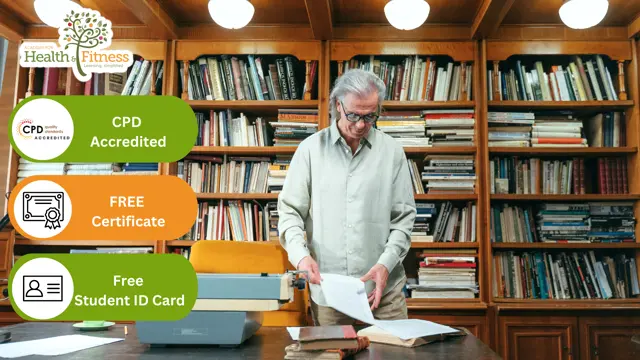
***24 Hour Limited Time Flash Sale*** Level 6 Diploma in Teaching and Learning CPD Approved Admission Gifts FREE PDF & Hard Copy Certificate| PDF Transcripts| FREE Student ID| Assessment| Lifetime Access| Enrolment Letter Are you a professional feeling stuck in your career, struggling to keep up with the ever-changing demands of the industry? Or perhaps you're a beginner, unsure of where to start or how to break into your desired field. Whichever stage you're in, our exclusive Level 6 Diploma in Teaching and Learning CPD Approved Bundle provides unique insights and tools that can help you achieve your goals. Designed to cater to the needs of both seasoned professionals and aspiring newcomers, our Level 6 Diploma in Teaching and Learning CPD Approved bundle is a comprehensive program that will equip you with the essential skills and knowledge you need to succeed. Whether you're looking to advance in your current role or embark on a new career journey, this bundle has everything you need to take your professional life to the next level. But that's not all. When you enrol in Level 6 Diploma in Teaching and Learning CPD Approved Online Training, you'll receive 30 CPD-Accredited PDF Certificates, Hard Copy Certificates, and our exclusive student ID card, all absolutely free. Courses Are Included In this Level 6 Diploma in Teaching and Learning CPD Approved Career Bundle: Course 01: Teaching Fundamentals: Make Concepts Easy to Understand Course 02: Blended Learning Course for Teachers Course 03: Planning, Delivery and Assessment in Teaching Course 04: Primary Teaching Assistant Course 05: Lesson Planning for Teaching Course 06: Early Years Primary Teaching Course 07: Montessori Education for Early Childhood Course 08: Phonics in Early Years Settings Course 09: Impact of Play on Early Childhood Learning Course 10: Education and Pedagogy Course 11: Educational Psychology Course 12: SEN Teaching Assistant Course 13: Educational Development Course Course 14: Teaching Anybody Anything Course 15: Teaching Assistant Course 16: Teaching Essentials for Teachers Course 17: Effective Communication Techniques for Teachers and Trainers Course 18: Learning to Learn - Super Learning Course 19: The Whole Brain Learning Approach in Child Development Course 20: Home Education Course Course 21: Impact of Play on Early Childhood Learning Course 22: Learning Support Assistant Course 23: Remote Teaching Strategies Course 24: Leadership in Teaching Course 25: Maths: Grade 9 (Algebra and Analytic Geometry) Course 26: Math Tricks & Shortcuts Course 27: Functional Skills English - Level 2 Course 28: Basic Biology Online Course Course 29: Diploma in Basic Chemistry Level 3 Course 30: Nursery Teacher Training for Children With Level 7 in Strategic Learning & Development, you'll embark on an immersive learning experience that combines interactive lessons with voice-over audio, ensuring that you can learn from anywhere in the world, at your own pace. And with 24/7 tutor support, you'll never feel alone in your journey, whether you're a seasoned professional or a beginner. Don't let this opportunity pass you by. Enrol in Level 6 Diploma in Teaching and Learning CPD Approved today and take the first step towards achieving your goals and dreams. Why buy this Level 7 in Strategic Learning & Development? Free CPD Accredited Certificate upon completion of Level 7 in Strategic Learning & Development Get a free student ID card with Level 7 in Strategic Learning & Development Lifetime access to the Level 6 Diploma in Teaching and Learning CPD Approved course materials Get instant access to this Level 6 Diploma in Teaching and Learning CPD Approved course Learn Level 6 Diploma in Teaching and Learning CPD Approved from anywhere in the world 24/7 tutor support with the Level 6 Diploma in Teaching and Learning CPD Approved course. Start your learning journey straightaway with our Level 6 Diploma in Teaching and Learning CPD Approved Training! Level 6 Diploma in Teaching and Learning CPD Approved premium bundle consists of 30 precisely chosen courses on a wide range of topics essential for anyone looking to excel in this field. Each segment of Level 6 Diploma in Teaching and Learning CPD Approved is meticulously designed to maximise learning and engagement, blending interactive content and audio-visual modules for a truly immersive experience. Certification You have to complete the assignment given at the end of the Level 6 Diploma in Teaching and Learning CPD Approved course. After passing the Level 6 Diploma in Teaching and Learning CPD Approved exam You will be entitled to claim a PDF & Hardcopy certificate accredited by CPD Quality standards completely free. CPD 300 CPD hours / points Accredited by CPD Quality Standards Who is this course for? This Level 6 Diploma in Teaching and Learning CPD Approved course is ideal for: Students seeking mastery in Level 7 in Strategic Learning & Development Professionals seeking to enhance Level 6 Diploma in Teaching and Learning CPD Approved skills Individuals looking for a Level 7 in Strategic Learning & Development-related career. Anyone passionate about Level 7 in Strategic Learning & Development Requirements This Level 6 Diploma in Teaching and Learning CPD Approved doesn't require prior experience and is suitable for diverse learners. Career path This Level 6 Diploma in Teaching and Learning CPD Approved bundle will allow you to kickstart or take your career in the related sector to the next stage. Certificates CPD Accredited Digital certificate Digital certificate - Included CPD Accredited Hard copy certificate Hard copy certificate - Included If you are an international student, you will be required to pay an additional fee of 10 GBP for international delivery, and 4.99 GBP for delivery within the UK, for each certificate

Child care and Development - CPD Accredited
By Training Tale
Child Care and Development Online Healthy and well-prepared children perform better, so the early years of a child's life are vital to their future success. This Child Care and Development course provides learners with a thorough understanding of the various areas of child care and development. This course includes theoretical training and guidance, making it ideal for teachers, childminders and social care workers. Anyone who works with children must understand their legal responsibilities when it comes to promoting their well-being, and this Child Care and Development course covers the key duties involved in child care provision, from safeguarding to child protection. Through this course, you will learn how to identify signs of child abuse and neglect, plan educational play activities, and support children with physical disabilities, special educational, social, and emotional needs. Let's see what are those 12 courses included in this Child Care and Development course- Bundle- Course 01: Level 4 Child Care and Development Course Course 02: Diploma in Special Education Needs (SEN) Course 03: Level 3 Award in Childcare and Education Course Course 04: Care and support for Vulnerable Children Course 05: Level 2 Diploma for the Early Years Practitioner Course 06: Level 2 Certificate in Behaviour that Challenges in Children Course 07: Nursery Nurse Course Course 08: Level 2 Safeguarding Children Training Course Course 09: Level 4 Diploma in Child Psychology Course Course 10: Level 3 Designated Safeguarding Lead Training Course Course 11: Primary Teaching Diploma Course 12: Level 2 Certificate in Understanding Common Childhood Illnesses Affecting Children [ Note: Free PDF certificate as soon as completing the Child Care and Development Course] Child Care and Development Online Industry Experts Designed this Child Care and Development Course into 09 detailed modules. Course Curriculum of Level 4 Child Care and Development Module 01: Few Basic Things to Keep in Mind Module 02: Caring for newborn Babies Module 03: Feeding Module 04: Nutrition and Health Module 05: Health Concerns Module 06: First Aid and Emergency Module 07: Raising Mentally Healthy Children Module 08: Sex Education Module 09: Common Developmental and Behavioral Challenges Assessment Method of Child Care and Development After completing each module of the Child Care and Development course, you will find automated MCQ quizzes. To unlock the next module, you need to complete the quiz task and get at least 60% marks. Once you complete all the modules in this manner, you will be qualified to request your certification. Certification of Child Care and Development After completing the MCQ/Assignment assessment for this Child Care and Development course, you will be entitled to a Certificate of Completion from Training Tale. It will act as proof of your extensive professional development. The certificate is in PDF format, which is completely free to download. A printed version is also available upon request. It will also be sent to you through a courier for £13.99. Who is this course for? Child Care and Development Online This Child Care and Development Course is ideal for those who are aspiring professionals or who want to get a head start in the field of child care and development. Requirements Child Care and Development Online Students who intend to enrol in this Child Care and Development Course must meet the following requirements: Child Care: Good command of the English language Child Care: Must be vivacious and self-driven. Child Care: Basic computer knowledge Child Care: A minimum of 16 years of age is required. Career path Child Care and Development Online After completing this Child Care and Development course, you may be able to pursue a variety of career opportunities.

Level 5 Diploma in Business Law - QLS Endorsed
By Kingston Open College
QLS Endorsed + CPD QS Accredited - Dual Certification | Instant Access | 24/7 Tutor Support | All-Inclusive Cost

Description Maritime Law and Shipping Contracts Diploma⯠Maritime Law and Shipping Contracts Diploma involves the study of marine-related liabilities and disputes and the related management and investigation. It also includes the analysis of English law's importance in the international market. Students analyze the agreements and contracts on the terms of shipment, gain the skill of advising the seller and the buyer in a claim-based method, and form the professional foundation for the practical application of these skills. After completing the Maritime Law and Shipping Contracts Diploma course, students can distinguish between the documentary and physical duties of a trade protagonist under the contract of sale, understand the importance of drafting appropriate carriage and sale contracts, and use cargo bills (BOLs). Maritime Law and Shipping Contracts Diploma courses are suitable for legal practitioners of the industry, unofficial practitioners, or an academic of the field. Maritime Law and Shipping Contracts Diploma Course offer a comprehensive outlook on the global shipping industry and its system of laws. The Maritime Law and Shipping Contracts Diploma course include charter parties, carriage of items by the sea, cargo bills (BOLs), maritime claims, marine insurance, general average, general average, salvage, and pilot towage. Students also get introduced to arbitration, resolution, alternative dispute resolution techniques, and commercial mediation. Enrolling in the Maritime Law and Shipping Contracts Diploma course requires no special qualifications. Any individual with a flair and interest in forming a grasp of the maritime law sector can apply for the Maritime Law and Shipping Contracts Diploma course. It is usually chosen by those interested in global trading or those who work as maritime industry professionals (or as professionals in auxiliary sectors), lawyers, and the students of law who pursue a career as maritime legal counsel. Suppose an event of international dispute occurs related to a maritime agreement or instances such as collisions. In that case, it is essential to analyze and find the application. Relevant law for the context, find out the tribunal that has the authority to be the case's jury, keep a check on the deadline (if any), and whether it's possible for the claimant to obtain their security. A lot of maritime contracts involve jurisdiction and governing law clauses. Maritime Law and Shipping Contracts Diploma course offer the proficiency to be a counsel of the obligations and rights of the parties and recognize the applicable law in a given situation and thus determine the right actions to be undertaken. The students get trained to analyze a context and determine whether the case can be governed by a single law or not, thus finding out if the claimant has a chance of total success or defeat; if a different law comes in favour of the defendant. What you will learn 1:Introduction to Maritime Law 2:Building a ship, registration and selling 3:International trade and Associated Documents 4:Charterparties 5:Claims on Cargo and bills of lading 6:Transporting Passengers 7:Liabilities of a vessel 8:Marine Insurance 9:Safety and Compliance 10:Shipping Activities and Pollution Course Outcomes After completing the course, you will receive a diploma certificate and an academic transcript from Elearn college. Assessment Each unit concludes with a multiple-choice examination. This exercise will help you recall the major aspects covered in the unit and help you ensure that you have not missed anything important in the unit. The results are readily available, which will help you see your mistakes and look at the topic once again. If the result is satisfactory, it is a green light for you to proceed to the next chapter. Accreditation Elearn College is a registered Ed-tech company under the UK Register of Learning( Ref No:10062668). After completing a course, you will be able to download the certificate and the transcript of the course from the website. For the learners who require a hard copy of the certificate and transcript, we will post it for them for an additional charge.

BB Glow Foundation Training
By Cosmetic College
The BB Glow Facial is one of the newer facial treatments to reach the beauty market and is becoming an increasingly popular choice for many clients. A BB Glow Foundation Facial is a highly effective micro-needling treatment with immediate, lasting effects. This safe and intensive skin treatment can improve the facial tone and smooth out imperfections, freckles, and wrinkles. The treatment goal of using the micro-needle therapy system is to lighten and smooth the face's skin tone. In this course, you will learn how to create a semi-permanent foundation lasting for months, which hides facial imperfections. Learn the newest mesotherapy treatment loved by the world, which can also be available in your beauty salon. Course Entry Requirements: This course is available for those that meet at least one of the following: Minimum 18 years NVQ Level 2 Beauty or equivalent desirable Good command of English Needling accredited training Course Pre-Study/Practical & Length: 20 hours of pre-study E-learning and 1 practical day Course Agenda This courses theory knowledge is delivered through our interactive e-learning training portal and completed with either: One day onsite training One day Zoom based training All courses are kept to a reduced size, with a maximum of six attendees per course. Areas covered in this course: Anatomy and physiology of face and skin The choice of colour for the type of skin Written documentation (treatment card) Photographic documentation The principles of hygiene Purpose of the treatment and the obtained effect Assessment of customer expectations Contraindications for BB Glow treatments Preparation of clients and positions for the procedure Application rules for anaesthesia Possible complications after treatments Types of pigments Insurance Practice: Practice on models Demonstration of the procedure on the model Enrolling in our BB Glow Foundation Training Course offers numerous benefits for students, as well as significant advantages for clients and potential earning potential. Let's explore these benefits in detail: Benefits for Students: Expertise in BB Glow Foundation: Our training course equips students with the knowledge and skills to master the BB Glow Foundation technique. You will learn the latest application techniques, colour theory, product selection, and client consultation. This specialised training will set you apart as a skilled BB Glow artist. Practical Hands-on Experience: We prioritise practical learning by providing extensive hands-on training opportunities. Under the guidance of experienced instructors, you will have the chance to practice the BB Glow Foundation technique on models. This practical experience will enhance your confidence and proficiency in delivering excellent results. Professional Advancement: By enrolling in our BB Glow Foundation Training Course, you are investing in your professional advancement. You will expand your skill set, stay updated with industry standards, and gain expertise in the popular BB Glow technique. This will enhance your professional reputation and open doors to new career opportunities. Benefits for Clients: Flawless and Radiant Skin: BB Glow Foundation is a popular semi-permanent makeup technique that creates the appearance of flawless, radiant skin. By enrolling in our training course, you will be able to offer this highly sought-after treatment to your clients. They will benefit from a semi-permanent foundation that evens out skin tone, hides imperfections, and provides a natural-looking glow. Time-saving Solution: Clients who opt for BB Glow Foundation can save time in their daily makeup routine. The semi-permanent nature of the treatment eliminates the need for daily foundation application, saving clients valuable time and effort. They can wake up with a fresh-faced look and feel confident throughout the day. Customised Results: As a trained BB Glow artist, you will have the expertise to customise the treatment to suit each client's skin tone and preferences. By selecting the appropriate pigments and adjusting the intensity, you can achieve personalised results that enhance the client's natural beauty. Clients will appreciate the tailored approach and individualized outcomes. Earning Potential: By offering BB Glow Foundation as part of your services, you can significantly increase your earning potential. The popularity of BB Glow treatments has been growing, and clients are willing to invest in achieving flawless, long-lasting skin. As a skilled BB Glow artist, you can attract a larger clientele and set competitive pricing for your services. Satisfied clients are more likely to become repeat customers and refer others, further boosting your earning potential. Enrolling in our BB Glow Foundation Training Course will not only benefit you as a student but also provide valuable advantages for your clients and potential earning potential in the beauty industry. Begin your journey toward professional excellence and financial success by enrolling today. Frequently Asked Questions (FAQ) about our BB Glow Foundation Training Course: Is this course suitable for beginners or those with prior experience? Our BB Glow Foundation Training Course is designed for both beginners and experienced professionals in the beauty industry. Whether you are new to semi-permanent makeup or already have a background in the field, our course will provide you with the necessary knowledge and skills to master the BB Glow Foundation technique. What qualifications or prerequisites do I need to enrol in the course? No specific qualifications are required to enrol in our BB Glow Foundation Training Course. However, a passion for the beauty industry and a desire to learn and improve your skills are highly recommended. Our course is open to anyone who wants to gain expertise in the BB Glow technique. Will I receive a certification upon completion? Yes, upon successfully completing our training course, you will receive a certification in BB Glow Foundation. This certification recognises your skills and expertise in performing the BB Glow technique. It can enhance your professional credibility and assist you in building your career in the beauty industry. What topics are covered in the course curriculum? Our course curriculum covers a wide range of topics related to BB Glow Foundation, including skin anatomy and physiology, product knowledge, colour theory, sanitation and hygiene, consultation and client assessment, application techniques, aftercare, and touch-up procedures. The curriculum is designed to provide a comprehensive understanding of the technique and its application. Are there any hands-on training opportunities? Absolutely! Our BB Glow Foundation Training Course includes extensive hands-on training sessions. You will have the opportunity to practice the BB Glow technique on models under the guidance of experienced instructors. This practical experience is essential to develop your skills and confidence in performing the treatment effectively. Will I have access to ongoing support after completing the course? Yes, we provide ongoing support to our students even after they complete the training course. Our instructors and support staff are available to answer any questions, provide guidance, and offer assistance as you embark on your career in BB Glow Foundation. We aim to support your continued growth and success. Are there financing options available for the course? We offer flexible payment options and financing plans to make our BB Glow Foundation Training Course more accessible. Please reach out to our admissions team for detailed information on available payment options and financing plans. If you have any additional questions or require further clarification, please feel free to contact us. We are here to assist you throughout your training journey and beyond. Course Benefits Benefits for Students Expertise in BB Glow Foundation: Our training course equips students with the knowledge and skills to master the BB Glow Foundation technique. You will learn the latest application techniques, colour theory, product selection, and client consultation. This specialised training will set you apart as a skilled BB Glow artist. Practical Hands-on Experience: We prioritise practical learning by providing extensive hands-on training opportunities. Under the guidance of experienced instructors, you will have the chance to practice the BB Glow Foundation technique on models. This practical experience will enhance your confidence and proficiency in delivering excellent results. Professional Advancement: By enrolling in our BB Glow Foundation Training Course, you are investing in your professional advancement. You will expand your skill set, stay updated with industry standards, and gain expertise in the popular BB Glow technique. This will enhance your professional reputation and open doors to new career opportunities. Benefits for Clients Flawless and Radiant Skin: BB Glow Foundation is a popular semi-permanent makeup technique that creates the appearance of flawless, radiant skin. By enrolling in our training course, you will be able to offer this highly sought-after treatment to your clients. They will benefit from a semi-permanent foundation that evens out skin tone, hides imperfections, and provides a natural-looking glow. Time-saving Solution: Clients who opt for BB Glow Foundation can save time in their daily makeup routine. The semi-permanent nature of the treatment eliminates the need for daily foundation application, saving clients valuable time and effort. They can wake up with a fresh-faced look and feel confident throughout the day. Customised Results: As a trained BB Glow artist, you will have the expertise to customise the treatment to suit each client's skin tone and preferences. By selecting the appropriate pigments and adjusting the intensity, you can achieve personalised results that enhance the client's natural beauty. Clients will appreciate the tailored approach and individualised outcomes. Earning Potential By offering BB Glow Foundation as part of your services, you can significantly increase your earning potential. The popularity of BB Glow treatments has been growing, and clients are willing to invest in achieving flawless, long-lasting skin. As a skilled BB Glow artist, you can attract a larger clientele and set competitive pricing for your services. Satisfied clients are more likely to become repeat customers and refer others, further boosting your earning potential. Enrolling in our BB Glow Foundation Training Course will not only benefit you as a student but also provide valuable advantages for your clients and potential earning potential in the beauty industry. Begin your journey toward professional excellence and financial success by enrolling today. Frequently Asked Questions Where is the Cosmetic College The Cosmetic College is located at: 3 Locks Court, 429 Crofton Road, Orpington, BR6 8NL How can I book? We have a few options for you to book. You can book by selecting an available training date above here on our website, by contacting us through email at hello@cosmetic.college or by contacting us on 0333 015 5117. Is a deposit required to book? All enrolments are charged an administration fee which is non-refundable. When you enrol you can elect to pay a deposit of 10% plus the administration fee or pay the total training course in full. We have full details of the terms and conditions of training course enrolments here Is this course suitable for beginners or those with prior experience? Our BB Glow Foundation Training Course is designed for both beginners and experienced professionals in the beauty industry. Whether you are new to semi-permanent makeup or already have a background in the field, our course will provide you with the necessary knowledge and skills to master the BB Glow Foundation technique. Will I receive a certification upon completion? Yes, upon successfully completing our training course, you will receive a certification in BB Glow Foundation. This certification recognises your skills and expertise in performing the BB Glow technique. It can enhance your professional credibility and assist you in building your career in the beauty industry. What topics are covered in the course curriculum? Our course curriculum covers a wide range of topics related to BB Glow Foundation, including skin anatomy and physiology, product knowledge, colour theory, sanitation and hygiene, consultation and client assessment, application techniques, aftercare, and touch-up procedures. The curriculum is designed to provide a comprehensive understanding of the technique and its application. Are there any hands-on training opportunities? Absolutely! Our BB Glow Foundation Training Course includes extensive hands-on training sessions. You will have the opportunity to practice the BB Glow technique on models under the guidance of experienced instructors. This practical experience is essential to develop your skills and confidence in performing the treatment effectively. Will I have access to ongoing support after completing the course? Yes, we provide ongoing support to our students even after they complete the training course. Our instructors and support staff are available to answer any questions, provide guidance, and offer assistance as you embark on your career in BB Glow Foundation. We aim to support your continued growth and success. Are there financing options available for the course? We offer flexible payment options and financing plans to make our BB Glow Foundation Training Course more accessible. Please reach out to our admissions team for detailed information on available payment options and financing plans. If you have any additional questions or require further clarification, please feel free to contact us. We are here to assist you throughout your training journey and beyond.

Primary Teaching Diploma Course - CPD Accredited
By Training Tale
Primary Teaching: Primary Teaching Course Online Teaching professionals have expertly designed the Primary Teaching: Primary Teaching Course and its curriculum. The course comprises several comprehensive modules, each of which discusses an important aspect of teaching and learning that you can apply in the workplace. This Primary Teaching: Primary Teaching Course covers essential teaching topics like dealing with babies, assisting children with speech and language disorders, building strong relationships with your students through communication, the fundamentals of child psychology and many more. Our Primary Teaching: Primary Teaching Course is self-paced, which means you can study at your own pace. This Primary Teaching: Primary Teaching Course is suitable for both part-time and full-time students. Enrol in this Primary Teaching: Primary Teaching Course today to equip yourself with the necessary skills and knowledge to become a successful primary teacher. Special Offers of this Primary Teaching: Primary Teaching Course This Primary Teaching: Primary Teaching Course includes a FREE PDF Certificate. Lifetime access to this Primary Teaching: Primary Teaching Course Instant access to this Primary Teaching: Primary Teaching Course Get FREE Tutor Support from Monday to Friday in this Primary Teaching: Primary Teaching Course Main Course: Primary Teaching Diploma Additional Courses 10 Courses Exclusive Bundle Course 01: Nursery Nurse Course 02: Speech & Language Therapy Course 03: EYFS Teaching Diploma Course 04: Level 4 Diploma in Child Counselling Course 05: Level 3 Award in Childcare and Education Course Course 06: Level 5 Diploma in Family Support Worker Course 07: Diploma in Health and Wellbeing Course 08: Care and Support for Vulnerable Children Course 09: Level 4 Early Years Course [ Note: Free PDF certificate as soon as completing the Primary Teaching: Primary Teaching Course] Primary Teaching: Primary Teaching Course Online Industry Experts Designed this Primary Teaching: Primary Teaching Course into 13 detailed modules. Detailed course curriculum of the Primary Teaching Course: Module 01: Primary Education in the UK Module 02: Responsibilities, Qualifications and Skills Module 03: Initial Teacher Training Module 04: Types of Schools in the UK Module 05: Importance of Early Years in Development Module 06: EYFS Teaching Techniques Module 07: Teaching Primary English Module 08: Teaching Primary Mathematics Module 09: Teaching Primary Science, Design and Technology Module 10: Teaching Other Primary Subjects Module 11: Children Having Special Education Needs or Disabilities Module 12: EYFS Framework in 2021 Module 13: Self-Management and Dealing with Stress Assessment Method of Primary Teaching Course After completing each module of the Primary Teaching: Primary Teaching Course, you will find automated MCQ quizzes. To unlock the next module, you need to complete the quiz task and get at least 60% marks. Certification of Primary Teaching Course After completing the MCQ/Assignment assessment for this Primary Teaching: Primary Teaching Course, you will be entitled to a Certificate of Completion from Training Tale. The certificate is in PDF format, which is completely free to download. A printed version is also available upon request. It will also be sent to you through a courier for £13.99. Who is this course for? Primary Teaching: Primary Teaching Course Online This Primary Teaching: Primary Teaching Course is ideal for anyone who wants to gain a formal, accredited qualification to improve their career opportunities. Requirements Primary Teaching: Primary Teaching Course Online Students who intend to enrol in this Primary Teaching: Primary Teaching Course must meet the following requirements: Primary Teaching: Good command of the English language Primary Teaching: Must be vivacious and self-driven. Primary Teaching: Basic computer knowledge. Primary Teaching: A minimum of 16 years of age is required. Career path Primary Teaching: Primary Teaching Course Online Enrol in the Primary Teaching: Primary Teaching Course today to learn the skills and knowledge required to become a Primary Teacher. Certificates Certificate of completion Digital certificate - Included

Systems Engineering Diploma - CPD Certified
By Compliance Central
Are you looking to enhance your Systems Engineering skills? If yes, then you have come to the right place. Our comprehensive course on Systems Engineering will assist you in producing the best possible outcome by mastering the Systems Engineering skills. The Systems Engineering course is for those who want to be successful. In the Systems Engineering course, you will learn the essential knowledge needed to become well versed in Systems Engineering. Courses in the 10-in-1 Bundle Course 01: Agile Scrum Master Certification Course 02: Scrum Master Training Course Course 03: Project Planning for Everyone Course 04: Strategic Management Course 05: Strategic Management - Industry Change And Value Curves Course 06: Blockchain Project Management Training Course 07: Process Improvement: How to Reduce Waste Course 08: RCA: Root Cause Analysis Course 09: Start an IT Asset Department Course 10: IT Administration and Networking Our Systems Engineering course starts with the basics of Systems Engineering and gradually progresses towards advanced topics. Therefore, each lesson of this Systems Engineering course is intuitive and easy to understand. Systems Engineering Why would you choose the Systems Engineering course from Compliance Central: Lifetime access to Systems Engineering course materials Full tutor support is available from Monday to Friday with the Systems Engineering course Learn Systems Engineering skills at your own pace from the comfort of your home Gain a complete understanding of Systems Engineering course Accessible, informative Systems Engineering learning modules designed by experts Get 24/7 help or advice from our email and live chat teams with the Systems Engineering Study Systems Engineering in your own time through your computer, tablet or mobile device. A 100% learning satisfaction guarantee with your Systems Engineering Course CPD 10 CPD hours / points Accredited by CPD Quality Standards Who is this course for? The Systems Engineering course helps aspiring professionals who want to obtain the knowledge and familiarise themselves with the skillsets to pursue a career in Systems Engineering. It is also great for professionals who are already working in Systems Engineering and want to get promoted at work. Requirements To enrol in this Systems Engineering course, all you need is a basic understanding of the English Language and an internet connection. Career path The Systems Engineering course will enhance your knowledge and improve your confidence in exploring opportunities in various related sectors. Certificates CPD Accredited PDF Certificate Digital certificate - Included CPD Accredited PDF Certificate CPD Accredited Hard Copy Certificate Hard copy certificate - £9.99 CPD Accredited Hard Copy Certificate Delivery Charge: Inside the UK: Free Outside of the UK: £9.99 each

Teaching assistants are precious resources for schools. They help students reach their full potential and succeed. In this Teaching Assistant Course, you'll discover the fundamental principles and strategies that define a successful teaching assistant. The Teaching Assistant diploma consists of 18 courses that will help you discover your potential as a teaching assistant. As you progress through the lessons, you'll understand the intricacies of working within school policies, providing a conducive learning environment, and implementing effective literacy and numeracy development processes. Again, with modules dedicated to child development and SEN support, you'll understand how to cater to the unique needs of students with this Teaching Assistant course. Key Features Quality Licence Scheme (QLS) endorsed Accredited by CPD Instant e-certificate Fully online, interactive Teaching Assistant course with audio voiceover Self-paced learning and laptop, tablet, smartphone-friendly 24/7 Learning Assistance Discounts on bulk purchase Enrol now in this Teaching Assistant course to excel! This Teaching Assistant Course will help you acquire the foundational knowledge required to support students effectively, foster strong relationships, and maintain open communication channels. Enrol in the Teaching Assistant Course Bundle today and bring positive changes in students' lives. This Teaching Assistant bundle includes the following courses: Course 01: Diploma in Teaching Assistant at QLS Level 4 Course 02: SEN Teaching Assistant Course 03: EYFS Teaching Assistant Course 04: Phonics Teaching Assistant Course 05: 120 hours TEFL (TESOL) Course 06: English: Spelling, Punctuation, and Grammar Course 07: Educational Management Course 08: Safeguarding Children Level 3 Course 09: Learning Disability Nursing Course 10: Mental Health and Wellbeing Course 11: Communication Skills Course 12: Nursery Nurse Course 13: Dyslexia Awareness Course 14: Health and Safety at School Course 15: Environmental Health Course 16: Behaviour Management Course 17: Microsoft Office Course 18: Education and Pedagogy Learning Outcomes Identify your role as a teaching assistant Familiarise yourself with the policies and procedures in schools Discover the teaching strategies that promote literacy and numerical skills Realise your approach to behaviour management Certification CPD Certified: Once you've successfully completed your Teaching Assistant Diploma course, you will immediately be sent a digital certificate. Also, you can have your printed certificate delivered by post (shipping cost £3.99). QLS Endorsed: After successfully completing the Teaching Assistant Diploma course, learners will be able to order one endorsed certificate for £89.00, titled: Diploma in Teaching Assistant at QLS Level 4, as proof of their achievement. This certificate of achievement endorsed by the Quality Licence Scheme. Accreditation This Teaching Assistant Diploma course is Quality Licence Scheme (QLS) Endorsed and CPD Certified, providing you with up-to-date skills and knowledge and helping you to become more competent and effective in your chosen field. CPD 80 CPD hours / points Accredited by CPD Quality Standards Who is this course for? This Teaching Assistant Course bundle is for those interested in learning how to become a teaching assistant and bring positive changes in students' lives. Requirements Learners do not require any prior qualifications to enrol in this Teaching Assistant Course. Career path This Teaching Assistant Course bundle may lead you to many different career opportunities, here are few prospects: Teacher Nursery teacher EYFS Teaching Assistant SEN Teaching Assistant Child Carer Childminder Certificates Certificate of completion (Hard copy) Hard copy certificate - Included You will get the hard copy certificates for Free! The delivery charge of the hard copy certificate inside the UK is £3.99 each. Certificate of completion (PDF) Digital certificate - Included QLS Endorsed Certificate Hard copy certificate - £89

Search By Location
- English Courses in London
- English Courses in Birmingham
- English Courses in Glasgow
- English Courses in Liverpool
- English Courses in Bristol
- English Courses in Manchester
- English Courses in Sheffield
- English Courses in Leeds
- English Courses in Edinburgh
- English Courses in Leicester
- English Courses in Coventry
- English Courses in Bradford
- English Courses in Cardiff
- English Courses in Belfast
- English Courses in Nottingham