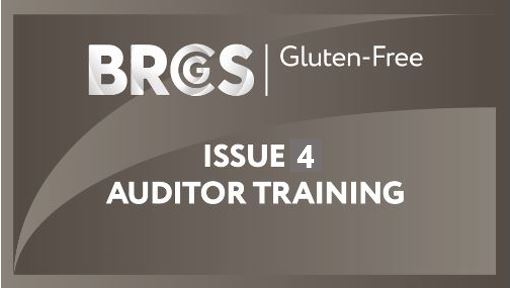- Professional Development
- Medicine & Nursing
- Arts & Crafts
- Health & Wellbeing
- Personal Development
20537 Courses
M.D.D WHATS APP EMERGENCY DAY PASS (STUDENTS)
4.9(27)By Miss Date Doctor Dating Coach London, Couples Therapy
£9.99 per day (15 min conversation) Do you have a relationship issue you want to discuss or are you upset about some dating issues you are having, feeling stressed? Get a one day pass and talk to us. https://relationshipsmdd.com/product/m-d-d-student-whats-app-emergency-day-pass/
Taking your driving test can be one of the most nerve-wracking experiences you can do in your life. If you want to prepare yourself for the driving test, then taking this Pass Your Driving Test - Theory Course can exceedingly benefit you. To get the full license in the UK, you have to go through two tests, theory test and practical test. In the theory test, you will face an MCQ test and hazard perception test, and upon receiving passing marks on theory test, you will move onto practical test where you have to drive a vehicle under the supervision of an invigilator. Through the course, get advice that empowers you to have enough concentration, composure and confidence while driving. This course highly recommended for you to gain a broader knowledge of the aspects of the driving test and pass them with confidence. Why choose this course Accessible, informative modules taught by expert instructors Study in your own time, at your own pace, through your computer tablet or mobile device Benefit from instant feedback through mock exams and multiple-choice assessments Get 24/7 help or advice from our email and live chat teams Full Tutor Support on Weekdays Course Design The course is delivered through our online learning platform, accessible through any internet-connected device. There are no formal deadlines or teaching schedules, meaning you are free to study the course at your own pace. You are taught through a combination of Video lessons Online study materials Mock exams Multiple-choice assessment Certification This is a practice course to prepare for driving test exam. It doesn't include any certification. Who is this course for? Pass Your Driving Test - Theory Course is suitable for anyone who want to gain extensive knowledge, potential experience and professional skills in the related field. This course is designed by industry experts so you don't have to worry about the quality. Most importantly, this course does not require any experience or qualification to get enrolled. You will learn everything that is required from this course directly. This is a great opportunity for all student from any academic backgrounds to learn more on this subject.

Transport Manager - CPC Passenger Transport Course, Notes & Exams
By Total Compliance
#cpc #cpcexam #driver_training #drivertraining #grantham #hgv #lincolnshire #training_course #transport #transportmanager

Transport Manager - CPC Passenger Transport Course, Notes & Exams May 25
By Total Compliance
#cpc #cpcexam #driver_training #drivertraining #grantham #hgv #lincolnshire #training_course #transport #transportmanager

M.D.D WHATS APP EMERGENCY DAY PASS (SINGLES)
4.9(27)By Miss Date Doctor Dating Coach London, Couples Therapy
Do you have a relationship issue you want to discuss or are you upset about some dating issues you are having, feeling stressed? Get a one day pass and talk to us. Dating advice for singles

The Emergency First Aid At Work course covers worst case scenarios and some of the more common minor injuries. It is aimed at those working in lower risk areas such as offices and shops. You will need to attend a full 7 hours of trining (breaks included) First Aid Training at Splat is relaxed and enjoyable. We aim to help you learn and support you to get what you need from the day. There are some practical and some multiple-choice assessments but our job is to ensure you have everything you need to pass these easily. Please note that First Aid can be quite physical, you will need to be able to kneel on the floor to perform CPR and Recovery Position. Please wear comfortable clothing you can move around in, and, if possible, please let us know ahead of time if there is anything we can do to help support you and your enjoyment of the day.
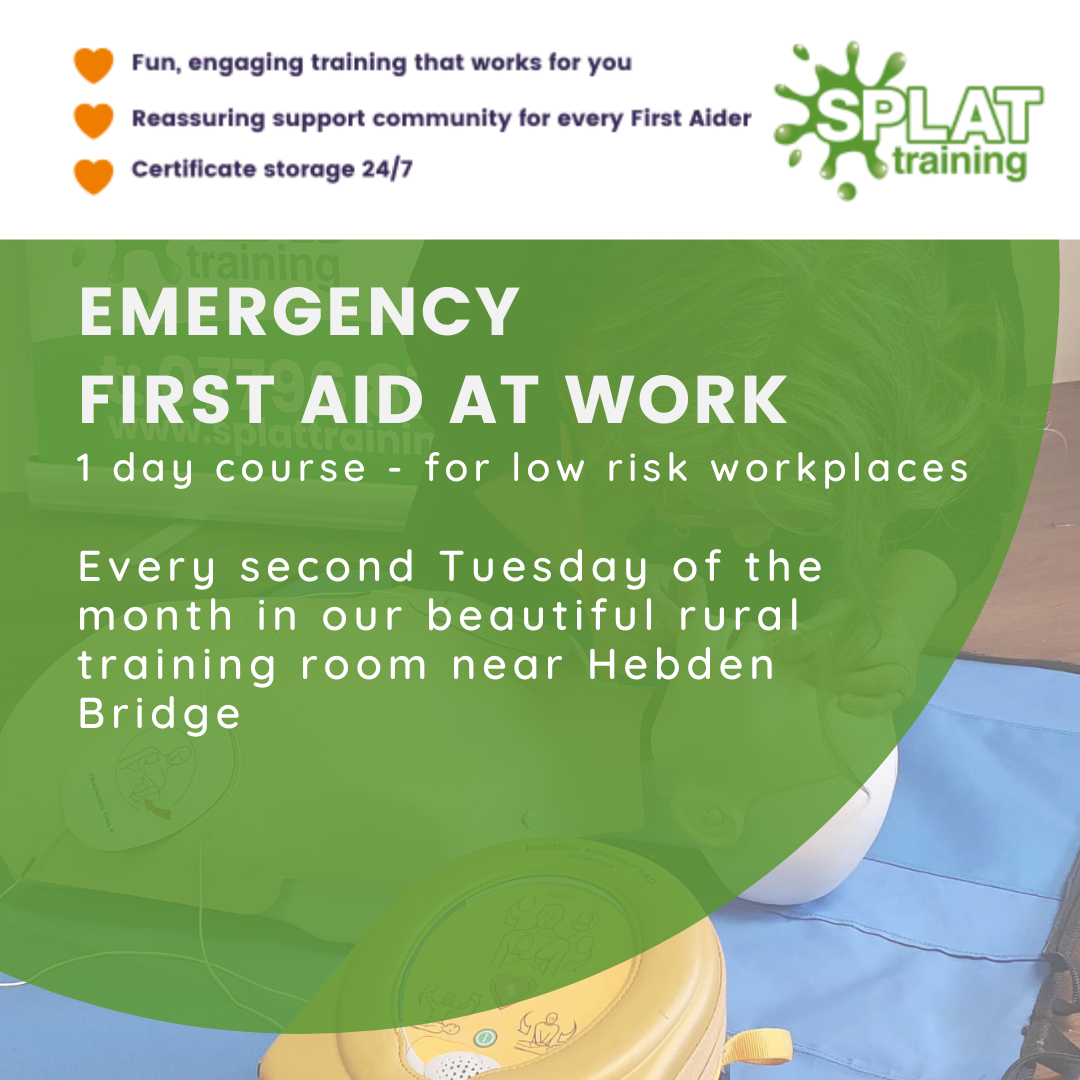
2 Day - Introduction to Heat Pumps & Altherma 3 LT Monobloc Standard Installation Level 1 (R32) DUK-H11
4.0(4)By James Hargreaves
The Altherma 3 LT Monobloc Standard Installation Level 1 (R32) DUK-H11 training is a full day course covers everything you need to know to successfully install the Daikin Altherma 3 LT Monobloc.

First Aid at Work is a 3 day course 1 day is delivered on line. If you are already qualified just choose the 2 day option to requalify and you skip the online element. The course is suitable for people who work in high risk workplaces and covers the worst case scenarios and some of the more common minor stuff and goes on to cover common injuries and conditions a first aider might come accross. Initial training: 1 day online learning 2 days in the Splat classroom. Initial training is a BLENDED course meaning that 6 hours of work must be completed online BEFORE the start of the course. Without this completed online element delegates will not be able to attend training and places cannot be refunded. Registration for the online element will be sent separately when booking is complete. Requalifier: If you have a **current First Aid at Work Certificate** you need only attend the 2 classroom days. You can choose this option at booking. First Aid Training at Splat is relaxed and enjoyable. We aim to help you learn and support you to get what you need from the day. There are some practical and some multiple-choice assessments but our job is to ensure you have everything you need to pass these easily. Please note that First Aid can be quite physical, you will need to be able to kneel on the floor to perform CPR and Recovery Position. Please wear comfortable clothing you can move around in, and, if possible, please let us know ahead of time if there is anything we can do to help support you and your enjoyment of the day.

Search By Location
- pass Courses in London
- pass Courses in Birmingham
- pass Courses in Glasgow
- pass Courses in Liverpool
- pass Courses in Bristol
- pass Courses in Manchester
- pass Courses in Sheffield
- pass Courses in Leeds
- pass Courses in Edinburgh
- pass Courses in Leicester
- pass Courses in Coventry
- pass Courses in Bradford
- pass Courses in Cardiff
- pass Courses in Belfast
- pass Courses in Nottingham