- Professional Development
- Medicine & Nursing
- Arts & Crafts
- Health & Wellbeing
- Personal Development
2365 Courses
Data Protection (GDPR) Practitioner Certificate - live, online
By Computer Law Training
GDPR Practitioner

Time Management 1 Day Training in Canterbury
By Mangates
Time Management 1 Day Training in Canterbury

Non-Invasive Ventilation Course CPAP and BiPAP Training Respiratory Support Course NIV Techniques for Nurses Cough Assist and High Flow Training CPAP and BiPAP Certification Non-Invasive Ventilation for HCAs/Carers Home and Hospital NIV Training CPAP and BiPAP Online Course The CPD Standard Office Accredited NIV Course Revalidation

Exploring Focus Groups in Anthropology Research
By Course Cloud
Course Overview The comprehensive Exploring Focus Groups in Anthropology Research has been designed by industry experts to provide learners with everything they need to enhance their skills and knowledge in their chosen area of study. Enrol on the Exploring Focus Groups in Anthropology Research today, and learn from the very best the industry has to offer! This best selling Exploring Focus Groups in Anthropology Research has been developed by industry professionals and has already been completed by hundreds of satisfied students. This in-depth Exploring Focus Groups in Anthropology Research is suitable for anyone who wants to build their professional skill set and improve their expert knowledge. The Exploring Focus Groups in Anthropology Research is CPD-accredited, so you can be confident you're completing a quality training course will boost your CV and enhance your career potential. The Exploring Focus Groups in Anthropology Research is made up of several information-packed modules which break down each topic into bite-sized chunks to ensure you understand and retain everything you learn. After successfully completing the Exploring Focus Groups in Anthropology Research, you will be awarded a certificate of completion as proof of your new skills. If you are looking to pursue a new career and want to build your professional skills to excel in your chosen field, the certificate of completion from the Exploring Focus Groups in Anthropology Research will help you stand out from the crowd. You can also validate your certification on our website. We know that you are busy and that time is precious, so we have designed the Exploring Focus Groups in Anthropology Research to be completed at your own pace, whether that's part-time or full-time. Get full course access upon registration and access the course materials from anywhere in the world, at any time, from any internet-enabled device. Our experienced tutors are here to support you through the entire learning process and answer any queries you may have via email.

Join us for the latest Maldon Business Breakfast, where organisations in the VCSE sector and town and parish councils are invited to come together to share ideas, opportunities, and hear updates that shape our district's future. This event will focus on the number of funding opportunities that the Council supports, including the “Where Quality Of Life Matters” Grant Scheme – an exciting new funding opportunity from Maldon District Council. The scheme is offering grants of £1,000 to £10,000 to help bring your community projects and growth plans to life. Whether you're looking to launch a new service, improve community spaces, invest in green technology, or bring people together, this is your chance to find out how the Council can support your work. ✨Wednesday 27th August 2025 ⏰ 9:00am – 11:00am 📍 Maldon & Tiptree F.C, The Drewitt-Barlow Stadium, Park Drive, Maldon, Essex, CM9 5JQ What to Expect: Overview of the Grant Scheme – what it funds, who can apply, when you can apply and how to align with Council priorities Expert Tips from Phil Ashford – learn how to craft compelling applications and showcase your project’s impact Networking with Local Leaders – connect with councils and community organisations from across Maldon District This session is ideal for: Voluntary and community groups Registered charities and social enterprises Town and Parish Councils Discover how to access funding and support that helps grow not only your organisation, but the wider Maldon community. Spaces are limited, so reserve your place now and see how you can be a part of the shaping a vibrant and inclusive Maldon District. Please note: This grant is only available to organisations based in or primarily serving the residents of the Maldon District
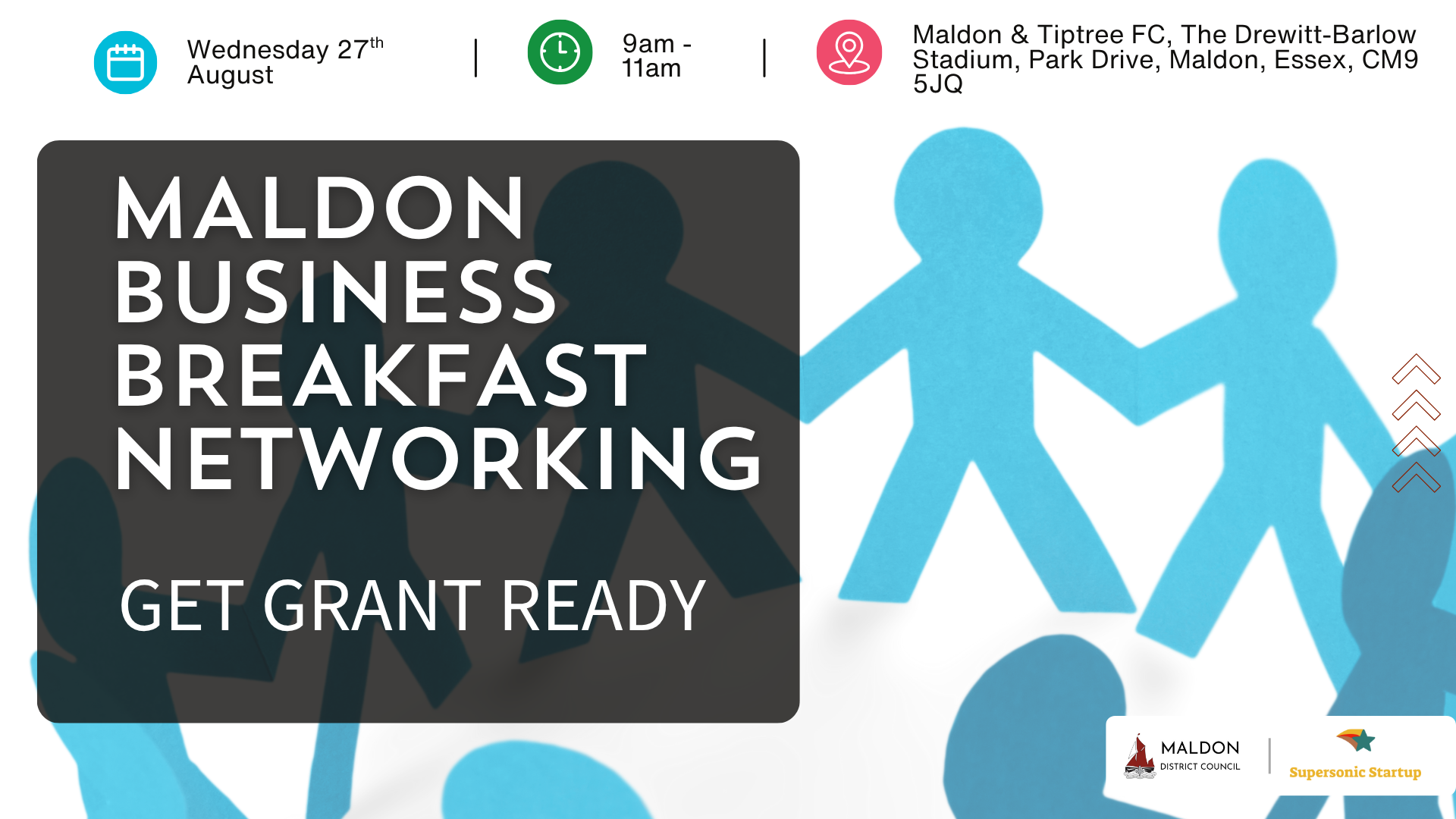
Pottery workshop - for larger groups of family, friends, workplace groups etc)
5.0(59)By Phoenix Pottery and Art Studio
Phoenix Pottery and Art Studio is an Artist owned creative space offering pottery and art and craft classes in Golborne near Warrington, Cheshire. We have a range of pottery and art / craft classes and workshops, for beginners to experienced. Near Warrington, St Helens, Wigan and approx 20 miles from Manchester and Liverpool centres.

Exploring Focus Groups in Anthropology Research
By The Teachers Training
Exploring Focus Groups in Anthropology Research is yet another 'Teacher's Choice' course from Teachers Training for a complete understanding of the fundamental topics. You are also entitled to exclusive tutor support and a professional CPD-accredited certificate in addition to the special discounted price for a limited time. Just like all our courses, this Exploring Focus Groups in Anthropology Research and its curriculum have also been designed by expert teachers so that teachers of tomorrow can learn from the best and equip themselves with all the necessary skills. Consisting of several modules, the course teaches you everything you need to succeed in this profession. The course can be studied part-time. You can become accredited within 06 Hours studying at your own pace. Your qualification will be recognised and can be checked for validity on our dedicated website. Why Choose Teachers Training Some of our website features are: This is a dedicated website for teaching 24/7 tutor support Interactive Content Affordable price Courses accredited by the UK's top awarding bodies 100% online Flexible deadline Entry Requirements No formal entry requirements. You need to have: Passion for learning A good understanding of the English language Be motivated and hard-working Over the age of 16. Certification CPD Certification from The Teachers Training Successfully completing the MCQ exam of this course qualifies you for a CPD-accredited certificate from The Teachers Training. You will be eligible for both PDF copy and hard copy of the certificate to showcase your achievement however you wish. You can get your digital certificate (PDF) for £4.99 only Hard copy certificates are also available, and you can get one for only £10.99 You can get both PDF and Hard copy certificates for just £12.99! The certificate will add significant weight to your CV and will give you a competitive advantage when applying for jobs. Unit 01: Introduction Welcome to Class! 00:03:00 What is Anthropology? 00:05:00 What is a Focus Group? 00:04:00 The Uses of Focus Groups 00:05:00 Advantages and Disadvantages 00:04:00 Focus Groups in Anthropology 00:05:00 Unit Activity 00:01:00 Unit Activity Answers 00:03:00 Unit 02: Research Ethics Introduction to Research Ethics 00:02:00 History of Research Ethics 00:07:00 Research Ethics 00:06:00 Professional Ethics 00:05:00 Ethics in Focus Group Research 00:09:00 Unit Activity 00:01:00 Unit Activity Answers 00:03:00 Unit 03: Preparing for a Focus Group Deciding on a Research Topic (Part 1) 00:02:00 Deciding on a Research Topic (Part 2) 00:08:00 Deciding on a Research Question 00:08:00 Deciding on a Population and Sample (Part 1) 00:10:00 Deciding on a Population and Sample (Part 2) 00:05:00 Doing a Literature Review 00:14:00 Unit Activity 00:01:00 Activity Answers 00:04:00 Unit 04: Planning for a Focus Group Introduction to Planning for a Focus Group 00:01:00 Overview & Timeline 00:09:00 Budget 00:09:00 Focus Group Setting 00:07:00 Room Arrangement 00:06:00 Unit Activity 00:01:00 Unit Activity Answers 00:03:00 Unit 05: Creating a Focus Group Introduction to Creating a Focus Group 00:01:00 Focus Group Composition 00:10:00 Focus Group Recruiting 00:13:00 Informed Consent 00:08:00 Unit Activity 00:01:00 Unit Activity Answers 00:03:00 Unit 06: Being a Moderator Introduction to Being a Moderator 00:02:00 Duties of a Moderator 00:07:00 Duties of an Assistant 00:06:00 Creating a Discussion Guide 00:08:00 Handling Problems (Part 1) 00:06:00 Handling Problems (Part 2) 00:05:00 Unit Activity 00:01:00 Unit Answers 00:03:00 Unit 07: Conducting a Focus Group Introduction to Conducting a Focus Group 00:01:00 Beginning the Focus Group 00:06:00 Asking Questions & Probes 00:05:00 Focus Group Activities 00:05:00 Taking Field Notes 00:06:00 Ending the Group 00:07:00 Online Focus Groups 00:06:00 Unit Activity 00:01:00 Unit Activity Answers 00:04:00 Unit 08: After a Focus Group Introduction to After a Focus Group 00:02:00 Transcription 00:06:00 Data Analysis (Part 1) 00:15:00 Data Analysis (Part 2) 00:05:00 Sharing Results 00:06:00 Data Management 00:08:00 Unit Activity 00:01:00 Unit Activity Answers 00:04:00 Unit 09: Conclusion Real-World Connections 00:04:00 Activity Answer 00:19:00 Congrats! 00:02:00 BONUS 00:02:00 Resources Resources - Exploring Focus Groups in Anthropology Research 00:00:00

Time Management 1 Day Training in Solihull
By Mangates
Time Management 1 Day Training in Solihull

Search By Location
- groups Courses in London
- groups Courses in Birmingham
- groups Courses in Glasgow
- groups Courses in Liverpool
- groups Courses in Bristol
- groups Courses in Manchester
- groups Courses in Sheffield
- groups Courses in Leeds
- groups Courses in Edinburgh
- groups Courses in Leicester
- groups Courses in Coventry
- groups Courses in Bradford
- groups Courses in Cardiff
- groups Courses in Belfast
- groups Courses in Nottingham

