- Professional Development
- Medicine & Nursing
- Arts & Crafts
- Health & Wellbeing
- Personal Development
***24 Hour Limited Time Flash Sale*** Sage Payroll Training Admission Gifts FREE PDF & Hard Copy Certificate| PDF Transcripts| FREE Student ID| Assessment| Lifetime Access| Enrolment Letter Are you a professional feeling stuck in your career, struggling to keep up with the ever-changing demands of the industry? Or perhaps you're a beginner, unsure of where to start or how to break into your desired field. Whichever stage you're in, our exclusive Sage Payroll Training Bundle provides unique insights and tools that can help you achieve your goals. Designed to cater to the needs of both seasoned professionals and aspiring newcomers, our Sage Payroll Training bundle is a comprehensive program that will equip you with the essential skills and knowledge you need to succeed. Whether you're looking to advance in your current role or embark on a new career journey, this bundle has everything you need to take your professional life to the next level. But that's not all. When you enrol in Sage Payroll Training Online Training, you'll receive 40 CPD-Accredited PDF Certificates, Hard Copy Certificates, and our exclusive student ID card, all absolutely free. Courses Are Included In this Sage Payroll Training Career Bundle: Course 01: Sage Payroll Training Course 02: Payroll: Payroll Management Course 03: Xero Accounting & Bookkeeping Course Course 04: Xero Advisor Course 05: Quickbooks Bookkeeping Course 06: Excel for Bookkeeping Course 07: Bookkeeping Tool : Google Sheets Course 08: Accountancy at QLS Level 5 Diploma Course 09: Managerial Accounting Training Course 10: Applied Accounting Course: Mastering Financial Management Course 11: Accounts Payable Clerk Training Course 12: Making Budget & Forecast Course 13:Cost Control Process and Management Course 14: Anti-Money Laundering (AML) Course 15: Tax Accounting Diploma Course 16: Introduction to VAT Online Training Course 17: Corporate Finance: Working Capital Management Course 18: Level 4 Diploma Accounting and Business Finance Course 19: Finance Assistant Training: Level 1 & 2 Certification Course 20: Understanding Financial Statements and Analysis Course 21: Financial Accounting Course 22: Financial Modelling for Decision-Making and Business Plan Course 23: Financial Analysis for Finance Reports Course 24: Financial Modeling Using Excel Course 25: Microsoft Excel Complete Course Course 26: Ultimate Microsoft Excel For Business Bootcamp Course 27: Excel Data Analysis Course 28: Craft Excel Pivot Tables for Data Reporting Course 29: Microsoft Excel Training: Depriciation Accounting Course 30: Microsoft Excel: Automated Dashboard Using Advanced Formula, VBA, Power Query Course 31: Google Data Studio: Data Analytics Course 32: SAP S4HANA Controlling - Cost Center Accounting Course 33: SAP Controlling (CO) - Product Costing S4HANA Course 34: Finance: Financial Risk Management Course 35: Commercial Law Course 36: Business Law: Applied Fundamentals Course 37: Negotiation Skills Certificate Course 38: Document Control Course 39: Concept of Charity Accounting Course 40: Workplace Confidentiality With Sage Payroll Training, you'll embark on an immersive learning experience that combines interactive lessons with voice-over audio, ensuring that you can learn from anywhere in the world, at your own pace. And with 24/7 tutor support, you'll never feel alone in your journey, whether you're a seasoned professional or a beginner. Don't let this opportunity pass you by. Enrol in Sage Payroll Training today and take the first step towards achieving your goals and dreams. Why buy this Sage Payroll Training? Free CPD Accredited Certificate upon completion of Sage Payroll Training Get a free student ID card with Sage Payroll Training Lifetime access to the Sage Payroll Training course materials Get instant access to this Sage Payroll Training course Learn Sage Payroll Training from anywhere in the world 24/7 tutor support with the Sage Payroll Training course. Start your learning journey straightaway with our Sage Payroll Training Training! Sage Payroll Training premium bundle consists of 40 precisely chosen courses on a wide range of topics essential for anyone looking to excel in this field. Each segment of Sage Payroll Training is meticulously designed to maximise learning and engagement, blending interactive content and audio-visual modules for a truly immersive experience. Certification You have to complete the assignment given at the end of the Sage Payroll Training course. After passing the Sage Payroll Training exam You will be entitled to claim a PDF & Hardcopy certificate accredited by CPD Quality standards completely free. CPD 400 CPD hours / points Accredited by CPD Quality Standards Who is this course for? This Sage Payroll Training course is ideal for: Students seeking mastery in Sage Payroll Training Professionals seeking to enhance Sage Payroll Training skills Individuals looking for a Sage Payroll Training-related career. Anyone passionate about Sage Payroll Training Requirements This Sage Payroll Training doesn't require prior experience and is suitable for diverse learners. Career path This Sage Payroll Training bundle will allow you to kickstart or take your career in the related sector to the next stage. Certificates CPD Accredited Digital certificate Digital certificate - Included CPD Accredited Hard copy certificate Hard copy certificate - Included If you are an international student, then you have to pay an additional 10 GBP for each certificate as an international delivery charge.

***24 Hour Limited Time Flash Sale*** Accounts Payable and Receivable Admission Gifts FREE PDF & Hard Copy Certificate| PDF Transcripts| FREE Student ID| Assessment| Lifetime Access| Enrolment Letter Are you a professional feeling stuck in your career, struggling to keep up with the ever-changing demands of the industry? Or perhaps you're a beginner, unsure of where to start or how to break into your desired field. Whichever stage you're in, our exclusive Accounts Payable and Receivable Bundle provides unique insights and tools that can help you achieve your goals. Designed to cater to the needs of both seasoned professionals and aspiring newcomers, our Accounts Payable and Receivable bundle is a comprehensive program that will equip you with the essential skills and knowledge you need to succeed. Whether you're looking to advance in your current role or embark on a new career journey, this bundle has everything you need to take your professional life to the next level. But that's not all. When you enrol in Accounts Payable and Receivable Online Training, you'll receive 40 CPD-Accredited PDF Certificates, Hard Copy Certificates, and our exclusive student ID card, all absolutely free. Courses Are Included In this Accounts Payable and Receivable Career Bundle: Course 01: Accounts Payable and Receivable Course 02: SAP S4HANA Controlling - Cost Center Accounting Course 03: SAP Controlling (CO) - Product Costing S4HANA Course 04: Cost Control Process and Management Course 05: Accounting and Finance Course 06: Financial Management For Financial Advisors Course 07: Accounting & Bookkeeping Masterclass Course 08: Basic Business Finance Course 09: Finance and Budgeting Diploma Course 10: Corporate Finance: Working Capital Management Course 11: Capital Budgeting & Investment Decision Rules Course 12: Financial Forecasting Model for New Business Course 13: Financial Analysis Course Course 14: Xero Accounting - Complete Training Course 15: Financial Ratio Analysis for Business Decisions Course 16: Secure Your Finance by Creating a Robust Financial Plan Course 17: Banking and Finance Accounting Statements Financial Analysis Course 18: Finance and Budgeting Diploma Course 19: Finance: Financial Risk Management Course 20: Central Banking Monetary Policy Course 21: Business Law: Applied Fundamentals Course 22: Raise Money and Valuation for Business Course 23: Business Manager Training Course Course 24: Strategic Business Management Course 25: Credit Control Course 26: Learn to Read, Analyse and Understand Annual Reports Course 27: Financial Analysis for Finance Reports Course 28: Financial Modeling Using Excel Course 29: Microsoft Excel Complete Course Course 30: Ultimate Microsoft Excel For Business Bootcamp Course 31: Excel Data Analysis Course 32: Craft Excel Pivot Tables for Data Reporting Course 33: Microsoft Excel Training: Depriciation Accounting Course 34: Microsoft Excel: Automated Dashboard Using Advanced Formula, VBA, Power Query Course 35: Internal Audit Analyst Training Course 36: Inflation: Modern Economies Course 37: Contract Law & Consumer Protection Course 38: Anti Money Laundering (AML) And KYC Concepts Course 39: Internal Compliance Auditor Course 40: Workplace Confidentiality With Accounts Payable and Receivable, you'll embark on an immersive learning experience that combines interactive lessons with voice-over audio, ensuring that you can learn from anywhere in the world, at your own pace. And with 24/7 tutor support, you'll never feel alone in your journey, whether you're a seasoned professional or a beginner. Don't let this opportunity pass you by. Enrol in Accounts Payable and Receivable today and take the first step towards achieving your goals and dreams. Why buy this Accounts Payable and Receivable? Free CPD Accredited Certificate upon completion of Accounts Payable and Receivable Get a free student ID card with Accounts Payable and Receivable Lifetime access to the Accounts Payable and Receivable course materials Get instant access to this Accounts Payable and Receivable course Learn Accounts Payable and Receivable from anywhere in the world 24/7 tutor support with the Accounts Payable and Receivable course. Start your learning journey straightaway with our Accounts Payable and Receivable Training! Accounts Payable and Receivable premium bundle consists of 40 precisely chosen courses on a wide range of topics essential for anyone looking to excel in this field. Each segment of Accounts Payable and Receivable is meticulously designed to maximise learning and engagement, blending interactive content and audio-visual modules for a truly immersive experience. Certification You have to complete the assignment given at the end of the Accounts Payable and Receivable course. After passing the Accounts Payable and Receivable exam You will be entitled to claim a PDF & Hardcopy certificate accredited by CPD Quality standards completely free. CPD 400 CPD hours / points Accredited by CPD Quality Standards Who is this course for? This Accounts Payable and Receivable course is ideal for: Students seeking mastery in Accounts Payable and Receivable Professionals seeking to enhance Accounts Payable and Receivable skills Individuals looking for a Accounts Payable and Receivable-related career. Anyone passionate about Accounts Payable and Receivable Requirements This Accounts Payable and Receivable doesn't require prior experience and is suitable for diverse learners. Career path This Accounts Payable and Receivable bundle will allow you to kickstart or take your career in the related sector to the next stage. Certificates CPD Accredited Digital certificate Digital certificate - Included CPD Accredited Hard copy certificate Hard copy certificate - Included If you are an international student, then you have to pay an additional 10 GBP for each certificate as an international delivery charge.

***24 Hour Limited Time Flash Sale*** UK Payroll Training for HR Admission Gifts FREE PDF & Hard Copy Certificate| PDF Transcripts| FREE Student ID| Assessment| Lifetime Access| Enrolment Letter Are you a professional feeling stuck in your career, struggling to keep up with the ever-changing demands of the industry? Or perhaps you're a beginner, unsure of where to start or how to break into your desired field. Whichever stage you're in, our exclusive UK Payroll Training for HR Bundle provides unique insights and tools that can help you achieve your goals. Designed to cater to the needs of both seasoned professionals and aspiring newcomers, our UK Payroll Training for HR bundle is a comprehensive program that will equip you with the essential skills and knowledge you need to succeed. Whether you're looking to advance in your current role or embark on a new career journey, this bundle has everything you need to take your professional life to the next level. But that's not all. When you enrol in UK Payroll Training for HR Online Training, you'll receive 50 CPD-Accredited PDF Certificates, Hard Copy Certificates, and our exclusive student ID card, all absolutely free. Courses Are Included In this UK Payroll Training for HR Career Bundle: Course 01: Payroll: Payroll Management Course 02: Sage Payroll Training Course 03: Xero Accounting & Bookkeeping Course Course 04: Xero Advisor Course 05: Quickbooks Bookkeeping Course 06: Level 3 Certificate in Principles of Human Resource (HR) Practice Course 07: Key Performance Indicators Professional Course 08: Admin, Secretarial & PA Course 09: Office Administration & Skills Diploma Course 10: HR Training: Handling Violence in Workplace Course 11: Sexual Harassment in the Workplace Course 12: Strategies & Skills for Recruitment Course 13: Diploma In UK Employment Law Course 14: Commercial Law Course 15: Business Law: Applied Fundamentals Course 16: Business Administration Course 17: Anti-Money Laundering (AML) Course 18: Corporate Risk And Crisis Management Course 19: Accountancy at QLS Level 5 Diploma Course 20: Managerial Accounting Training Course 21: Applied Accounting Course: Mastering Financial Management Course 22: Accounts Payable Clerk Training Course 23: Making Budget & Forecast Course 24: Cost Control Process and Management Course 25: Tax Accounting Diploma Course 26: Introduction to VAT Online Training Course 27: Corporate Finance: Working Capital Management Course 28: Level 4 Diploma Accounting and Business Finance Course 29: Finance Assistant Training: Level 1 & 2 Certification Course 30: Understanding Financial Statements and Analysis Course 31: Financial Accounting Course 32: Financial Modelling for Decision Making and Business plan Course 33: Financial Analysis for Finance Reports Course 34: Excel for Bookkeeping Course 35: Bookkeeping Tool : Google Sheets Course 36: Financial Modelling Using Excel Course 37: Microsoft Excel Complete Course Course 38: Ultimate Microsoft Excel For Business Bootcamp Course 39: Excel Data Analysis Course 40: Craft Excel Pivot Tables for Data Reporting Course 41: Microsoft Excel Training: Depreciation Accounting Course 42: Google Data Studio: Data Analytics Course 43: SAP S4HANA Controlling - Cost Centre Accounting Course 44: SAP Controlling (CO) - Product Costing S4HANA Course 45: Finance: Financial Risk Management Course 46: Leadership & Management Course 47: Decision-Making in High-Stress Situations Course 48: Negotiation Skills Certificate Course 49: Document Control Course 50: Workplace Confidentiality With UK Payroll Training for HR, you'll embark on an immersive learning experience that combines interactive lessons with voice-over audio, ensuring that you can learn from anywhere in the world, at your own pace. And with 24/7 tutor support, you'll never feel alone in your journey, whether you're a seasoned professional or a beginner. Don't let this opportunity pass you by. Enrol in UK Payroll Training for HR today and take the first step towards achieving your goals and dreams. Why buy this UK Payroll Training for HR? Free CPD Accredited Certificate upon completion of UK Payroll Training for HR Get a free student ID card with UK Payroll Training for HR Lifetime access to the UK Payroll Training for HR course materials Get instant access to this UK Payroll Training for HR course Learn UK Payroll Training for HR from anywhere in the world 24/7 tutor support with the UK Payroll Training for HR course. Start your learning journey straightaway with our UK Payroll Training for HR Training! UK Payroll Training for HR premium bundle consists of 50 precisely chosen courses on a wide range of topics essential for anyone looking to excel in this field. Each segment of UK Payroll Training for HR is meticulously designed to maximise learning and engagement, blending interactive content and audio-visual modules for a truly immersive experience. Certification You have to complete the assignment given at the end of the UK Payroll Training for HR course. After passing the UK Payroll Training for HR exam You will be entitled to claim a PDF & Hardcopy certificate accredited by CPD Quality standards completely free. CPD 500 CPD hours / points Accredited by CPD Quality Standards Who is this course for? This UK Payroll Training for HR course is ideal for: Students seeking mastery in UK Payroll Training for HR Professionals seeking to enhance UK Payroll Training for HR skills Individuals looking for a UK Payroll Training for HR-related career. Anyone passionate about UK Payroll Training for HR Requirements This UK Payroll Training for HR doesn't require prior experience and is suitable for diverse learners. Career path This UK Payroll Training for HR bundle will allow you to kickstart or take your career in the related sector to the next stage. Certificates CPD Accredited Digital certificate Digital certificate - Included Upon passing the Course, you need to order a Digital Certificate for each of the courses inside this bundle as proof of your new skills that are accredited by CPD QS for Free. CPD Accredited Hard copy certificate Hard copy certificate - Included If you are an international student, then you have to pay an additional 10 GBP for each certificate as an international delivery charge.

24 Hour Flash Deal **40-in-1 Financial Modelling & Valuation Analyst (FMVA) Essentials Mega Bundle** Financial Modelling & Valuation Analyst (FMVA) Essentials Enrolment Gifts **FREE PDF Certificate**FREE PDF Transcript ** FREE Exam** FREE Student ID ** Lifetime Access **FREE Enrolment Letter ** Take the initial steps towards a successful long-term career by studying the Financial Modelling & Valuation Analyst (FMVA) Essentials package online with Studyhub through our online learning platform. The Financial Modelling & Valuation Analyst (FMVA) Essentials bundle can help you improve your CV, wow potential employers, and differentiate yourself from the mass. This Financial Modelling & Valuation Analyst (FMVA) Essentials course provides complete 360-degree training on Financial Modelling & Valuation Analyst (FMVA) Essentials. You'll get not one, not two, not three, but forty Financial Modelling & Valuation Analyst (FMVA) Essentials courses included in this course. Plus Studyhub's signature Forever Access is given as always, meaning these Financial Modelling & Valuation Analyst (FMVA) Essentials courses are yours for as long as you want them once you enrol in this course. This Financial Modelling & Valuation Analyst (FMVA) Essentials Bundle consists the following career oriented courses: Course 01: Financial Modelling Course 02: Financial Modelling Course for a Non-Finance Background Course 03: Make Business Plans: Forecasting and Budgeting Course 04: Managing Budget: Financial Statements and Money Management Course 05: Capital Budgeting & Investment Decision Rules Course 06: Raise Money and Valuation for Business Course 07: Microsoft Excel Complete Course 2019 Course 08: VLOOKUP: Master Excel Formula VLOOKUP in 60 minutes! Course 09: Excel: Top 50 Microsoft Excel Formulas in 50 Minutes! Course 10: SQL for Data Science, Data Analytics and Data Visualization Course 11: Microsoft PowerPoint for Beginners Course 12: Accounting Fundamentals Diploma Course 13: Understanding Financial Statements and Analysis Course 14: Fundamentals of Corporate Finance Course 15: Investment Banking Operations Professional Course 16: Fundamentals of Business Analysis Course 17: Finance: Financial Risk Management Course 18: Credit Control and Compliance Training Course 19: AutoCAD VBA Programming - Beginner course Course 20: Python Basic Programming for Absolute Beginners Course 21: Financial Planning Course 22: Cost Control Process and Management Course 23: Economics Level 2 Diploma Course 24: Actuary Certification: Navigating the Complex World of Risk and Finance Course 25: Finance Law Fundamentals: Legal Aspects of Financial Transactions Course 26: Accounts Receivable Management: Optimising Financial Processes Course 27: Efficient Accounts Payable Processing: Streamlining Financial Transactions Course 28: Demystifying Depreciation Accounting: Financial Insights Course 29: Mastering Partnership Accounting: Financial Strategies and Reporting Course 30: Finance for Non-finance Managers Certification Course 31: Corporate Finance: Profitability in a Financial Downturn Course 32: Business Strategy Planning Course 33: Debt Management, Assessment, Financing & Counselling Course 34: Machine Learning Basics Course 35: CompTIA CySA+ Cybersecurity Analyst Course Course 36: Business Finance Course 37: Financial Investigator Course 38: Financial Analysis Methods Course 39: Personal Financial Management & Wellness Course 40: Tax Strategy and Financial Planning for Beginners In this exclusive Financial Modelling & Valuation Analyst (FMVA) Essentials bundle, you really hit the jackpot. Here's what you get: Step by step Financial Modelling & Valuation Analyst (FMVA) Essentials lessons One to one assistance from Financial Modelling & Valuation Analyst (FMVA) Essentials professionals if you need it Innovative exams to test your knowledge after the Financial Modelling & Valuation Analyst (FMVA) Essentials course 24/7 customer support should you encounter any hiccups Top-class learning portal Unlimited lifetime access to all forty Financial Modelling & Valuation Analyst (FMVA) Essentials courses Digital Certificate, Transcript and student ID are all included in the price PDF certificate immediately after passing Original copies of your Financial Modelling & Valuation Analyst (FMVA) Essentials certificate and transcript on the next working day Easily learn the Financial Modelling & Valuation Analyst (FMVA) Essentials skills and knowledge you want from the comfort of your home The Financial Modelling & Valuation Analyst (FMVA) Essentials course has been prepared by focusing largely on Financial Modelling & Valuation Analyst (FMVA) Essentials career readiness. It has been designed by our Financial Modelling & Valuation Analyst (FMVA) Essentials specialists in a manner that you will be likely to find yourself head and shoulders above the others. For better learning, one to one assistance will also be provided if it's required by any learners. The Financial Modelling & Valuation Analyst (FMVA) Essentials Bundle is one of the most prestigious training offered at StudyHub and is highly valued by employers for good reason. This Financial Modelling & Valuation Analyst (FMVA) Essentials bundle course has been created with forty premium courses to provide our learners with the best learning experience possible to increase their understanding of their chosen field. This Financial Modelling & Valuation Analyst (FMVA) Essentials Course, like every one of Study Hub's courses, is meticulously developed and well researched. Every one of the topics is divided into Financial Modelling & Valuation Analyst (FMVA) Essentials Elementary modules, allowing our students to grasp each lesson quickly. The Financial Modelling & Valuation Analyst (FMVA) Essentials course is self-paced and can be taken from the comfort of your home, office, or on the go! With our Student ID card you will get discounts on things like music, food, travel and clothes etc. CPD 400 CPD hours / points Accredited by CPD Quality Standards Who is this course for? This Financial Modelling & Valuation Analyst (FMVA) Essentials training is suitable for - Students Recent graduates Job Seekers Individuals who are already employed in the relevant sectors and wish to enhance their knowledge and expertise in Financial Modelling & Valuation Analyst (FMVA) Essentials. Requirements To participate in this Financial Modelling & Valuation Analyst (FMVA) Essentials course, all you need is - A smart device A secure internet connection And a keen interest in Financial Modelling & Valuation Analyst (FMVA) Essentials. Career path You will be able to kickstart your Financial Modelling & Valuation Analyst (FMVA) Essentials career because this course includes various courses as a bonus. This bundle is an excellent opportunity for you to learn multiple skills from the convenience of your own home and explore Financial Modelling & Valuation Analyst (FMVA) Essentials career opportunities. Certificates CPD Accredited Certificate Digital certificate - Included CPD Accredited e-Certificate - Free CPD Accredited Hardcopy Certificate - Free Enrolment Letter - Free Student ID Card - Free Quality Licence Scheme Endorsed Certificate of Achievement Hard copy certificate - Included Upon successful completion of the course, you will be eligible to order QLS Endorsed Hardcopy Certificate titled 'Financial Modelling at QLS Level 3' Please Note: Studyhub is a Compliance Central approved resale partner for Quality Licence Scheme Endorsed courses.
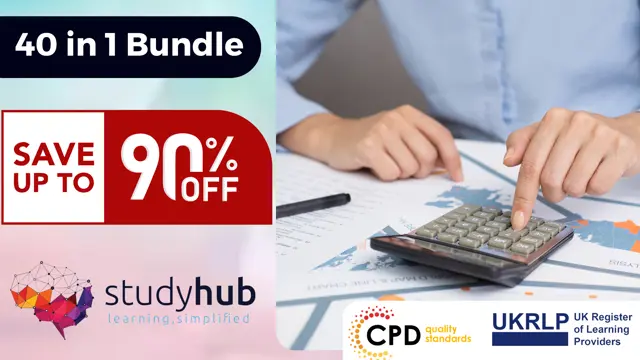
This Microsoft Excel Training Bundle will teach you to create advanced workbooks and worksheets that can help deepen your understanding of organizational intelligence. The ability to analyze massive amounts of data, extract actionable information from it, and present that information to decision makers is at the foundation of a successful organization that is able to compete at high level. Also, our Excel experts are available to answer your queries and help you along your learning journey. Advanced audiovisual learning modules of these courses are broken down into little chunks so that you can learn at your own pace without being overwhelmed by too much material at once. Furthermore, to help you showcase your expertise in Excel, we have prepared a special gift of 1 hardcopy certificate and 1 PDF certificate for the title course completely free of cost. These certificates will enhance your credibility and encourage possible employers to pick you over the rest. This Bundle Consists of the following Premium courses: Course 01: Microsoft Excel Level 3 Course 02: New Functions in Microsoft Excel 2021 Course 03: Microsoft Excel Sheet Comparison with VBA Course 04: Top 50 Microsoft Excel Formulas in 50 Minutes! Course 05: Microsoft Excel Master Power Query in 120 Minutes! Course 06: Microsoft Excel Automated Dashboard Using Advanced Formula, VBA, Power Query Course 07: Financial Modeling Using Excel Course 08: Business Analysis Level 3 Course 09: Touch Typing Essentials Course 10: Information Management Course 11: Data Protection and Data Security Level 2 Course 12: Microsoft Teams Course 13: Office Skills and Administration Management Diploma Course 14: Creativity and Problem-Solving Skills Benefits you'll get choosing Apex Learning: One payment, but lifetime access to 14 CPD courses Certificates, student ID for the title course included in a one-time fee Full tutor support available from Monday to Friday Free up your time - don't waste time and money travelling for classes Accessible, informative modules taught by expert instructors Learn at your ease - anytime, from anywhere Study the course from your computer, tablet or mobile device CPD accredited course - improve the chance of gaining professional skills How will I get my Certificate? After successfully completing the course you will be able to order your CPD Accredited Certificates (PDF + Hard Copy) as proof of your achievement. PDF Certificate: Free (For The Title Course) Hard Copy Certificate: Free (For The Title Course) P.S. The delivery charge inside the U.K. is £3.99 and the international students have to pay £9.99. Curriculum of Bundle Course 01: Microsoft Excel Level 3 Microsoft 019 New Features Getting Started Performing Calculations Modifying a Worksheet Formatting a Worksheet Printing Workbooks Managing Workbooks Working with Functions Working with Lists Analyzing Data Visualizing Data with Charts Using PivotTables and Pivot Charts Working with Multiple Worksheets and Workbooks Using Lookup Functions and Formula Auditing Sharing and Protecting Workbooks Automating Workbook Functionality Creating Sparkline's and Mapping Data Forecasting Data Templates Course 02: New Functions in Microsoft 021 Introduction and Agenda RANDARRAY UNIQUE SEQUENCE SORT and SORTBY SORT A Practical Example FILTER FILTER A Practical Example Other Useful New Functions Using the New Functions in Reports Course 03: Microsoft Excel Sheet Comparison with VBA Introduction to Compare Data Workbook Comprehensive Introduction to Compare Data Excel VBA Workbook Modify VBA Codes to Suit Your Needs Data Cleaning, Format and Structure Your Datasets with Power Query Practical and Real world application of Compare Data Workbook Conclusion Course 04: Top 50 Microsoft Excel Formulas in 50 Minutes! promo Getting the most of the course How to Get the most of the course Text formulas Text Formulas Exercise Text Formulas Exercise (answers) and many more... Course 05: Microsoft Master Power Query in 120 Minutes! Power Query Intro and version Introduction Query Editor Ribbon Trim in Excel Power Query Format Dates and Values and many more... Course 06: Automated Dashboard Using Advanced Formula, VBA, Power Query Introduction Prepaid Expenses Models: Resources Download Accounting for Prepaid Expenses Formulas Detailed: Introduction to three Models and many more... Course 07: Financial Modeling Using Excel Welcome to the Course! Get the Overview of What You'll Learn Planning your Financial Model Building a Model Template Projecting the Income Statement and many more... Course 08: Business Analysis Level 3 Introduction to Business Analysis Business Processes Business Analysis Planning and Monitoring Strategic Analysis and Product Scope Solution Evaluation and many more... Course 09: Touch Typing Essentials Introduction How to Set up Your Computer How to type the letters F and J How to type the letters D and K How to type the letters S and L How to type the letter A and ; (semicolon) How to type the letters E and I And Many More... Course 10: Information Management Introduction to Information Management Information Management Strategy Databases and Information Management Management Information Systems (MIS) Auditing Information Systems Ethical and Social Issues and Data Protection Course 11: Data Protection and Data Security Level 2 GDPR Basics GDPR Explained Lawful Basis for Preparation Rights and Breaches Responsibilities and Obligations Course 12: Microsoft Teams MS Teams - Introduction Mastering MS Teams Top MS Teams Tips Course 13: Office Skills and Administration Management Diploma Personal Assistant Admin Support Administrative Management Organisational Skills Telephone Etiquette and many more... Course 14: Creativity and Problem Solving Skills CPD 150 CPD hours / points Accredited by CPD Quality Standards Certificates Certificate of completion Digital certificate - Included
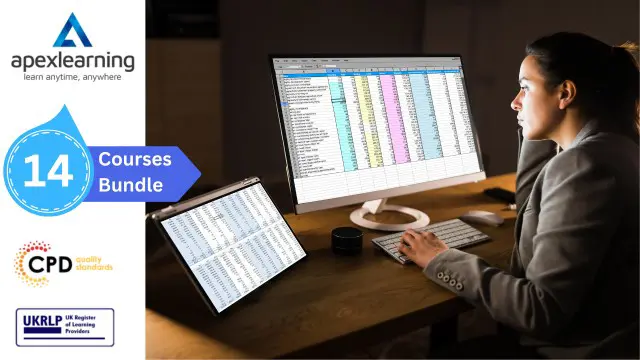
Microsoft Excel Advanced - In-company
By Microsoft Office Training
Course Objectives At the end of this course you will be able to: Work with advanced lookup and reference functions Create macros to automate common tasks Use advanced techniques to analyse data Create PivotTables and PivotCharts Work with data validation tools Import and export data ' Customer Feedback Best Training Ever! Just finished a bespoke 1-1 training course in Excel Advanced, Macros & VBA. Pedro is an excellent trainer, imparting his skills and knowledge in the best way - appropriately to audience skills, knowledge and ability. Pedro is always approachable, encouraging and supportive, giving delegates the optimum learning environment. I would not hesitate to recommend Pedro as a trainer, whatever your level of ability. Amanda Morris - Treasury & Systems Accountant at Reall - Real Equity for All The course was very interesting and engaging and will definitely be put to use. The trainer was very helpful and charismatic. Marving Lopez - AM Best Europe Pedro was excellent. Very knowledgeable, clear and great rapport with class. Darren Barkey - Direct Wines Great content and learnt a lot. Really enjoyable :) Kristie-Lee Ryan - Stirling Ackroyd 1 year email support service Take a closer look at the consistent excellent feedback from our growing corporate clients visiting our site ms-officetraining co uk With more than 20 years experience, we deliver courses on all levels of the Desktop version of Microsoft Office and Office 365; ranging from Beginner, Intermediate, Advanced to the VBA level. Our trainers are Microsoft certified professionals with a proven track record with several years experience in delivering public, one to one, tailored and bespoke courses. Our competitive rates start from £550.00 per day of training Tailored training courses: You can choose to run the course exactly as they are outlined by us or we can customise it so that it meets your specific needs. A tailored or bespoke course will follow the standard outline but may be adapted to your specific organisational needs. Please visit our site (ms-officetraining co uk) to get a feel of the excellent feedback our courses have had and look at other courses you might be interested in. Advanced Functions COUNT, COUNTA, COUNTIF, COUNTBLANK, SUMIF, SUBTOTAL IF, OR, AND, IFERROR VLOOKUP to lookup Exact Values and Approximate values MATCH, INDIRECT, ROW/COLUMN, INDEX, OFFSET Analysing Data PMT function to calculate a monthly payment of a loan What If Analysis using Goal Seek Use scenarios to consider many different variables Using Solver Add-in to optimize variables PivotTables Create a PivotTable to analyse worksheet data Add or remove fields in a PivotTable Change the data source for a PivotTable Working with external data sources Using different Statistical Functions Calculate a Running Total, % of Grant Total, Difference From… Using the Slicer and Timeline to filter the PivotTable Using Filters in a PivotTable Group by Date, Auto Group by ranges of values, Custom Group Create a PivotChart The GETPIVOTDATA function Formula auditing Precedents and dependents Error checking Watch a formula and its result by using the Watch Window Evaluate a nested formula one step at a time Data Validation Number Validation Data List Validation Message Prompts and Alerts Conditional Data Validation Data Validation Errors Consolidation Consolidate data by position Consolidate data by category Use a formula to consolidate data Outline (group) data in a worksheet Create an outline of rows Create an outline of columns Copy outlined data Hide or remove an outline Connect external data to your workbook Using the Power Query Editor to import data From Text and CSV, From Access, From Web, From another Workbook Using the Power Query Editor to; Transform your data by Selecting which fields to import, by Splitting Columns, Changing Data Type and more. Deleting Applied Steps Refreshing your data Working with Form Controls; Buttons, Option Buttons and Scroll Bars Introduction to Macros Change Macro Security settings How to Record a macro Some Macro Examples Delete a macro Edit the macro to view the VBA code Copy part of a macro to create another macro Assign a macro to a button Who is this course for? Who is this course for? This course is intended to end users who want to develop their skills so they can use advanced techniques to analyse extensive and complex datasets in Excel and to automate simple tasks with the use of Macros. Requirements Requirements Preferably, delegates should have attended the Excel Intermediate course. Career path Career path Excel know-how can instantly increase your job prospects as well as your salary. 80 percent of job openings require spreadsheet and word-processing software skills Certificates Certificates Certificate of completion Digital certificate - Included

Microsoft Excel Intermediate - In-company
By Microsoft Office Training
Course Objectives The goal of this course is to provide you with the knowledge required to use more advanced functions and formulas and work with various tools to analyse and present data in spreadsheets, such as sorting, filtering, applying conditional formatting and charting the data. ' Customer Feedback Really useful and engaging course. Learnt a lot that will be very beneficial in my job. Trainer was great. Kelly Moreley - TACT Very happy with the course. Worked as a good refresher from what I knew already and enhanced my knowledge further in formulas + vlookup and shortcut keys. Jenny Price - Acer 1 year email support service Take a look at the consistent excellent feedback from our corporate clients visiting our site ms-officetraining co uk With more than 20 years experience, we deliver courses on all levels of the Desktop version of Microsoft Office and Office 365; ranging from Beginner, Intermediate, Advanced to the VBA level. Our trainers are Microsoft certified professionals with a proven track record with several years experience in delivering public, one to one, tailored and bespoke courses. Tailored training courses: In, in company training, you can choose to run the course exactly as they are outlined by us or we can customise it so that it meets your specific needs. A tailored or bespoke course will follow the standard outline but may be adapted to your specific organisational needs. Recap on Excel formulas and calculations Overview of formulas in Excel Relative, Absolute and Mixed cell references Group editing worksheets Autofill and Flash Fill Changing Excel’s environment Options Changing the default number of sheets Creating an Autofill Custom List Adding tools to the Quick Access Toolbar Mastering Excel Tables Introducing Excel Tables Formatting a Table Creating Calculated Columns Using Slicers to filter your data Using Totals to get statistics out of your data Removing duplicates Converting Tables back to normal Ranges Using names Ranges In Excel formulas As a way of navigating through the workbook Advanced Formulas Simple IF examples Using IF to check if a cell is blank Nested IFs VLOOKUP HLOOKUP Text Functions Date Functions Conditional formatting Apply Conditional Formatting Customising Conditional Formatting Using Icons in Conditional Formatting Using Formulas to conditionally format cells Linking spreadsheets and workbooks Making a reference to another worksheet Making a reference to another workbook Editing links Troubleshooting links Analysing databases Quick analysis Sorting a database Apply filters to a database Advance filter Sorting and Filtering by Conditional Formats Charts Analyse trends in data using Sparklines Creating charts from start to finish Exploring the different Chart Types Apply Chart Styles Formatting Chart Elements Filtering Charts by Series or Categories Adding a Trendline to a Chart Create a Chart Template Attaching security to a spreadsheet and workbook Protect Cells Protect Structure of worksheets Protect a Workbook by adding passwords Introduction to Pivot Tables What are Pivot Tables? Using recommended pivot tables to analyse your data Who is this course for? Who is this course for? For those who want to explore in more detail formulas and functions, data analysis and data presentation. Requirements Requirements Preferably, delegates would have attended the Excel Introduction course. Career path Career path Excel know-how can instantly increase your job prospects as well as your salary. 80 percent of job openings require spreadsheet and word-processing software skills Certificates Certificates Certificate of completion Digital certificate - Included

The Ultimate Microsoft Excel Bundle - 4 Courses
By OnlineCoursesLearning.com
Introduction: Unlock the power of Microsoft Excel with this comprehensive four-course bundle. Gaining mastery of Macros, you'll move through beginner, intermediate, and advanced levels. Solidify your knowledge and refine your skills with each step, and become an Excel expert. This Microsoft Excel course caters to beginner, intermediate, and advanced levels. It aims to provide students with a comprehensive understanding of Excel, a powerful spreadsheet software that is widely used in business and other industries. For Beginners, the course covers the basics of Excel, including creating and formatting worksheets, entering data, and performing calculations using formulas and functions. Students will also learn how to create charts and graphs to display data visually. For Intermediate learners, the course delves deeper into Excel's functionalities, including sorting and filtering data, conditional formatting, and basic data analysis using PivotTable and PivotChart. They will also learn how to use macros to automate repetitive tasks and increase productivity. For Advanced learners, the course covers advanced Excel features such as complex formulas, array functions, and advanced charting techniques. Students will also learn how to use Excel's VBA (Visual Basic for Applications) programming language to create custom macros and automate complex tasks. Overall, this course is designed to provide students with a solid foundation in using Microsoft Excel at all levels. Whether a beginner, intermediate or advanced user, the course will equip them with the necessary skills to manage and analyze data effectively, increasing their productivity and efficiency.

Microsoft Excel Advanced (now with live online classes) One-to-One Training
By Microsoft Office Training
Course Objectives At the end of this course you will be able to: Work with advanced lookup and reference functions Create macros to automate common tasks Use advanced techniques to analyse data Create PivotTables and PivotCharts Work with data validation tools Import and export data ' Customer Feedback Best Training Ever! Just finished a bespoke 1-1 training course in Excel Advanced, Macros & VBA. Pedro is an excellent trainer, imparting his skills and knowledge in the best way - appropriately to audience skills, knowledge and ability. Pedro is always approachable, encouraging and supportive, giving delegates the optimum learning environment. I would not hesitate to recommend Pedro as a trainer, whatever your level of ability. Amanda Morris - Treasury & Systems Accountant at Reall - Real Equity for All The course was very interesting and engaging and will definitely be put to use. The trainer was very helpful and charismatic. Marving Lopez - AM Best Europe Pedro was excellent. Very knowledgeable, clear and great rapport with class. Darren Barkey - Direct Wines Great content and learnt a lot. Really enjoyable :) Kristie-Lee Ryan - Stirling Ackroyd 1 year email support service Take a closer look at the consistent excellent feedback visiting our site ms-officetraining co uk With more than 20 years experience, we deliver courses on all levels of the Desktop version of Microsoft Office and Office 365; ranging from Beginner, Intermediate, Advanced to the VBA level. Our trainers are Microsoft certified professionals with a proven track record with several years experience in delivering classrom, one to one, tailored and bespoke courses. Tailored In Company training: You can choose to run the course exactly as they are outlined by us or we can customise it so that it meets your specific needs. A tailored or bespoke course will follow the standard outline but may be adapted to your specific organisational needs. Please visit our site (ms-officetraining co uk) to get a feel of the excellent feedback our courses have had and look at other courses you might be interested in. Advanced Functions COUNT, COUNTA, COUNTIF, COUNTBLANK, SUMIF, SUBTOTAL IF, OR, AND, IFERROR VLOOKUP to lookup Exact Values and Approximate values MATCH, INDIRECT, ROW/COLUMN, INDEX, OFFSET Analysing Data PMT function to calculate a monthly payment of a loan What If Analysis using Goal Seek Use scenarios to consider many different variables Using Solver Add-in to optimize variables PivotTables Create a PivotTable to analyse worksheet data Add or remove fields in a PivotTable Change the data source for a PivotTable Working with external data sources Using different Statistical Functions Calculate a Running Total, % of Grant Total, Difference From… Using the Slicer and Timeline to filter the PivotTable Using Filters in a PivotTable Group by Date, Auto Group by ranges of values, Custom Group Create a PivotChart The GETPIVOTDATA function Formula auditing Precedents and dependents Error checking Watch a formula and its result by using the Watch Window Evaluate a nested formula one step at a time Data Validation Number Validation Data List Validation Message Prompts and Alerts Conditional Data Validation Data Validation Errors Consolidation Consolidate data by position Consolidate data by category Use a formula to consolidate data Outline (group) data in a worksheet Create an outline of rows Create an outline of columns Copy outlined data Hide or remove an outline Connect external data to your workbook Using the Power Query Editor to import data From Text and CSV, From Access, From Web, From another Workbook Using the Power Query Editor to; Transform your data by Selecting which fields to import, by Splitting Columns, Changing Data Type and more. Deleting Applied Steps Refreshing your data Working with Form Controls; Buttons, Option Buttons and Scroll Bars Introduction to Macros Change Macro Security settings How to Record a macro Some Macro Examples Delete a macro Edit the macro to view the VBA code Copy part of a macro to create another macro Assign a macro to a button Who is this course for? Who is this course for? This course is intended to end users who want to develop their skills so they can use advanced techniques to analyse extensive and complex datasets in Excel and to automate simple tasks with the use of Macros. Requirements Requirements Preferably, delegates should have attended the Excel Intermediate course. Career path Career path Excel know-how can instantly increase your job prospects as well as your salary. 80 percent of job openings require spreadsheet and word-processing software skills

Search By Location
- Microsoft Excel for daily office & accounting work Courses in London
- Microsoft Excel for daily office & accounting work Courses in Birmingham
- Microsoft Excel for daily office & accounting work Courses in Glasgow
- Microsoft Excel for daily office & accounting work Courses in Liverpool
- Microsoft Excel for daily office & accounting work Courses in Bristol
- Microsoft Excel for daily office & accounting work Courses in Manchester
- Microsoft Excel for daily office & accounting work Courses in Sheffield
- Microsoft Excel for daily office & accounting work Courses in Leeds
- Microsoft Excel for daily office & accounting work Courses in Edinburgh
- Microsoft Excel for daily office & accounting work Courses in Leicester
- Microsoft Excel for daily office & accounting work Courses in Coventry
- Microsoft Excel for daily office & accounting work Courses in Bradford
- Microsoft Excel for daily office & accounting work Courses in Cardiff
- Microsoft Excel for daily office & accounting work Courses in Belfast
- Microsoft Excel for daily office & accounting work Courses in Nottingham
