- Professional Development
- Medicine & Nursing
- Arts & Crafts
- Health & Wellbeing
- Personal Development
6127 Courses
Unlock the essentials of material management with our comprehensive course. Explore key modules including forecasting, inventory management, material requirements planning, and purchasing and supply chain management. Gain practical insights into materials handling and effective stores management. Designed for professionals and students alike, this course equips you with the skills to efficiently manage materials and streamline supply chain operations. Join us and enhance your expertise in material management. Key Features: CPD Certified Developed by Specialist Lifetime Access Through this programme, students study key components of efficient material management. They start by comprehending the basics, such as the significance of demand forecasting and effective inventory planning and management techniques. They go into detail on material requirements planning, which is an essential ability to guarantee that the appropriate materials are accessible when needed. In order to educate students on how to strategically buy materials and efficiently manage the complete supply chain, purchasing and supply chain management are addressed. The training also covers material handling procedures, with a focus on secure and effective ways to move and store things. In order to maximise accessibility and inventory management, learners ultimately get insights into store administration and control, including how to arrange and supervise material storage. All things considered, this curriculum gives students the real-world information and abilities needed for efficient material management in a variety of businesses. Course Curriculum: Module 01: Introduction to Material Management Module 02: Forecasting Module 03: Inventory Management, Planning and Control Module 04: Material Requirements Planning Module 05: Purchasing and Supply Chain Management Module 06: Materials Handling Module 07: Stores Management and Control Learning Outcomes Understand principles of material management and its importance in industries. Apply forecasting techniques to predict material demand accurately. Implement strategies for effective inventory planning and control procedures. Utilise material requirements planning (MRP) to optimise production processes. Analyse purchasing strategies and their impact on supply chain efficiency. Evaluate methods for efficient material handling and storage management. CPD 10 CPD hours / points Accredited by CPD Quality Standards Who is this course for? Professionals seeking knowledge in logistics and supply chain management. Students pursuing careers in operations or industrial management. Individuals interested in enhancing their understanding of inventory control. Career path Warehouse Manager Procurement Officer Inventory Controller Logistics Coordinator Supply Chain Analyst Materials Planner Certificates Digital certificate Digital certificate - Included Will be downloadable when all lectures have been completed.

Unlock the essentials of material management with our comprehensive course. Explore key modules including forecasting, inventory management, material requirements planning, and purchasing and supply chain management. Gain practical insights into materials handling and effective stores management. Designed for professionals and students alike, this course equips you with the skills to efficiently manage materials and streamline supply chain operations. Join us and enhance your expertise in material management. Key Features: CPD Certified Free Certificate Developed by Specialist Lifetime Access Through this programme, students study key components of efficient material management. They start by comprehending the basics, such as the significance of demand forecasting and effective inventory planning and management techniques. They go into detail on material requirements planning, which is an essential ability to guarantee that the appropriate materials are accessible when needed. In order to educate students on how to strategically buy materials and efficiently manage the complete supply chain, purchasing and supply chain management are addressed. The training also covers material handling procedures, with a focus on secure and effective ways to move and store things. In order to maximise accessibility and inventory management, learners ultimately get insights into store administration and control, including how to arrange and supervise material storage. All things considered, this curriculum gives students the real-world information and abilities needed for efficient material management in a variety of businesses. Course Curriculum: Module 01: Introduction to Material Management Module 02: Forecasting Module 03: Inventory Management, Planning and Control Module 04: Material Requirements Planning Module 05: Purchasing and Supply Chain Management Module 06: Materials Handling Module 07: Stores Management and Control Learning Outcomes Understand principles of material management and its importance in industries. Apply forecasting techniques to predict material demand accurately. Implement strategies for effective inventory planning and control procedures. Utilise material requirements planning (MRP) to optimise production processes. Analyse purchasing strategies and their impact on supply chain efficiency. Evaluate methods for efficient material handling and storage management. CPD 10 CPD hours / points Accredited by CPD Quality Standards Who is this course for? Professionals seeking knowledge in logistics and supply chain management. Students pursuing careers in operations or industrial management. Individuals interested in enhancing their understanding of inventory control. Career path Warehouse Manager Procurement Officer Inventory Controller Logistics Coordinator Supply Chain Analyst Materials Planner Certificates Digital certificate Digital certificate - Included Will be downloadable when all lectures have been completed.

Administrator: PA, HR, Delegation Skills & Paralegal Training - 8 Courses Bundle
By NextGen Learning
Are you ready to embark on an enlightening journey of wisdom with the Administrator bundle, and pave your way to an enriched personal and professional future? If so, then Step into a world of knowledge with our course bundle - Administrator: PA, HR, Delegation Skills & Paralegal Training. Delve into eight immersive CPD Accredited courses, each a standalone course: Office Administration Personal Assistant HR Management Course Online Meeting Management Performance Management Level 3 Delegation Skills Paralegal Training Workplace Stress Management Traverse the vast landscapes of theory, unlocking new dimensions of understanding at every turn. Let the Administrator: PA, HR, Delegation Skills & Paralegal Training bundle illuminate your path to wisdom. The Administrator: PA, HR, Delegation Skills & Paralegal Training bundle offers a comprehensive exploration into a rich tapestry of vast knowledge across eight carefully curated courses. The journey is designed to enhance your understanding and critical thinking skills. Each course within the bundle provides a deep-dive into complex theories, principles, and frameworks, allowing you to delve into the nuances of the subject matter at your own pace. In the framework of the Administrator: PA, HR, Delegation Skills & Paralegal Training package, you are bestowed with complimentary PDF certificates for all the courses included in this bundle, all without any additional charge. Adorn yourself with the Administrator bundle, empowering you to traverse your career trajectory or personal growth journey with self-assurance. Register today and ignite the spark of your professional advancement! So, don't wait further and join the Administrator: PA, HR, Delegation Skills & Paralegal Training community today and let your voyage of discovery begin! Learning Outcomes: Attain a holistic understanding in the designated areas of study with the Administrator bundle. Establish robust bases across each course nestled within the Administrator bundle. Decipher intricate concepts through the articulate content of the Administrator bundle. Amplify your prowess in interpreting, scrutinising, and implementing theories. Procure the capacity to engage with the course material on an intellectual and profound level. Become proficient in the art of problem-solving across various disciplines. Stepping into the Administrator bundle is akin to entering a world overflowing with deep theoretical wisdom. Each course within this distinctive bundle is an individual journey, meticulously crafted to untangle the complex web of theories, principles, and frameworks. Learners are inspired to explore, question, and absorb, thus enhancing their understanding and honing their critical thinking skills. Each course invites a personal and profoundly enlightening interaction with knowledge. The Administrator bundle shines in its capacity to cater to a wide range of learning needs and lifestyles. It gives learners the freedom to learn at their own pace, forging a unique path of discovery. More than just an educational journey, the Administrator bundle fosters personal growth, enabling learners to skillfully navigate the complexities of the world. The Administrator bundle also illuminates the route to a rewarding career. The theoretical insight acquired through this bundle forms a strong foundation for various career opportunities, from academia and research to consultancy and programme management. The profound understanding fostered by the Administrator bundle allows learners to make meaningful contributions to their chosen fields. Embark on the Administrator journey and let knowledge guide you towards a brighter future. CPD 80 CPD hours / points Accredited by CPD Quality Standards Who is this course for? Individuals keen on deepening their firm understanding in the respective fields. Students pursuing higher education looking for comprehensive theory modules. Professionals seeking to refresh or enhance their knowledge. Anyone with a thirst for knowledge and a passion for continuous learning. Career path Armed with the Administrator bundle, your professional journey can reach new heights. The comprehensive theoretical knowledge from this bundle can unlock diverse career opportunities across several fields. Whether it's academic research, consultancy, or programme management, the Administrator bundle lays a solid groundwork. Certificates CPD Certificate Of Completion Digital certificate - Included 8 Digital Certificates Are Included With This Bundle CPD Quality Standard Hardcopy Certificate (FREE UK Delivery) Hard copy certificate - £9.99 Hardcopy Transcript - £9.99

Register on the Basic Procrastination Solution today and build the experience, skills and knowledge you need to enhance your professional development and work towards your dream job. Study this course through online learning and take the first steps towards a long-term career. The course consists of a number of easy to digest, in-depth modules, designed to provide you with a detailed, expert level of knowledge. Learn through a mixture of instructional video lessons and online study materials. Receive online tutor support as you study the course, to ensure you are supported every step of the way. Get a digital certificate as a proof of your course completion. The Basic Procrastination Solution is incredibly great value and allows you to study at your own pace. Access the course modules from any internet-enabled device, including computers, tablet, and smartphones. The course is designed to increase your employability and equip you with everything you need to be a success. Enrol on the now and start learning instantly! What You Get With The Basic Procrastination Solution Receive a e-certificate upon successful completion of the course Get taught by experienced, professional instructors Study at a time and pace that suits your learning style Get instant feedback on assessments 24/7 help and advice via email or live chat Get full tutor support on weekdays (Monday to Friday) Course Design The course is delivered through our online learning platform, accessible through any internet-connected device. There are no formal deadlines or teaching schedules, meaning you are free to study the course at your own pace. You are taught through a combination of Video lessons Online study materials Certification After the successful completion of the final assessment, you will receive a CPD-accredited certificate of achievement. The PDF certificate is for £9.99, and it will be sent to you immediately after through e-mail. You can get the hard copy for £15.99, which will reach your doorsteps by post. Who Is This Course For: The course is ideal for those who already work in this sector or are an aspiring professional. This course is designed to enhance your expertise and boost your CV. Learn key skills and gain a professional qualification to prove your newly-acquired knowledge. Requirements: The online training is open to all students and has no formal entry requirements. To study the Basic Procrastination Solution, all your need is a passion for learning, a good understanding of English, numeracy, and IT skills. You must also be over the age of 16. Course Content Unit 01: First Concepts and Brain Chemistry Introduction and First Concepts 00:02:00 The Science behind Procrastination 00:09:00 How Procrastination Can Destroy You 00:09:00 Unit 02: How to Beat Beating Procrastination Manage Your Time - Manage Your Life er 00:11:00 How Highly Successful Individual 00:06:00 Unit 03: Additional Strategies for Beating Procrastination Good Vs Bad Procrastination 00:08:00 Don't Be Afraid to Say No 00:06:00 Unit 04: Final Thoughts and Ideas Final Thoughts and ideas 00:02:00 Frequently Asked Questions Are there any prerequisites for taking the course? There are no specific prerequisites for this course, nor are there any formal entry requirements. All you need is an internet connection, a good understanding of English and a passion for learning for this course. Can I access the course at any time, or is there a set schedule? You have the flexibility to access the course at any time that suits your schedule. Our courses are self-paced, allowing you to study at your own pace and convenience. How long will I have access to the course? For this course, you will have access to the course materials for 1 year only. This means you can review the content as often as you like within the year, even after you've completed the course. However, if you buy Lifetime Access for the course, you will be able to access the course for a lifetime. Is there a certificate of completion provided after completing the course? Yes, upon successfully completing the course, you will receive a certificate of completion. This certificate can be a valuable addition to your professional portfolio and can be shared on your various social networks. Can I switch courses or get a refund if I'm not satisfied with the course? We want you to have a positive learning experience. If you're not satisfied with the course, you can request a course transfer or refund within 14 days of the initial purchase. How do I track my progress in the course? Our platform provides tracking tools and progress indicators for each course. You can monitor your progress, completed lessons, and assessments through your learner dashboard for the course. What if I have technical issues or difficulties with the course? If you encounter technical issues or content-related difficulties with the course, our support team is available to assist you. You can reach out to them for prompt resolution.

The Science of Performance
By IIL Europe Ltd
The Science of Performance The concept of performance takes up a central place in our world. It is one of the key metrics in our lives and has a prominent place, even at an early age. It is considered in school, sports, relationships, work, and of course, projects. In this session, we'll leverage history, current events, experiential learning, and science to explain what performance is, what drives it, and most importantly, what that means for you and any person at work. We'll consider a number of experiments, designed to drive value against today's challenges. From creating "intensity without pressure" to encouraging every colleague to play a "game of impact";, attendees will leave with a foundation from which to thoughtfully tweak their own operating models, performance, and experience. This and other IIL Learning in Minutes presentations qualify for PDUs. Some titles, such as Agile-related topics may qualify for other continuing education credits such as SEUs, or CEUs. Each professional development activity yields one PDU for one hour spent engaged in the activity. Some limitations apply and can be found in the Ways to Earn PDUs section that discusses PDU activities and associated policies. Fractions of PDUs may also be reported. The smallest increment of a PDU that can be reported is 0.25. This means that if you spent 15 minutes participating in a qualifying PDU activity, you may report 0.25 PDU. If you spend 30 minutes in a qualifying PDU activity, you may report 0.50 PDU.

IT Administration Principles and Best Practices
By Compliance Central
Are you looking to enhance your IT Administration skills? If yes, then you have come to the right place. Our comprehensive course on IT Administration will assist you in producing the best possible outcome by mastering the IT Administration skills. The IT Administration course is for those who want to be successful. In the IT Administration course, you will learn the essential knowledge needed to become well versed in IT Administration. Our IT Administration course starts with the basics of IT Administration and gradually progresses towards advanced topics. Therefore, each lesson of this IT Administration course is intuitive and easy to understand. IT Administration Curriculum Breakdown of the IT Administration Course Course Outline: Software Hardware Security Networking Basic IT Literacy Why would you choose the IT Administration course from Compliance Central: Lifetime access to IT Administration course materials Full tutor support is available from Monday to Friday with the IT Administration course Learn IT Administration skills at your own pace from the comfort of your home Gain a complete understanding of IT Administration course Accessible, informative IT Administration learning modules designed by experts Get 24/7 help or advice from our email and live chat teams with the IT Administration Study IT Administration in your own time through your computer, tablet or mobile device A 100% learning satisfaction guarantee with your IT Administration Course CPD 10 CPD hours / points Accredited by CPD Quality Standards Who is this course for? The IT Administration course helps aspiring professionals who want to obtain the knowledge and familiarise themselves with the skillsets to pursue a career in IT Administration. It is also great for professionals who are already working in IT Administration and want to get promoted at work. Requirements To enrol in this IT Administration course, all you need is a basic understanding of the English Language and an internet connection. Career path IT Administrator: £25,000 to £45,000 per year Systems Administrator: £30,000 to £50,000 per year Network Administrator: £30,000 to £55,000 per year Database Administrator: £35,000 to £60,000 per year IT Security Administrator: £35,000 to £65,000 per year Cloud Administrator: £40,000 to £70,000 per year Certificates CPD Accredited PDF Certificate Digital certificate - Included CPD Accredited PDF Certificate CPD Accredited Hard Copy Certificate Hard copy certificate - £10.79 CPD Accredited Hard Copy Certificate Delivery Charge: Inside the UK: Free Outside of the UK: £9.99 each

Administrative Management Course
By One Education
Mastering the art of organisation, structure, and communication is the foundation of effective administration. Our Administrative Management Course offers a thoughtful and engaging journey through the essentials of managing office systems, streamlining operations, and supporting leadership with confidence. Whether you're steering a small team or coordinating department-level tasks, this course provides clear, structured insights that help you work smarter—not harder. You'll explore time-tested methods in scheduling, document control, staff coordination, and communication—all vital components that keep an organisation ticking. From understanding modern office technology to improving workflow efficiency, this course speaks the language of those who like things done right. If you're aiming to sharpen your managerial mindset and embrace a career built on clarity and control, you’ve just found the right place to start. Key Benefits Eligibility for a The CPD Certification Service (CPD QS)- certified certificate on successful completion of Administrative Management Course Learning materials of the course contain engaging voiceover and visual elements for your comfort Freedom to study at your own pace 24/7 access to the Administrative Management course materials for 12 months Full Tutor support on weekdays (Monday - Friday) Course Curriculum: Introduction to Office Administration Skills of an Effective Administrator Business Etiquette Business Telephone Skills Representing Your Boss and Company Mail Services and Shipping Travel Arrangements Organising Meeting and Conferences Time Management Record Keeping and Filing Systems Business Writing Skills Organisational Skills Communication Skills Customer Service Effective Planning and Scheduling Invoicing/Petty Cash Course Assessment You will immediately be given access to a specifically crafted MCQ test upon completing an online module. For each test, the pass mark will be set to 60%. Exam & Retakes: It is to inform our learners that the initial exam for this online course is provided at no additional cost. In the event of needing a retake, a nominal fee of £9.99 will be applicable. Certification Upon successful completion of the assessment procedure, learners can obtain their certification by placing an order and remitting a fee of £9 for PDF Certificate and £15 for the Hardcopy Certificate within the UK ( An additional £10 postal charge will be applicable for international delivery). CPD 10 CPD hours / points Accredited by The CPD Certification Service Who is this course for? The Administrative Management training is ideal for highly motivated individuals or teams who want to enhance their professional skills and efficiently skilled employees. Requirements There are no formal entry requirements for the Administrative Management course, with enrolment open to anyone! Career path Learn the essential skills and knowledge you need to excel in your professional life with the help & guidance from our Administrative Management training.

Reception Manager - Front Desk Management and Customer Service
By Compliance Central
Are you looking to enhance your Reception Manager skills? If yes, then you have come to the right place. Our comprehensive course on Reception Manager will assist you in producing the best possible outcome by mastering the Reception Manager skills. The Reception Manager course is for those who want to be successful. In the Reception Manager course, you will learn the essential knowledge needed to become well versed in Reception Manager. Our Reception Manager course starts with the basics of Reception Manager and gradually progresses towards advanced topics. Therefore, each lesson of this Reception Manager course is intuitive and easy to understand. Why would you choose the Reception Manager course from Compliance Central: Lifetime access to Reception Manager course materials Full tutor support is available from Monday to Friday with the Reception Manager course Learn Reception Manager skills at your own pace from the comfort of your home Gain a complete understanding of Reception Manager course Accessible, informative Reception Manager learning modules designed by experts Get 24/7 help or advice from our email and live chat teams with the Reception Manager Study Reception Manager in your own time through your computer, tablet or mobile device. A 100% learning satisfaction guarantee with your Reception Manager Course Reception Manager Curriculum Breakdown of the Reception Manager Course Course Outline: Module 01: Introduction to Reception and Receptionist Module 02: Business Telephone Skills Module 03: Representing Your Boss and Company Module 04: Mail Services and Shipping Module 05: Travel Arrangements Module 06: Organising Meeting and Conferences Module 07: Time Management Module 08: Record Keeping and Filing Systems Module 09: Business Writing Skills Module 10: Organisational Skills Module 11: Communication Skills Module 12: Customer Service Module 13: Effective Planning and Scheduling Module 14: Invoicing/Petty Cash CPD 10 CPD hours / points Accredited by CPD Quality Standards Who is this course for? The Reception Manager course helps aspiring professionals who want to obtain the knowledge and familiarise themselves with the skillsets to pursue a career in Reception Manager. It is also great for professionals who are already working in Reception Manager and want to get promoted at work. Requirements To enrol in this Reception Manager course, all you need is a basic understanding of the English Language and an internet connection. Career path Hotel Front Desk Manager: £25,000 to £40,000 per year Customer Service Manager: £30,000 to £50,000 per year Event Coordinator: £22,000 to £35,000 per year Guest Relations Manager: £28,000 to £45,000 per year Office Manager: £25,000 to £40,000 per year Concierge Manager: £28,000 to £45,000 per year Certificates CPD Accredited PDF Certificate Digital certificate - Included CPD Accredited PDF Certificate CPD Accredited Hard Copy Certificate Hard copy certificate - £10.79 CPD Accredited Hard Copy Certificate Delivery Charge: Inside the UK: Free Outside of the UK: £9.99 each

Diploma in Medical Receptionist
By Training Tale
Medical Receptionist: Medical Receptionist A medical secretary is responsible for ensuring that a doctor's office runs smoothly so that patients receive the best possible care. A medical secretary must understand office organisation and standard procedures to provide this secretarial support. They should also be able to use medical terminologies fluently. This Diploma in Medical Receptionist course will teach you about the medical secretarial profession and the skills needed to do the job successfully. This Diploma in Medical Receptionist course will teach you about the roles and responsibilities of a medical secretary. You will also learn various medical secretary skills, including an effective filing system, medical transcription, medical writing, maintaining medical records, an appointment system, and more. Furthermore, this comprehensive Diploma in Medical Receptionist course will teach you the critical concepts of patient confidentiality and other legal aspects of the healthcare industry. **Courses are included in this Diploma in Medical Receptionist Course Course 01: Diploma in Medical Receptionist Course 02: Communication Skills Course Course 03: Level 4 Time Management Course [ Note: Free PDF certificate as soon as completing the Diploma in Medical Receptionist course] Medical Receptionist: Medical Receptionist Detailed course curriculum of the Diploma in Medical Receptionist Course: Industry Experts Designed this Medical Receptionist course into 13 detailed modules. Module 01: The National Health Service Module 02: Patient (Customer) Care Module 03: Communication Module 04: Law, Ethics and Medicine Module 05: Health & Safety in a Clinical Environment Module 06: Practical Reception Skills in General Practice Module 07: The Hospital Service Module 08: Private Medicine Module 09: Forms, Fees and Finances in General Practises Module 10: Using Information Technology Module 11: Medical Terminology and Clinical Aspects Module 12: Audit, Health Economics and Ensuring Quality for the Medical Receptionist and Secretary Module 13: Complementary Medicine ------------------- Assessment Method After completing each module of the Diploma in Medical Receptionist Course, you will find automated MCQ quizzes. To unlock the next module, you need to complete the quiz task and get at least 60% marks. Certification After completing the MCQ/Assignment assessment for this Diploma in Medical Receptionist course, you will be entitled to a Certificate of Completion from Training Tale. The certificate is in PDF format, which is completely free to download. A printed version is also available upon request. It will also be sent to you through a courier for £13.99. Who is this course for? Medical Receptionist This Diploma in Medical Receptionist course is ideal for Health Care Professionals who work and will be working in healthcare settings such as hospitals, clinics, and healthcare facilities. Requirements Medical Receptionist There are no specific requirements for this Diploma in Medical Receptionist course because it does not require any advanced knowledge or skills. Career path Medical Receptionist After completing this course, you will have developed a set of skills necessary for career advancement and will be able to pursue a variety of job opportunities. Certificates Certificate of completion Digital certificate - Included

ASP.NET MVC Essential Training Course
By One Education
Dive into the structured elegance of web development with our ASP.NET MVC Essential Training Course. Built around the fundamentals of the Model-View-Controller architecture, this course introduces the clean separation of concerns that developers admire and employers expect. Whether you're familiar with basic C# or just starting to explore structured programming, this course serves as your gateway to crafting dynamic, scalable, and organised web applications using Microsoft's popular framework. Without throwing in unnecessary jargon or fluff, we've designed the learning experience to be sharp, SEO-friendly, and laser-focused on what truly matters — learning ASP.NET MVC the right way. You'll navigate through routing, controllers, views, models, and data handling in a way that keeps the process refreshingly clear. The goal? To get you comfortable with MVC architecture and let you develop web applications that are not only efficient but logically sound and maintainable. This course speaks to the coder in you who prefers clean code over clutter and logic over guesswork. Learning Outcomes: Understand the fundamentals of ASP.NET MVC 5 framework Learn how to create and configure an ASP.NET MVC application Develop knowledge of Model, View, and Controller (MVC) architecture and its components Gain expertise in URL routing, views, filters, and areas Learn how to implement Ajax calls in an ASP.NET MVC application The ASP.NET MVC Essential Training bundle is a comprehensive package designed for individuals who want to learn how to develop web applications using the ASP.NET MVC framework. The course covers a range of topics, from the fundamentals of MVC architecture to advanced concepts such as URL routing and Ajax. Participants will learn how to create and configure an ASP.NET MVC application, understand the components of Model, View, and Controller (MVC), and develop expertise in views, filters, and areas. This course is ideal for anyone who is interested in web development, particularly those who want to learn how to create web applications using the ASP.NET MVC framework. It is suitable for beginners as well as individuals with some experience in web development. The course is also suitable for software developers who want to expand their skill set and gain expertise in ASP.NET MVC development. ASP.NET MVC Essential Training Course Curriculum Section 01: ASP.Net MVC 5 Section 02: Your First application Section 03: Controller Fundamentals Section 04: Model fundamentals Section 05: URL Routing Section 06: View Fundamentals Section 07: Filters Section 08: Controllers In Depth Section 09: Views In Depth Section 10: Areas Section 11: Ajax How is the course assessed? Upon completing an online module, you will immediately be given access to a specifically crafted MCQ test. For each test, the pass mark will be set to 60%. Exam & Retakes: It is to inform our learners that the initial exam for this online course is provided at no additional cost. In the event of needing a retake, a nominal fee of £9.99 will be applicable. Certification Upon successful completion of the assessment procedure, learners can obtain their certification by placing an order and remitting a fee of __ GBP. £9 for PDF Certificate and £15 for the Hardcopy Certificate within the UK ( An additional £10 postal charge will be applicable for international delivery). CPD 10 CPD hours / points Accredited by CPD Quality Standards Who is this course for? Aspiring web developers who want to learn ASP.NET MVC framework Web developers who want to expand their skill set and gain expertise in ASP.NET MVC development Professionals who want to build scalable and robust web applications Students who want to pursue a career in web development Anyone interested in learning the latest web development technologies Requirements There are no formal entry requirements for the course, with enrollment open to anyone! Career path ASP.NET MVC Developer: £30,000 - £60,000 Web Developer: £22,000 - £45,000 Software Engineer: £25,000 - £65,000 Full Stack Developer: £28,000 - £75,000 Application Developer: £26,000 - £55,000 Certificates Certificate of completion Digital certificate - £9 You can apply for a CPD Accredited PDF Certificate at the cost of £9. Certificate of completion Hard copy certificate - £15 Hard copy can be sent to you via post at the expense of £15.
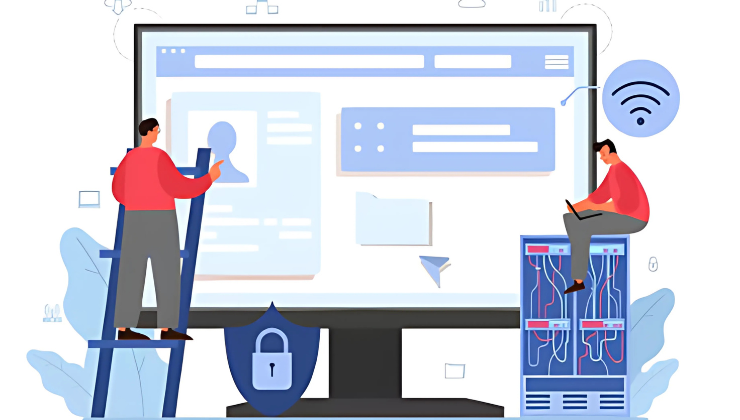
Search By Location
- productivity Courses in London
- productivity Courses in Birmingham
- productivity Courses in Glasgow
- productivity Courses in Liverpool
- productivity Courses in Bristol
- productivity Courses in Manchester
- productivity Courses in Sheffield
- productivity Courses in Leeds
- productivity Courses in Edinburgh
- productivity Courses in Leicester
- productivity Courses in Coventry
- productivity Courses in Bradford
- productivity Courses in Cardiff
- productivity Courses in Belfast
- productivity Courses in Nottingham