- Professional Development
- Medicine & Nursing
- Arts & Crafts
- Health & Wellbeing
- Personal Development
9743 Courses
Technical Report Writing and Presentation Skills for Oil & Gas Engineers and Technical Professionals
By EnergyEdge - Training for a Sustainable Energy Future
Develop your technical report writing and presentation skills with EnergyEdge's course designed for oil & gas professionals. Sign up now!

Resourcing and Managing Talent Course Part - 2
By iStudy UK
Course Description Get instant knowledge from this bite-sized Resourcing and Managing Talent Course Part - 2 course. This course is very short and you can complete it within a very short time. In this Resourcing and Managing Talent Course Part - 2 course you will get fundamental ideas of resourcing and managing talent, the key understanding of employer branding and so on. Enrol in this course today and start your instant first step towards learning about the benefits of talent management. Learn faster for instant implementation. Learning Outcome Understand the benefits of talent management Gain in-depth knowledge of improvement opportunities of talent management system Deepen your understanding of employer branding Learn about planning human resources Gain an excellent understanding of job analysis and design How Much Do Talent Managers Earn? Senior - £80,000 (Apprx.) Average - £46,000 (Apprx.) Starting - £26,000 (Apprx.) Requirement Our Resourcing and Managing Talent Course Part - 2 is fully compatible with any kind of device. Whether you are using Windows computer, Mac, smartphones or tablets, you will get the same experience while learning. Besides that, you will be able to access the course with any kind of internet connection from anywhere at any time without any kind of limitation. Resourcing and Managing Talent Course Part - 2 Module 01: Benefits of Talent Management 00:21:00 Module 02: Planning Human Resources 00:20:00 Module 03: Job Analysis and Design 00:10:00 Module 04: Employer Branding 00:25:00 Module 05: Improvement Opportunities of Talent Management System 00:20:00 Assignment Assignment - Resourcing and Managing Talent Course Part - 2 00:00:00

ISO 27001 (2022) Lead Auditor
By Training Centre
Delivered in either Live Online (4 days) or in our Classroom (5 days), the ISO/IEC 27001 Lead Auditor training enables you to develop the necessary expertise to support an organization in establishing, implementing, managing and maintaining an Information Security Management System (ISMS) based on ISO 27001. During this training course, you will acquire the knowledge and skills to plan and carry out internal and external audits in compliance with ISO 19011 and ISO/IEC 17021-1 certification process. About This Course Based on practical exercises, you will be able to master audit techniques and become competent to manage an audit program, audit team, communication with customers, and conflict resolution. After acquiring the necessary expertise to perform this audit, you can sit for the exam and gain the "ISO/IEC 27001 Lead Auditor' credential. By holding this Lead Auditor Certificate, you will demonstrate that you have the capabilities and competencies to` audit organizations based on best practices. The training course is based on both theory and best practices used in ISMS audits Lecture sessions are illustrated with examples based on case studies Practical exercises are based on a case study which includes role playing and discussions Practice tests are similar to the Certification Exam The course is delivered both as a Live Online or Classroom environment, as follows; Day 1: Introduction to Information Security Management Systems (ISMS) and ISO/IEC 27001 Day 2: Audit principles, preparation and launching of an audit Day 3: On-site audit activities Day 4: Closing the audit and Examination Learning Objectives Understand the operations of an Information Security Management System based on ISO/IEC 27001 Acknowledge the correlation between ISO/IEC 27001, ISO/IEC 27002 and other standards and regulatory frameworks Understand an auditor's role to: plan, lead and follow-up on a management system audit in accordance with ISO 19011 Learn how to lead an audit and audit team Learn how to interpret the requirements of ISO/IEC 27001 in the context of an ISMS audit Acquire the competencies of an auditor to: plan an audit, lead an audit, draft reports, and follow-up on an audit in compliance with ISO 19011 The exam covers the following competency domains: Domain 1: Fundamental principles and concepts of an Information Security Management System (ISMS) Domain 2: Information Security Management System controls and best practices based on ISO/IEC 27002 Domain 3: Planning an ISMS implementation based on ISO/IEC 27001 Domain 4: Implementing an ISMS based on ISO/IEC 27001 Domain 5: Performance evaluation, monitoring and measurement of an ISMS based on ISO/IEC 27001 Domain 6: Continual improvement of an ISMS based on ISO/IEC 27001 Domain 7: Preparing for an ISMS certification audit Prerequisites A foundational understanding of ISO/IEC 27001 and knowledge of audit principles. What's Included? Refreshments & Lunch (Classroom only) Course Slide Deck Official Study Materials CPD Certificate The Exam Who Should Attend? Auditors seeking to perform and lead Information Security Management System (ISMS) certification audits Managers or consultants seeking to master an Information Security Management System audit process Individuals responsible for maintaining conformance with Information Security Management System requirements Technical experts seeking to prepare for an Information Security Management System audit Expert advisors in Information Security Management Our Guarantee We are an approved IECB Training Partner for all of our courses. You can learn wherever and whenever you want with our robust classroom and interactive online training courses. Our courses are taught by qualified practitioners with commercial experience. We strive to give our delegates the hands-on experience. Our courses are all-inclusive with no hidden extras. The one-off cost covers the training, all course materials, and exam voucher. Our aim: To achieve a 100% first time pass rate on all our instructor-led courses. Our Promise: Pass first time or 'train' again for FREE. *FREE training and exam retake offered Accreditation Assessment Delegates sit a combined exam, consisting of in-course quizzes and exercises, as well as a final 12 question, essay type exam on Day 4 of the course. The overall passing score is 70%, to be achieved within the 240 minute time allowance. Exam results are provided within 24 hours, with both a Certificate and a digital badge provided as proof of success. Provided by This course is Accredited by NACS and Administered by the IECB

Clinical Research Training for Senior CRAs
By European Centre for Clinical Research Training (ECCRT)
Reasons to attendDo you want to refresh and improve your CRA skills? Do you need some inspiration to boost your clinical trial monitoring techniques and approach? This CRA Training provides for experienced monitors the knowledge and advanced skills to deal with more complex clinical trials and site management issues. This training, supported by eLearning, provides the best outcome allowing you to learn at your own pace. Increase your odds of becoming a senior CRA with this training. What's included? Documents and materials related to this course are included Globally recognised certificates awarded after test completion This course has been granted PharmaTrain Recognition

Boost Your Career with Apex Learning and Get Noticed By Recruiters in this Hiring Season! Save Up To £4,169 and get Hard Copy + PDF Certificates + Transcript + Student ID Card worth £160 as a Gift - Enrol Now Give a compliment to your career and take it to the next level. This Machine Learning will provide you with the essential knowledge and skills required to shine in your professional career. Whether you want to develop skills for your next job or want to elevate skills for your next promotion, this Machine Learning will help you keep ahead of the pack. The Machine Learning incorporates basic to advanced level skills to shed some light on your way and boost your career. Hence, you can reinforce your professional skills and essential knowledge, reaching out to the level of expertise required for your position. Further, this Machine Learning will add extra value to your resume to stand out to potential employers. Throughout the programme, it stresses how to improve your competency as a person in your profession while at the same time it outlines essential career insights in this job sector. Consequently, you'll strengthen your knowledge and skills; on the other hand, see a clearer picture of your career growth in future. By the end of the Machine Learning, you can equip yourself with the essentials to keep you afloat into the competition. Along with this Machine Learning course, you will get 10 other premium courses. Also, you will get an original Hardcopy and PDF certificate for the title course and a student ID card absolutely free. This Bundle Consists of the following Premium courses: Course 01: Machine Learning with Python Course 02: Advanced Diploma in User Experience UI/UX Design Course 03: Data Science & Machine Learning with R Course 04: Python Programming for Everybody Course 05: Data Structures Complete Course Course 06: Data Science with Python Course 07: Computer Science: Graph Theory Algorithms Course 08: Higher Order Functions in Python - Level 03 Course 09: AWS Essentials Course 10: Cloud Computing / CompTIA Cloud+ (CV0-002) Course 11: Introduction to Data Analysis So, enrol now to advance your career! Benefits you'll get choosing Apex Learning for this Machine Learning: One payment, but lifetime access to 11 CPD courses Certificate, student ID for the title course included in a one-time fee Full tutor support available from Monday to Friday Free up your time - don't waste time and money travelling for classes Accessible, informative modules taught by expert instructors Learn at your ease - anytime, from anywhere Study the course from your computer, tablet or mobile device CPD accredited course - improve the chance of gaining professional skills How will I get my Certificate? After successfully completing the course you will be able to order your CPD Accredited Certificates (PDF + Hard Copy) as proof of your achievement. PDF Certificate: Free (Previously it was £10 * 11 = £110) Hard Copy Certificate: Free (For The Title Course) If you want to get hardcopy certificates for other courses, generally you have to pay £20 for each. But this Fall, Apex Learning is offering a Flat 50% discount on hard copy certificates, and you can get each for just £10! P.S. The delivery charge inside the U.K. is £3.99 and the international students have to pay £9.99. Curriculum of the Bundle Course 01: Machine Learning with Python Module 01: Introduction to Algorithms Module 02: Preprocessing Module 03: Regression Module 04: Classification Course 02: Data Science & Machine Learning with R Data Science and Machine Learning Course Intro Data Types and Structures in R Data Types and Structures in R Intermediate R Data Manipulation in R Data Visualization in R Creating Reports with R Markdown Building Webapps with R Shiny Introduction to Machine Learning Starting A Career in Data Science Course 03: Python Programming for Everybody Module 01 A Installing Python Documentation Command Line Variables Simple Python Syntax Keywords Import Module Module 02 Additional Topics If Elif Else Iterable For Loops Execute Exceptions Module 03 Data Types Number Types More Number Types Strings More Strings Files Lists Dictionaries Tuples Sets Module 04 Comprehensions Definitions Functions Default Arguments Doc Strings Variadic Functions Factorial Module 05 Function Objects Lambda Generators Closures Classes Object Initialization Class Static Members Classic Inheritance Data Hiding Course 04: Advanced Diploma in User Experience UI/UX Design UX/UI Course Introduction Introduction To The Web Industry Foundations of Graphic Design UX Design (User Experience Design) UI Design (User Interface Design) Optimization Starting a Career in UX/UI Design Course 05: Data Structures Complete Course Unit 01: Introduction Unit 02: Arrays Unit 03: Liked List Unit 04: Stack Unit 05: Queues Unit 06: Priority Queues (PQs) Unit 07: Union Find Unit 08: Binary Search Trees Unit 09: Fenwick Tree Unit 10: Hash Tables Unit 11: Suffix Array Unit 12: AVL Trees Unit 13: Indexed Priority Queue Unit 14: Sparse Tables Course 06: Data Science with Python Unit 01: Introduction to Python Data Science Unit 02: Data Cleaning Packages Unit 03: Data Visualization packages Course 07: Computer Science: Graph Theory Algorithms Module 00: Promo Module 01: Introduction Module 02: Common Problem Module 03: Depth First Search Module 04: Breadth First Search Module 05: Breadth First Search Shortest Path on a Grid Module 06: Trees Module 07: Topological Sort Module 08: Dijkstra Module 09: Bellman-Ford Algorithm Module 10: Floyd-Warshall Algorithm Module 11: Bridge and Algorithm Points Module 12: Tarjan Algorithm Module 13: Travelling Salesman Problem (TSP) Module 14: Eulerian Paths and Circuits Module 15: Prim's Minimum Spanning Tree Algorithm Module 16: Network Flow Course 08: Higher Order Functions in Python - Level 03 Module 01: Course Introduction Module 02: Simple Higher Order Functions Module 03: Sorting with Keys Module 04: Map Function Module 05: Filter Function Module 06: List Comprehension Alternative Module 07: Recursion Introduction Course 09: AWS Essentials Section 01: AWS Foundations and Services Section 02: AWS Security and Costs Course 10: Cloud Computing / CompTIA Cloud+ (CV0-002) Section 01: What You Need to Know Section 02: Introducing the Cloud Section 03: System Requirements for Cloud Deployments Section 04: Cloud Storage Section 05: Cloud Compute Section 06: Cloud Networking Section 07: Cloud Security Section 08: Migrating to the Cloud Section 09: Maintaining Cloud Solutions Section 10: Troubleshooting Cloud Solutions Course 11: Introduction to Data Analysis Module 01: Introduction Module 02: Agenda and Principles of Process Management Module 03: The Voice of the Process Module 04: Working as One Team for Improvement Module 05: Exercise: The Voice of the Customer Module 06: Tools for Data Analysis Module 07: The Pareto Chart Module 08: The Histogram Module 09: The Run Chart Module 10: Exercise: Presenting Performance Data Module 11: Understanding Variation Module 12: The Control Chart Module 13: Control Chart Example Module 14: Control Chart Special Cases Module 15: Interpreting the Control Chart Module 16: Control Chart Exercise Module 17: Strategies to Deal with Variation Module 18: Using Data to Drive Improvement Module 19: A Structure for Performance Measurement Module 20: Data Analysis Exercise Module 21: Course Project Module 22: Test your Understanding CPD 125 CPD hours / points Accredited by CPD Quality Standards Who is this course for? Anyone from any background can enrol in this Machine Learning bundle. Persons with similar professions can also refresh or strengthen their skills by enrolling in this course. Students can take this course to gather professional knowledge besides their study or for the future. Requirements Our Machine Learning is fully compatible with PC's, Mac's, Laptop, Tablet and Smartphone devices. This course has been designed to be fully compatible with tablets and smartphones so you can access your course on Wi-Fi, 3G or 4G. There is no time limit for completing this course, it can be studied in your own time at your own pace. Career path Having these various expertise will increase the value in your CV and open you up to multiple job sectors. Certificates Certificate of completion Digital certificate - Included
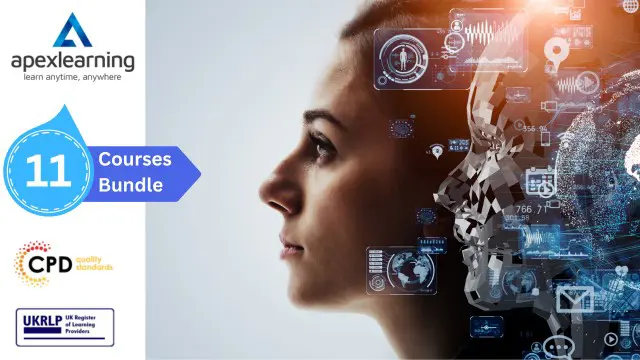
ISO 14001 Lead Implementer
By Training Centre
ISO 14001 Lead Implementer training enables you to develop the necessary expertise to support an organization in establishing, implementing, managing and maintaining an Environmental Management System (EMS) based on ISO 14001. About This Course During this training course, you will also gain a thorough understanding of the best practices of Environmental Management Systems, consequently reducing an organization's negative environmental impacts and improving its overall performance and efficiency. After mastering all the necessary concepts of Environmental Management Systems, you can sit for the exam and gain "Certified ISO 14001 Lead Implementer' Certification. By holding this Certification, you will be able to demonstrate that you have the practical knowledge and professional capabilities to implement ISO 14001 in an organization. Learning objectives Acknowledge the correlation between ISO 14001, ISO 14040 and other standards and regulatory frameworks Master the concepts, approaches, methods and techniques used for the implementation and effective management of an EMS Learn how to interpret the ISO 14001 requirements in the specific context of an organization Learn how to support an organization to effectively plan, implement, manage, monitor and maintain an EMS Acquire the expertise to advise an organization in implementing Environmental Management System best practices Educational approach This training is based on both theory and best practices used in the implementation of an EMS Lecture sessions are illustrated with examples based on case studies Practical exercises are based on a case study which includes role playing and discussions Practice tests are similar to the Certification Exam Prerequisites A fundamental understating of ISO 14001 and comprehensive knowledge of implementation principles. Who Should Attend? Managers or consultants involved in Environmental Management Expert advisors seeking to master the implementation of an Environmental Management System Individuals responsible for maintaining conformance with EMS requirements EMS team members What's Included? Refreshments & Lunch (Classroom courses only) Course Slide Deck Official Study Guides CPD Certificate The Exam Accreditation Assessment Delegates sit a combined exam, consisting of in-course quizzes and exercises, as well as a final 12 question, essay type exam on Day 4 of the course. The overall passing score is 70%, to be achieved within the 150 minute time allowance. Exam results are provided within 24 hours, with both a Certificate and a digital badge provided as proof of success. Provided by This course is Accredited by NACS and Administered by the IECB.

ISO 37001 Lead Implementer
By Training Centre
ISO 37001 Lead Implementer training enables you to develop the necessary expertise to support an organization in establishing, implementing, managing and maintaining an Anti-bribery Management System (ABMS) based on ISO 37001 About This Course During this training course, you will also gain a thorough understanding of the global anti-corruption best practices of Anti-bribery Management Systems and effectively prevent, detect and address bribery before it negatively impacts an organization's reputation and profits. After mastering all the necessary concepts of Anti-bribery Management Systems, you can sit for the exam and gain "Certified ISO 37001 Lead Implementer' credential. By holding this Certificate, you will be able to demonstrate that you have the practical knowledge and professional capabilities to implement ISO 37001 in an organization. Learning objectives Acknowledge the correlation between ISO 37001 and other standards and regulatory frameworks Master the concepts, approaches, methods and techniques used for the implementation and effective management of an ABMS Learn how to interpret the ISO 37001 requirements in the specific context of an organization Learn how to support an organization to effectively plan, implement, manage, monitor and maintain an ABMS Acquire the expertise to advise an organization in implementing Anti-bribery Management System best practices Educational approach This training is based on both theory and best practices used in the implementation of an ABMS Lecture sessions are illustrated with examples based on case studies Practical exercises are based on a case study which includes role playing and discussions Practice tests are similar to the Certification Exam Prerequisites A foundational understanding of ISO 37001 and knowledge of implementation principles. What's Included? Refreshments & Lunch (Classroom only) Course Slide Deck Official Study Guides CPD Certificate The Exam Accreditation Assessment Delegates sit a combined exam, consisting of in-course quizzes and exercises, as well as a final 12 question, essay type exam on Day 4 of the course. The overall passing score is 70%, to be achieved within the 150 minute time allowance. Exam results are provided within 24 hours, with both a Certificate and a digital badge provided as proof of success. Provided by This course is Accredited by NACS and Administered by the IECB. Who Should Attend? Professionals looking to implement and maintain an Anti-Bribery Management System Compliance officers

ISO 13485 Lead Implementer
By Training Centre
During this training course, you will also gain a thorough understanding of the best practices of Medical Devices Quality Management Systems and be able to improve an organization`s overall performance by consistently providing safe and qualitative medical devices. After mastering all the necessary concepts of Medical Devices Quality Management Systems, you can sit for the exam and gain the "Certified ISO 13485 Lead Implementer' Certificate. By holding this Certificate, you will be able to demonstrate that you have the practical knowledge and professional capabilities to implement ISO 13485 in an organization. About This Course Learning Objectives Acknowledge the correlation between ISO 13485 and other standards and regulatory frameworks Master the concepts, approaches, methods and techniques used for the implementation and effective management of a MDQMS Learn how to interpret the ISO 13485 requirements in the specific context of an organization Learn how to support an organization to effectively plan, implement, manage, monitor and maintain a MDQMS Acquire the expertise to advise an organization in implementing Medical Devices Quality Management System best practices Course Agenda Day 1: Introduction to ISO 13485 and initiation of a MDQMS Day 2: Plan the implementation of a MDQMS Day 3: Implementation of a MDQMS Day 4: MDQMS monitoring, measurement, continuous improvement and preparation for a certification audit, and the final exam. Assessment Delegates sit a combined exam, consisting of in-course quizzes and exercises, as well as a final 12 question, essay type exam on Day 4 of the course. The overall passing score is 70%, to be achieved within the 150 minute time allowance. Exam results are provided within 24 hours, with both a Certificate and a digital badge provided as proof of success. Prerequisites A fundamental understanding of ISO 13485 and comprehensive knowledge of implementation principles. What's Included? Certification fees are included on the exam price Training material containing over 450 pages of information and practical examples will be distributed An attestation of course completion worth 32 CPD (Continuing Professional Development) credits will be issued to the participants who have attended the training course. In case of exam failure, you can retake the exam within 12 months for free Who Should Attend? Managers or consultants involved in Medical Devices Quality Management Expert advisors seeking to master the implementation of a Medical Devices Quality Management System Individuals responsible for maintaining conformance with MDQMS requirements MDQMS team members Accreditation Provided by This course is Accredited by NACS and Administered by the IECB

ISO 37001 Lead Auditor
By Training Centre
Delivered in either our Live Online format (4 days) or in our Classroom (5 days), the ISO 37001 Lead Auditor training course enables you to develop the necessary expertise to perform an Anti-bribery Management System (ABMS) audit by applying widely recognized audit principles, procedures and techniques. About This Course During this training course, you will acquire the knowledge and skills to plan and carry out internal and external audits in compliance with ISO 19011 and ISO/IEC 17021-1 certification process. Based on practical exercises, you will be able to master the audit techniques and become competent to manage an audit program and audit team. After acquiring the necessary expertise to perform this audit, you can sit for the exam and gain the "Certified ISO 37001 Lead Auditor' credential. By holding this Certificate, you will demonstrate that you have the capabilities and competencies to audit organizations based on best practices. Learning objectives Understand the operation of an Anti-bribery Management System based on ISO 37001 and its principal processes Understand the correlation between ISO 37001 and other standards and regulatory frameworks Understand the auditor's role in planning, leading and following-up on a management system audit in accordance with ISO 19011 Interpret the requirements of ISO 37001 in the context of an ABMS audit Strengthen the personal skills necessary for an auditor to act with due professional care during an audit Educational approach Lecture sessions are illustrated with practical questions and examples Practical exercises include examples and discussions Practice tests are similar to the certification exam Prerequisites A foundational understanding of ISO 37001 and knowledge of audit principles. What's Included? Refreshments & Lunch (Classroom only) Course Slide Deck Official Study Guides CPD Certificate The Exam Who Should Attend? Auditors seeking to perform and lead Anti-bribery Management System (ABMS) certification audits Managers or consultants seeking to master an Anti-bribery Management System audit process Individuals responsible for maintaining conformance with ISO 37001 requirements Technical experts seeking to prepare for an Anti-bribery Management System audit Expert advisors in Anti-bribery Management Accreditation Assessment The exam is delivered in a 12 question essay format, to be completed within 150 minutes and gaining a 70% pass mark. Exam results are provided within 24 hours. Provided by This course is Accredited by NACS and Administered by the IECB.

Lead Disaster Recovery Manager
By Training Centre
After mastering all the necessary concepts of Disaster Recovery processes, you can sit for the exam and gain the "Certified Lead Disaster Recovery Manager' credential. By holding this Certificate, you will be able to demonstrate that you have the practical knowledge and professional capabilities to support and lead Disaster Recovery teams in implementing Disaster Recovery strategies based on best practices. About This Course Learning objectives Acknowledge the correlation between Disaster Recovery, Business Continuity Management, Information Security and other IT areas and frameworks Master the concepts, approaches, methods and techniques used for the implementation and effective management of a Disaster Recovery Plan Learn how to interpret the ICT Disaster Recovery strategies in the specific context of an organization Learn how to support an organization to effectively plan, implement, manage, monitor and maintain DR services based on best practices Acquire the expertise to advise an organization in implementing an effective Disaster Recovery Plan based on best practices Educational approach This training is based on both theory and best practices used in the implementation and management of a DR plan Lecture sessions are illustrated with examples based on case studies Practical exercises are based on a case study which includes role playing and discussions Practice tests are similar to the Certification Exam Course Content Day 1: Introduction to Disaster Recovery and initiation of a DR plan Day 2: Risk Mitigation Strategies and Disaster Recovery Planning Day 3: Disaster Recovery facilities, services, recovery sites, response and activation Day 4: DRP testing, monitoring, measurement and continuous improvement; the examination Accreditation Prerequisites A foundational understanding of Disaster Recovery Services and knowledge of management principles, concepts and strategies. Assessment The exam for this course consists of 12 essay type questions, to be completed within the 150 minute timeframe and achieving the 70% pass mark. Exam results are provided within 24 hours. What's Included? Certification fees are included on the exam price Training material containing over 450 pages of information and practical examples will be distributed A participation certificate of 31 CPD (Continuing Professional Development) credits will be issued In case of exam failure, you can retake the exam within 12 months for free Provided by This course is Accredited by NACS and Administered by the IECB. Who Should Attend? Information Security Managers Incident Managers Helpdesk Managers Executives with Governance concerns

Search By Location
- HR Courses in London
- HR Courses in Birmingham
- HR Courses in Glasgow
- HR Courses in Liverpool
- HR Courses in Bristol
- HR Courses in Manchester
- HR Courses in Sheffield
- HR Courses in Leeds
- HR Courses in Edinburgh
- HR Courses in Leicester
- HR Courses in Coventry
- HR Courses in Bradford
- HR Courses in Cardiff
- HR Courses in Belfast
- HR Courses in Nottingham