- Professional Development
- Medicine & Nursing
- Arts & Crafts
- Health & Wellbeing
- Personal Development
43779 Courses
Exploration & Production (E&P) Cost Control, Budgeting & Cost Estimation
By EnergyEdge - Training for a Sustainable Energy Future
Boost your expertise in this EnergyEdge's cost control and budgeting for exploration and production course. Enroll now and enhance your career!
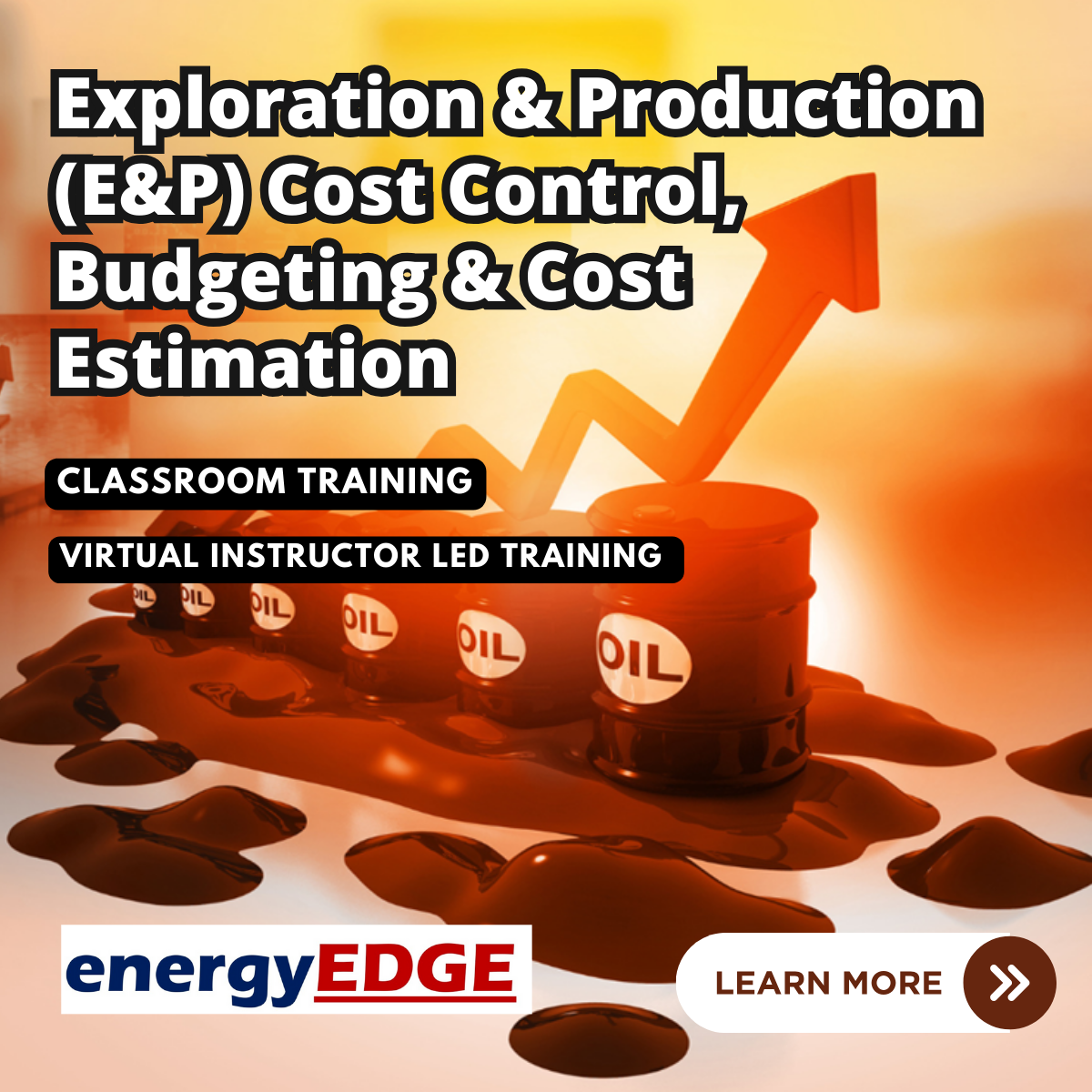
NPORS MEWP Supervisor Awareness (N035)
By Dynamic Training and Assessments Ltd
NPORS MEWP Supervisor Awareness (N035)

Layer of Protection Analysis (LOPA)
By EnergyEdge - Training for a Sustainable Energy Future
Take your knowledge to the next level with EnergyEdge course on Layer of Protection Analysis (LOPA). Enroll now to advance your career.

How to achieve a successful return to work
By Pamela Rose - Fatigue Coach
If you’ve had to take time off from your job for months or even years, contemplating a return to work can be difficult. How do you know if you’re ready? Are you well enough to return full-time or do you need to negotiate a phased approach? And what can you do to make sure the return itself goes as successfully as possible? This webinar starts to answer those questions - and many more! Content If you’ve had to take time off from your job for months or even years, contemplating a return to work can be difficult. How do you know if you’re ready? Are you well enough to return full-time or do you need to negotiate a phased approach? And what can you do to make sure the return itself goes as successfully as possible? I’ve helped many people in your situation find the right way to tackle their return to work, guiding them as they gauged if they were ready - and then advising them as to the best way to start approaching things with their employer. I very much enjoy helping my clients with this stage of their recovery journey, as it means things are going really well for them!I share so much value in this session! I've taken my experience of helping many, many people navigate this milestone and turned my best advice into a single session for you to benefit from.The event itself was a live webinar held in July 2023. This is your chance to purchase the recording of the webinar itself (1 hour)) and a written capture of the Q&A sessions held afterwards. My full client schedule means I won't be running this as a live event again for a while, so this is your chance to purchase it 'on demand' and benefit from the help I give at the time you need it (now!).Topics coveredHaving helped so many people, I’ve seen how successfully things go when certain elements are carefully thought through and put into place, and I share my Top Five pieces of advice with you at this live webinar. I talk about: How to know if/when you’re ready to start seriously considering a return to work Questions to ask yourself if you think you need to consider a change of career How to broach the topic of a phased return with your employer My experience of how Occupational Health (or similar functions) can help or hinder - and how to make sure it’s the former! Things to consider and address up-front to ensure your first couple of weeks go as well as they can. I also share some smart actions that you can put in place way before you're even contemplating going back to work, in order to smooth the way for a successful return when you're ready. So please don't think this webinar won't be useful to you if you know you've got a way to go yet. Not only will you be able to put these smart early actions in place, you'll also have a much clearer idea about how you'll manage your return when you're ready - helping you feel more confident and reduce any concerns sneaking in. You'll be able to relax knowing you'll be able to tackle things properly when the time's right.Please note that although the guidance and tips I give are not restricted to those who have office-based jobs, many of the examples I use are linked to office-based scenarios. This is because it's usually the case that the majority of attendees are indeed office-based (or similar). Please be assured that the majority of the tips I give can be refined and tailored to returning to any type of job.Although best known for the help I give to those experiencing extreme fatigue conditions such as ME/CFS, fibromyalgia and long covid, this session is relevant to anyone contemplating a return to work after an extended period of sick leave. Especially if you feel you'll need to negotiate a phased return. For example, after being diagnosed with an autoimmune condition, recovering from a major operation, or perhaps having completed a successful programme of cancer treatment.Please don't assume that the low price of this product in any way reflects a lack of valuable content. I could have priced it much higher, but I'm keen to help as many people as possible navigate this important milestone.
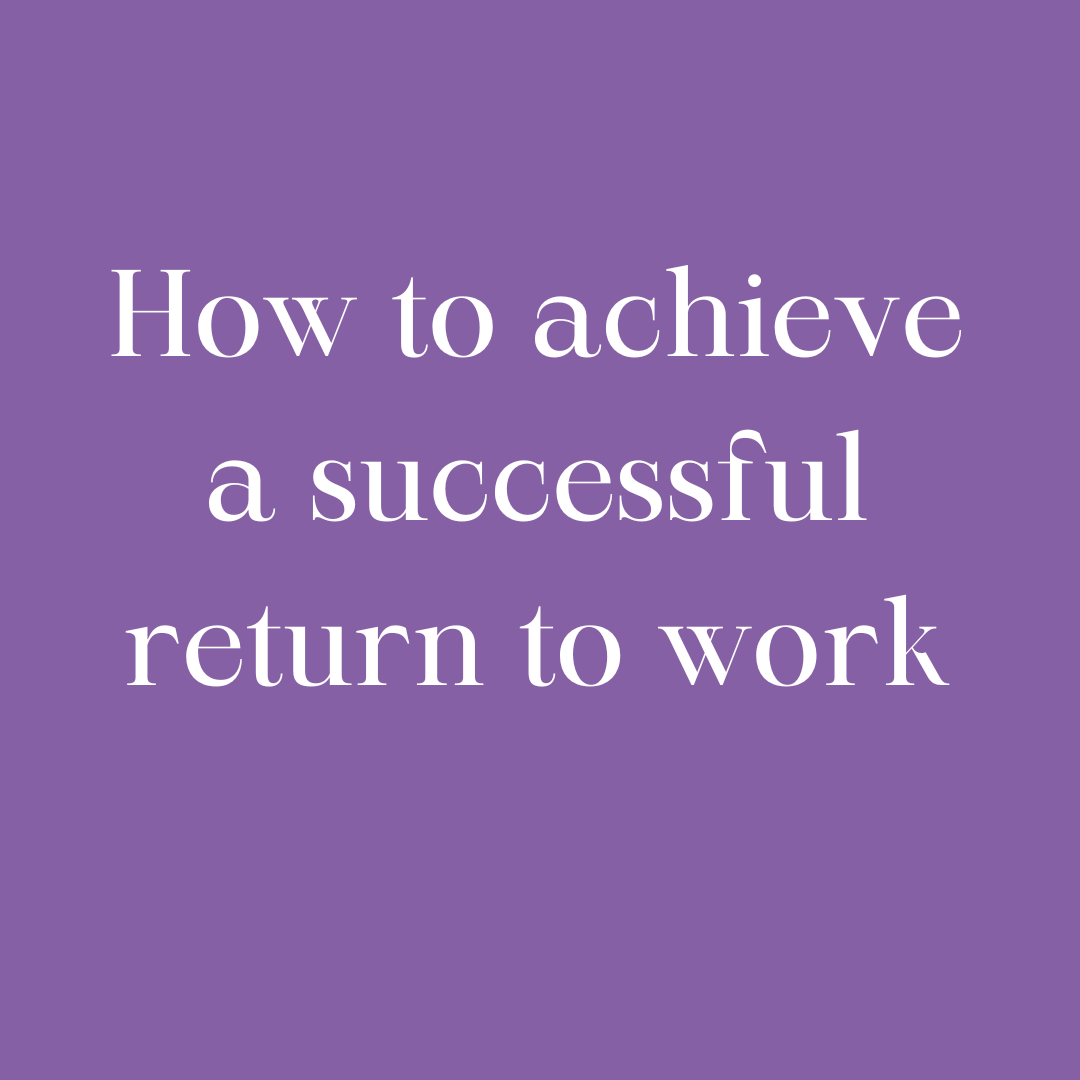
Network fundamentals training course description An intensive hands on IP foundation leading to LINX Accredited Internet Technician stage 1. The course focuses on all parts of TCP/IP including layers 4 to 7 on end stations as well as layer 3 on routers. The TCP/IP protocols are also studied to enable delegates to be able to troubleshoot TCP/IP using Wireshark. Hands on sessions are used to reinforce the theory rather than teach specific manufacturer equipment. A multiple choice exam, leading to the LAIT I certification, is available after the course. The exam consists of 40 questions and lasts 1.5 hours. What will you learn Use ping, traceroute and other tools to diagnose faults on a network. Configure IP on PCs and routers. Plan IP addresses and subnets. Analyse IP and TCP packets using an analyser. Troubleshoot TCP/IP. Network fundamentals training course details Who will benefit: Network engineers. Prerequisites: None Duration 5 days Network fundamentals training course contents What is TCP/IP? TCP and IP are protocols, 7 layer model, network layers, hardware/software layers, internetworking, protocols, What is IP? What is TCP? The internet, The IAB, RFCs. Ping and Wireshark Host configuration, IP addresses, subnet masks, default gateways, ping. Hands on Base configuration. Testing with ping. Analysing packets with Wireshark. Switches and Wireshark Switches versus hubs, layer 2 forwarding table, flooding, broadcasts. Hands on Building a switched based network. Configuring network devices Configuration options, console port, putty, telnet. Hands on Configuring switches, telnet. IP IP packet format, protocol field, TTL, DiffServ, fragments, ICMP. Hands on IP packet analysis. IP addressing 32 bits, dotted decimal, rules, networks, role of subnet masks, simple subnetting, prefix notation. Broadcasts, special use addresses. Hands on Planning and implementing addressing. IP and the lower layers ARP, media not supporting ARP. Hands on ARP. Routing What are routers? What routers do, default gateways, routing and addressing, routing tables, ways to update routing tables. Hands on Building a routed network, traceroute. Routing protocols IGPs and EGPs, RIP, RIPv2, Why not to use RIP, OSPF, OSPF metrics, convergence, distance vector protocols, link state protocols. Hands on OSPF, analysing routing tables, loopbacks. Network simulators Network simulators, EVE-NG, GNS3, CML. Hands on Using EVE-NG. Subnetting Subnetting to the bit level, ranges, how prefixes are used. Hands on Subnetting. VLANS and IP addressing What are VLANs, tagging, 802.1Q, Inter VLAN routing. Hands on Inter VLAN routing. TCP and UDP Layer 4, port numbers, client ports, broadcasts multicasts and layer 4, UDP header, TCP header, connections, ACK, sliding windows, options, connection states. Sockets. Hands on Analysing TCP packets. IPv4 address configuration Private addresses, NAT, NAPT, dynamic addressing, DHCP, link local addresses. Hands on DHCP, NAT. IPv6 What is IPv6, 128 bit addresses, address formats, IPv6 address allocation, header format, migration, dual stack, tunnelling, NAT64, DNS64. Hands on IPv6 setup troubleshooting. IPv6 address configuration Static addressing, EUI-64 addresses, IPv6 address order, SLAAC, DHCPv6. Hands on SLAAC. Applications Clients, servers, HTTP, Email, resource sharing, VoIP, video, terminal emulation, remote desktop. Network management and SNMP. Hands on Servers, TFTP, VoIP packet analysis. DNS Names and addresses, hosts file, how DNS works. FQDNs, DNS client configuration. Hands on Troubleshooting DNS. Security Firewalls, firewall architectures, DMZ, how firewalls work, proxy servers, filtering, ACLs, IDS, VPNs, authentication, encryption, tunnels, secure protocols. Hands on Firewalls, SSH Troubleshooting Methods, tools. Using the 7 layer model. Troubleshooting toolkits. Hands on Fixing the network.

LINX 1 training course description An intensive hands on IP foundation leading to LINX Accredited Internet Technician stage 1. The course focuses on all parts of TCP/IP including layers 4 to 7 on end stations as well as layer 3 on routers. The TCP/IP protocols are also studied to enable delegates to be able to troubleshoot TCP/IP using Wireshark. Hands on sessions are used to reinforce the theory rather than teach specific manufacturer equipment. A multiple choice exam, leading to the LAIT I certification, is available after the course. The exam consists of 40 questions and lasts 1.5 hours. What will you learn Use ping, traceroute and other tools to diagnose faults on a network. Configure IP on PCs and routers. Plan IP addresses and subnets. Analyse IP and TCP packets using an analyser. Troubleshoot TCP/IP. LINX 1 training course details Who will benefit: Network engineers. Prerequisites: None. Duration 5 days LINX 1 training course contents What is TCP/IP? TCP and IP are protocols, 7 layer model, network layers, hardware/software layers, internetworking, protocols, What is IP? What is TCP? The internet, The IAB, RFCs. Ping and Wireshark Host configuration, IP addresses, subnet masks, default gateways, ping. Hands on Base configuration. Testing with ping. Analysing packets with Wireshark. Switches and Wireshark Switches versus hubs, layer 2 forwarding table, flooding, broadcasts. Hands on Building a switched based network. Configuring network devices Configuration options, console port, putty, telnet. Hands on Configuring switches, telnet. IP IP packet format, protocol field, TTL, DiffServ, fragments, ICMP. Hands on IP packet analysis. IP addressing 32 bits, dotted decimal, rules, networks, role of subnet masks, simple subnetting, prefix notation. Broadcasts, special use addresses. Hands on Planning and implementing addressing. IP and the lower layers ARP, media not supporting ARP. Hands on ARP. Routing What are routers? What routers do, default gateways, routing and addressing, routing tables, ways to update routing tables. Hands on Building a routed network, traceroute. Routing protocols IGPs and EGPs, RIP, RIPv2, Why not to use RIP, OSPF, OSPF metrics, convergence, distance vector protocols, link state protocols. Hands on OSPF, analysing routing tables, loopbacks. Network simulators Network simulators, EVE-NG, GNS3, CML. Hands on Using EVE-NG. Subnetting Subnetting to the bit level, ranges, how prefixes are used. Hands on Subnetting. VLANS and IP addressing What are VLANs, tagging, 802.1Q, Inter VLAN routing. Hands on Inter VLAN routing. TCP and UDP Layer 4, port numbers, client ports, broadcasts multicasts and layer 4, UDP header, TCP header, connections, ACK, sliding windows, options, connection states. Sockets. Hands on Analysing TCP packets. IPv4 address configuration Private addresses, NAT, NAPT, dynamic addressing, DHCP, link local addresses. Hands on DHCP, NAT. IPv6 What is IPv6, 128 bit addresses, address formats, IPv6 address allocation, header format, migration, dual stack, tunnelling, NAT64, DNS64. Hands on IPv6 setup troubleshooting. IPv6 address configuration Static addressing, EUI-64 addresses, IPv6 address order, SLAAC, DHCPv6. Hands on SLAAC. Applications Clients, servers, HTTP, Email, resource sharing, VoIP, video, terminal emulation, remote desktop. Network management and SNMP. Hands on Servers, TFTP, VoIP packet analysis. DNS Names and addresses, hosts file, how DNS works. FQDNs, DNS client configuration. Hands on Troubleshooting DNS. Security Firewalls, firewall architectures, DMZ, how firewalls work, proxy servers, filtering, ACLs, IDS, VPNs, authentication, encryption, tunnels, secure protocols. Hands on Firewalls, SSH Troubleshooting Methods, tools. Using the 7 layer model. Troubleshooting toolkits. Hands on Fixing the network.

TCP/IP training course description An intensive hands on IP foundation leading to LINX Accredited Internet Technician stage 1. The course focuses on all parts of TCP/IP including layers 4 to 7 on end stations as well as layer 3 on routers. The TCP/IP protocols are also studied to enable delegates to be able to troubleshoot TCP/IP using Wireshark. Hands on sessions are used to reinforce the theory rather than teach specific manufacturer equipment. A multiple choice exam, leading to the LAIT I certification, is available after the course. The exam consists of 40 questions and lasts 1.5 hours. What will you learn Use ping, traceroute and other tools to diagnose faults on a network. Configure IP on PCs and routers. Plan IP addresses and subnets. Analyse IP and TCP packets using an analyser. Troubleshoot TCP/IP. TCP/IP training course details Who will benefit: Network engineers. Prerequisites: None Duration 5 days TCP/IP training course contents What is TCP/IP? TCP and IP are protocols, 7 layer model, network layers, hardware/software layers, internetworking, protocols, What is IP? What is TCP? The internet, The IAB, RFCs. Ping and Wireshark Host configuration, IP addresses, subnet masks, default gateways, ping. Hands on Base configuration. Testing with ping. Analysing packets with Wireshark. Switches and Wireshark Switches versus hubs, layer 2 forwarding table, flooding, broadcasts. Hands on Building a switched based network. Configuring network devices Configuration options, console port, putty, telnet. Hands on Configuring switches, telnet. IP IP packet format, protocol field, TTL, DiffServ, fragments, ICMP. Hands on IP packet analysis. IP addressing 32 bits, dotted decimal, rules, networks, role of subnet masks, simple subnetting, prefix notation. Broadcasts, special use addresses. Hands on Planning and implementing addressing. IP and the lower layers ARP, media not supporting ARP. Hands on ARP. Routing What are routers? What routers do, default gateways, routing and addressing, routing tables, ways to update routing tables. Hands on Building a routed network, traceroute. Routing protocols IGPs and EGPs, RIP, RIPv2, Why not to use RIP, OSPF, OSPF metrics, convergence, distance vector protocols, link state protocols. Hands on OSPF, analysing routing tables, loopbacks. Network simulators Network simulators, EVE-NG, GNS3, CML. Hands on Using EVE-NG. Subnetting Subnetting to the bit level, ranges, how prefixes are used. Hands on Subnetting. VLANS and IP addressing What are VLANs, tagging, 802.1Q, Inter VLAN routing. Hands on Inter VLAN routing. TCP and UDP Layer 4, port numbers, client ports, broadcasts multicasts and layer 4, UDP header, TCP header, connections, ACK, sliding windows, options, connection states. Sockets. Hands on Analysing TCP packets. IPv4 address configuration Private addresses, NAT, NAPT, dynamic addressing, DHCP, link local addresses. Hands on DHCP, NAT. IPv6 What is IPv6, 128 bit addresses, address formats, IPv6 address allocation, header format, migration, dual stack, tunnelling, NAT64, DNS64. Hands on IPv6 setup troubleshooting. IPv6 address configuration Static addressing, EUI-64 addresses, IPv6 address order, SLAAC, DHCPv6. Hands on SLAAC. Applications Clients, servers, HTTP, Email, resource sharing, VoIP, video, terminal emulation, remote desktop. Network management and SNMP. Hands on Servers, TFTP, VoIP packet analysis. DNS Names and addresses, hosts file, how DNS works. FQDNs, DNS client configuration. Hands on Troubleshooting DNS. Security Firewalls, firewall architectures, DMZ, how firewalls work, proxy servers, filtering, ACLs, IDS, VPNs, authentication, encryption, tunnels, secure protocols. Hands on Firewalls, SSH Troubleshooting Methods, tools. Using the 7 layer model. Troubleshooting toolkits. Hands on Fixing the network.

The Youth Worker Training Course aims to provide great insight into the skills and knowledge related to working in this area of work and applying these principles to the working world as a Youth Worker. You will learn all the necessary skills and techniques to deal with situations affecting this age group and to promote their learning. You will have the chance to develop positive working relationships with young people and see the outcomes from your efforts first hand. This youth work training course will discuss the key skills and knowledge related to children and young people, their families, your role as a youth worker, and more. Why Choose this Course? Earn a digital Certificate upon successful completion. Accessible, informative modules taught by expert instructors Study in your own time, at your own pace, through your computer tablet or mobile device Benefit from instant feedback through mock exams and multiple-choice assessments Get 24/7 help or advice from our email and live chat teams Full Tutor Support on Weekdays Course Design The course is delivered through our online learning platform, accessible through any internet-connected device. There are no formal deadlines or teaching schedules, meaning you are free to study the course at your own pace. Learn the skills you need for youth work qualification. You are taught through a combination of: Video lessons Online study supplies Mock tests Multiple-choice evaluation Certification Upon successful completion of the Animal Care course, you will be able to obtain your course completion e-certificate. A Print copy by post is also available at an additional cost of £9.99, and PDF Certificate at £4.99. The certificate in animal care will open up many career opportunities for you. What are you waiting for? Enrol today!

Free Work Life Discovery Coaching Workshop
By Women to Work
A practical and inspiring women’s development coaching workshop giving you time to reflect and focus on yourself and what’s important to you.

Search By Location
- work Courses in London
- work Courses in Birmingham
- work Courses in Glasgow
- work Courses in Liverpool
- work Courses in Bristol
- work Courses in Manchester
- work Courses in Sheffield
- work Courses in Leeds
- work Courses in Edinburgh
- work Courses in Leicester
- work Courses in Coventry
- work Courses in Bradford
- work Courses in Cardiff
- work Courses in Belfast
- work Courses in Nottingham
