- Professional Development
- Medicine & Nursing
- Arts & Crafts
- Health & Wellbeing
- Personal Development
6092 Courses
Stress Management: Stress Management Course Online Introducing this exclusive course: Stress Management: Stress Management Course! Are you tired of feeling overwhelmed and stressed out at work? Do you wish there was a way to maintain a healthy work-life balance and improve your overall well-being? Look no further! Our Stress Management: Stress Management Course is here to help you take control of your stress levels and thrive in the workplace. Our comprehensive Stress Management: Stress Management Course is designed to provide you with the tools and strategies needed to manage stress and create a more harmonious work environment. Whether you are an employee, manager, or business owner, this Stress Management: Stress Management Course is suitable for anyone looking to enhance their well-being and boost productivity. This Stress Management: Stress Management Course will help you gain a deep understanding of the causes and effects of stress in the workplace. With this Stress Management: Stress Management Course learn how to identify stress triggers and develop strategies to minimize their impact on your work and personal life. Through this Stress Management: Stress Management Course enhance your communication skills to foster better relationships with colleagues and superiors. This Workplace Stress Management: Stress Management Course will also help you learn about creating a supportive work environment that promotes well-being and reduces stress for yourself and your colleagues. Sign up now and take the first step towards a stress-free work environment! Main Course: Stress Management Course Free Courses: Course 01: Anger Management Course 02: Level 5 Negotiation Skills Course 03: Level 4 Time Management Special Offers of this Stress Management: Stress Management Course: This Stress Management: Stress Management Course includes a FREE PDF Certificate. Lifetime access to this Stress Management: Stress Management Course Instant access to this Stress Management: Stress Management Course 24/7 Support Available to this Stress Management: Stress Management Course [ Note: Free PDF certificate as soon as completing Stress Management: Stress Management Course] Stress Management: Stress Management Course Online This Stress Management: Stress Management Course consists of 07 modules. Assessment Method of Stress Management: Stress Management Course After completing Stress Management: Stress Management Course, you will get quizzes to assess your learning. You will do the later modules upon getting 60% marks on the quiz test. Certification of Stress Management: Stress Management Course After completing the Stress Management: Stress Management Course, you can instantly download your certificate for FREE. Who is this course for? Stress Management: Stress Management Course Online This Stress Management: Stress Management Course is open to everyone. Requirements Stress Management: Stress Management Course Online To enrol in this Stress Management: Stress Management Course, students must fulfil the following requirements: Good Command over English language is mandatory to enrol in our Stress Management: Stress Management Course. Be energetic and self-motivated to complete our Stress Management: Stress Management Course. Basic computer Skill is required to complete our Stress Management: Stress Management Course. If you want to enrol in our Stress Management: Stress Management Course, you must be at least 15 years old.

Manual Handling: Manual Handling Course Online Workers must be protected from the dangers of hazardous Manual Handling: Manual Handling Course in the workplace. Transporting or supporting a load by hand or bodily force is referred to as Manual Handling: Manual Handling Course. It involves lifting, lowering, pushing, pulling, carrying, or moving loads. A load can be a person, an object, or an animal. Manual Handling: Manual Handling Course injuries are thought to be responsible for 21% of all non-fatal workplace injuries, as well as one-third of all musculoskeletal disorders (MSDs). Our Manual Handling: Manual Handling Course is designed to help you reduce the incidence of MSDs, minimise the risk of injury to your employees, and increase productivity by avoiding absences. Enrol in our Manual Handling: Manual Handling Course, add value to your current educational profile, and achieve skill sets to compete in your job role. Learning Objective After completing this Manual Handling: Manual Handling Course successfully, the learner will be able to: Understand the fundamentals of Manual Handling and its legislation. Recognise the various types of work equipment and the associated risks. Recognise the most prevalent manual handling hazards. Know the guidelines put forth by MHOR's legal rules. Recognise the most effective postures and the heaviest weights available in the surroundings. Reduce occupational risks. Why choose this Manual Handling: Manual Handling Course from the School of Health Care? Self-paced course, access available from anywhere in the world. High-quality study materials that are easy to understand. Manual Handling: Manual Handling Course developed by industry experts. After each module, there will be an MCQ quiz to assess your learning. Assessment results are generated automatically and instantly. 24/7 support is available via live chat, phone call, or email. Free PDF certificate after completing the Manual Handling: Manual Handling Course. Main Course: Manual Handling Course Free Courses: Course 01: Working in Confined Spaces Course 02: Health and Safety at Work [ Note: Free PDF certificate as soon as completing the Manual Handling: Manual Handling Course] Manual Handling: Manual Handling Course Online Course Curriculum of Manual Handling: Manual Handling Course Module 01: Introduction and Legislation Module 02: Manual Handling Injuries Module 03: Risk Assessments for Safe Manual Handling Module 04: Avoiding and Controlling the Risks Module 05: Safe Manual Handling Techniques Certificate of Completion You will receive a course completion certificate for free as soon as you complete the Manual Handling: Manual Handling Course. Who is this course for? Manual Handling: Manual Handling Course Online This informative Manual Handling: Manual Handling Course is ideal for anyone who works in a manual labour environment. Requirements Manual Handling: Manual Handling Course Online To enrol in this Manual Handling: Manual Handling Course, students must fulfil the following requirements: Good Command over English language is mandatory to enrol in our Manual Handling: Manual Handling Course. Be energetic and self-motivated to complete our Manual Handling: Manual Handling Course. Basic computer Skill is required to complete our Manual Handling: Manual Handling Course. If you want to enrol in our Manual Handling: Manual Handling Course, you must be at least 15 years old.

Project Management: Project Management Course Online Unlock the Power of Project Management: Project Management Course: Enrol Now! Project management professionals are required at all levels in both the private and public sectors. Project Management: Project Management Course is a sector that focuses on the planning, implementation, and supervision of critical projects that are at the heart of the modern business. The Project Management: Project Management Course will introduce you to both fundamental and cutting-edge project management concepts. Throughout seventeen engaging modules, you will learn about project tools, techniques, and standards, as well as what is used in your organization. This Project Management: Project Management Course will help those new to project management lead and contribute to projects more effectively. Defining a project, planning a project, managing project quality and risk, managing project scope, managing project time, managing project communication, and managing global projects are some highlights of the course. Main Course: Level 7 Project Management Course Free Courses included with Project Management: Project Management Course: Along with Project Management Course you will get free Anger Management Along with Project Management Course you will get free Level 1 Business Management Special Offers of this Project Management: Project Management Course: This Project Management: Project Management Course includes a FREE PDF Certificate. Lifetime access to this Project Management: Project Management Course Instant access to this Project Management: Project Management Course 24/7 Support Available to this Project Management: Project Management Course Project Management: Project Management Course Online You will learn both conventional and modern project management ideas during our Project Management: Project Management Course. With the help of our Project Management: Project Management Course's 17 interesting modules, you'll learn more about the methods, standards, and methodology adopted in projects as well as those employed by your company. Those who are new to project management will also benefit from this Level 7 project management course by learning how to lead and participate in projects more successfully. The Project Management: Project Management Course's features include defining a project, planning a project, managing project quality and risk, managing project scope, managing project time, managing project communication, and managing global projects. Who is this course for? Project Management: Project Management Course Online This Project Management: Project Management Course is ideal for project managers and owners who wish to improve their skills and abilities. Professionals looking to upgrade their efficiency and productivity can also benefit from this Project Management: Project Management Course. Requirements Project Management: Project Management Course Online To enrol in this Project Management: Project Management Course, students must fulfil the following requirements: Good Command over English language is mandatory to enrol in our Project Management: Project Management Course Be energetic and self-motivated to complete our Project Management: Project Management Course. Basic computer Skill is required to complete our Project Management: Project Management Course. If you want to enrol in our Project Management: Project Management Course you must be at least 15 years old. Career path Project Management: Project Management Course Online Project Management: Project Management Course carries wide and diverse career choices, which include: Project Assistant Project Management Support Project Analyst Project Coordinator

Register on the Data Analysis and Forecasting in Excel today and build the experience, skills and knowledge you need to enhance your professional development and work towards your dream job. Study this course through online learning and take the first steps towards a long-term career. The course consists of a number of easy to digest, in-depth modules, designed to provide you with a detailed, expert level of knowledge. Learn through a mixture of instructional video lessons and online study materials. Receive online tutor support as you study the course, to ensure you are supported every step of the way. Get an e-certificate as proof of your course completion. The Data Analysis and Forecasting in Excel is incredibly great value and allows you to study at your own pace. Access the course modules from any internet-enabled device, including computers, tablet, and smartphones. The course is designed to increase your employability and equip you with everything you need to be a success. Enrol on the now and start learning instantly! What You Get With The Data Analysis and Forecasting in Excel Receive a e-certificate upon successful completion of the course Get taught by experienced, professional instructors Study at a time and pace that suits your learning style Get instant feedback on assessments 24/7 help and advice via email or live chat Get full tutor support on weekdays (Monday to Friday) Course Design The course is delivered through our online learning platform, accessible through any internet-connected device. There are no formal deadlines or teaching schedules, meaning you are free to study the course at your own pace. You are taught through a combination of Video lessons Online study materials Certification Upon successful completion of the course, you will be able to obtain your course completion e-certificate free of cost. Print copy by post is also available at an additional cost of £9.99 and PDF Certificate at £4.99. Who Is This Course For: The course is ideal for those who already work in this sector or are an aspiring professional. This course is designed to enhance your expertise and boost your CV. Learn key skills and gain a professional qualification to prove your newly-acquired knowledge. Requirements: The online training is open to all students and has no formal entry requirements. To study the Data Analysis and Forecasting in Excel, all your need is a passion for learning, a good understanding of English, numeracy, and IT skills. You must also be over the age of 16. Course Content Data Analysis and Forecasting in Excel Modifying a Worksheet Insert, Delete, and Adjust Cells, Columns, and Rows 00:10:00 Search for and Replace Data 00:09:00 Use Proofing and Research Tools 00:07:00 Working with Lists Sort Data 00:10:00 Filter Data 00:10:00 Query Data with Database Functions 00:09:00 Outline and Subtotal Data 00:09:00 Analyzing Data Apply Intermediate Conditional Formatting 00:07:00 Apply Advanced Conditional Formatting 00:06:00 Visualizing Data with Charts Create Charts 00:13:00 Modify and Format Charts 00:12:00 Use Advanced Chart Features 00:13:00 Using PivotTables and PivotCharts Create a PivotTable 00:13:00 Analyze PivotTable Data 00:12:00 Present Data with PivotCharts 00:08:00 Filter Data by Using Timelines and Slicers 00:11:00 Working with Multiple Worksheets and Workbooks Use Links and External References 00:12:00 Use 3-D References 00:06:00 Consolidate Data 00:06:00 Using Lookup Functions and Formula Auditing Use Lookup Functions 00:13:00 Trace Cells 00:09:00 Watch and Evaluate Formulas 00:09:00 Automating Workbook Functionality Apply Data Validation 00:13:00 Search for Invalid Data and Formulas with Errors 00:04:00 Work with Macros 00:18:00 Creating Sparklines and Mapping Data Create Sparklines 00:07:00 MapData 00:07:00 Forecasting Data Determine Potential Outcomes Using Data Tables 00:09:00 Determine Potential Outcomes Using Scenarios 00:09:00 Use the Goal Seek Feature 00:04:00 Forecasting Data Trends 00:06:00 Frequently Asked Questions Are there any prerequisites for taking the course? There are no specific prerequisites for this course, nor are there any formal entry requirements. All you need is an internet connection, a good understanding of English and a passion for learning for this course. Can I access the course at any time, or is there a set schedule? You have the flexibility to access the course at any time that suits your schedule. Our courses are self-paced, allowing you to study at your own pace and convenience. How long will I have access to the course? For this course, you will have access to the course materials for 1 year only. This means you can review the content as often as you like within the year, even after you've completed the course. However, if you buy Lifetime Access for the course, you will be able to access the course for a lifetime. Is there a certificate of completion provided after completing the course? Yes, upon successfully completing the course, you will receive a certificate of completion. This certificate can be a valuable addition to your professional portfolio and can be shared on your various social networks. Can I switch courses or get a refund if I'm not satisfied with the course? We want you to have a positive learning experience. If you're not satisfied with the course, you can request a course transfer or refund within 14 days of the initial purchase. How do I track my progress in the course? Our platform provides tracking tools and progress indicators for each course. You can monitor your progress, completed lessons, and assessments through your learner dashboard for the course. What if I have technical issues or difficulties with the course? If you encounter technical issues or content-related difficulties with the course, our support team is available to assist you. You can reach out to them for prompt resolution.

Overview This comprehensive course on AutoCAD VBA Programming - Beginner course will deepen your understanding on this topic. After successful completion of this course you can acquire the required skills in this sector. This AutoCAD VBA Programming - Beginner course comes with accredited certification which will enhance your CV and make you worthy in the job market. So enrol in this course today to fast track your career ladder. How will I get my certificate? You may have to take a quiz or a written test online during or after the course. After successfully completing the course, you will be eligible for the certificate. Who is this course for? There is no experience or previous qualifications required for enrolment on this AutoCAD VBA Programming - Beginner course. It is available to all students, of all academic backgrounds. Requirements Our AutoCAD VBA Programming - Beginner course is fully compatible with PC's, Mac's, Laptop, Tablet and Smartphone devices. This course has been designed to be fully compatible on tablets and smartphones so you can access your course on wifi, 3G or 4G. There is no time limit for completing this course, it can be studied in your own time at your own pace. Career path Having these various qualifications will increase the value in your CV and open you up to multiple sectors such as Business & Management, Admin, Accountancy & Finance, Secretarial & PA, Teaching & Mentoring etc. Course Curriculum 11 sections • 42 lectures • 03:37:00 total length •Module 01: Introduction: 00:04:00 •Module 02: Course Content Identified: 00:06:00 •Module 01: Setting-up the Environment (Installing VBA IDE): 00:01:00 •Module 02: Downloading and Installing AutoCAD VBA IDE: 00:04:00 •Module 03: Identify and Understand VBA IDE Components (Toolbars and Windows): 00:03:00 •Module 04: VBA IDE Walkthrough: 00:14:00 •Module 01: Examining AutoCAD VBA Object Model Structure: 00:07:00 •Module 02: Examining AutoCAD Object Model Structure Part 2: 00:06:00 •Module 01: Working on Variables: 00:01:00 •Module 02: Using Variables in the Program: 00:14:00 •Module 01: User Forms and Controls Topic Breakdown: 00:02:00 •Module 02: Using Label, Textbox and Command Button Controls: 00:10:00 •Module 03: Using ListBox Control: 00:06:00 •Module 04: Using ComboBox Control: 00:09:00 •Module 05: Using CheckBox Control: 00:08:00 •Module 06: Using OptionButton Control: 00:03:00 •Module 07: Using MultiPage Control: 00:10:00 •Module 08: Using MultiPage Control Continued: 00:14:00 •Module 09: Using Frame Control: 00:03:00 •Module 01: Conditions and Decisions Course Outline: 00:01:00 •Module 02: IF-THEN-ELSE Condition: 00:02:00 •Module 03: IF-THEN-ELSEIF Condition: 00:04:00 •Module 04: Conditional Operators in VBA: 00:04:00 •Module 05: Logical Operators in VBA: 00:07:00 •Module 06: SELECT CASE Statement in VBA: 00:05:00 •Module 01: Looping and Iterations Overview: 00:02:00 •Module 02: Using DO-WHILE Loop in VBA: 00:04:00 •Module 03: Using DO-UNTIL Loop in VBA: 00:02:00 •Module 04: Using FORNEXT Loop in VBA: 00:02:00 •Module 05: Using FOREACHNEXT Loop in VBA: 00:03:00 •Module 01: Drawing Objects Overview: 00:01:00 •Module 02: Draw a Line Object using Utility Function: 00:03:00 •Module 03: Draw a Line Object using Points from User's Input: 00:07:00 •Module 04: Draw a Circle Object Using Utility Functions: 00:03:00 •Module 05: Draw a Text Object using Utility Functions: 00:05:00 •Module 06: Draw a LWPolyline and Polyline Objects: 00:06:00 •Module 01: Code Debugging Overview: 00:01:00 •Module 02: Code Debugging in VBA Demo: 00:12:00 •Module 03: Code Debugging in VBA Demo Continued: 00:02:00 •Module 01: Error Handling Course Outline: 00:02:00 •Module 02: Error Handling in VBA Demo: 00:13:00 •Module 01: Conclusion and Thank you!: 00:01:00

Overview This comprehensive course on SAP Controlling (CO) - Product Costing S4HANA will deepen your understanding on this topic. After successful completion of this course you can acquire the required skills in this sector. This SAP Controlling (CO) - Product Costing S4HANA comes with accredited certification, which will enhance your CV and make you worthy in the job market. So enrol in this course today to fast track your career ladder. How will I get my certificate? At the end of the course there will be an online written test, which you can take either during or after the course. After successfully completing the test you will be able to order your certificate, these are included in the price. Who is This course for? There is no experience or previous qualifications required for enrolment on this SAP Controlling (CO) - Product Costing S4HANA. It is available to all students, of all academic backgrounds. Requirements Our SAP Controlling (CO) - Product Costing S4HANA is fully compatible with PC's, Mac's, Laptop, Tablet and Smartphone devices. This course has been designed to be fully compatible with tablets and smartphones so you can access your course on Wi-Fi, 3G or 4G. There is no time limit for completing this course, it can be studied in your own time at your own pace. Career Path Having these various qualifications will increase the value in your CV and open you up to multiple sectors such as Business & Management, Admin, Accountancy & Finance, Secretarial & PA, Teaching & Mentoring etc. Course Curriculum 11 sections • 25 lectures • 02:29:00 total length •Unit 1: Introduction to the Course: 00:02:00 •Unit 2: Introduction to Product Costing: 00:02:00 •Unit 3: Scenario for Product Costing: 00:03:00 •Unit 1: Create Material Master Data; Introduction to MAV, Standard Price and Planned Price: 00:14:00 •Unit 1: Introduction to Bill of Materials, Activities, Routing and Overheads: 00:08:00 •Unit 2: Introduction to Activity Type Price Planning: 00:05:00 •Unit 3: Configuration of Bill of Materials: 00:04:00 •Unit 4: Configuration for Activity Types and Creation of Secondary CE in S4HANA: 00:09:00 •Unit 5: Configuration for cost element input planning: 00:09:00 •Unit 6: Configuration for Activity type price planning: 00:04:00 •Unit 7: Activity price calculation: 00:03:00 •Unit 1: Configuration for Overhead Management: 00:05:00 •Unit 2: Configuration of Overhead Key and Overhead Group: 00:08:00 •Unit 1: Introduction to Costing Sheet: 00:04:00 •Unit 2: Configuration of Costing Sheet: 00:13:00 •Unit 1: Introduction to Costing Variant: 00:05:00 •Unit 2: Configuration of Costing Variant: 00:07:00 •Unit 1: Introduction to Routing and Work Centres: 00:03:00 •Unit 2: Configuration for Routing and Work Centres: 00:21:00 •Unit 1: Introduction and Configuration of Cost Component Structure: 00:08:00 •Unit 1: Steps in Standard Costing Run: 00:02:00 •Unit 2: Execution of Cost Estimation Run: 00:05:00 •Unit 3: Marking and Releasing the cost: 00:05:00 •Resources - SAP Controllling (CO) - Product Costing S4HANA: 00:00:00 •Assignment - SAP Controllling (CO) - Product Costing S4HANA: 00:00:00

Sage 50 Payroll Training
By IOMH - Institute of Mental Health
Overview of Sage 50 Payroll Join our Sage 50 Payroll Training course and discover your hidden skills, setting you on a path to success in this area. Get ready to improve your skills and achieve your biggest goals. The Sage 50 Payroll Training course has everything you need to get a great start in this sector. Improving and moving forward is key to getting ahead personally. The Sage 50 Payroll Training course is designed to teach you the important stuff quickly and well, helping you to get off to a great start in the field. So, what are you looking for? Enrol now! Get a Quick Look at The Course Content: This Sage 50 Payroll Course will help you to learn: Learn strategies to boost your workplace efficiency. Hone your skills to help you advance your career. Acquire a comprehensive understanding of various topics and tips. Learn in-demand skills that are in high demand among UK employers This course covers the topic you must know to stand against the tough competition. The future is truly yours to seize with this Sage 50 Payroll Training. Enrol today and complete the course to achieve a certificate that can change your career forever. Details Perks of Learning with IOMH One-To-One Support from a Dedicated Tutor Throughout Your Course. Study Online - Whenever and Wherever You Want. Instant Digital/ PDF Certificate. 100% Money Back Guarantee. 12 Months Access. Process of Evaluation After studying the course, an MCQ exam or assignment will test your skills and knowledge. You have to get a score of 60% to pass the test and get your certificate. Certificate of Achievement Certificate of Completion - Digital / PDF Certificate After completing the Sage 50 Payroll Training course, you can order your CPD Accredited Digital / PDF Certificate for £5.99. Certificate of Completion - Hard copy Certificate You can get the CPD Accredited Hard Copy Certificate for £12.99. Shipping Charges: Inside the UK: £3.99 International: £10.99 Who Is This Course for? This Sage 50 Payroll Training is suitable for anyone aspiring to start a career in relevant field; even if you are new to this and have no prior knowledge, this course is going to be very easy for you to understand. On the other hand, if you are already working in this sector, this course will be a great source of knowledge for you to improve your existing skills and take them to the next level. This course has been developed with maximum flexibility and accessibility, making it ideal for people who don't have the time to devote to traditional education. Requirements You don't need any educational qualification or experience to enrol in the Sage 50 Payroll Training course. Do note: you must be at least 16 years old to enrol. Any internet-connected device, such as a computer, tablet, or smartphone, can access this online course. Career Path The certification and skills you get from this Sage 50 Payroll Training Course can help you advance your career and gain expertise in several fields, allowing you to apply for high-paying jobs in related sectors. Frequently Asked Questions (FAQ's) Q. How do I purchase a course? 1. You need to find the right course on our IOMH website at first. You can search for any course or find the course from the Courses section of our website. 2. Click on Take This Course button, and you will be directed to the Cart page. 3. You can update the course quantity and also remove any unwanted items in the CART and after that click on the Checkout option and enter your billing details. 4. Once the payment is made, you will receive an email with the login credentials, and you can start learning after logging into the portal. Q. I have purchased the course when will I be able to access the materials? After purchasing the course, you should receive an email with the login credentials within 24 hours. Please check your spam or junk folder if you didn't receive it in your inbox. You can access your courses by logging into your account. If you still need any assistance, please get in touch with our Customer Support team by providing the details of your purchase. Q. I haven't received my certificate yet. What should I do? You should receive your Digital Certificate within 24 hours after placing the order, and it will take 3-9 days to deliver the hard copies to your address if you are in the UK. For International Delivery, it will take 20-25 days. If you require any assistance, get in touch with our dedicated Customer Support team, and your queries/issues will be dealt with accordingly. Q. I don't have a credit/debit card, what other methods of payment do you accept? You can make the payment using PayPal or you can Bank Transfer the amount. For Bank transfer you will require an invoice from us and you need to contact our Customer Support team and provide details of your purchase to get the invoice. After that, you will receive an email with the invoice and bank details and you can make the payment accordingly. Q. Can I do the courses from outside UK? We are an online course provider, and learners from anywhere in the world can enrol on our courses using an internet-connected device. Q. When I log into the account it says 'Contact Administrator'. To resolve this issue, please log out of your account and then log back in. Course Curriculum Module 1: Payroll Basics Payroll Basics 00:10:00 Module 2: Company Settings Company Settings 00:08:00 Module 3: Legislation Settings Legislation Settings 00:07:00 Module 4: Pension Scheme Basics Pension Scheme Basics 00:06:00 Module 5: Pay Elements Pay Elements 00:14:00 Module 6: The Processing Date The Processing Date 00:07:00 Module 7: Adding Existing Employees Adding Existing Employees 00:08:00 Module 8: Adding New Employees Adding New Employees 00:12:00 Module 9: Payroll Processing Basics Payroll Processing Basics 00:11:00 Module 10: Entering Payments Entering Payments 00:12:00 Module 11: Pre-Update Reports Pre-Update Reports 00:09:00 Module 12: Updating Records Updating Records 00:09:00 Module 13: e-Submissions Basics e-Submissions Basics 00:09:00 Module 14: Process Payroll (November) Process Payroll (November) 00:16:00 Module 15: Employee Records and Reports Employee Records and Reports 00:13:00 Module 16: Editing Employee Records Editing Employee Records 00:07:00 Module 17: Process Payroll (December) Process Payroll (December) 00:12:00 Module 18: Resetting Payments Resetting Payments 00:05:00 Module 19: Quick SSP Quick SSP 00:09:00 Module 20: An Employee Leaves An Employee Leaves 00:13:00 Module 21: Final Payroll Run Final Payroll Run 00:07:00 Module 22: Reports and Historical Data Reports and Historical Data 00:08:00 Module 23: Year-End Procedures Year-End Procedures 00:09:00 Mock Exam Mock Exam - Sage 50 Payroll for Beginners 00:20:00 Final Exam Final Exam - Sage 50 Payroll for Beginners 00:20:00

Description: Personal Management is the practice that involves planning of your life goals, both short and long term. These goals could be achieved through proper ways of living and management of your life. These management ways could vary from personal, career, education, financial, and time. If you want to learn how to do proper personal management, then you also need to manage your attention and ego. This course will be able to provide you with all of these lessons and attain the personal management and success you desire. Who is the course for? Professionals who are helping people cope up with their drug addiction People who have the interest to learn the ways to cope with drug addiction Entry Requirement: This course is available to all learners, of all academic backgrounds. Learners should be aged 16 or over to undertake the qualification. Good understanding of English language, numeracy and ICT are required to attend this course. Assessment: At the end of the course, you will be required to sit an online multiple-choice test. Your test will be assessed automatically and immediately so that you will instantly know whether you have been successful. Before sitting for your final exam, you will have the opportunity to test your proficiency with a mock exam. Certification: After you have successfully passed the test, you will be able to obtain an Accredited Certificate of Achievement. You can however also obtain a Course Completion Certificate following the course completion without sitting for the test. Certificates can be obtained either in hard copy at the cost of £39 or in PDF format at the cost of £24. PDF certificate's turnaround time is 24 hours, and for the hardcopy certificate, it is 3-9 working days. Why choose us? Affordable, engaging & high-quality e-learning study materials; Tutorial videos/materials from the industry leading experts; Study in a user-friendly, advanced online learning platform; Efficient exam systems for the assessment and instant result; The UK & internationally recognized accredited qualification; Access to course content on mobile, tablet or desktop from anywhere anytime; The benefit of career advancement opportunities; 24/7 student support via email. Career Path: Advanced Diploma in Personal Management course is a useful qualification to possess, and would be beneficial for the following careers: Career Coach Guidance Counsellor Life Coach Mentors Psychologist Therapist. Managing Attention Module One - Getting Started 00:30:00 Module Two - Introduction to Attention Management 00:30:00 Module Three - Types of Attention 01:00:00 Module Four - Strategies for Goal Setting 01:00:00 Module Five - Meditation 01:00:00 Module Six - Training Your Attention 01:00:00 Module Seven - Attention Zones Model 01:00:00 Module Eight - SMART Goals 01:00:00 Module Nine - Keeping Yourself Focused 01:00:00 Module Ten - Procrastination 01:00:00 Module Eleven - Prioritizing Your Time 01:00:00 Module Twelve - Wrapping Up 00:30:00 Attention Management- Activities 00:00:00 Managing Ego Why You Need To Develop Your Ego 00:30:00 Work On Honesty 00:30:00 Work On Courage And Exploration 01:00:00 How To Build A Stronger Ego 01:00:00 Staying Engaged With Life 00:15:00 The Dangers Of A Damaged Ego 00:15:00 Personal Development Healthy Abundance Mindset 01:00:00 Meditation 01:00:00 Goal Setting 01:00:00 Center Yourself 01:00:00 Get Over Your Fear 01:00:00 Be Grateful 01:00:00 Visualize 01:00:00 Wrapping Up 00:15:00 Mock Exam Mock Exam- Advanced Diploma in Personal Management 00:30:00 Final Exam Final Exam- Advanced Diploma in Personal Management 00:30:00 Certificate and Transcript Order Your Certificates and Transcripts 00:00:00

Google SEO & Google Analytics with Digital Marketing - 8 Courses Bundle
By NextGen Learning
Are you ready to embark on an enlightening journey of wisdom with the Google SEO & Google Analytics with Digital Marketing bundle, and pave your way to an enriched personal and professional future? If so, then Step into a world of knowledge with our bundle - Google SEO & Google Analytics with Digital Marketing . Delve into eight immersive CPD Accredited courses, each a simple course: Course 1: The Ultimate SEO Blueprint - Easily Ranking #1 On Google Course 2: How To Do Keyword Research For SEO & Ranking On Google Course 3: Get SEO Clients For Your Digital Marketing Agency Course 4: SEO Training Kit Course 5: Google Analytics Training Course 6: How To Build Sales Funnels With Click Funnels Course 7: Content Writing & Copy Writing For SEO and Sales Course 8: Strategies on SEO Analytics - Content Marketing Tools Traverse the vast landscapes of theory, unlocking new dimensions of understanding at every turn. Let the Google SEO & Google Analytics with Digital Marketing bundle illuminate your path to wisdom. The Google SEO & Google Analytics with Digital Marketing bundle offers a comprehensive exploration into a rich tapestry of vast knowledge across five carefully curated courses. The journey is designed to enhance your understanding and critical thinking skills. Each course within the bundle provides a deep-dive into complex theories, principles, and frameworks, allowing you to delve into the nuances of the subject matter at your own pace. In the framework of the Google SEO & Google Analytics with Digital Marketing package, you are bestowed with complimentary PDF certificates for all the courses included in this bundle, all without any additional charge. Adorn yourself with the Google SEO & Google Analytics with Digital Marketing bundle, empowering you to traverse your career trajectory or personal growth journey with self-assurance. Register today and ignite the spark of your professional advancement! So, don't wait further and join the Google SEO & Google Analytics with Digital Marketing community today and let your voyage of discovery begin! Learning Outcomes: Upon completion of the Google SEO & Google Analytics with Digital Marketing Bundle, you will be able to: Attain a holistic understanding in the designated areas of study with the Google SEO & Google Analytics with Digital Marketing bundle. Establish robust bases across each course nestled within the Google SEO & Google Analytics with Digital Marketing bundle. Decipher intricate concepts through the articulate content of the Google SEO & Google Analytics with Digital Marketing bundle. Amplify your prowess in interpreting, scrutinising, and implementing theories. Procure the capacity to engage with the course material on an intellectual and profound level. Become proficient in the art of problem-solving across various disciplines. Stepping into the Google SEO & Google Analytics with Digital Marketing bundle is akin to entering a world overflowing with deep theoretical wisdom. Each course within this distinctive bundle is an individual journey, meticulously crafted to untangle the complex web of theories, principles, and frameworks. Learners are inspired to explore, question, and absorb, thus enhancing their understanding and honing their critical thinking skills. Each course invites a personal and profoundly enlightening interaction with knowledge. The Google SEO & Google Analytics with Digital Marketing bundle shines in its capacity to cater to a wide range of learning needs and lifestyles. It gives learners the freedom to learn at their own pace, forging a unique path of discovery. More than just an educational journey, the Google SEO & Google Analytics with Digital Marketing bundle fosters personal growth, enabling learners to skillfully navigate the complexities of the world. The Google SEO & Google Analytics with Digital Marketing bundle also illuminates the route to a rewarding career. The theoretical insight acquired through this bundle forms a strong foundation for various career opportunities, from academia and research to consultancy and programme management. The profound understanding fostered by the Google SEO & Google Analytics with Digital Marketing bundle allows learners to make meaningful contributions to their chosen fields. Embark on the Google SEO & Google Analytics with Digital Marketing journey and let knowledge guide you towards a brighter future. CPD 80 CPD hours / points Accredited by CPD Quality Standards Who is this course for? Individuals keen on deepening their firm understanding in the respective fields. Students pursuing higher education looking for comprehensive theory modules. Professionals seeking to refresh or enhance their knowledge. Anyone with a thirst for knowledge and a passion for continuous learning. Requirements Without any formal requirements, you can delightfully enrol in this Google SEO & Google Analytics with Digital Marketing Bundle. Career path Armed with the Google SEO & Google Analytics with Digital Marketing bundle, your professional journey can reach new heights. The comprehensive theoretical knowledge from this bundle can unlock diverse career opportunities across several fields. Whether it's academic research, consultancy, or programme management, this bundle lays a solid groundwork. Certificates CPD Certificate Of Completion Digital certificate - Included 8 Digital Certificates Are Included With This Bundle CPD Quality Standard Hardcopy Certificate (FREE UK Delivery) Hard copy certificate - £9.99 Hardcopy Transcript: £9.99
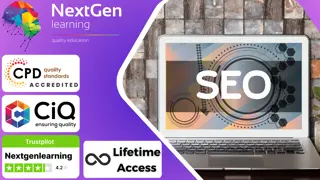
Paralegal, Legal Assistant with Business Law Training - 8 Courses Bundle
By NextGen Learning
Are you ready to embark on an enlightening journey of wisdom with the Paralegal bundle, and pave your way to an enriched personal and professional future? If so, then Step into a world of knowledge with our course bundle - Paralegal & Legal Assistant Training. Delve into eight immersive CPD Accredited courses, each a standalone course: Course 01: Paralegal Training Course 02: Legal Advisor Training Course 03: Legal Secretary and Office Skills Diploma Course 04: UK Employment Law Course 05: Business Law Course 06: Commercial Law Course 07: Workplace Confidentiality Course 08: GDPR Traverse the vast landscapes of theory, unlocking new dimensions of understanding at every turn. Let the Paralegal & Legal Assistant Training bundle illuminate your path to wisdom. The Paralegal & Legal Assistant Training bundle offers a comprehensive exploration into a rich tapestry of vast knowledge across eight carefully curated courses. The journey is designed to enhance your understanding and critical thinking skills. Each course within the bundle provides a deep-dive into complex theories, principles, and frameworks, allowing you to delve into the nuances of the subject matter at your own pace. In the framework of the Paralegal & Legal Assistant Training package, you are bestowed with complimentary PDF certificates for all the courses included in this bundle, all without any additional charge. Adorn yourself with the Paralegal bundle, empowering you to traverse your career trajectory or personal growth journey with self-assurance. Register today and ignite the spark of your professional advancement! So, don't wait further and join the Paralegal & Legal Assistant Training community today and let your voyage of discovery begin! Learning Outcomes: Attain a holistic understanding in the designated areas of study with the Paralegal bundle. Establish robust bases across each course nestled within the Paralegal bundle. Decipher intricate concepts through the articulate content of the Paralegal bundle. Amplify your prowess in interpreting, scrutinising, and implementing theories. Procure the capacity to engage with the course material on an intellectual and profound level. Become proficient in the art of problem-solving across various disciplines. Stepping into the Paralegal bundle is akin to entering a world overflowing with deep theoretical wisdom. Each course within this distinctive bundle is an individual journey, meticulously crafted to untangle the complex web of theories, principles, and frameworks. Learners are inspired to explore, question, and absorb, thus enhancing their understanding and honing their critical thinking skills. Each course invites a personal and profoundly enlightening interaction with knowledge. The Paralegal bundle shines in its capacity to cater to a wide range of learning needs and lifestyles. It gives learners the freedom to learn at their own pace, forging a unique path of discovery. More than just an educational journey, the Paralegal bundle fosters personal growth, enabling learners to skillfully navigate the complexities of the world. The Paralegal bundle also illuminates the route to a rewarding career. The theoretical insight acquired through this bundle forms a strong foundation for various career opportunities, from academia and research to consultancy and programme management. The profound understanding fostered by the Paralegal bundle allows learners to make meaningful contributions to their chosen fields. Embark on the Paralegal journey and let knowledge guide you towards a brighter future. CPD 80 CPD hours / points Accredited by CPD Quality Standards Who is this course for? This ParalegalBundle is perfect for: Individuals keen on deepening their firm understanding in the respective fields. Students pursuing higher education looking for comprehensive theory modules. Professionals seeking to refresh or enhance their knowledge. Anyone with a thirst for knowledge and a passion for continuous learning. Career path Armed with the Paralegal bundle, your professional journey can reach new heights. The comprehensive theoretical knowledge from this bundle can unlock diverse career opportunities across several fields. Whether it's academic research, consultancy, or programme management, the Paralegal bundle lays a solid groundwork. Certificates CPD Certificate Of Completion Digital certificate - Included 8 Digital Certificates Are Included With This Bundle CPD Quality Standard Hardcopy Certificate (FREE UK Delivery) Hard copy certificate - £9.99 Hardcopy Transcript: £9.99

Search By Location
- #productivity Courses in London
- #productivity Courses in Birmingham
- #productivity Courses in Glasgow
- #productivity Courses in Liverpool
- #productivity Courses in Bristol
- #productivity Courses in Manchester
- #productivity Courses in Sheffield
- #productivity Courses in Leeds
- #productivity Courses in Edinburgh
- #productivity Courses in Leicester
- #productivity Courses in Coventry
- #productivity Courses in Bradford
- #productivity Courses in Cardiff
- #productivity Courses in Belfast
- #productivity Courses in Nottingham