- Professional Development
- Medicine & Nursing
- Arts & Crafts
- Health & Wellbeing
- Personal Development
1128 Courses
Microsoft Windows Server 2019 - Hands-on Training Part I
By Study Plex
Highlights of the Course Course Type: Online Learning Duration: 1 to 2 hours Tutor Support: Tutor support is included Customer Support: 24/7 customer support is available Quality Training: The course is designed by an industry expert Recognised Credential: Recognised and Valuable Certification Completion Certificate: Free Course Completion Certificate Included Instalment: 3 Installment Plan on checkout What you will learn from this course? Gain comprehensive knowledge about Microsoft Server 2019 Understand the core competencies and principles of Microsoft Server 2019 Explore the various areas of Microsoft Server 2019 Know how to apply the skills you acquired from this course in a real-life context Become a confident and expert Windows Server 2019 administrator Microsoft Windows Server 2019 - Hands-on Training Part I Course Master the skills you need to propel your career forward in Microsoft Server 2019. This course will equip you with the essential knowledge and skillset that will make you a confident Windows Server 2019 administrator and take your career to the next level. This comprehensive Microsoft windows server course is designed to help you surpass your professional goals. The skills and knowledge that you will gain through studying this Microsoft Windows Server course will help you get one step closer to your professional aspirations and develop your skills for a rewarding career. This Microsoft Windows Server 2019 - Hands-on Training Part I course is endorsed by the Quality Licence Scheme for its high-quality, non-regulated provision and training programmes. The Quality Licence Scheme is a brand of the Skills and Education Group, a leading national awarding organisation for providing high-quality vocational qualifications across a wide range of industries. This comprehensive course will teach you the theory of effective Microsoft Server 2019 practice and equip you with the essential skills, confidence and competence to assist you in the Microsoft Server 2019 industry. You'll gain a solid understanding of the core competencies required to drive a successful career in Microsoft Server 2019. This course is designed by industry experts, so you'll gain knowledge and skills based on the latest expertise and best practices. This extensive course is designed for Windows Server 2019 administrator or for people who are aspiring to specialise in Microsoft Server 2019.This Microsoft Windows Server 2019 - Hands-on Training Part I course has been endorsed by the Quality Licence Scheme for its high-quality, non-regulated provision and training programmes. This course is not regulated by Ofqual and is not an accredited qualification. Enrol in this Microsoft Windows Server course today and take the next step towards your personal and professional goals. Earn industry-recognised credentials to demonstrate your new skills and add extra value to your CV that will help you outshine other candidates. Who is this Course for? This comprehensive Microsoft Windows Server course is ideal for anyone wishing to boost their career profile or advance their career in this field by gaining a thorough understanding of the subject. Anyone willing to gain extensive knowledge on this Microsoft Server 2019 can also take this course. Whether you are a complete beginner or an aspiring professional, this course will provide you with the necessary skills and professional competence, and open your doors to a wide number of professions within your chosen sector. Entry Requirements This Microsoft Windows Server course has no academic prerequisites and is open to students from all academic disciplines. You will, however, need a laptop, desktop, tablet, or smartphone, as well as a reliable internet connection. Assessment This Microsoft Windows Server course assesses learners through multiple-choice questions (MCQs). Upon successful completion of the modules, learners must answer MCQs to complete the assessment procedure. Through the MCQs, it is measured how much a learner could grasp from each section. In the assessment pass mark is 60%. Advance Your Career This Microsoft Windows Server course will provide you with a fresh opportunity to enter the relevant job market and choose your desired career path. Additionally, you will be able to advance your career, increase your level of competition in your chosen field, and highlight these skills on your resume. Recognised Accreditation This course is accredited by continuing professional development (CPD). CPD UK is globally recognised by employers, professional organisations, and academic institutions, thus a certificate from CPD Certification Service creates value towards your professional goal and achievement. The Quality Licence Scheme is a brand of the Skills and Education Group, a leading national awarding organisation for providing high-quality vocational qualifications across a wide range of industries. What is CPD? Employers, professional organisations, and academic institutions all recognise CPD, therefore a credential from CPD Certification Service adds value to your professional goals and achievements. Benefits of CPD Improve your employment prospects Boost your job satisfaction Promotes career advancement Enhances your CV Provides you with a competitive edge in the job market Demonstrate your dedication Showcases your professional capabilities What is IPHM? The IPHM is an Accreditation Board that provides Training Providers with international and global accreditation. The Practitioners of Holistic Medicine (IPHM) accreditation is a guarantee of quality and skill. Benefits of IPHM It will help you establish a positive reputation in your chosen field You can join a network and community of successful therapists that are dedicated to providing excellent care to their client You can flaunt this accreditation in your CV It is a worldwide recognised accreditation What is Quality Licence Scheme? This course is endorsed by the Quality Licence Scheme for its high-quality, non-regulated provision and training programmes. The Quality Licence Scheme is a brand of the Skills and Education Group, a leading national awarding organisation for providing high-quality vocational qualifications across a wide range of industries. Benefits of Quality License Scheme Certificate is valuable Provides a competitive edge in your career It will make your CV stand out Course Curriculum Course Overview Course Overview Video 00:07:00 Building Your Virtual Lab Environment Video - Downloading ISO and OVA Fles for VirtualBox 00:08:00 Video and lab - Create a Virtual Install of Server 2019 Full GUI 00:12:00 Video and lab -Create a Virtual Install of Server 2019 Core Using VirtualBox 00:13:00 Video and Lab - Creating a Virtual Install Of Windows 10 Pro Using Virtualbox 00:16:00 Video - Taking A Snapshot Of Your Current Configuration 00:04:00 Building a Windows Server 2019 Domain Using Powershell Video and Lab - Preparing Your Network For Active Directory 00:08:00 Step 1: Rename Your Server Using Powershell 00:03:00 Step 2: Assign a Static IP address Using PowerShell 00:04:00 Step 3: Install the Active Directory Domain Services Role Using Powershell 00:03:00 Step 4: Promote Server 2019 as a Domain Controller Using PowerShell 00:05:00 Step 5: Promote Server Core to a Domain Controller 00:14:00 Step 6: Add a Windows 10 Client to the Domain 00:15:00 Active Directory Administration video - Create a User in Active Directory 00:04:00 Video - Limit Computers a User Can Log Onto 00:02:00 Video - Limit logon hours for a user in Windows Active Directory 00:02:00 Video - Reset a User's Password in Windows Active Directory 00:02:00 Video - Unlock or Enable An Account in Active Directory 00:02:00 Server 2019 Administration Video and Lab - Reset a Lost Administrator Password in Windows Server 00:13:00 Video - Create a shared folder Using Windows Server 00:04:00 Video - Create a Shared Folder Using Server Manager 00:06:00 Video - Rearm the 180-Day Evaluation Period For Windows Server 00:03:00 Video - Rearm the 30-day Evaluation for Windows 10 00:03:00 Video - Windows Server 2019 Updates Settings 00:04:00 video - Enable Remote Desktop for Server 2019 00:02:00 Video - Enable Remote Desktop Using PowerShell 00:06:00 Video - NTDSUTIL: Resetting the Directory Services Recovery Mode Password 00:03:00 Video - Create a Heads-Up Display Using BgInfo 00:08:00 Video - Manually Enabling Remote Management 00:05:00 Group Policy Video - Prevent Automatic Logoff Due To Inactivity 00:03:00 Video - How To Create And Link a Group Policy To An OU 00:04:00 Video - How To Edit Group Policy Objects To Affect a User 00:03:00 Video - How To Edit a Group Policy Object To Affect a Computer 00:04:00 Video - Backup And Restore Group Policy Objects In Active Directory 00:03:00 Video - Force Screensaver and Timeouts Using Group Policy 00:07:00 Video- Change Users Desktop Background Using Group Policy 00:09:00 Domain Naming System (DNS) Video - Installing the DNS Role Using Server Manager 00:05:00 Video - Create a Secondary Or Backup DNS Server 00:07:00 00:08:00 Video - Create a DNS Reverse Lookup Zone in Server 2019 00:02:00 Video - Create a New DNS Host Record 00:02:00 Video - Create a Host Record For a New Website In Microsoft DNS 00:04:00 Video - Creating a New MX Record For a Microsoft Exchange Server In DNS 00:04:00 DHCP Video - Install the DHCP Role Using PowerShell 00:09:00 Video - Installing the DHCP Server Role Using Server Manager 00:03:00 Video - How to Authorize/Unauthorize a DHCP Server 00:03:00 Video - How To Edit The Default Gateway Settings In DHCP 00:03:00 Video - How To Edit DNS Server List In DHCP 00:04:00 Video - Edit a DHCP Scope 00:03:00 video - How To Backup And Restore The DHCP Database 00:03:00 Video - Use Filters In DHCP To Deny Clients DHCP Services 00:02:00 Video - Create Predefined Options In DHCP 00:06:00 Video - Use DHCP User Classes to Assign Alternate DHCP Options 00:05:00 Disk Management Video - Adding Additional Virtual Hard Disks 00:06:00 Video - How to Shrink Or Extend a Volume In Windows Server 2019 00:04:00 Video - How To Format a Volume With ReFS in Windows Server 2019 00:04:00 Video - How To Format a Volume With FAT32 in Windows Server 2019 00:02:00 Firewall Administration Video -Turn The Windows Firewall On And Off 00:01:00 Video - Using Netsh To Manage the Windows Firewall 00:05:00 Video - Using Powershell to Gather Firewall Information 00:04:00 Troubleshooting Video - Allow PING between Windows Server and Windows 10 00:05:00 Video and Lab - Troubleshooting Internet Connectivity 00:16:00 Video - NSLookup 00:05:00 Video - Windows Reliability Monitor 00:04:00 Overview of Windows Sysinternal Tools 00:08:00 Video - Overview of Sysinternal's Process Explorer 00:15:00 Obtain Your Certificate Order Your Certificate of Achievement 00:00:00 Get Your Insurance Now Get Your Insurance Now 00:00:00 Feedback Feedback 00:00:00

Our Aim is Your Satisfaction! Offer Ends Soon; Hurry Up!! Are you a person who aspires to work in the sky? Now, take advantage of your opportunity via us! Working as a cabin crew for a big airline is both exhilarating and demanding. Fortunately, this Cabin Crew at QLS Level 7 course will assist you in achieving your goal. This Advanced Diploma in Cabin Crew at QLS Level 7 course is endorsed by The Quality Licence Scheme and accredited by CPDQS (with 180 CPD points) to make your skill development and career progression related to Cabin Crew substantial and easier than ever! In this course, you will get introduced to aircraft cabin crew. We will discuss different types of airlines, the role of regulatory bodies, and trade associations. You will gain in-depth knowledge of aviation jargon, airport codes, the layout of a commercial aircraft, the department of airlines, and their interconnection with cabin crew. Additionally, you will get a basic knowledge of emergency evacuation systems and tackling the event of a fire. To improve your employability, you will also comprehend medical first aid along with a basic understanding of the personal grooming of cabin crew. It is difficult to become a flight attendant. In reality, hundreds of thousands of prospective flight attendants apply, and just 1% are recruited. The application process to become a flight attendant may be intimidating and frightening if you do not have the correct mentor and training to help you succeed and be selected. This is where we want to make things easier for you. Upon successful completion of the Cabin Crew at QLS Level 7 course, you will be able to, Learn about the different types of cabin crews and airlines. Know the rules and organisations that control cabin workers. Understand the benefits and drawbacks of a travel profession. Be ready for cabin crew interviews and training. Learn about the layout of all commercial planes. Be adaptable to changes in time. Understand the key roles and duties of cabin crew personnel. Ability to respond in an emergency. Enroling on the course will ensure that you land your dream career faster than you thought possible. Stand out from the crowd and train for the job you want with the program. Why Prefer This Cabin Crew Course? Opportunity to earn certificate a certificate endorsed by the Quality Licence Scheme & another certificate which is accredited by CPDQS. Get a free student ID card! (£10 postal charge will be applicable for international delivery). Innovative and engaging content. Free assessments. 24/7 tutor support. Start your learning journey straight away with this Cabin Crew course and take a step toward a brighter future! **** Course Curriculum **** Here is the curriculum breakdown of This Cabin Crew course: Module 01: Introduction Module 02: Understanding Different Types of Airlines Module 03: Role of Regulatory Bodies and Trade Associations Module 04: Things to Know about a Life Module 05: Advantages and Disadvantages of a Career Module 06: Recruitment Preparation for Pursuing a Career Module 07: Interview Formats Module 08: Training Procedures Module 09: Aviation Abbreviation and Airport Codes Module 10: The Layout of a Commercial Aircraft Module 11: Cabin Familiarisation Module 12: Departments of Airlines and their Interconnection Module 13: Knowledge of Currencies, 24-Hour Clock, and Phonetic Alphabet Module 14: Basic Knowledge of Weather Regarding Aviation Module 15: Duties Module 16: Communication with the Passenger Module 17: Aircraft Galley Module 18: Emergency Evacuation System Module 19: Tackling the Event of a Fire Module 20: Medical First Aid Module 21: Personal Grooming Module 22: Fatigue Management Module 23: Crew Resource Management Assessment Process You have to complete the assignment questions given at the end of the course and score a minimum of 60% to pass each exam. Our expert trainers will assess your assignment and give you feedback after you submit the assignment. After passing the Advanced Diploma in Cabin Crew at QLS Level 7 exam, you will be able to request a certificate with additional cost that has been endorsed by the Quality Licence Scheme. CPD 180 CPD hours / points Accredited by CPD Quality Standards Who is this course for? Candidates attending Aviation Institutes Looking for a new job Attracted to the Air Hostess, Flight Attendant Position Anyone Interested in a Career in the Aviation Industry Requirements This program does not require any prior knowledge; everyone may participate! This Cabin Crew course is open to anyone who is interested in learning from anywhere in the world. Career path Understanding Cabin Crew will provide you with a competitive advantage and open the door to a variety of professional prospects. One can develop into: Cabin Crew Flight Attendant Air Host / Hostess Crew Controller Senior or Junior Cabin Crew Member In the UK, the average salary of these professions ranges from £15,000 to £30,000. Certificates CPDQS Accredited Certificate Digital certificate - £10 Advanced Diploma in Cabin Crew at QLS Level 7 Hard copy certificate - £139 Show off Your New Skills with a Certificate of Completion After successfully completing the Advanced Diploma in Cabin Crew at QLS Level 7 course, you can order an original hardcopy certificate of achievement endorsed by the Quality Licence Scheme. The certificate will be home-delivered, with a pricing scheme of - 139 GBP inside the UK 149 GBP (including postal fees) for international delivery CPDQS Accredited Certificate 29 GBP for Printed Hardcopy Certificate inside the UK 39 GBP for Printed Hardcopy Certificate outside the UK (international delivery)

VMware Data Center Automation with vRealize Orchestrator and vSphere PowerCLI
By Nexus Human
Duration 5 Days 30 CPD hours This course is intended for Experienced vSphere administrators who want to use available tools to automate day-to-day tasks. Overview By the end of the course, you should be able to meet the following objectives:Describe the features and benefits of automation in a vSphere environmentUnderstand the role of the vSphere Web services API in automationUse the Managed Object Browser to view the structure of the vSphere Web services API and theVMware vCenter Server? inventoryUse vSphere PowerCLI to deploy and manage virtual machines and virtual infrastructureRun and manage vRealize Orchestrator workflows from the libraryDesign, develop, and run custom, reusable vRealize Orchestrator workflowsIncorporate JavaScript into vRealize Orchestrator workflowsSelect the appropriate tool for automating tasks in vCenter Server This course equips experienced administrators with the knowledge to use the automation tools that all vSphere customers have access to. Students learn how to automate administration tasks with VMware vSphere© PowerCLI? and VMware vRealize© Orchestrator?. Course Introduction Introductions and course logistics Course objectives Automation in vSphere Identify the features and the advantages of automation List the tools used to automate vCenter Server tasks vSphere API Identify the function of an API Recognize the components of VMware vSphere© API Understand how an API is consumed View objects and invoke methods with the Managed Object Browser vSphere PowerCLI Basics Connect vSphere PowerCLI to vCenter Server systems and VMware ESXi? hosts Understand vSphere PowerCLI concepts Use vSphere PowerCLI cmdlets Deploy and manage virtual infrastructure Advanced vSphere PowerCLI and the vSphere API Explore the vSphere object model Capture code with Onyx Use vSphere API documentation to analyze vCenter Server actions View objects with the Get-View cmdlet vSphere PowerCLI Use Cases Manage host networking Create a distributed switch Migrate hosts Create reports vRealize Orchestrator Basics Identify workflow components Run and manage library workflows Edit a workflow Build and schedule a simple workflow Debug a workflow vRealize Orchestrator Advanced Identify and use advanced vRealize Orchestrator workflow elements Implement vRealize Orchestrator workflow nesting Use variable types in a workflow Use JavaScript to create complex workflows Incorporate an Oynx script in a workflow vRealize Orchestrator Use Cases Create automation workflows that map to real-world scenarios Create reporting workflows that map to real-world scenarios Create migration workflows that map to real-world scenarios Create provisioning workflows that map to real-world scenarios vRealize Orchestrator PowerCLI Plug-In Invoke external scripts and pass workflow parameters as script inputs Generate new vRealize Orchestrator actions from Windows PowerShell and vSphere PowerCLI scripts and cmdlets Browse snap-ins and their associated cmdlets in the vRealize Orchestrator workflow editor vRealize Orchestrator Integration Understand the connectivity options for vRealize Orchestrator Differentiate between north-facing and south facing APIs List the APIs and their use cases Run a workflow through a REST call Guest Operations with vRealize Orchestrator and vSphere PowerCLI Use the most appropriate tools to perform guest operations Software Development Process & Tools Understand the software development lifecycle Understand version control system tools Map the correct tools to vRealize Orchestrator and vSphere PowerCLI

Install NGINX, PHP, MySQL, SSL & WordPress on Ubuntu - Level 2 (QLS Endorsed)
By Kingston Open College
QLS Endorsed + CPD QS Accredited - Dual Certification | Instant Access | 24/7 Tutor Support

Overview Have you ever watched a television show and thought, 'I could do that!'? Dive into the intriguing realm of TV presentation with our exclusive online TV Presenter course. Discover not just who a TV presenter is, but delve deeper into the ideal qualifications and tools of the trade. By the end of this captivating journey, you'll have unravelled the secrets of captivating an audience, from mastering the teleprompter to curating the perfect showreel. With a blend of technical expertise and on-camera charm, this course provides a comprehensive guide to help you step into the limelight. Understanding how to craft an appealing dialogue or the art of interviewing is crucial. This course isn't just about the glamour of being in front of the camera; it's about the meticulous details of scripting, the nuances of effective interviewing, and the finesse required to talk back. With the online world booming, TV presenters have never been more in demand. Whether you're exploring this for fun or as a budding career choice, our TV Presenter Online Course is tailored to equip you with the industry's best practices. From scripting to speaking, each module is crafted with utmost care for ensuring learners understand the intricacies of the profession. If you're looking to unlock a new skill or perhaps transition into a media-related profession, you're in the right place. Set the stage, cue the lights, and let's get started on your presenting journey! Learning Outcomes: Identify the primary roles and responsibilities of a TV presenter. Discern the essential qualifications and attributes required for a successful presenter. Apply effective strategies and techniques for clear on-camera communication. Utilise teleprompter and talk back tools with proficiency. Develop and curate a compelling showreel to showcase talents. Conduct interviews using established techniques to extract valuable information. Craft engaging scripts that resonate with the intended audience. Why buy this TV Presenter Online Course? Unlimited access to the course for forever Digital Certificate, Transcript, student ID all included in the price Absolutely no hidden fees Directly receive CPD accredited qualifications after course completion Receive one to one assistance on every weekday from professionals Immediately receive the PDF certificate after passing Receive the original copies of your certificate and transcript on the next working day Easily learn the skills and knowledge from the comfort of your home Certification After studying the course materials of the TV Presenter Online Course there will be a written assignment test which you can take either during or at the end of the course. After successfully passing the test you will be able to claim the pdf certificate for £5.99. Original Hard Copy certificates need to be ordered at an additional cost of £9.60. Who is this course for? This TV Presenter Online Course is ideal for Individuals keen on entering the television industry as budding TV presenters. Media students wanting a thorough understanding of TV presentation. Those wishing to enhance their on-camera communication for various professions. Media enthusiasts curious about behind-the-scenes mechanics of television shows. Anyone eager to understand the art and craft of television scripting and interviewing. Prerequisites This TV Presenter Online Course does not require you to have any prior qualifications or experience. You can just enrol and start learning.This TV Presenter Online Course was made by professionals and it is compatible with all PC's, Mac's, tablets and smartphones. You will be able to access the course from anywhere at any time as long as you have a good enough internet connection. Career path TV Presenter: Average Salary Range - £20,000 to £60,000 Per Annum Script Writer: Average Salary Range - £18,000 to £45,000 Per Annum Talk Show Host: Average Salary Range - £25,000 to £80,000 Per Annum News Anchor: Average Salary Range - £20,000 to £55,000 Per Annum Media Consultant: Average Salary Range - £30,000 to £70,000 Per Annum Interviewer for Media Platforms: Average Salary Range - £19,000 to £50,000 Per Annum Course Curriculum Module 01: Who is a TV Presenter? Who is a TV Presenter? 00:22:00 Module 02: Qualifications and Skills Required to Become a Presenter Qualifications and Skills Required to Become a Presenter 00:21:00 Module 03: Essentials to Become a Presenter Essentials to Become a Presenter 00:22:00 Module 04: Talking To/ Speaking in Front of The Camera Talking To/ Speaking in Front of The Camera 00:27:00 Module 05: Talk Back and Teleprompter Talk Back and Teleprompter 00:18:00 Module 06: Creating a Showreel Creating a Showreel 00:24:00 Module 07: Interviewing Techniques Interviewing Techniques 00:26:00 Module 08: Scripting Techniques Scripting Techniques 00:16:00 Assignment Assignment - TV Presenter Online Course 00:00:00

The Art of Doing - Python Network Applications with Sockets
By Packt
Welcome to a project-based intermediate course. This course is designed to learn how to create new and exciting projects using various python modules. In each section, we will build a project and with each project, you will learn how to create an online multiplayer game, AOL-style chat room, and more!
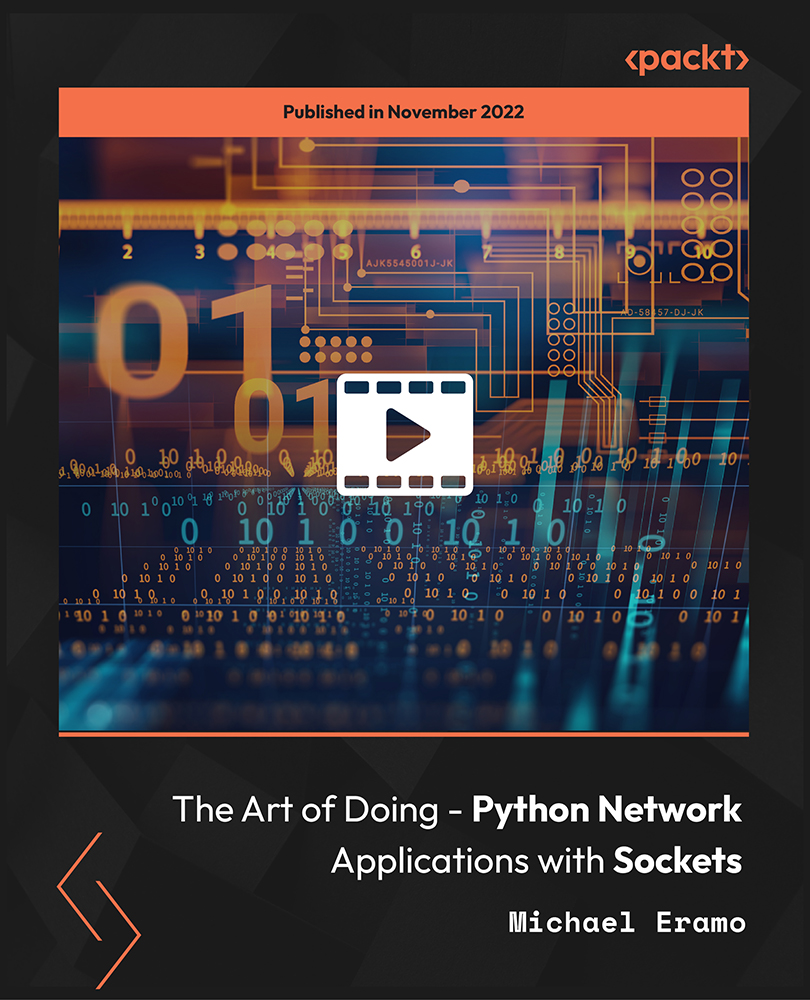
Description: Windows Server 2016 is a server operating system that is designed to handle corporate networking, Internet/intranet hosting, databases, enterprise-scale messaging and similar functions more efficiently. Developed by Microsoft, it is a part of the Windows NT family of operating systems. With the proper knowledge of Windows Server 2016, you can able to handle your office environment proficiently. The Windows Server 2016 Complete Video Training course is for you if you want to master the features and functions of Windows Server 2016. Apart from this, the bundled video course will help you to prepare for the various exam of Microsoft Windows Server 2016 MCSA certification. The course is divided into four sections where each section helps you with a specific exam and the practical use of Windows Server. The 70-740 Exam section teaches you the methods of installing Windows Server in Host and Compute Environments along with the other features such as storage. On the other hand, the 70-741 series teaches you how to do networking with Windows server including implementing Domain Name system, etc. Next, you will learn about the functionality of Windows Server in the 70-742 section that focuses on the Web Application proxy implementations, Microsoft Azure AD and Directory Synchronization, etc. Finally, in the 70-744 part, you will know how to secure your Windows server. In short, the Windows Server 2016 Complete Video Training course helps you to understand all the necessary information skills if you want to use Windows Server 2016. Assessment: At the end of the course, you will be required to sit for an online MCQ test. Your test will be assessed automatically and immediately. You will instantly know whether you have been successful or not. Before sitting for your final exam you will have the opportunity to test your proficiency with a mock exam. Certification: After completing and passing the course successfully, you will be able to obtain an Accredited Certificate of Achievement. Certificates can be obtained either in hard copy at a cost of £39 or in PDF format at a cost of £24. Who is this Course for? Windows Server 2016 Complete Video Training is certified by CPD Qualifications Standards and CiQ. This makes it perfect for anyone trying to learn potential professional skills. As there is no experience and qualification required for this course, it is available for all students from any academic background. Requirements Our Windows Server 2016 Complete Video Training is fully compatible with any kind of device. Whether you are using Windows computer, Mac, smartphones or tablets, you will get the same experience while learning. Besides that, you will be able to access the course with any kind of internet connection from anywhere at any time without any kind of limitation. Career Path After completing this course you will be able to build up accurate knowledge and skills with proper confidence to enrich yourself and brighten up your career in the relevant job market. Installing Windows Servers in Host and Computer Environments Determining Windows Server 2016 Installation FREE 00:54:00 Installing Windows Server 2016 Core and Nano Editions 01:35:00 Managing Windows Installations with Windows PowerShell 00:01:00 Create, Manage, and Maintain Windows Images to Deploy 00:33:00 Implementing Local and Enterprise Storage Solutions Managing Disks and Volumes in Windows Server 2016 01:00:00 Implementing and Managing Storage Spaces 00:45:00 Configuring Data Deduplication 00:39:00 Understanding Various Types of Storage 00:15:00 Fibre Channel, iSCSI, and Fibre Channel over Ethernet 00:18:00 Understanding iSNS, DCB, and MPIO 00:09:00 Configuring File and Folder Sharing in Windows Server 2016 00:21:00 Implementing Hyper-V Virtualization Installing Hyper-V Virtualization 00:26:00 Configuring Storage and Networking on Hyper-V Hosts 00:38:00 Configuring and Managing Virtual Machines 00:34:00 Implementing Windows Containers Understanding Windows Server and Hyper-V Containers 00:17:00 Deploying Windows Server and Hyper-V Containers 00:08:00 Using Docker to Install, Configure, and Manage Containers 00:12:00 Implementing High Availability Overview of High Availability and Disaster Recovery 00:55:00 Implementing Network Load Balancing 00:25:00 Planning and Configuring Failover Clustering 01:10:00 Maintaining a Failover Cluster 00:15:00 Troubleshooting Failover Clustering 00:11:00 Integrating Failover Clustering and Hyper-V 00:23:00 Configuring Site Availability 00:12:00 Maintaining and Monitoring Server Environments Windows Server Update Services 00:33:00 Windows PowerShell Desired State Configuration (DSC) 00:10:00 Windows Server 2016 Monitoring Tools 00:43:00 Plan and Implement IPv4 and IPv6 Networks Plan and Implement IP Addressing Schemes for IPv4 Networks FREE 01:31:00 Configuring IPv4 Hosts 00:18:00 Managing and Troubleshooting IPv4 Connectivity 00:35:00 Implementing IPv6 for Network Hosts 00:20:00 Implementing IPv6 Transitioning and Coexistence 00:16:00 Installing and Configuring DHCP Overview of the DHCP Server Role 00:16:00 Managing and Troubleshooting DHCP 00:48:00 Installing and Configuring DNS Implementing DNS Servers 00:27:00 Creating and Configuring DNS Zones 00:52:00 Understanding Active Directory Integration 00:23:00 Configuring Advanced DNS Settings 00:41:00 Implementing and Managing IP Address Management Overview of IPAM 00:15:00 IPAM Deployment 00:49:00 Implementing Remote Access Remote Access Overview 00:27:00 Implementing the Web Application Proxy 00:08:00 Planning and Implementing VPNs 00:31:00 Overview of DirectAccess 00:21:00 Implementing DirectAccess 00:27:00 Installing and Configuring Branch Office Networking Configuring Networking for Branch Offices 00:39:00 Implementing Distributed File Systems 00:44:00 Implementing BranchCache 00:19:00 Implementing Advanced Networking Features Implementing Networking Features for High Performance 00:23:00 Implementing Hyper-V Advanced Networking Features 00:13:00 Introduction to Software-Defined Networking 00:10:00 Overview of Network Virtualization 00:06:00 Installing and Configuring Domain Controllers Overview of Active Directory Domain Services FREE 01:00:00 Overview of Domain Controllers 00:30:00 Deploying Domain Controllers 1 01:00:00 Managing Active Directory Objects Overview of AD DS Object Management 00:23:00 Managing User Accounts 01:07:00 Managing Groups 01:06:00 Managing Computer Accounts 00:20:00 Managing Organizational Units 00:41:00 Securing Active Directory Domain Services Securing Domain Controllers 00:33:00 Implementing Account Security 00:48:00 Auditing AD DS 00:26:00 Configuring Managed Service Accounts 00:14:00 Working with Complex AD DS Infrastructures Overview of Advanced AD DS Deployments 00:20:00 Deploying a Distributed AD DS Environment 00:45:00 Overview of AD DS Replication 00:12:00 Configuring AD DS Sites 00:38:00 Implementing Group Policy Overview of Group Policy 00:39:00 Creating and Configuring GPOs 00:56:00 Monitoring and Troubleshooting Group Policy 00:18:00 Security Management Using Group Policy 00:54:00 Managing User Environments 00:22:00 Understanding Microsoft Azure AD and Directory Synchronization Planning Directory Synchronization 00:24:00 Implementing Azure AD Connect 00:12:00 Managing Identities with Directory Synchronization 00:14:00 Monitoring and Recovering AD DS Monitoring AD DS 00:27:00 Database Management 00:07:00 Backup and Recovery in AD DS 00:21:00 Implementing Active Directory Certificate Services Overview of Public Key Infrastructure and AD CS 00:17:00 Deploying Certificate Authority Hierarchy 00:19:00 Administering Certificate Authorities 00:13:00 Deploying and Managing Certificates 00:26:00 Managing Revocation and Distribution 00:07:00 Configuring Certificate Recovery 00:08:00 Implementing Active Directory Federation Services (AD FS) Overview of AD FS 00:17:00 Planning and Deploying AD FS 00:35:00 Overview of Web Application Proxy 00:08:00 Implementing Active Directory Rights Management Services Overview of AD RMS 00:14:00 Deploying AD RMS 00:14:00 Protecting Content with AD RMS 00:09:00 Introduction to Attacks, Breaches, and Detection Understanding Types of Attacks FREE 00:33:00 Detecting Security Breaches 00:06:00 Using Sysinternals Tools 00:30:00 Protecting Users and Workstations User Rights and Privileges 01:28:00 Working with Computer and Service Accounts 00:19:00 Protecting User Credentials 00:20:00 Using Privileged Access Workstations 00:12:00 Managing Administrative Access Understanding and Deploying JEA 00:32:00 Using Enhanced Security Administrative Environments (ESAE) Forests 00:12:00 Using Microsoft Identity Manager 00:08:00 Using JIT Administration and PAM 00:16:00 Configuring Anti-Malware and Patch Management Configuring and Managing Windows Defender 00:18:00 Restricting Software 00:28:00 Using Device Guard 00:12:00 Patch Management with WSUS 00:29:00 Auditing and Advanced Threat Analytics Configuring Auditing for Windows Server 2016 00:21:00 Advanced Auditing and Management 00:42:00 Deploying and Configuring ATA 00:15:00 Deploying and Configuring Operations Management Suite 00:07:00 Securing the Infrastructure Secure the Virtualization Infrastructure 00:15:00 Deploying Security Baselines 00:20:00 Deploying Nano Server 00:08:00 Configuring Data Protection Planning and Implementing File Encryption 00:29:00 Planning and Implementing BitLocker 00:32:00 Advanced File Server Management Using File Server Resource Manager 00:58:00 Implementing Classification and File Management Tasks 00:16:00 Working with Dynamic Access Control 00:39:00 Securing the Network Infrastructure Using the Windows Firewall with Advanced Security 00:33:00 Datacenter Firewall 00:08:00 Utilizing IP Security 00:29:00 Configuring Advanced DNS Settings 00:42:00 Monitoring Network Traffic 00:09:00 Securing SMB Traffic 00:07:00 Order Your Certificates and Transcripts Order Your Certificates and Transcripts 00:00:00

Puppet 6 Essentials
By Packt
This video course takes you through the concepts of Puppet 6 needed to configure your systems. You will learn how to write and run ad-hoc commands, create manifests, modules, templates, and use Puppet Bolt to deploy agents to new systems.
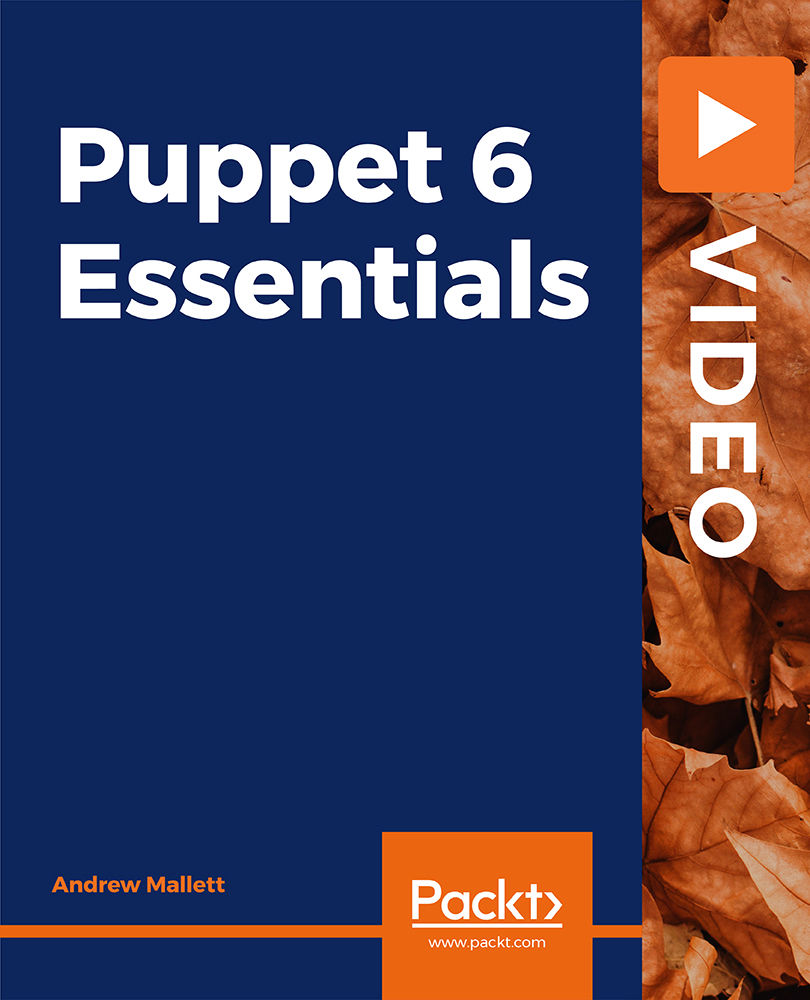
Cisco Implementing Cisco Enterprise Advanced Routing and Services v1.0 (ENARSI)
By Nexus Human
Duration 5 Days 30 CPD hours This course is intended for Enterprise network engineers System engineers System administrators Network administrators Overview After taking this course, you should be able to: Configure classic Enhanced Interior Gateway Routing Protocol (EIGRP) and named EIGRP for IPv4 and IPv6 Optimize classic EIGRP and named EIGRP for IPv4 and IPv6 Troubleshoot classic EIGRP and named EIGRP for IPv4 and IPv6 Configure Open Shortest Path First (OSPF)v2 and OSPFv3 in IPv4 and IPv6 environments Optimize OSPFv2 and OSPFv3 behavior Troubleshoot OSPFv2 for IPv4 and OSPFv3 for IPv4 and IPv6 Implement route redistribution using filtering mechanisms Troubleshoot redistribution Implement path control using Policy-Based Routing (PBR) and IP service level agreement (SLA) Configure Multiprotocol-Border Gateway Protocol (MP-BGP) in IPv4 and IPv6 environments Optimize MP-BGP in IPv4 and IPv6 environments Troubleshoot MP-BGP for IPv4 and IPv6 Describe the features of Multiprotocol Label Switching (MPLS) Describe the major architectural components of an MPLS VPN Identify the routing and packet forwarding functionalities for MPLS VPNs Explain how packets are forwarded in an MPLS VPN environment Implement Cisco Internetwork Operating System (IOS) Dynamic Multipoint VPNs (DMVPNs) Implement Dynamic Host Configuration Protocol (DHCP) Describe the tools available to secure the IPV6 first hop Troubleshoot Cisco router security features Troubleshoot infrastructure security and services The Implementing Cisco Enterprise Advanced Routing and Services (ENARSI) v1.0 gives you the knowledge you need to install, configure, operate, and troubleshoot an enterprise network. This course covers advanced routing and infrastructure technologies, expanding on the topics covered in the Implementing and Operating Cisco Enterprise Network Core Technologies (ENCOR) v1.0 course. This course may earn a Credly Badge Course Outline Implementing EIGRP Optimizing EIGRP Troubleshooting EIGRP Implementing OSPF Optimizing OSPF Troubleshooting OSPF Implementing Internal Border Gateway Protocol (IBGP) Optimizing BGP Implementing MP-BGP Troubleshooting BGP Configuring Redistribution Troubleshooting Redistribution Implementing Path Control Exploring MPLS Introducing MPLS L3 VPN Architecture Introducing MPLS L3 VPN Routing Configuring Virtual Routing and Forwarding (VRF)-Lite Implementing DMVPN Implementing DHCP Troubleshooting DHCP Introducing IPv6 First Hop Security Securing Cisco Routers Troubleshooting Infrastructure Security and Services Lab Outline Configure EIGRP Using Classic Mode and Named Mode for IPv4 and IPv6 Verify the EIGRP Topology Table Configure EIGRP Stub Routing, Summarization, and Default Routing Configure EIGRP Load Balancing and Authentication LAB: Troubleshoot EIGRP Issues Configure OSPFv3 for IPv4 and IPv6 Verify the Link-State Database Configure OSPF Stub Areas and Summarization Configure OSPF Authentication Troubleshoot OSPF Implement Routing Protocol Redistribution Manipulate Redistribution Manipulate Redistribution Using Route Maps Troubleshoot Redistribution Issues Implement PBR Configure IBGP and External Border Gateway Protocol (EBGP) Implement BGP Path Selection Configure BGP Advanced Features Configure BGP Route Reflectors Configure MP-BGP for IPv4 and IPv6 Troubleshoot BGP Issues Implement PBR Configure Routing with VRF-Lite Implement Cisco IOS DMVPN Obtain IPv6 Addresses Dynamically Troubleshoot DHCPv4 and DHCPv6 Issues Troubleshoot IPv4 and IPv6 Access Control List (ACL) Issues Configure and Verify Control Plane Policing Configure and Verify Unicast Reverse Path Forwarding (uRPF) Troubleshoot Network Management Protocol Issues: Lab 1 Troubleshoot Network Management Protocol Issues: Lab 2

------------------------NEW YEAR SALE ENDS TODAY------------------------ Boost Your Career with Apex Learning and Get Noticed By Recruiters in this Hiring Season! Get Hard Copy + PDF Certificates + Transcript + Student ID Card worth £180 as a Gift - Enrol Now The demand for cybersecurity pros in the UK is at an all-time high. Start and grow your career in IT cybersecurity with our Cloud Computing. These skill sets will help you show that you have the knowledge and expertise in the field. Employers hire individuals with expertise in higher-salaried positions. So, become a proven problem solver by enrolling in our Exclusive Cloud Computing Engineering Bundle. Throughout the Cloud Computing Engineering programme, it stresses how to improve your competency as a person in your chosen field while also outlining essential career insights in this job sector. Consequently, you'll sharpen your knowledge and skills; on the other hand, see a clearer picture of your career growth in future. By the end of the Cloud Computing Engineering bundle, you can equip yourself with the essentials to keep you afloat in the competition. Along with this Cloud Computing course, you will get 10 premium courses, an original hardcopy, 11 PDF Certificates (Main Course + Additional Courses) Student ID card as gifts. This Cloud Computing Engineering Bundle Consists of the following Premium courses: Course 01: Cloud Computing / CompTIA Cloud+ (CV0-002) Course 02: CompTIA Network+ Certification Course 03: CompTIA IT Fundamentals ITF+ (FCO-U61) Course 04: CompTIA A+ (220-1001) Course 05: CompTIA A+ (220-1002) Course 06: CompTIA Security+ (SY0-601) Course 07: CompTIA PenTest+ (Ethical Hacking) Course 08: CompTIA CySA+ Cybersecurity Analyst (CS0-002) Course 09: Cisco ASA Firewall Training Course 10: Linux for Absolute Beginners! Course 11: GDPR Data Protection Level 5 So, enrol in this bundle now to advance your career! Benefits you'll get choosing Apex Learning: Pay once and get lifetime access to 11 CPD courses Free e-Learning App for engaging reading materials & helpful assistance Certificates, student ID for the title course included in a one-time fee Free up your time - don't waste time and money travelling for classes Accessible, informative modules designed by expert instructors Learn at your ease - anytime, from anywhere Study the course from your computer, tablet or mobile device CPD accredited course - improve the chance of gaining professional skills Gain valuable knowledge without leaving your home Curriculum of the Cloud Computing Engineering Bundle: Course 01: Cloud Computing / CompTIA Cloud+ (CV0-002) What You Need to Know Introducing the Cloud System Requirements for Cloud Deployments Cloud Storage Cloud Compute Cloud Networking And Much More... Course 02: CompTIA Network+ Certification Networking Fundamentals Network Models and Topologies Network Components and Services Becoming a Network Professional Introducing Networking Standards Planning for Network Security Network Safety Fundamentals Network Operations And Much More... Course 03: CompTIA IT Fundamentals ITF+ (FCO-U61) How People Use Computers System Hardware Device Ports and Peripherals Data Storage and Sharing Understanding Operating Systems Setting Up and Configuring a PC Setting Up and Configuring a Mobile Device Managing Files And Much More... Course 04: CompTIA A+ (220-1001) All about the CompTIA A+ Safety and Professionalism The Visible Computer CPUs RAM Firmware Motherboards Power Supplies Mass Storage Technologies Implementing Mass Storage Essential Peripherals Building a PC And Much More... Course 05: CompTIA A+ (220-1002) All About the CompTIA A+ 2019 Core 2 Exam Safety and Professionalism The Visible Computer CPUs RAM Power Supply Implementing Mass Storage Building a PC Windows under the Hood Users, Groups, and Permissions Maintaining and Optimizing Operating Systems And Much More... Course 06: CompTIA Security+ (SY0-601) Introduction Risk Management Cryptography Identity and Account Management Tools of the Trade Securing Individual Systems The Basic LAN Securing Wireless LANs And Much More... Course 07: CompTIA PenTest+ (Ethical Hacking) Introduction Planning and Scoping Surveying the Target Select Your Attack Vector Selecting Pen Testing Tools Reporting and Communication Course 08: CompTIA CySA+ Cybersecurity Analyst (CS0-002) Introduction The Importance of Threat Data and Intelligence Threat Intelligence in Support of Organizational Security Vulnerability Assessment Tools Threats and Vulnerabilities Associated with Specialized Technology Threats and Vulnerabilities Associated with Specialized Technology Threats and Vulnerabilities Associated with Operating in the Cloud Mitigating Controls for Attacks and Software Vulnerabilities Security Solutions for Infrastructure Management Software Assurance Best Practices Hardware Assurance Best Practices And Much More... Course 09: Cisco ASA Firewall Training Common Network Security Terms Confidentiality, Integrity, Availability. Security Concepts & Terms Intro to Firewall Technologies About Cisco ASA Firewall Install Cisco ASAv Firewall in GNS3 Install ASA 9 Cluster, Security Context enable in GNS3. Install Cisco ASAv Firewall on EVE-NG Install Cisco ASAv Firewall on VMWare Workstation. Cisco ASA Firewall Basic Configuration Commands. Device Management Cisco ASA Console Device Management Cisco ASA Telnet Device Management Cisco ASA SSH And Much More... Course 10: Linux for Absolute Beginners! Introduction to Linux Linux Installation Linux Command Line Interface (CLI) Essentials Advanced CLI Usage Linux Development Tools Web Development Project Web Server Setup, Host Cofiguration and App Deployment And Much More... Course 11: GDPR Data Protection Level 5 GDPR Basics GDPR Explained Lawful Basis for Preparation Rights and Breaches Responsibilities and Obligations How will I get my Certificate? After successfully completing the Cloud Computing Engineering bundle, you will be able to order your CPD Accredited Certificates (PDF + Hard Copy) as proof of your achievement. PDF Certificate: Free (Previously it was £10 * 11 = £110) Hard Copy Certificate: Free (For The Title Course) If you want to get hardcopy certificates for other courses, generally you have to pay £20 for each. But with this special offer, Apex Learning is offering a Flat 50% discount on hard copy certificates, and you can get each for just £10! PS The delivery charge inside the UK is £3.99, and the international students have to pay £9.99. CPD 140 CPD hours / points Accredited by CPD Quality Standards Who is this course for? Anyone from any background can enrol in this Cloud Computing Engineering bundle. Requirements No Requirements to enrol this Cloud Computing Engineering bundle. Career path Cloud Computing Engineering: Network administrator IT consultant Network field engineer Computer technician Help desk technician System engineer Network support specialist Network analyst And much more! Certificates Certificate of completion Digital certificate - Included Certificate of completion Hard copy certificate - Included You will get the Hard Copy certificate for the title course (CompTIA Network+ Certification) absolutely Free! Other Hard Copy certificates are available for £10 each. Please Note: The delivery charge inside the UK is £3.99, and the international students must pay a £9.99 shipping cost.

Search By Location
- host Courses in London
- host Courses in Birmingham
- host Courses in Glasgow
- host Courses in Liverpool
- host Courses in Bristol
- host Courses in Manchester
- host Courses in Sheffield
- host Courses in Leeds
- host Courses in Edinburgh
- host Courses in Leicester
- host Courses in Coventry
- host Courses in Bradford
- host Courses in Cardiff
- host Courses in Belfast
- host Courses in Nottingham