- Professional Development
- Medicine & Nursing
- Arts & Crafts
- Health & Wellbeing
- Personal Development
1107 Courses
Advanced PowerPoint
By SkillWise
Overview Uplift Your Career & Skill Up to Your Dream Job - Learning Simplified From Home! Kickstart your career & boost your employability by helping you discover your skills, talents, and interests with our special Advanced PowerPoint Course. You'll create a pathway to your ideal job as this course is designed to uplift your career in the relevant industry. It provides the professional training that employers are looking for in today's workplaces. The Advanced PowerPoint Course is one of the most prestigious training offered at Skillwise and is highly valued by employers for good reason. This Advanced PowerPoint Course has been designed by industry experts to provide our learners with the best learning experience possible to increase their understanding of their chosen field. This Advanced PowerPoint Course, like every one of Skillwise's courses, is meticulously developed and well-researched. Every one of the topics is divided into elementary modules, allowing our students to grasp each lesson quickly. At Skillwise, we don't just offer courses; we also provide a valuable teaching process. When you buy a course from Skillwise, you get unlimited Lifetime access with 24/7 dedicated tutor support. Why buy this Advanced PowerPoint ? Lifetime access to the course forever Digital Certificate, Transcript, and student ID are all included in the price Absolutely no hidden fees Directly receive CPD Quality Standard-accredited qualifications after course completion Receive one-to-one assistance every weekday from professionals Immediately receive the PDF certificate after passing Receive the original copies of your certificate and transcript on the next working day Easily learn the skills and knowledge from the comfort of your home Certification After studying the course materials of the Advanced PowerPoint there will be a written assignment test which you can take either during or at the end of the course. After successfully passing the test you will be able to claim the PDF certificate for free. Original Hard Copy certificates need to be ordered at an additional cost of £8. Who is this course for? This Advanced PowerPoint course is ideal for Students Recent graduates Job Seekers Anyone interested in this topic People already work in relevant fields and want to polish their knowledge and skills. Prerequisites This Advanced PowerPoint does not require you to have any prior qualifications or experience. You can just enrol and start learning. This Advanced PowerPoint was made by professionals and it is compatible with all PCs, Macs, tablets, and smartphones. You will be able to access the course from anywhere at any time as long as you have a good enough internet connection. Career path As this course comes with multiple courses included as a bonus, you will be able to pursue multiple occupations. This Advanced PowerPoint is a great way for you to gain multiple skills from the comfort of your home. Advanced PowerPoint Module 01: Overview and Workspace 00:02:00 Module 02: The File Menu - Export Command 00:04:00 Module 03: The File Menu - Options Sub Menu 00:02:00 Module 04: Adding Sections 00:03:00 Module 05: Using Smart Art 00:03:00 Module 06: Hyperlinks 00:05:00 Module 07: Adding 3D Images 00:03:00 Module 08: Using the Actions Button 00:03:00 Module 09: Using the Zoom Feature 00:05:00 Module 10: Using the Screen Recorder 00:03:00 Module 11: Using the Picture Background 00:03:00 Module 12: Slide Master - Picture Background 00:03:00 Module 13: Slide Master - Part 2 00:03:00 Module 14: Using the Slide Sorter View 00:02:00 Module 15: Using the Presenter View 00:04:00 Module 16: Recording Our Presentation 00:04:00 Module 17: Present Your Presentation Online 00:02:00 Module 18: Insert Menu - Add Ins 00:02:00 Module 19: Add Ins - Camtasia 00:03:00 Module 20: Conclusion 00:03:00 Assignment Assignment - Advanced PowerPoint 00:59:00 Order Your Certificate Order Your Certificate QLS
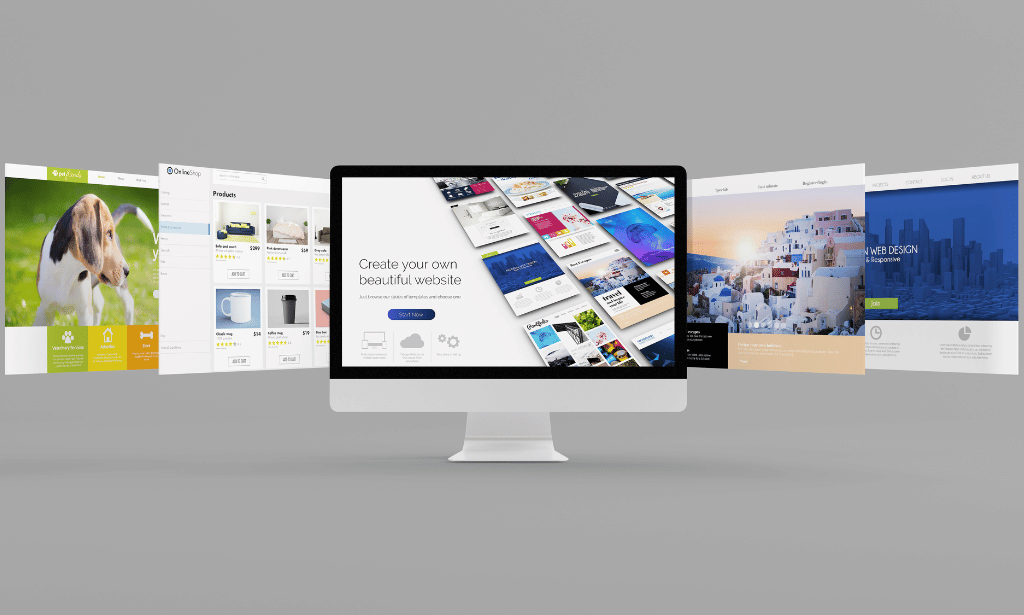
Forklift Training, Delivery Driver, Train Driver, HVG / LGV & Safety - 20 Courses Bundle
By NextGen Learning
Get ready for an exceptional online learning experience with the Forklift Training, Delivery Driver, Train Driver & Safety bundle! This carefully curated collection of 20 premium courses is designed to cater to a variety of interests and disciplines. Dive into a sea of knowledge and skills, tailoring your learning journey to suit your unique aspirations. The Forklift Training, Delivery Driver, Train Driver & Safety is a dynamic package, blending the expertise of industry professionals with the flexibility of digital learning. This Forklift Training offers the perfect balance of foundational understanding and advanced insights. Whether you're looking to break into a new field or deepen your existing knowledge, the Forklift Training package has something for everyone. As part of the Forklift Training, Delivery Driver, Train Driver & Safety package, you will receive complimentary PDF certificates for all courses in this bundle at no extra cost. Equip yourself with the Forklift Training bundle to confidently navigate your career path or personal development journey. Enrol today and start your career growth! This Forklift Training Bundle Comprises the Following CPD Accredited Courses: Forklift Training - Online Course Large Goods Vehicle (LGV) Transport Manager Port Management Diploma Airport Management Course Import/Export Trainee Train Driver Course Delivery Driver Training Delivery Manager Driver Safety Awareness Safeguarding for Taxi Drivers Operations and Warehouse Management with Transport Management Warehouse Safety Engine Lubrication Systems Online Course Power Tools and How to Use Them Manual Handling Training LOLER Training Health and Safety at Workplace Career Development Plan Fundamentals CV Writing and Job Searching Learning Outcome: Gain comprehensive insights into multiple fields. Foster critical thinking and problem-solving skills across various disciplines. Understand industry trends and best practices through the Forklift Training Bundle. Develop practical skills applicable to real-world situations. Enhance personal and professional growth with Forklift Training. Build a strong knowledge base in your chosen course via Forklift Training. Benefit from the flexibility and convenience of online learning. With the Forklift Training package, validate your learning with a CPD certificate. Each course of this Forklift Training bundle holds a prestigious CPD accreditation, symbolising exceptional quality. The materials, brimming with knowledge, are regularly updated, ensuring their relevance. This Forklift Training bundle promises not just education but an evolving learning experience. Engage with this extraordinary collection, and prepare to enrich your personal and professional development. Embrace the future of learning with the Forklift Training, Delivery Driver, Train Driver & Safety, a rich anthology of 15 diverse courses. Each course in the Forklift Training bundle is handpicked by our experts to ensure a wide spectrum of learning opportunities. ThisForklift Training, Delivery Driver, Train Driver & Safety bundle will take you on a unique and enriching educational journey. The Forklift Training bundle encapsulates our mission to provide quality, accessible education for all. Whether you are just starting your career, looking to switch industries, or hoping to enhance your professional skill set, the Forklift Training, Delivery Driver, Train Driver & Safety bundle offers you the flexibility and convenience to learn at your own pace. Make the Forklift Training package your trusted companion in your lifelong learning journey. CPD 210 CPD hours / points Accredited by CPD Quality Standards Who is this course for? The Forklift Training, Delivery Driver, Train Driver & Safety bundle is perfect for: Lifelong learners looking to expand their knowledge and skills. Professionals seeking to enhance their career with CPD certification. Individuals wanting to explore new fields and disciplines. Anyone who values flexible, self-paced learning from the comfort of home. Career path Unleash your potential with the Forklift Training, Delivery Driver, Train Driver & Safety bundle. Acquire versatile skills across multiple fields, foster problem-solving abilities, and stay ahead of industry trends. Ideal for those seeking career advancement, a new professional path, or personal growth. Embrace the journey with the Forklift Training bundle package. Certificates Certificate Of Completion Digital certificate - Included Certificate Of Completion Hard copy certificate - Included You will get a complimentary Hard Copy Certificate.

Maximizing Revenue Through Google Analytics Mastery
By Compete High
ð Unlock Your Business Potential: Maximizing Revenue Through Google Analytics Mastery ð Are you ready to revolutionize your business and skyrocket your revenue? Introducing our groundbreaking online course: Maximizing Revenue Through Google Analytics Mastery! ðð° In today's digital age, data is power, and Google Analytics is the key to unlocking unparalleled insights into your online presence. Whether you're a seasoned entrepreneur or just starting your online journey, this course is your roadmap to transforming raw data into actionable strategies that will supercharge your revenue streams. ð Why Google Analytics Mastery? ð Uncover Hidden Opportunities: Learn how to navigate the intricate web of data with ease. Discover untapped markets, identify high-converting channels, and capitalize on opportunities you never knew existed. ð¡ Strategic Decision-Making: Translate data into actionable insights. Develop a data-driven mindset that empowers you to make informed decisions, optimize your marketing efforts, and maximize your ROI. ð Revenue-Boosting Tactics: Dive deep into advanced analytics techniques. From setting up custom tracking to interpreting user behavior, we'll teach you the tactics that turn casual visitors into loyal customers. ð Course Highlights: â Comprehensive Curriculum: Our expertly crafted modules cover everything from Google Analytics basics to advanced strategies for revenue optimization. â Hands-On Learning: Practical exercises and real-world case studies ensure you apply your newfound knowledge in a meaningful way. â Expert Guidance: Learn from industry experts with a proven track record in leveraging Google Analytics for substantial revenue growth. â Lifetime Access: Enjoy unlimited access to course materials, updates, and a supportive community to enhance your learning experience. â Certificate of Mastery: Showcase your expertise with a certificate upon course completion. Course Curriculum Basic Pre Sell 00:00 Overview 00:00 Navigation And Admin 00:00 Navigation And Admin(2) 00:00 Creating a New Google Analytics Account 00:00 Website Account Creation 00:00 Connecting To WordPress Website 00:00 Connecting To HTML Site 00:00 Connect Custom Page and Site Builders 00:00 Setting Up Annotations 00:00 Setting Up Intelligence Events 00:00 Set Up Custom Segments 00:00 Export Data For Analysis 00:00 Set Up Custom Reports 00:00 Set Up Google Integrations 00:00 Google Analytics Templates 00:00 Real Time Reporting 00:00 Setting Up Goals 00:00 Third Party Integrations 00:00 Audience Menu Overview 00:00 Interests and Geography 00:00 Conclusion 00:00 Advanced

Camtasia Training
By Greta Powell Training
An online or onsite Camtasia course covering the major aspects of the software.

Photoshop Essentials Evening Training Sessions
By ATL Autocad Training London
Photoshop Essentials Evening Training Sessions, where you'll master the basics and elevate your photography and Photoshop rendering skills. Enhance your photos significantly, learning everything from color correction to retouching techniques. Expertly retouch and repair images during our comprehensive Photoshop training courses. Click here for more info: Website Duration: 10 hours Approach: 1-on1 guidance, Customized instruction and Tailored content. Choose your own time and day Monday to Saturday 9 am to 7 pm Becoming Proficient in Adobe Photoshop - 10-Hour Training Program Module 1: Introduction to Photoshop (1 hour) Familiarization with Photoshop interface and tools Understanding file formats and resolution concepts Navigation within the workspace and customization of preferences Mastering essential keyboard shortcuts for efficient workflow Module 2: Working with Layers (1 hour) Grasping the significance of layers and their efficient organization Application of layer styles to enhance creativity Utilization of blend modes for striking compositions Module 3: Selection Techniques (1 hour) Understanding diverse selection tools and their specific applications Precision in selections using Marquee, Lasso, Magic Wand, Quick Selection, and Refine Edge tools Creation of masks for non-destructive editing Module 4: Image Editing and Retouching (1 hour) Essential techniques for retouching portraits and landscapes Corrections in exposure, color, and tone using Adjustment Layers Seamless repairs with Healing Brush, Clone Stamp, and Content-Aware tools Module 5: Typography and Text Effects (1 hour) Working with text layers and formatting options Crafting captivating text effects using Layer Styles Manipulating text along paths and shapes for creative compositions Module 6: Advanced Image Manipulation (1 hour) Merging images with layer masks and blending modes Crafting composite images and surreal artwork Applying transformations and distortions creatively using Smart Objects Module 7: Filters and Special Effects (1 hour) Exploration of various filters for artistic and practical applications Application of blur, sharpening, distortion filters, and creative effects using the Filter Gallery Flexible editing with smart filters Module 8: Drawing and Vector Graphics (1 hour) Working with shape layers and vector tools Creation of custom shapes, icons, and logos Precision in illustrations using the Pen tool Module 9: Advanced Color Correction (1 hour) Expertise in color adjustments with Curves and Levels Selective color control using Adjustment Layers Understanding color spaces, profiles, and creating duotones and split-tones Module 10: Designing for Web and Print (1 hour) Image preparation for web and social media platforms Understanding resolution and color modes for print File exportation in various formats catering to diverse needs Final Project: Crafting a digital artwork or print-ready composition to showcase acquired skills. Upon completing this 10-hour Adobe Photoshop course, participants will: Master Photoshop Tools: Navigate the interface efficiently, apply advanced tools, and utilize essential shortcuts for streamlined work. Perfect Layer Techniques: Organize layers, use blend modes, and apply styles for visually appealing compositions. Refine Selection Skills: Make precise selections, create masks, and employ advanced selection tools for accuracy. Enhance Images Professionally: Learn advanced retouching, correction, and repair techniques for seamless photo editing. Create Captivating Text: Work with text layers, apply styles, and design typographic compositions creatively. Master Image Manipulation: Merge images seamlessly, apply transformations, and create surreal artwork with Smart Objects. Apply Filters and Effects: Utilize a range of artistic filters and effects for creative enhancements. Professional Vector Graphics: Craft custom shapes, logos, and icons with precision using vector tools. Advanced Color Correction: Master color adjustments, selective color control, and create captivating duotones and split-tones. Produce Print and Web Designs: Prepare images for various platforms, understand resolution, and export files in diverse formats. Hands-On Project Proficiency: Apply skills in real-world projects, demonstrating professional design expertise. Upon completion, participants will have the confidence and proficiency to excel in Photoshop, enabling high-quality, professional design work in both digital and print media. Adobe Photoshop Course: Adobe Photoshop course, hosted at the UK's top Adobe Training Centre. Develop expertise in Adobe's premier digital imaging software, crucial for crafting compelling visuals across a multitude of digital platforms. Our Photoshop training programs focus on interactive, real-life exercises, ensuring a hands-on and practical learning environment. Whether you are a novice aiming for a robust foundation or a proficient user striving for increased efficiency, our wide-ranging Photoshop courses are tailored to meet your specific requirements. Enroll today to master Photoshop and tap into a world of creative possibilities. Jobs You Can Pursue: Graphic Designer: Create visually appealing graphics for print and digital media. Digital Artist: Craft digital artwork for various applications, from illustrations to advertisements. Photo Retoucher: Enhance and manipulate photos to achieve desired visual effects. UI/UX Designer: Design user interfaces and experiences for websites and applications. Web Designer: Develop visually engaging websites by incorporating Photoshop skills into web design. Marketing Content Creator: Produce marketing materials like banners, brochures, and social media visuals. Freelance Designer: Work independently, offering design services to clients across different industries. Advertising Creative: Contribute to creative campaigns by designing impactful ad visuals. Print Production Specialist: Prepare print-ready materials, ensuring quality in printed products. Photography Post-Processing Specialist: Enhance and retouch photographs, optimizing them for professional use. Course Advantages: Master Vital Photoshop Skills: Gain expertise in essential image editing and manipulation techniques. Craft Striking Digital Artwork: Create visually appealing digital art and design graphics with finesse. Attain Professional-Quality Results: Achieve high-quality outcomes with accuracy and speed in your work. Unleash Creative Potential: Explore versatile design capabilities, tapping into your full creative spectrum. Flexible Learning: Access recorded lessons for convenient learning and revision. Continuous Assistance: Benefit from lifetime email support, ensuring ongoing guidance and support.

Inkscape Training - Vector Graphics Design
By iStudy UK
Want to learn the A to Z of the versatile Inkspace program and apply the knowledge in design work or illustration? This Inkscape Training - Vector Graphics Design course will teach you everything you should know to work efficiently with the open source and free graphic design program Inkspace. If you require a detailed guide of how to use Inkspace, this Inkspace training course is for you. Rather than solving the individual task, this comprehensive Inkscape Training - Vector Graphics Design course will give you a full tour of all the tools that you'll need to understand and use Inkspace on an amateur or professional level. In this course, you'll also be equipped with illustration tips and tricks to make smart and outstanding illustrations. What you'll learn As Inkscape is a very versatile program, and this course is taking you through from A to Z, the knowledge can be applied in amateur or professional design work, illustration or student work as well! Requirements To start the course, download Inkscape free from www.Inkscape.org! There is no necessary graphic design knowledge to start the course Who this course is for: Take the course if you need a detailed explanation of everything in Inkscape Introduction Introduction FREE 00:02:00 The user interface 00:05:00 Your first tools! Draw your first object 00:04:00 Saving your work and exporting 00:03:00 Select and transform objects 00:04:00 Dealing with multiple objects 00:07:00 Let's color it! - the basics of color usage 00:09:00 Shape and path 00:08:00 Groups and basic drawings 00:07:00 Learn more tools! Edit path by nodes 00:12:00 Another view on colors 00:06:00 Gradients 00:07:00 Going for the 3D look - gradients and blur 00:09:00 Clipping and masking 00:10:00 Working with text 00:11:00 Layers 00:05:00 Guidelines, rulers, align and distribute 00:06:00 Being a bit more creative! The spray tool 00:08:00 The pencil tool - create custom brushes 00:08:00 Sculpt tool 00:05:00 Pattern along path 00:05:00 Filters and extensions 00:04:00 Import photos and tracing FREE 00:08:00 How to create patterns 00:06:00 Blending modes 00:06:00 Put everything together! Create a Christmas card 00:04:00 Draw a funny elf character 00:18:00 Finish your character and create falling snow 00:15:00 Put text on card 00:06:00 Finalize and export your drawing 00:01:00 What's newin Inkscape 0.91? Why Inkscape 0.91 What is new 00:05:00 New way to deal with gradients! 00:04:00 Powerstroke and the symbol library 00:05:00 Tip and tricks Change canvas color 00:04:00 Use Find and replace to manage multiple objects 00:06:00 Tips for creating a good pattern 00:06:00 How to create mandala 00:06:00 Bonus lecture - check this out! 00:01:00 Additional Materials Resource Files: Inkscape Training - Vector Graphics Design 00:00:00

Level 3 Procurement, Purchasing & Supply Chain Management Diploma
4.7(47)By Academy for Health and Fitness
24-Hour Knowledge Knockdown! Prices Reduced Like Never Before FREE PDF & Hard Copy Certificate| PDF Transcripts| FREE Student ID| Assessment| Lifetime Access| Enrolment Letter Ever wondered how goods get from factories to your doorstep? According to the Chartered Institute of Procurement & Supply (CIPS), the UK procurement and supply chain sector employs over 1.2 million people. This vast and ever-growing field offers exciting career opportunities for individuals with the right skills and knowledge. This Level 3 Procurement, Purchasing & Supply Chain Management Diploma bundle provides a structured learning pathway that equips you with the essential knowledge and skills needed to thrive in various roles within the procurement and supply chain sector. This training bundle will equip you with a thorough understanding of every step involved in getting a product from conception to the customer. You'll explore areas like strategic sourcing and international trade. By the course's end, you'll be able to identify cost-saving opportunities, streamline operations, and ensure quality throughout the supply chain. This Purchasing & Procurement at QLS Level 5 course is endorsed by The Quality Licence Scheme and accredited by CPD QS (with 150 CPD points) to make your skill development & career progression more accessible than ever! This Level 3 Procurement, Purchasing & Supply Chain Management Diploma Bundle Contains 20 of Our Premium Courses for One Discounted Price: Course 01: Diploma in Purchasing & Procurement at QLS Level 5 Course 02: Supply Chain Management Course 03: Material Management Course 04: Diploma in Operations Management Course 05: Logistics Management Course 06: Port Management Diploma Course 07: Transport and Logistics Management Course 08: Product Management Course 09: Lean Process and Six Sigma Training Course Course 10: Import/Export Processing Course 11: Cost Control Process and Management Course 12: Good Manufacturing Practices (GMP) Certification Course Course 13: Quality Assurance (QA) Manager Diploma Course 14: Purchase Ledger Training Course 15: Cost Control Process and Management Course 16: Retail Management Skills Course 17: Retail Assistant Course 18: Store Assistant Course 19: Manual Handling Training Course 20: Business Law Give your career a boost by enrolling today! Learn in-demand skills that are highly sought after by businesses across various industries. Learning Outcomes of Procurement, Purchasing & Supply Chain Management Gain a comprehensive understanding of procurement and purchasing processes. Develop expertise in logistics and supply chain management. Learn how to optimize inventory levels and reduce costs. Implement quality control measures to ensure product and service excellence. Master lean process and Six Sigma methodologies for continuous improvement. Gain the knowledge and skills required for a successful career in procurement, purchasing, or supply chain management. Why Choose Us? Get a Free CPD Accredited Certificate upon completion of Procurement Get a free student ID card with Procurement Training program (£10 postal charge will be applicable for international delivery) The Procurement is affordable and simple to understand This course is entirely online, interactive lesson with voiceover audio Get Lifetime access to the Procurement course materials The Procurement comes with 24/7 tutor support Start your learning journey straightaway! *** Course Curriculum *** Course 01: Diploma in Purchasing & Procurement at QLS Level 5 Module 01: Why Supply Chain Management Module 02: Three Levels of Supply Chain Management Module 03: Five Stages of Supply Chain Management Module 04: The Flows of Supply Chain Management Module 05: Supply Chain Groups Module 06: Tracking and Monitoring Module 07: Role of Procurement in an Organisation Module 08 : The Purchasing Cycle Module 09: Purchasing Toolkits Module 10: Quality Management Module 11: Supplier Relationship Management Module 12: Category Management Module 13: Inventory Management Module 14: E-Procurement Course 02: Supply Chain Management Module 01: An Overview Of Supply Chain Management Module 02: Role Of Logistics Of Supply Chain Module 03: Customer Response Principles And Systems Module 04: Supply Chain System And Principles Module 05: Global Supply Chain Operations Module 06:Inventory Strategies For Supply Chain Module 07: Warehouse Management And Operations Module 08: Supply Chain Design And Monitoring Module 09: Supply Chain Network And Evaluating Module 10: Supply Chain Planning And New Business Concepts Module 11: Aligning Your Supply Chain Process With Your Business Course 03: Material Management Module 01: Introduction To Material Management Module 02: Purchasing And Supply Chain Management Module 03: Inventory Management, Planning And Control Module 04: Stores Management And Control Module 05: Forecasting Module 06: Material Requirements Planning Module 07: Materials Handling =========>>>>> And 17 More Courses <<<<<========= How will I get my Certificate? After successfully completing the course, you will be able to order your Certificates as proof of your achievement. PDF Certificate: Free (Previously it was £12.99*20 = £260) CPD Hard Copy Certificate: Free ( For The First Course: Previously it was £29.99) CPD 350 CPD hours / points Accredited by CPD Quality Standards Who is this course for? Anyone interested in learning more about the topic is advised to take this bundle. This bundle is ideal for: Procurement and purchasing professionals. Supply chain management aspirants. Operations and logistics managers. Quality assurance and compliance officers. Requirements You will not need any prior background or expertise to enrol in this bundle. Career path After completing this bundle, you are to start your career or begin the next phase of your career. Procurement Manager Supply Chain Analyst Logistics Coordinator Quality Assurance Specialist Operations Manager Compliance Officer Certificates CPD Accredited Digital Certificate Digital certificate - Included Upon passing the Course, you need to order a Digital Certificate for each of the courses inside this bundle as proof of your new skills that are accredited by CPD QS for Free. CPD Accredited Hard Copy Certificate Hard copy certificate - Included Please note that International students have to pay an additional £10 as a shipment fee. Diploma in Purchasing & Procurement at QLS Level 5 Hard copy certificate - £119 Please note that International students have to pay an additional £10 as a shipment fee.

Power BI - advanced (1 day) (In-House)
By The In House Training Company
This course starts with data transformation strategies, exploring capabilities in the Power Query Editor, and data-cleansing practices. It looks at the Advanced Query Editor to view the M language code. This course focuses on advanced DAX measures that include filtering conditions, with a deep dive into time intelligence measures. Like the M query language, DAX is a rich functional language that supports variables and expression references. This course also looks at the creation of dynamic dashboards and incorporates a range of visualisations available in Power BI Desktop and online in the AppSource. The course finishes with a look at setting up end user level security in tables. 1 The query editor Split by row delimiter AddDays to determine deadlines Advanced query editor 2 Fuzzy matching joins Matching inconsistencies by percentage Matching with transformation table 3 Logical column functions Logical functions IF, AND, OR Using multiple conditions Including FIND in functions 4 Editing DAX measures Make DAX easier to read Add comments to a measure Using quick measures 5 The anatomy of CALCULATE Understanding CALCULATE context filters Adding context to CALCULATE with FILTER Using CALCULATE with a threshold 6 The ALL measure Anatomy of ALL Create an ALL measure Using ALL as a filter Use ALL for percentage 7 DAX iterators Anatomy of iterators A closer look at SUMX Using RELATED in SUMX Create a RANKX RANKX with ALL 8 Date and time functions Overview of functions Create a DATEDIFF function 9 Time intelligent measures Compare historical monthly data Create a DATEADD measure Creating cumulative totals Creating cumulative measures Visualising cumulative totals 10 Visualisations in-depth Utilising report themes Create a heatmap Comparing proportions View trends with sparklines Group numbers using bins Setting up a histogram 11 Comparing variables Visualising trendlines as KPI Forecasting with trendlines Creating a scatter plot Creating dynamic labels Customised visualisation tooltips Export reports to SharePoint 12 User level security Setting up row level security Testing user security

Jumpstart your creative journey with our Adobe After Effects Complete Guide for Beginners. Master the basics from importing footage to exporting videos, and learn key animation techniques to bring your visual concepts to life. Perfect for aspiring graphic artists and video editors.
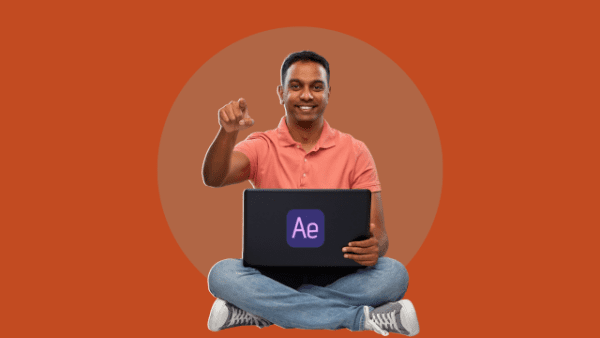
Warehouse Management
By Learn Era
Overview Our comprehensive course is designed to provide you with the necessary skills and knowledge to excel in your field. Developed by professionals with years of experience, this course is perfect for anyone looking to kick start their career or advance their skills. It features an audio-visual presentation and easy-to-learn modules, allowing for a self-paced learning experience. Our expert online support team is available during weekdays to assist you throughout the course. Learning Outcomes Upon completion of the course, you will be able to: Understand the fundamentals and its applications. Develop the necessary skills to succeed in the field . Apply your newly acquired knowledge to real-world scenarios. Create effective and efficient solutions for relevant topics. Enhance your employability and career prospects. It is designed to provide you with the knowledge needed to stand out in the competitive job market. With lifetime access to course materials and the ability to learn at your own pace, this course is the perfect opportunity to improve your skills and advance your career. You can learn at your own pace, from the comfort of your home, as all course materials are accessible online at any time. Why Choose Us? Lifetime access to course materials Full tutor support is available Monday through Friday for all courses Learn essentials skills at your own pace from the comfort of your home Gain a thorough understanding of the course Access informative video modules taught by expert instructors 24/7 assistance and advice available through email and live chat Study the course on your computer, tablet, or mobile device Improve your chances of gaining professional skills and earning potential by completing the course. Why should you study this course? The course offers a comprehensive introduction to the subject matter and provides a solid foundation for further study. It will also help students to gain knowledge and skills that can be applied in their professional or personal life. Assessment The course includes a series of quizzes that will test your understanding and retention of the material covered in the course. The quizzes will help you to identify areas where you may need further practice, and you will have the opportunity to review the course materials as needed. Upon successfully passing the final quiz, you will be able to order your certificate of achievement. Career Path The course is designed to equip you with the skills and knowledge you need to succeed in the field. After completing the course, you will be able to pursue a variety of career opportunities in different industries. Course Features Lectures 14 Quizzes 0 Duration 6 Hours 30 Minutes Skill level Beginner Language English Students 67 Assessments Yes Warehouse Management Lecture1.1 Introduction to Warehouse Management Lecture1.2 Warehouse Operations Lecture1.3 Warehouse Design and Layout Lecture1.4 Inventory Management Lecture1.5 Cross-Docking and Consolidation Lecture1.6 Cold Chain and Temperature-Controlled Warehousing Lecture1.7 E-commerce and Omnichannel Warehousing Lecture1.8 Warehouse Management Systems (WMS) Lecture1.9 Human Resource Management in Warehousing Lecture1.10 Import and Export Compliance Show more items Assessment Lecture2.1 Assessment Order Your Certificate Lecture3.1 Order Your Certificate FAQs What is the format of the Warehouse Management? The course is self-paced and consists of video lectures, quizzes, and hands-on exercises. What is the duration of the course? The course is self-paced, so you can complete it at your own pace and schedule. Do I need any prior experience or qualifications to enrol in the course? No, there are no prerequisites for the course. Anyone with an interest in Warehouse Management can enrol. What type of support is available during the course? Full tutor support is available from Monday to Friday, and you can also access 24/7 help or advice from our email and live chat teams.

Search By Location
- export Courses in London
- export Courses in Birmingham
- export Courses in Glasgow
- export Courses in Liverpool
- export Courses in Bristol
- export Courses in Manchester
- export Courses in Sheffield
- export Courses in Leeds
- export Courses in Edinburgh
- export Courses in Leicester
- export Courses in Coventry
- export Courses in Bradford
- export Courses in Cardiff
- export Courses in Belfast
- export Courses in Nottingham