- Professional Development
- Medicine & Nursing
- Arts & Crafts
- Health & Wellbeing
- Personal Development
1290 Courses
Developing on AWS
By Nexus Human
Duration 3 Days 18 CPD hours This course is intended for This course is intended for: Intermediate software developers Overview In this course, you will learn to: Set up the AWS SDK and developer credentials for Java, C#/.NET, Python, and JavaScript Interact with AWS services and develop solutions by using the AWS SDK Use AWS Identity and Access Management (IAM) for service authentication Use Amazon Simple Storage Service (Amazon S3) and Amazon DynamoDB as data stores Integrate applications and data by using AWS Lambda, Amazon API Gateway, Amazon Simple Queue Service (Amazon SQS), Amazon Simple Notification Service (Amazon SNS), and AWS Step Functions Use Amazon Cognito for user authentication Use Amazon ElastiCache to improve application scalability Leverage the CI/CD pipeline to deploy applications on AWS In this course, you learn how to use the AWS SDK to develop secure and scalable cloud applications using multiple AWS services such as Amazon DynamoDB, Amazon Simple Storage Service, and AWS Lambda. You explore how to interact with AWS using code and learn about key concepts, best practices, and troubleshooting tips. Module 0: Course Overview Agenda Introductions Student resources Module 1: Introduction to AWS Introduction to the AWS Cloud Cloud scenarios Infrastructure overview Introduction to AWS foundation services Module 2: Introduction to Developing on AWS Getting started with developing on AWS Introduction to developer tools Introduction to management tools Module 3: Introduction to AWS Identity and Access Management Shared responsibility model Introduction to IAM Use authentication and authorization Module 4: Introduction to the Lab Environment Introduction to the lab environment Lab 1: Getting started and working with IAM Module 5: Developing Storage Solutions with Amazon Simple Storage Service Overview of AWS storage options Amazon S3 key concepts Best practices Troubleshooting Scenario: Building a complete application Lab 2: Developing storage solutions with Amazon S3 Module 6: Developing Flexible NoSQL Solutions with Amazon DynamoDB Introduction to AWS database options Introduction to Amazon DynamoDB Developing with DynamoDB Best practices Troubleshooting Scenario: Building an end-to-end app Lab 3: Developing flexible NoSQL solutions with Amazon DynamoDB Module 7: Developing Event-Driven Solutions with AWS Lambda What is serverless computing? Introduction to AWS Lambda Key concepts How Lambda works Use cases Best practices Scenario: Build an end-to-end app Module 8: Developing Solutions with Amazon API Gateway Introduction to Amazon API Gateway Developing with API Gateway Best practices Introduction to AWS Serverless Application Model Scenario: Building an end-to-end app Lab 4: Developing event-driven solutions with AWS Lambda Module 9: Developing Solutions with AWS Step Functions Understanding the need for Step Functions Introduction to AWS Step Functions Use cases Module 10: Developing Solutions with Amazon Simple Queue Service and Amazon Simple Notification Service Why use a queueing service? Developing with Amazon Simple Queue Service Developing with Amazon Simple Notification Service Developing with Amazon MQ Lab 5: Developing messaging solutions with Amazon SQS and Amazon SNS Module 11: Caching Information with Amazon ElastiCache Caching overview Caching with Amazon ElastiCache Caching strategies Module 12: Developing Secure Applications Securing your applications Authenticating your applications to AWS Authenticating your customers Scenario: Building an end-to-end app Module 13: Deploying Applications Introduction to DevOps Introduction to deployment and testing strategies Deploying applications with AWS Elastic Beanstalk Scenario: Building an end-to-end app Lab 6: Building an end-to-end app Module 14: Course wrap-up Course overview AWS training courses Certifications Course feedback

CWS-220 Citrix Workspace Environment Management Deployment and Administration
By Nexus Human
Duration 2 Days 12 CPD hours Overview Install and initialize WEM and integrate into Citrix Virtual Apps and Desktops and Citrix DaaS. Configure WEM features to improve the end user environment and virtual resource consumption. Migrate an on-premises WEM deployment to WEM service Designed for experienced IT professionals, you will discover why WEM is the go-to system optimization and logon optimization solution for a Citrix deployment's app and desktop workloads. You will learn how to plan, build, rollout, and manage on-premises WEM or WEM service and how to integrate it into Citrix Virtual Apps and Desktops or Citrix DaaS. You will leave this course with a good understanding of how to manage additional solutions and features in your Citrix Virtual Apps and Desktop or Citrix DaaS site Module 1: Introduction to Workspace Environment Management (WEM) WEM Features and Benefits Module 2: Planning ? WEM Architecture and Component Communications WEM On-Premises Components and Deployments WEM Service Components and Deployments WEM Component Communication Workflows Module 3: Planning - WEM On-Premises Deployment Installation On-Premises WEM: Leading Practice Installation Prerequisites and Steps On-Premises WEM: ADMX Template Configuration Choosing a Security Principal to run the WEM Infrastructure Service Creating the WEM Database Running the WEM Infrastructure Service Configuration Utility On-Premises WEM: Agent Installation Module 4: Planning ? WEM Service Deployment Installation WEM On-Premises vs WEM Service WEM Service: Leading Practice Installation Prerequisites and Steps WEM Service: ADMX Template Configuration WEM Service: Agent Installation Module 5: Planning ? WEM Consoles and Initial Setup On-Premises WEM and WEM Service Consoles WEM Initial Setup Migrating GPO settings to WEM Module 6: Planning ? WEM System and Log On Optimization WEM System Optimization Overview WEM CPU Management WEM Memory Management Additional System Optimization Features WEM Log On Optimization Overview WEM Assigned Actions WEM Environmental Settings Citrix Profile Management In WEM Module 7: Planning ? WEM Security and Lockdown Features WEM Security Management Features Privilege Elevation and Process Hierarchy Control WEM Transformer Module 8: Planning - The WEM Agent WEM Settings Processing and WEM Agent Caches WEM Agent Integration with Citrix Virtual Apps and Desktops and Citrix DaaS Module 9: Planning ? WEM Monitoring, Reporting, and Troubleshooting WEM Monitoring and Reporting WEM Agent Troubleshooting WEM Service Troubleshooting Module 10: Planning ? Upgrading WEM and Migration to WEM Service Upgrading Workspace Environment Management WEM On-Premises Migration to WEM Service Module 11: Rolling Out a WEM Deployment WEM Agent User Options on Windows Desktops Module 12: Managing a WEM Deployment Measuring WEM Success Additional course details: Nexus Humans CWS-220 Citrix Workspace Environment Management Deployment and Administration training program is a workshop that presents an invigorating mix of sessions, lessons, and masterclasses meticulously crafted to propel your learning expedition forward. This immersive bootcamp-style experience boasts interactive lectures, hands-on labs, and collaborative hackathons, all strategically designed to fortify fundamental concepts. Guided by seasoned coaches, each session offers priceless insights and practical skills crucial for honing your expertise. Whether you're stepping into the realm of professional skills or a seasoned professional, this comprehensive course ensures you're equipped with the knowledge and prowess necessary for success. While we feel this is the best course for the CWS-220 Citrix Workspace Environment Management Deployment and Administration course and one of our Top 10 we encourage you to read the course outline to make sure it is the right content for you. Additionally, private sessions, closed classes or dedicated events are available both live online and at our training centres in Dublin and London, as well as at your offices anywhere in the UK, Ireland or across EMEA.

20742 Identity with Windows Server 2016
By Nexus Human
Duration 5 Days 30 CPD hours This course is intended for This course is primarily intended for existing IT professionals who have some AD DS knowledge and experience and who aim to develop knowledge about identity and access technologies in Windows Server 2016. The secondary audience for this course includes IT professionals who are looking to consolidate their knowledge about AD DS and related technologies, in addition to IT professionals who want to prepare for the 70-742 exam. Overview After completing this course, students will be able to:Install and configure domain controllers.Manage objects in AD DS by using graphical tools and Windows PowerShell.Implement AD DS in complex environments.Implement AD DS sites, and configure and manage replication.Implement and manage Group Policy Objects (GPOs).Manage user settings by using GPOs.Secure AD DS and user accounts.Implement and manage a certificate authority (CA) hierarchy with AD CS.Deploy and manage certificates.Implement and administer AD FS.Implement and administer Active Directory Rights Management Services (AD RMS).Implement synchronization between AD DS and Azure AD.Monitor, troubleshoot, and establish business continuity for AD DS services. This course teaches IT Pros how to deploy and configure Active Directory Domain Services in a distributed environment, how to implement Group Policy, how to perform backup & restore, & how to troubleshoot Active Directory?related issues. Installing & Configuring DCs Overview of AD DS Overview of AD DS DCs Deploying DCs Lab: Deploying and administering AD DS Managing Objects in AD DS Managing user accounts Managing groups in AD DS Managing computer accounts Using Windows PowerShell for AD DS administration Implementing and managing organizational units Lab: Deploying and administering AD DS Lab: Administering AD DS Advanced AD DS Infrastructure Management Overview of advanced AD DS deployments Deploying a distributed AD DS environment Configuring AD DS trusts Lab: Domain and trust management in AD DS Implementing & Administering AD DS Sites & Replication Overview of AD DS replication Configuring AD DS sites Configuring and monitoring AD DS replication Lab: Managing and implementing AD DS sites and replication Implementing Group Policy Introducing Group Policy Implementing and administering GPOs Group Policy scope and Group Policy processing Troubleshooting the application of GPOs Lab: Implementing a Group Policy infrastructure Lab: Troubleshooting a Group Policy Infrastructure Managing User Settings with GPOs Implementing administrative templates Configuring Folder Redirection and scripts Configuring Group Policy preferences Lab: Managing user settings with GPOs Securing AD DS Securing domain controllers Implementing account security Audit authentication Configuring managed service accounts (MSAs) Lab: Securing AD DS Deploying & Managing AD CS Deploying CAs Administering CAs Troubleshooting and maintaining CAs Lab: Deploying and configuring a two-tier CA hierarchy Deploying & Managing Certificates Deploying and managing certificate templates Managing certificate deployment, revocation, and recovery Using certificates in a business environment Implementing and managing smart cards Lab: Deploying certificates Implementing & Administering AD FS Overview of AD FS AD FS requirements and planning Deploying and configuring AD FS Overview of Web Application Proxy Lab: Implementing AD FS Implementing & Administering AD RMS Overview of AD RMS Deploying and managing an AD RMS infrastructure Configuring AD RMS content protection Lab: Implementing an AD RMS infrastructure Implementing AD DS Synchronization with Azure AD Planning and preparing for directory synchronization Implementing directory synchronization by using Azure AD Connect Managing identities with directory synchronization Lab: Configuring directory synchronization Monitoring, Managing, & Recovering AD DS Monitoring AD DS Managing the AD DS database Recovering AD DS objects Lab: Recovering objects in AD DS

M20742 Identity with Windows Server 2016
By Nexus Human
Duration 5 Days 30 CPD hours This course is intended for This course is primarily intended for existing IT professionals who have some AD DS knowledge and experience and who aim to develop knowledge about identity and access technologies in Windows Server 2016. The secondary audience for this course includes IT professionals who are looking to consolidate their knowledge about AD DS and related technologies, in addition to IT professionals who want to prepare for the 70-742 exam. Overview After completing this course, students will be able to: Install and configure domain controllers. Manage objects in AD DS by using graphical tools and Windows PowerShell. Implement AD DS in complex environments. Implement AD DS sites, and configure and manage replication. Implement and manage Group Policy Objects (GPOs). Manage user settings by using GPOs. Secure AD DS and user accounts. Implement and manage a certificate authority (CA) hierarchy with AD CS. Deploy and manage certificates. Implement and administer AD FS. Implement and administer Active Directory Rights Management Services (AD RMS). Implement synchronization between AD DS and Azure AD. Monitor, troubleshoot, and establish business continuity for AD DS services. This course teaches IT Pros how to deploy and configure Active Directory Domain Services in a distributed environment, how to implement Group Policy, how to perform backup & restore, & how to troubleshoot Active Directory?related issues. Installing & Configuring DCs Overview of AD DS Overview of AD DS DCs Deploying DCs Lab: Deploying and administering AD DS Managing Objects in AD DS Managing user accounts Managing groups in AD DS Managing computer accounts Using Windows PowerShell for AD DS administration Implementing and managing organizational units Lab: Deploying and administering AD DS Lab: Administering AD DS Advanced AD DS Infrastructure Management Overview of advanced AD DS deployments Deploying a distributed AD DS environment Configuring AD DS trusts Lab: Domain and trust management in AD DS Implementing & Administering AD DS Sites & Replication Overview of AD DS replication Configuring AD DS sites Configuring and monitoring AD DS replication Lab: Managing and implementing AD DS sites and replication Implementing Group Policy Introducing Group Policy Implementing and administering GPOs Group Policy scope and Group Policy processing Troubleshooting the application of GPOs Lab: Implementing a Group Policy infrastructure Lab: Troubleshooting a Group Policy Infrastructure Managing User Settings with GPOs Implementing administrative templates Configuring Folder Redirection and scripts Configuring Group Policy preferences Lab: Managing user settings with GPOs Securing AD DS Securing domain controllers Implementing account security Audit authentication Configuring managed service accounts (MSAs) Lab: Securing AD DS Deploying & Managing AD CS Deploying CAs Administering CAs Troubleshooting and maintaining CAs Lab: Deploying and configuring a two-tier CA hierarchy Deploying & Managing Certificates Deploying and managing certificate templates Managing certificate deployment, revocation, and recovery Using certificates in a business environment Implementing and managing smart cards Lab: Deploying certificates Implementing & Administering AD FS Overview of AD FS AD FS requirements and planning Deploying and configuring AD FS Overview of Web Application Proxy Lab: Implementing AD FS Implementing & Administering AD RMS Overview of AD RMS Deploying and managing an AD RMS infrastructure Configuring AD RMS content protection Lab: Implementing an AD RMS infrastructure Implementing AD DS Synchronization with Azure AD Planning and preparing for directory synchronization Implementing directory synchronization by using Azure AD Connect Managing identities with directory synchronization Lab: Configuring directory synchronization Monitoring, Managing, & Recovering AD DS Monitoring AD DS Managing the AD DS database Recovering AD DS objects Lab: Recovering objects in AD DS

AR-AMF: Aruba Mobility Fundamentals (Delivered by Fast Lane)
By Nexus Human
Duration 5 Days 30 CPD hours This course is intended for Typical candidates for this course are IT Professionals who deploy small-to-medium scale enterprise network solutions based on Aruba products and technologies Overview After you successfully complete this course, expect to be able to: Explain how Aruba's wireless networking solutions meet customers' requirements Explain fundamental WLAN technologies, RF concepts, and 802.11 Standards Learn to configure the Mobility Master and Mobility Controller to control access to the Employee and Guest WLAN Control secure access to the WLAN using Aruba Firewall Policies and Roles Recognize and explain Radio Frequency Bands and channels, and the standards used to regulate them Describe the concept of radio frequency coverage and interference and successful implementation and diagnosis of WLAN systems Identify and differentiate antenna technology options to ensure optimal coverage in various deployment scenarios Describe RF power technology including, signal strength, how it is measured and why it is critical in designing wireless networks Learn to configure and optimize Aruba ARM and Client Match features Learn how to perform network monitoring functions and troubleshooting AR-AMF teaches knowledge, skills & practical exp. to set up & config a basic AR WLAN utilizing OS 8.X architecture & features.using lecture & labs,AR-AMF provides tech. & hands-on exp. of config. a single Mobility Master with 1 controller & AP WLAN WLAN Fundamentals Describes the fundamentals of 802.11, RF frequencies and channels Explain RF Patterns and coverage including SNR Roaming Standards and QOS requirements Mobile First Architecture An introduction to Aruba Products including controller types and modes OS 8.X Architecture and features License types and distribution Mobility Master Mobility Controller Configuration Understanding Groups and Subgroups Different methods to join MC with MM Understanding Hierarchical Configuration Secure WLAN configuration Identifying WLAN requirements such as SSID name, encryption, authentication Explain AP groups structure and profiles Configuration of WLAN using the Mobility Master GUI AP Provisioning Describes the communication between AP and Mobility controller Explain the AP booting sequence and requirements Explores the APs controller discovery mechanisms Explains how to secure AP to controller communication using CPSec Describes AP provisioning and operations WLAN Security Describes the 802.11 discovery, authentication and association Explores the various authentication methods, 802.1x with WPA/WPA2, Mac auth Describes the authentication server communication Explains symmetric vs asymmetric Keys, encryption methods WIPS is described along with rogue discovery and protection Firewall Roles and Policies An introduction into Firewall Roles and policies Explains Aruba?s Identity based Firewall Configuration of Policies and Rules including aliases Explains how to assign Roles to users Dynamic RF Management Explain how ARM calibrates the network selecting channels and power settings Explores the new OS 8.X Airmatch to calibrate the network How Client Match and Client Insight match steers clients to better Aps Dynamic RF Management Explain how ARM calibrates the network selecting channels and power settings Explores the new OS 8.X Airmatch to calibrate the network How Client Match and Client Insight match steers clients to better Aps Guest Access Introduces Aruba?s solutions for Guest Access and the Captive portal process Configuration of secure guest access using the internal Captive portal The configuration of Captive portal using Clearpass and its benefits Creating a guest provisioning account Troubleshooting guest access Network Monitoring and Troubleshooting Using the MM dashboard to monitor and diagnose client, WLAN and AP issues Traffic analysis using APPrf with filtering capabilities A view of Airwaves capabilities for monitoring and diagnosing client, WLAN and AP issues

Linux Professional Institute Certification (LPIC-2) 201
By Nexus Human
Duration 5 Days 30 CPD hours This course is intended for Linux Professional Institute Certification (LPIC-2) 201 training is suitable for individuals with roles of: System administrator Network administrator Technician DevOps Overview Upon successful completion of this course, students will be able to: measure hardware resource and network bandwidth, identify and troubleshoot resource problems monitor resource usage to predict future resource needs utilise kernel components that are necessary to specific hardware, hardware drivers, system resources and requirements properly configure a kernel to include or disable specific features of the Linux kernel as necessary manage and/or query a 2.6.x, 3.x or 4.x kernel and its loadable modules query and modify the behaviour of system services at various targets / run levels properly manipulate a Linux system during both the boot process and during recovery mode properly configure and navigate the standard Linux filesystem configure automount filesystems using AutoFS configure and implement software RAID configure kernel options to support various drives create and remove logical volumes, volume groups, and physical volumes use system tools to back up important system data. This course prepares students to take the 201 exam of the LPI level 2 certification. To gain LPIC-2 certification, an individual should have an active LPIC-1 certification. Capacity Planning Measure and Troubleshoot Resource Usage Predict Future Resource Needs Linux Kernel Kernel components Compiling a Linux kernel Kernel runtime management and troubleshooting System Startup Customising system startup System recovery Alternate Bootloaders Filesystem and Devices Filesystem and Devices Maintaining a Linux filesystem Creating and configuring filesystem options Advanced Storage Device Administration Configuring RAID Adjusting Storage Device Access Logical Volume Manager Networking Configuration Basic networking configuration Advanced Network Configuration Troubleshooting network issue System Maintenance Make and install programs from source Backup operations Notify users on system-related issues

Overview Master IT Infrastructure with the CompTIA Network+ Level 4 Course. Advance your tech career. Become the network pro you've always hoped for.The CompTIA Network+ Level 4 course will teach you advanced skills in all aspects of networking, from types and layers to implementation and troubleshooting. Expert-led training helps you master WAN infrastructure, security, and management.Don't just survive in IT; grow and prosper. Enrol now and shape your future as a networking powerhouse. How will I get my certificate? You may have to take a quiz or a written test online during or after the course. After successfully completing the course, you will be eligible for the certificate. Who is this course for? There is no experience or previous qualifications required for enrolment on this CompTIA Networking - Level 4. It is available to all students, of all academic backgrounds. Requirements Our CompTIA Networking - Level 4 is fully compatible with PC's, Mac's, Laptop, Tablet and Smartphone devices. This course has been designed to be fully compatible on tablets and smartphones so you can access your course on wifi, 3G or 4G.There is no time limit for completing this course, it can be studied in your own time at your own pace. Career path Having these various qualifications will increase the value of your CV and open you up to multiple sectors, such as : Network Administrator: £25-40K, manage and maintain computer networks. IT Support Specialist: £20-35K, provide technical assistance to end-users. Systems Engineer: £30-50K, design and implement network systems. Network Security Analyst: £35-55K, safeguard networks against cyber threats. IT Project Manager: £40-70K, oversee and execute network projects. Course Curriculum 18 sections • 56 lectures • 22:59:00 total length •OSI Layers: 00:44:00 •LANs and WANs: 00:14:00 •Network Types: 00:07:00 •Transmissions: 00:36:00 •Cables: 00:41:00 •Fiber Optics: 00:17:00 •Converters and Connectors: 00:27:00 •802.11 Standard: 00:20:00 •Wireless: 00:11:00 •Wireless Options: 00:19:00 •Topologies: 00:39:00 •Ethernet: 00:50:00 •Switches: 01:48:00 •VLANs: 00:52:00 •Network Communication Protocols: 00:37:00 •IPv4: 00:26:00 •Special Addresses: 00:13:00 •CIDR: 00:11:00 •IPv6: 00:31:00 •Routes: 00:59:00 •Routing Types: 00:18:00 •TCP and IP: 00:40:00 •FQDN and DNS: 00:28:00 •Transport-layer Protocols: 00:05:00 •UDP: 00:06:00 •Wide Area Networks: 00:18:00 •QoS: 00:39:00 •Voice-over-Data Systems: 00:06:00 •Types of Server Virtualization: 00:27:00 •Fibre Channel: 00:05:00 •Cloud Concepts.prproj: 00:24:00 •Wireless Security: 00:15:00 •Authentication.prproj: 00:21:00 •Wireless Security Threats: 00:30:00 •TACACS: 00:10:00 •Keys: 00:26:00 •Potent Points to Clear Channel Pain - Part 6: 00:01:00 •Vulnerabilities: 00:16:00 •Attacks: 00:58:00 •Authentication: 00:25:00 •Benefits of Acupressure 3: 00:02:00 •Education and Awareness: 00:03:00 •Response Policy: 00:04:00 •RADIUS: 00:07:00 •VPN Technologies: 00:16:00 •Tunneling Protocols.prproj: 00:05:00 •Acceptable Use: 01:00:00 •Common Problems: 00:32:00 •Troubleshooting: 00:28:00 •Network Technician Tools: 00:46:00 •Physical and Logical Issues: 00:19:00 •Open or Closed Ports: 00:09:00 •ARP Issues: 00:13:00 •SOHO Network: 00:15:00 •Mock Exam- CompTIA Networking - Level 4: 00:20:00 •Final Exam- CompTIA Networking - Level 4: 00:20:00

CO2 Capture, Processing & Technologies – Virtual Instructor Led Training (VILT)
By EnergyEdge - Training for a Sustainable Energy Future
Enhance your knowledge on CO2 capture and processing technologies with EnergyEdge's virtual instructor-led training course. Sign up now!
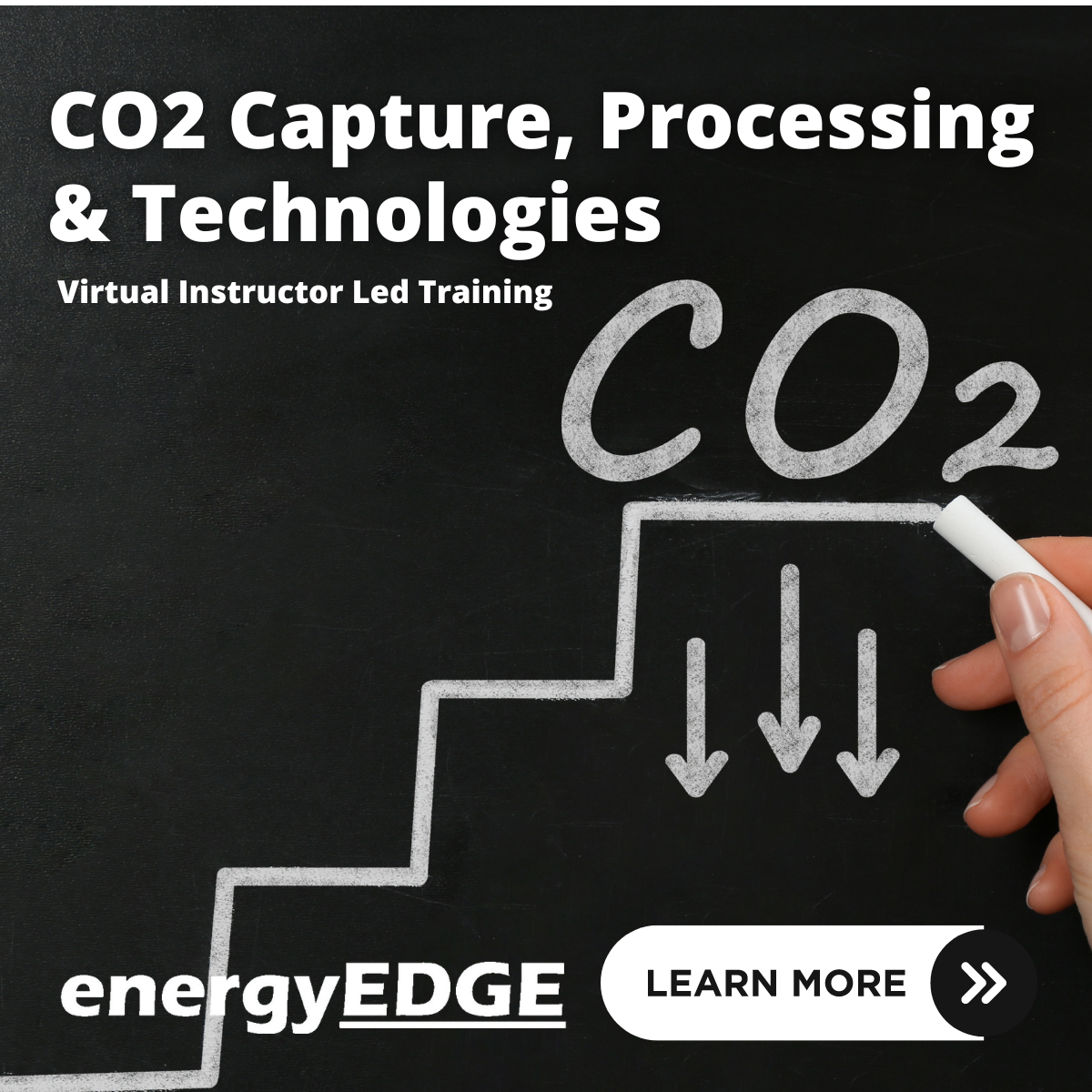
The 'Complete Raw Diet for Dog - CPD Certified Course' is a comprehensive program designed to educate pet owners and professionals on the benefits and intricacies of raw food diets for dogs. This CPD-certified course covers essential modules, including understanding raw food diets, addressing common concerns, exploring BARF and raw meaty bones feeding, and achieving a balanced raw diet. Participants will also learn about remedial raw food diets for specific canine needs. Learning Outcomes: Understand the fundamentals of a raw food diet for dogs. Troubleshoot common issues and concerns associated with raw feeding. Explore the BARF (Bones and Raw Food) feeding approach. Master the concept of raw meaty bones feeding for canine health. Learn how to balance a raw diet for optimal nutrition. Create remedial raw food diets tailored to specific dog requirements. Implement best practices for transitioning dogs to a raw diet. Obtain a CPD certification in raw dog food nutrition. Why buy this Complete Raw Diet for Dog - CPD Certified? Unlimited access to the course for forever Digital Certificate, Transcript, student ID all included in the price Absolutely no hidden fees Directly receive CPD accredited qualifications after course completion Receive one to one assistance on every weekday from professionals Immediately receive the PDF certificate after passing Receive the original copies of your certificate and transcript on the next working day Easily learn the skills and knowledge from the comfort of your home Certification After studying the course materials of the Complete Raw Diet for Dog - CPD Certified there will be a written assignment test which you can take either during or at the end of the course. After successfully passing the test you will be able to claim the pdf certificate for £5.99. Original Hard Copy certificates need to be ordered at an additional cost of £9.60. Who is this course for? This Complete Raw Diet for Dog - CPD Certified does not require you to have any prior qualifications or experience. You can just enrol and start learning. Dog owners and enthusiasts interested in providing a healthier diet for their pets. Veterinary professionals seeking to expand their knowledge of canine nutrition. Pet store employees aiming to provide informed advice on raw dog food. Animal nutritionists and consultants focusing on canine diets. Prerequisites This Complete Raw Diet for Dog - CPD Certified was made by professionals and it is compatible with all PC's, Mac's, tablets and smartphones. You will be able to access the course from anywhere at any time as long as you have a good enough internet connection. Career path Canine Nutrition Consultant - Potential earning of £20,000 - £50,000 per year. Veterinary Nutritionist - Median earning of £30,000 - £60,000 per year. Pet Food Retail Manager - Potential earning of £20,000 - £40,000 per year. Pet Nutrition Blogger/Influencer - Earnings vary, potential for sponsorships. Canine Health Coach - Potential earning of £25,000 - £45,000 per year. Course Curriculum Module 01: What is a Raw Food Diet What is a Raw Food Diet 00:26:00 Module 02: Troubleshooting and Common Concerns Troubleshooting and Common Concerns 00:29:00 Module 03: BARF (Bones and Raw Food) Feeding for Dogs BARF (Bones and Raw Food) Feeding for Dogs 00:17:00 Module 04: Raw Meaty Bones Feeding Raw Meaty Bones Feeding 00:21:00 Module 05: Balancing a Raw Diet Balancing a Raw Diet 00:17:00 Module 06: Remedial Raw Food Diets Remedial Raw Food Diets 00:21:00

CCTV Advanced Diploma
By Compliance Central
Are you interested in pursuing a career in the CCTV Advanced Diploma industry or learning more about it? If yes, then you have come to the right place. Our comprehensive courses on CCTV Advanced Diploma will assist you in producing the best possible outcome by learning the CCTV Advanced Diploma skills. The CCTV Advanced Diploma bundle is for those who want to be successful. In the CCTV Advanced Diploma bundle, you will learn the essential knowledge needed to become well versed in CCTV Advanced Diploma. Why would you choose the CCTV Advanced Diploma course from Compliance Central: Lifetime access to CCTV Advanced Diploma courses materials Full tutor support is available from Monday to Friday with the CCTV Advanced Diploma course Learn CCTV Advanced Diploma skills at your own pace from the comfort of your home Gain a complete understanding of CCTV Advanced Diploma course Accessible, informative CCTV Advanced Diploma learning modules designed by expert instructors Get 24/7 help or advice from our email and live chat teams with the CCTV Advanced Diploma bundle Study CCTV Advanced Diploma in your own time through your computer, tablet or mobile device Our CCTV Advanced Diploma bundle starts with the basics of CCTV Advanced Diploma and gradually progresses towards advanced topics. Therefore, each lesson of this CCTV Advanced Diploma is intuitive and easy to understand. Courses in this CCTV Advanced Diploma Bundle: Course 01: CCTV Operator Course Course 02: IT Security Basics Course 03: Level 3 Cyber Security Course 04: Cyber Security Incident Handling and Incident Response Course 05: Functional Skills IT Course 06: Encryption Course 07: Complete Windows 10 Troubleshooting for IT HelpDesk Course 08: Security Management Course 09: Risk Management Course 10: Extremism & Terrorism Awareness Course 11: GDPR Training CPD 110 CPD hours / points Accredited by CPD Quality Standards Who is this course for? The CCTV Advanced Diploma bundle helps aspiring professionals who want to obtain the knowledge and familiarise themselves with the skillsets to pursue a career in CCTV Advanced Diploma. Requirements To enrol in this CCTV Advanced Diploma course, all you need is a basic understanding of the English Language and an internet connection. Career path The CCTV Advanced Diploma bundle will enhance your knowledge and improve your confidence in exploring opportunities in various sectors related to CCTV Advanced Diploma. Certificates 11 CPD Accredited PDF Certificate Digital certificate - Included Each CPD Accredited Hard Copy Certificate Hard copy certificate - £10.79 CPD accredited hard copy certificates are available for £10.79 each Delivery Charge for Each Hard Copy Certificates: Inside the UK: Free Outside of the UK: £9.99 each
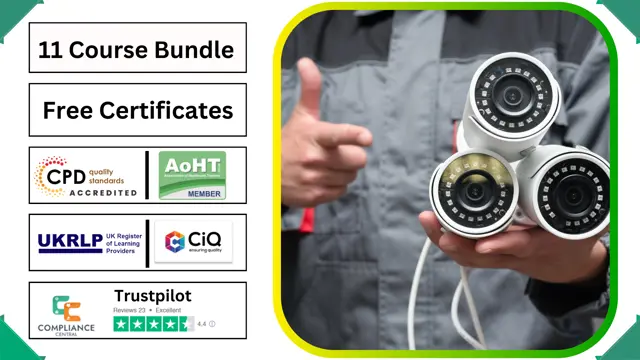
Search By Location
- Troubleshooting Courses in London
- Troubleshooting Courses in Birmingham
- Troubleshooting Courses in Glasgow
- Troubleshooting Courses in Liverpool
- Troubleshooting Courses in Bristol
- Troubleshooting Courses in Manchester
- Troubleshooting Courses in Sheffield
- Troubleshooting Courses in Leeds
- Troubleshooting Courses in Edinburgh
- Troubleshooting Courses in Leicester
- Troubleshooting Courses in Coventry
- Troubleshooting Courses in Bradford
- Troubleshooting Courses in Cardiff
- Troubleshooting Courses in Belfast
- Troubleshooting Courses in Nottingham