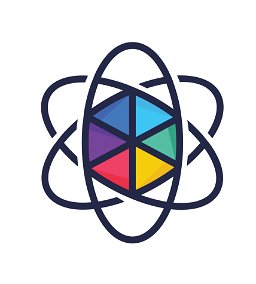- Professional Development
- Medicine & Nursing
- Arts & Crafts
- Health & Wellbeing
- Personal Development
478 Courses
Hands on Training on Production Management Course
By One Education
Production doesn’t run on guesswork — it runs on planning, coordination, and the occasional spreadsheet that actually makes sense. The Hands on Training on Production Management Course is designed to give learners a structured look at the key elements behind efficient production processes. From inventory control and scheduling to workflow optimisation and quality monitoring, the course delivers practical theory without overwhelming the senses or requiring safety goggles. Ideal for those keen to understand how goods move from raw materials to finished products without chaos in between, this course offers a focused walkthrough of essential production concepts. Whether you're exploring manufacturing operations, supply chain stages or the fine art of avoiding bottlenecks, it helps make sense of the systems behind the output. With straightforward explanations and a clear layout, you’ll come away with a solid foundation in managing production lines — minus the grease and clipboards. Learning Outcomes: Understand the fundamentals of production management and its importance in various industries Analyse different production systems and choose the optimal one for your business Develop inventory control models to manage stock levels efficiently Apply scheduling techniques to manage production processes effectively Use quality control measures to ensure the quality of the products meets industry standards Our Hands-on Training on Production Management course is designed to help you optimise your production processes and become a more efficient manager. With 7 comprehensive modules, you will learn how to analyse different production systems, develop inventory control models, manage scheduling, and apply quality control measures. This course is perfect for anyone involved in production management, including production managers, supervisors, and business owners. Whether you are a beginner or an experienced manager, this course will help you develop the skills you need to manage production efficiently and optimise your business operations. â±â± Hands on Training on Production Management Course Curriculum Section 01: Introduction to Production Management Section 02: Types of Production Systems Section 03: Introduction to Locational Planning Section 04: Inventory Control Models Section 05: Production Management- Scheduling Section 06: Breakeven and Network Analysis Section 07: Quality Control How is the course assessed? Upon completing an online module, you will immediately be given access to a specifically crafted MCQ test. For each test, the pass mark will be set to 60%. Exam & Retakes: It is to inform our learners that the initial exam for this online course is provided at no additional cost. In the event of needing a retake, a nominal fee of £9.99 will be applicable. Certification Upon successful completion of the assessment procedure, learners can obtain their certification by placing an order and remitting a fee of £9 for PDF Certificate and £15 for the Hardcopy Certificate within the UK ( An additional £10 postal charge will be applicable for international delivery). CPD 10 CPD hours / points Accredited by CPD Quality Standards Who is this course for? Production managers who want to optimise their production processes Supervisors who want to expand their knowledge of production management Business owners who want to improve their business operations Students who want to explore the field of production management Professionals who want to enhance their management skills Career path Production Manager: £25,000 - £50,000 Operations Manager: £25,000 - £70,000 Supply Chain Manager: £30,000 - £80,000 Quality Control Manager: £25,000 - £60,000 Head of Production: £50,000 - £100,000 Certificates Certificate of completion Digital certificate - £9 You can apply for a CPD Accredited PDF Certificate at the cost of £9. Certificate of completion Hard copy certificate - £15 Hard copy can be sent to you via post at the expense of £15.

M207031 Administering System Center Configuration Manager
By Nexus Human
Duration 5 Days 30 CPD hours This course is intended for This course is for experienced information technology (IT) professionals, typically described as Enterprise Desktop Administrators (EDAs). These EDAs deploy, manage, and maintain PCs, devices, and applications across medium, large, and enterprise organizations. A significant portion of this audience uses, or intends to use, the latest release of Configuration Manager to manage and deploy PCs, devices, and applications.This course also is for individuals who are interested in taking Exam 70-703: Administering System Center Configuration Manager and Cloud Services Integration. Courses 20703-1A and 20703-2A, or equivalent knowledge and skills, are necessary to prepare for this exam. Overview After completing this course, students will be able to:Describe the features Configuration Manager and Intune include, and explain how you can use these features to manage PCs and mobile devices in an enterprise environment.Analyze data by using queries and reports.Prepare a management infrastructure, including configuring boundaries, boundary groups, and resource discovery, and integrating mobile-device management with Microsoft Exchange Server.Deploy and manage the Configuration Manager client.Configure, manage, and monitor hardware and software inventory, and use Asset Intelligence and software metering.Identify and configure the most appropriate method to distribute and manage content used for deployments.Distribute, deploy, and monitor applications for managed users and systems.Maintain software updates for PCs that Configuration Manager manages.Implement Endpoint Protection for managed PCs.Manage configuration items, baselines, and profiles to assess and configure compliance settings and data access for users and devices.Configure an operating-system deployment strategy by using Configuration Manager.Manage and maintain a Configuration Manager site. This course describes how to use Configuration Manager and its associated site systems to efficiently manage network resources. In this five-day course, you will learn day-to-day management tasks, including how to manage applications, client health, hardware and software inventory, operating system deployment, and software updates by using Configuration Manager. You also will learn how to optimize System Center Endpoint Protection, manage compliance, and create management queries and reports. Additionally, this course, in conjunction with Microsoft Official Course 20703-2A, helps certification candidates prepare for Exam 70-703: Administering System Center Configuration Manager and Cloud Services Integration. Managing computers and mobile devices in the enterprise Overview of systems management by using enterprise management solutions Overview of the Configuration Manager architecture Overview of the Configuration Manager administrative tools Tools for monitoring and troubleshooting a Configuration Manager site Lab : Exploring the Configuration Manager tools Searching in the Configuration Manager console Using Windows PowerShell with Configuration Manager Using Configuration Manager Service Manager to manage components Monitoring site and component status Reviewing log files by using the Configuration Manager Trace tool Explain how to use Configuration Manager to address the challenges of managing systems and users in today?s enterprise. Describe the Configuration Manager architecture. Describe the management tools that you use to perform administrative functions for Configuration Manager. Describe the tools that you use to monitor and troubleshoot a Configuration Manager site. Analyzing data using queries and reports Introduction to queries Configuring Microsoft SQL Server Reporting Services (SSRS) Lab : Creating and running queriesConfiguring boundaries and resource discovery Creating data queries Creating subselect queries Creating status message queries Lab : Configuring SSRS Configuring a reporting services point Creating a report by using Report Builder Create and configure data and status message queries. Configure and manage SSRS and the reporting services point. Preparing the management infrastructure to support PCs and mobile devices Configuring site boundaries and boundary groups Configuring resource discovery Configuring the Exchange Server Connector for mobile device management Configuring user and device collections Lab : Configuring boundaries and resource discovery Configuring boundaries, boundary groups, and fallback relationships Configuring Active Directory discovery methods Lab : Configuring user and device collections Creating a device collection Creating a user collection Configuring a maintenance window Configure boundaries and boundary groups. Configure resource discovery. Configure the Exchange Server connector mobile device management. Organize resources using device and user collections. Deploying and managing clients Overview of the Configuration Manager client Deploying the Configuration Manager client Configuring and monitoring client status Managing client settings in Configuration Manager Lab : Deploying the Microsoft System Center Configuration Manager client software Preparing the site for client installation Deploying the Configuration Manager client software by using client push installation Lab : Configuring and monitoring client status Configuring and monitoring client health status Lab : Managing client settings Configuring client settings Describe the requirements and considerations for installing the Configuration Manager client software. Deploy the Configuration Manager client software. Configure and monitor client status. Manage Configuration Manager client settings. Managing inventory for PCs and applications Overview of inventory collection Configuring hardware and software inventory Managing inventory collection Configuring software metering Configuring and managing Asset Intelligence Lab : Configuring and managing inventory collection Configuring and managing hardware inventory Lab : Configuring software metering Configuring software metering Lab : Configuring and managing Asset Intelligence Preparing the site for Asset Intelligence Configuring Asset Intelligence Monitoring license agreements by using Asset Intelligence Viewing Asset Intelligence reports Describe inventory collection. Configure and collect hardware and software inventory. Manage inventory collection. Configure software metering. Configure Asset Intelligence. Distributing and managing content used for deployments Preparing the infrastructure for content management Distributing and managing content on distribution points Lab : Distributing and managing content for deployments Installing a new distribution point Managing content distribution Prepare the infrastructure for content management. Distribute and manage content on distribution points. Deploying and managing applications Overview of application management Creating applications Deploying applications Managing applications Deploying virtual applications by using System Center Configuration Manager (Optional) Deploying and managing Windows Store apps Lab : Creating and deploying applications Installing and configuring the Application Catalog roles Creating applications with requirements Deploying applications Lab : Managing application supersedence and removal Managing application supersedence Uninstalling the Excel Viewer application Lab : Deploying virtual applications by using Configuration Manager (Optional) Configuring support for App-V Deploying virtual applications Lab : Using Configuration Manager to deploy Windows Store apps Configuring support for sideloading Windows Store apps Configuring a Windows Store app Deploying Windows 10 apps to users Describe the application management features of Configuration Manager. Create applications. Deploy applications. Manage applications. Configure and deploy virtual applications. Configure and deploy Windows Store apps. Maintaining software updates for managed PCs The software updates process Preparing a Configuration Manager site for software updates Managing software updates Configuring automatic deployment rules Monitoring and troubleshooting software updates Lab : Configuring the site for software updates Configuring and synchronizing the software update point Lab : Deploying and managing software updates Determining software update compliance Deploying software updates to clients Configuring automatic deployment rules Describe how the software updates feature integrates with Configuration Manager. Prepare the Configuration Manager site for software updates. Manage the evaluation and deployment of software updates. Configure automatic deployment rules. Monitor and troubleshoot software updates. Implementing Endpoint Protection for managed PCs Overview of Endpoint Protection in Configuration Manager Configuring, deploying, and monitoring Endpoint Protection policies Lab : Implementing Microsoft System Center Endpoint Protection Configuring the System Center Endpoint Protection point and client settings Configuring and deploying Endpoint Protection policies Monitoring Endpoint Protection Configure Endpoint Protection to detect and remediate malware and security vulnerabilities. Configure, deploy, and manage Endpoint Protection policies. Managing compliance and secure data access Overview of Compliance Settings Configuring compliance sett

20703-1 Administering System Center Configuration Manager
By Nexus Human
Duration 5 Days 30 CPD hours This course is intended for This course is for experienced information technology (IT) professionals, typically described as Enterprise Desktop Administrators (EDAs). These EDAs deploy, manage, and maintain PCs, devices, and applications across medium, large, and enterprise organizations. A significant portion of this audience uses, or intends to use, the latest release of Configuration Manager to manage and deploy PCs, devices, and applications. Overview After completing this course, students will be able to: •Analyze data by using queries and reports. •Prepare a management infrastructure, including configuring boundaries, boundary groups, and resource discovery, and integrating mobile-device management with Microsoft Exchange Server. •Deploy and manage the Configuration Manager client. •Configure, manage, and monitor hardware and software inventory, and use Asset Intelligence and software metering. •Identify and configure the most appropriate method to distribute and manage content used for deployments. •Distribute, deploy, and monitor applications for managed users and systems. •Maintain software updates for PCs that Configuration Manager manages. •Implement Endpoint Protection for managed PCs. •Manage configuration items, baselines, and profiles to assess and configure compliance settings and data access for users and devices. •Configure an operating-system deployment strategy by using Configuration Manager. •Manage and maintain a Configuration Manager site. In this course, students will learn day-to-day management tasks, including how to manage applications, client health, hardware and software inventory, operating system deployment, and software updates by using Configuration Manager. You also will learn how to optimize System Center Endpoint Protection, manage compliance, and create management queries and reports. Managing computers and mobile devices in the enterprise Overview of systems management by using enterprise management solutions Overview of the Configuration Manager architecture Overview of the Configuration Manager administrative tools Tools for monitoring and troubleshooting a Configuration Manager site Lab : Exploring the Configuration Manager tools Analyzing data using queries, reports, and CMPivot Introduction to queries Configuring SQL Server Reporting Services Analyzing the real-time state of a device by using CMPivot Lab : Creating and running queries Lab : Configuring SSRS Lab : Analyzing the real-time state of a device by using CMPivot Preparing the Configuration Manager management infrastructure Configuring site boundaries and boundary groups Configuring resource discovery Organizing resources using device and user collections Lab : Configuring boundaries and resource discovery Lab: Configuring user and device collections Deploying and managing the Configuration Manager client Overview of the Configuration Manager client Deploying the Configuration Manager client Configuring and monitoring client status Managing client settings and performing management operations Lab : Deploying the Microsoft System Center Configuration Manager client software Lab: Configuring and monitoring client status Lab : Managing client settings Managing inventory for PCs and applications Overview of inventory collection Configuring hardware and software inventory Managing inventory collection Configuring software metering Configuring and managing Asset Intelligence Lab : Configuring and managing inventory collection Lab : Configuring software metering Lab : Configuring and managing Asset Intelligence Distributing and managing content used for deployments Preparing the infrastructure for content management Distributing and managing content on distribution points Lab : Distributing and managing content for deployments Deploying and managing applications Overview of application management Creating applications Deploying applications Managing applications Deploying virtual applications by using System Center Configuration Manager (Optional) Deploying and managing Windows Store apps Lab : Creating and deploying applications Lab : Managing application supersedence and removal Lab : Deploying virtual applications by using Configuration Manager (Optional) Lab : Using Configuration Manager to deploy Windows Store apps Maintaining software updates for managed PCs The software updates process Preparing a Configuration Manager site for software updates Managing software updates Configuring automatic deployment rules Monitoring and troubleshooting software updates Enabling third-party updates Lab : Configuring the site for software updates Lab : Deploying and managing software updates Implementing Endpoint Protection for managed PCs Overview of Endpoint Protection in Configuration Manager Configuring, deploying, and monitoring Endpoint Protection policies Configuring and deploying advanced threat policies Lab : Implementing Microsoft System Center Endpoint Protection Lab : Implementing advanced threat policies Managing compliance and secure data access Overview of Compliance Settings Configuring compliance settings Viewing compliance results Managing resource and data access Lab : Managing compliance settings Managing operating system deployment An overview of operating system deployment Preparing a site for operating system deployment Deploying an operating system Managing Windows as a service Lab : Preparing the site for operating -system deployment Lab : Deploying operating -system images for bare-metal installations Managing and maintaining a Configuration Manager site Configuring role-based administration Configuring Remote Tools Overview of Configuration Manager site maintenance Backing up and recovering a Configuration Manager site Lab : Configuring role-based administration Lab : Configuring Remote Tools Lab : Maintaining a Configuration Manager site Additional course details: Nexus Humans 20703-1 Administering System Center Configuration Manager training program is a workshop that presents an invigorating mix of sessions, lessons, and masterclasses meticulously crafted to propel your learning expedition forward. This immersive bootcamp-style experience boasts interactive lectures, hands-on labs, and collaborative hackathons, all strategically designed to fortify fundamental concepts. Guided by seasoned coaches, each session offers priceless insights and practical skills crucial for honing your expertise. Whether you're stepping into the realm of professional skills or a seasoned professional, this comprehensive course ensures you're equipped with the knowledge and prowess necessary for success. While we feel this is the best course for the 20703-1 Administering System Center Configuration Manager course and one of our Top 10 we encourage you to read the course outline to make sure it is the right content for you. Additionally, private sessions, closed classes or dedicated events are available both live online and at our training centres in Dublin and London, as well as at your offices anywhere in the UK, Ireland or across EMEA.

Cisco Operating Cisco IP Fabric for Media Solution v2.0 (IPFMSN)
By Nexus Human
Duration 3 Days 18 CPD hours This course is intended for This course is designed for broadcast engineers. It might also be of interest to technical solution architects, network engineers, and network administrators. Overview After taking this course, you should be able to: Describe the overall solution and how it works, and identify all components of the solution and their functions Understand initial sizing and capacity Understand the basic requirements for IPFM Understand how Non-Blocking Multicast (NBM) and multicast function in the IPFM Understand and verify Precision Time Protocol (PTP) clocking Describe the DCNM Media Controller Demonstrate the DCNM Media Controller configuration and verification Explain how to deploy an IPFM solution in a high-availability manner Use the DCNM Media Controller to monitor fabric and to troubleshoot basic connectivity and performance issues Understand the approach and basic steps involved in responding to alarms and other notifications The Operating Cisco IP Fabric for Media Solution(IPFMSN) v2.0 course introduces you to the Cisco© IP Fabric for Media (IPFM) solution. The course is designed for broadcast engineers who will use IP technologies to replace Serial Digital Interface (SDI)-based deployments. You will learn about Cisco IPFM deployment, operation, and troubleshooting.The course also covers the Data Center Network Manager (DCNM) Media Controller, a core component of the Cisco IPFM solution. Through lab exercises that focus on building IP fabric as a baseline for a complete IPFM solution, you will learn how to deploy and troubleshoot the DCNM Media Controller to control flows through the fabric. Course Outline Introducing Cisco IP Fabric for Media Media over IP Standardization Designing Cisco IPFM Solution Building Cisco IP Fabric for Media Exploring Non-Blocking Multicast in Cisco IPFM Describing Cisco DCNM Introducing Cisco DCNM PowerOn Auto Provisioning (POAP) Process Implementing Cisco DCNM Flow and Host Policies Precision Time Protocol Cisco IPFM Operations, Administration, and Management Cisco IPFM High Availability Monitoring and Troubleshooting Cisco IPFM Operation

Certified Mobile Asset Management (CMAM)
By Nexus Human
Duration 1 Days 6 CPD hours This course is intended for This course is intended for those persons who will implement, manage and direct mobile asset Initiatives for their organizations. Overview The CMAM course prepares students to implement a foundation of best practice policies and processes whereby mobile assets are controlled. This should lead to savings opportunities, risk mitigation surrounding BYOD and financial responsibility. Students will be able to incorporate mobile asset management and BYOD into their environment, policies and procedures to mitigate risk, increase productivity of employees, and bring value from the mobile asset management program. The IAITAM Certified Mobile Asset Manager (CMAM) course prepares individuals and organizations responsible for the management of mobile devices. Proliferation of mobile devices within the enterprise, whether corporate-owned or BYOD-based, has brought a complexity to ITAM never before seen in IT environments. The course will prepare individuals with the knowledge to manage personnel, policies and processes, the key elements in organizational IT management. This course encompasses both organizational owned assets as well as BYOD (employee-owned). The CMAM course has the IAITAM Best Practice Library as its foundation and encompasses financial viability, risk mitigation, policy enforcement and lifecycle management of mobile assets. Course Outline Mobile Asset Management and ITAM People & Mobile Assets Bring Your Own Device (BYOD) Tools Repository Management Assessment The 12 KPAs and Mobile Asset Management Program Management & Mobility Policy Management & Mobility Communication & Education Management & Mobility Education & Mobility Acquisition Management & Mobility Asset Identification Management & Mobility Legislation & Compliance Management & Mobility Software & Application Licensing Disposal Management & Mobility Documentation Management & Mobility Financial Management & Mobility Vendor Management & Mobility Data Protection

Certified IT Asset Manager (CITAM)
By Nexus Human
Duration 3 Days 18 CPD hours This course is intended for Experienced IT Asset Managers Overview By attending this course the attendee will be able to Understand and utilize the dependencies, relationships and benefits of the KPAs found within an effective IT Asset Management Program specify and define the duties and responsibilities necessary to be an effective IT Asset Manager be able to obtain and display an understanding of the resources and commitment necessary to implement a fully functional IT Asset Management Program. Attendees will learn about the entire ITAM Program and take with them the foundation plan for starting or improving their organization?s ITAM Program. The intense three-day course with certification is packed full of information and real-world experiences designed to make your ITAM Program more effective and efficient, and the CITAM Certification will lend notable credibility to both you and your ITAM Program.This course addresses each of the Key Process Areas (KPAs) identified within the IBPL that, when combined, empowers an organization and maximizes the value of their IT assets. The course will also review the core processes that encompass the ITAM Program and the projects that will help an organization build a productive and profitable business unit.The course includes exam for CITAM certification. Course Outline IAITAM and the Mission ITAM Code of Ethics Defining Primary Roles in an ITAM Program IAITAM?s 12 KPAs Relationships, Dependencies, and Benefits KPA Interdependencies Roles and Responsibilities Creating Dynamic Job Descriptions for ITAM Programs The Role of a Program Manager Project Management Relationship Triangle Sample Projects by KPA Prioritization and the ITAM Program Lifecycle Management Process Building Best Practices Gaining Executive Buy-in Business Case Template Maturity Assessment ITAM as a Core Business Function Additional course details: Nexus Humans Certified IT Asset Manager (CITAM) training program is a workshop that presents an invigorating mix of sessions, lessons, and masterclasses meticulously crafted to propel your learning expedition forward. This immersive bootcamp-style experience boasts interactive lectures, hands-on labs, and collaborative hackathons, all strategically designed to fortify fundamental concepts. Guided by seasoned coaches, each session offers priceless insights and practical skills crucial for honing your expertise. Whether you're stepping into the realm of professional skills or a seasoned professional, this comprehensive course ensures you're equipped with the knowledge and prowess necessary for success. While we feel this is the best course for the Certified IT Asset Manager (CITAM) course and one of our Top 10 we encourage you to read the course outline to make sure it is the right content for you. Additionally, private sessions, closed classes or dedicated events are available both live online and at our training centres in Dublin and London, as well as at your offices anywhere in the UK, Ireland or across EMEA.

Certified Asset Management Professional (CAMP)
By Nexus Human
Duration 1 Days 6 CPD hours This course is intended for This is an entry level course, no experience necessary Overview In this course the student will learn IAITAM Best Practice Library's 12 Key Process Areas (KPAs) The roles and responsibilities that affect an ITAM program ITAM core functional areas KPA indicators ITAM strategic positioning How ITAM can be brought into other frameworks The Certified Asset Management Professional (CAMP) Course is designed to impart an extensive overview of IT Asset Management (ITAM) best practices and processes as well as ways to embrace multiple organizational frameworks such as ITAM & IT Service Management (ITSM). This course includes the comprehensive online examination necessary for achieving CAMP Certification. Course Outline The 12 IAITAM KPAs for ITAM ITAM Business Practices Find Savings Core Functional Areas Software Asset Management Hardware Asset Management ITAM Program Core Functional Components ITAM Roles and Responsibilities Program Management Acquisition Management Asset Identification Management Communication & Education Management Compliance Management Disposal Management Documentation Management Financial Management Legislation Management Policy Management Project Management Vendor Management Additional course details: Nexus Humans Certified Asset Management Professional (CAMP) training program is a workshop that presents an invigorating mix of sessions, lessons, and masterclasses meticulously crafted to propel your learning expedition forward. This immersive bootcamp-style experience boasts interactive lectures, hands-on labs, and collaborative hackathons, all strategically designed to fortify fundamental concepts. Guided by seasoned coaches, each session offers priceless insights and practical skills crucial for honing your expertise. Whether you're stepping into the realm of professional skills or a seasoned professional, this comprehensive course ensures you're equipped with the knowledge and prowess necessary for success. While we feel this is the best course for the Certified Asset Management Professional (CAMP) course and one of our Top 10 we encourage you to read the course outline to make sure it is the right content for you. Additionally, private sessions, closed classes or dedicated events are available both live online and at our training centres in Dublin and London, as well as at your offices anywhere in the UK, Ireland or across EMEA.

Certified Information Privacy Manager (CIPM)
By Nexus Human
Duration 2 Days 12 CPD hours This course is intended for Data Protection Officers Data Protection Managers Auditors Legal Compliance Officers Security Manager Information Managers Anyone involved with data protection processes and programmes Overview Principles of Privacy Program Management is the how-to training on implementing a privacy program framework, managing the privacy program operational lifecycle and structuring a knowledgeable, high-performing privacy team. Those taking this course will learn the skills to manage privacy in an organization through process and technology?regardless of jurisdiction or industry. The Principles of Privacy Program Management training is based on the body of knowledge for the IAPP?s ANSI accredited Certified Information Privacy Manager (CIPM) certification program. Founded in 2000, the IAPP is the world?s largest and most comprehensive privacy resource with a mission to define, support and improve the Privacy profession globally. Every organization has data protection needs. Every day, we access, share and manage data across companies, continents and the globe. Knowing how to implement a privacy program is an invaluable skill that will help you protect your organization?s data?and take your career to the next level. Our Principles of Privacy Program Management training is the premier course on implementing a privacy program framework, managing the privacy program operational lifecycle and structuring a privacy team. Introduction to privacy program management Privacy program management responsibilities Accountability in privacy program management Privacy governance Considerations for developing and implementing a privacy program Position of the privacy function within an organization Role of the DPO Program scope and charter Privacy strategy Support and ongoing involvement of key functions and privacy frameworks Applicable laws and regulations The regulatory environment Common elements across jurisdictions Strategies for aligning compliance with organizational strategy Data assessments Practical processes for creating and using data inventories/maps Generating and applying gap analyses Privacy assessments Privacy impact assessments/data protection impact assessments Vendor assessments Policies Common types of privacy-related policies Policy components Strategies for implementation Data subject rights Operational considerations for communicating and ensuring data subject rights Privacy notice Choice and consent Access and rectification Data portability Erasure Training and awareness Developing privacy training and awareness programs Implementing privacy training and awareness programs Protecting personal information Holistic approach to protecting personal information Privacy by design Data breach incident plans Planning for a data security incident or breach Responding to a data security incident or breach Monitoring and auditing program performance Common practices for monitoring privacy program performance Measuring, analyzing and auditing privacy programs Additional course details: Nexus Humans Certified Information Privacy Manager (CIPM) training program is a workshop that presents an invigorating mix of sessions, lessons, and masterclasses meticulously crafted to propel your learning expedition forward. This immersive bootcamp-style experience boasts interactive lectures, hands-on labs, and collaborative hackathons, all strategically designed to fortify fundamental concepts. Guided by seasoned coaches, each session offers priceless insights and practical skills crucial for honing your expertise. Whether you're stepping into the realm of professional skills or a seasoned professional, this comprehensive course ensures you're equipped with the knowledge and prowess necessary for success. While we feel this is the best course for the Certified Information Privacy Manager (CIPM) course and one of our Top 10 we encourage you to read the course outline to make sure it is the right content for you. Additionally, private sessions, closed classes or dedicated events are available both live online and at our training centres in Dublin and London, as well as at your offices anywhere in the UK, Ireland or across EMEA.

Educators matching "Inventory Management"
Show all 24Search By Location
- Inventory Management Courses in London
- Inventory Management Courses in Birmingham
- Inventory Management Courses in Glasgow
- Inventory Management Courses in Liverpool
- Inventory Management Courses in Bristol
- Inventory Management Courses in Manchester
- Inventory Management Courses in Sheffield
- Inventory Management Courses in Leeds
- Inventory Management Courses in Edinburgh
- Inventory Management Courses in Leicester
- Inventory Management Courses in Coventry
- Inventory Management Courses in Bradford
- Inventory Management Courses in Cardiff
- Inventory Management Courses in Belfast
- Inventory Management Courses in Nottingham