- Professional Development
- Medicine & Nursing
- Arts & Crafts
- Health & Wellbeing
- Personal Development
6397 Courses
Diploma in Public Administration and Management: 8-in-1 Premium Online Courses Bundle
By Compete High
Government jobs, corporate leadership roles, NGO positions—no matter the career path, public administration and management require serious skills. This Diploma in Public Administration and Management: 8-in-1 Premium Online Courses Bundle delivers the complete career toolset—saturated with HR, business law, criminal law, stress management, online meeting management, employment law, negotiation skills, and communication skills. If you're chasing a job that involves HR decisions, legal compliance via business law and employment law, boardroom negotiation skills, or leading teams remotely using online meeting management, this bundle delivers. It even addresses the core people challenge: stress management and effective communication skills. This is not another fluff-filled certificate—it’s a hiring magnet. 📚 Description 🎯 Here’s what you’re really getting with this bundle: HR expertise that opens doors in civil service and private HR departments Deep understanding of business law and employment law, ideal for compliance and governance roles Criminal law fundamentals, useful in policy, government, law enforcement, or NGO work Crisis-era workplace soft skills like stress management, negotiation skills, and superior communication skills Remote-ready competence in online meeting management, increasingly demanded across all sectors Every keyword—HR, business law, criminal law, stress management, online meeting management, employment law, negotiation skills, communication skills—appears not by accident, but because employers search for them in CVs and job boards daily. 🎓 This diploma isn’t just about paper—it’s about proof. Proof that you’re ready to handle HR, understand the intricacies of business law, and de-escalate work pressure with stress management and elite communication skills. 🚨 Don’t be the candidate who almost gets the job. Be the one who proves it—with this 8-in-1 boost. ❓ FAQ Q: Who is this bundle for? A: Aspiring civil servants, public sector professionals, NGO workers, corporate managers, HR officers, legal assistants—anyone who needs foundational and practical training in HR, employment law, and public-facing communication. Q: Will it increase my chances of employment? A: Massively. Each keyword has strong SEO pull in job listings—HR, business law, criminal law, stress management, negotiation skills, and communication skills will appear prominently on your CV and professional profiles. Q: Is this bundle CPD-friendly or good for progression? A: Yes. If you’re aiming to move from entry-level roles into HR or leadership, it delivers a credible leap forward.

Dermatology: 8-in-1 Premium Online Courses Bundle
By Compete High
✅ Compete High has 4.8 on Reviews.io and 4.3 on Trustpilot 🟢 Overview Step into the world of beauty and healthcare with the Dermatology: 8-in-1 Premium Online Courses Bundle, designed to make you job-ready in today’s competitive market. This bundle focuses on essential skills and knowledge in Dermatology, Data Entry, Health and Social Care, Skincare, Beauty, Communication Skills, Personal Hygiene, and Time Management—all the tools employers want. Whether you aspire to work in beauty salons, dermatology clinics, wellness centers, or healthcare settings, this course bundle helps you stand out. Strong skills in Dermatology and Skincare combined with proficiency in Data Entry and Time Management boost your appeal. Meanwhile, knowledge of Personal Hygiene, Beauty, and effective Communication Skills ensures you meet industry expectations. The market for well-rounded professionals who can deliver technical and interpersonal excellence in dermatology and beauty is expanding. Secure your spot with this complete career package. 📘 Description Employers today are searching for candidates who excel in Dermatology fundamentals while also mastering crucial workplace skills such as Data Entry, Time Management, and Communication Skills. This bundle’s inclusion of Health and Social Care, Personal Hygiene, and Beauty perfectly rounds out your profile for roles in healthcare, aesthetics, and beauty services. The Dermatology course ensures your technical knowledge is current, while Skincare and Beauty deepen your expertise in client-facing sectors. Communication Skills help you thrive in team environments and client relations. Plus, attention to Personal Hygiene is a must-have in health and beauty workplaces. All these skills are wrapped together in this 8-course package, positioning you as a highly employable candidate in dermatology and beauty industries. ❓ FAQ Q: Who should take this bundle? A: Those pursuing careers in dermatology clinics, beauty salons, wellness centers, healthcare roles, and administrative support within these fields. Q: How does this bundle enhance employability? A: It combines core knowledge of Dermatology, Skincare, and Beauty with vital professional skills such as Data Entry, Time Management, and Communication Skills, meeting what employers seek. Q: Is this bundle accessible right after purchase? A: Yes, all courses including Dermatology, Data Entry, Health and Social Care, Skincare, Beauty, Communication Skills, Personal Hygiene, and Time Management are instantly available. Q: Which industries does this bundle apply to? A: Beauty, cosmetic dermatology, healthcare, wellness, and personal care industries.

Dermatology and Cosmetic Skin Care: 8-in-1 Premium Online Courses Bundle
By Compete High
✅ Compete High has 4.8 on Reviews.io and 4.3 on Trustpilot 🟢 Overview Step confidently into the fast-growing cosmetic and healthcare industries with the Dermatology and Cosmetic Skin Care: 8-in-1 Premium Online Courses Bundle. This bundle is perfectly designed to make you hireable by equipping you with core skills in Dermatology, Data Entry, Public Health, Skincare, GDPR, Communication Skills, Health and Social Care, and Time Management. This comprehensive set of courses appeals directly to job seekers in cosmetic clinics, healthcare centers, wellness businesses, and administrative roles requiring both technical and soft skills. Employers today value candidates who combine strong Dermatology and Skincare knowledge with impeccable Data Entry and GDPR compliance, all supported by effective Communication Skills and solid Time Management. With increasing demand for professionals trained in Public Health and Health and Social Care, this bundle sets you apart by covering every essential angle employers seek. Don’t miss your chance to join an industry hiring NOW. 📘 Description In a competitive job market, mastering Dermatology and Skincare fundamentals is critical. However, employers don’t just want specialists—they want well-rounded professionals with skills in Data Entry accuracy, strict GDPR compliance, and the ability to communicate effectively through excellent Communication Skills. This 8-in-1 bundle ensures you’re prepared for real-world roles where Time Management and knowledge of Public Health standards and Health and Social Care are equally vital. Whether you’re aiming for a position in cosmetic dermatology clinics, healthcare administration, or wellness coordination, these combined skills increase your employability exponentially. Join thousands who’ve already leveraged the power of Dermatology, Data Entry, Public Health, Skincare, GDPR, Communication Skills, Health and Social Care, and Time Management to land meaningful careers. This bundle is your chance to gain a competitive edge in a thriving job market. ❓ FAQ Q: Who is this bundle for? A: Ideal for aspiring cosmetic dermatology professionals, healthcare support workers, administrative staff in wellness and cosmetic sectors, and anyone looking to improve Dermatology, Skincare, and essential office skills like Data Entry and GDPR. Q: How does this bundle improve my job prospects? A: Employers actively seek candidates who combine technical knowledge of Dermatology and Skincare with soft skills such as Communication Skills and Time Management, plus essential compliance skills like GDPR. This bundle covers all these bases. Q: Can I access the courses immediately? A: Yes, once enrolled, all courses—Dermatology, Data Entry, Public Health, Skincare, GDPR, Communication Skills, Health and Social Care, and Time Management—are available instantly. Q: What industries can I work in after completing this bundle? A: Cosmetic clinics, healthcare centers, wellness businesses, administrative departments, public health organizations, and more.

HR Equality: 8-in-1 Premium Online Courses Bundle
By Compete High
Modern HR is about more than policies — it’s about people. The HR Equality: 8-in-1 Premium Online Courses Bundle is designed to help you land interviews, impress hiring panels, and transition into leadership or specialist HR roles with ease. Courses include: Autism Employment Law Stress Management Team Leader Proofreading Counselling Learning Disabilities Communication Skills Whether you're just starting out in HR or eyeing your next promotion, this bundle makes you a high-value candidate. 🔥 FOMO alert: HR hiring is evolving fast — and candidates with autism, employment law, and communication skills training are leading the way. 💸 Value-for-money alert: All 8 career-aligned courses for one low investment. 💬 Learner Approved: Compete High has 4.8 on 'Reviews.io' and 4.3 on Trustpilot. 📝 Description Every modern HR or support professional needs to balance empathy, leadership, legal knowledge, and communication. This bundle hits every point. Start with autism — training in autism helps HR professionals create inclusive hiring policies and workplace environments. Recruiters actively seek applicants who understand autism-related inclusion. Then there’s employment law. Employers expect their HR staff to be up-to-date with employment law to protect the organisation and resolve conflicts. Adding employment law to your CV is a signal that you're ready for serious HR work. Workplace stress is rising — that’s why stress management is essential. From team support to personal resilience, stress management training helps HR leaders stay calm, lead well, and build healthier cultures. Moving up? You’ll need team leader skills. Training in team leader principles will help you guide others, hold responsibility, and attract leadership roles. Then there's proofreading. Every HR document must be error-free. With proofreading on your CV, employers know you’re someone who pays attention and avoids costly mistakes. Empathy is everything. Counselling helps you better support staff, resolve conflicts, and guide performance conversations. A strong foundation in counselling enhances any HR profile. Special educational needs are on the rise — and learning disabilities training is becoming vital. Whether you're working in education or corporate settings, understanding learning disabilities builds trust and equality. And none of this works without communication skills. Whether written or verbal, excellent communication skills make HR professionals stand out in interviews and in practice. By mastering autism, employment law, stress management, team leader, proofreading, counselling, learning disabilities, and communication skills, you build a CV that’s ready for anything. ❓FAQ Q: Will this bundle help me get into HR? A: Yes. Whether you're applying for entry-level or senior roles, these 8 skills are HR essentials. Q: What industries does this apply to? A: HR, education, management, government, admin, and nonprofits. Q: Is this bundle good value? A: Incredible value — 8 courses in autism, employment law, communication skills, and more for one low price. Trusted by learners — Compete High has 4.8 on 'Reviews.io' and 4.3 on Trustpilot.
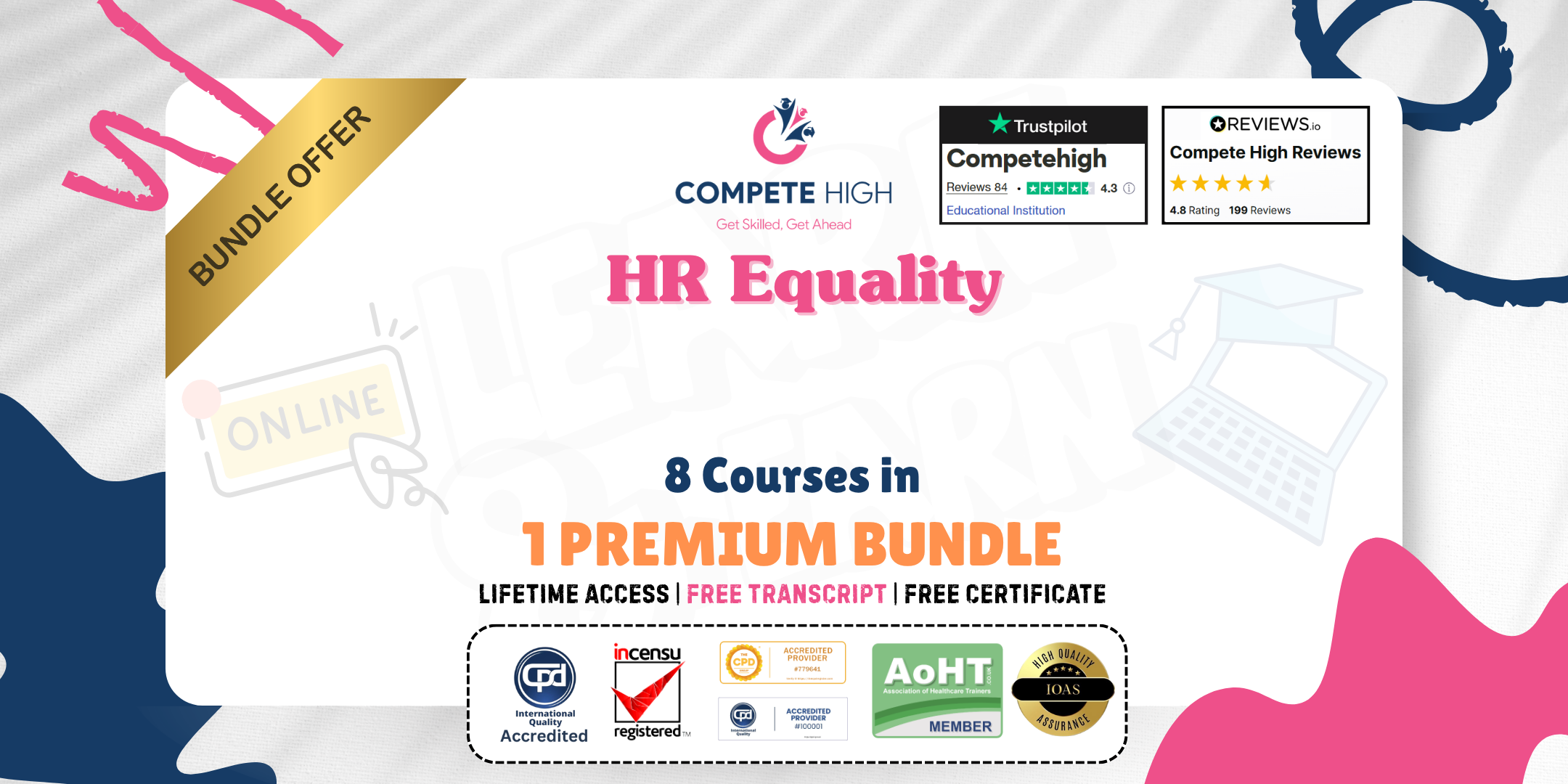
Phlebotomy (Venepuncture): 8-in-1 Premium Online Courses Bundle
By Compete High
Get job-ready with the Phlebotomy (Venepuncture): 8-in-1 Premium Online Courses Bundle, tailored for careers in healthcare support and administration. This bundle covers Phlebotomy, Nursing, Communication Skills, Health and Social Care, Administrative Assistant, Negotiation Skills, Data Entry, and Public Health—skills that health employers demand. This bundle is ideal for those looking to break into roles involving blood collection, nursing assistance, or healthcare administration. Hiring managers prioritize candidates skilled in Phlebotomy and Nursing who also excel at Communication Skills and Health and Social Care. Add Administrative Assistant, Data Entry, and Negotiation Skills to your resume, and you become indispensable in fast-paced health environments. Act now—limited spots available! Compete High has 4.8 on 'Reviews.io' and 4.3 on Trustpilot. 🧠 Description Healthcare roles today require a combination of technical and soft skills. With this bundle, you gain expertise in Phlebotomy and Nursing, critical for patient care. Master Communication Skills to interact confidently with patients and teams, and understand Health and Social Care policies to ensure compliance. Administrative roles value proficiency in Data Entry and Administrative Assistant tasks, while Negotiation Skills help you manage workplace interactions and vendor relations. Knowledge of Public Health rounds out your skill set, preparing you for diverse healthcare environments. With all eight modules—Phlebotomy, Nursing, Communication Skills, Health and Social Care, Administrative Assistant, Negotiation Skills, Data Entry, and Public Health—this bundle boosts your employability across healthcare settings. ❓ FAQ Q: Is this bundle suitable for clinical and administrative roles? A: Yes. It covers both Phlebotomy and Administrative Assistant skills. Q: Are soft skills like communication included? A: Definitely. Communication Skills and Negotiation Skills are integral parts of this training. Q: Can this help me enter public health roles? A: Yes, the Public Health course supports careers in health sector administration.
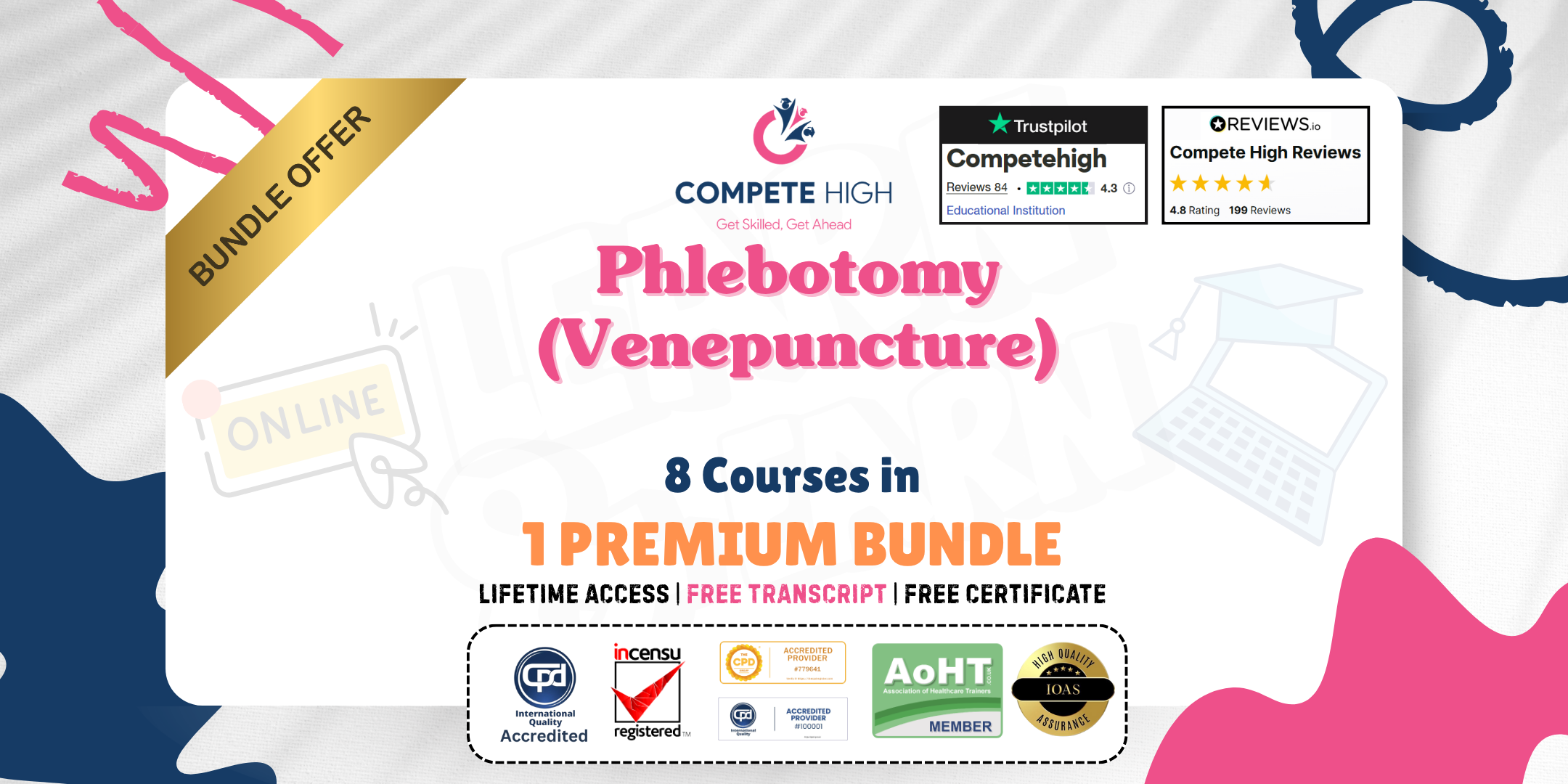
Diploma In Phlebotomy: 8-in-1 Premium Online Courses Bundle
By Compete High
Kickstart a rewarding healthcare career with the Diploma In Phlebotomy: 8-in-1 Premium Online Courses Bundle. This comprehensive bundle offers essential training in Phlebotomy, Nursing, Administrative Assistant skills, Health and Social Care, Communication Skills, HACCP, Personal Hygiene, and Psychology—eight critical areas employers in healthcare and social services actively seek. Whether your goal is to become a certified phlebotomist, a nursing assistant, or an administrative professional in health sectors, this bundle is designed to make you hireable. Healthcare employers prioritize candidates skilled in Phlebotomy and Nursing, but also value strong Communication Skills, knowledge of HACCP, and impeccable Personal Hygiene. Combine this with an understanding of Health and Social Care and Psychology, and you have a profile that stands out. Seats are limited—don’t miss your chance to train with the best. Compete High has 4.8 on 'Reviews.io' and 4.3 on Trustpilot. 🧠 Description This bundle blends practical healthcare knowledge with essential administrative and interpersonal skills. From core Phlebotomy techniques to the compassionate touch of Nursing, your training covers it all. Employers are also searching for candidates with proven Administrative Assistant skills who understand Health and Social Care protocols. Effective Communication Skills and familiarity with HACCP standards boost your readiness for healthcare roles. Impeccable Personal Hygiene practices and insight into Psychology further increase your appeal in care environments. With all eight areas—Phlebotomy, Nursing, Administrative Assistant, Health and Social Care, Communication Skills, HACCP, Personal Hygiene, and Psychology—covered, you gain a competitive edge in healthcare, social care, and administrative positions. ❓ FAQ Q: Does this bundle prepare me for healthcare roles? A: Yes. The focus on Phlebotomy, Nursing, and Health and Social Care ensures you're ready for healthcare environments. Q: Are communication and hygiene skills included? A: Absolutely. Communication Skills and Personal Hygiene are critical modules for professional success. Q: Is this suitable for beginners? A: Yes, no prior experience is needed to start learning with this bundle.
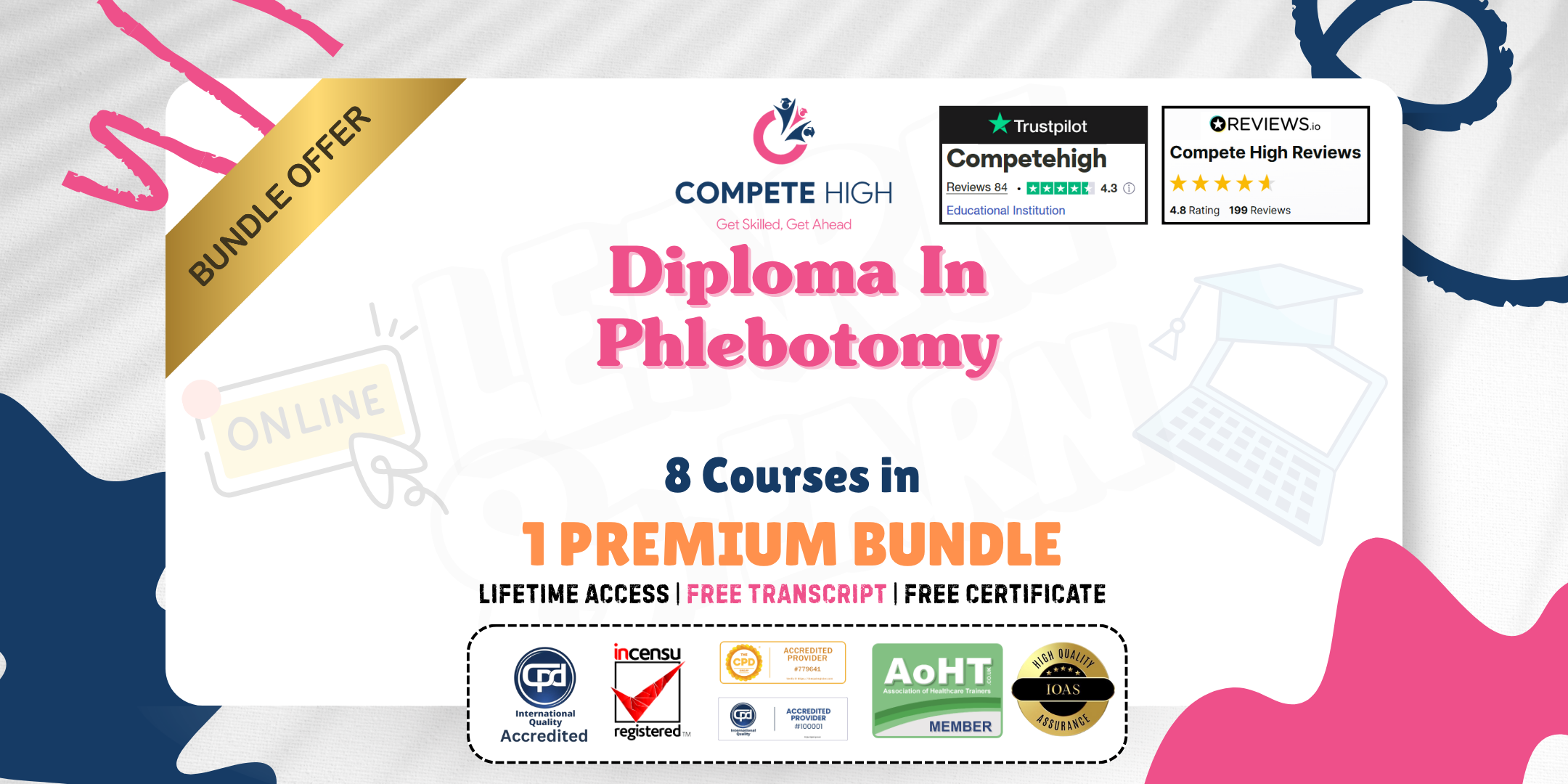
Course Overview: Winston Churchill, whose powerful speeches during World War II rallied the British nation and inspired hope amidst the darkest times. His ability to choose words wisely and deliver them with conviction exemplified the transformative power of eloquence. So, let's unlock the power of your voice and embark on a transformative journey with our Eloquence Course: Discover Your Confident and Powerful Voice. Effective communication skills have become paramount for personal and professional success in today's fast-paced world. Through this comprehensive course, you will delve into the art of eloquence, learning how to captivate your audience, build relationships, and master the nuances of tone and body language. Developed by a team of experts with a deep understanding of the power of persuasive speech, this course offers a carefully crafted curriculum designed to transform your communication style. Key Features of the Course: CPD Certificate upon completion, enhancing your professional credentials 24/7 Learning Assistance from our dedicated support team, ensuring you receive guidance every step of the way Engaging and interesting learning materials, including videos, exercises, and quizzes, to keep you motivated and actively involved throughout the course Who is This Course For? This Eloquence Course: Discover Your Confident and Powerful Voice, is ideal for anyone looking to enhance their communication skills and gain confidence in expressing themselves effectively. What You Will Learn: In this Eloquence Course: Discover Your Confident and Powerful Voice, you will embark on a journey of self-discovery and develop essential skills through our meticulously designed modules. Let's take a closer look at what you will learn: Modules 1 and 2: Impress and Hook Your Audience Discover techniques to grab your audience's attention from the very beginning and leave a lasting impression. Modules 3 to 5: Choose Your Words Wisely Master the art of selecting the right words to convey your message effectively and persuasively. Modules 6 to 10: Build Relationships and Master Your Tone of Voice Learn how to forge meaningful connections with your audience and harness the power of tone in your delivery. Modules 11 and 12: Convince with Your Voice and Command with Your Body Develop the ability to persuade and influence others through the power of your voice and body language. Module 13: Answer Any Question Learn the art of confidently responding to questions, even in challenging situations. Why Enrol in This Course: Our Eloquence Course: Discover Your Confident and Powerful Voice, has received top reviews from previous learners, who have praised its effectiveness in transforming communication skills. We have meticulously updated the course to include the latest communication techniques and strategies, ensuring you receive the most relevant and up-to-date knowledge. Requirements: To fully engage in this Eloquence Course: Discover Your Confident and Powerful Voice, you only need a willingness to learn and a desire to enhance your communication skills. There are no specific prerequisites or prior experience required. Career Path: Upon completing this Eloquence Course: Discover Your Confident and Powerful Voice, you will be equipped with highly valuable skills to propel you towards various professions. Some of the career paths you can explore include: Public Speaker - Average UK Salary: £50,000 per year Sales Executive - Average UK Salary: £30,000 per year Marketing Manager - Average UK Salary: £45,000 per year Human Resources Manager - Average UK Salary: £40,000 per year Media Presenter - Average UK Salary: £35,000 per year Team Leader - Average UK Salary: £35,000 per year Customer Relationship Manager - Average UK Salary: £30,000 per year Certification: Upon completing the Eloquence Course: Discover Your Confident and Powerful Voice, you will receive a CPD (Continuing Professional Development) certificate, adding credibility to your newly acquired skills and enhancing your professional profile. Course Curriculum 1 sections • 13 lectures • 03:34:00 total length •Module 01: Introduction: 00:18:00 •Module 02: Impress Hook Your Audience: 00:26:00 •Module 03: Eloquence Choose Your Word Wisely Part 01: 00:18:00 •Module 04: Eloquence Choose Your Word Wisely Part 02: 00:20:00 •Module 05: Eloquence Choose Your Word Wisely Part 03: 00:14:00 •Module 06: Impress Build Relationships: 00:10:00 •Module 07: Eloquence Master Your Tone of Voice Part 01: 00:19:00 •Module 08: Eloquence Master Your Tone of Voice Part 02: 00:14:00 •Module 09: Eloquence Master Your Tone of Voice Part 03: 00:17:00 •Module 10: Eloquence Master Your Tone of Voice Part 04: 00:14:00 •Module 11: Impress Convince with Your Voice: 00:19:00 •Module 12: Impress Command with Your Body: 00:16:00 •Module 13: Impress Answer Any Question: 00:09:00

Minute Taker / Audio Typist: 8-in-1 Premium Online Courses Bundle
By Compete High
Step into your next admin or support role fully prepared with the Minute Taker / Audio Typist: 8-in-1 Premium Online Courses Bundle. This bundle is expertly designed to boost your hireability in industries such as corporate, legal, healthcare, education, and public administration — wherever precise communication and organisational skills matter. Included courses: Audio Typing English Grammar Microsoft Word Time Management Telephone Etiquette Communication Skills ESOL Self Organisation 🔥 FOMO Alert: Employers seek professionals with verified audio typing, Microsoft Word, and communication skills. Don't miss out on the opportunity to stand ahead of the competition. 💰 Value Alert: Eight crucial courses that empower your admin career — all in one affordable bundle. 🌟 Rated trusted: Compete High has 4.8 on 'Reviews.io' and 4.3 on Trustpilot. 📝 Description When it comes to minute taking or audio typing roles, audio typing is non-negotiable. Having certified audio typing skills places you at the top of any recruitment list. Combine that with excellent English grammar, and you ensure every document is polished and professional. Mastering Microsoft Word is essential. Office environments demand proficiency with Microsoft Word for drafting, formatting, and editing documents — skills recruiters verify eagerly. Balancing deadlines and multitasking require sharp time management skills. Employers value candidates who excel in time management to keep operations running smoothly. Your phone presence is just as critical. With telephone etiquette, you project professionalism and build trust — a must in any office or customer-facing role. Communication is king. Communication skills enable you to work efficiently with colleagues, clients, and stakeholders. Training in communication skills is an instant plus on any resume. Many workplaces are multicultural, so ESOL training sets you apart by demonstrating adaptability and communication competence across languages and cultures. Last but not least, self organisation ties all these skills together. Being trained in self organisation means you can manage priorities, keep track of tasks, and maintain peak productivity. Together, audio typing, English grammar, Microsoft Word, time management, telephone etiquette, communication skills, ESOL, and self organisation make this bundle an essential stepping stone to your hireability. ❓ FAQ Q: Who benefits from this bundle? A: Ideal for aspiring minute takers, audio typists, administrative assistants, and office professionals. Q: Are these courses beginner-friendly? A: Yes, designed for all levels to build confident, hire-ready skills. Q: Is this bundle well-reviewed? A: Absolutely — Compete High boasts 4.8 on 'Reviews.io' and 4.3 on Trustpilot for learner satisfaction.

Payroll Analyst: 8-in-1 Premium Online Courses Bundle
By Compete High
Become the financial wizard companies can’t afford to ignore. The Payroll Analyst: 8-in-1 Premium Online Courses Bundle gives you the perfect combination of financial accuracy, digital fluency, and compliance know-how. 💰📊🧾 Featuring must-have training in Communication Skills, Bookkeeping, Excel, Data Entry, Payroll, AML, VAT, and Sage, this bundle makes you the perfect candidate for roles in payroll departments, accountancy firms, finance teams, and HR support. 🚀 You’ll not only understand numbers—you’ll communicate them with clarity, calculate them with precision, and document them with compliance. Backed by Compete High's unmatched learner satisfaction—4.8 on Reviews.io and 4.3 on Trustpilot—this bundle is your ticket to a lucrative, stable, and highly respected career. 📚 Description What do employers want in a payroll analyst? Excel mastery, accurate Data Entry, knowledge of AML compliance, understanding of VAT, and the ability to work with software like Sage—plus clear Communication Skills to back it all up. This bundle gives you all of that, plus the added value of: 💼 Finance Team Collaboration via Communication Skills 🧮 Precise Bookkeeping for Payroll Systems 💸 Payroll Compliance & Reporting 💻 Advanced Excel Proficiency 🔐 Knowledge of AML & VAT Rules 📥 Efficient Data Entry Practices 📊 Real-world payroll operations using Sage Whether you're joining a large enterprise, working freelance, or adding financial skills to a current admin role—this bundle is your edge. Keywords like Excel, Payroll, Sage, and Communication Skills are strategically integrated throughout this description to help you rise through algorithm-based systems and SEO rankings. Career outcomes include: Payroll Analyst Junior Accountant Data Entry Finance Clerk Compliance & AML Support HR Payroll Coordinator ❓ FAQ Q: Will this bundle make me job-ready in finance? A: Yes! With training in Payroll, AML, VAT, Bookkeeping, and Sage, you’ll be ready to join finance teams immediately. Q: Is this good for people new to finance? A: Definitely. Start from zero and build a powerful foundation with Excel, Communication Skills, and more. Q: Can I use this for freelance or remote work? A: Absolutely. Payroll analysts and bookkeepers are in demand for both in-house and freelance roles. Q: What makes this better than single courses? A: The value. You get eight employer-needed certifications, including Sage, VAT, and Data Entry, in one streamlined experience. 💼 Ready to become a numbers ninja? Enrol today and turn spreadsheets into salary power. 📈💸🖥️
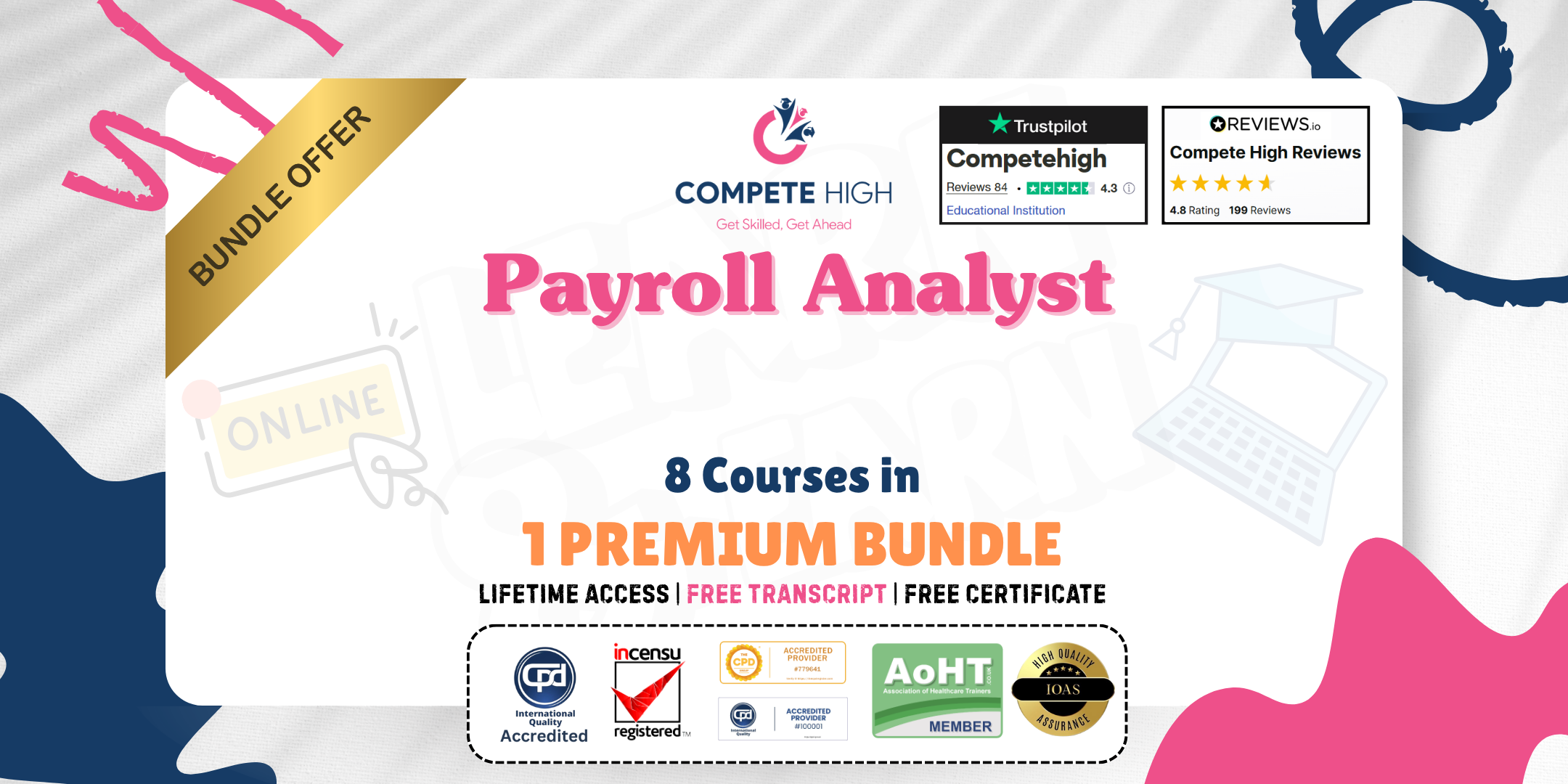
Veterinary Support Assistant (VET Assistant): 8-in-1 Premium Online Courses Bundle
By Compete High
The Veterinary Support Assistant (VET Assistant) 8-in-1 bundle is your shortcut into the world of animal healthcare support, where Dog First Aid, Dog Basics, Animal Care, Dog Grooming, and Veterinary Assistant knowledge meet essential office-ready skills like Data Entry, Communication Skills, and Proofreading. Whether you’re targeting roles in veterinary clinics, shelters, kennels, grooming salons, or animal rescue centres, this course pack is curated to make you immediately hireable and stand out in any job market. With so many professionals trying to break into animal care, this is your chance to get qualified faster and with more job-aligned skills than most applicants. Time-limited and budget-friendly, this premium bundle is designed for those who don't want to waste a second. And with Compete High boasting 4.8 on Reviews.io and 4.3 on Trustpilot, you're learning from a trusted name. Description In today’s competitive pet-care industry, employers are looking for more than just passion. They want versatile candidates who bring practical expertise in Dog First Aid, Dog Basics, Animal Care, and Dog Grooming — and who also have back-office strengths like Data Entry, Proofreading, and strong Communication Skills. That’s why this bundle hits all the key points. Imagine walking into your interview not only confident in Veterinary Assistant fundamentals but also with real experience in Data Entry accuracy, Proofreading reliability, and Communication Skills mastery — you’re not just another CV, you’re the ideal hire. If you're aiming for a career that blends love for animals with professional capability, this is your golden ticket. Employers in veterinary care, grooming, shelter operations, and even pet-focused startups look for those who can apply Animal Care and Veterinary Assistant knowledge while keeping their backend processes sharp with Proofreading, Communication Skills, and Data Entry. Don't miss your window — course bundles like this don’t stay available long. Level up your Dog First Aid, Dog Basics, and Animal Care skills today, or risk falling behind others already applying. FAQ Q: Who is this course bundle for? A: Anyone seeking a hireable edge in veterinary support, animal rescue, pet grooming, or animal-focused admin roles. If Veterinary Assistant, Dog First Aid, or Dog Grooming jobs are your goal, this was built for you. Q: Are there any time limits? A: This is a limited-time offer. Once seats are full, enrollment will close. Q: Is this bundle industry relevant? A: Yes. With a strategic mix of Animal Care, Data Entry, and Communication Skills, this bundle prepares you for both client-facing and support-focused animal care roles.

Search By Location
- Communication Strategies Courses in London
- Communication Strategies Courses in Birmingham
- Communication Strategies Courses in Glasgow
- Communication Strategies Courses in Liverpool
- Communication Strategies Courses in Bristol
- Communication Strategies Courses in Manchester
- Communication Strategies Courses in Sheffield
- Communication Strategies Courses in Leeds
- Communication Strategies Courses in Edinburgh
- Communication Strategies Courses in Leicester
- Communication Strategies Courses in Coventry
- Communication Strategies Courses in Bradford
- Communication Strategies Courses in Cardiff
- Communication Strategies Courses in Belfast
- Communication Strategies Courses in Nottingham