- Professional Development
- Medicine & Nursing
- Arts & Crafts
- Health & Wellbeing
- Personal Development
6237 Courses
Newspaper Journalism
By The Teachers Training
Newspaper Journalism is yet another 'Teacher's Choice' course from Teachers Training for a complete understanding of the fundamental topics. You are also entitled to exclusive tutor support and a professional CPD-accredited certificate in addition to the special discounted price for a limited time. Just like all our courses, this Newspaper Journalism and its curriculum have also been designed by expert teachers so that teachers of tomorrow can learn from the best and equip themselves with all the necessary skills. Consisting of several modules, the course teaches you everything you need to succeed in this profession. The course can be studied part-time. You can become accredited within 06 Hours studying at your own pace. Your qualification will be recognised and can be checked for validity on our dedicated website. Why Choose Teachers Training Some of our website features are: This is a dedicated website for teaching 24/7 tutor support Interactive Content Affordable price Courses accredited by the UK's top awarding bodies 100% online Flexible deadline Entry Requirements No formal entry requirements. You need to have: Passion for learning A good understanding of the English language Be motivated and hard-working Over the age of 16. Certification CPD Certification from The Teachers Training Successfully completing the MCQ exam of this course qualifies you for a CPD-accredited certificate from The Teachers Training. You will be eligible for both PDF copy and hard copy of the certificate to showcase your achievement however you wish. You can get your digital certificate (PDF) for £4.99 only Hard copy certificates are also available, and you can get one for only £10.99 You can get both PDF and Hard copy certificates for just £12.99! The certificate will add significant weight to your CV and will give you a competitive advantage when applying for jobs. Module 01: Introduction and Principles of Newspaper Journalism Introduction and Principles of Newspaper Journalism 00:25:00 Module 02: History and Development of Newspaper Journalism History and Development of Newspaper Journalism 00:28:00 Module 03: Interviewing for Newspaper Journalism Interviewing for Newspaper Journalism 00:27:00 Module 04: News Writing News Writing 00:22:00 Module 05: News Production News Production 00:29:00 Module 06: News Reporting News Reporting 00:23:00 Module 07: Writing Skills for Newspaper Journalists Writing Skills for Newspaper Journalists 00:33:00 Module 08: Newspaper Journalism law Newspaper Journalism law 00:38:00 Module 09: Court Reporting Court Reporting 00:16:00 Module 10: Journalism Ethics Journalism Ethics 00:18:00 Module 11: Niche Journalism Niche Journalism 00:29:00 Module 12: Tips on Writing a Good Feature Story Tips on Writing a Good Feature Story 00:36:00 Module 13: Health and Safety for Journalists Health and Safety for Journalists 00:38:00

Course Overview Money laundering is a serious crime that can become the downfall of a business or organisation. That's why companies only hire skilled professionals who can manage the issues with expertise. If you want to become one of these professionals, start your training with Anti Money Laundering Training course. In this comprehensive course, you will receive a detailed understanding of the roles and responsibilities of an AML officer. The course will include modules on terrorist funding and strategies for risk identification and management. Furthermore, you will acquire the skills to track financial transactions. When you complete the course, you will receive an accredited certificate of achievement. This certificate will prove your expertise in the area and help you land your dream job. Enrol now! Course Sneak Peek Learning Outcomes Familiarise yourself with the core concepts of money laundering Enhance your knowledge and understanding of terrorist funding Develop the core skills required for risk identification and management Learn about the roles and responsibilities of anti-money laundering officers Understand the strategies for keeping track of the financial transaction and raising awareness about money laundering Course Promo Why Should Take This Course From John Academy? Affordable, well-structured and high-quality e-learning study materials Engaging tutorial videos, materials from the industry-leading experts Opportunity to study in a user-friendly, advanced online learning platform Efficient exam systems for the assessment and instant result Earn UK & internationally recognised accredited qualification Easily access the course content on mobile, tablet, or desktop from anywhere, anytime Excellent career advancement opportunities Get 24/7 student support via email. What Skills Will You Learn from This Course? Problem-Solving Risk Management Record Keeping Who Should Take This AML Training? Whether you're an existing practitioner or an aspiring professional, this Anti Money Laundering Training course will enhance your expertise and boost your CV with key skills and a recognised qualification attesting to your knowledge. Are There Any Entry Requirements? This Anti Money Laundering Training is available to learners of all academic backgrounds. But learners should be aged 16 or over to undertake the qualification. And a good understanding of the English language, numeracy, and ICT will be helpful. Certificate of Achievement After completing this course successfully, you will be able to obtain an Accredited Certificate of Achievement. Certificates & Transcripts can be obtained either in Hardcopy at £14.99 or in PDF format at £11.99. Career Path This exclusive Anti Money Laundering Training course will equip you with effective skills and abilities and help you explore career paths such as AML Reporting Officer Risk Management Officer Compliance Officer Course Curriculum Module 01: What is Money Laundering? AML Module 01 00:05:00 AML Module 01 Summary 00:03:00 Module 02: AML and Terrorist Funding AML Module 02 00:06:00 AML Module 02 Summary 00:03:00 Module 03: Risk Management and Customer Due Diligence AML Module 03 00:07:00 AML Module 03 Summary 00:03:00 Module 04: Anti Money Laundering Officers AML Module 04 00:05:00 AML Module 04 Summary 00:03:00 Module 05: Records, Suspicions and Awareness AML Module 05 00:06:00 AML Module 05 Summary 00:03:00 AML Audiobook AML Audiobook 00:30:00 Additional Materials AML Course book 03:00:00 AML Workbook 00:20:00 Order Your Certificates and Transcripts Order Your Certificates and Transcripts 00:00:00
![Anti Money Laundering Training [Video Course]](https://cademy-images-io.b-cdn.net/2081c503-ef48-4edd-af60-c5c576121412/c339a001-41bd-4897-a290-8985b9408780/original.jpeg?width=3840)
Accredited Diploma in Newspaper Journalism
By iStudy UK
Newspaper journalism in an increasingly paperless world Newspaper journalism can be an amazing career path or sometimes a boring one. One day you could be bringing to light the corruption of your local government or on a dry day you simply write an article about the local cat stuck on a tree. Well, with the help of this Accredited Diploma in Newspaper Journalism course you will definitely be able to identify the traits of a successful journalist. First you will get an understanding of what a newspaper reporter is, which has many aspects to it like timely events. You will also learn about the educational paths you will need to follow, how to start in the business, rules of reporting and different styles. Furthermore you will discover how to compile clipping, how to succeed as a reporter and additional fields of study if you want to achieve higher levels of success. So if you are ready to strap on that investigator hat and let go of your creativity while practicing writing, you should definitely get this course now. Course Highlights Accredited Diploma in Newspaper Journalism is an award winning and the best selling course that has been given the CPD Certification & IAO accreditation. It is the most suitable course anyone looking to work in this or relevant sector. It is considered one of the perfect courses in the UK that can help students/learners to get familiar with the topic and gain necessary skills to perform well in this field. We have packed Accredited Diploma in Newspaper Journalism into 20 modules for teaching you everything you need to become successful in this profession. To provide you ease of access, this course is designed for both part-time and full-time students. You can become accredited in just 16 hours, 20 minutes and it is also possible to study at your own pace. We have experienced tutors who will help you throughout the comprehensive syllabus of this course and answer all your queries through email. For further clarification, you will be able to recognize your qualification by checking the validity from our dedicated website. Why You Should Choose Accredited Diploma in Newspaper Journalism Lifetime access to the course No hidden fees or exam charges CPD Accredited certification on successful completion Full Tutor support on weekdays (Monday - Friday) Efficient exam system, assessment and instant results Download Printable PDF certificate immediately after completion Obtain the original print copy of your certificate, dispatch the next working day for as little as £9. Improve your chance of gaining professional skills and better earning potential. Who is this Course for? Accredited Diploma in Newspaper Journalism is CPD certified and IAO accredited. This makes it perfect for anyone trying to learn potential professional skills. As there is no experience and qualification required for this course, it is available for all students from any academic backgrounds. Requirements Our Accredited Diploma in Newspaper Journalism is fully compatible with any kind of device. Whether you are using Windows computer, Mac, smartphones or tablets, you will get the same experience while learning. Besides that, you will be able to access the course with any kind of internet connection from anywhere at any time without any kind of limitation. Career Path You will be ready to enter the relevant job market after completing this course. You will be able to gain necessary knowledge and skills required to succeed in this sector. All our Diplomas' are CPD and IAO accredited so you will be able to stand out in the crowd by adding our qualifications to your CV and Resume. Newspaper Journalism What is news? FREE 01:00:00 What is a journalist? FREE 01:00:00 The shape of the news story 00:15:00 Writing the intro in simple steps 01:00:00 Writing the intro, the golden rules 00:30:00 Writing the news story in simple steps 01:00:00 Writing the news story - clear writing 00:30:00 Quotes 01:00:00 Attribution 00:30:00 Newspaper Reporting What Is A Newspaper Reporter? 01:00:00 What Education Do I Need? 00:30:00 How To Start Newspaper Writing 01:00:00 The Rules Of Newspaper Reporting 02:00:00 Compiling Clippings 01:00:00 Learning About Style 01:00:00 What Is A Copy Editor? 01:00:00 Additional Fields Of Study 01:00:00 Online Reporting - What You Need To Know 00:05:00 Your Path To Success As A Newspaper Reporter 01:00:00 Additional Study Material Newspaper Journalism 00:00:00 Mock Exam Final Exam

Dive into the essential pillars of finance with our Accounting, Taxation & Internal Audit Course, designed to build a solid foundation in accounting principles, UK taxation, and internal auditing. Starting from the basics of accounting, including transaction recording, trial balance, and financial statements, this course steadily progresses to more advanced topics such as accruals, fixed assets, and international transfer pricing. Alongside, the taxation modules cover everything from individual tax obligations to corporate taxation, National Insurance, and VAT, providing a clear understanding of the UK tax system and its practical application. The internal audit section rounds off the learning journey by exploring audit procedures, control risks, and reporting, while offering insights into technology’s role in modern auditing. Ideal for anyone aiming to develop a robust financial acumen, this course caters to beginners and those seeking to deepen their knowledge in accounting and taxation fields. The well-structured modules ensure clarity and confidence in handling financial records, tax returns, and audit reports. Whether you are looking to advance your career in finance or enhance your understanding of UK tax laws, this course provides the knowledge required to navigate the complexities of financial management and auditing with professionalism. Key Features: CPD Certified Instant e-certificate and hard copy dispatch by next working day Fully online, interactive course with audio voiceover Developed by qualified professionals in the field Self-paced learning and laptop, tablet, smartphone-friendly 24/7 Learning Assistance Discounts on bulk purchases Description: Accounting Course Section : 01 Chris Moore : Accounting for Beginners Promo Chris Moore : 01. Introduction Chris Moore : 02. First Transactions Chris Moore : 03. T Accounts introduction Chris Moore : 04. T-Accounts conclusion Chris Moore : 05. Trial Balance Chris Moore : 06. Income Statement Chris Moore : 07. Balance Sheet Section : 02 Chris Moore : 08. Balance Sheet Variations Chris Moore : 09. Accounts in practise Chris Moore : 10. Balance Sheets what are they Chris Moore : 11. Balance Sheet Level 2 Chris Moore : 12. Income Statement Introduction Chris Moore : 13. Are they Expenses, or Assets Chris Moore : 14. Accounting Jargon Section : 03 Chris Moore : 15. Accruals Accounting is Fundemental Chris Moore : 16. Trial Balance 3 days ago More Chris Moore : 17. Fixed Assets and how it is shown in the Income Statement Chris Moore : 18. Stock movements and how this affects the financials Chris Moore : 19. Accounts Receivable Chris Moore : 20. How to calculate the Return on Capital Employed Chris Moore : 21. Transfer Pricing - International Rules Tax Module 01: Tax System and Administration in the UK Module 02: Tax on Individuals Module 03: National Insurance Module 04: How to Submit a Self-Assessment Tax Return Module 05: Fundamental of Income Tax Module 06: Advanced Income Tax Module 07: Payee, Payroll and Wages Module 08: Value Added Tax Module 09: Corporation Tax Module 10: Capital Gain Tax Module 11: Inheritance Tax Module 12: Import and Export Module 13: Double Entry Accounting Module 14: Management Accounting and Financial Analysis Module 15: Career as a Tax Accountant in the UK Internal Audit Internal Audit Module 01: Auditing as a Form of Assurance Module 02: Internal Audit Procedures Module 03: Technology-based Internal Audit Module 04: Internal Control and Control Risk Module 05: Audit Interviews Module 06: Reporting Audit Outcome Module 07: UK Internal Audit Standards Module 08: Career as an Auditor Learning Outcomes: Analyze financial statements proficiently for strategic decision-making. Apply UK taxation laws accurately in various individual and corporate scenarios. Conduct internal audits effectively adhering to UK standards and regulations. Demonstrate competence in utilizing accounting software and technology. Evaluate and mitigate financial risks through robust internal control mechanisms. Navigate international transfer pricing regulations with confidence. Accreditation All of our courses are fully accredited, including this Accounting, Taxation & Internal Audit Course, providing you with up-to-date skills and knowledge and helping you to become more competent and effective in Accounting. Certification Once you've successfully completed your Accounting, Taxation & Internal Audit Course, you will immediately be sent a digital certificate. Also, you can have your printed certificate delivered by post (shipping cost £3.99). Our Accounting, Taxation & Internal Audit Course certification has no expiry dates, although we do recommend that you renew them every 12 months. Assessment At the end of the Accounting, Taxation & Internal Audit Course, there will be an online assessment, which you will need to pass to complete the course. Answers are marked instantly and automatically, allowing you to know straight away whether you have passed. If you haven't, there's no limit on the number of times you can take the final exam. All this is included in the one-time fee you paid for the course itself. CPD 30 CPD hours / points Accredited by CPD Quality Standards Who is this course for? This Accounting, Taxation & Internal Audit Course can be taken by anyone who wants to understand more about the topic. With the aid of this course, you will be able to grasp the fundamental knowledge and ideas. Additionally, this Accounting, Taxation & Internal Audit Course is ideal for: Individuals seeking foundational knowledge in accounting and taxation. Professionals aspiring to specialize in internal auditing. Graduates aiming to enter the finance industry. Entrepreneurs managing their own businesses and finances. Requirements Learners do not require any prior qualifications to enrol on this Accounting, Taxation & Internal Audit Course. You just need to have an interest in Accounting, Taxation & Internal Audit Course. Career path After completing this Accounting, Taxation & Internal Audit Course you will have a variety of careers to choose from. The following job sectors of Accounting, Taxation & Internal Audit Course are: Tax Accountant - £30K to £50K/year. Internal Auditor - £35K to £55K/year. Financial Analyst - £25K to £45K/year. Accountant - £22K to £40K/year. Compliance Officer - £28K to £50K/year. Certificates Digital certificate Digital certificate - Included Once you've successfully completed your course, you will immediately be sent a FREE digital certificate. Hard copy certificate Hard copy certificate - Included Also, you can have your FREE printed certificate delivered by post (shipping cost £3.99 in the UK). For all international addresses outside of the United Kingdom, the delivery fee for a hardcopy certificate will be only £10. Our certifications have no expiry dates, although we do recommend that you renew them every 12 months.

Description: The 70-414 - Implementing an Advanced Server Infrastructure (MCSE) course will prepare you for the Exam 70-414: Implementing an Advanced Server Infrastructure. The course covers the advanced topics that IT professionals encounter in the enterprise environment. For passing the exam, you should have a thorough understanding of a fundamental server infra¬structure including monitoring, virtualisation, and high availability. There are four main objective areas on the 70-414 Exam which are discussed in the course thoroughly: Manage and maintain a server infrastructure Plan and implement a highly available enterprise infrastructure Plan and implement a server virtualisation infrastructure Design and implement identity and access solutions In the course, you will learn how to create the virtual infrastructure, plan and deploy virtual machines and implement solutions for the virtual administration. You will also learn about monitoring, high availability, updates, PKI, BCP and IDA. In short, the course will prepare you for the exam. Assessment: At the end of the course, you will be required to sit for an online MCQ test. Your test will be assessed automatically and immediately. You will instantly know whether you have been successful or not. Before sitting for your final exam you will have the opportunity to test your proficiency with a mock exam. Certification: After completing and passing the course successfully, you will be able to obtain an Accredited Certificate of Achievement. Certificates can be obtained either in hard copy at a cost of £39 or in PDF format at a cost of £24. Who is this Course for? 70-414 - Implementing an Advanced Server Infrastructure (MCSE) training course is certified by CPD Qualifications Standards and CiQ. This makes it perfect for anyone trying to learn potential professional skills. As there is no experience and qualification required for this course, it is available for all students from any academic background. Requirements Our 70-414 - Implementing an Advanced Server Infrastructure (MCSE) course is fully compatible with any kind of device. Whether you are using Windows computer, Mac, smartphones or tablets, you will get the same experience while learning. Besides that, you will be able to access the course with any kind of internet connection from anywhere at any time without any kind of limitation. Career Path After completing this course you will be able to build up accurate knowledge and skills with proper confidence to enrich yourself and brighten up your career in the relevant job market. Creating the Virtualization Infrastructure Introducing Microsoft System Center 2012 Components FREE 00:23:00 Using System Center for Virtualization 00:18:00 Using the VMM Management Console 00:08:00 Planning a VMM Deployment 00:14:00 Creating the Virtualization Host 00:13:00 Configuring Host Groups 00:04:00 Working with Libraries 00:10:00 Storage Infrastructure 00:22:00 Configuring a Storage Infrastructure for Virtualization 00:04:00 Confituring Storage in VMM 00:06:00 Network Infrastructure for Virtualization 00:22:00 Configuring Virtual Networking 00:06:00 Configuring Virtual Networks in VMM 00:06:00 Planning and Deploying Virtual Machines Considerations for Virtual Machine Setup 00:34:00 Planning Virtual Machine Deployment with VMM 00:13:00 How to Deploy a Virtual Machine 00:23:00 Monitoring Monitoring in Windows Server 2012 00:20:00 Enabling and Viewing Resource Metering Data C3TAD1 00:07:00 Introduction to Operations Manager 00:18:00 Management Packs 00:23:00 Notifications and Reporting 00:08:00 Integration with VMM 00:12:00 Solution for the Virtualization Administration System Center 2012 Administration 00:34:00 Delegated Administration 00:03:00 Automation with System Center 2012 00:10:00 VMM Private Clouds 00:06:00 High Availability Storage Spaces 00:48:00 RAID 00:08:00 NLB 00:22:00 The Infrastructure for Failover Clustering 00:21:00 Defining Failover Clustering 00:25:00 Integrating Failover Clustering with Server Virtualization 00:26:00 Multisite Planning a Multisite Failover Cluster 00:13:00 PKI The Certificate Authority 00:30:00 Certificate Templates 00:22:00 Overview of Certificate Services 00:11:00 CRL 00:13:00 Key Archival 00:07:00 Updates WSUS Deployment 00:25:00 WSUS 00:05:00 Using Configuration Manager 2012 00:17:00 Updating Virtualization 00:10:00 BCP BCP 00:25:00 Backups 00:13:00 Windows Backup Utility 00:07:00 Recovery 00:14:00 Backup and Recovery of VMs 00:09:00 IDA Planning and Implementing an AD FS Server Infrastructure 00:13:00 Planning and Implementing AD FS Claims Providers and Relying Parties 00:06:00 Planning and Implementing AD FS Claims and Claim Rules 00:07:00 Planning and Implementing an AD RMS Cluster 00:18:00 Installing an AD RMS Cluster 00:12:00 Planning and Implementing AD RMS Templates and Policies 00:06:00 Planning and Implementing External Access to AD RMS Services 00:07:00 Planning and Implementing AD RMS Integration with DAC 00:05:00 Mock Exam Mock Exam- 70-414 - Implementing an Advanced Server Infrastructure (MCSE) 00:20:00 Final Exam Final Exam- 70-414 - Implementing an Advanced Server Infrastructure (MCSE) 00:20:00 Certificate and Transcript Order Your Certificates and Transcripts 00:00:00

Description This VMware vSphere 6.0 Ultimate Bootcamp covers everything you need to know about the VMware vSphere 6.0 Ultimate Bootcamp. In this course you will learn about virtualization, planning and installing ESXi, using tools to administer a VMware environment, vCenter Server 6.0 and licensing, configuring networking, configuring storage, VM creation, configuration, and snapshots, security and permissions, server and VM monitoring, advanced ESXi and vCenter server management, patching and upgrading ESXi, and disaster recovery and backup. This course is designed to immerse you into the new features inherent to version 6.0. It will prepare you to achieve the Certified Virtualization Expert 6.0 (CVE6.0) certification, which will demonstrate practical VMware vSphere knowledge and skills as a certified professional. So, if you are interested to learn more you can join this course now. Assessment & Certification To achieve a formal qualification, you are required to book an official exam separately with the relevant awarding bodies. However, you will be able to order a course completion CPD Certificate by paying an additional fee. Hardcopy Certificate by post - £19 Soft copy PDF via email - £10 Requirements Our VMware vSphere 6.0 Ultimate Bootcamp is fully compatible with any kind of device. Whether you are using Windows computer, Mac, smartphones or tablets, you will get the same experience while learning. Besides that, you will be able to access the course with any kind of internet connection from anywhere at any time without any kind of limitation. Career Path After completing this course you will be able to build up accurate knowledge and skills with proper confidence to enrich yourself and brighten up your career in the relevant job market. Series Introduction and Methodology UB Learn IT! Do IT! Know IT! FREE 00:02:00 Virtualization Overview UB VMware Virtualization 00:09:00 Other VMware & 3rd Party Virtualization Technologies 00:05:00 Planning and Installing ESXi Planning the ESXi Deployment 00:09:00 vSphere 6.x Deployment Guidelines 00:06:00 vSphere Hypervisor (ESXi) Installation 00:12:00 Configuring Hostname Resolution and NTP 00:02:00 Troubleshooting ESXi 00:03:00 Using Tools to Administer a VMware Environment Overview of 3rd Party Tools 00:05:00 ESXi Management 00:19:00 Linux Command Review 00:03:00 Troubleshooting the vSphere Client (VIC) 00:01:00 vCenter Server 6.0 and Licensing Licensing 00:06:00 Planning vCenter Server Deployment 00:25:00 vCenter Server Installation 00:14:00 vSphere Web Client 00:11:00 vCenter Server Inventory 00:11:00 Managing vCenter Server 00:07:00 Troubleshooting vCenter Server and Database 00:08:00 Configuring Networking Creating & Modifying Virtual Networks 00:48:00 vSphere Distributed Switches 00:28:00 3rd Party Distributed Switches 00:03:00 Configuring Storage Storage Concepts 00:28:00 iSCSI Storage 00:12:00 Fibre Channel Storage 00:07:00 VMFS Datastores 00:12:00 NAS Storage and NFS Datastores 00:06:00 Raw Device Mapping (RDM) 00:03:00 Solid State Disks (SSD) 00:05:00 Storage & Management Solutions 00:01:00 VMware Virtual SAN (VSAN) 00:04:00 Virtual Volumes (VVols) 00:06:00 VM Creation, Configuration, and Snapshots Create a VM 00:37:00 Create Multiple VMs, Templates & Clones 00:18:00 Virtual Appliances 00:05:00 Configuration and Use of vApps 00:03:00 VMware Converter (P2V - V2V) 00:17:00 Manage VMs 00:22:00 Virtual Machine Startup Shutdown 00:02:00 Virtual Machine Snapshots 00:06:00 Virtual Machine Troubleshooting & Best Practices 00:02:00 Security and Permissions Controlling User Access and Passwords 00:15:00 ESXi Active Directory (AD) Integration 00:02:00 Managing Firewalls 00:02:00 Managing Security Certificates 00:02:00 Server and VM Monitoring Optimizing Resources 00:23:00 Resource Pools 00:05:00 Latency Sensitive Applications 00:01:00 Performance Monitoring 00:10:00 Configuring Alarms 00:07:00 ESXi & vCenter Logs 00:04:00 Advanced ESXi and vCenter Server Management Storage Reports 00:01:00 Storage vMotion 00:04:00 Configuring vMotion 00:13:00 Enhanced vMotion 00:01:00 Distributed Resource Scheduler (DRS) Cluster 00:17:00 DRS Cluster Monitoring 00:03:00 Profile Driven Storage, Datastore Clusters & Storage DRS (SDRS) 00:11:00 Host Profiles 00:05:00 Linked Mode Group of vCenter Servers 00:03:00 Patching and Upgrading ESXi Patching ESXi Standalone Hosts & vCSA 6.0 00:01:00 Patching the vCenter Environment 00:23:00 Upgrades and Migrations 00:29:00 Disaster Recovery and Backup vSphere Replication 6 00:06:00 Site Recovery Manager (SRM) 00:04:00 High Availability (HA) 00:21:00 VM Fault Tolerance 00:14:00 Microsoft Clustering 00:14:00 Backup Strategies 00:01:00 vSphere Data Protection 00:10:00 Third Party Backups 00:09:00 Mock Exam Mock Exam- VMware vSphere 6.0 Ultimate Bootcamp 00:20:00 Final Exam Final Exam- VMware vSphere 6.0 Ultimate Bootcamp 00:20:00 Certificate and Transcript Order Your Certificates and Transcripts 00:00:00

Sage 50 Payroll Complete Course
By iStudy UK
Sage 50 Payroll Complete Course Overview If you want to work in the accounting or finance sector but lack the necessary payroll knowledge and abilities, the Sage 50 Payroll Complete Course is the ideal course for you. Sage is a widely used software system that is utilized by both large and small organizations worldwide. You must be familiar with Sage 50 Payroll in order to stay up to date with technology and get hired by the majority of firms. You will be a great addition to any business after completing this course. An annual cost of salaries, tax code modification, SSP processing, employing advanced payment choices, and more will all be covered in this course. While the list is endless, one thing always stays the same: Sage 50 Payroll will keep you informed about the newest techniques and technology, enabling you to utilize it with assurance. Why You Should Choose Sage 50 Payroll Complete Course Lifetime access to the course No hidden fees or exam charges CPD Accredited certification on successful completion Full Tutor support on weekdays (Monday - Friday) Efficient exam system, assessment and instant results Download Printable PDF certificate immediately after completion Obtain the original print copy of your certificate, dispatch the next working day for as little as £9. Improve your chance of gaining professional skills and better earning potential. Who is this Course for? Sage 50 Payroll Complete Course is CPD certified and IAO accredited. This makes it perfect for anyone trying to learn potential professional skills. As there is no experience and qualification required for this course, it is available for all students from any academic backgrounds. Requirements Our Sage 50 Payroll Complete Course is fully compatible with any kind of device. Whether you are using Windows computer, Mac, smartphones or tablets, you will get the same experience while learning. Besides that, you will be able to access the course with any kind of internet connection from anywhere at any time without any kind of limitation. Career Path You will be ready to enter the relevant job market after completing this course. You will be able to gain necessary knowledge and skills required to succeed in this sector. All our Diplomas' are CPD and IAO accredited so you will be able to stand out in the crowd by adding our qualifications to your CV and Resume. Sage 50 Payroll For Beginners Module 1: Payroll Basics Payroll Basics 00:10:00 Module 2: Company Settings Company Settings 00:08:00 Module 3: Legislation Settings Legislation Settings 00:07:00 Module 4: Pension Scheme Basics Pension Scheme Basics 00:06:00 Module 5: Pay Elements Pay Elements 00:14:00 Module 6: The Processing Date The Processing Date 00:07:00 Module 7: Adding Existing Employees Adding Existing Employees 00:08:00 Module 8: Adding New Employees Adding New Employees 00:12:00 Module 9: Payroll Processing Basics Payroll Processing Basics 00:11:00 Module 10: Entering Payments Entering Payments 00:12:00 Module 11: Pre-Update Reports Pre-Update Reports 00:09:00 Module 12: Updating Records Updating Records 00:09:00 Module 13: E-Submissions Basics e-Submissions Basics 00:09:00 Module 14: Process Payroll (November) Process Payroll (November) 00:16:00 Module 15: Employee Records And Reports Employee Records and Reports 00:13:00 Module 16: Editing Employee Records Editing Employee Records 00:07:00 Module 17: Process Payroll (December) Process Payroll (December) 00:12:00 Module 18: Resetting Payments Resetting Payments 00:05:00 Module 19: Quick SSP Quick SSP 00:10:00 Module 20: An Employee Leaves An Employee Leaves 00:13:00 Module 21: Final Payroll Run Final Payroll Run 00:07:00 Module 22: Reports And Historical Data Reports and Historical Data 00:08:00 Module 23: Year-End Procedures Year-End Procedures 00:09:00 Sage 50 Payroll Intermediate Level Section 01: The Outline View And Criteria The Outline View and Criteria 00:11:00 Section 02: Global Changes Global Changes 00:07:00 Section 03: Timesheets Timesheets 00:12:00 Section 04: Departments And Analysis Departments and Analysis 00:11:00 Section 05: Holiday Schemes Holiday Schemes 00:10:00 Section 06: Recording Holidays Recording Holidays 00:12:00 Section 07: Absence Reasons Absence Reasons 00:13:00 Section 08: Statutory Sick Pay Statutory Sick Pay 00:16:00 Section 09: Statutory Maternity Pay Statutory Maternity Pay 00:17:00 Section 10: Student Loans Student Loans 00:09:00 Section 11: Company Cars Company Cars 00:13:00 Section 12: Workplace Pensions Workplace Pensions 00:21:00 Section 13: Holiday Funds Holiday Funds 00:13:00 Section 14: Roll Back Roll Back 00:03:00 Section 15: Passwords And Access Rights Passwords and Access Rights 00:08:00 Section 16: Options And Links Options and Links 00:10:00 Section 17: Linking Payroll To Accounts Linking Payroll to Accounts 00:08:00 Assignment Assignment - Sage 50 Payroll Complete Course 00:00:00

English Grammar Course
By Lead Academy
Quality Guarantee: Promising training excellence, satisfaction gurantee Accredited by CPD UK & Quality License Scheme Tutor Support Unlimited support via email, till you complete the course Recognised Certification: Accepted by thousands of professional bodies Start Anytime With 1 year access to the course materials Online Learning Learn from anywhere, whenever you want This course will help you to build a solid foundation in English grammar. From understanding the basic sentence structure to mastering complex tenses and clauses you will gain a solid understanding of English grammar. This course at a glance Accredited by CPD UK Endorsed by Quality Licence Scheme Learn how to place 'will' and 'going to' in sentences perfectly Understand how to write sentences from present continuous tense to future tense Know how to link words, reasons and results beautifully Learn the difference between present perfect simple tense and present perfect continuous tense Know how to incorporate so/neither/too in sentences naturally Understand the primary difference between permission, obligation, and prohibition Know how to use prepositions of time, place, and movement Learn the concept of subject-verb agreement Understand reported speech statement in detail Why English Grammar Course right for you? This extensive English grammar course will help you improve your writing skills and guide you to write meaningful and coherent sentences. You will learn how to link word reasons and results, add, organise, and summarise the concept or idea quickly. This online course will equip you to connect words and contrast ideas, and write sentences in present perfect or present continuous form. You will understand the difference between permission, obligation, and prohibition. Besides that, this course will also teach you the concept of reported speech statement, reported requests, orders, and questions. By the end of the course, you will gain theoretical knowledge in English grammar skills and have a solid understanding of sentence formation and writing sentences into the present, past, and future tense. English Grammar Course Details Accredited by CPD certificates are accepted by thousands of professional bodies and government regulators here in the UK and around the world. Many organisations look for employees with CPD requirements, which means, that by doing this course, you would be a potential candidate in your respective field. The Quality Licence Scheme is a brand of the Skills and Education Group, a leading national awarding organisation for providing high-quality vocational qualifications across a wide range of industries. Course Curriculum Introduction Will & Going to Present Continuous for Future Linking Words Reasons & Results Linking Words, Adding, Organizing, Summarizing Linking Words, Contrasting Ideas Present Perfect + Ever / Never Present Perfect + Yet / Already / Just Present Perfect + for / Since Present Perfect Simple / Continuous Comparative Adjectives Not as ______ as , Quantifier So / Neither / Too Verbs + Infinitive or -ING Permission, Obligation, Prohibition Preposition of Time Prepositions of Place Prepositions of Movement Relative Clauses Word Order-Asking Questions Direct and Indirect Questions Two Forms of 'Used to' Too and Enough Some / Any / No Subject-Verb Agreement First Conditional Second Conditional Should / Could / Would Past Perfect Present Perfect or Past Perfect Passive Voice-Present / Past Reported speech Statement Reported Speech , Requests , Orders and Questions Who should take this course? This comprehensive course is suitable for those who want to enhance their English grammar skills and be an expert content writer or copywriter or anyone interested in learning the fundamentals of English grammar skills in general. Entry Requirements There are no academic entry requirements for this English: Grammar course, and it is open to students of all academic backgrounds. However, you are required to have a laptop/desktop/tablet or smartphone and a good internet connection. Assessment Method This English: grammar course assesses learners through multiple-choice questions (MCQs). Upon successful completion of the modules, learners must answer MCQs to complete the assessment procedure. Through the MCQs, it is measured how much a learner could grasp from each section. In the assessment pass mark is 60%. Certification Endorsed Certificate from Quality Licence Scheme After successfully passing the MCQ exam you will be eligible to order the Endorsed Certificate by Quality Licence Scheme. The Quality Licence Scheme is a brand of the Skills and Education Group, a leading national awarding organisation for providing high-quality vocational qualifications across a wide range of industries. It will give you a competitive advantage in your career, making you stand out from all other applicants and employees. There is a Quality Licence Scheme endorsement fee to obtain an endorsed certificate which is £65. Certificate of Achievement from Lead Academy After successfully passing the MCQ exam you will be eligible to order your certificate of achievement as proof of your new skill. The certificate of achievement is an official credential that confirms that you successfully finished a course with Lead Academy. Certificate can be obtained in PDF version at a cost of £12, and there is an additional fee to obtain a printed copy certificate which is £35. FAQs Is CPD a recognised qualification in the UK? CPD is globally recognised by employers, professional organisations and academic intuitions, thus a certificate from CPD Certification Service creates value towards your professional goal and achievement. CPD-certified certificates are accepted by thousands of professional bodies and government regulators here in the UK and around the world. Are QLS courses recognised? Although QLS courses are not subject to Ofqual regulation, they must adhere to an extremely high level that is set and regulated independently across the globe. A course that has been approved by the Quality Licence Scheme simply indicates that it has been examined and evaluated in terms of quality and fulfils the predetermined quality standards. When will I receive my certificate? For CPD accredited PDF certificate it will take 24 hours, however for the hardcopy CPD certificate takes 5-7 business days and for the Quality License Scheme certificate it will take 7-9 business days. Can I pay by invoice? Yes, you can pay via Invoice or Purchase Order, please contact us at info@lead-academy.org for invoice payment. Can I pay via instalment? Yes, you can pay via instalments at checkout. How to take online classes from home? Our platform provides easy and comfortable access for all learners; all you need is a stable internet connection and a device such as a laptop, desktop PC, tablet, or mobile phone. The learning site is accessible 24/7, allowing you to take the course at your own pace while relaxing in the privacy of your home or workplace. Does age matter in online learning? No, there is no age limit for online learning. Online learning is accessible to people of all ages and requires no age-specific criteria to pursue a course of interest. As opposed to degrees pursued at university, online courses are designed to break the barriers of age limitation that aim to limit the learner's ability to learn new things, diversify their skills, and expand their horizons. When I will get the login details for my course? After successfully purchasing the course, you will receive an email within 24 hours with the login details of your course. Kindly check your inbox, junk or spam folder, or you can contact our client success team via info@lead-academy.org

Diploma in SEO and Digital Marketing: Overview SEO helps to increase web traffic. It improves website visibility and lets you stay ahead of your competitors. On top of that, it's an essential aspect of digital marketing. Learn the most productive SEO techniques for a successful digital marketing journey by taking this Diploma in SEO and Digital Marketing course. In this Diploma in SEO and Digital Marketing course, you'll learn the tips and tricks to improve your SEO rankings. The training will explain the different types of SEO in digital marketing and how to create an SEO strategy to double or triple your search traffic. The course will also discuss the digital marketing categories and how to use them. You'll also learn the best SEO practices to improve your Google rankings. Learning Outcomes Understand the difference between keywords and topics Know how internet marketing works Explore the roadmap to becoming a digital marketing expert Learn to build a top-notch wordpress website Enrich your knowledge of internet marketing Understand how to make money as an affiliate marketer Be able to improve your brand visibility Who is the Course for? This Diploma in SEO and Digital Marketing course is suitable for anyone interested in learning the fundamentals of SEO and digital marketing. This comprehensive course will open doors to fantastic career opportunities. Entry Requirement This course is available to all learners, of all academic backgrounds. Learners should be aged 16 or over to undertake the qualification. Good understanding of English language, numeracy, and ICT are required to attend this course. Assessment At the end of the course, you will be required to sit for an online multiple-choice test. Your test will be assessed automatically and immediately so that you will instantly know whether you have been successful. Before sitting for your final exam, you will have the opportunity to test your proficiency with a mock exam. Certificate of Achievement After completing this course successfully, you will be able to obtain an Accredited Certificate of Achievement. Certificates & Transcripts can be obtained either in Hardcopy at £14.99 or in PDF format at £11.99. Why Choose Us? Affordable, well-structured and high-quality e-learning study materials Engaging tutorial videos, materials from the industry-leading experts Opportunity to study in a user-friendly, advanced online learning platform Efficient exam systems for the assessment and instant result UK & internationally recognised accredited qualification Access the course content on mobile, tablet, or desktop from anywhere, anytime Excellent career advancement opportunities 24/7 student support via email. Career Path Diploma in SEO and Digital Marketing Course provides useful skills to possess, and would be beneficial for the following professionals: Entrepreneur/Businessman Marketing and Promotions Specialist Marketing Manager Product Creator Sales Manager Sales and Promotions Specialist Top Executive Diploma in SEO and Digital Marketing - New Version Module 01: Fundamentals of Digital Marketing 00:45:00 Module 02: Growth Hacking 00:34:00 Module 03: Customer Journey 00:35:00 Module 04: Content Marketing 00:36:00 Module 05: Search Engine Optimization 00:42:00 Module 06: E-Mail Marketing 00:45:00 Module 07: Facebook Marketing 00:43:00 Module 08: Instagram Marketing 00:46:00 Module 09: Twitter Marketing 00:37:00 Module 10: Youtube Marketing 00:36:00 Module 11: Mobile Marketing 00:35:00 Diploma in SEO and Digital Marketing - Old Version SEO Basics What Is Search Engine Optimization? 01:00:00 Search Engines That Use SEO 01:00:00 Using SEO In Website Text 01:00:00 Using SEO For Google Ads 01:00:00 Using SEO For Article Marketing 01:00:00 Using SEO In Press Releases 00:30:00 Using Longtail Keywords 00:30:00 Using Google To Discover The Best Keywords 00:30:00 SEO For Video Ads 00:30:00 SEO In Photos 00:30:00 Blogging With SEO Marketing 01:00:00 Using A SEO Company 01:00:00 SEO Techniques Introduction to SEO 00:30:00 Improve Engagement to Improve Rankings 01:00:00 Make Your Existing Pages Longer 00:30:00 Focus on YouTube SEO 00:30:00 Improve Site Speed 00:30:00 Focus on Topics Instead of Keywords 00:30:00 Build Backlinks 00:15:00 Reporting and Analytics 00:30:00 Technical Optimization 00:30:00 Local SEO and Listings 00:30:00 Guest posting 00:30:00 Effective Seo Tools 01:00:00 Digital Marketing Sales and Marketing 00:30:00 How Internet Marketing Works 01:00:00 How To Make Money With Internet Marketing 01:00:00 What is Affiliate Marketing 00:30:00 Competition in Internet Marketing 00:30:00 Researching in Internet Marketing 01:00:00 Desperate Niches 00:30:00 Profitable Niches 00:30:00 Clickbank 00:30:00 What is Traffic? 00:30:00 Traffic vs. Relevance 00:30:00 Article Marketing 01:00:00 Paid forms of Traffic - 1 01:00:00 Paid forms of Traffic - 2 01:00:00 Search Engine Optimization 00:30:00 Search Engine Optimization 2 00:30:00 Best SEO Practice 02:00:00 Blogs - WordPress 01:00:00 Blogs - WordPress II 03:00:00 Email Marketing I 00:30:00 Email Marketing II 01:00:00 Internet Marketing Strategy I 01:00:00 Your own website vs free options online I 00:30:00 Your own website vs free options online II 01:00:00 Email Marketing Introduction to Email Marketing 00:30:00 Using Email Marketing Software 00:30:00 Building Email Lists by Quantity 00:30:00 Building Email Lists by Quality 00:30:00 Crafting an Email 01:00:00 Analyzing and Tracking Your Email Marketing Strategy 00:30:00 Facebook Marketing Basics Introduction to Facebook 00:15:00 Why You Should Care 00:15:00 Setting up a Facebook Page 00:30:00 How to Get More Likes for Your Facebook Page 00:30:00 Facebook Advertising 00:30:00 How Much Does Facebook Advertising Cost? 00:30:00 Marketing on Facebook 01:00:00 Create a Content Calendar 00:15:00 Understanding Edge Rank & the Art of Engagement 00:15:00 Twitter Marketing TWITTER FOR BUSINESS 00:15:00 TOP TWITTER TIPS 00:15:00 TWITTER IS 00:15:00 BUSINESS TERMS 00:15:00 WHY USE TWITTER FOR MARKETING 00:15:00 TWITTER MARKETING BASICS 01:00:00 TWITTER METRICS 00:30:00 YOUR BIO 00:15:00 WHEN TO TWEET 00:15:00 BUILDING YOUR COMMUNITY 00:15:00 GENERATING LEADS 00:15:00 REAL-TIME TWITTER MARKETING 00:15:00 ENGAGEMENT 00:15:00 TWETIQUETTE (TWEETING ETIQUETTE) 00:15:00 Pinterest Social Marketing Introduction 00:30:00 How to Use Pinterest 01:00:00 How to Win the Hearts of the Target Audience on Pinterest 01:00:00 Understanding Pinterest Etiquette 00:30:00 Marketing Strategies to Build Your Brand and Your Followers 02:00:00 Monetizing Pinterest through Market Hunting 01:00:00 Pinterest Tools to Use in Your Marketing Arsenal 00:15:00 Conclusion 00:15:00 Google Adwords Benefits of online advertising and AdWords 00:30:00 Choosing a campaign type 00:30:00 Measure your results 00:30:00 Blogging Introduction 01:00:00 The Anatomy Of A Profitable Blog 02:00:00 Quick & Easy Optimization 00:30:00 Extending Your Blog's Functionality 00:15:00 Turbocharged Profit Strategies 01:00:00 Recommended Reading Successful Search Engine Marketing 00:00:00 Digital Marketing Handbook 00:00:00 Refer A Friend Refer A Friend 00:00:00 Mock Exam Mock Exam- Diploma in SEO and Digital Marketing 00:30:00 Final Exam Final Exam- Diploma in SEO and Digital Marketing 00:30:00 Order Your Certificates and Transcripts Order Your Certificates and Transcripts 00:00:00
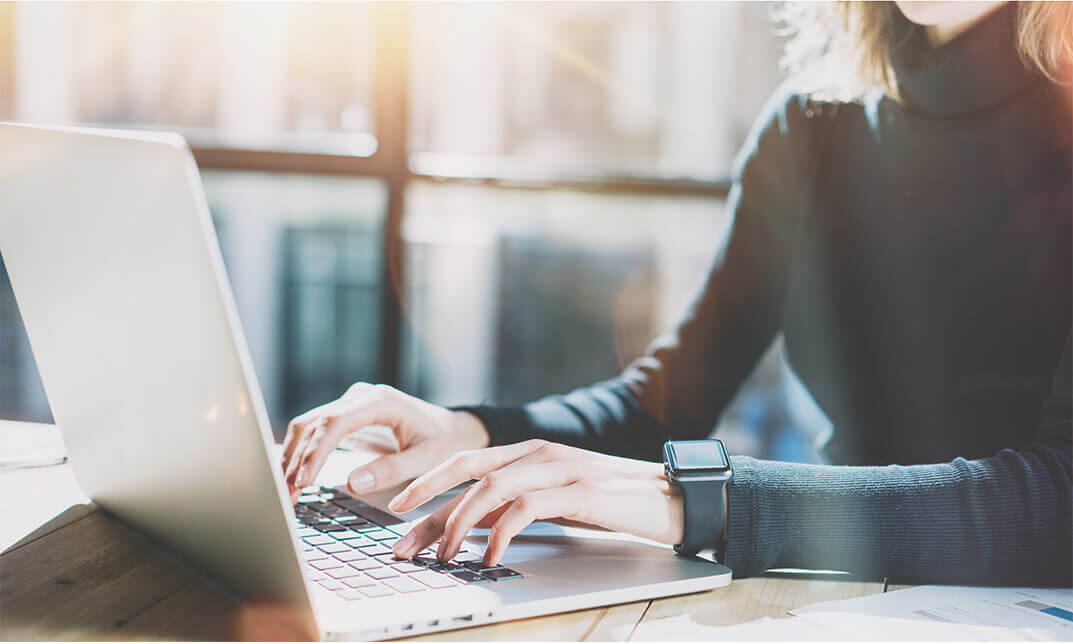
Anti-Money Laundering (AML) - Level 3
By iStudy UK
Anti-Money Laundering (AML) - Level 3 Overview Anyone who want to learn more about money laundering and the employment opportunities in this field can obtain this formal qualification by completing the Anti-Money Laundering Course. Along with step-by-step instructions on how to carry out a client risk assessment, it offers up-to-date information to safeguard your company against questionable activities. Your awareness of the responsibilities of the money laundering reporting officer will be strengthened by this Anti-Money Laundering Training Course, which covers a variety of issues from the framework for terrorist financing to client due diligence checks and procedures. You will discover how to create a risk-based strategy that combats financial crime and can be used in any kind of organisation. You will also discover the protocols and guidelines for reporting suspicious behaviour. In addition, this course on anti-money laundering will give you the basic competencies needed to succeed in this industry, including data analysis and problem-solving. This hands-on online course is essential if you want to get started in the finance department of an organisation. Why You Should Choose Anti-Money Laundering (AML) - Level 3 Lifetime access to the course No hidden fees or exam charges CPD Accredited certification on successful completion Full Tutor support on weekdays (Monday - Friday) Efficient exam system, assessment and instant results Download Printable PDF certificate immediately after completion Obtain the original print copy of your certificate, dispatch the next working day for as little as £9. Improve your chance of gaining professional skills and better earning potential. Who is this Course for? Anti-Money Laundering (AML) - Level 3 is CPD certified and IAO accredited. This makes it perfect for anyone trying to learn potential professional skills. As there is no experience and qualification required for this course, it is available for all students from any academic backgrounds. Requirements Our Anti-Money Laundering (AML) - Level 3 is fully compatible with any kind of device. Whether you are using Windows computer, Mac, smartphones or tablets, you will get the same experience while learning. Besides that, you will be able to access the course with any kind of internet connection from anywhere at any time without any kind of limitation. Career Path You will be ready to enter the relevant job market after completing this course. You will be able to gain necessary knowledge and skills required to succeed in this sector. All our Diplomas' are CPD and IAO accredited so you will be able to stand out in the crowd by adding our qualifications to your CV and Resume. Module 01: Introduction to Money Laundering Introduction to Money Laundering 00:15:00 Module 02: Proceeds of Crime Act 2002 Proceeds of Crime Act 2002 00:19:00 Module 03: Development of Anti-Money Laundering Regulation Development of Anti-Money Laundering Regulations 00:25:00 Module 04: Responsibility of the Money Laundering Reporting Officer Responsibility of the Money Laundering Reporting Officer 00:19:00 Module 05: Risk-based Approach Risk-based Approach 00:20:00 Module 06: Customer Due Diligence Customer Due Diligence 00:22:00 Module 07: Record Keeping Record Keeping 00:15:00 Module 08: Suspicious Conduct and Transactions Suspicious Conduct and Transactions 00:20:00 Module 09: Awareness and Training Awareness and Training 00:18:00

Search By Location
- report Courses in London
- report Courses in Birmingham
- report Courses in Glasgow
- report Courses in Liverpool
- report Courses in Bristol
- report Courses in Manchester
- report Courses in Sheffield
- report Courses in Leeds
- report Courses in Edinburgh
- report Courses in Leicester
- report Courses in Coventry
- report Courses in Bradford
- report Courses in Cardiff
- report Courses in Belfast
- report Courses in Nottingham