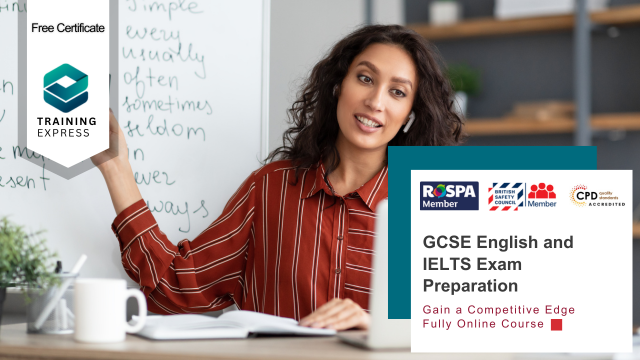- Professional Development
- Medicine & Nursing
- Arts & Crafts
- Health & Wellbeing
- Personal Development
9553 Courses
Baking & Cake Decorating Online Diploma Course
By SkillWise
Overview Uplift Your Career & Skill Up to Your Dream Job - Learning Simplified From Home! Kickstart your career & boost your employability by helping you discover your skills, talents, and interests with our special Baking & Cake Decorating Online Diploma Course. You'll create a pathway to your ideal job as this course is designed to uplift your career in the relevant industry. It provides the professional training employers seek in today's workplaces. The Baking & Cake Decorating Online Diploma Course is one of the most prestigious training offered at Skillwise and is highly valued by employers for good reason. This Baking & Cake Decorating Online Diploma Course has been designed by industry experts to provide our learners with the best learning experience possible to increase their understanding of their chosen field. This Baking & Cake Decorating Online Diploma Course, like every one of Skillwise's courses, is meticulously developed and well-researched. Every one of the topics is divided into elementary modules, allowing our students to grasp each lesson quickly. At Skillwise, we don't just offer courses; we also provide a valuable teaching process. When you buy a course from Skillwise, you get unlimited Lifetime access with 24/7 dedicated tutor support. Why buy this Baking & Cake Decorating Online Diploma? Lifetime access to the course forever Digital Certificate, Transcript, and student ID are all included in the price Absolutely no hidden fees Directly receive CPD Quality Standards accredited qualifications after course completion Receive one-to-one assistance every weekday from professionals Immediately receive the PDF certificate after passing Receive the original copies of your certificate and transcript on the next working day Easily learn the skills and knowledge from the comfort of your home Certification After studying the course materials of the Baking & Cake Decorating Online Diploma there will be a written assignment test which you can take either during or at the end of the course. After successfully passing the test you will be able to claim the pdf certificate for free. Original Hard Copy certificates need to be ordered at an additional cost of £8. Who is this course for? This Baking & Cake Decorating Online Diploma course is ideal for Students Recent graduates Job Seekers Anyone interested in this topic People already working in the relevant fields and want to polish their knowledge and skills. Prerequisites This Baking & Cake Decorating Online Diploma does not require you to have any prior qualifications or experience. You can just enroll and start learning. This Baking & Cake Decorating Online Diploma was made by professionals and it is compatible with all PCs, Macs, tablets, and smartphones. You will be able to access the course from anywhere at any time as long as you have a good enough internet connection. Career path As this course comes with multiple courses included as a bonus, you will be able to pursue multiple occupations. This Baking & Cake Decorating Online Diploma is a great way for you to gain multiple skills from the comfort of your home. Module 01: Basic Concepts of Baking Basic Concepts of Baking 00:16:00 Module 02: Basic Ingredients of Baking Basic Ingredients of Baking 00:28:00 Module 03: Glossary and Equipment Used in Baking Glossary and Equipment Used in Baking 00:34:00 Module 04: Types of Cakes Types of Cakes 00:14:00 Module 05: Baking the Cake Baking the Cake 00:20:00 Module 06: Baking Principles Baking Principles 00:25:00 Module 07: Cake Decorating Recipes Cake Decorating Recipes 00:26:00 Module 08: Cake Decorating Ideas Cake Decorating Ideas 00:21:00 Module 09: Frosting and Icing Frosting and Icing 00:24:00 Module 10: Working with Different Pastes Working with Different Pastes 00:20:00 Module 11: Working with Glazes Working with Glazes 00:28:00 Module 12: How to Stack a Cake How to Stack a Cake 00:21:00 Module 13: Piping and Writing Piping and Writing 00:24:00 Module 14: Health, Safety and Food Hygiene Health, Safety and Food Hygiene 00:20:00 Module 15: Troubleshooting Troubleshooting 00:20:00 Module 16: Cake Decorating Business Cake Decorating Business 00:19:00 Assignment Assignment - Baking & Cake Decorating Online Diploma Course 06:04:00 Order Your Certificate Order Your Certificate QLS

Overview At this time of globalisation, acquiring a solid foundation in international relations and diplomacy can open lucrative career opportunities. Prepare yourself to seize these opportunities with our Diplomacy and International Relations Course. In this course, you will be able to understand the key principles of diplomacy and international relations. The course will provide detailed lessons on different theories and approaches to international relations. It will educate you on international law and institutions. In addition, you will get a clear understanding of diplomatic practices. You will receive modules with case studies, which will help you acquire a practical understanding of global issues and dynamics. At the end of the course, you will receive a certificate of achievement. This certificate will elevate your resume and push your career forward. Enrol now! Course Preview Learning Outcomes Learn about the concepts of diplomacy and international relations Familiarise yourself with the theories and approaches in international relations Enhance your knowledge of international law and institutions Deepen your understanding of diplomatic practices and strategies Explore the global issues and regional dynamics Why Take This Course From John Academy? Affordable, well-structured and high-quality e-learning study materials Engaging tutorial videos, materials from the industry-leading experts Opportunity to study in a user-friendly, advanced online learning platform Efficient exam systems for the assessment and instant result Earn UK & internationally recognised accredited qualification Easily access the course content on mobile, tablet, or desktop from anywhere, anytime Excellent career advancement opportunities Get 24/7 student support via email. What Skills Will You Learn from This Course? Diplomacy International relations Who Should Take This Diplomacy and International Relations Course? Whether you're an existing practitioner or an aspiring professional, this course is an ideal training opportunity. It will elevate your expertise and boost your CV with key skills and a recognised qualification attesting to your knowledge. Are There Any Entry Requirements? This Diplomacy and International Relations Course is available to all learners of all academic backgrounds. But learners should be aged 16 or over to undertake the qualification. And a good understanding of the English language, numeracy, and ICT will be helpful. Certificate of Achievement After completing this course successfully, you will be able to obtain an Accredited Certificate of Achievement. Certificates & Transcripts can be obtained either in Hardcopy at £14.99 or in PDF format at £11.99. Career Pathâ This exclusive Safety Awareness Training for New Employees will equip you with effective skills and abilities and help you explore career paths such as Diplomat Foreign Service Officer Intelligence Analyst Political Risk Analyst International Development Officer Module 01: Introduction to Diplomacy and International Relations Introduction to Diplomacy and International Relations 00:21:00 Module 02: Theories and Approaches in International Relations Theories and Approaches in International Relations 00:16:00 Module 03: International Law and Institutions International Law and Institutions 00:19:00 Module 04: Diplomatic Practices and Strategies Diplomatic Practices and Strategies 00:20:00 Module 05: Global Issues in Diplomacy and International Relations Global Issues in Diplomacy and International Relations 00:22:00 Module 06: Regional Dynamics and Case Studies Regional Dynamics and Case Studies 00:22:00 Module 07: Contemporary Challenges and Future Trends Contemporary Challenges and Future Trends 00:22:00 Certificate and Transcript Order Your Certificates and Transcripts 00:00:00

Ceramic Arts
By St. Paul's College
This Ceramic Arts course delves into the technical processes that define the craft. You'll learn about the chemistry of clay and glazes, uncovering the scientific principles that enable the transformation of raw materials into intricate ceramic works.

Boost Your Career By Enrolling In This Criminology & Private Investigation Diploma Bundle To Overcome Your Challenges! 6 in 1 Criminology & Private Investigation Diploma Bundle Improve your knowledge and enhance your skills to succeed with this Criminology & Private Investigation Diploma bundle. This Criminology & Private Investigation Diploma bundle is designed to build your competent skill set and enable the best possible outcome for your future. Our Criminology bundle is ideal for those who aim to be the best in their fields and are always looking to grow. This Criminology & Private Investigation Diploma Bundle Contains 6 of Our Premium Courses for One Discounted Price: Course 01: Criminology & Profiling Course Course 02: Private Investigation Diploma Course 03: Accident Investigation Course 04: Crime Analysis Online Course Course 05: Forensic Investigator Fundamentals Course 06: Interrogations And Confessions Psychology All the courses under this Criminology & Private Investigation Diploma bundle are split into a number of expertly created modules to provide you with an in-depth and comprehensive learning experience. Upon successful completion of the Criminology & Private Investigation Diploma bundle, an instant e-certificate will be exhibited in your profile that you can order as proof of your new skills and knowledge. Stand out from the crowd and get trained for the job you want. Learning Outcomes of Criminology & Private Investigation Gain a deep understanding of criminal behaviour and profiling techniques. Develop expertise in private investigation methods and strategies. Master the principles of accident investigation and reconstruction. Acquire proficiency in crime analysis and data interpretation. Learn the fundamentals of forensic investigation and evidence collection. Understand the psychology of interrogations and confessions. With this comprehensive Criminology & Private Investigation Diploma bundle, you can achieve your dreams and train for your ideal career. This Criminology & Private Investigation Diploma bundle covers essential aspects in order to progress in your chosen career. Why Prefer Us for Criminology & Private Investigation Diploma? Get a Free CPD Accredited Certificate upon completion of Criminology & Private Investigation Get a free student ID card with Criminology & Private Investigation Training program (£10 postal charge will be applicable for international delivery) The Criminology & Private Investigation is affordable and simple to understand This course is entirely online, interactive lesson with voiceover audio Get Lifetime access to the Criminology & Private Investigation course materials The Criminology & Private Investigation comes with 24/7 tutor support Start your learning journey straightaway with Criminology & Private Investigation! This Criminology & Private Investigation Diploma's curriculum has been designed by Criminology & Private Investigation Diploma experts with years of Criminology & Private Investigation Diploma experience behind them. The Criminology & Private Investigation Diploma course is extremely dynamic and well-paced to help you understand Criminology & Private Investigation Diploma with ease. You'll discover how to master the Criminology & Private Investigation Diploma skill while exploring relevant and essential topics. *** Curriculum of Criminology & Private Investigation *** Module 01: Introduction to Criminology and Profiling Module 02: Classification of Crime Module 03: Violent Crimes Module 04: The Crime Scene Module 05: Dealing with Crime Module 06: Understanding Criminal Psychology Module 07: Forensic Science Module 08: Phases of Profiling Module 09: Criminal Profiling: Science, Logic and Metacognition Module 10: Offender Profiling: Pragmatic Solution and Behavioural Investigative Advice Module 11: Victimology Module 12: The Criminal Justice System in England and Wales Assessment Process of Criminology & Private Investigation Once you have completed all the courses in the Criminology & Private Investigation Diploma bundle, you can assess your skills and knowledge with an optional assignment. Our expert trainers will assess your assignment and give you feedback afterwards. CPD 60 CPD hours / points Accredited by CPD Quality Standards Who is this course for? This Criminology & Private Investigation Diploma bundle is suitable for everyone. This Criminology & Private Investigation bundle is also suitable for: Aspiring criminologists Private investigators Law enforcement professionals Forensic scientists Requirements You will not need any prior background or expertise in this Criminology & Private Investigation. Career path This Criminology & Private Investigation Diploma bundle will allow you to kickstart or take your career in the related sector to the next stage. Detective Private investigator Forensic analyst Criminologist Certificates Digital certificate Digital certificate - Included Hard copy certificate Hard copy certificate - £29 If you are an international student, you will be required to pay an additional fee of 10 GBP for international delivery, and 4.99 GBP for delivery within the UK, for each certificate

Cultural Intelligence: Navigating The Mosaic of Diversity
By Starling
An immersive and transformative session that equips participants with the skills, knowledge, and awareness needed to navigate, understand, and effectively engage with diverse cultures. Through interactive exercises, real-world case studies, and practical strategies, this session empowers individuals to develop their cultural intelligence and succeed in a globalised world.

Travel and tourism remains one of the most dynamic and influential industries across the globe, shaping economies, creating cultural bridges, and inspiring millions of journeys each year. This CPD Accredited Travel and Tourism Course offers a detailed exploration of the modern tourism landscape—covering everything from transport procedures and marketing strategies to sustainable travel and customer satisfaction. Whether you're interested in tour operations, destination management, or the impact of major global shifts like Brexit and COVID-19, this course delivers insights that are timely and relevant. Designed for those looking to broaden their understanding of tourism without stepping into a classroom, this course provides a structured, engaging look at the forces that shape travel today. Learners will gain knowledge of communication techniques, crisis management in hospitality, and tourism’s evolution in the post-pandemic world—all from the convenience of their own space. With topics including tourism services, visitor attraction strategies, and public awareness campaigns, this course lays a solid foundation for anyone seeking a better grasp of the industry’s inner workings. Still not convinced? Take a glimpse of the key benefits you'll get with - Lessons prepared in collaboration with Professionals User-friendly Learner Management System (LMS) Syllabus designed in line with the standards of the UK Education System Updated Study Materials focusing both on Knowledge and Skill based training Guidance to expand in 'a' territory and move forward with Travel Agent profession Free Assessment to test learners' knowledge and skills Course Curriculum: Module 01: Introduction to Travel and Tourism Module 02: Tourism Products and Services Module 03: Tour Operating and Travel Retailing Module 04: Marketing in Travel and Tourism Module 05: Developing Communication Skills Module 06: Customer Service and Satisfaction Module 07: Crisis and Visitor Attraction Management Module 08: Transport Management Procedure Module 09: Tourism in the New Normal World/ Post COVID Travel Destinations Module 10: Sustainable Tourism Module 11: Public Awareness Campaigns Module 12: Brexit and its Impact on Tourism Industry Module 13: Travel and Tourism Issues to Contend with Module 14: Human Resource Management in Travel Industry Course Assessment You will immediately be given access to a specifically crafted MCQ test upon completing the Travel and Tourism - CPD Accredited course. For each test, the pass mark will be set to 60%. Accredited Certificate After successfully completing this Travel and Tourism - CPD Accredited course, you will qualify for the CPD Quality Standards (CPD QS) certified certificate from Training Express. CPD 10 CPD hours / points Accredited by The CPD Quality Standards (CPD QS) Who is this course for? The Travel and Tourism - CPD Accredited training is ideal for highly motivated individuals or teams who want to enhance their skills and efficiently skilled employees. Requirements There are no formal entry requirements for the course, with enrollment open to anyone! Career path Learn the essential skills and knowledge you need to excel in your professional life with the help & guidance from our Travel and Tourism - CPD Accredited training.

The travel and tourism industry is a dynamic global sector shaped by customer expectations, market trends, and international developments. Our Travel Agent - CPD Accredited Course offers a detailed look into the profession, from tourism products and marketing to customer service and crisis management. Whether it's understanding the post-COVID travel landscape or the impact of Brexit on travel regulations, each module is designed to reflect the evolving nature of the sector. This course gives learners a structured route into the travel trade, focusing on the essentials of travel retailing, transport management, communication, and sustainable tourism. It blends theoretical insight with current industry knowledge, preparing learners to support clients effectively in planning memorable, well-organised trips. With a strong focus on customer satisfaction and emerging global issues, this course is ideal for anyone looking to pursue or expand a career in the travel and tourism field. Still not convinced? Take a glimpse of the key benefits you'll get with - Lessons prepared in collaboration with Professionals User-friendly Learner Management System (LMS) Syllabus designed in line with the standards of the UK Education System Updated Study Materials focusing both on Knowledge and Skill based training Guidance to expand in 'a' territory and move forward with Travel Agent profession Free Assessment to test learners' knowledge and skills Course Curriculum: Module 01: Introduction to Travel and Tourism Module 02: Tourism Products and Services Module 03: Tour Operating and Travel Retailing Module 04: Marketing in Travel and Tourism Module 05: Developing Communication Skills Module 06: Customer Service and Satisfaction Module 07: Crisis and Visitor Attraction Management Module 08: Transport Management Procedure Module 09: Tourism in the New Normal World/ Post COVID Travel Destinations Module 10: Sustainable Tourism Module 11: Public Awareness Campaigns Module 12: Brexit and its Impact on Tourism Industry Module 13: Travel and Tourism Issues to Contend with Module 14: Human Resource Management in Travel Industry Course Assessment You will immediately be given access to a specifically crafted MCQ test upon completing the Travel Agent - CPD Accredited course. For each test, the pass mark will be set to 60%. Accredited Certificate After successfully completing this Travel Agent - CPD Accredited course, you will qualify for the CPD Quality Standards (CPD QS) certified certificate from Training Express. CPD 10 CPD hours / points Accredited by The CPD Quality Standards (CPD QS) Who is this course for? The Travel Agent - CPD Accredited training is ideal for highly motivated individuals or teams who want to enhance their skills and efficiently skilled employees. Requirements There are no formal entry requirements for the course, with enrollment open to anyone! Career path Learn the essential skills and knowledge you need to excel in your professional life with the help & guidance from our Travel Agent - CPD Accredited training.

Oceanography Essentials Training - Online
By Learn Era
Delve into the depths of our oceans with the 'Oceanography Essentials Training' course, a journey that unveils the vast and mysterious marine world. In the UK, a nation surrounded by seas, the relevance of oceanography cannot be overstated. With over 11,000 miles of coastline, the UK's maritime climate and ecosystem are pivotal to understanding global environmental dynamics. This course offers a blend of scientific insight and ecological awareness, crucial in an era where, according to the Marine Conservation Society, about 15% of British waters are protected marine areas. Embark on this educational voyage to explore underwater phenomena, marine biodiversity, and the crucial role oceans play in our planet's health. This program is tailored to ignite a passion for marine science, catering to both novices and enthusiasts. With a focus on contemporary challenges like climate change and marine pollution, the course equips learners with knowledge integral to today's environmental discourse. Engaging and comprehensive, it covers the latest oceanographic technologies and methodologies, bridging the gap between theoretical knowledge and real-world applications. Join a community of learners dedicated to understanding and preserving our oceans. This course is not just an academic pursuit; it's a call to action for ocean conservation. By the end of this journey, you'll not only gain a robust understanding of oceanography but also contribute to the critical conversation around marine sustainability in the UK and beyond. Learning Outcomes: Understand the fundamental principles of marine science. Analyse the impact of climate change on marine ecosystems. Explore the diversity of marine life in global waters. Gain insight into oceanic currents and their global effects. Study the role of oceans in Earth's climate system. Evaluate techniques for sustainable marine conservation. Examine the impact of human activity on marine environments. Develop skills in contemporary oceanographic research methods. Who Is This Course For? Individuals passionate about marine biology and environmental science. Students seeking a foundational understanding of oceanography. Environmental activists aiming to contribute to marine conservation. Career aspirants in marine science and related fields. Educators and researchers looking to deepen their knowledge in marine studies. Why Choose Us? Lifetime access to course materials Full tutor support is available Monday through Friday for all courses Learn essentials skills at your own pace from the comfort of your home Gain a thorough understanding of the course Access informative video modules taught by expert instructors 24/7 assistance and advice available through email and live chat Study the course on your computer, tablet, or mobile device Improve your chances of gaining professional skills and earning potential by completing the course. Why should you study this course? The course offers a comprehensive introduction to the subject matter and provides a solid foundation for further study. It will also help students to gain knowledge and skills that can be applied in their professional or personal life. Assessment The course includes a series of quizzes that will test your understanding and retention of the material covered in the course. The quizzes will help you to identify areas where you may need further practice, and you will have the opportunity to review the course materials as needed. Upon successfully passing the final quiz, you will be able to order your certificate of achievement. Career Path Marine Biologist: £25,000 - £35,000 Oceanographer: £30,000 - £45,000 Environmental Consultant: £24,000 - £40,000 Marine Conservationist: £22,000 - £32,000 Ocean Data Analyst: £27,000 - £39,000 Marine Policy Officer: £28,000 - £37,000 Course Features Lectures 7 Quizzes 0 Duration Lifetime access Skill level All levels Language English Students 0 Assessments Yes Oceanography Essentials Training - Online Lecture1.1 Module 1: Introduction to Oceanology Lecture1.2 Module 2: Human-Ocean Interactions Lecture1.3 Module 3: Marine Ecosystems and Biodiversity Lecture1.4 Module 4: Marine Conservation Principles Lecture1.5 Module 5: Pollution and Ocean Health Lecture1.6 Module 6: Ocean Technologies and Research Methods Lecture1.7 Module 7: Climate Change and Oceanography
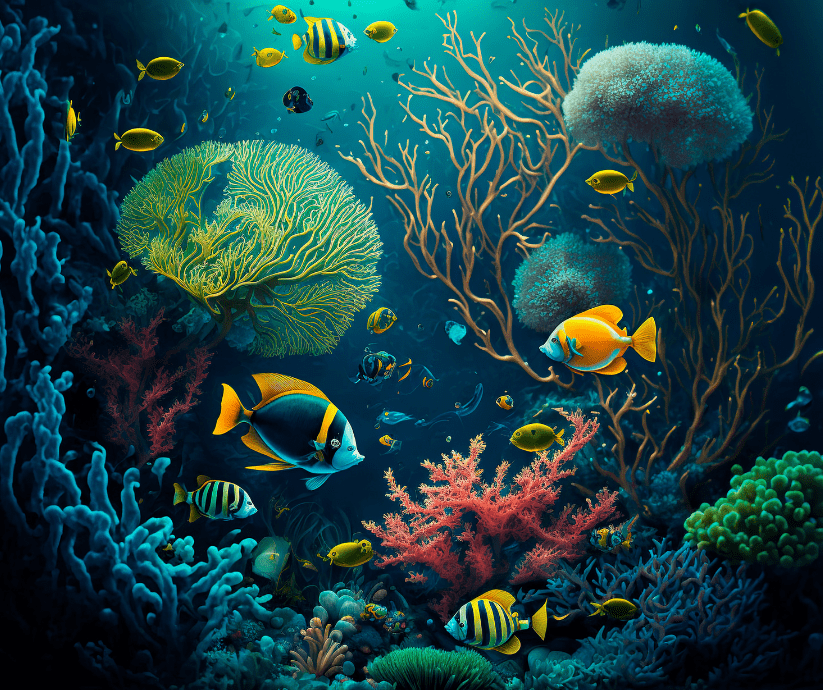
Overview Hazardous substances can be the root of skin irritation to lethal diseases like lung cancer. Hence, people working with COSHH substances must be aware of the regulations and preventive measures. With the aim to provide proper education on COSHH we have crafted the COSHH Training course. In this course you will get introduced to the UK COSHH regulations. Then the course will help you introduce you to the fatal chemicals and hazardous substances. After that, you will grasp the process of COSHH risk assessment. The course will also cover lessons to implement control measures and create a safe working environment. This is the ideal course to establish a safe and protected work environment. So join now and start learning. Enrol now! Course Preview Learning Outcomes Familiarise yourself with the UK COSHH regulations Understand how to identify fatal chemicals Get introduced to the process of COSHH Risk assessment Learn about the Globally Harmonised System Develop the skills to implement control measures Why Take This Course From John Academy? Affordable, well-structured and high-quality e-learning study materials Engaging tutorial videos, materials from the industry-leading experts Opportunity to study in a user-friendly, advanced online learning platform Efficient exam systems for the assessment and instant result Earn UK & internationally recognised accredited qualification Easily access the course content on mobile, tablet, or desktop from anywhere, anytime Excellent career advancement opportunities Get 24/7 student support via email. What Skills Will You Learn from This Course? COSHH Risk Assessment Control Measures Implementation Who Should Take This COSHH Training? Whether you're an existing practitioner or an aspiring professional, this course is an ideal opportunity. It will elevate your expertise and boost your CV with key skills and a recognised qualification attesting to your knowledge. Are There Any Entry Requirements? This COSHH Training is available to all learners of all academic backgrounds. But learners should be aged 16 or over to undertake the qualification. And a good understanding of the English language, numeracy, and ICT will be helpful. Certificate of Achievement After completing this course successfully, you will be able to obtain an Accredited Certificate of Achievement. Certificates & Transcripts can be obtained either in Hardcopy at £14.99 or in PDF format at £11.99. Career Pathâ This exclusive COSHH Training course will equip you with effective skills and abilities and help you explore career paths such as Safety Officer Risk Assessor Safety Consultant HR Manager Module 01: COSHH Risk Assessments And The Globally Harmonised System COSHH Risk Assessments And The Globally Harmonised System 00:15:00 Module 02: Hazardous Substances And COSHH Regulations Hazardous Substances And COSHH Regulations 00:13:00 Module 03: Health Hazards And Identification Of Fatal Chemicals Health Hazards And Identification Of Fatal Chemicals 00:11:00 Module 04: Implementing Control Measures Implementing Control Measures 00:10:00 Certificate and Transcript Order Your Certificates and Transcripts 00:00:00

Search By Location
- GL Courses in London
- GL Courses in Birmingham
- GL Courses in Glasgow
- GL Courses in Liverpool
- GL Courses in Bristol
- GL Courses in Manchester
- GL Courses in Sheffield
- GL Courses in Leeds
- GL Courses in Edinburgh
- GL Courses in Leicester
- GL Courses in Coventry
- GL Courses in Bradford
- GL Courses in Cardiff
- GL Courses in Belfast
- GL Courses in Nottingham