- Professional Development
- Medicine & Nursing
- Arts & Crafts
- Health & Wellbeing
- Personal Development
25917 Courses
Transform your life with Coach Faisal, London's expert in personal and career development. Experience unique coaching with Stretchology Class, blending fitness, mindfulness, and life coaching. Trusted by top brands like WeWork and BBC, Coach Faisal tailors guidance for your success. Start your journey

ISO 9001 Lead Implementer
By Training Centre
This training course aims to equip you with in-depth knowledge on ISO 9001 requirements, as well as the best practices and approaches used for the implementation and subsequent maintenance of a QMS. By attending this training course, you can help organizations utilize a structured and evidence-based approach for managing the quality of their products and services. Apart from this, you will also learn about the importance of customer focus and benefits of setting the foundations of an organizational culture which enables and supports quality. The training course is followed by a certification exam. If you pass, you can gain the "Certified ISO 9001 Lead Implementer' credential. This certificate validates your competence to implement a QMS based on the requirements of ISO 9001. About This Course Learning objectives By the end of this training course, the participant will be able to: Explain the fundamental concepts and principles of a quality management system (QMS) based on ISO 9001 Interpret the requirements of ISO 9001 for a QMS from the perspective of an implementer Initiate and plan the implementation of a QMS based on ISO 9001, by utilizing best practice Support an organization in operating, maintaining, and continually improving a QMS based on ISO 9001 Prepare an organization to undergo a third-party certification audit Educational approach This training course is learner-centred and contains: Theories, approaches, and best practices used in management system implementation, operation, maintenance, and continual improvement Theoretical basis supported by practical examples, throughout the four days of the training course Interaction between the trainers and participants by means of questions and discussions Essay-type homework exercises at the end of each day Quizzes with stand-alone items (after each section) and scenario-based quizzes (at the end of each day), intended to prepare the participants for the certification exam Accreditation Assessment The exam covers the following competency domains: Domain 1: Fundamental principles and concepts of a quality management system Domain 2: Initiation of a QMS implementation Domain 3: Planning of a QMS implementation based on ISO 9001 Domain 4: Implementation of a QMS based on ISO 9001 Domain 5: Monitoring and measurement of a QMS based on ISO 9001 Domain 6: Continual improvement of a QMS based on ISO 9001 Domain 7: Preparation for a QMS certification audit The exam itself is a 12 question, essay type format, to be completed within a 150 minute window. The exam pass mark is 70%. Exam results are provided within 24 hours. Our Guarantee We are an official IECB Training Provider If you fail an exam, you can try again for free If you feel you need additional training, you can train for free too Prerequisites The main requirements for participating in this training course are a basic knowledge of ISO management system standards, overall knowledge of ISO 9001, and the MS implementation principles. An understanding of ISO's quality management principles may also facilitate the learning process. What's Included? Official Study Guides 4 day's Instructor led training Exam fees Who Should Attend? The ISO 9001 Lead Implementer training course is intended for: Personnel responsible for maintaining and improving the quality of the products and services of the organization Personnel responsible for meeting customer requirements Consultants, advisors, professionals wishing to obtain in-depth knowledge of ISO 9001 requirements for a QMS Professionals wishing to acquaint themselves with best practice methodology for implementing a QMS Individuals responsible for maintaining the conformity of QMS to ISO 9001 requirements Members of QMS implementation and operation teams Individuals aspiring to pursue a career in quality management Provided by This course is Accredited by NACSand Administered by the IECB.

Speak The Speech - Dec 14th - FREE acting class
By Speak The Speech
Join actor & acting coach, Warren Rusher and improve your performance skills at London's best free acting class, Speak The Speech. Speak The Speech is a regular monologue workshop that has been running at Theatre Deli since September 2017, created by Warren as a response to London's lack of affordable acting training. A typical session consists of performers presenting a monologue which is then workshopped to improve the performers' approach to content and character. The aim is not to produce the perfect monologue but to use the monologue format to enhance each performer’s skill set and develop their acting process. We generally manage to work on 5-8 pieces per session. Stretch your skills in the warmest and most welcoming space to try things out: Refresh an audition monologue from your repertoire Try something new with a speech Read a monologue for the first time Perhaps you just want to see how others approach a text. Or maybe you have a casting coming up… There is no pressure to perform, you can just soak up the atmosphere and be part of the experience. Better your skills, learn from watching others, actively help others improve, and make new friends. Open to performers of all experience levels. *Bring a copy of any monologue you wish to present/work on. Speak The Speech is made possible only by the generosity of Theatre Deli offering the space for free as part of the Deli Meets program.
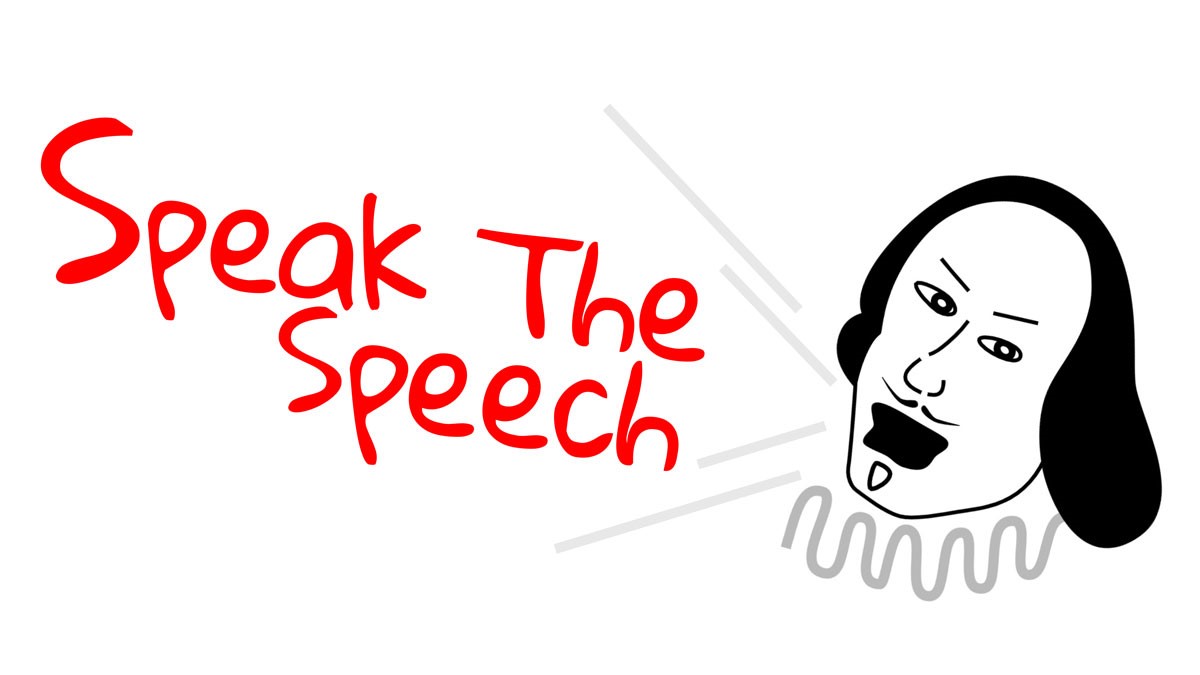
Revit and 3dsMax V-Ray Visualization Basic to Advance Training
By London Design Training Courses
Why Learn Revit and 3dsMax V-Ray Visualization Basic to Advance Training Course? Course info Master architectural visualization and photorealistic renderings. In-person or live online options available. Learn Revit and 3dsMax, V-Ray rendering, and advanced techniques. Hands-on projects for real-world experience. Duration: 40 hrs Method: 1-on-1 - Individual support. Schedule: Tailor your own schedule by pre-booking a convenient hour of your choice, available from Mon to Sat between 9 am and 7 pm. Comprehensive Training: Master Revit, 3dsMax, and advanced visualization techniques for exceptional results. V-Ray Rendering: Explore realistic rendering with V-Ray, including advanced techniques and materials. Real-World Projects: Work on industry-relevant projects for a professional portfolio. Flexible Learning: Choose in-person or live online sessions for an engaging experience. Lesson Recordings: Access recorded classes to reinforce your understanding. Lifetime Email Support: Get guidance and assistance from experienced instructors beyond the course duration. Autodesk Certified Instructors. Comprehensive Training: Master Revit, 3dsMax, and advanced visualization techniques for exceptional results. V-Ray Rendering: Explore realistic rendering with V-Ray, including advanced techniques and materials. Real-World Projects: Work on industry-relevant projects for a professional portfolio. Flexible Learning: Choose in-person or live online sessions for an engaging experience. Lesson Recordings: Access recorded classes to reinforce your understanding. Lifetime Email Support: Get guidance and assistance from experienced instructors beyond the course duration. Autodesk Certified Instructors. Part 1: Revit (16 hours) Module 1: Introduction to Revit Familiarizing with the Revit interface and workspace Embracing the Building Information Modeling (BIM) workflow Creating a fundamental building model as a starting point Module 2: Basic Modeling in Revit Working with essential elements such as walls, doors, and windows Constructing floors and roofs to complete the building structure Crafting functional and visually appealing stairs and railings Module 3: Advanced Modeling in Revit Delving into the creation and manipulation of families Utilizing parameters and constraints to enhance modeling efficiency Exploring intricate geometries for complex designs Module 4: Annotation and Documentation in Revit Enhancing project documentation by adding text and dimensions Generating informative schedules for better project management Mastering the printing and exporting processes for professional output Part 2: 3ds Max (16 hours) Module 1: Introduction to 3ds Max Navigating the 3ds Max interface and workspace Understanding the 3D modeling workflow for design visualization Initiating the creation of basic 3D models Module 2: Basic Modeling in 3ds Max Working with primitive shapes to build foundational models Creating and refining splines to form versatile shapes Advancing to complex 3D model development for intricate designs Module 3: Materials and Textures in 3ds Max Exploring the material editor and its functionalities Skillfully applying and adjusting materials for realistic renders Incorporating textures to add depth and detail to the models Module 4: Lighting and Cameras in 3ds Max Mastering the art of lighting creation and manipulation Utilizing the daylight system for enhanced realism Understanding cameras and perspectives for compelling visual storytelling Part 3: V-Ray (8 hours) Module 1: Introduction to V-Ray Getting acquainted with the V-Ray interface and workflow Exploring V-Ray materials and textures for high-quality renders Module 2: Lighting and Rendering in V-Ray Creating and refining lighting setups for stunning renders Utilizing global illumination to enhance the realism of scenes Implementing advanced rendering techniques for professional output Module 3: Materials and Textures in V-Ray Crafting and modifying V-Ray materials for realistic surfaces Applying V-Ray textures to add depth and realism to objects Utilizing V-Ray displacement maps for intricate details For 3ds Max free trial, visit: https://www.autodesk.co.uk/products/free-trial. To access the V-Ray free trial, visit: https://www.chaosgroup.com/. Start your journey to becoming a proficient designer and renderer in the world of 3D modeling and visualization. Download Revit Revit and 3dsMax V-Ray Visualization Basic to Advance Training Course: Proficient Software Skills: Acquire a strong command of Revit and 3dsMax, along with advanced techniques in V-Ray rendering. High-Quality Visualizations: Create realistic and visually stunning architectural visualizations using V-Ray. Architectural Modeling: Master the process of modeling architectural elements with precision and efficiency. Materials and Textures: Understand how to apply realistic materials and textures to enhance visualizations. Lighting Setup: Set up lighting environments to achieve optimal illumination and ambiance in renderings. Rendering Techniques: Explore advanced rendering techniques, including global illumination, caustics, and ambient occlusion. Real-World Projects: Complete industry-relevant projects to build a professional-grade portfolio. Problem-Solving Skills: Develop the ability to troubleshoot and resolve rendering challenges effectively. Efficient Workflows: Learn time-saving workflows and best practices for efficient visualization production. Portfolio Showcase: Showcase your newly acquired skills through a diverse range of visualizations.

Jamf 200 Course
By Influential Training
The Jamf 200 course offers a core understanding of Jamf Pro. It also provides enterprise-level knowledge of macOS and iOS platforms. Rely on our expert trainers to help you pass the Jamf 200 certification first time. Topics: Introduction to the Jamf Pro server. Building and managing content (.pkg, .mpkg, and .dmg packages) for deployment to macOS devices. Enrolling macOS and iOS devices using automated MDM enrollment. Setup and configuration of macOS and iOS devices. Configuring the user environment (Configuration Profiles, .plist). Security for macOS and iOS devices. Purchasing and distributing App Store apps using Apple Business Manager or Apple School Manager. Scripting overview (Bash). Initial setup and refreshing/reimaging macOS and iOS devices. Ownership and permissions (POSIX, ACE/ACL) on macOS devices. Prerequisites: Abundant hands-on experience with macOS and iOS. What’s Included: Four days (9am-5pm each day) of lab-style interaction. Proctored certification exam during the afternoon of the fourth day. All hardware and software required for the course. Printed course materials. Jamf Certified Tech badge on your Jamf Nation profile (upon successfully completing the exam with a passing score). Free £100 Apple technical training credit

Public Speaking, TV Presenter and Translation - QLS Endorsed
4.7(47)By Academy for Health and Fitness
FREE PDF & Hard Copy Certificate| PDF Transcripts| FREE Student ID| Assessment| Lifetime Access| Enrolment Letter

Leadership for Health and Social Care and Children and Young People's Services
4.7(47)By Academy for Health and Fitness
FREE PDF & Hard Copy Certificate| PDF Transcripts| FREE Student ID| Assessment| Lifetime Access| Enrolment Letter

Level 2 & 3 Diploma for the Early Years Practitioner - CPD Certified
4.7(47)By Academy for Health and Fitness
FREE PDF & Hard Copy Certificate| PDF Transcripts| FREE Student ID| Assessment| Lifetime Access| Enrolment Letter

Concise Cisco switches course description A hands on course covering the product specifics of Cisco switches. Installation, configuration, maintenance and troubleshooting are all covered in a practical oriented way. VLANs often take up a large part of the course. The course covers all interfaces but concentrates on using the command line interface. Delegates are, however, free to use the web based interface in all exercises. What will you learn Install Cisco switches. Use the command line interface and the web based interface to manage Cisco switches. Configure and troubleshoot Cisco switches. Perform software upgrades and maintain configurations using TFTP. Concise Cisco switches course details Who will benefit: Anyone working with Cisco switches. Particularly aimed at engineers and technicians supporting Cisco switches. Prerequisites: None. Duration 2 days Concise Cisco switches course content Ethernet review Single segment Ethernet, CSMA/CD, Broadcast domains, collision domains. Hubs, Extending the LAN. Hands on Hub based Ethernet. Cisco switches What are switches, frame forwarding and filtering, the forwarding database. Hands on Switched based Ethernet. Configuring Cisco switches Accessing the switch, installing the switch, The CLI, connecting PCs using the switch. Hands on Configuring Cisco switches. The command line interface User and privilege modes, online help, show, basic troubleshooting. The configuration editor, Global, major and sub commands, enable, secret and other passwords. Hands on Simple troubleshooting using the CLI. Port configuration Speed, duplex, security, trunking. Hands on Port trunking. Spanning Tree Protocol Spanning Tree, Loops, effect, root bridges, bridge port states, STP reconfiguration. RSTP and variants. Hands on STP. VLANS What are VLANs, configuring VLANs, access ports and trunks, 802.1Q, inter VLAN routing. Hands on Access ports, trunks, layer 3 switching. Housekeeping Configuration management, software management, password recovery. Hands on TFTP. Managing interconnection devices SNMP, RMON, RMON II. Troubleshooting LEDs, CDP, logging, Layer 1, layer 2, layer 3. Hands on Fixing things.

Business Management, Business Analysis with Investment Training - QLS Endorsed
4.7(47)By Academy for Health and Fitness
QLS Endorsed Diploma! Free 3 QLS Certificate + Free 5 CPD Course & Assessments> 550 CPD Points > Lifetime Access

Search By Location
- free Courses in London
- free Courses in Birmingham
- free Courses in Glasgow
- free Courses in Liverpool
- free Courses in Bristol
- free Courses in Manchester
- free Courses in Sheffield
- free Courses in Leeds
- free Courses in Edinburgh
- free Courses in Leicester
- free Courses in Coventry
- free Courses in Bradford
- free Courses in Cardiff
- free Courses in Belfast
- free Courses in Nottingham