- Professional Development
- Medicine & Nursing
- Arts & Crafts
- Health & Wellbeing
- Personal Development
738 Courses
Trading & Investment (Stock Trading, Forex, Analysis, Day, Penny Stock)
By NextGen Learning
Get ready for an exceptional online learning experience with the Trading & Investment (Stock Trading, Forex, Analysis, Day, Penny Stock) bundle! This carefully curated collection of 20 premium courses is designed to cater to a variety of interests and disciplines. Dive into a sea of knowledge and skills, tailoring your learning journey to suit your unique aspirations. This Trading & Investment (Stock Trading, Forex, Analysis, Day, Penny Stock) is a dynamic package, blending the expertise of industry professionals with the flexibility of digital learning. It offers the perfect balance of foundational understanding and advanced insights. Whether you're looking to break into a new field or deepen your existing knowledge, the Trading & Investment package has something for everyone. As part of the Trading & Investment (Stock Trading, Forex, Analysis, Day, Penny Stock) package, you will receive complimentary PDF certificates for all courses in Trading & Investment bundle at no extra cost. Equip yourself with the Trading & Investment bundle to confidently navigate your career path or personal development journey. Enrol our Trading & Investment bundle today and start your career growth! This Trading & Investment Bundle Comprises the Following CPD Accredited Courses: Course 01: Stock Market Investing for Beginners Course 02: Forex Trading Diploma Course 03: Investment Course 04: Technical Analysis Masterclass for Trading & Investing Course 05: Complete Swing Trading Training Course 06: Trading - Gold Trading Course 07: Cryptocurrency: Wallets, Investing & Trading Course 08: Trading and Financing: Candlestick Pattern Course 09: Stock Trading Analysis with Volume Trading Course 10: Stock Market Day Trading Strategies Course 11: Penny Stocks Trading Course 12: Day Trade Stocks with Price Action and Tape Reading Strategy Course 13: Capital Budgeting & Investment Decision Rules Course 14: Investment Banking: Venture Capital Fundraising for Startups Course 15: Anti-Money Laundering (AML) Training Course 16: Risk Management Course 17: Financial Ratio Analysis for Business Decisions Course 18: Data Analysis and Forecasting in Excel Course 19: Microsoft Excel Complete Course 2019 Course 20: Decision-Making and Critical Thinking Learning Outcome: By completing the Trading & Investment (Stock Trading, Forex, Analysis, Day, Penny Stock) course, you will: Gain comprehensive insights into multiple fields. Foster critical thinking and problem-solving skills across various disciplines. Understand industry trends and best practices through the Trading & Investment Bundle. Develop practical skills applicable to real-world situations. Enhance personal and professional growth with the Trading & Investment Bundle. Build a strong knowledge base in your chosen course via the Trading & Investment Bundle. Benefit from the flexibility and convenience of online learning. With the Trading & Investment package, validate your learning with a CPD certificate. Each course in Trading & Investment (Stock Trading, Forex, Analysis, Day, Penny Stock) bundle holds a prestigious CPD accreditation, symbolising exceptional quality. The materials, brimming with knowledge, are regularly updated, ensuring their relevance. This bundle promises not just education but an evolving learning experience. Engage with this extraordinary collection, and prepare to enrich your personal and professional development. Embrace the future of learning with Trading & Investment (Stock Trading, Forex, Analysis, Day, Penny Stock), a rich anthology of 15 diverse courses. Each course in the Trading & Investment bundle is handpicked by our experts to ensure a wide spectrum of learning opportunities. This Trading & Investment (Stock Trading, Forex, Analysis, Day, Penny Stock) bundle will take you on a unique and enriching educational journey. The bundle encapsulates our mission to provide quality, accessible education for all. Whether you are just starting your career, looking to switch industries, or hoping to enhance your professional skill set, the Trading & Investment (Stock Trading, Forex, Analysis, Day, Penny Stock) bundle offers you the flexibility and convenience to learn at your own pace. Make the Trading & Investment package your trusted companion in your lifelong learning journey. CPD 210 CPD hours / points Accredited by CPD Quality Standards Who is this course for? The Trading & Investment (Stock Trading, Forex, Analysis, Day, Penny Stock) bundle is perfect for: Lifelong learners looking to expand their knowledge and skills. Professionals seeking to enhance their career with CPD certification. Individuals wanting to explore new fields and disciplines. Anyone who values flexible, self-paced learning from the comfort of home. Requirements Without any formal requirements, you can delightfully enrol this Trading & Investment (Stock Trading, Forex, Analysis, Day, Penny Stock) course. Career path Unleash your potential with the Trading & Investment (Stock Trading, Forex, Analysis, Day, Penny Stock)bundle. Acquire versatile skills across multiple fields, foster problem-solving abilities, and stay ahead of industry trends. Ideal for those seeking career advancement, a new Certificates Certificate Of Completion Digital certificate - Included Certificate Of Completion Hard copy certificate - Included You will get a complimentary Hard Copy Certificate.
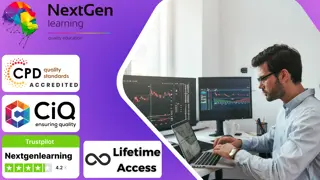
Almost every business, organization, companies, and individual owner need Microsoft Excel to record finances, hours, data, and to perform many other activities at once. It is widely used software that assists to analyze data, send invoices, share works with different people at a time, and function many more activities. Are you looking fresher? Don't you have any training and knowledge about this software? Are you interested to improve your skills to pursue the best position in any organization? if so, the ultimate Microsoft Excel for Beginners course assists you to learn further all you need in your quest. As the course is online based, you can complete it from any part of the world at any time at your own pace. The course is accessible through an internet connection from any Computer, Laptop, Mac, smartphones, or any electronic devices that support MS Excel software. The course contents require a few minutes for each. So, it is convenient for you to start or stop at any time as you want. It entertains you, though you have less than 20 minutes to go through this course. Who is this Course for? Microsoft Excel for Beginners is perfect for anyone trying to learn potential professional skills. As there is no experience and qualification required for this course, it is available for all students from any academic background. Entry Requirement: This course is available to all learners, of all academic backgrounds. Learners should be aged 16 or over to undertake the qualification. Good understanding of the English language, numeracy and ICT are required to attend this course CPD Certificate from Course Gate At the successful completion of the course, you can obtain your CPD certificate from us. You can order the PDF certificate for £4.99 and the hard copy for £9.99. Also, you can order both PDF and hardcopy certificates for £12.99 Course Curriculum Excel Beginners Identify the Elements of the Excel Interface 00:30:00 Activity - Identify the Elements of the Excel Interface 00:05:00 Create a Basic Worksheet 01:00:00 Activity - Create a Basic Worksheet 00:05:00 Use the Help System 00:30:00 Activity - Use the Help System 00:05:00 Create Formulas in a Worksheet 01:00:00 Activity - Create Formulas in a Worksheet 00:05:00 Insert Functions in a Worksheet 00:30:00 Activity - Insert Functions in a Worksheet 00:05:00 Reuse Formulas 00:30:00 Activity - Reuse Formulas 00:05:00 Manipulate Data 00:30:00 Activity - Manipulate Data 00:05:00 Insert, Manipulate, and Delete Cells, Columns, and Rows 00:30:00 Activity - Insert, Manipulate, and Delete Cells, Columns, and Rows 00:05:00 Search For and Replace Data 00:30:00 Activity - Search For and Replace Data 00:05:00 Spell Check a Worksheet 00:30:00 Activity - Spell Check a Worksheet 00:05:00 Modify Fonts 00:30:00 Activity - Modify Fonts 00:05:00 Add Borders and Colors to Cells 01:00:00 Activity - Add Borders and Colors to Cells 00:05:00 Apply Number Formats 00:30:00 Activity - Apply Number Formats 00:05:00 Align Cell Contents 00:30:00 Activity - Align Cell Contents 00:05:00 Apply Cell Styles 00:30:00 Activity - Apply Cell Styles 00:05:00 Define the Basic Page Layout for a Workbook 01:00:00 Activity - Define the Basic Page Layout for a Workbook 00:05:00 Refine the Page Layout and Apply Print Options 00:30:00 Activity - Refine the Page Layout and Apply Print Options 00:05:00 Format Worksheet Tabs 00:30:00 Activity - Format Worksheet Tabs 00:05:00 Manage Worksheets 00:30:00 Activity - Manage Worksheets 00:05:00 Manage the View of Worksheets and Workbooks 00:30:00 Activity - Manage the View of Worksheets and Workbooks 00:05:00 Customize General and Language Options 00:30:00 Activity - Customize General and Language Options 00:05:00 Customize Formula Options 00:30:00 Activity - Customize Formula Options 00:05:00 Customize Proofing and Save Options 01:00:00 Activity - Customize Proofing and Save Options 00:05:00 Customize the Ribbon and Quick Access Toolbar 00:30:00 Activity - Customize the Ribbon and Quick Access Toolbar 00:05:00 Customize the Functionality of Excel by Enabling Add-Ins 00:30:00 Activity - Customize the Functionality of Excel by Enabling Add-Ins 00:05:00 Customize Advanced and Trust Center Options 00:30:00 Activity - Customize Advanced and Trust Center Options 00:05:00 Activities and Exercise Files - Microsoft Excel 2016 for Beginners 00:00:00 Mock Exam Mock Exam- Microsoft Excel for Beginners 00:20:00 Final Exam Final Exam- Microsoft Excel for Beginners 00:20:00 Certificate and Transcript Order Your Certificates or Transcripts 00:00:00

In the Microsoft Excel for Beginners course, learners will be given a full introduction to the features and functions of Excel, taking their proficiency from beginner to advanced level in no time. We offer step-by-step guidance for managing everyday tasks, such as modifying a worksheet, managing workbooks, performing calculations and entering financial data. The principles and practices of SEN teaching and supporting children with learning difficulties is also covered in this comprehensive course. Learning Objectives: Master day-to-day office tasks and manage important work data with Microsoft Excel Learn how to modify and format worksheets in Excel Get step-by-step guidance on how to print and manage workbooks Be able to perform basic calculations and data-inputting tasks Who is this Course for? Microsoft Excel For Beginners is perfect for anyone trying to learn potential professional skills. As there is no experience and qualification required for this course, it is available for all students from any academic background. Requirements Our Microsoft Excel For Beginners is fully compatible with any kind of device. Whether you are using Windows computer, Mac, smartphones or tablets, you will get the same experience while learning. Besides that, you will be able to access the course with any kind of internet connection from anywhere at any time without any kind of limitation. CPD Certificate from Course Gate At the successful completion of the course, you can obtain your CPD certificate from us. You can order the PDF certificate for £9 and the hard copy for £15. Also, you can order both PDF and hardcopy certificates for £22. Career path This course opens a new door for you to enter the relevant job market and also gives you the opportunity to acquire extensive knowledge along with required skills to become successful. You will be able to add our qualification to your CV/resume which will help you to stand out in the competitive job industry. Course Curriculum Microsoft Excel Getting Started with Microsoft Office Excel 2016 Navigate the Excel User Interface 00:28:00 Use Excel Commands 00:10:00 Create and Save a Basic Workbook 00:19:00 Enter Cell Data 00:12:00 Use Excel Help 00:05:00 Performing Calculations Create Worksheet Formulas 00:15:00 Insert Functions 00:17:00 Reuse Formulas and Functions 00:17:00 Modifying a Worksheet Insert, Delete, and Adjust Cells, Columns, and Rows 00:10:00 Search for and Replace Data 00:09:00 Use Proofing and Research Tools 00:07:00 Formatting a Worksheet Apply Text Formats 00:17:00 Apply Number Format 00:08:00 Align Cell Contents 00:09:00 Apply Styles and Themes 00:12:00 Apply Basic Conditional Formatting 00:11:00 Create and Use Templates 00:07:00 Printing Workbooks Preview and Print a Workbook 00:10:00 Set Up the Page Layout 00:08:00 Configure Headers and Footers 00:07:00 Managing Workbooks Manage Worksheets 00:05:00 Manage Workbook and Worksheet Views 00:07:00 Manage Workbook Properties 00:05:00 Certificate and Transcript Order Your Certificates or Transcripts 00:00:00

Paralegal, Legal Secretary and Office Skills With Complete Career Guide Course
5.0(2)By Training Express
Ever wondered how the legal world really works behind the scenes? Whether you're helping draft documents, managing court dates, or keeping solicitors one step ahead, roles like paralegal or legal secretary are essential. This course walks you through the nuts and bolts of legal support work and the everyday skills needed in a legal office—from legal terms and document prep to professional communication and time management. It doesn’t fluff things up—it gets straight to what you need to know to confidently support a legal team from your desk. The UK legal support sector continues to grow, with more firms looking for office-based staff who can handle the pace and precision of the legal environment. This course also includes an easy-to-follow career guide with helpful insights into different job routes and what they typically pay. Whether you’re exploring legal admin for the first time or switching from another office-based role, this is a smart step into a well-structured profession with a strong future. And no, you won’t need a wig or gown—just an eye for detail and a willingness to learn. Key Features: CPD Certified Paralegal, Legal Secretary and Office Skills With Complete Career Guide 10 Instant e-certificate and hard copy dispatch by next working day Fully online, interactive course with audio voiceover Developed by qualified professionals in the field Self-paced learning and laptop, tablet, smartphone-friendly 24/7 Learning Assistance Discounts on bulk purchases Course Curriculum: Module 01: Introduction to Legal Secretary Module 02: English Law & Legal Systems Module 03: The Legal Workplace & Professionals Module 04: Law of Contract & Law of Tort Module 05: Wills, Probate and Estate Law Practice Module 06: Property Law & Conveyancing Practice Module 07: Family Law and Insurance Practice Module 08: Professional Writings and Documents Module 09: Document Proofreading and Editing Module 10: Meeting Management & Minute Taking Module 11: Customer Service and Telephone Handling Skills Module 12: Data Management and Record-Keeping Module 13: Other Essential Skills for Secretarial Role Module 14: Professional Conduct and Ethics Module 15: Microsoft Word Essentials Module 16: Microsoft Powerpoint Essentials Module 17: Microsoft Outlook Essentials Module 18: Microsoft Excel - Top 50 Keyboard Shortcuts ________________________________________________________________________ Complete Career Guide for Paralegal, Legal Secretary and Office Skills (A to Z) This isn't just a course; it's your ticket to thriving in the sector and your roadmap to the Legal Secretary. In addition to mastering the essentials of Legal Secretary, you'll also gain valuable skills in CV writing, job searching, communication, leadership, and project management. These 9 complementary courses are designed to empower you at every stage of your journey. Stand out in your career, from crafting a winning CV to excelling in interviews. Develop the leadership skills to inspire your team and efficiently manage projects. This holistic approach ensures you're not just job-ready but career-ready. Enrol today, and let's build your success story together in Health and Legal Secretary. Your dream career starts here! List of career guide courses included in Paralegal, Legal Secretary and Office Skills With Complete Career Guide: Course 01: Professional CV Writing and Job Searching Course 02: Communication Skills Training Course 03: Career Development Training Course 04: Time Management Course 05: Returning to Work Training Course 06: Level 3 Diploma in Project Management Course 07: Leadership Skills Course 08: Body Language Course 09: Interview and Recruitment ________________________________________________________________________ Learning Outcomes: Understand the role and responsibilities of a legal secretary. Gain knowledge of English law, legal systems, and workplace dynamics. Master contract, tort, property, family law, and insurance practices. Develop proficiency in drafting professional documents and proofreading. Acquire essential office skills, including meeting management and minute-taking. Demonstrate competence in using Microsoft Office applications for legal tasks. Accreditation All of our courses, including the Paralegal, Legal Secretary and Office Skills With Complete Career Guide course, are fully accredited, providing you with up-to-date skills and knowledge and helping you to become more competent and effective in your chosen field. Certification Once you've successfully completed your Paralegal, Legal Secretary and Office Skills With Complete Career Guide, you will immediately be sent your digital certificates. Also, you can have your printed certificate delivered by post (shipping cost £3.99). Our certifications have no expiry dates, although we recommend renewing them every 12 months. Assessment At the end of the courses, there will be an online assessment, which you will need to pass to complete the course. Answers are marked instantly and automatically, allowing you to know straight away whether you have passed. If you haven't, there's no limit on the number of times you can take the final exam. All this is included in the one-time fee you paid for the course itself. CPD 100 CPD hours / points Accredited by CPD Quality Standards Who is this course for? Individuals aspiring to become legal secretaries or paralegals. Those seeking a comprehensive understanding of legal practices in the UK. Professionals looking to enhance their office and document management skills. Anyone interested in a career involving customer service and legal support. Individuals aiming to boost their employability in legal administrative roles. Requirements There are no formal requirements for this bundle courses to be enrolled. Career path Legal Secretary - £22K to 35K/year. Paralegal - £24K to 40K/year. Office Administrator - £20K to 30K/year. Customer Service Representative - £18K to 25K/year. Document Specialist - £25K to 35K/year. Certificates 10 CPD Accredited e-Certificates Digital certificate - Included 10 CPD Accredited Hard Copy Certificates Hard copy certificate - Included

Overview This Microsoft Excel Course for Everyone - Complete Excel Course is your passport to spreadsheet mastery.Explore Excel in detail and improve your abilities with practical activities that go beyond boring lectures. Take on spreadsheets like an expert, from data entry to difficult formulas and eye-catching graphics. But the magic doesn't end there! After finishing successfully, you'll not only impress with your proficiency with Excel, but you'll also obtain a respected CPD certification to enhance your CV and make a statement in the job market. Consider it your golden ticket to go up in your job!Enrol right away to see how your confidence and chances rise! Don't wait! How will I get my certificate? You may have to take a quiz or a written test online during or after the course. After successfully completing the course, you will be eligible for the certificate. Who is This course for? There is no experience or previous qualifications required for enrolment on this Microsoft Excel Course for Everyone - Complete Excel Course. It is available to all students, of all academic backgrounds. Requirements Compatible with a wide range of gadgets, including smartphones, tablets, laptops, Macs, and PCs. Particularly designed to be easily accessed with an internet connection on tablets and smartphones. No strict deadlines; learn whenever it's convenient for you. Individuals with basic English proficiency. Career Path After completing this course, it will increase the value of your CV and open you up to multiple sectors, such as : Data Analyst: £25,000 - £50,000 per year Financial Analyst: £30,000 - £60,000 per year Operations Manager: £35,000 - £70,000 per year Accountant: £25,000 - £50,000 per year Business Intelligence Analyst: £35,000 - £65,000 per year These salary ranges can vary based on factors such as experience, location, and the specific industry of the business. Course Curriculum 15 sections • 80 lectures • 06:51:00 total length •Introduction: 00:03:00 •Course Curriculum: 00:04:00 •Getting started on Windows, macOS, Android, and IOS: 00:01:00 •How to ask great questions: 00:02:00 •FAQ's: 00:01:00 •Starting Excel: 00:04:00 •Introduction: 00:02:00 •Worksheet basics: 00:22:00 •Entering values and formulas: 00:12:00 •Data formats: 00:10:00 •Data handling basics - cut copy and paste: 00:07:00 •Save and print in excel: 00:10:00 •Excel Ranges: 00:05:00 •Introduction: 00:01:00 •Basic formula operations: 00:06:00 •Mathematical functions level 1: 00:20:00 •Mathematical functions level 2: 00:12:00 •Text functions level 1: 00:09:00 •Text functions level 2: 00:13:00 •Logical functions: 00:11:00 •Date time functions: 00:06:00 •V Lookup formula: 00:12:00 •HLookup formula: 00:04:00 •HLookup + Match formula: 00:09:00 •Match + Index formula: 00:05:00 •Introduction: 00:02:00 •XLookup: 00:08:00 •Handling #NA and Approximates match in XLookup: 00:11:00 •Wildcard matching in XLookup: 00:06:00 •Introduction: 00:02:00 •Split text into columns: 00:07:00 •Flash Fill: 00:07:00 •Remove Duplicates: 00:08:00 •Data Validation: 00:07:00 •Get- import Data from Text: 00:06:00 •Get - import Data from CSV: 00:03:00 •Introduction: 00:01:00 •Formatting Font: 00:04:00 •Formatting Alignment: 00:06:00 •Formatting Number: 00:05:00 •Formatting Date: 00:03:00 •Formatting tables: 00:05:00 •Introduction: 00:01:00 •Creating Pivot Table: 00:07:00 •Value field settings: 00:04:00 •Number format: 00:02:00 •Pivot Table Design: 00:03:00 •Excel Exercise: 00:01:00 •Solution for Excel Exercise: 00:02:00 •Introduction: 00:01:00 •Excel Charts - Categories: 00:03:00 •Elements of a chart: 00:04:00 •Easy way to create charts: 00:02:00 •Column or Bar charts: 00:04:00 •Formatting charts: 00:04:00 •Line charts: 00:02:00 •Area charts: 00:02:00 •Pie and Doughnut charts: 00:04:00 •Format AreaPlot or XY chart: 00:08:00 •Scatter or bubble charts: 00:02:00 •Introduction: 00:01:00 •Frequency Distribution and Histograms: 00:04:00 •Waterfall charts: 00:02:00 •Hierarchy charts: sunburst and tree map: 00:03:00 •Combination charts: 00:02:00 •Sparklines: 00:05:00 •Pivot charts: 00:02:00 •Maps chart: 00:04:00 •3D Maps chart: 00:03:00 •Introduction: 00:01:00 •Stock charts: 00:02:00 •Radar charts: 00:02:00 •Surface charts: 00:02:00 •Heat maps: 00:04:00 •Named ranges: 00:05:00 •Indirect Name range Function: 00:06:00 •Import Data table from PDF file - Excel 2021: 00:04:00 •Import Data from Website - Excel 2019 above: 00:09:00 •Project: Sales forecast tracker: 00:07:00 •Product Sale Tax invoice: Tax Calculations: 00:05:00

Our Aim Is Your Satisfaction! Offer Ends Soon; Hurry Up!! Are you looking to improve your current abilities or make a career move? Our unique Microsoft Excel course might help you get there! Expand your expertise with high-quality training - study the Microsoft Excel course and get an expertly designed, great-value training experience. Learn from industry professionals and quickly equip yourself with the specific knowledge and skills you need to excel in your chosen career through the Microsoft Excel online training course. The Microsoft Excel course is broken down into several in-depth modules to provide you with the most convenient and rich learning experience possible. Upon successful completion of the Microsoft Excel course, an instant e-certificate will be exhibited in your profile that you can order as proof of your skills and knowledge. Add these amazing new skills to your resume and boost your employability by simply enrolling in this course. This Microsoft Excel training can help you to accomplish your ambitions and prepare you for a meaningful career. So, join us today and gear up for excellence! Why Prefer Us? Opportunity to earn a certificate accredited by CPDQS. Get a free student ID card!(£10 postal charge will be applicable for international delivery) Innovative and Engaging Content. Free Assessments 24/7 Tutor Support. Take a step toward a brighter future! *** Course Curriculum *** Here are the topics you will cover in the Course: >> Microsoft Excel - Beginner, Intermediate & Advanced << Unit 01: Excel from A-Z Course Introduction Unit 02: Getting Started With Excel Unit 03: Values, Referencing and Formulas Unit 04: Intro to Excel Functions Unit 05: Adjusting Excel Worksheets Unit 06: Visually Pleasing Cell Formatting Unit 07: How to Insert Images and Shapes! Unit 08: Visualize Data with Charts Unit 09: Excel's Printing Options Unit 10: Benefits of Using Excel Templates Unit 11: Working with Excel Datasets Unit 12: Excel Database Functions Unit 13: Excel Data Validation Unit 14: Excel PivotTables Unit 15: Excel's PowerPivot Add-In Unit 16: Excel's Conditional Functions Unit 17: Excel's Lookup Function Unit 18: Text Based Functions in Excel Unit 19: Auditing Formulas and Views in Excel Unit 20: Excel's 'what If?' Tools Unit 21: Welcome to Excel VBA Unit 22: The VBA Language Unit 23: Writing VBA Code Unit 24: Important VBA Tools and Logic Unit 25: Excel VBA Lopps Unit 26: Triggering Macros Unit 27: Excel User Forms Unit 28: Starting a Career in Excel Tutor Support Once you enrol in our Microsoft Excel Course with the Academy for Health & Fitness, you are allocated your tutor. The tutor's guidance and assistance will be available throughout your studies with the college. He/ she will evaluate your work and will provide you with regular feedback on your progress. CPD 15 CPD hours / points Accredited by CPD Quality Standards Who is this course for? Anyone interested in learning more about the topic is advised to take this Microsoft Excel course. This course is open to everybody. Requirements You will not need any prior background or expertise to enrol in this course. Career path After completing this course, you are to start your career or begin the next phase of your career. Certificates CPD Accredited Certificate Digital certificate - £10 CPD Accredited Certificate Hard copy certificate - £29 If you are an international student, then you have to pay an additional 10 GBP as an international delivery charge.

24-Hour Knowledge Knockdown! Prices Reduced Like Never Before Did you know that in the UK, receptionists are often the first point of contact in a business, setting the tone for customer experience? With over 30,000 receptionist positions advertised annually in the UK, the demand for skilled office administrators and receptionists remains high. Are you ready to elevate your receptionist skills to meet the evolving needs of modern businesses? Our comprehensive Receptionist: Office Admin and Reception bundle is your gateway to mastering this vital role. This jam-packed course bundle equips you with the essential knowledge and abilities to excel in today's office environment. Develop your proficiency in handling customer inquiries, managing schedules, and creating professional documents. Learn the art of minute taking, public speaking, and team management - all crucial skills for a successful office administrator. Master essential software like Microsoft Excel and gain expertise in workflow management to streamline your organization's operations. This Receptionist: Office Admin and Reception Bundle Contain 9 of Our Premium Courses for One Discounted Price: Course 01: Advanced Diploma in Office Admin and Reception Skills at QLS Level 7 Course 02: Customer Service Training Course 03: Minute Taking Course 04: Level 3: Public Speaking Diploma Course Course 05: Developing Interpersonal Skills Course Course 06: Meeting Management Diploma Course 07: Document Control and Workflow Management Course 08: Excel for Office Administrator Course 09: Team Management Don't wait, unlock your potential with our Receptionist: Office Admin and Reception bundle. Take control of your career today and join the thousands of successful receptionists who make a difference every day! Learning Outcomes of Receptionist: Office Admin and Reception Develop exceptional customer service skills for enhanced client interaction. Acquire proficiency in minute taking for effective meeting documentation. Enhance public speaking abilities for confident and impactful communication. Learn to cultivate interpersonal skills for better team and client relationships. Gain expertise in managing meetings and controlling office documents efficiently. Why Choose Us? Get a Free CPD Accredited Certificate upon completion of Receptionist: Office Admin and Reception Get a free student ID card with Receptionist: Office Admin and Reception Training program (£10 postal charge will be applicable for international delivery) The Receptionist: Office Admin and Reception is affordable and simple to understand This course is entirely online, interactive lesson with voiceover audio Get Lifetime access to the Receptionist: Office Admin and Reception course materials The Receptionist: Office Admin and Reception comes with 24/7 tutor support Start your learning journey straightaway! *** Course Curriculum *** Course 01: Advanced Diploma in Office Admin and Reception Skills at QLS Level 7 Module 01: Introduction To Reception And Receptionist Module 02: Business Telephone Skills Module 03: Representing Your Boss And Company Module 04: Mail Services And Shipping Module 05: Travel Arrangements Module 06: Organising Meeting And Conferences Module 07: Time Management Module 08: Record Keeping And Filing Systems Module 09: Business Writing Skills Module 10 :Organisational Skills Module 11: Communication Skills Module 12: Customer Service Module 13: Effective Planning And Scheduling Module 14: Invoicing/Petty Cash Module 15: Business Environment Module 16: Advanced MS Excel Course 02: Customer Service Training Module 01: Introduction To Customer Service Module 02: Characteristics Of Good Customer Service Module 03: Customer Relationship Management Module 04: Communicate With Customers Module 05: Handling Customer Complaints Module 06: Problem Solving Over Phone Module 07: Improving Customer Service Course 03: Minute Taking Module 01: Introduction To Minute Writing Module 02: Preparation For Minute Taking Module 03: The Meeting Structure Module 04: Minute Meeting, Decision And Action Module 05: Roles And Responsibility Of Minute Taker Module 06: Tips For Minute Taking Module 07: Technology In Minute Taking Module 08: Building Confidence =========>>>>> And 6 More Courses <<<<<========= How will I get my Certificate? After successfully completing the course, you will be able to order your Certificates as proof of your achievement. PDF Certificate: Free (Previously it was £12.99*11 = £117) CPD Hard Copy Certificate: £29.99 CPD 230 CPD hours / points Accredited by CPD Quality Standards Who is this course for? Anyone interested in learning more about the topic is advised to take this Receptionist: Office Admin and Reception bundle. This bundle is ideal for: Newcomers to office administration Receptionists seeking career advancement Individuals seeking to upskill Requirements You will not need any prior background or expertise in this Receptionist: Office Admin and Reception bundle. Career path Our Receptionist: Office Admin and Reception bundle will prepare you for a range of careers, including: Senior Receptionist Office Manager Team Leader Customer Service Head Public Relations Officer Certificates CPD Accredited Digital Certificate Digital certificate - Included Upon passing the Course, you need to order a Digital Certificate for each of the courses inside this bundle as proof of your new skills that are accredited by CPD QS for Free. CPD Accredited Hard Copy Certificate Hard copy certificate - £29.99 Please note that International students have to pay an additional £10 as a shipment fee.

Search By Location
- Microsoft Excel - Basic and Advanced Courses in London
- Microsoft Excel - Basic and Advanced Courses in Birmingham
- Microsoft Excel - Basic and Advanced Courses in Glasgow
- Microsoft Excel - Basic and Advanced Courses in Liverpool
- Microsoft Excel - Basic and Advanced Courses in Bristol
- Microsoft Excel - Basic and Advanced Courses in Manchester
- Microsoft Excel - Basic and Advanced Courses in Sheffield
- Microsoft Excel - Basic and Advanced Courses in Leeds
- Microsoft Excel - Basic and Advanced Courses in Edinburgh
- Microsoft Excel - Basic and Advanced Courses in Leicester
- Microsoft Excel - Basic and Advanced Courses in Coventry
- Microsoft Excel - Basic and Advanced Courses in Bradford
- Microsoft Excel - Basic and Advanced Courses in Cardiff
- Microsoft Excel - Basic and Advanced Courses in Belfast
- Microsoft Excel - Basic and Advanced Courses in Nottingham


